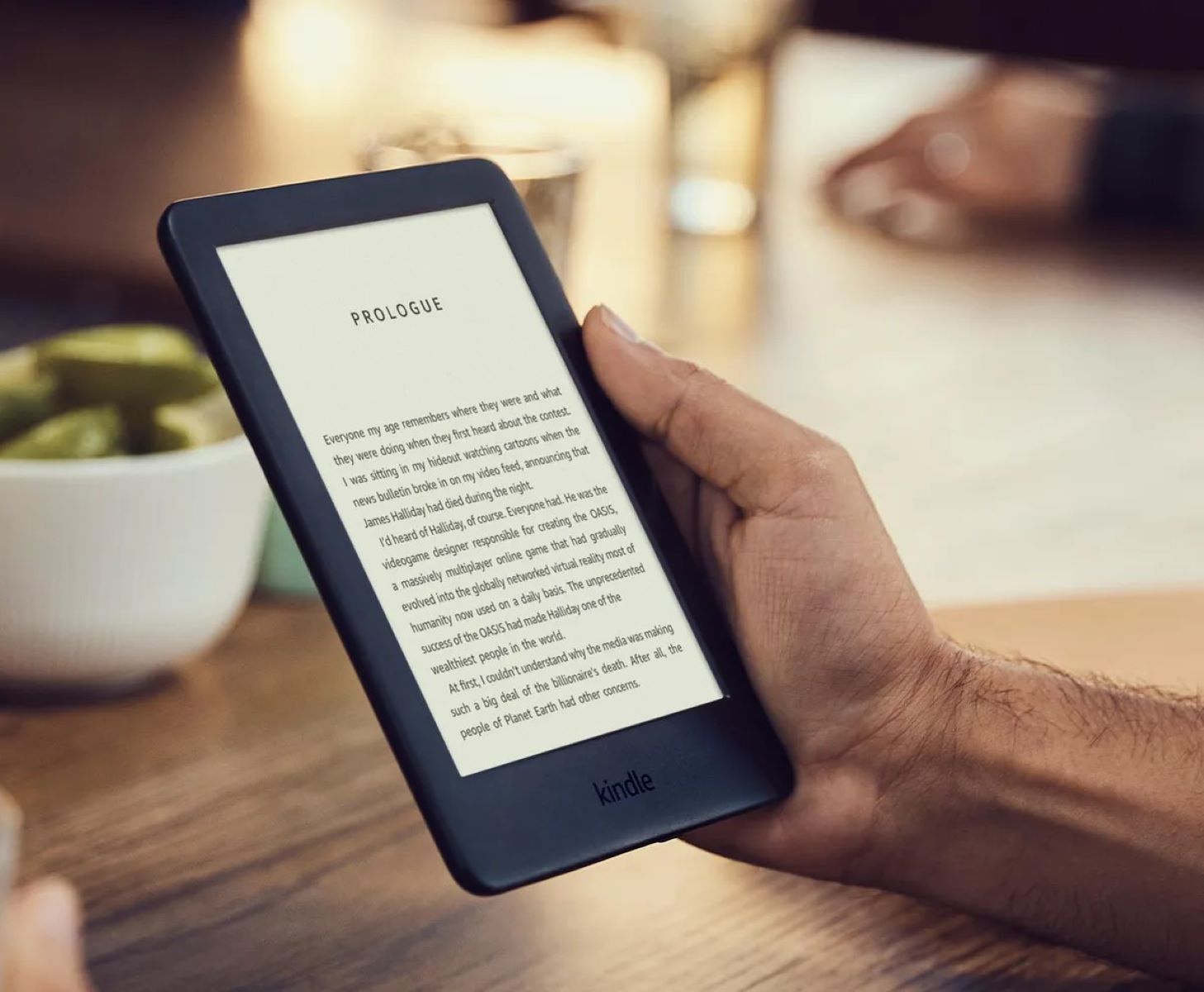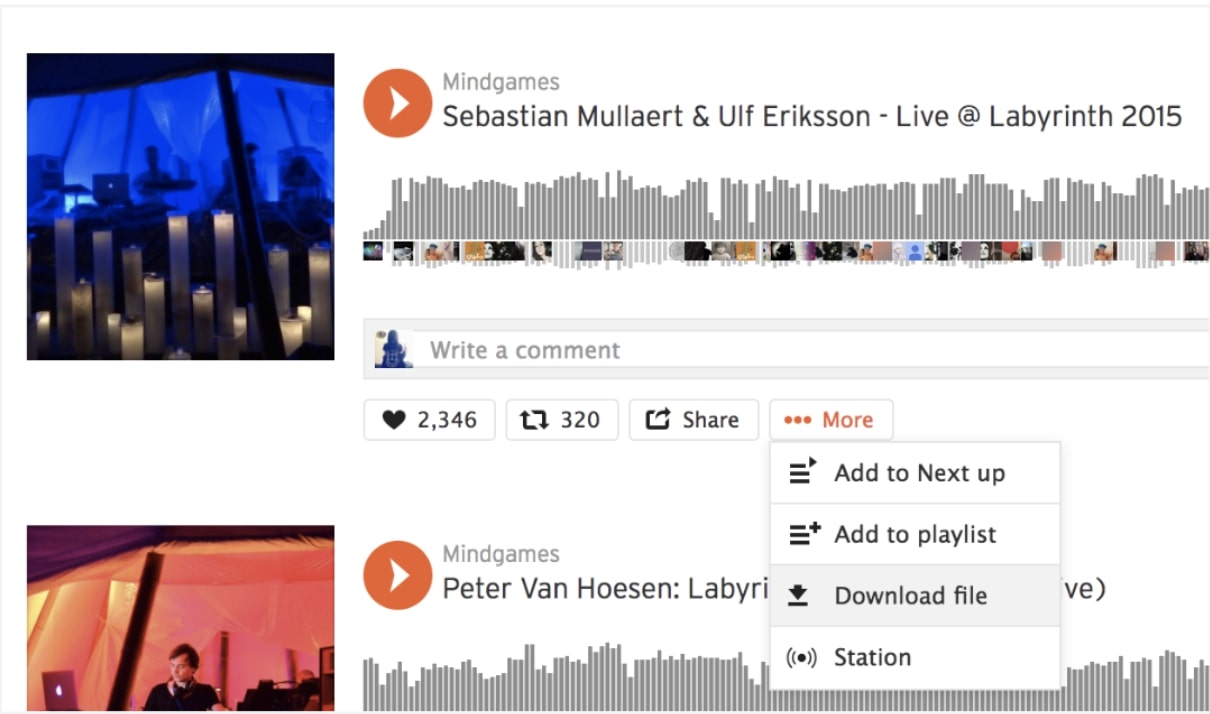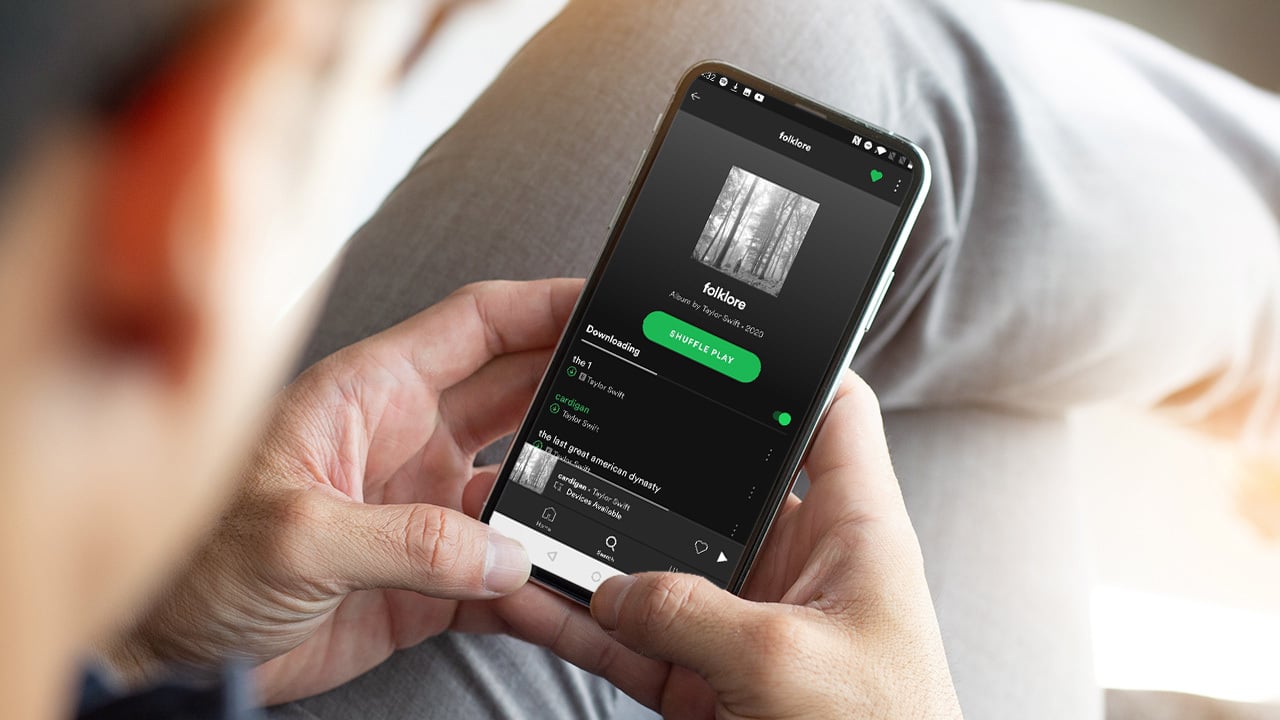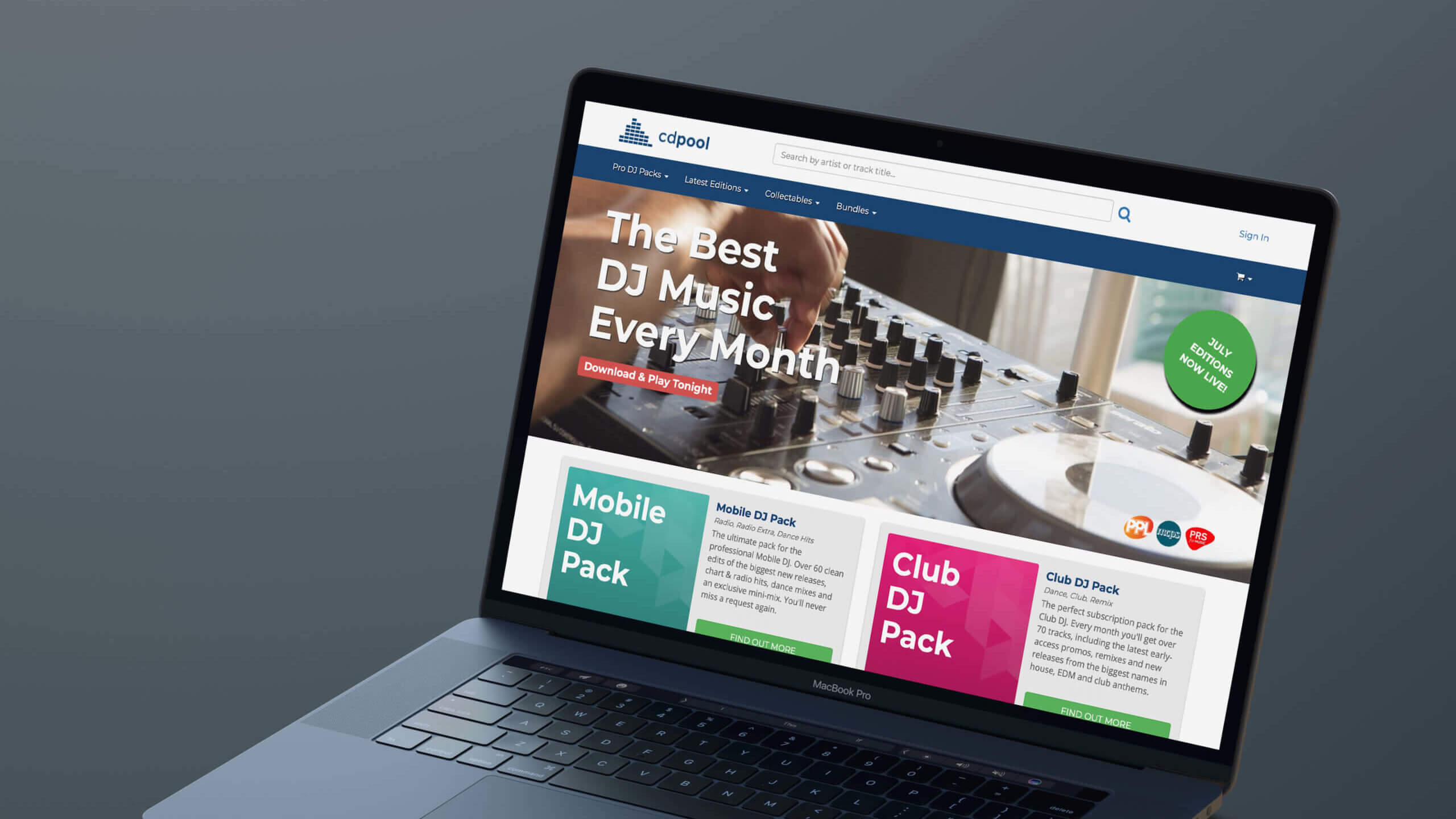Home>Production & Technology>Audiobook>How To Download An Audiobook From Hoopla
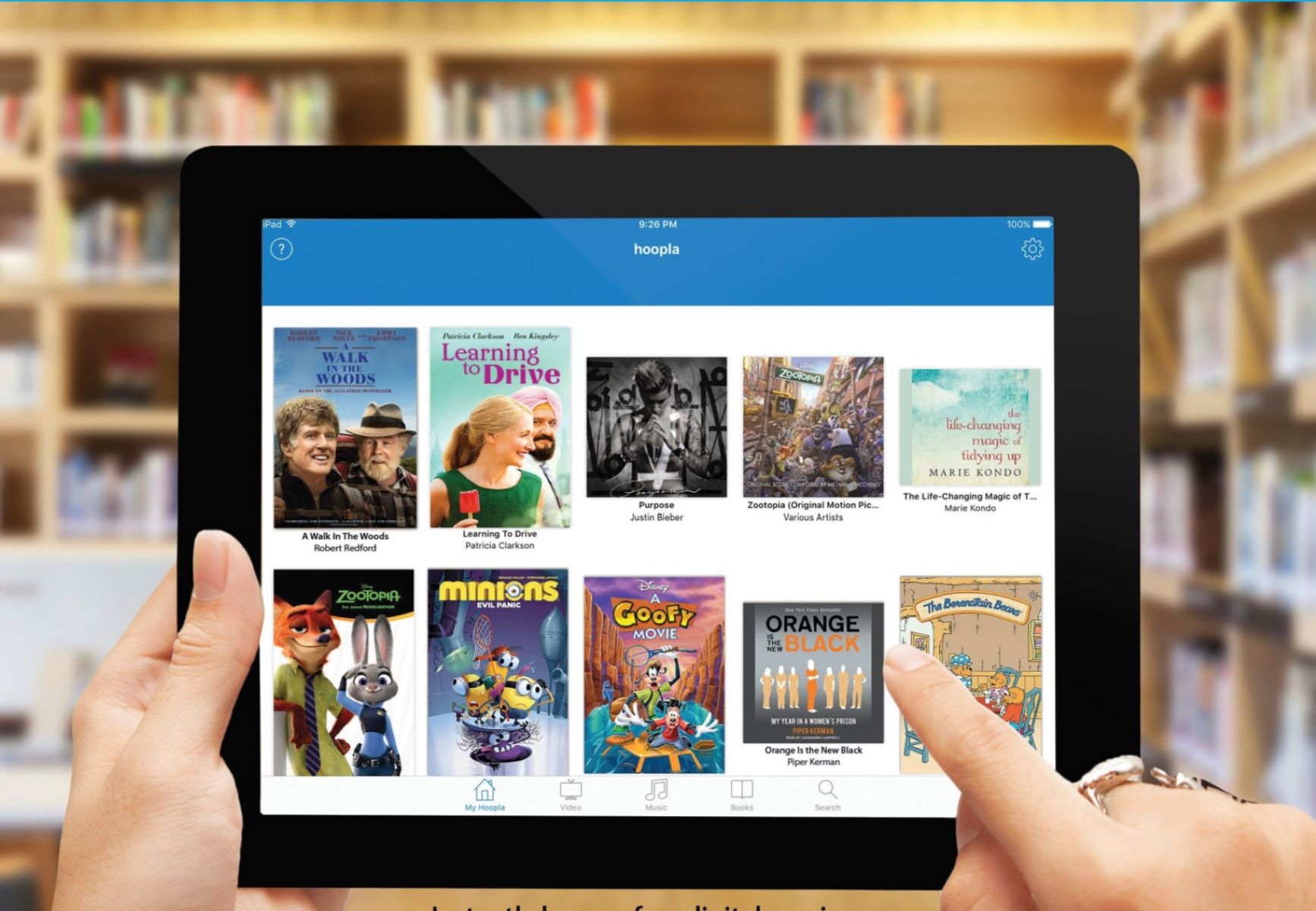
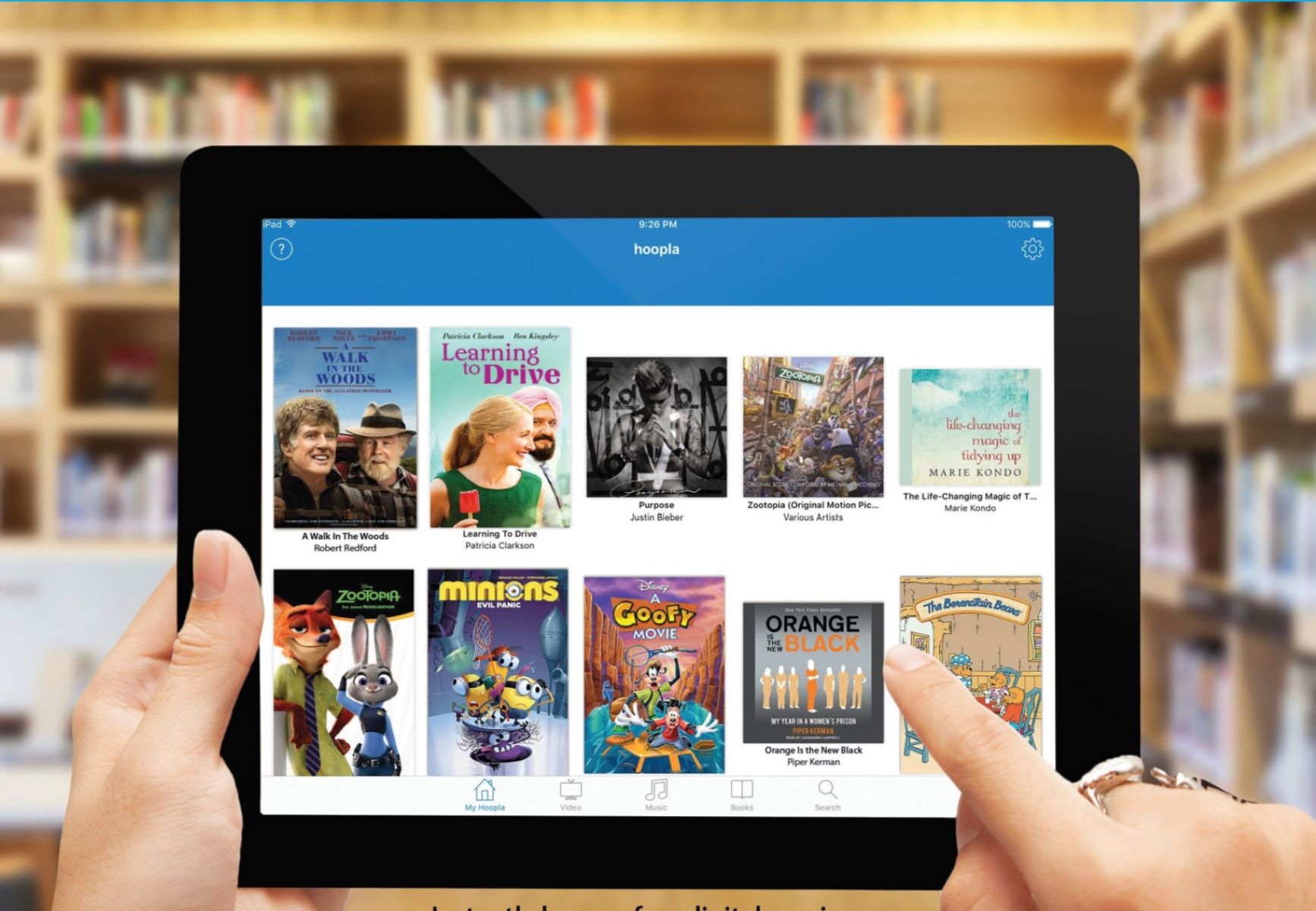
Audiobook
How To Download An Audiobook From Hoopla
Modified: January 22, 2024
Learn how to easily download an audiobook from Hoopla. Explore a wide range of audiobooks in various genres and start enjoying your favorite titles today.
(Many of the links in this article redirect to a specific reviewed product. Your purchase of these products through affiliate links helps to generate commission for AudioLover.com, at no extra cost. Learn more)
Table of Contents
Introduction
With the rise of digital technology, audiobooks have become increasingly popular. They provide an immersive and convenient way to enjoy books, whether you’re commuting, exercising, or simply relaxing at home. Hoopla, a digital platform that offers a vast selection of audiobooks, has made it easier than ever to access and download your favorite titles with just a few simple steps.
In this guide, we will walk you through the process of downloading an audiobook from Hoopla, ensuring that you can enjoy your favorite stories anytime and anywhere. Whether you’re a long-time audiobook enthusiast or new to this format, this article will help you navigate the Hoopla platform seamlessly and get started on your audiobook journey.
Before we dive into the steps, it’s essential to note that Hoopla is a digital service that’s available for free with your library card. If you don’t have a library card, make sure to obtain one from your local library before proceeding. Once you have your library card in hand, you’re ready to embark on your audiobook adventure with Hoopla.
So, let’s get started and learn how to download an audiobook from Hoopla!
Requirements
Before we jump into the steps of downloading an audiobook from Hoopla, let’s take a quick look at the requirements you need to meet to ensure a smooth and hassle-free experience.
Library card: As mentioned earlier, you will need a library card to access Hoopla. If you don’t have one, visit your local library and sign up for a library card. It’s usually a straightforward process that requires proof of identification and address.
Device: To download and listen to audiobooks from Hoopla, you will need a compatible device. Fortunately, Hoopla is available on various platforms, including Android devices, iOS devices (such as iPhone and iPad), and web browsers. Ensure that your device meets the system requirements and has enough storage space to accommodate the audiobooks you want to download.
Internet connection: To access and download audiobooks from Hoopla, you will need a stable internet connection. While you can listen to audiobooks offline once downloaded, an internet connection is necessary to browse and borrow titles.
Hoopla app: To make the most of your Hoopla experience, it is recommended to download the Hoopla app on your mobile device. The app allows for easier navigation, personalized recommendations, and seamless integration with your Hoopla account.
Once you have met these requirements, you are ready to embark on the journey of downloading and enjoying your favorite audiobooks from Hoopla. Follow the steps outlined in the upcoming sections, and you’ll be immersing yourself in captivating stories in no time!
Step 1: Sign up for a Hoopla account
The first step in downloading an audiobook from Hoopla is to sign up for a Hoopla account. Here’s how you can do it:
- Visit the Hoopla website or open the Hoopla app on your device.
- Click on the “Sign Up” or “Open an Account” button, usually located at the top right corner of the screen. If you’re using the app, you may need to tap on the menu icon (typically three horizontal lines) and select “Sign Up” from the dropdown menu.
- Enter your email address, create a password, and provide any additional required information.
- Select your library from the list provided. Hoopla works in partnership with many public libraries, so be sure to choose the library that issued your library card.
- Once you’ve entered all the necessary information, click on the “Sign Up” or “Create Account” button. If all the information is valid, your Hoopla account will be created.
It’s important to note that some libraries may require additional steps for verification. If prompted, follow the instructions provided by your library to complete the verification process and gain access to Hoopla’s extensive collection of audiobooks.
Once you have successfully signed up for a Hoopla account, you’re ready to move on to the next step: installing the Hoopla app on your device (if you haven’t already done so).
Step 2: Install the Hoopla app
To make the most of your Hoopla experience and easily access your audiobooks, it is recommended to install the Hoopla app on your preferred device. Here’s how you can do it:
- Open the app store on your device. If you’re using an Android device, open the Google Play Store. For iOS devices, open the App Store.
- Search for “Hoopla” in the search bar.
- Locate the official Hoopla app and tap on it to open the app details.
- Click on the “Install” or “Get” button to begin the installation process. You may be prompted to enter your device’s passcode or use biometric authentication (such as fingerprint or face ID) to authenticate the installation.
- Wait for the app to download and install on your device. The installation time may vary depending on your internet connection speed.
- Once the installation is complete, locate the Hoopla app on your device’s home screen or app drawer and tap on it to launch the app.
If you prefer not to download the app and would rather use Hoopla through your web browser, you can skip this step and access Hoopla directly from their website. However, using the app provides a more seamless and user-friendly experience, so it’s highly recommended.
With the Hoopla app installed on your device, you’re now one step closer to accessing the vast collection of audiobooks available on Hoopla. The next step is to log in to your Hoopla account, which we’ll cover in the following section.
Step 3: Log in to your Hoopla account
After installing the Hoopla app, the next step is to log in to your Hoopla account. Here’s how you can do it:
- Open the Hoopla app on your device. If you’re using the web browser, visit the Hoopla website.
- On the home screen or landing page, you will find the option to log in or sign in. Tap on it.
- Enter the email address and password associated with your Hoopla account.
- Once you’ve entered the correct login credentials, click on the “Log In” or “Sign In” button.
- If the information provided is accurate, you will be logged in to your Hoopla account and directed to the main interface of the app or website.
It’s important to note that if this is your first time logging in to your Hoopla account, you may be prompted to accept the terms of use or provide additional information. Follow the on-screen instructions to complete these steps as necessary.
By logging in to your Hoopla account, you gain access to a personalized experience where you can browse and borrow audiobooks tailored to your preferences. You’re now ready to start searching for the audiobook you want to download and listen to.
In the next section, we will guide you through the process of searching for audiobooks on the Hoopla platform.
Step 4: Search for the audiobook
Now that you have logged in to your Hoopla account, you can begin searching for the audiobook you want to download. Follow these steps:
- On the main interface of the Hoopla app or website, you will find a search bar. Tap on it to activate the search function.
- Enter the title, author, or keywords related to the audiobook you’re looking for. You can also browse through different genres and categories to discover new titles.
- As you type or select your search criteria, Hoopla will start providing suggestions and auto-complete options to help you find what you’re looking for more easily.
- Once you’ve entered your search query, tap on the search icon or press Enter to initiate the search.
- Hoopla will display a list of audiobooks that match your search criteria. Browse through the results to find the specific audiobook you want to download.
- If you have a specific audiobook in mind and know the exact title or author, you can use the advanced search filters to narrow down your search results.
Take your time to explore different audiobooks, read the summaries and reviews, and choose the one that interests you the most. Hoopla offers a vast selection of titles across various genres, so you’re sure to find something that suits your taste.
Once you have located the audiobook you want to download, it’s time to proceed to the next step: borrowing the audiobook from Hoopla.
Step 5: Borrow the audiobook
After finding the audiobook you want to download from Hoopla, the next step is to borrow it. Follow these simple steps:
- On the audiobook’s details page, you will find a “Borrow” or “Add to Borrow” button. Click on it to borrow the audiobook.
- Depending on your library’s settings, you may be allowed to borrow a certain number of titles per month. If you have reached your borrowing limit, you may need to wait until the next month to borrow additional audiobooks.
- Once you’ve successfully borrowed the audiobook, a confirmation message will appear, and the audiobook will be added to your Hoopla account’s borrowing history.
- It’s important to note that the borrowing period for audiobooks on Hoopla is typically limited, usually ranging from 7 to 21 days. Make sure to check the due date for the audiobook to ensure you have enough time to listen to it before it expires.
Borrowing an audiobook from Hoopla is quick and easy, and it allows you to enjoy the audiobook immediately without any waiting periods. The next step is to download the audiobook onto your device, so you can listen to it offline whenever and wherever you want.
In the next section, we will guide you through the process of downloading the audiobook from Hoopla.
Step 6: Download the audiobook
Once you have borrowed an audiobook from Hoopla, you can easily download it onto your device for offline listening. Follow these steps:
- On the audiobook’s details page, you will find the option to download the audiobook. Look for a “Download” or similar button and click on it.
- Depending on your device and settings, you may be prompted to choose the download format or quality. Hoopla offers different options, such as standard or high quality, to suit your preference and available storage space.
- After selecting the desired download format, click on the “Download” button, and Hoopla will start downloading the audiobook onto your device.
- The download time will vary depending on the size of the audiobook and your internet connection speed. It’s recommended to have a stable and reliable internet connection to ensure a smooth and uninterrupted download.
- Once the download is complete, the audiobook will be available in your Hoopla app or downloaded folder on your device. You can access it anytime, even without an internet connection.
Note that the availability of the download option may vary depending on your library’s settings and the specific audiobook. In some cases, certain audiobooks may be available for streaming only and cannot be downloaded. Make sure to check the details and restrictions for each audiobook before borrowing.
With the audiobook downloaded onto your device, you’re now ready to enjoy it offline at your convenience. In the next step, we will guide you on how to start listening to the downloaded audiobook.
Step 7: Start listening to the audiobook
Now that you have successfully downloaded the audiobook from Hoopla, you can begin listening to it at your leisure. Follow these steps to start enjoying your audiobook:
- Open the Hoopla app on your device or locate the downloaded audiobook in your device’s file manager.
- Navigate to your audiobook library or the folder where the downloaded audiobook is stored.
- Tap on the audiobook cover or title to open the audiobook player.
- You will see various playback controls, including play, pause, skip forward, skip backward, and volume adjustment.
- Tap the play button to start listening to the audiobook.
- You can adjust the playback settings, such as playback speed or sleep timer, to customize your listening experience.
- Continue listening to the audiobook at your own pace, pausing or resuming as needed.
Remember to keep track of the audiobook’s borrowing period to avoid any potential late fees or expired access. Once the borrowing period ends, the audiobook will be automatically returned, and you will no longer have access to it unless you borrow it again.
Enjoy immersing yourself in the captivating world of your chosen audiobook. Take advantage of the convenience and flexibility that Hoopla offers, allowing you to listen to your favorite stories whenever and wherever you want.
With these simple steps, you have successfully learned how to download and listen to an audiobook from Hoopla. Now, sit back, relax, and indulge in the joy of storytelling through the power of audiobooks!
Conclusion
Congratulations! You have now become well-equipped with the knowledge of how to download and enjoy audiobooks from Hoopla. By following the steps outlined in this guide, you can effortlessly explore a vast library of captivating titles and bring your favorite stories to life.
Hoopla’s user-friendly platform, combined with its extensive collection of audiobooks, makes it a popular choice among book lovers. Whether you’re a seasoned audiobook enthusiast or new to the world of audio storytelling, Hoopla provides a convenient and accessible platform to fulfill your literary cravings.
Remember to meet the initial requirements, including having a library card and a compatible device. Signing up for a Hoopla account, installing the Hoopla app, and logging in are crucial steps to initiate your audiobook journey. By searching for an audiobook, borrowing it, downloading it onto your device, and finally listening to it offline, you’ll have a seamless and enjoyable experience with Hoopla.
So, why wait? Begin your adventure by signing up for a Hoopla account, exploring the vast collection, and downloading your first audiobook. Immerse yourself in captivating stories, expand your knowledge, and make the most of your downtime with the convenience of audiobooks.
Remember to keep track of the borrowed audiobooks and their due dates to ensure a smooth borrowing experience. Once you’ve finished listening, consider returning the audiobook early to free up space for more thrilling titles.
Now, it’s time to grab your headphones, find a cozy spot, and embark on a new audiobook adventure with Hoopla. Happy listening!