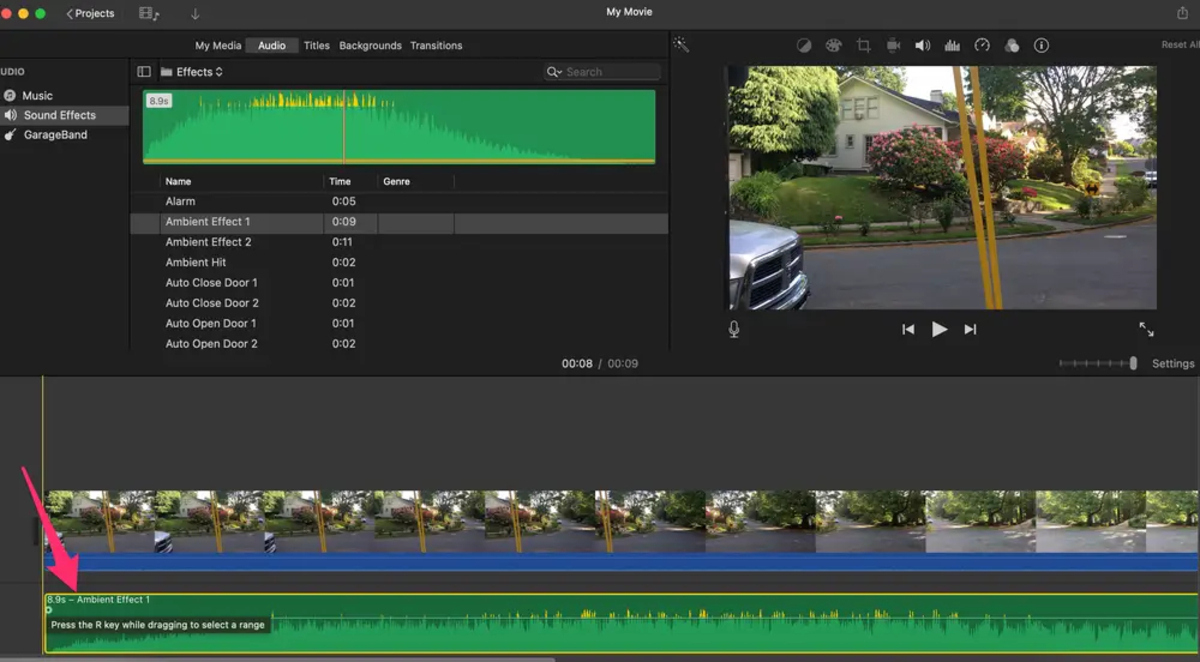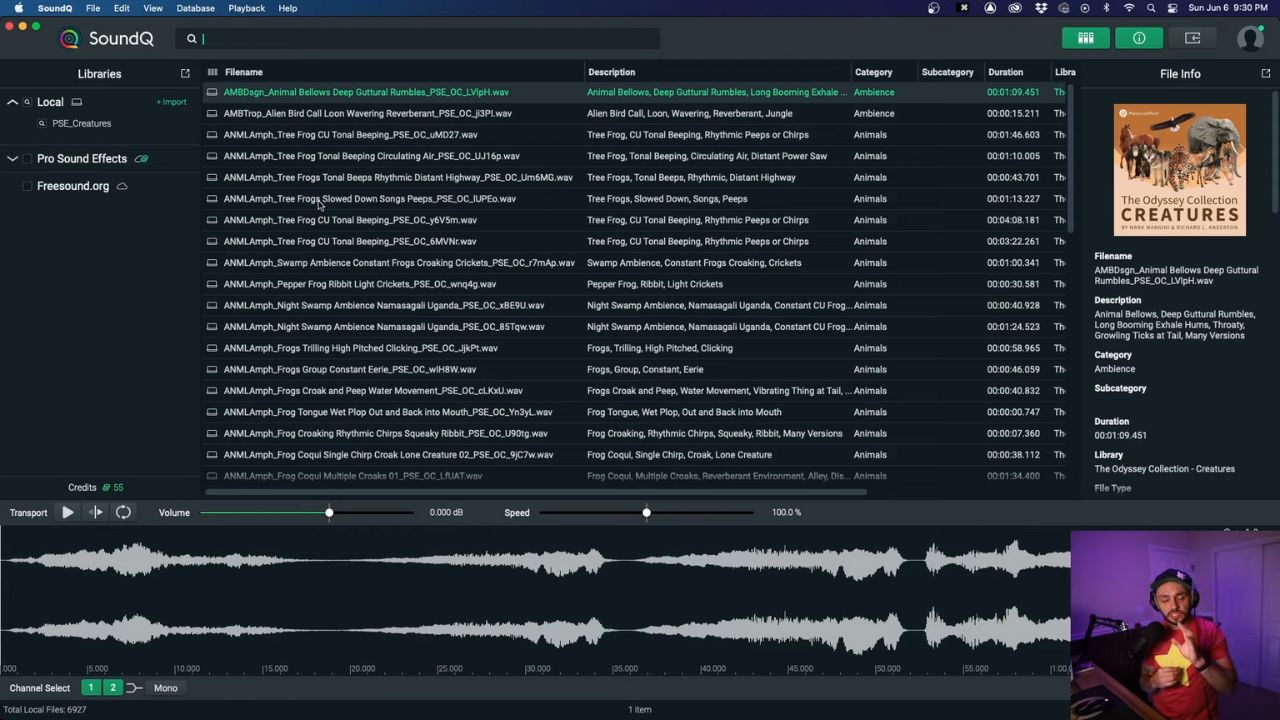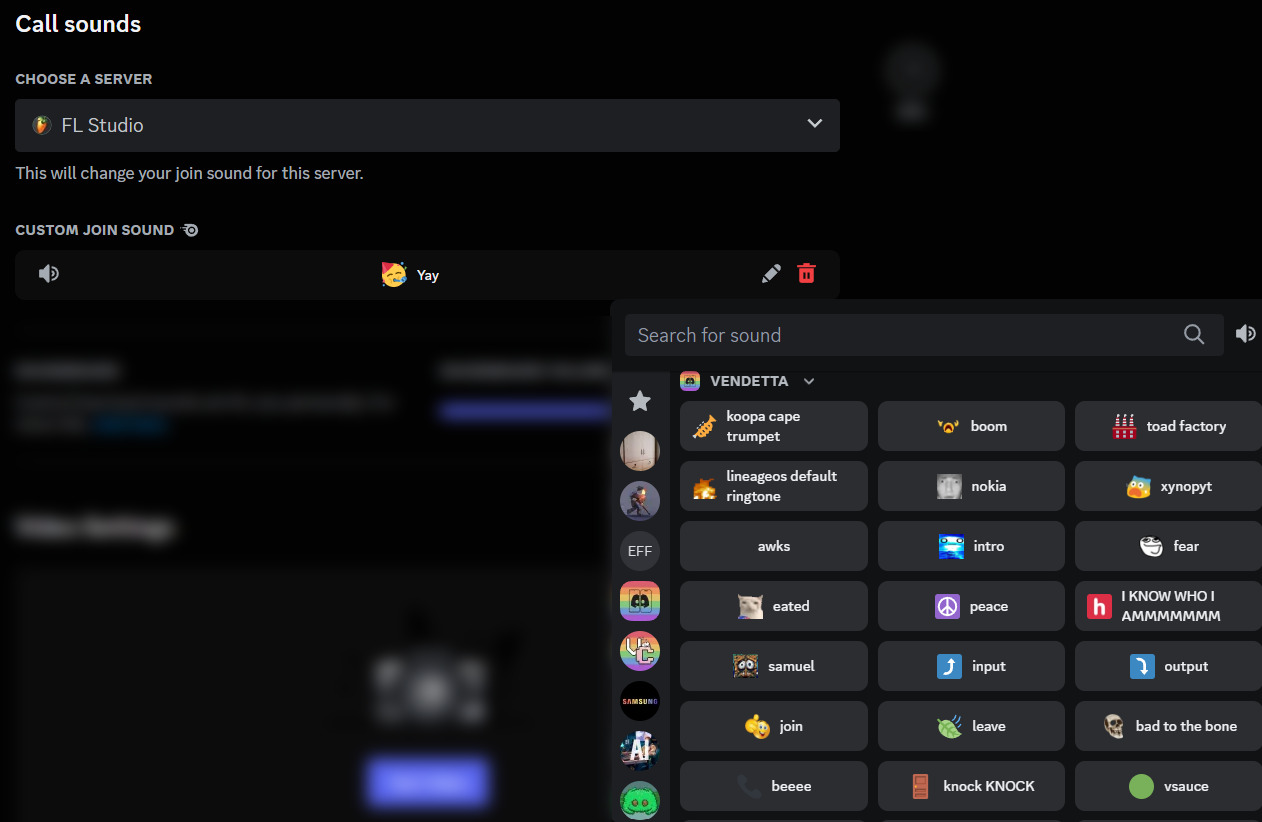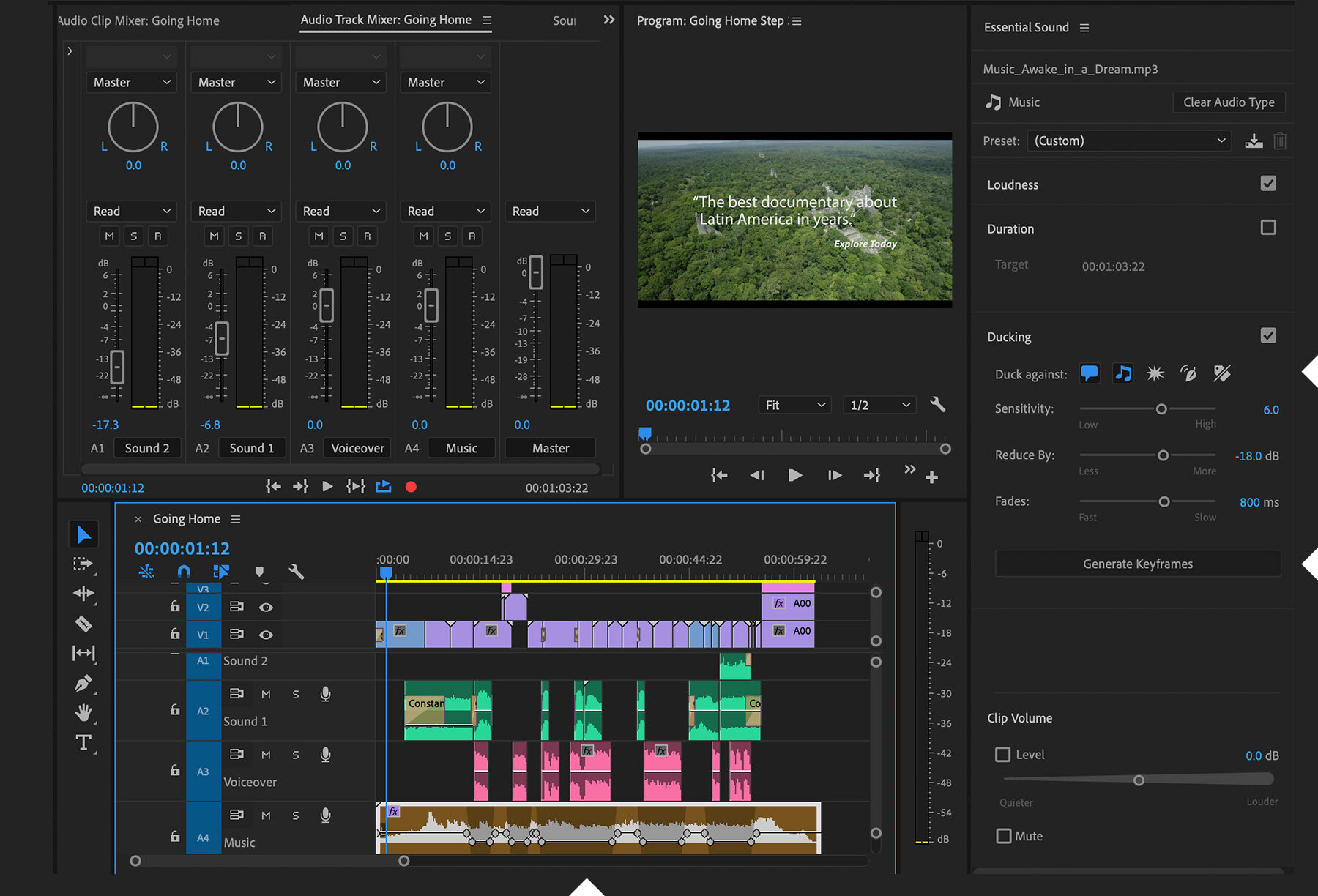Home>Production & Technology>Sound Effects>How To Use Sound Effects On A Mixer


Sound Effects
How To Use Sound Effects On A Mixer
Modified: March 7, 2024
Learn how to effectively use sound effects on a mixer to enhance your audio production. Master the art of creating immersive soundscapes with this comprehensive guide.
(Many of the links in this article redirect to a specific reviewed product. Your purchase of these products through affiliate links helps to generate commission for AudioLover.com, at no extra cost. Learn more)
Table of Contents
Introduction
Welcome to the exciting world of sound effects on a mixer! Sound effects can add depth, creativity, and impact to any audio production, whether it’s a music recording, live performance, podcast, or film. In this article, we will explore the various aspects of using sound effects on a mixer, including types of sound effects, connecting them to a mixer, setting them up, adjusting them, and even using them creatively.
Sound effects are audio recordings or techniques that enhance or manipulate sound. They can be used to simulate real-world sounds, create atmospheres, add texture, or create dramatic effects. Think about the sound of thunder rumbling, a crowd cheering, or a creaking door – these are all examples of sound effects.
A mixer, in this context, refers to an audio mixing console or device used to combine and control audio signals. It allows you to adjust various parameters of the sound, such as volume, EQ, and effects. A mixer typically includes dedicated channels for different audio sources, like microphones, instruments, and playback devices, and it also provides the ability to route and process sound effects.
Whether you’re a musician, sound engineer, podcaster, or filmmaker, understanding how to use sound effects on a mixer can elevate your audio productions to a whole new level. So, let’s dive in and explore the fascinating world of sound effects on a mixer!
Understanding Sound Effects on a Mixer
Before we delve into the intricacies of using sound effects on a mixer, let’s first gain a clear understanding of what sound effects are and how they function within the context of audio mixing.
Sound effects, as mentioned before, are audio recordings or techniques used to enhance or manipulate sound. They can be categorized into different types, such as environmental sounds (e.g., rain, wind), Foley effects (e.g., footsteps, door slams), and synthetic effects (e.g., lasers, explosions) – each serving a specific purpose in creating an immersive auditory experience. Sound effects can be pre-recorded samples or generated in real-time using processors or software plugins.
On a mixer, sound effects can be thought of as additional audio sources that can be blended with the main audio signals. They can be applied to individual channels or sent to dedicated effect buses for more precise control. By adjusting the level, pan, and other parameters, you can integrate sound effects seamlessly into your mix.
Additionally, mixers often offer various built-in sound effects or the ability to connect external processors or plugins to create more complex and customized soundscapes. These effects can include reverb, delay, chorus, flanger, EQ, and many more. Each effect has its own unique characteristics and settings that can be manipulated to tailor the sound to your specific needs.
Understanding how different sound effects work and how they interact with the audio signals is crucial for achieving the desired results. Experimentation and careful listening are key in finding the right balance and integration of sound effects within your mix.
As we explore the next sections, we will dive deeper into the various types of sound effects, how to connect them to a mixer, set them up, adjust them, and even explore creative uses. So, let’s continue on this sonic journey!
Types of Sound Effects
Sound effects come in a wide variety of types, each serving a specific purpose in enhancing and shaping the audio experience. Understanding the different types of sound effects available can help you choose the right ones for your project and effectively incorporate them into your mix.
1. Environmental Sound Effects: These sound effects are recordings of real-world environmental sounds, such as rain, thunder, wind, birds chirping, or traffic noise. They add realism and depth to your audio production, creating an immersive experience for the listener.
2. Foley Sound Effects: Foley effects are sounds created and recorded specifically for a particular action or movement. Common Foley sounds include footsteps, door slams, glass breaking, or the rustling of clothing. By adding Foley sound effects, you can make your audio more lifelike and authentic.
3. Synthetic Sound Effects: These types of sound effects are generated electronically or digitally and often used in sci-fi, fantasy, or action genres. They include sounds like lasers, explosions, sci-fi equipment, and futuristic swooshes. Synthetic effects allow for creativity and can lend a futuristic or otherworldly vibe to your audio production.
4. Impact Sound Effects: Impact sound effects are designed to capture attention and provide dramatic impact. They include sounds like crashes, slams, punches, or explosions. These effects are commonly used in film, TV, and game sound design to heighten the emotional impact of a scene.
5. UI Sound Effects: UI (user interface) sound effects are shorter and used to provide feedback to users in interactive applications. Examples include button clicks, menu navigation sounds, and notifications. They enhance the user experience and give auditory cues to changes or actions in the interface.
6. Musical Sound Effects: Musical sound effects are unique sounds created to enhance specific musical passages or performances. They include techniques like guitar slides, vinyl scratches, or drum fills. These effects add flair and character to the music, making it more dynamic and engaging.
These are just a few examples of the many types of sound effects available. It’s essential to consider the context, mood, and desired impact of your project when choosing sound effects. Experiment with different combinations and explore the endless possibilities to create a truly immersive and captivating audio experience.
Connecting Sound Effects to a Mixer
Now that we have an understanding of the different types of sound effects, let’s explore how to connect them to a mixer for seamless integration into your audio production.
1. External Hardware: If you have external sound modules, processors, or effect units, you can connect them to your mixer using audio cables. Most mixers have dedicated auxiliary sends and returns that allow you to route the sound effects through these external devices. Simply connect the output of your sound effects unit to the input of the mixer’s auxiliary return, and adjust the level accordingly.
2. Software Plugins: In the digital age, software plugins have become a popular option for adding sound effects to a mix. Many digital audio workstations (DAWs) offer a wide range of plugin options. You can use these plugins within your DAW to apply various effects to your audio tracks. Simply insert the desired plugin onto the track or bus where you want to apply the effect and adjust the parameters as needed.
3. Built-in Effects: Some mixers have built-in effects processors that provide a variety of sound effects right at your fingertips. These effects can include reverb, delay, chorus, flanger, and more. Built-in effects are typically accessed through the mixer’s control panel or via the mixer’s digital interface. They allow you to easily apply and adjust the desired sound effect to your audio signals.
4. Wireless Audio Systems: In certain setups, particularly live performances, wireless audio systems can be used to connect sound effects to the mixer. For example, wireless microphones or instruments with built-in sound effects can transmit the signal directly to the mixer wirelessly. This eliminates the need for physical cable connections and allows for greater flexibility in positioning and controlling the sound effects.
It’s important to consult the user manuals of your specific mixer and sound effects equipment to ensure proper connectivity and compatibility. Understanding the input and output options of your mixer and the specifications of your sound effects equipment will help you establish the appropriate connections and achieve optimal sound quality.
Once connected, you can then route your sound effects to the desired channels or buses on the mixer, adjusting the levels and panning to blend them seamlessly into your mix. The configuration may vary depending on your specific mixer model, so be sure to familiarize yourself with the mixer’s routing capabilities.
Now that we have covered the connection aspect, let’s move on to the next section and learn how to set up and adjust sound effects on a mixer.
Setting Up Sound Effects on a Mixer
Setting up sound effects on a mixer involves configuring the routing, signal flow, and parameters to ensure that the effects are applied correctly and enhance the overall audio production. Here are the steps to set up sound effects on a mixer:
1. Determine the Routing: Decide which channels or buses you want to send the sound effects to. This could be individual channels for specific instruments or vocals, or it could be a dedicated effects bus where multiple channels are routed for a cohesive effect. Consult your mixer’s user manual to understand the routing options and capabilities.
2. Connect the Effects Unit: If you are using an external hardware effects unit, connect it to the mixer by sending the audio signal from the mixer’s auxiliary sends to the input of the effects unit. Then, connect the output of the effects unit to the mixer’s auxiliary returns or a dedicated effects return channel. Adjust the send and return levels on the mixer to control the intensity of the effect.
3. Configure the Effects Parameters: If you are using software plugins or built-in effects on your mixer, access the settings or control panel for the effects. Adjust parameters such as reverb decay time, delay feedback, or chorus depth to achieve the desired sound. Take the time to experiment with different settings to find the best combination that complements your audio mix.
4. Set the Levels: Adjust the send level from the individual channels or buses to the effects unit. This controls the amount of signal being sent to the effects. It’s important to find the right balance so that the effects are audible without overpowering the original sound. Additionally, adjust the return level to control the overall volume of the effect in the final mix.
5. Consider EQ and other Processing: Depending on the specific sound effect and its characteristics, you may need to apply additional processing using the mixer’s EQ or other tools. This can help shape the sound and ensure it sits well within the overall mix. Experiment with EQ settings to enhance or attenuate certain frequencies and achieve a more cohesive sound.
Remember, every mixer has its own unique interface and features, so it’s crucial to refer to the user manual and familiarize yourself with the specific setup options and controls for your mixer. Take the time to experiment and listen carefully to how the sound effects impact the overall audio production.
Once you have set up the sound effects on your mixer, you can continue to fine-tune and adjust them as needed to create the desired sonic atmosphere. In the next section, we will explore ways to creatively use sound effects on a mixer to enhance your audio productions.
Adjusting Sound Effects on a Mixer
Adjusting sound effects on a mixer allows you to refine and shape the desired audio effect to enhance your overall mix. Here are some techniques and parameters to consider when adjusting sound effects on a mixer:
1. Effect Levels: Begin by adjusting the levels of the sound effects in relation to the rest of the audio mix. This involves controlling the send level from the source channels or buses to the effects unit and adjusting the return level to control the overall volume of the effect in the final mix. Strike a balance that allows the effect to be audible without overpowering the original sound.
2. Effect Parameters: Dive into the specific parameters of the sound effect itself. Depending on the type of effect, you may have various parameters to manipulate. For example, with a reverb effect, you can adjust parameters like decay time, wet/dry mix, and pre-delay. Experiment with different settings to achieve the desired ambience or impact of the effect.
3. EQ and Dynamics: Utilize the mixer’s EQ and dynamics processing to further shape the sound effects. You can apply EQ to the return channel or use channel EQ or dynamics controls to target specific frequencies or adjust the dynamics of the effect. For example, you may want to roll off low frequencies or add some compression to control the dynamics of a particular effect.
4. Panning and Spatial Placement: Add depth and dimension to the sound effects by adjusting their placement in the stereo field. Use panning controls to position the effect’s sound source so that it feels like it’s coming from a specific direction. This can create a more immersive and realistic listening experience, especially when using environmental or Foley sound effects.
5. Automation: Consider automating the parameters of the sound effects to add movement and versatility to your mix. This can include changes in effect levels, parameters, panning, or even applying effects at specific moments in the audio production. Automation allows you to create dynamic and engaging soundscapes that evolve and respond to the content of your project.
Remember, adjusting sound effects is a process of trial and error. Take the time to experiment, listen critically, and make fine adjustments until you achieve the desired effect. Trust your ears and make adjustments based on what sounds the best in the context of your mix.
By carefully adjusting the sound effects on your mixer, you can seamlessly integrate them into your audio production, enhancing the overall impact and creating a more immersive and engaging listening experience. In the next section, we will explore various creative uses of sound effects on a mixer.
Creative Uses of Sound Effects on a Mixer
Sound effects on a mixer are not limited to enhancing realism or adding depth—they can also be used creatively to bring a unique and captivating element to your audio production. Here are a few creative ways to incorporate sound effects on a mixer:
1. Transition Effects: Use sound effects to smoothly transition between different parts of your audio production. For example, you can use a swoosh or a reverse cymbal sound effect to create a seamless transition between verses in a song or to introduce a new segment in a podcast.
2. Emphasizing Key Moments: Sound effects can help draw attention to important moments in your production. For instance, a dramatic impact sound effect can highlight a significant scene in a film, or a riser sound effect can build anticipation leading up to a key moment in a song.
3. Experimental Soundscapes: Get creative and experiment with unconventional sound effects to craft unique soundscapes. Combine and manipulate different sound effects to create otherworldly atmospheres, dreamlike passages, or futuristic sounds that transport your audience to a new sonic dimension.
4. Sound Design for Media: Sound effects play a crucial role in film, TV, and game sound design. They can help create or reinforce the mood, emotions, and environment of a scene. Use sound effects to enhance the storytelling by adding tension, suspense, or excitement to a visual narrative.
5. Live Performance Enhancements: If you’re performing live music, sound effects on a mixer can add an extra dynamic element to your set. Incorporating effects like delay, reverb, or looping can help create unique textures and atmospheres, making your performance more engaging and immersive for the audience.
6. Audio Branding: Create a sonic identity for your brand by incorporating signature sound effects. For example, a short sound effect that accompanies your brand’s logo or jingle can leave a lasting impression and help build brand recognition in audio advertisements or podcasts.
When using sound effects creatively, don’t be afraid to think outside the box and experiment with unconventional combinations. Allow the sound effects to inspire and influence your artistic choices, and use them as tools to enhance the emotional impact and immersive experience of your audio production.
Remember, proper integration and balance are still important when using sound effects creatively. Ensure that the effects blend harmoniously with the rest of the audio mix and don’t overpower the primary elements of your production.
Now that we have explored the creative aspects of sound effects on a mixer, let’s move on to the next section where we will discuss troubleshooting common issues that may arise when working with sound effects.
Troubleshooting Sound Effects on a Mixer
Working with sound effects on a mixer can sometimes come with its own set of challenges. Here are some common issues you may encounter when using sound effects and tips for troubleshooting:
1. No Sound from the Effects: If you’re not hearing any sound from the effects, double-check the routing and connections. Ensure that the send levels from the source channels or buses are properly set, and the return levels on the mixer are adjusted. Verify that the effect unit is powered on and connected correctly to the mixer.
2. Unwanted Noise or Distortion: If you’re experiencing unwanted noise or distortion from the effects, check the signal levels. Make sure that the output levels from the source channels or buses and the input levels of the effects unit are properly balanced. Excessive gain in the signal chain can lead to distortion. Additionally, inspect your cables for any loose connections or damage that may be causing interference.
3. Effect Overpowering the Mix: If the effect is overpowering the rest of the audio mix, adjust the send level from the source channels or buses to the effects unit. Lowering the send level will reduce the amount of signal being sent to the effect and allow for a more balanced mix. Alternatively, consider adjusting the effect’s parameters, such as the wet/dry mix or decay time, to create a more subtle and blended effect.
4. Compatibility Issues: When using external hardware effects units or software plugins, ensure that they are compatible with your mixer and DAW. Check the specifications and system requirements to ensure they are within the necessary parameters. Compatibility issues can cause unexpected behavior or errors when using sound effects.
5. Latency: When using software plugins for real-time effect processing, latency can be a common issue. If you’re experiencing noticeable delays between the input and output signals, adjust the buffer settings in your DAW or audio interface to minimize latency. Lower buffer sizes typically reduce latency but may require more processing power from your computer.
6. Inconsistent Effect Levels: If you notice inconsistent effect levels across different parts of your audio production, check for automation settings. Make sure that no automation is affecting the effect levels unintentionally. Additionally, consider using compression or level control plugins after the effects to help maintain a more consistent overall mix.
When troubleshooting sound effects on a mixer, it’s essential to have a systematic approach. Check the basics first, such as connections and levels, and then dive deeper into specific settings and parameters. Consult the user manuals of your mixer, effects units, and software plugins for detailed troubleshooting steps related to your specific equipment.
By addressing these common issues and taking a systematic troubleshooting approach, you can resolve technical difficulties and ensure the smooth integration and performance of sound effects in your audio productions.
After troubleshooting, you should be ready to unleash the full potential of sound effects on your mixer and create immersive and captivating audio experiences. In the concluding section, we will summarize the key points discussed throughout this article.
Conclusion
Sound effects play a vital role in audio productions, and learning how to use them effectively on a mixer can greatly enhance the quality and impact of your work. Throughout this article, we have explored various aspects of sound effects on a mixer, from understanding the different types of effects to connecting them, setting them up, adjusting them, and harnessing their creative potential.
We began by gaining an understanding of what sound effects are and how they function within the context of audio mixing. We then moved on to discussing the different types of sound effects, ranging from environmental and Foley effects to synthetic effects and UI sounds.
We explored the process of connecting sound effects to a mixer, both through external hardware and software plugins, as well as using built-in effects. The importance of proper routing and connections cannot be understated in achieving the desired sound in your mix.
Setting up sound effects on a mixer requires careful configuration and parameter adjustments. We discussed how to set up the effects, adjust their levels, and optimize their parameters for the best possible sonic results.
Creative uses of sound effects allow you to push the boundaries and add unique elements to your audio production. We explored how sound effects can be used for transitions, emphasizing key moments, creating experimental soundscapes, enhancing live performances, and even for audio branding.
Finally, we delved into troubleshooting common issues that may arise when working with sound effects on a mixer. From addressing connectivity and compatibility issues to managing levels, noise, and latency, troubleshooting ensures a smooth and seamless integration of sound effects into your workflow.
By harnessing the power of sound effects on a mixer, you have the ability to create immersive and captivating audio experiences. Whether you’re a musician, sound engineer, podcaster, or filmmaker, sound effects on a mixer provide endless possibilities to enhance your creativity and engage your audience.
Remember, the key to mastering the art of using sound effects on a mixer is practice, experimentation, and attentive listening. Continuously refine your skills and stay updated with the latest developments in sound effects technology.
So, embrace the world of sound effects on a mixer, let your imagination soar, and elevate your audio productions to new heights!