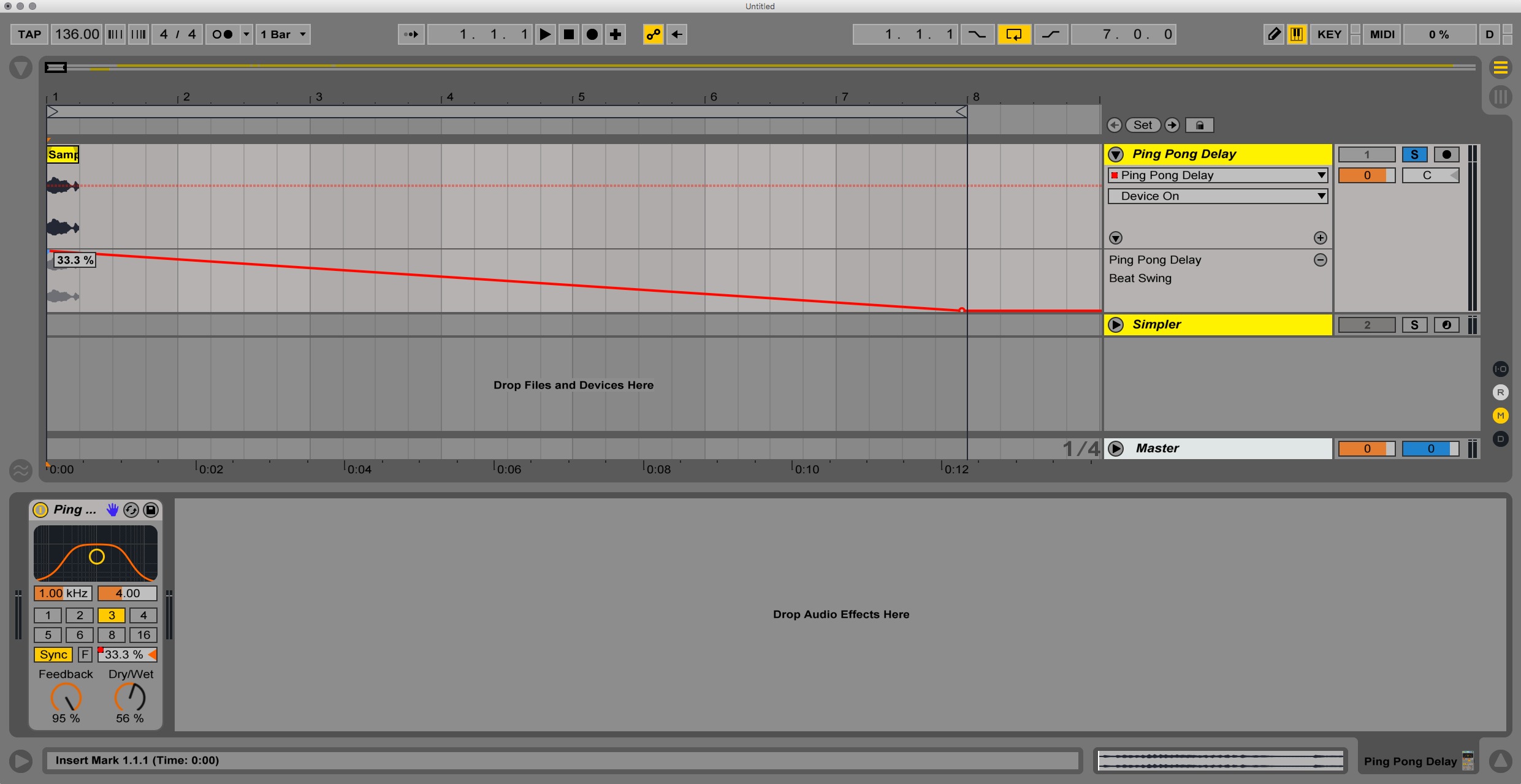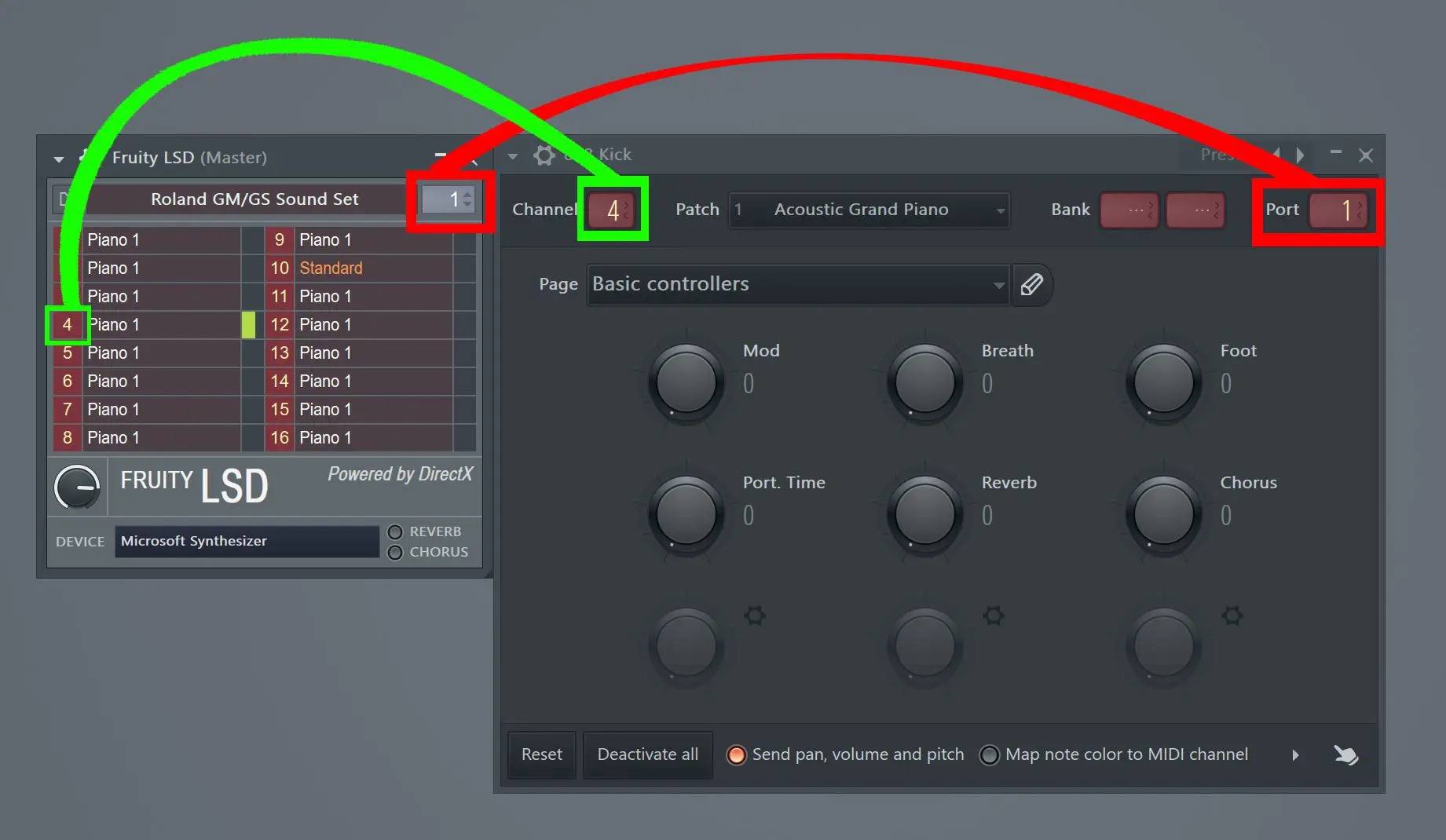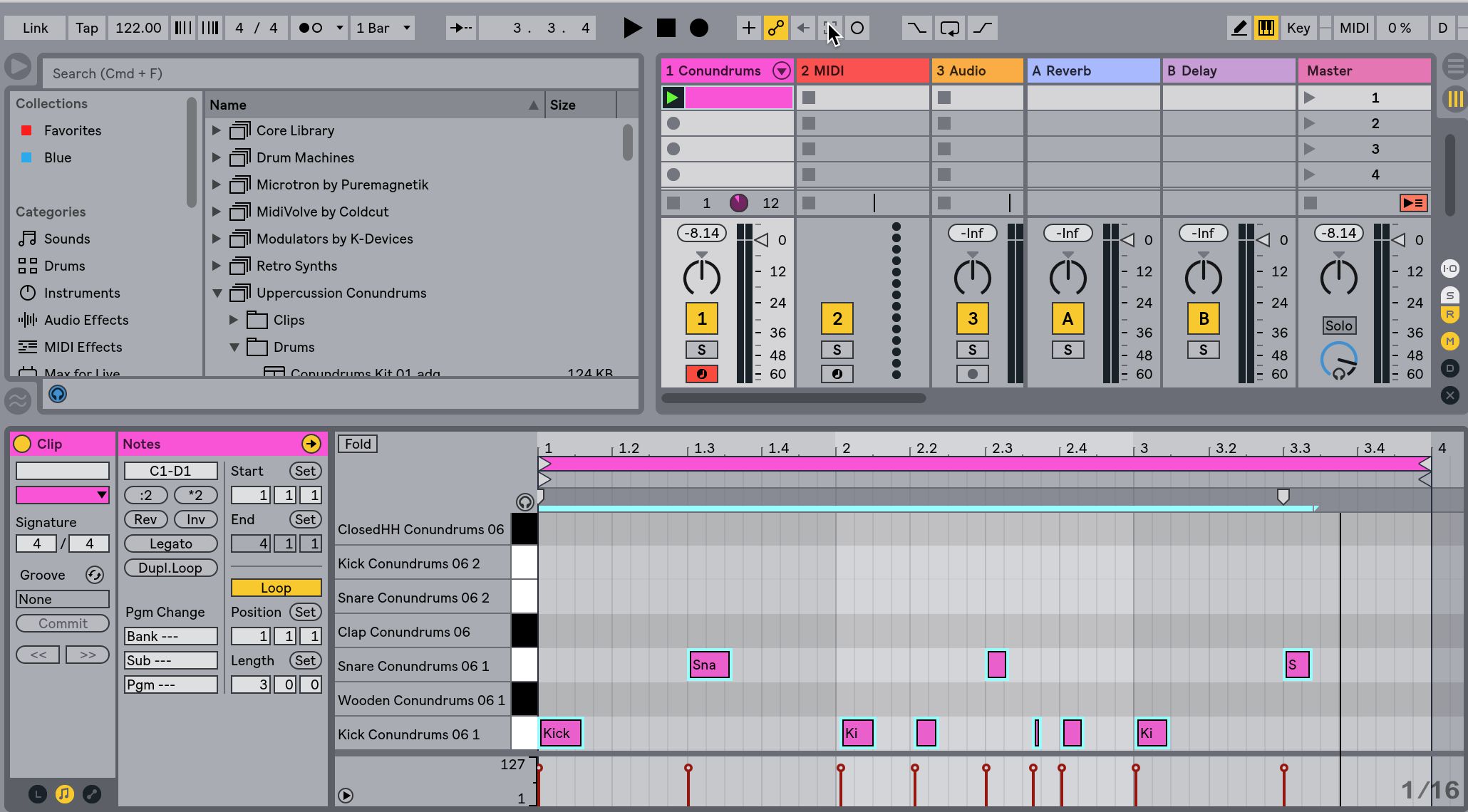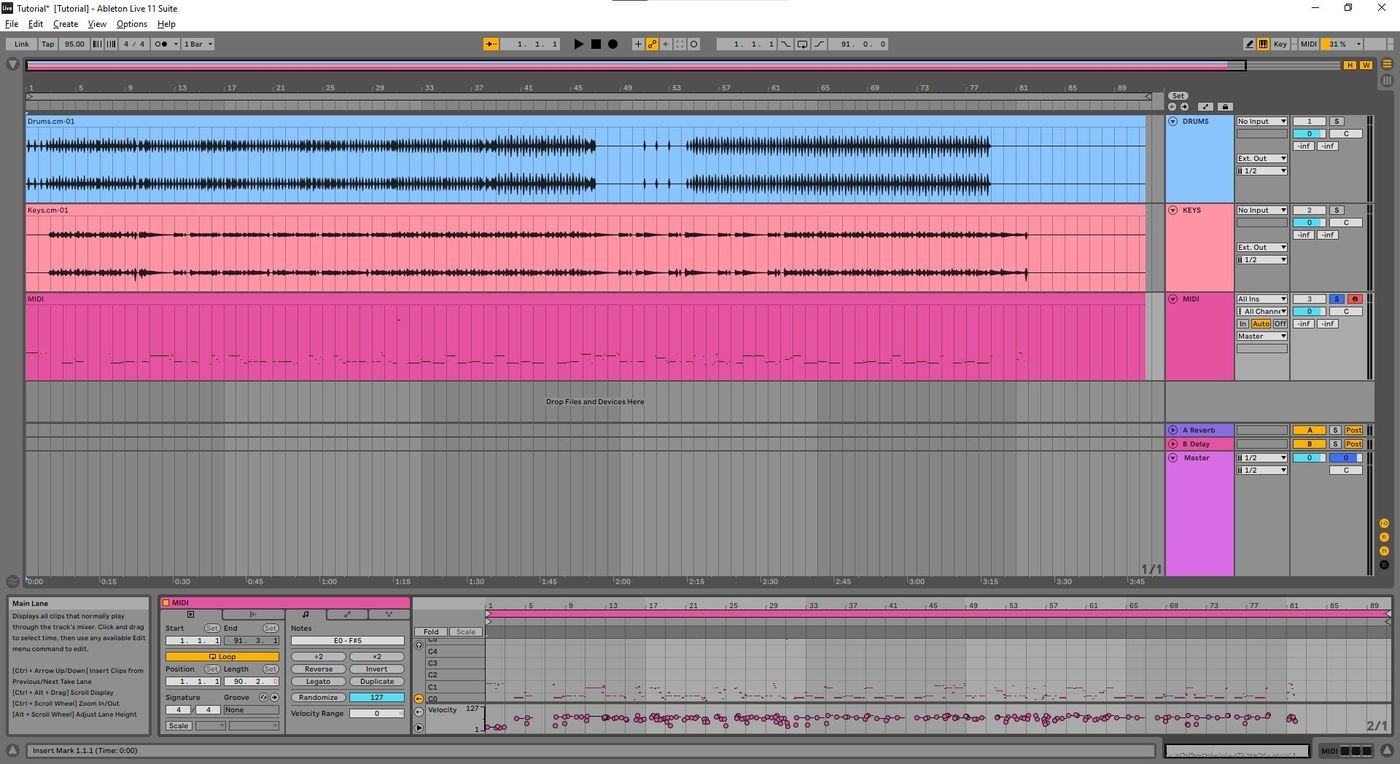Home>Production & Technology>MIDI>How To Export MIDI From Ableton


MIDI
How To Export MIDI From Ableton
Modified: March 9, 2024
Learn how to export MIDI from Ableton with our step-by-step guide. Easily transfer MIDI files to other software and devices. Perfect for producers and musicians.
(Many of the links in this article redirect to a specific reviewed product. Your purchase of these products through affiliate links helps to generate commission for AudioLover.com, at no extra cost. Learn more)
Table of Contents
Introduction
MIDI, which stands for Musical Instrument Digital Interface, is a versatile and widely-used protocol for communicating musical information between devices. It allows musicians, producers, and composers to control and synchronize electronic musical instruments, computers, and related devices. In the world of digital music production, MIDI plays a crucial role in facilitating the creation, manipulation, and recording of musical ideas.
Ableton Live, a popular digital audio workstation (DAW) known for its intuitive interface and powerful features, offers robust MIDI capabilities. In this article, we will delve into the process of exporting MIDI from Ableton Live. Whether you're a seasoned music producer or a budding enthusiast, understanding how to export MIDI from Ableton Live can significantly expand your creative possibilities.
By mastering the art of MIDI export, you can effortlessly share musical ideas with collaborators, integrate your compositions into other music production software, or even repurpose MIDI data for use with hardware synthesizers and samplers. The ability to export MIDI from Ableton Live empowers you to seamlessly transition between different stages of music production, from composition and arrangement to mixing and mastering.
In the following sections, we will explore the step-by-step process of setting up MIDI export in Ableton Live and exporting MIDI data from both MIDI tracks and MIDI clips. Additionally, we will provide troubleshooting tips to address common issues that may arise during the MIDI export process. By the end of this guide, you will have a comprehensive understanding of how to harness the full potential of MIDI export within the dynamic environment of Ableton Live.
Join us as we embark on a journey to unlock the boundless possibilities of MIDI export in Ableton Live, and elevate your music production endeavors to new heights. Let's dive into the intricacies of MIDI export, unravel its potential, and equip ourselves with the knowledge to seamlessly transfer musical ideas across the digital realm.
Setting up MIDI Export in Ableton
Before delving into the process of exporting MIDI from Ableton Live, it's crucial to ensure that the necessary settings are configured to facilitate a seamless MIDI export experience. Setting up MIDI export in Ableton Live involves a few essential steps that lay the foundation for efficient and accurate MIDI data transfer.
-
Selecting the Export Settings: To initiate the setup process, navigate to the "Preferences" menu within Ableton Live. This can be accessed by clicking on "Live" in the top-left corner of the screen and selecting "Preferences" from the dropdown menu. Once in the Preferences window, locate the "File Folder" tab, where you will find the "Export Audio/Video" section. Here, you can specify the default settings for MIDI export, including the file type, resolution, and other relevant parameters.
-
Configuring MIDI Track and Clip Options: Within the Preferences window, navigate to the "Record/Warp/Launch" tab. Here, you can customize the default settings for MIDI tracks and clips, ensuring that they align with your desired MIDI export specifications. By fine-tuning these settings, you can optimize the MIDI data for export, catering to the specific requirements of your musical projects.
-
Managing File Naming and Location: Ableton Live allows users to define the default file naming conventions and export locations for MIDI files. This feature streamlines the export process by providing a standardized approach to file management. By specifying the default naming format and export directory, you can maintain organization and consistency across your MIDI export endeavors.
-
Enabling MIDI Output and Routing: In the "MIDI" tab of the Preferences window, you can configure the MIDI output and routing options to ensure that the exported MIDI data is directed to the intended destination. This step is crucial for establishing a clear path for the MIDI information to follow, guaranteeing that it reaches its designated endpoint without any disruptions.
By meticulously configuring these settings within Ableton Live, you can establish a robust framework for MIDI export, laying the groundwork for a smooth and efficient export process. With the foundational elements in place, you are poised to embark on the journey of exporting MIDI from Ableton Live, equipped with a solid infrastructure that supports the seamless transfer of musical ideas in MIDI format.
Exporting MIDI from a MIDI Track
Exporting MIDI from a MIDI track in Ableton Live is a straightforward process that empowers users to extract MIDI data from specific tracks within their musical projects. Whether you've crafted a captivating melody, a mesmerizing chord progression, or a rhythmic pattern that resonates with your creative vision, exporting MIDI from a MIDI track allows you to preserve and share these musical elements with precision and flexibility.
To initiate the MIDI export from a MIDI track, begin by selecting the desired MIDI track within the Ableton Live session. Once the MIDI track is highlighted, navigate to the track's header area, where you will find the track's title and various control options. Right-click (or Ctrl-click on Mac) on the track's title to reveal a contextual menu containing a range of track-specific actions and settings. From the contextual menu, select the "Export MIDI Clip" option, triggering the export process for the MIDI data contained within the track.
Upon selecting the "Export MIDI Clip" option, Ableton Live prompts you to specify the export location and file name for the MIDI clip. This step allows you to customize the file naming convention and designate the destination folder for the exported MIDI file, enabling efficient organization and retrieval of the MIDI data. Once the export location and file name are defined, confirm the export settings and proceed to initiate the MIDI export process.
Ableton Live swiftly processes the MIDI export, generating a MIDI file that encapsulates the musical content from the selected MIDI track. This MIDI file faithfully represents the musical information present within the track, preserving the nuances of note velocities, pitch modulation, and other expressive elements that define the musical performance. The exported MIDI file seamlessly encapsulates the essence of the original MIDI track, ensuring that your musical ideas are faithfully captured and ready for further exploration and utilization.
Upon completion of the MIDI export process, the exported MIDI file is readily available for integration into other music production software, collaboration with fellow musicians, or utilization in future compositions. The exported MIDI file serves as a versatile musical resource, empowering you to leverage the creative potential of your MIDI tracks beyond the confines of Ableton Live. Whether you seek to import the MIDI data into a different DAW, share it with a collaborator, or archive it for future projects, the exported MIDI file from a MIDI track offers boundless possibilities for musical expression and innovation.
In essence, exporting MIDI from a MIDI track in Ableton Live transcends the confines of the software environment, enabling the seamless transfer of musical ideas in a universally compatible format. This process empowers creators to harness the full potential of their MIDI tracks, fostering a dynamic ecosystem where musical inspiration knows no boundaries. With the ability to export MIDI from MIDI tracks, creators can amplify the impact of their musical endeavors, sharing their artistic vision with the world and perpetuating the timeless legacy of MIDI innovation.
Exporting MIDI from a MIDI Clip
Exporting MIDI from a MIDI clip in Ableton Live empowers music creators to extract specific musical phrases, motifs, or rhythmic patterns from their compositions, facilitating seamless integration into other projects or collaborations. This process offers a granular approach to MIDI export, allowing users to isolate and preserve individual musical elements encapsulated within MIDI clips, thereby enhancing the flexibility and reusability of their musical ideas.
To initiate the MIDI export from a MIDI clip, navigate to the MIDI clip within the Ableton Live session that contains the musical content you intend to export. Once the MIDI clip is selected, access the clip's contextual menu by right-clicking (or Ctrl-clicking on Mac) within the clip's header area. Within the contextual menu, locate and select the "Export MIDI Clip" option, triggering the export process for the MIDI data contained within the clip.
Upon selecting the "Export MIDI Clip" option, Ableton Live prompts you to specify the export location and file name for the MIDI clip. This step enables you to customize the file naming convention and designate the destination folder for the exported MIDI file, facilitating efficient organization and retrieval of the MIDI data. Once the export location and file name are defined, confirm the export settings and proceed to initiate the MIDI export process.
Ableton Live swiftly processes the MIDI export, generating a MIDI file that encapsulates the musical content from the selected MIDI clip. This exported MIDI file faithfully represents the musical information present within the clip, preserving the intricacies of note durations, velocities, and other musical nuances that define the musical phrase. The exported MIDI file serves as a precise snapshot of the original MIDI clip, capturing its essence and enabling versatile utilization in diverse musical contexts.
Upon completion of the MIDI export process, the exported MIDI file stands ready for seamless integration into other compositions, arrangements, or collaborative projects. Whether you aim to incorporate the extracted musical phrase into a different musical arrangement, share it with fellow musicians, or archive it for future creative endeavors, the exported MIDI file from a MIDI clip serves as a potent conduit for musical expression and innovation.
In essence, exporting MIDI from a MIDI clip in Ableton Live empowers creators to distill the essence of their musical compositions into portable and reusable MIDI data. This process transcends the confines of individual projects, fostering a dynamic ecosystem where musical ideas flow freely and inspire boundless creativity. With the ability to export MIDI from MIDI clips, creators can amplify the impact of their musical endeavors, perpetuating the timeless legacy of MIDI innovation.
Troubleshooting and Tips
Navigating the intricacies of MIDI export in Ableton Live may occasionally present challenges that require adept troubleshooting and insightful tips to ensure a seamless workflow. By proactively addressing potential issues and leveraging valuable tips, music creators can optimize their MIDI export experience, mitigating obstacles and maximizing the efficiency of their creative endeavors.
MIDI Routing and Output Configuration
- Troubleshooting: If the exported MIDI data does not reach the intended destination or exhibits unexpected behavior, review the MIDI output configuration within the Preferences menu. Ensure that the MIDI routing is accurately defined to direct the exported MIDI data to the desired MIDI output device or software destination.
- Tip: Regularly audit and update the MIDI output settings to align with the evolving requirements of your music production setup. By staying vigilant and proactive in managing MIDI routing and output configurations, you can preemptively address potential routing discrepancies and streamline the MIDI export process.
File Naming and Compatibility
- Troubleshooting: Incompatibility issues may arise when exporting MIDI files with non-standard characters in the file name. If the exported MIDI file fails to load or import into other software, consider simplifying the file name to exclude special characters or symbols that may hinder cross-platform compatibility.
- Tip: Adopt a standardized file naming convention for exported MIDI files, utilizing alphanumeric characters and underscores to ensure broad compatibility across different music production platforms and software applications. Consistent file naming practices can enhance interoperability and facilitate seamless integration of exported MIDI data into diverse production environments.
Clip Length and Timing Accuracy
- Troubleshooting: When exporting MIDI from clips with intricate timing and tempo variations, discrepancies in clip length or timing accuracy may manifest in the exported MIDI file. To address this issue, meticulously review the clip properties and ensure that the clip boundaries and timing information align with the intended musical structure.
- Tip: Prioritize meticulous clip preparation and timing refinement before initiating the MIDI export process. By fine-tuning the clip boundaries and verifying the timing accuracy within the MIDI clips, you can uphold the integrity of the musical content during the export phase, preserving the expressive nuances and rhythmic intricacies within the exported MIDI data.
Real-Time MIDI Monitoring
- Troubleshooting: In scenarios where real-time MIDI monitoring is essential for capturing dynamic MIDI performance nuances, ensure that the MIDI monitoring settings within Ableton Live are configured to facilitate real-time MIDI data capture during the export process.
- Tip: Leverage real-time MIDI monitoring capabilities within Ableton Live to capture the subtleties of live MIDI performances during the export phase. By activating real-time MIDI monitoring, you can preserve the organic essence of MIDI performances, enriching the exported MIDI data with authentic musical dynamics and expressive gestures.
By embracing these troubleshooting strategies and insightful tips, music creators can navigate the intricacies of MIDI export in Ableton Live with confidence and proficiency. Proactive troubleshooting and strategic utilization of tips empower creators to overcome challenges, optimize their workflow, and unlock the full potential of MIDI export, fostering a dynamic environment where musical ideas flow freely and inspire boundless creativity.
Conclusion
In conclusion, the ability to export MIDI from Ableton Live empowers music creators to transcend the confines of the software environment, facilitating the seamless transfer of musical ideas in a universally compatible format. By unraveling the intricacies of MIDI export within Ableton Live, creators can harness the full potential of MIDI data, fostering a dynamic ecosystem where musical inspiration knows no boundaries.
Through meticulous configuration of MIDI export settings and the seamless extraction of MIDI data from both MIDI tracks and MIDI clips, creators can preserve their musical compositions with precision and flexibility. The exported MIDI files serve as versatile musical resources, ready for integration into other music production software, collaboration with fellow musicians, or utilization in future compositions.
The process of exporting MIDI from Ableton Live extends beyond mere technical functionality; it embodies the ethos of musical expression and innovation. It encapsulates the essence of creative endeavors, preserving the nuances of musical performances and the intricacies of compositional elements. This seamless transfer of musical ideas amplifies the impact of music production, perpetuating the timeless legacy of MIDI innovation and fostering a culture of collaboration and artistic exploration.
As music creators navigate the dynamic landscape of digital music production, the knowledge and proficiency in MIDI export from Ableton Live serve as invaluable assets, enabling them to articulate their artistic vision with precision and fluidity. The exported MIDI data transcends the boundaries of individual projects, resonating with a universal language that transcends software platforms and creative contexts.
In essence, the journey of exporting MIDI from Ableton Live is a testament to the boundless possibilities of musical expression. It signifies the convergence of technological prowess and artistic ingenuity, culminating in a seamless conduit for the transfer of musical ideas. By mastering the art of MIDI export, creators can amplify the impact of their musical endeavors, perpetuating the timeless legacy of MIDI innovation and perpetuating the timeless legacy of MIDI innovation.