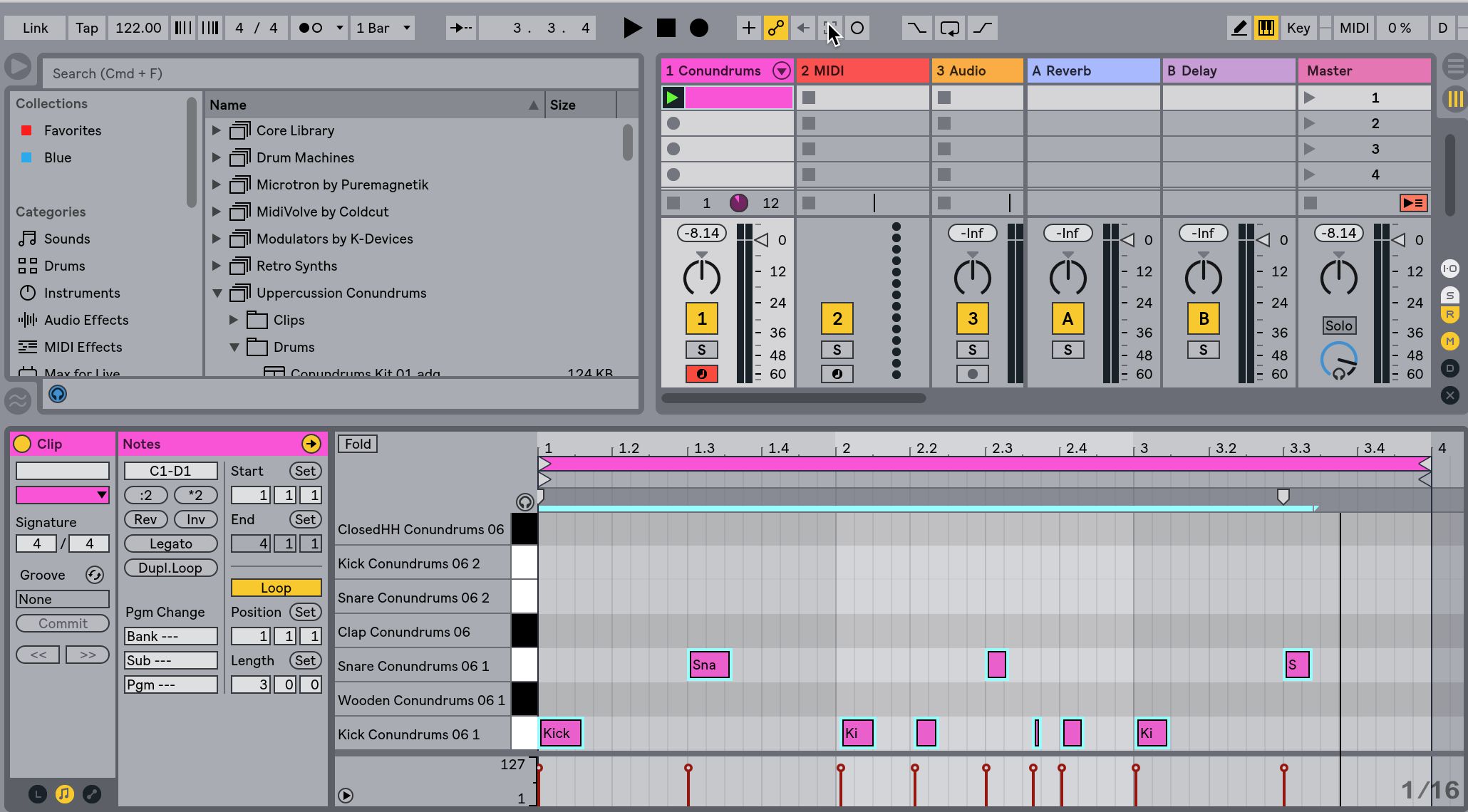Home>Production & Technology>MIDI>How To Turn Audio Into MIDI In Ableton
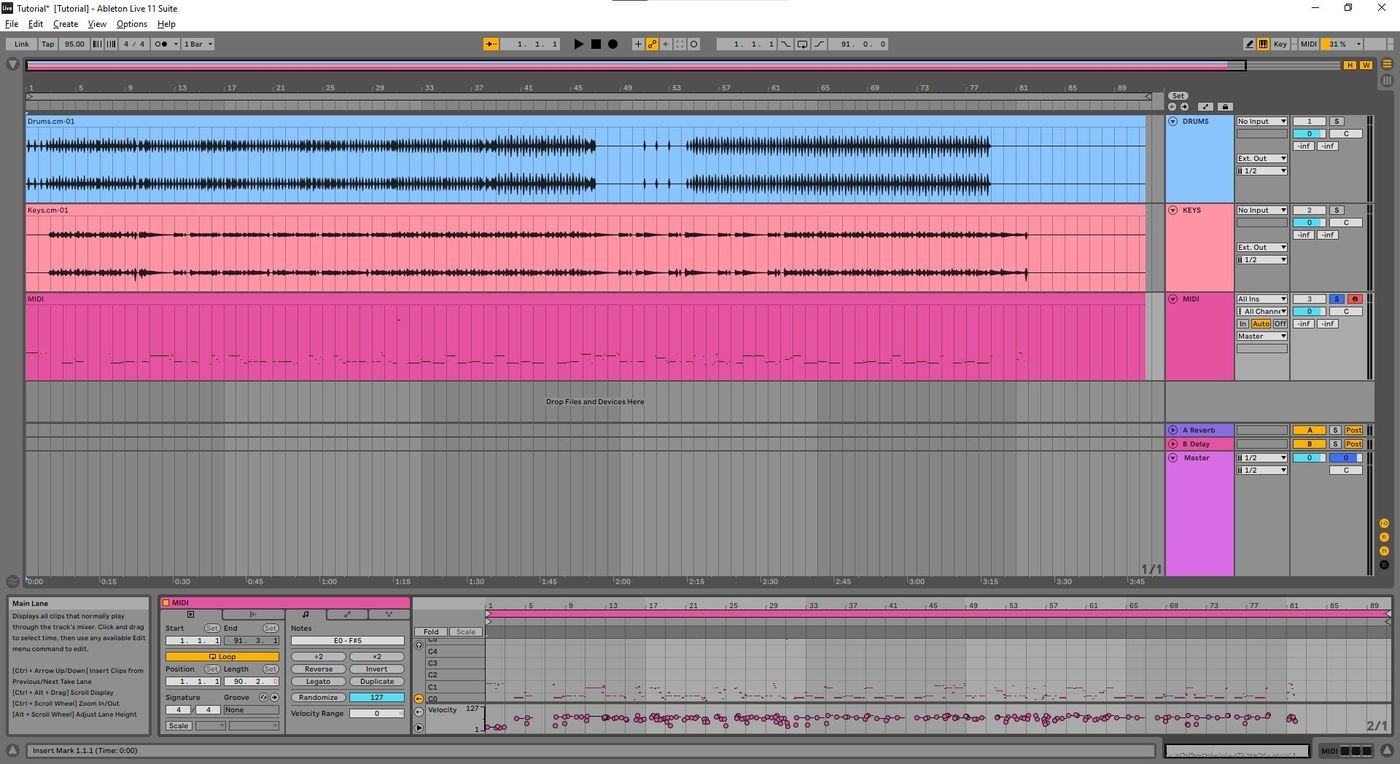
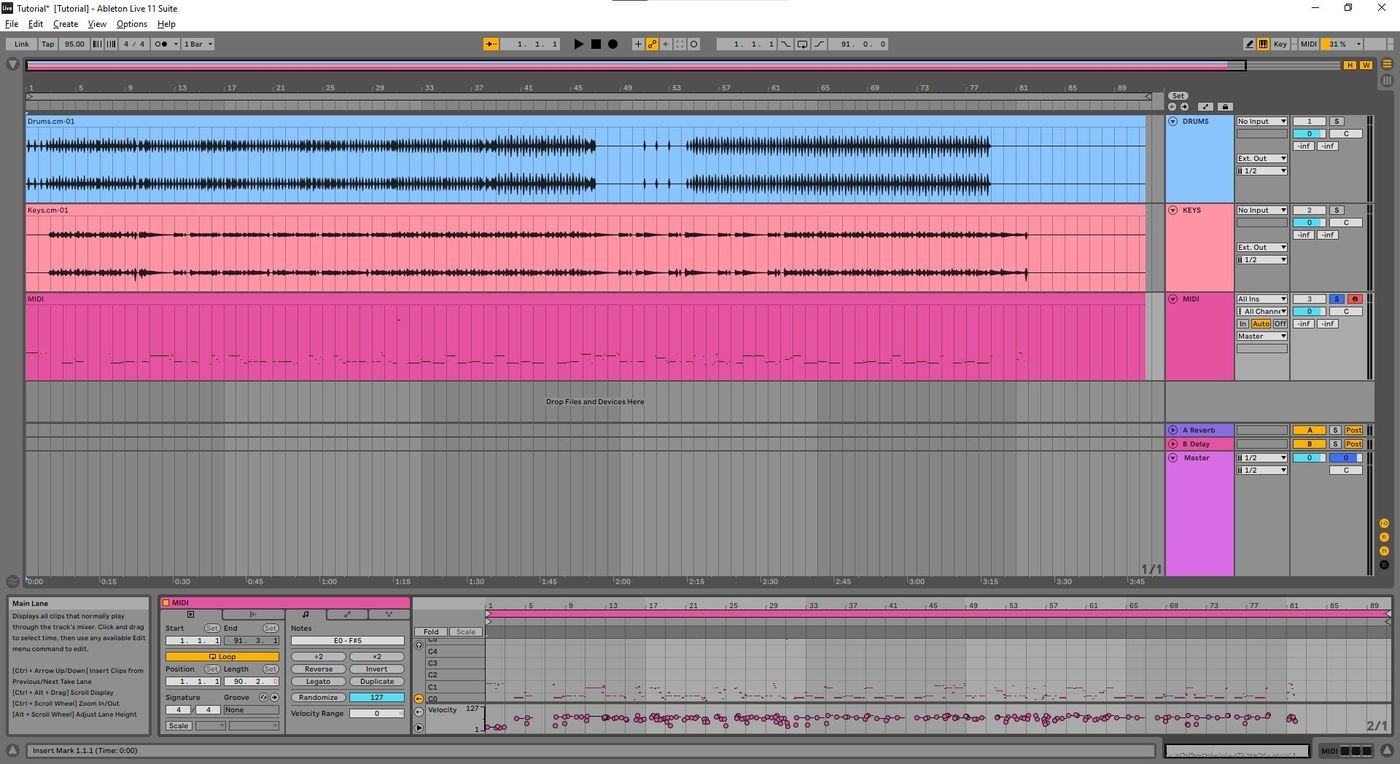
MIDI
How To Turn Audio Into MIDI In Ableton
Modified: February 22, 2024
Learn how to convert audio to MIDI in Ableton with our step-by-step guide. Discover the power of MIDI and take your music production to the next level.
(Many of the links in this article redirect to a specific reviewed product. Your purchase of these products through affiliate links helps to generate commission for AudioLover.com, at no extra cost. Learn more)
Table of Contents
Introduction
Audio to MIDI conversion is a powerful tool that allows musicians and producers to unlock a world of creative possibilities. By transforming audio recordings into MIDI data, it becomes possible to manipulate and rework musical elements with unprecedented flexibility. Whether you're looking to extract a catchy melody from a vocal recording, transcribe a complex guitar riff, or explore new sonic textures, the ability to convert audio to MIDI opens up a realm of endless experimentation.
In this comprehensive guide, we will delve into the intricacies of turning audio into MIDI using Ableton, a popular digital audio workstation (DAW) known for its versatile production capabilities. With Ableton's advanced audio to MIDI conversion tools, you can seamlessly translate audio recordings into MIDI notes, enabling you to manipulate pitch, rhythm, and timbre with precision.
Throughout this tutorial, we will explore the step-by-step process of setting up audio to MIDI conversion in Ableton, utilizing its intuitive features to refine and customize the MIDI output to suit your creative vision. From adjusting conversion parameters to refining MIDI notes, you will gain a deep understanding of how to harness the power of audio to MIDI conversion within the Ableton environment.
Whether you're a seasoned music producer seeking new ways to elevate your compositions or an aspiring musician eager to explore innovative production techniques, mastering the art of audio to MIDI conversion in Ableton will undoubtedly expand your sonic horizons. So, let's embark on this enlightening journey and unlock the transformative potential of audio to MIDI conversion in the realm of music production.
Setting Up Audio to MIDI Conversion
Before delving into the intricacies of audio to MIDI conversion, it's crucial to set up the foundation for this transformative process within Ableton. The initial steps involve preparing the audio material and configuring Ableton's settings to ensure a seamless transition from audio to MIDI.
Preparing Audio Material
The first step in setting up audio to MIDI conversion is to ensure that the audio material you intend to convert is of high quality and free from any unwanted noise or artifacts. Clean and well-recorded audio will yield more accurate MIDI conversion results, facilitating a smoother transition into the MIDI domain.
Configuring Ableton's Audio Settings
Within Ableton, navigate to the preferences menu and verify that the audio input settings are correctly configured to capture the audio source you wish to convert. This involves selecting the appropriate audio input device and ensuring that the input channels are properly set up to capture the audio signal with precision.
Selecting the Audio Source
Once the audio settings are configured, it's time to select the specific audio source that you intend to convert to MIDI. This could be a vocal recording, a guitar riff, a drum loop, or any other audio material that you aim to transform into MIDI data. By designating the audio source within Ableton, you establish the focal point for the subsequent audio to MIDI conversion process.
Setting Conversion Parameters
Ableton provides a range of conversion parameters that allow you to tailor the audio to MIDI conversion process to suit your specific needs. Parameters such as threshold, sensitivity, and note tracking settings enable you to fine-tune the conversion process, ensuring that the resulting MIDI output aligns with your creative intentions.
By meticulously preparing the audio material and configuring Ableton's settings, you lay the groundwork for a successful audio to MIDI conversion process. This meticulous approach sets the stage for harnessing the full potential of Ableton's audio to MIDI conversion capabilities, empowering you to seamlessly transform audio recordings into versatile MIDI data.
Using Ableton's Audio to MIDI Conversion Tools
Once the foundational setup is complete, it's time to delve into the heart of the process: utilizing Ableton's advanced audio to MIDI conversion tools. Ableton offers a suite of powerful features designed to accurately analyze audio material and translate it into MIDI data with remarkable precision. Let's explore the key tools and functionalities that enable this seamless transformation.
Audio to MIDI Conversion Function
Ableton's audio to MIDI conversion function serves as the cornerstone of this transformative process. By activating this feature within the software, you initiate the analysis of the selected audio material, prompting Ableton to interpret the sonic characteristics and translate them into MIDI notes. This fundamental tool forms the bridge between the audio and MIDI domains, facilitating the conversion with efficiency and accuracy.
Note Tracking and Pitch Analysis
One of the pivotal aspects of Ableton's audio to MIDI conversion tools is its robust note tracking and pitch analysis capabilities. When processing audio material, the software employs sophisticated algorithms to identify individual notes, discern their pitch, and map them to corresponding MIDI data. This meticulous analysis ensures that the resulting MIDI output faithfully captures the nuances of the original audio, preserving the subtleties of pitch variations and melodic intricacies.
Rhythmic Transcription and Timing Accuracy
In addition to pitch analysis, Ableton's audio to MIDI conversion tools excel in capturing rhythmic elements and maintaining precise timing accuracy. The software adeptly identifies rhythmic patterns, transcribing them into MIDI note durations and accurately aligning them within the timeline. This meticulous attention to rhythmic detail empowers producers and musicians to seamlessly integrate the converted MIDI data into their compositions, ensuring a seamless transition from audio to MIDI while preserving the rhythmic integrity of the original material.
Polyphonic Analysis and Multi-Instrument Conversion
Ableton's audio to MIDI conversion tools boast the capability to analyze polyphonic audio material, allowing for the translation of complex harmonic structures and multi-instrument arrangements into MIDI data. This advanced functionality enables the software to discern overlapping notes and harmonies within the audio, accurately transcribing them into distinct MIDI channels. Whether dealing with intricate chord progressions or layered musical textures, Ableton's polyphonic analysis ensures that the resulting MIDI output encapsulates the full richness of the original audio material.
Real-Time Monitoring and Feedback
Throughout the audio to MIDI conversion process, Ableton provides real-time monitoring and feedback, allowing users to assess the accuracy of the MIDI output and make on-the-fly adjustments as needed. This interactive approach empowers producers and musicians to fine-tune the conversion parameters, ensuring that the resulting MIDI data aligns with their creative vision. By offering real-time feedback, Ableton facilitates a dynamic and responsive workflow, enabling users to actively shape the MIDI output as it unfolds.
By harnessing these powerful audio to MIDI conversion tools within Ableton, producers and musicians can seamlessly translate audio recordings into versatile MIDI data, unlocking a realm of creative possibilities. The software's adept analysis, precise transcription, and real-time feedback mechanisms converge to streamline the audio to MIDI conversion process, empowering users to explore new sonic territories and reshape musical elements with unprecedented flexibility.
Adjusting MIDI Parameters
Once the initial audio to MIDI conversion is complete, the process enters a pivotal phase where the MIDI parameters are adjusted to refine and customize the converted data. This crucial step allows producers and musicians to tailor the MIDI output to align with their creative vision, ensuring that the converted data seamlessly integrates into their compositions with precision and expressive depth.
Velocity and Dynamics
A fundamental aspect of adjusting MIDI parameters involves refining the velocity and dynamics of the converted MIDI notes. Velocity governs the intensity or force with which a note is played, directly influencing the perceived loudness and expressiveness of the sound. Within Ableton, users can manipulate the velocity of MIDI notes, imbuing them with nuanced dynamics to emulate the natural ebb and flow of musical performances. By adjusting the velocity parameters, musicians can infuse the MIDI output with a sense of realism and emotive depth, enhancing the overall musicality of the composition.
Note Length and Articulation
Refining the note length and articulation of the MIDI output is another essential facet of adjusting MIDI parameters in Ableton. By modifying the duration and release of MIDI notes, producers can emulate the subtle nuances of musical phrasing and articulation, imbuing the converted data with a lifelike quality. This level of control over note length and articulation empowers musicians to craft expressive and nuanced performances within the MIDI domain, ensuring that the converted material resonates with authenticity and musicality.
Quantization and Groove
Ableton offers robust quantization and groove features that enable users to align and manipulate the rhythmic feel of the MIDI output. By applying quantization, producers can snap MIDI notes to a specific grid, ensuring rhythmic precision and tight synchronization within the composition. Additionally, the incorporation of groove templates allows for the injection of humanized timing variations, infusing the MIDI data with a natural and organic feel. This interplay between quantization and groove empowers users to sculpt the rhythmic landscape of the MIDI output, fostering a compelling and dynamic musical groove that complements the overall composition.
Timbral Adjustments and Expression
Beyond rhythm and dynamics, adjusting MIDI parameters in Ableton encompasses the realm of timbral adjustments and expression. Through the manipulation of MIDI CC (Continuous Controller) data, users can modulate parameters such as modulation, expression, and timbre, imbuing the MIDI output with a rich palette of sonic variations. This level of expressive control allows for the shaping of tonal characteristics and the infusion of emotive nuances, elevating the MIDI output to reflect the subtleties and intricacies of the original audio material.
Harmonic and Pitch Modifications
Ableton facilitates precise control over harmonic and pitch modifications within the MIDI domain, enabling users to transpose, scale, and harmonize the converted data with finesse. By adjusting pitch parameters and applying harmonic transformations, musicians can explore new melodic possibilities and transpose the MIDI output to different musical contexts. This flexibility in harmonic and pitch modifications empowers users to reshape the tonal landscape of the MIDI data, fostering creative exploration and musical innovation.
In essence, the process of adjusting MIDI parameters in Ableton is a transformative endeavor that empowers producers and musicians to sculpt the converted MIDI output with meticulous detail and expressive depth. By refining velocity, articulation, rhythm, timbre, and pitch, users can imbue the MIDI data with a sense of musicality and emotive resonance, ensuring that the converted material seamlessly integrates into their compositions with artistic integrity and sonic finesse.
Editing and Refining MIDI Output
Once the audio material has been successfully transformed into MIDI data and the initial parameters have been adjusted, the process enters a pivotal phase where the MIDI output undergoes meticulous editing and refinement. This critical stage empowers producers and musicians to sculpt the MIDI data with precision, ensuring that it aligns seamlessly with their creative vision and elevates the compositional landscape with expressive depth and sonic finesse.
Note Manipulation and Arrangement
A fundamental aspect of editing and refining MIDI output involves the manipulation and arrangement of individual MIDI notes. Within Ableton, users can meticulously edit the pitch, duration, and placement of MIDI notes, allowing for precise adjustments to melody lines, chord progressions, and rhythmic patterns. This granular control over note manipulation facilitates the crafting of cohesive musical arrangements within the MIDI domain, enabling users to refine the melodic and harmonic structure with meticulous attention to detail.
Layering and Instrumentation
Refining MIDI output also encompasses the realm of layering and instrumentation, where users can expand the sonic palette by incorporating additional MIDI tracks and instruments. Ableton's intuitive interface facilitates the seamless integration of diverse MIDI elements, allowing for the layering of textures, the introduction of new timbres, and the exploration of multi-instrument arrangements. By refining the instrumentation within the MIDI output, musicians can enrich the compositional landscape with depth and complexity, fostering a dynamic and immersive sonic experience.
Automation and Modulation
Ableton empowers users to infuse the MIDI output with dynamic movement and expressive modulation through the application of automation and modulation techniques. By leveraging automation envelopes and modulation sources, producers can dynamically control parameters such as volume, panning, and timbral characteristics, imbuing the MIDI data with evolving textures and expressive nuances. This level of control over automation and modulation enriches the sonic tapestry of the MIDI output, enabling users to craft compelling musical narratives that unfold with emotive depth and sonic intricacy.
Structural Refinement and Musical Phrasing
In the realm of editing and refining MIDI output, producers and musicians can refine the structural arrangement and musical phrasing within the MIDI domain. This involves shaping the overall composition by adjusting the arrangement of MIDI sections, refining transitions, and sculpting musical phrasing to evoke a sense of narrative coherence and emotive resonance. By refining the structural elements of the MIDI output, users can craft compositions that resonate with compelling storytelling and musical cohesion, ensuring that the converted material embodies a sense of artistic integrity and expressive depth.
In essence, the process of editing and refining MIDI output within Ableton is a transformative endeavor that empowers users to shape the MIDI data with meticulous detail and artistic intent. By manipulating individual notes, refining instrumentation, applying automation, and honing musical phrasing, musicians can elevate the MIDI output to reflect their creative vision with precision and emotive resonance, fostering a musical landscape that resonates with artistic integrity and sonic finesse.
Conclusion
In conclusion, the process of turning audio into MIDI in Ableton transcends mere technical conversion; it embodies a transformative journey that empowers musicians and producers to reshape musical elements with unparalleled flexibility and creative depth. By delving into the intricacies of audio to MIDI conversion within the Ableton environment, users can unlock a realm of endless possibilities, transcending the confines of traditional audio recordings and venturing into a domain of boundless sonic exploration.
Throughout this comprehensive guide, we have traversed the essential steps of setting up audio to MIDI conversion, exploring the foundational aspects of audio material preparation, configuring Ableton's settings, and selecting the audio source for transformation. We have also delved into the nuanced functionalities of Ableton's audio to MIDI conversion tools, encompassing note tracking, pitch analysis, rhythmic transcription, polyphonic analysis, and real-time monitoring. Furthermore, we have navigated the pivotal phase of adjusting MIDI parameters, refining velocity, note length, quantization, timbral adjustments, and harmonic modifications to tailor the MIDI output with precision and expressive depth. Lastly, we have ventured into the transformative realm of editing and refining MIDI output, manipulating note arrangements, layering instruments, applying automation, and refining musical phrasing to sculpt the MIDI data with meticulous attention to detail and artistic intent.
By mastering the art of audio to MIDI conversion in Ableton, musicians and producers can transcend the constraints of traditional audio recordings, unlocking a world of creative possibilities that transcend the boundaries of conventional music production. Whether it's extracting melodic motifs from vocal recordings, transcribing intricate guitar riffs, or reshaping rhythmic elements with precision, the ability to convert audio into MIDI empowers users to reimagine musical compositions with artistic integrity and expressive depth.
Ultimately, the transformative potential of audio to MIDI conversion in Ableton extends far beyond technical prowess; it embodies a profound fusion of artistry and innovation, enabling users to breathe new life into existing audio material and explore uncharted sonic territories with boundless creativity. As we conclude this enlightening journey, it is evident that the art of turning audio into MIDI in Ableton is not merely a technical process; it is a gateway to limitless musical expression and boundless creative exploration, empowering musicians and producers to sculpt compositions that resonate with emotive depth and artistic integrity.