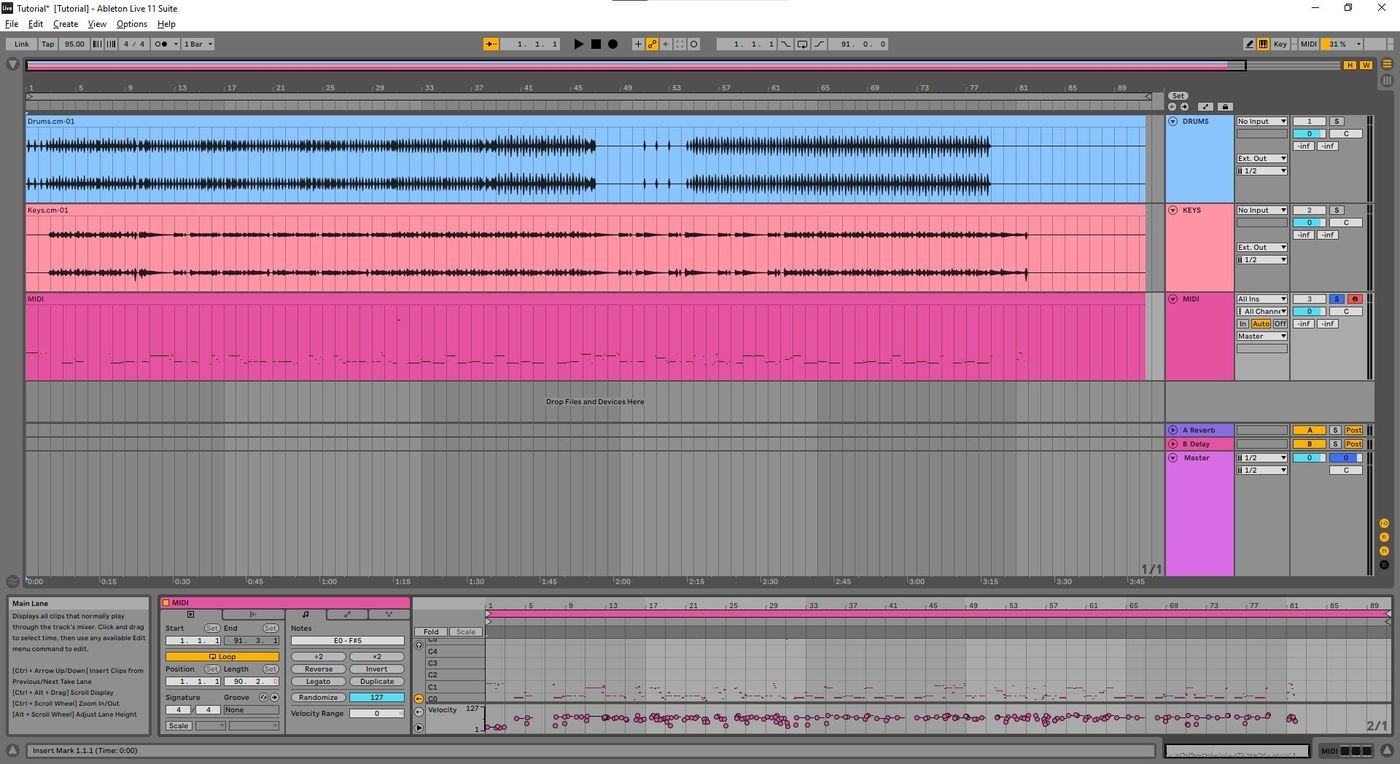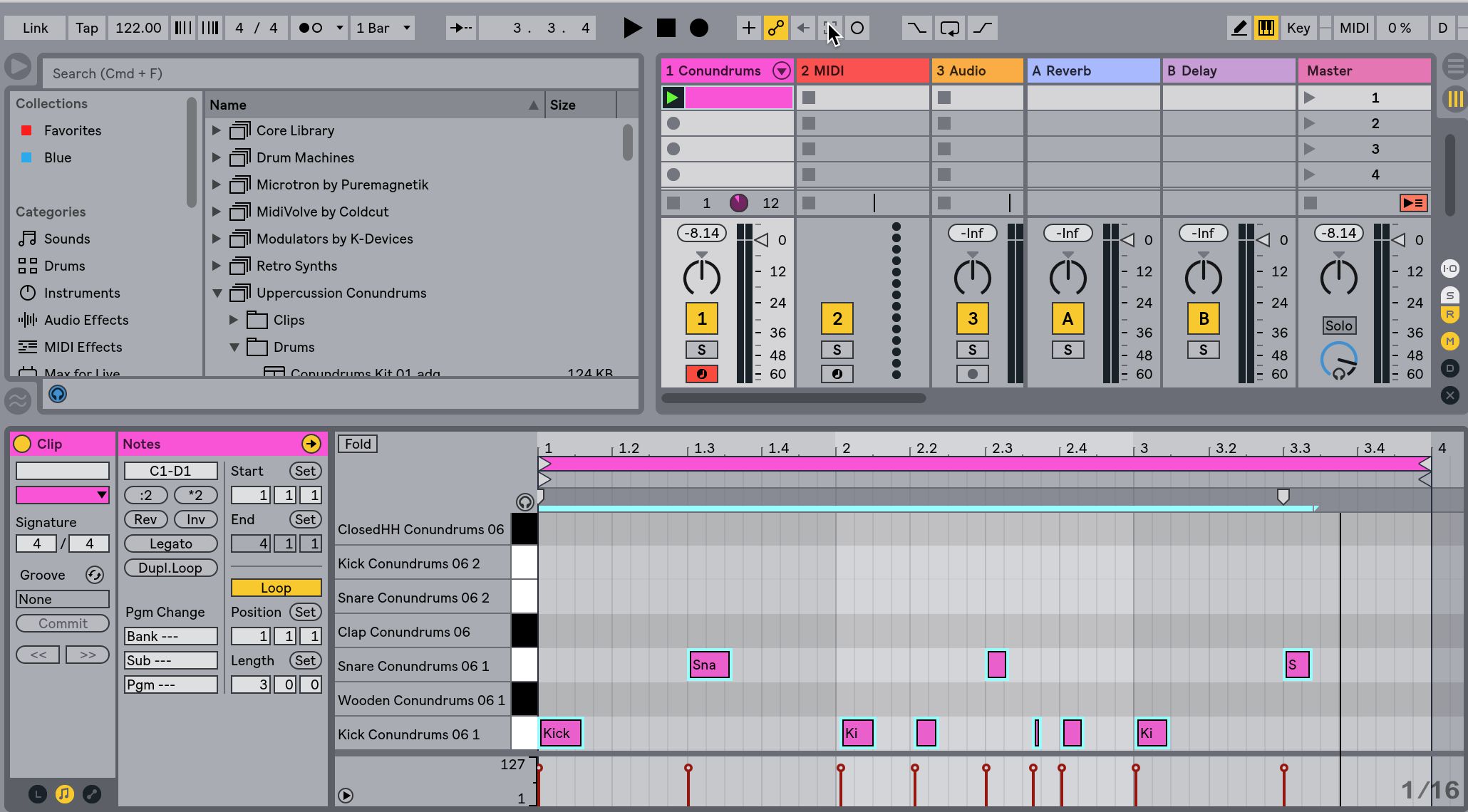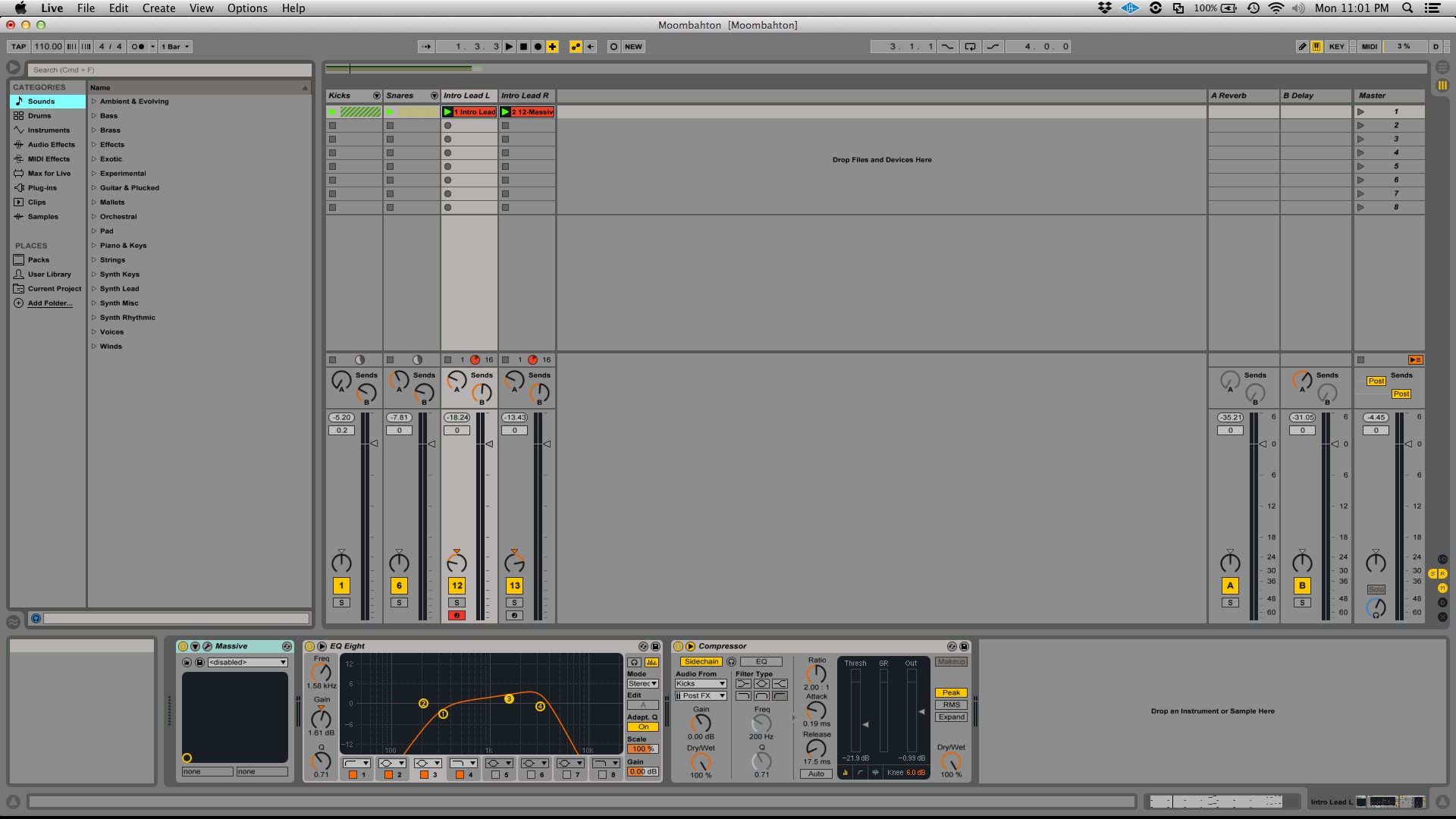Home>Production & Technology>MIDI>How To Reverse MIDI In Ableton
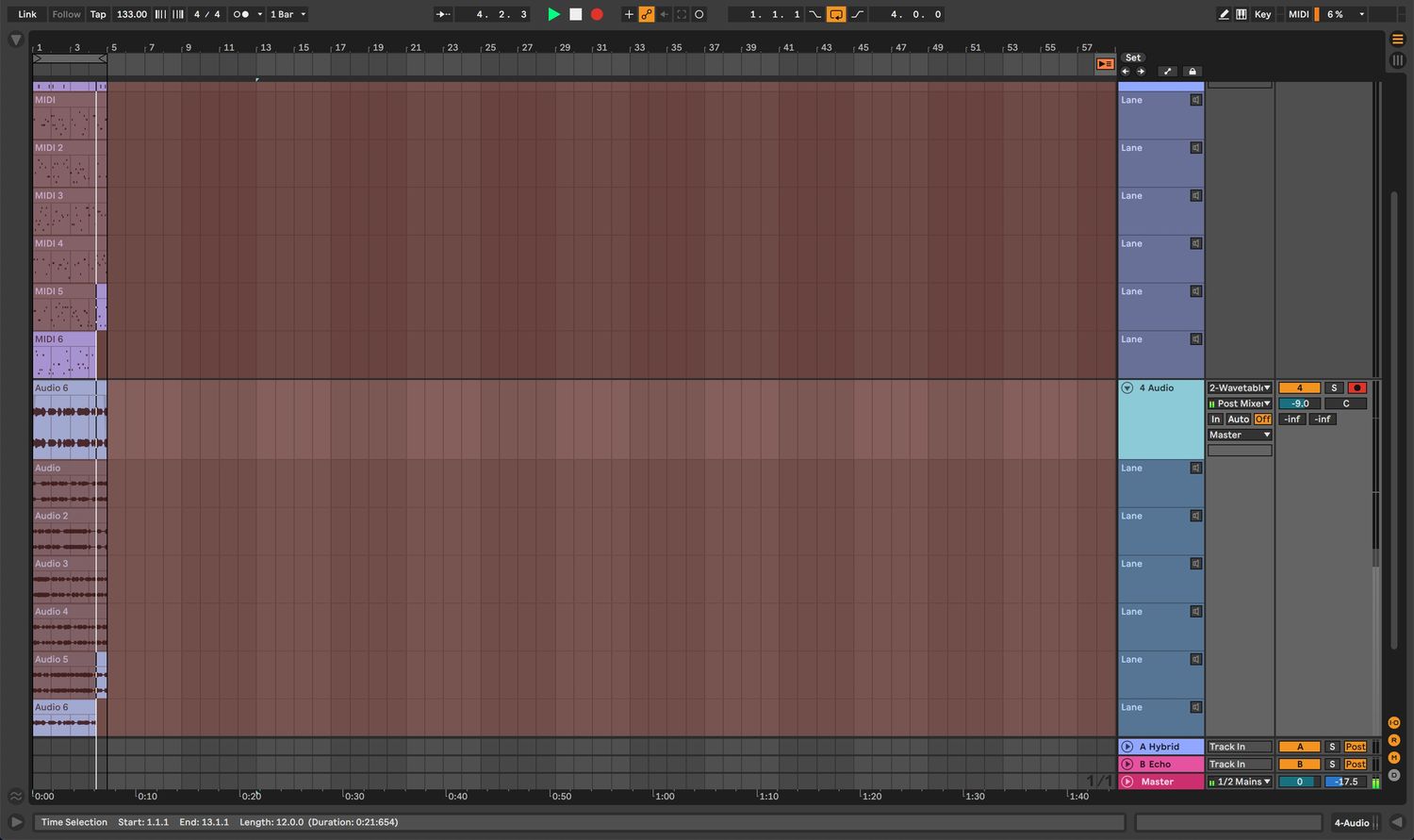
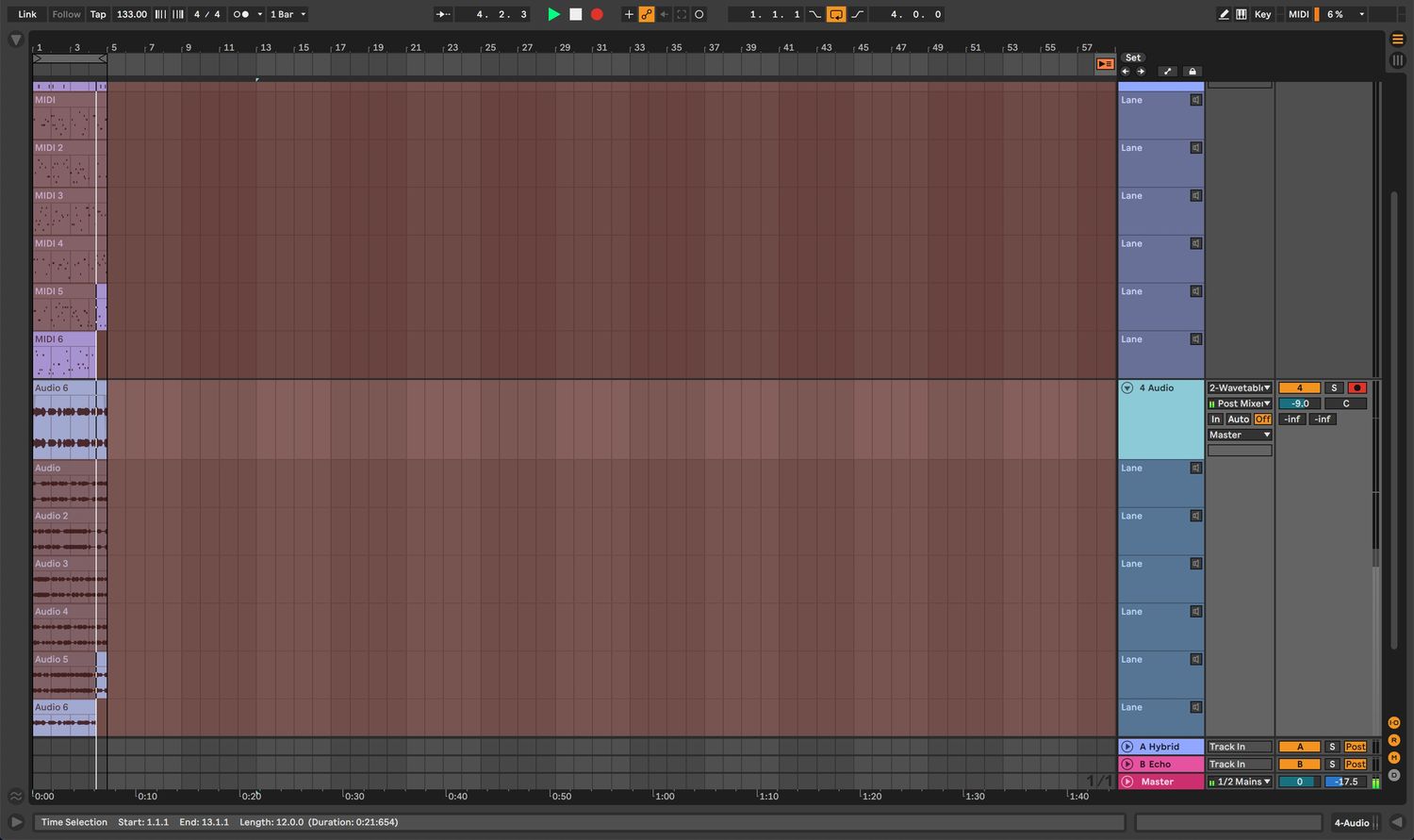
MIDI
How To Reverse MIDI In Ableton
Published: February 21, 2024
Learn how to reverse MIDI in Ableton with our step-by-step guide. Discover tips and tricks for manipulating MIDI to enhance your music production.
(Many of the links in this article redirect to a specific reviewed product. Your purchase of these products through affiliate links helps to generate commission for AudioLover.com, at no extra cost. Learn more)
Table of Contents
Introduction
MIDI, short for Musical Instrument Digital Interface, has revolutionized the way music is created, produced, and performed. In the realm of music production, MIDI serves as the digital language that allows electronic musical instruments, computers, and other devices to communicate with each other. This powerful protocol enables musicians and producers to craft intricate compositions, manipulate sounds, and unleash their creativity with unprecedented flexibility.
In the world of digital audio workstations (DAWs), Ableton Live stands out as a versatile and innovative platform that empowers musicians and producers to bring their musical visions to life. One of the fascinating capabilities within Ableton Live is the ability to manipulate MIDI data in a myriad of ways, including the intriguing process of reversing MIDI.
Reversing MIDI in Ableton is a captivating technique that opens up a realm of creative possibilities. By reversing MIDI patterns, melodies, or chord progressions, musicians and producers can infuse their compositions with an enigmatic and ethereal quality. This unconventional approach to musical arrangement can yield captivating results, adding a unique sonic dimension to the music.
In this article, we will delve into the intricacies of reversing MIDI in Ableton, exploring the technical aspects of this process and uncovering innovative tips and tricks to elevate your musical creations. Whether you are a seasoned producer or an aspiring musician, mastering the art of reversing MIDI in Ableton will undoubtedly expand your sonic repertoire and invigorate your musical journey. So, let's embark on this fascinating exploration of reversing MIDI in Ableton and unlock the boundless potential that lies within this captivating technique.
Understanding MIDI in Ableton
MIDI, the backbone of modern music production, serves as the conduit for translating musical ideas into digital commands within Ableton Live. In this digital realm, MIDI data comprises a series of instructions that dictate various musical parameters, such as note pitches, durations, velocities, and control changes. Within Ableton Live, MIDI is the fundamental building block that empowers users to sculpt intricate musical arrangements, manipulate virtual instruments, and unleash boundless creativity.
In Ableton Live, MIDI data can be generated from a diverse array of sources, including MIDI keyboards, controllers, virtual instruments, and external hardware devices. Once MIDI data is captured or inputted, it can be seamlessly integrated into the software, serving as the raw material for crafting musical compositions. This versatile data can be manipulated, edited, and transformed with precision, offering an expansive canvas for musical expression.
Ableton Live's MIDI editing capabilities empower users to fine-tune every nuance of a musical performance. From adjusting note velocities to refining the timing of individual notes, the software provides a comprehensive suite of tools for shaping MIDI data with meticulous detail. Furthermore, Ableton Live offers a range of MIDI effects and processing tools that enable users to infuse MIDI data with expressive modulation, harmonization, and rhythmic alterations.
Additionally, Ableton Live's MIDI routing and integration with virtual instruments and external hardware devices elevate the creative possibilities. Users can effortlessly route MIDI data to control virtual synthesizers, drum machines, and samplers, unleashing a world of sonic exploration and experimentation. The seamless integration of MIDI within Ableton Live fosters a dynamic and immersive environment for musical creation and production.
Understanding MIDI in Ableton is not merely about comprehending technical concepts; it is about embracing a powerful medium for musical expression. With its robust MIDI capabilities, Ableton Live empowers musicians and producers to transcend traditional boundaries, sculpting sonic landscapes that defy convention and embrace innovation. As we delve deeper into the realm of reversing MIDI in Ableton, this foundational understanding of MIDI will serve as the bedrock for unlocking new dimensions of creativity and musical exploration.
Reversing MIDI in Ableton
Reversing MIDI in Ableton is a captivating technique that infuses musical compositions with an enigmatic and ethereal quality. This innovative approach to manipulating MIDI data unlocks a realm of creative possibilities, allowing musicians and producers to breathe new life into their musical arrangements.
In Ableton Live, reversing MIDI involves the transformation of MIDI patterns, melodies, or chord progressions in a backward sequence. This unconventional process flips the temporal order of the MIDI data, resulting in a mesmerizing reversal of musical phrases. By harnessing this technique, musicians can imbue their compositions with an intriguing sense of mystery and exploration.
To reverse MIDI in Ableton, users can leverage the software's intuitive MIDI editing capabilities. Upon selecting the desired MIDI clip, users can access the MIDI Editor to initiate the reversal process. Within the MIDI Editor, the "Reverse" function seamlessly flips the temporal orientation of the MIDI data, instantly transforming the musical phrases into captivating reverse sequences.
Once the MIDI data is reversed, musicians and producers can explore the evocative sonic landscapes that emerge from this unconventional manipulation. The reversed MIDI patterns yield a sense of otherworldly allure, evoking a mesmerizing ambiance that captivates the listener's imagination. This unique sonic dimension adds a layer of depth and intrigue to the musical composition, elevating it to new artistic heights.
The process of reversing MIDI in Ableton transcends conventional musical norms, inviting users to break free from traditional paradigms and embrace a boundless realm of sonic experimentation. Whether applied to melodic passages, rhythmic motifs, or atmospheric textures, the art of reversing MIDI in Ableton empowers creators to craft compositions that defy expectations and resonate with emotive resonance.
In the realm of music production, the ability to reverse MIDI in Ableton serves as a testament to the software's versatility and creative potential. By harnessing this technique, musicians and producers can infuse their compositions with a sense of intrigue and mystique, forging a deeper connection with their audience through the evocative power of reversed MIDI sequences.
As we continue our exploration of reversing MIDI in Ableton, let us delve into the realm of tips and tricks that will further enhance our mastery of this captivating technique. Through insightful strategies and innovative approaches, we will unravel the full potential of reversing MIDI in Ableton, unlocking new avenues of artistic expression and sonic exploration.
Tips and Tricks for Reversed MIDI
-
Layering and Textures: When working with reversed MIDI in Ableton, layering becomes a powerful tool for enhancing the sonic depth and complexity of the composition. By combining the reversed MIDI patterns with their original forward counterparts, musicians can create rich textural landscapes that intertwine seamlessly, adding a sense of dimension and intrigue to the music. Experimenting with diverse instrument combinations and timbres further amplifies the evocative allure of the reversed MIDI, yielding a captivating sonic tapestry that captivates the listener's imagination.
-
Automation and Modulation: Leveraging automation and modulation within Ableton Live opens up a world of expressive possibilities when working with reversed MIDI. By applying subtle pitch bends, filter sweeps, and spatial movements to the reversed MIDI patterns, musicians can imbue the composition with dynamic shifts and ethereal nuances. This strategic use of automation and modulation breathes life into the reversed MIDI, infusing it with a sense of fluidity and emotive resonance that transcends traditional musical boundaries.
-
Reversed Reverb and Delay: Introducing reversed reverb and delay effects to the reversed MIDI sequences enhances the atmospheric allure of the composition. By applying these effects strategically, musicians can create a sense of spatial expansiveness and enigmatic ambiance that envelops the listener in a captivating sonic journey. The ethereal trails of reversed reverb and delay intertwine with the reversed MIDI, forging a mesmerizing sonic landscape that evokes a profound sense of mystery and introspection.
-
Pitch Shifting and Harmonization: Exploring pitch shifting and harmonization techniques amplifies the creative potential of reversed MIDI in Ableton. By transposing the reversed MIDI patterns to different pitch registers and experimenting with harmonization, musicians can craft intricate melodic interplays and captivating harmonic progressions. This approach adds a layer of melodic complexity and emotional depth to the reversed MIDI, elevating the composition to new heights of sonic expressiveness.
-
Rhythmic Manipulation: Delving into rhythmic manipulation techniques infuses the reversed MIDI with a sense of rhythmic intrigue and tension. By applying rhythmic variations, syncopations, and polyrhythmic elements to the reversed MIDI patterns, musicians can create compelling rhythmic interplays that defy conventional expectations. This dynamic rhythmic manipulation breathes rhythmic vitality into the reversed MIDI, propelling the composition forward with an enigmatic rhythmic pulse.
By embracing these tips and tricks, musicians and producers can harness the full potential of reversing MIDI in Ableton, transcending traditional musical paradigms and forging captivating sonic narratives that resonate with emotive depth and artistic innovation.
Conclusion
In the ever-evolving landscape of music production, the art of reversing MIDI in Ableton emerges as a captivating avenue for artistic exploration and sonic innovation. Through the process of reversing MIDI, musicians and producers transcend conventional musical norms, delving into a realm of enigmatic allure and emotive resonance. As we conclude our exploration of this captivating technique, it becomes evident that reversing MIDI in Ableton is not merely a technical manipulation; it is a profound artistic expression that reshapes the sonic fabric of compositions.
The journey of reversing MIDI in Ableton unveils a tapestry of creative possibilities, inviting creators to break free from traditional paradigms and embrace a boundless realm of sonic experimentation. By harnessing the power of reversed MIDI, musicians infuse their compositions with a sense of mystery, intrigue, and ethereal beauty, forging a deeper connection with their audience through the evocative power of reversed MIDI sequences.
As we reflect on the tips and tricks for working with reversed MIDI, it becomes clear that layering and textures, automation and modulation, reversed reverb and delay, pitch shifting and harmonization, and rhythmic manipulation serve as the building blocks for crafting captivating sonic narratives. These strategies empower creators to elevate their compositions to new artistic heights, infusing them with a sense of depth, complexity, and emotive resonance that transcends traditional boundaries.
Ultimately, the journey of reversing MIDI in Ableton is a testament to the software's versatility and creative potential. It is a testament to the boundless ingenuity of musicians and producers who dare to explore unconventional techniques and breathe life into their musical visions. Whether applied to melodic passages, rhythmic motifs, or atmospheric textures, the art of reversing MIDI in Ableton empowers creators to craft compositions that defy expectations and resonate with emotive depth.
As we part ways with this exploration, let us carry forth the spirit of innovation and artistic expression that permeates the realm of reversing MIDI in Ableton. Let us continue to push the boundaries of musical creation, embracing unconventional techniques, and weaving captivating sonic narratives that captivate the hearts and minds of listeners around the world.
In the grand symphony of musical exploration, reversing MIDI in Ableton stands as a testament to the unyielding spirit of creativity and the boundless potential of artistic expression. It is a journey that invites us to embrace the enigmatic allure of reversed sonic landscapes, forging a deeper connection with the emotive essence of music itself.