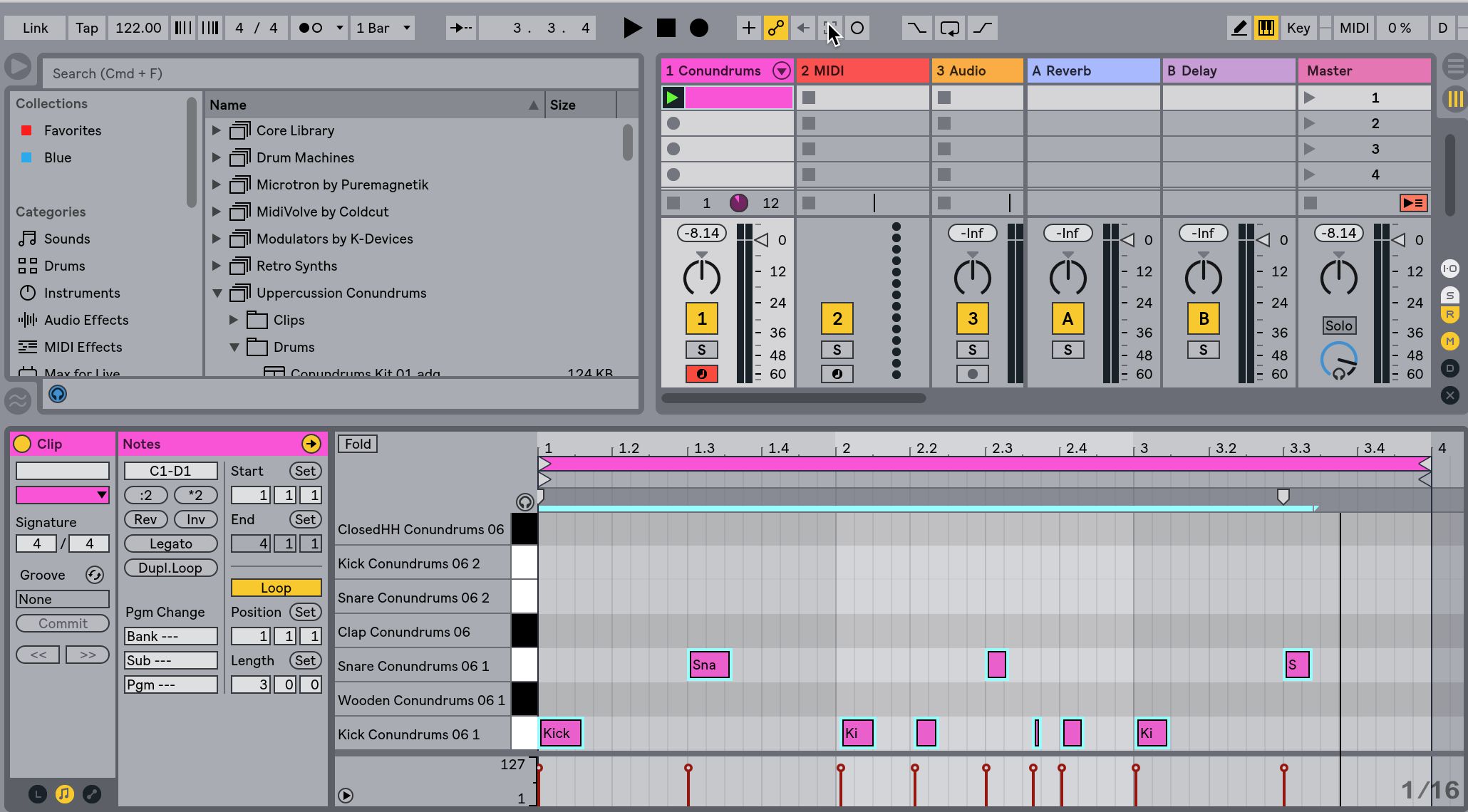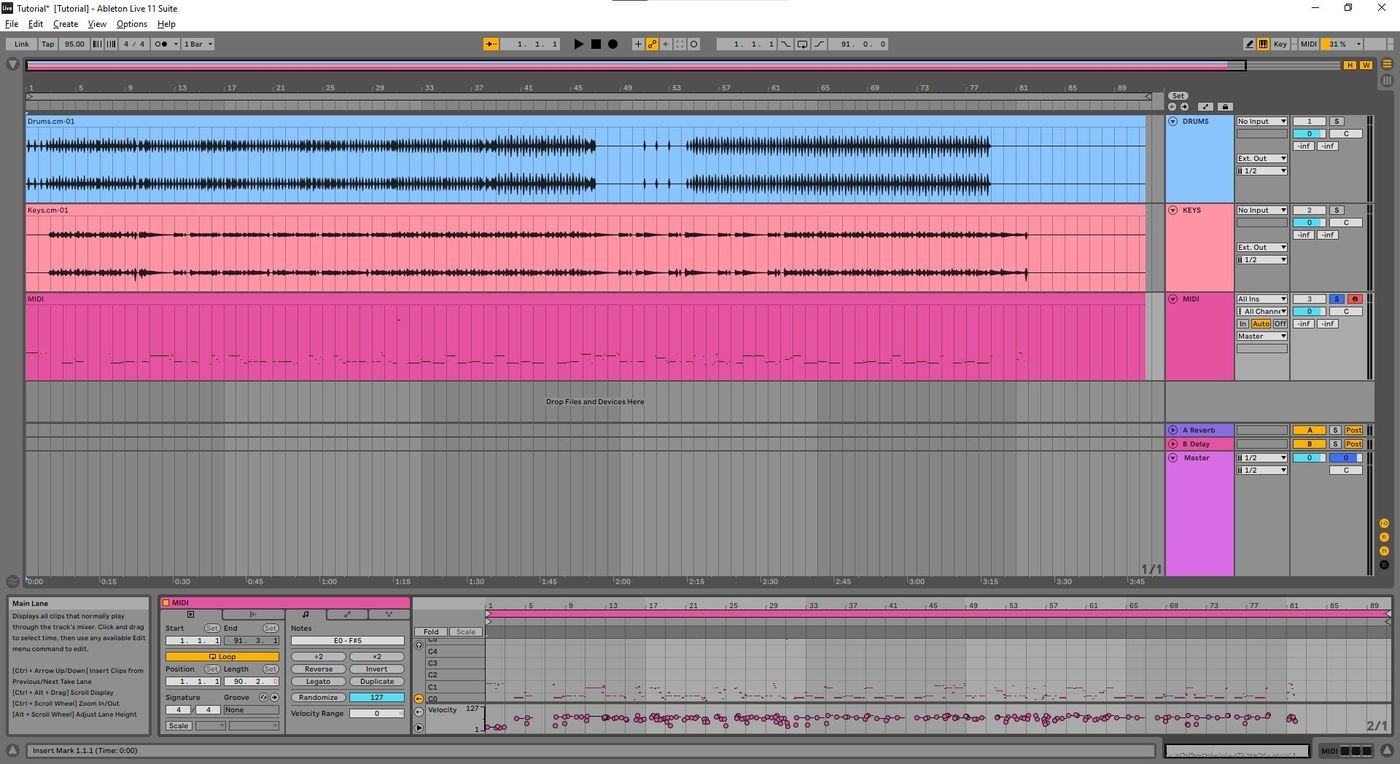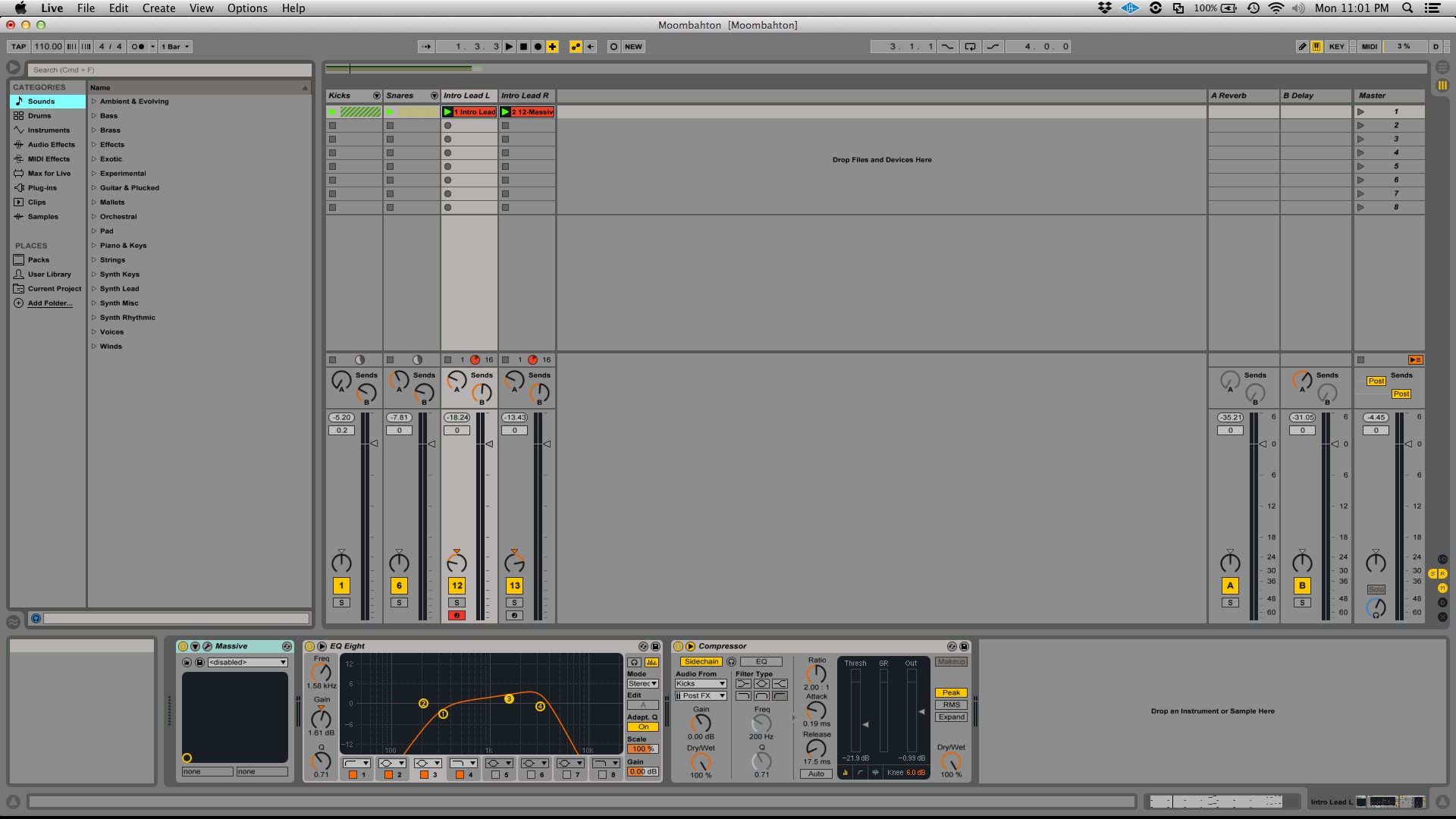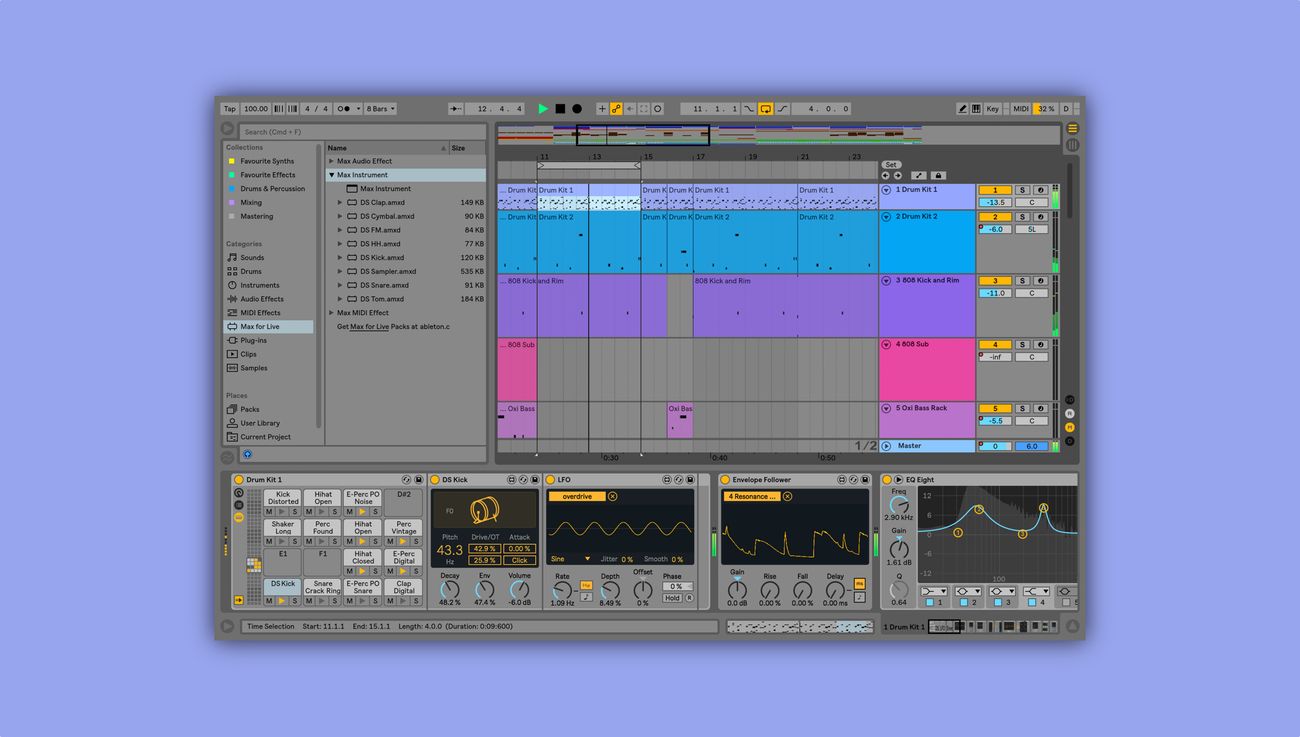Home>Production & Technology>MIDI>How To Fade MIDI In Ableton
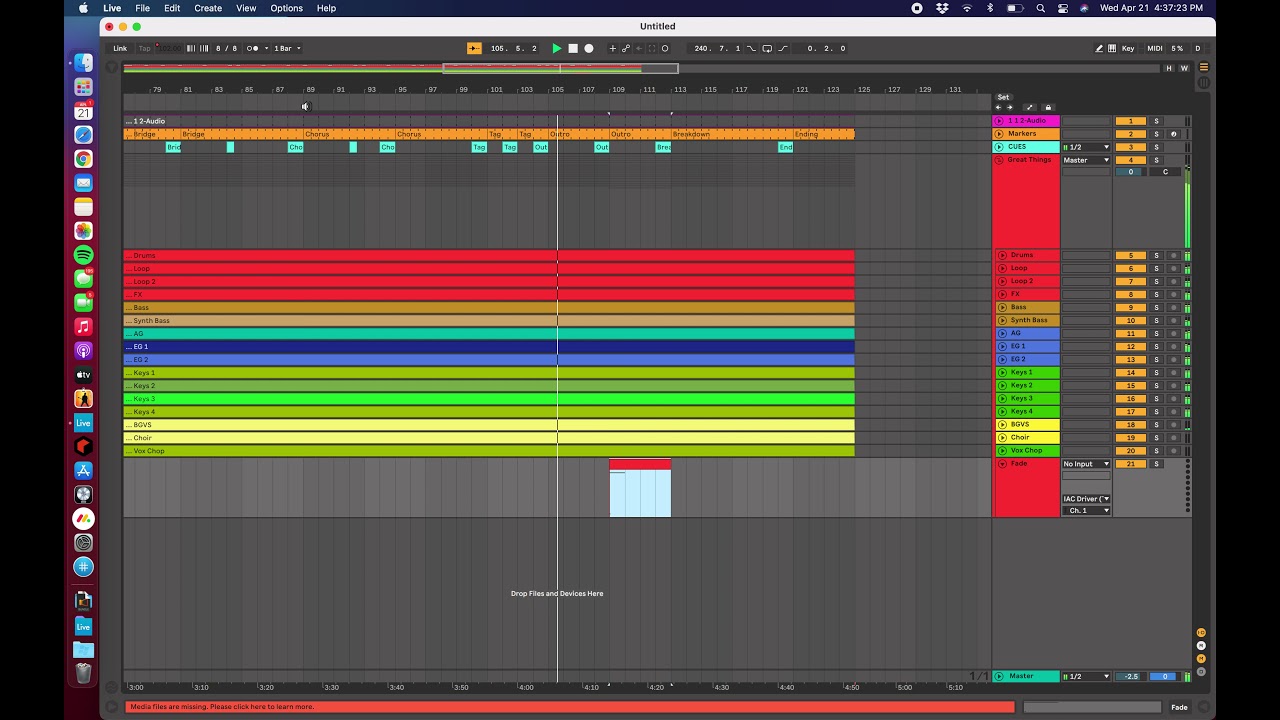
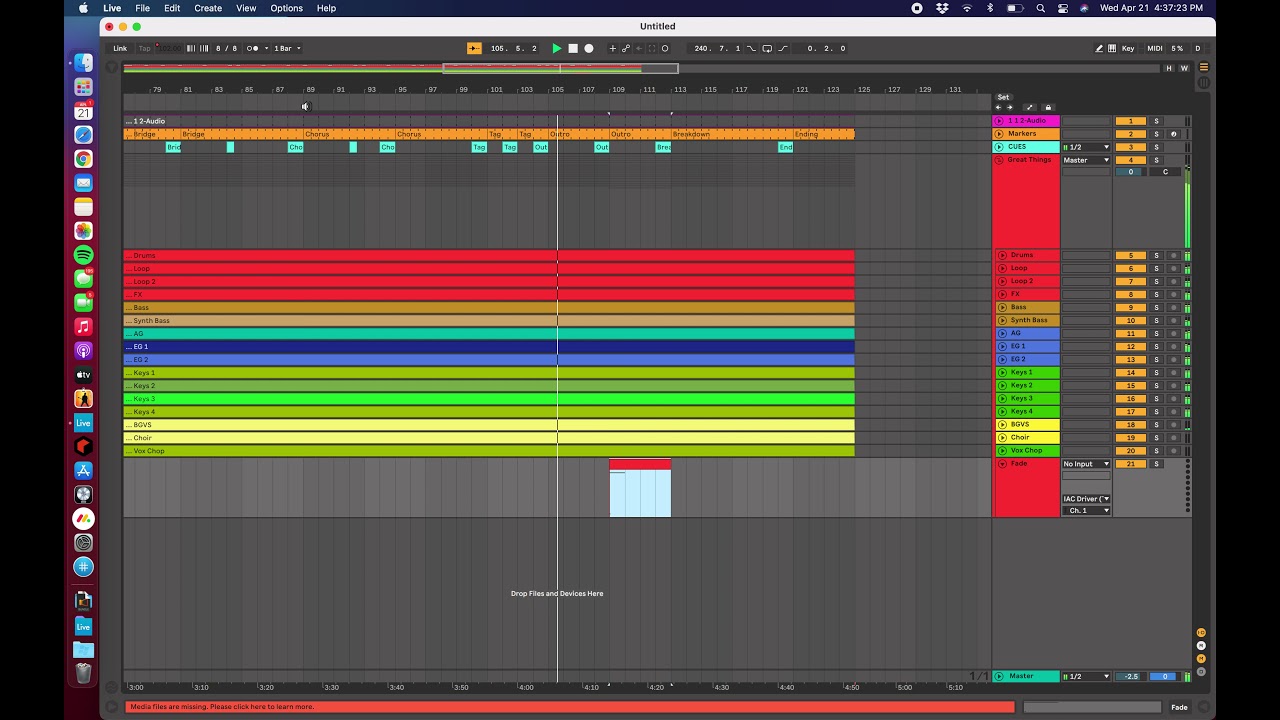
MIDI
How To Fade MIDI In Ableton
Modified: February 22, 2024
Learn how to fade MIDI tracks in Ableton with ease. Discover effective techniques for controlling MIDI volume and creating smooth transitions. Master the art of MIDI fading today!
(Many of the links in this article redirect to a specific reviewed product. Your purchase of these products through affiliate links helps to generate commission for AudioLover.com, at no extra cost. Learn more)
Table of Contents
Introduction
MIDI, which stands for Musical Instrument Digital Interface, has revolutionized the music industry by enabling musicians to create, edit, and play music with electronic instruments and computers. One of the key advantages of MIDI is its versatility, allowing for seamless integration with various software and hardware to produce high-quality sounds.
In the realm of digital audio workstations (DAWs), Ableton Live stands out as a popular choice for music production, offering a plethora of features for manipulating MIDI data. Among the many techniques available, fading MIDI signals is a fundamental skill that can add depth and emotion to musical compositions.
In this article, we will explore different methods for fading MIDI in Ableton Live. Whether you're a seasoned producer or a novice musician, mastering the art of MIDI fading can elevate your compositions to new heights. From setting up MIDI tracks to utilizing automation and MIDI effects, we will delve into the intricacies of each approach, providing you with the knowledge and tools to infuse your music with captivating dynamics.
So, grab your headphones, fire up Ableton Live, and get ready to embark on a journey of sonic exploration as we uncover the secrets of fading MIDI in this powerful DAW. Whether you're aiming to create a subtle transition or an impactful crescendo, the techniques shared in this article will empower you to wield the power of MIDI fading with finesse and creativity.
Setting Up MIDI Tracks
Before diving into the intricacies of fading MIDI in Ableton Live, it's essential to lay a solid foundation by setting up MIDI tracks. This initial step forms the backbone of your musical canvas, providing the framework upon which you'll sculpt your sonic masterpiece.
Creating MIDI Tracks
To begin, launch Ableton Live and navigate to the session view. Here, you can create a new MIDI track by clicking on the "Create" button and selecting "MIDI Track" from the dropdown menu. Alternatively, you can use the shortcut "Ctrl + Shift + T" (Windows) or "Cmd + Shift + T" (Mac) to swiftly summon a new MIDI track into existence.
Assigning MIDI Instruments
Once your MIDI track is in place, it's time to assign a MIDI instrument to bring your musical ideas to life. Click on the "MIDI To" section of the track and select your desired instrument from the list of available options. Whether it's a virtual synthesizer, drum machine, or any other MIDI-compatible instrument, Ableton Live offers a diverse array of choices to cater to your sonic preferences.
Configuring MIDI Inputs and Outputs
In the realm of MIDI, communication is key. Ensure that your MIDI track is configured to receive input from your preferred MIDI controller or device. This can be achieved by clicking on the "MIDI From" section of the track and selecting the appropriate input source. Additionally, you can configure MIDI output settings to route the MIDI signal to external devices or other tracks within Ableton Live, allowing for seamless integration with hardware and software instruments.
Organizing MIDI Clips
As you prepare to infuse your MIDI track with expressive nuances, organizing MIDI clips can streamline your workflow and enhance creativity. By creating and arranging MIDI clips within the track, you can segment your musical ideas into manageable sections, facilitating the application of fading techniques with precision and artistry.
With your MIDI tracks primed and ready, you've set the stage for a captivating musical journey. Now, armed with a solid understanding of MIDI track setup, you're poised to delve into the realm of MIDI fading within Ableton Live, where the magic of dynamic expression awaits.
Using Automation to Fade MIDI
In the realm of music production, automation serves as a powerful tool for sculpting dynamic and expressive compositions. When it comes to fading MIDI in Ableton Live, harnessing the capabilities of automation can unlock a world of creative possibilities, allowing you to modulate volume, panning, and a myriad of other parameters with precision and finesse.
Leveraging Track Volume Automation
A fundamental approach to fading MIDI involves leveraging track volume automation. In Ableton Live, this can be achieved by accessing the automation lane for the desired MIDI track and drawing in volume changes over time. By creating gradual or abrupt volume adjustments, you can seamlessly fade MIDI passages in and out, imbuing your music with a sense of ebb and flow.
Crafting Expressive Volume Curves
Delving deeper into the realm of volume automation, Ableton Live empowers you to craft expressive volume curves that shape the trajectory of MIDI signals. By manipulating automation points and curves, you can orchestrate nuanced fades that evoke emotion and captivate listeners. Whether you seek to create a gentle fade-out for a melodic motif or a dramatic build-up for a climactic section, the flexibility of volume automation enables you to realize your artistic vision with precision.
Exploring Panning Automation for Spatial Dynamics
Beyond volume modulation, panning automation offers a compelling avenue for infusing MIDI with spatial dynamics. By automating the panning of MIDI instruments across the stereo field, you can introduce immersive movement and depth to your musical arrangements. Whether it's a subtle left-to-right motion for a rhythmic element or a sweeping panoramic effect for a soaring lead, panning automation adds a layer of spatial intrigue that enhances the sonic tapestry of your compositions.
Integrating Automation with MIDI Effects
In addition to volume and panning automation, the integration of automation with MIDI effects opens up a realm of sonic manipulation. By automating parameters within MIDI effects such as modulation, filtering, and pitch, you can infuse your MIDI passages with evolving textures and timbral transformations. This dynamic interplay between automation and MIDI effects empowers you to craft intricate sonic narratives that evolve and unfold over time.
Embracing Creative Exploration
As you embark on your journey of using automation to fade MIDI in Ableton Live, embrace creative exploration and experimentation. The interplay of automation and MIDI opens a boundless realm of sonic expression, inviting you to push the boundaries of conventional fades and explore uncharted territories of musical dynamics.
In harnessing the power of automation, you wield a potent tool for shaping the emotional landscape of your compositions, breathing life and depth into your musical creations. With each meticulously crafted fade and expressive modulation, you imbue your MIDI passages with a sense of artistry and narrative, inviting listeners on a captivating auditory journey.
With the knowledge and techniques at your disposal, you're poised to elevate your music production endeavors by seamlessly integrating the art of MIDI fading with the boundless potential of automation in Ableton Live. As you navigate the intricate tapestry of musical dynamics, may your compositions resonate with emotive depth and captivating allure, fueled by the seamless fusion of MIDI and automation.
Let the journey of sonic exploration begin, as you harness the transformative power of automation to fade MIDI in Ableton Live, painting vibrant sonic landscapes that resonate with emotion and creativity.
Using MIDI Effects to Fade MIDI
In the realm of music production, MIDI effects serve as versatile tools for sculpting and shaping the sonic characteristics of MIDI data. When it comes to infusing MIDI passages with expressive fades and dynamic transformations, leveraging MIDI effects in Ableton Live opens up a realm of creative possibilities, allowing you to craft intricate tonal shifts and evocative modulations that breathe life into your musical compositions.
Harnessing Modulation Effects
One compelling avenue for fading MIDI in Ableton Live involves harnessing modulation effects to imbue your musical passages with evolving textures and expressive movement. By applying modulation effects such as chorus, flanger, and phaser to MIDI instruments, you can introduce subtle or dramatic tonal shifts that gradually unfold over time. Through the manipulation of modulation parameters, you can sculpt captivating fades that imbue your music with a sense of fluidity and ethereal allure.
Embracing Dynamic Filtering
The integration of filtering effects with MIDI signals offers a captivating approach to fading MIDI in Ableton Live. By employing filter effects such as low-pass, high-pass, and band-pass filters, you can sculpt the frequency spectrum of MIDI instruments, creating gradual or abrupt tonal transformations that evoke a sense of sonic depth and movement. Whether it's a gentle filter sweep that gradually fades a melodic motif into the sonic tapestry or a resonant filter modulation that adds a touch of intrigue to rhythmic elements, dynamic filtering serves as a potent tool for infusing MIDI with expressive fades.
Crafting Evocative Pitch Modulations
Pitch effects stand as a compelling ally in the quest to fade MIDI with finesse and creativity. By leveraging pitch modulation effects such as pitch shifters and pitch modulation, you can introduce captivating pitch variations that add a sense of whimsy and emotive depth to your MIDI passages. Whether it's a gradual pitch bend that infuses a lead melody with poignant expression or a rhythmic pitch modulation that lends a sense of dynamic vitality to percussive elements, the art of pitch modulation serves as a catalyst for crafting evocative fades that resonate with emotive allure.
Unleashing Creative Exploration
As you delve into the realm of using MIDI effects to fade MIDI in Ableton Live, embrace creative exploration and experimentation. The interplay of MIDI effects and fading techniques invites you to push the boundaries of sonic manipulation, inviting you to craft intricate tonal narratives that unfold and evolve over time. With each meticulously crafted fade and expressive modulation, you infuse your MIDI passages with a sense of artistry and narrative, inviting listeners on a captivating auditory journey.
In harnessing the power of MIDI effects, you unlock a boundless realm of sonic expression, where the transformative potential of modulation, filtering, and pitch modulation converge to breathe life and depth into your musical creations. With each meticulously crafted fade and expressive modulation, you imbue your MIDI passages with a sense of artistry and narrative, inviting listeners on a captivating auditory journey.
Let the journey of sonic exploration begin, as you harness the transformative power of MIDI effects to fade MIDI in Ableton Live, painting vibrant sonic landscapes that resonate with emotion and creativity.
Conclusion
In conclusion, the art of fading MIDI in Ableton Live transcends mere technical manipulation; it embodies a profound fusion of creativity and technical prowess. Through the exploration of automation, MIDI effects, and the foundational setup of MIDI tracks, we've unveiled a myriad of techniques for infusing MIDI passages with expressive fades and dynamic transformations.
As we navigate the intricate tapestry of musical dynamics, we've harnessed the transformative power of automation to sculpt nuanced volume fades, orchestrate spatial movements through panning, and integrate automation with MIDI effects to craft evolving sonic narratives. The seamless interplay of automation and MIDI has empowered us to breathe life and depth into our musical compositions, inviting listeners on a captivating auditory journey.
Furthermore, our foray into leveraging MIDI effects has unveiled a realm of creative possibilities, from harnessing modulation effects to introduce evolving textures, to crafting tonal shifts through dynamic filtering and infusing MIDI with emotive depth through pitch modulations. This exploration has illuminated the boundless potential of MIDI effects in shaping the sonic characteristics of MIDI passages, elevating our compositions to new heights of expressiveness and creativity.
As we stand at the intersection of technical proficiency and artistic vision, we are poised to embark on a journey of sonic exploration, armed with the knowledge and techniques to seamlessly integrate the art of MIDI fading with the transformative potential of automation and MIDI effects in Ableton Live. With each meticulously crafted fade and expressive modulation, we imbue our MIDI passages with a sense of artistry and narrative, inviting listeners on a captivating auditory odyssey.
In the realm of music production, the art of fading MIDI serves as a gateway to emotive expression, allowing us to shape the ebb and flow of our musical narratives with finesse and creativity. Whether it's a gentle fade-out that envelops listeners in a sense of tranquility, a dynamic build-up that ignites a surge of emotion, or a nuanced tonal transformation that captivates the senses, the techniques we've explored empower us to infuse our compositions with captivating allure and emotive depth.
As we continue to explore the ever-evolving landscape of music production, may the art of fading MIDI in Ableton Live serve as a testament to the seamless fusion of technical prowess and artistic ingenuity, where the boundaries of sonic expression are transcended, and the emotive resonance of music finds its voice in the artistry of MIDI fading.