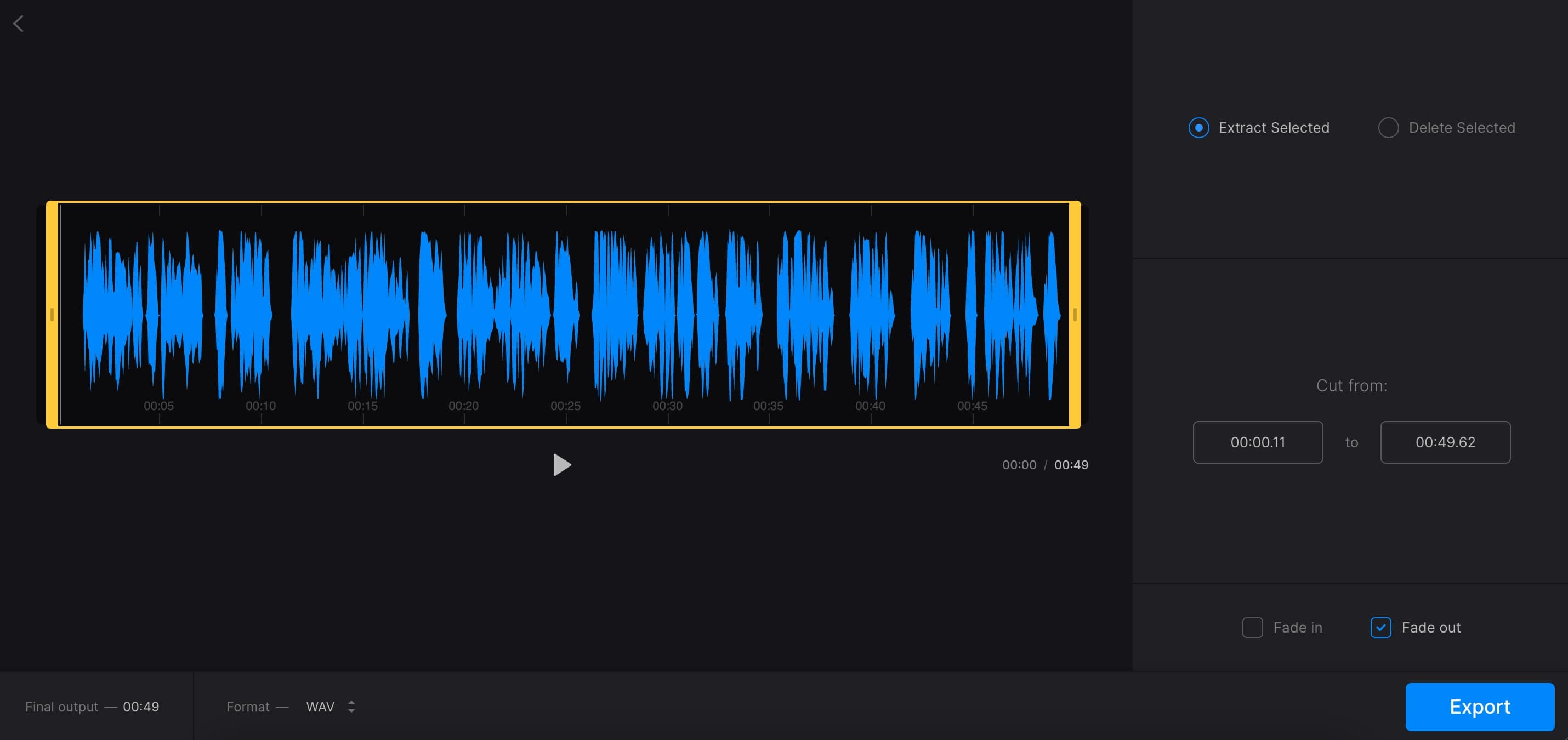Home>Production & Technology>MP3>How To Convert A MIDI File To MP3


MP3
How To Convert A MIDI File To MP3
Modified: February 22, 2024
Learn how to easily convert a MIDI file to MP3 format and enjoy your favorite music on any device. MP3 conversion made simple and convenient.
(Many of the links in this article redirect to a specific reviewed product. Your purchase of these products through affiliate links helps to generate commission for AudioLover.com, at no extra cost. Learn more)
Table of Contents
Introduction
Welcome to the world of MP3s! If you’re a music enthusiast, you’ve probably come across a MIDI file at some point. MIDI (Musical Instrument Digital Interface) files are a popular format for storing musical compositions. While they are great for electronic musical instruments and music production software, you might find yourself needing to convert them to the more widely supported MP3 format. Whether you want to enjoy a MIDI track on your portable MP3 player or share it with friends, this article will guide you through the process of converting MIDI files to MP3.
Converting MIDI files to MP3 requires specialized tools and techniques to ensure the highest quality output. In this article, we will explore different conversion methods and provide step-by-step instructions. By the end, you’ll be equipped with the knowledge to choose the right method based on your needs and preferences.
Before we dive into the conversion methods, let’s briefly understand what MIDI files are and why they need to be converted in the first place. MIDI files contain instructions that specify which notes to play, their duration, and other musical nuances. However, unlike audio recordings such as MP3s, MIDI files do not contain actual sounds. Instead, they rely on MIDI-compatible instruments or software to interpret the instructions and generate the sound.
Although MIDI files offer flexibility and customization options for musicians, they are not widely supported by all devices or platforms. MP3, on the other hand, is a universally accepted audio format that can be played on almost any device, including smartphones, computers, and MP3 players. Converting MIDI to MP3 allows you to enjoy your favorite compositions on any device of your choice without compromising the sound quality.
Understanding MIDI Files
Before we proceed with the conversion process, it’s essential to have a good understanding of MIDI files. As mentioned earlier, MIDI stands for Musical Instrument Digital Interface. Unlike audio files like MP3, MIDI files do not contain actual sound recordings. Instead, they store a collection of musical instructions and data.
MIDI files are composed of multiple tracks, each representing a specific instrument or sound. Each track consists of a series of MIDI events, such as note information, duration, velocity, and various control parameters. These events are sent to a MIDI-compatible device or software, which then generates the corresponding sounds.
One of the benefits of MIDI files is their small file size compared to audio formats like MP3. Since MIDI files only store instructions and not actual sounds, they require significantly less storage space. This makes them ideal for transferring and sharing musical compositions over the internet.
Moreover, MIDI files offer incredible flexibility and customizability. Musicians can modify various aspects of the composition without affecting the original sound quality. For example, they can change the tempo, adjust individual instrument volumes, or even modify the instrumentation entirely.
However, a disadvantage of MIDI files is their lack of compatibility with all devices and platforms. Many devices are not designed to interpret MIDI instructions directly, leading to the need for conversion to a more widely supported audio format like MP3.
It’s worth noting that the quality of the sounds produced from a MIDI file depends on the playback device or software. A high-quality MIDI synthesizer or software instrument will produce more realistic and expressive sounds. Conversely, a low-quality synthesizer may result in a less accurate representation of the composition.
Choosing the Right Conversion Method
When it comes to converting MIDI files to MP3, you have several options available. The choice of method depends on your specific needs, technical know-how, and the tools you have at your disposal. Let’s explore three popular conversion methods:
- Method 1: Using a MIDI to MP3 Converter Software: This method involves using dedicated software designed for converting MIDI files to MP3. These software programs typically offer a user-friendly interface and allow you to convert MIDI files quickly. They often come with additional features such as batch conversion, customizable output settings, and built-in MIDI playback. This method is suitable for users who prefer a straightforward and efficient conversion process without much manual intervention.
- Method 2: Converting MIDI to WAV and then to MP3: This method involves converting the MIDI file to WAV (Waveform Audio File Format) first and then converting the WAV file to MP3. You can use audio editing software or online converters for this process. While it requires an extra step compared to method 1, converting to WAV before converting to MP3 allows for more control over the audio quality and settings. If you want to fine-tune the audio parameters or if you need WAV files for other purposes, this method may be suitable for you.
- Method 3: Converting MIDI to MP3 Online: If you prefer the convenience of online tools, you can opt for this method. There are numerous websites that offer free MIDI to MP3 conversion services. You simply upload your MIDI file, choose the desired output format (MP3), and the website will handle the conversion. This method is perfect for users who don’t want to install additional software or prefer a quick and hassle-free conversion process.
When choosing the right conversion method, consider factors such as your technical proficiency, the level of customization required, the desired output quality, and the availability of the necessary tools. Keep in mind that each method has its own advantages and limitations, so choose the one that best aligns with your needs and preferences.
In the following sections, we will provide step-by-step instructions for each conversion method, allowing you to convert your MIDI files to MP3 effortlessly.
Method 1: Using a MIDI to MP3 Converter Software
If you’re looking for a straightforward and efficient way to convert MIDI files to MP3, using a dedicated MIDI to MP3 converter software is a great option. These software programs are designed specifically for this purpose, offering a user-friendly interface and a seamless conversion process. Follow the steps below to convert your MIDI files to MP3 using this method:
- Choose a MIDI to MP3 Converter Software: There are many MIDI to MP3 converter programs available online. Take some time to research and choose a reliable and reputable software that suits your needs. Some popular options include Audacity, MIDI Converter Studio, and AV MIDI Converter.
- Install and Launch the Software: Once you’ve selected the software you want to use, download and install it on your computer. Launch the program to begin the conversion process.
- Add the MIDI File: In the software’s interface, look for an option to add the MIDI file you wish to convert. This can usually be done by clicking on a “Add File” or “Import” button. Browse your computer’s files and select the MIDI file you want to convert.
- Customize the Output Settings (Optional): Many MIDI to MP3 converter software programs allow you to customize the output settings according to your preferences. You can usually specify the output bitrate, sample rate, and other audio parameters. Take advantage of these options if you want to fine-tune the audio quality.
- Choose the Output Format: In this step, select MP3 as the desired output format. Make sure to verify that the software supports MP3 conversion.
- Specify the Output Folder: Decide where you want the converted MP3 file to be saved on your computer. Choose a location that is easily accessible so you can later transfer the file to your desired device.
- Start the Conversion: Double-check all the settings and options you have chosen, and once you’re satisfied, click the “Convert” or “Start” button to initiate the conversion process. Depending on the length and complexity of the MIDI file, the conversion may take a few moments or longer.
- Access the Converted MP3 File: Once the conversion process is complete, navigate to the designated output folder. You should find the converted MP3 file there. Test the file to ensure that the conversion was successful and that the audio quality meets your expectations.
Using a MIDI to MP3 converter software simplifies the conversion process and allows you to quickly convert your MIDI files to MP3 format. With just a few clicks, you can enjoy your favorite compositions on any MP3 player or device. Don’t hesitate to experiment with different software programs to find the one that best suits your needs.
Method 2: Converting MIDI to WAV and then to MP3
If you are looking for more control over the audio quality and settings of your converted files, you can choose to convert MIDI files to MP3 by converting them to WAV (Waveform Audio File Format) first. Converting MIDI to WAV before converting to MP3 allows for greater flexibility and customization options. Follow the steps below to convert your MIDI files to MP3 using this method:
- Choose an Audio Editing Software or Online Converter: To convert MIDI to WAV, you can use audio editing software such as Audacity, Adobe Audition, or online converters like Online Audio Converter or Zamzar. Select a software or online converter that you are comfortable using and that offers MIDI to WAV conversion.
- Import the MIDI File: Open the chosen software or online converter and import the MIDI file you want to convert. This can be done by selecting the “Import” or “Add File” option and navigating to the location of the MIDI file on your computer.
- Customize the Audio Settings (Optional): Depending on the software or online converter you are using, you may have the option to customize the audio settings. This can include adjusting the sample rate, bitrate, stereo/mono settings, and other parameters. Modify these settings according to your preferences or leave them as default.
- Convert MIDI to WAV: Once you have set the desired audio settings, proceed to convert the MIDI file to WAV. Click the “Convert” or “Start” button to initiate the conversion process. The software or online converter will process the MIDI file and generate a WAV file as the output.
- Convert WAV to MP3: After obtaining the WAV file, you will need to convert it to MP3 format. This step can be done using various software programs or online converters that support WAV to MP3 conversion. Import the WAV file into the chosen software or online converter, customize the settings (if necessary), and start the conversion process. The result will be an MP3 file.
- Save the Converted MP3 File: Once the WAV to MP3 conversion process is complete, specify the location on your computer where you want to save the converted MP3 file. Choose a location that is easily accessible for future use.
- Test and Verify the Conversion: Navigate to the designated output folder and locate the converted MP3 file. Test the file to ensure that the conversion was successful and that the audio quality meets your expectations. Play the MP3 file with your preferred media player to confirm its compatibility and sound quality.
Converting MIDI to WAV before converting to MP3 gives you the flexibility to adjust audio settings and ensures the highest quality output. This method is suitable for users who require more control over the audio parameters and who may also need WAV files for other purposes.
Method 3: Converting MIDI to MP3 Online
If you prefer the convenience of online tools and want a quick and hassle-free way to convert MIDI files to MP3, online converters are a great option. There are numerous websites that offer free MIDI to MP3 conversion services, allowing you to convert your MIDI files without the need to install additional software on your computer. Follow the steps below to convert your MIDI files to MP3 using this method:
- Select a Reliable Online Converter: Start by choosing a reputable online converter that supports MIDI to MP3 conversion. Popular options include OnlineConvert, FileZigZag, and Zamzar. Ensure that the website you choose is secure and trustworthy.
- Upload the MIDI File: On the chosen online converter website, look for an option to upload or select the MIDI file you want to convert. Some converters may allow you to drag and drop the file directly onto the webpage, while others may require you to browse your computer’s files and manually select the MIDI file.
- Choose the Output Format: On the online converter website, specify MP3 as the desired output format for the conversion. Verify that the selected converter supports MIDI to MP3 conversion.
- Customize the Conversion Settings (Optional): Depending on the online converter you are using, you may have the option to customize certain conversion settings, such as bitrate or audio quality. Modify these settings according to your preferences or leave them at their default values.
- Start the Conversion: Once you have set the necessary options, initiate the conversion process by clicking on the “Convert” or “Start” button. The online converter will process the MIDI file and convert it to the MP3 format.
- Download the Converted MP3 File: After the conversion process is complete, the online converter will provide a download link for your converted MP3 file. Click on the link to download the file to your computer. Select a location that is easily accessible and memorable.
- Verify the Conversion: Open the downloaded MP3 file with your preferred media player to confirm that the conversion was successful and that the audio quality meets your expectations. Test the file on different devices to ensure its compatibility.
Converting MIDI to MP3 online offers a simple and convenient way to convert your files without the need for software installations. It is an ideal method for users who want a quick and hassle-free conversion process and do not require extensive customization options. However, do keep in mind that the audio quality and customization options may vary depending on the specific online converter you choose.
Conclusion
Converting MIDI files to MP3 opens up a world of possibilities for enjoying your favorite compositions on various devices. Throughout this article, we discussed three popular methods for converting MIDI to MP3: using a dedicated MIDI to MP3 converter software, converting MIDI to WAV and then to MP3, and utilizing online MIDI to MP3 converters. Each method offers different levels of customization and ease of use.
If you prefer a straightforward and efficient conversion process, using a MIDI to MP3 converter software would be the best choice. These programs are specifically designed to handle MIDI files and provide a user-friendly interface for quick conversions.
For those who desire more control over the audio quality and settings, converting MIDI to WAV and then to MP3 is a recommended method. This approach allows for customization options and ensures the highest audio quality output.
If convenience and speed are your top priorities, online converters are a great option. These tools eliminate the need for software installations and offer a seamless conversion process. However, keep in mind that customization options and audio quality may vary across different online converters.
Ultimately, the choice of conversion method depends on your specific needs, technical proficiency, and the tools available to you. Regardless of the method you choose, converting MIDI files to the widely supported MP3 format will enable you to enjoy your favorite musical compositions on any device of your choice.
As you embark on your MIDI to MP3 conversion journey, make sure to experiment with different software programs or online converters to find the one that best suits your preferences. Remember to verify the converted files and ensure they meet your expectations regarding sound quality and compatibility.
With the knowledge gained from this article, you are now equipped to convert your MIDI files to MP3 and unlock the full potential of your music collection. So go ahead, start converting and enjoy your MIDI compositions in the universal MP3 format!