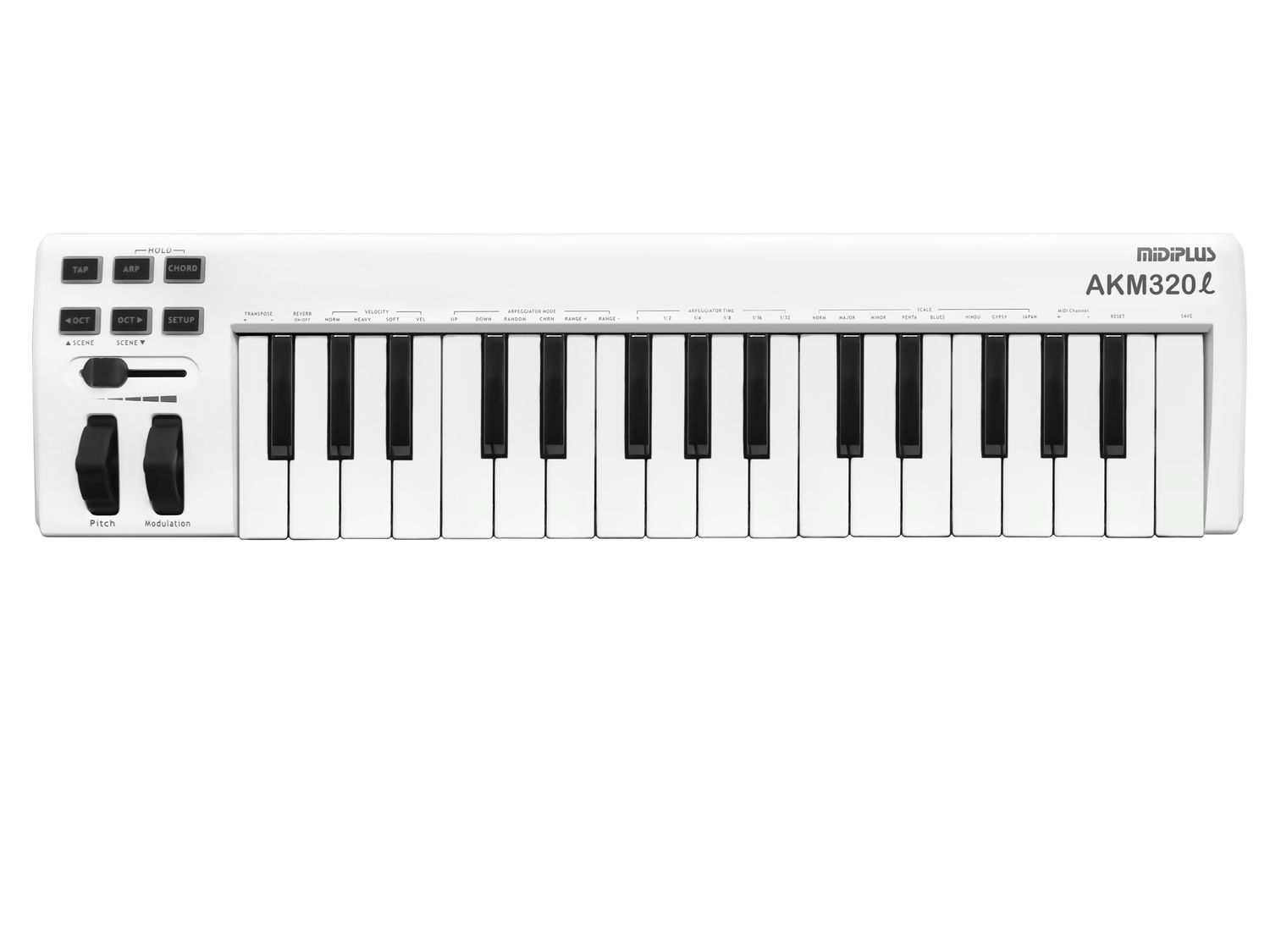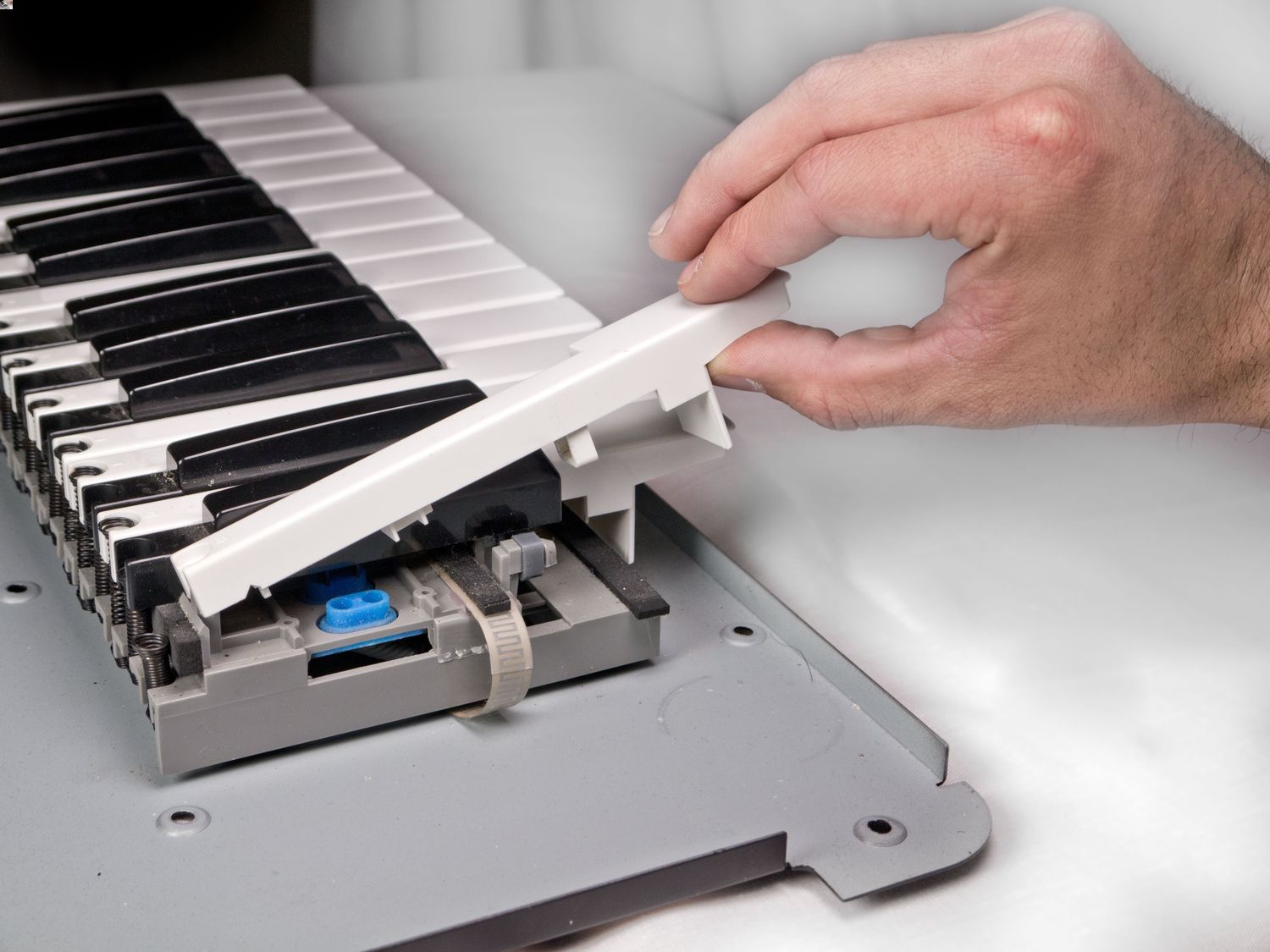Home>Production & Technology>MIDI>How To Use A MIDI Keyboard In LMMS


MIDI
How To Use A MIDI Keyboard In LMMS
Modified: February 22, 2024
Learn how to use a MIDI keyboard in LMMS to create music with ease. Explore MIDI keyboard setup and integration for seamless music production.
(Many of the links in this article redirect to a specific reviewed product. Your purchase of these products through affiliate links helps to generate commission for AudioLover.com, at no extra cost. Learn more)
Table of Contents
Introduction
So, you've got yourself a MIDI keyboard and you're ready to dive into the world of music production. Congratulations! A MIDI keyboard is a versatile and powerful tool that can take your music creation to the next level. Whether you're a seasoned musician or just starting out, using a MIDI keyboard in LMMS (Linux MultiMedia Studio) can open up a world of creative possibilities.
LMMS is a popular open-source digital audio workstation that offers a wide range of features for music production, including MIDI support. By connecting your MIDI keyboard to LMMS, you can take advantage of its intuitive interface and powerful tools to bring your musical ideas to life.
In this guide, we'll walk you through the process of setting up your MIDI keyboard in LMMS, configuring it to work seamlessly with the software, and using it to control virtual instruments. Additionally, we'll explore how to record your performances using the MIDI keyboard, allowing you to capture your musical inspiration in real-time.
Whether you're looking to lay down intricate melodies, craft expressive solos, or experiment with different sound textures, the combination of a MIDI keyboard and LMMS provides a dynamic platform for your musical endeavors. With the ability to control a wide array of virtual instruments and manipulate sound parameters in real-time, you'll have the freedom to explore and create music in a way that suits your unique style and vision.
So, grab your MIDI keyboard, fire up LMMS, and get ready to unlock the full potential of your musical creativity. By the end of this guide, you'll be well-equipped to harness the power of your MIDI keyboard within LMMS, paving the way for countless musical adventures and sonic discoveries. Let's embark on this exciting journey together and unleash the full potential of your music-making capabilities!
Setting Up the MIDI Keyboard
Setting up your MIDI keyboard to work seamlessly with LMMS is the first crucial step towards integrating it into your music production workflow. Whether you're using a compact MIDI controller or a full-sized keyboard, the process of connecting and configuring it in LMMS is relatively straightforward.
-
Connect the MIDI Keyboard: Begin by connecting your MIDI keyboard to your computer using a USB cable. Most modern MIDI keyboards feature USB connectivity, allowing for hassle-free integration with your computer setup. Once connected, your computer should recognize the MIDI keyboard as a MIDI input device.
-
Install MIDI Drivers (if necessary): In some cases, you may need to install specific MIDI drivers for your keyboard to ensure proper communication with your computer. Check the manufacturer's website for any available driver downloads and follow the installation instructions provided.
-
Launch LMMS: After connecting your MIDI keyboard and ensuring that any necessary drivers are installed, launch LMMS on your computer. Once the software is up and running, navigate to the settings menu to access the MIDI configuration options.
-
Configure MIDI Settings in LMMS: Within the settings menu, locate the MIDI tab to access the MIDI configuration options. Here, you should be able to select your MIDI keyboard from a list of available MIDI input devices. Once your MIDI keyboard is selected, LMMS will recognize it as a controller for MIDI input.
-
Test MIDI Input: To ensure that your MIDI keyboard is successfully configured, test the MIDI input by pressing keys on the keyboard. You should see corresponding MIDI input indicators within LMMS, confirming that your keyboard is communicating with the software effectively.
-
Adjust Latency Settings (if necessary): Depending on your computer's performance and audio setup, you may need to adjust the latency settings to minimize any delay between pressing keys on the MIDI keyboard and hearing the sound output in LMMS. Fine-tuning the latency settings can enhance the responsiveness of your MIDI keyboard during music production.
By following these steps, you can effectively set up your MIDI keyboard for use in LMMS, establishing a direct connection between your musical ideas and the digital realm. With your MIDI keyboard seamlessly integrated into LMMS, you're now ready to explore the vast array of creative possibilities that await you within the software.
Configuring the MIDI Keyboard in LMMS
Configuring your MIDI keyboard within LMMS is a pivotal step that ensures seamless integration and optimal performance during music production. LMMS offers a user-friendly interface for setting up and customizing MIDI devices, allowing you to tailor the behavior of your MIDI keyboard to suit your specific preferences and workflow. By delving into the MIDI configuration options within LMMS, you can unlock the full potential of your MIDI keyboard as a versatile controller for virtual instruments and sound manipulation.
Upon launching LMMS, navigate to the settings menu to access the MIDI configuration options. Here, you will find a dedicated tab specifically designed for MIDI settings. Within this tab, you can select your MIDI keyboard from a list of available MIDI input devices, effectively designating it as the primary controller for MIDI input within LMMS.
Once your MIDI keyboard is selected, you can delve into further customization options to refine its behavior within the software. LMMS provides the flexibility to map specific MIDI controls, such as knobs, sliders, and buttons on your keyboard, to various parameters within the software. This level of customization empowers you to create a personalized control scheme that aligns with your musical workflow, allowing for intuitive and expressive interaction with virtual instruments and effects.
Furthermore, LMMS offers the ability to assign MIDI channels and control change (CC) messages to different aspects of the software, enabling precise control over instrument parameters and performance settings. By assigning MIDI channels, you can designate specific instruments or tracks to respond to input from different sections of your MIDI keyboard, facilitating multi-layered performances and intricate musical arrangements.
In addition to channel assignment, the mapping of control change messages allows for real-time manipulation of sound parameters, such as filter cutoff, resonance, envelope settings, and more. This dynamic control over sound shaping and modulation empowers you to infuse your musical performances with expressive nuances and sonic intricacies, elevating the overall impact of your compositions.
By configuring your MIDI keyboard within LMMS, you establish a direct and intuitive link between your musical intentions and the digital realm. The ability to customize MIDI behavior and map controls to various parameters within LMMS empowers you to craft dynamic and expressive musical performances, enhancing your creative output and musical exploration. With your MIDI keyboard seamlessly integrated and finely tuned within LMMS, you are poised to embark on a musical journey filled with boundless creativity and sonic innovation.
Using the MIDI Keyboard to Control Instruments
Harnessing the power of a MIDI keyboard to control virtual instruments within LMMS opens up a world of expressive possibilities, allowing you to breathe life into your musical ideas with unparalleled nuance and dynamism. By leveraging the tactile nature of the MIDI keyboard, you can transcend the limitations of traditional mouse and keyboard input, immersing yourself in a more organic and intuitive music-making experience.
Upon configuring your MIDI keyboard within LMMS, you gain the ability to seamlessly control a diverse array of virtual instruments, ranging from classic synthesizers and pianos to intricate orchestral emulations and cutting-edge electronic soundscapes. The integration of your MIDI keyboard as a controller for these instruments empowers you to craft performances that are imbued with your unique musical expression, capturing the subtleties of touch and articulation with remarkable fidelity.
With the MIDI keyboard serving as your primary interface for instrument control, you can explore the full spectrum of musical articulations and performance techniques. The velocity-sensitive keys on the MIDI keyboard allow for nuanced dynamics, enabling you to convey the ebb and flow of emotion within your performances. Whether it's delicately caressing the keys for a gentle piano melody or unleashing a torrent of energy through emphatic keystrokes for a powerful synth lead, the MIDI keyboard faithfully translates your expressive intent into the digital realm.
Furthermore, the integration of modulation and pitch bend wheels on your MIDI keyboard provides an avenue for real-time manipulation of sound parameters, adding a layer of expressiveness and fluidity to your performances. These tactile controls enable you to infuse your music with sweeping pitch bends, evocative vibrato, and nuanced modulation effects, elevating the depth and character of your sonic creations.
In addition to traditional keyboard instruments, the MIDI keyboard empowers you to explore the vast sonic palette of virtual synthesizers and samplers within LMMS. By assigning MIDI controls to parameters such as filter cutoff, resonance, envelope settings, and more, you can sculpt and shape the timbral characteristics of your sounds with precision and finesse. This level of real-time control over sound manipulation allows for seamless integration of your artistic vision with the sonic textures you create, resulting in compositions that resonate with depth and emotive resonance.
The seamless integration of your MIDI keyboard as a controller for virtual instruments within LMMS paves the way for a deeply immersive and expressive music-making experience. By leveraging the tactile sensitivity and dynamic range of the MIDI keyboard, you can infuse your musical performances with a level of nuance and expressiveness that transcends traditional input methods. As you embark on your creative journey within LMMS, the MIDI keyboard stands as a steadfast ally, faithfully translating your musical intentions into captivating sonic realities.
Recording with the MIDI Keyboard
Recording with the MIDI keyboard in LMMS heralds a transformative phase in music production, allowing you to capture the essence of your musical performances with precision and finesse. By leveraging the MIDI keyboard as a versatile input device, you can seamlessly translate your creative inspirations into tangible musical recordings, preserving the nuances of your playing style and expressive gestures.
Upon configuring your MIDI keyboard within LMMS, the stage is set for capturing your musical ideas in real-time. The recording process in LMMS enables you to harness the full potential of your MIDI keyboard, empowering you to lay down intricate melodies, dynamic chord progressions, and evocative improvisations with seamless fluidity. Whether you're crafting a poignant piano composition, sculpting intricate synth lines, or exploring the expressive capabilities of virtual instruments, the MIDI keyboard serves as your conduit for translating musical imagination into tangible reality.
The recording functionality in LMMS allows you to capture MIDI data directly from your keyboard, preserving the subtleties of your performance with remarkable fidelity. As you play, each keystroke and modulation gesture is translated into MIDI data, capturing the nuances of velocity, timing, and articulation. This level of detail ensures that your recorded performances retain the organic and expressive qualities inherent in live musical expression, preserving the human touch within the digital realm.
Furthermore, the real-time recording capabilities of LMMS empower you to engage in spontaneous musical exploration, allowing for improvisation and experimentation without the constraints of traditional notation. Whether you're shaping melodic motifs, exploring harmonic progressions, or delving into intricate rhythmic patterns, the recording feature in LMMS provides a canvas for capturing your musical ideas as they unfold, fostering a sense of creative freedom and spontaneity.
Once your performances are captured within LMMS, you have the flexibility to edit and refine the recorded MIDI data, shaping it to align with your artistic vision. Whether it's adjusting note velocities, refining timing nuances, or layering multiple takes to create rich musical textures, LMMS provides a robust set of editing tools to sculpt your recorded performances with precision and creativity.
In essence, recording with the MIDI keyboard in LMMS transcends mere documentation; it encapsulates the essence of musical expression, allowing you to breathe life into your compositions with authenticity and emotion. By harnessing the recording capabilities of LMMS in conjunction with the expressive potential of the MIDI keyboard, you embark on a journey of musical exploration and creation, where every keystroke becomes a brushstroke in the canvas of sonic artistry.