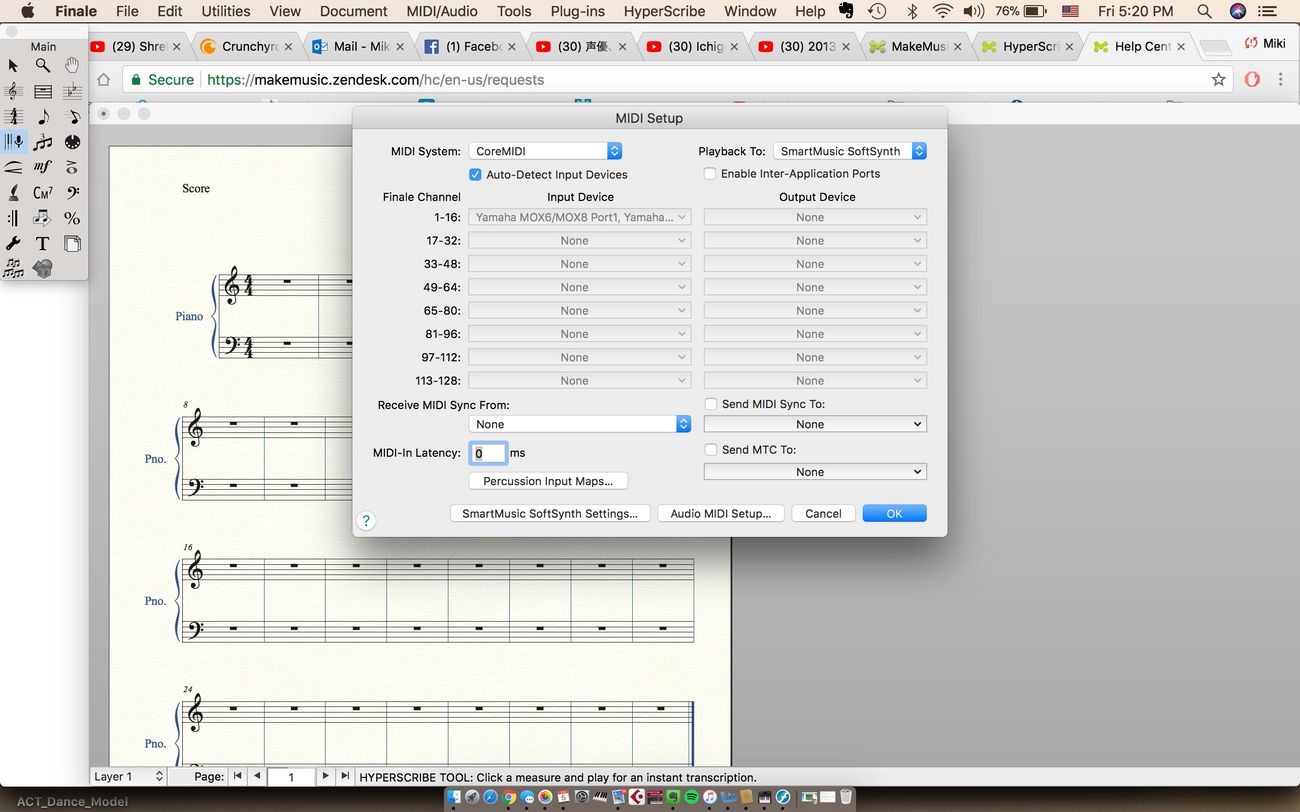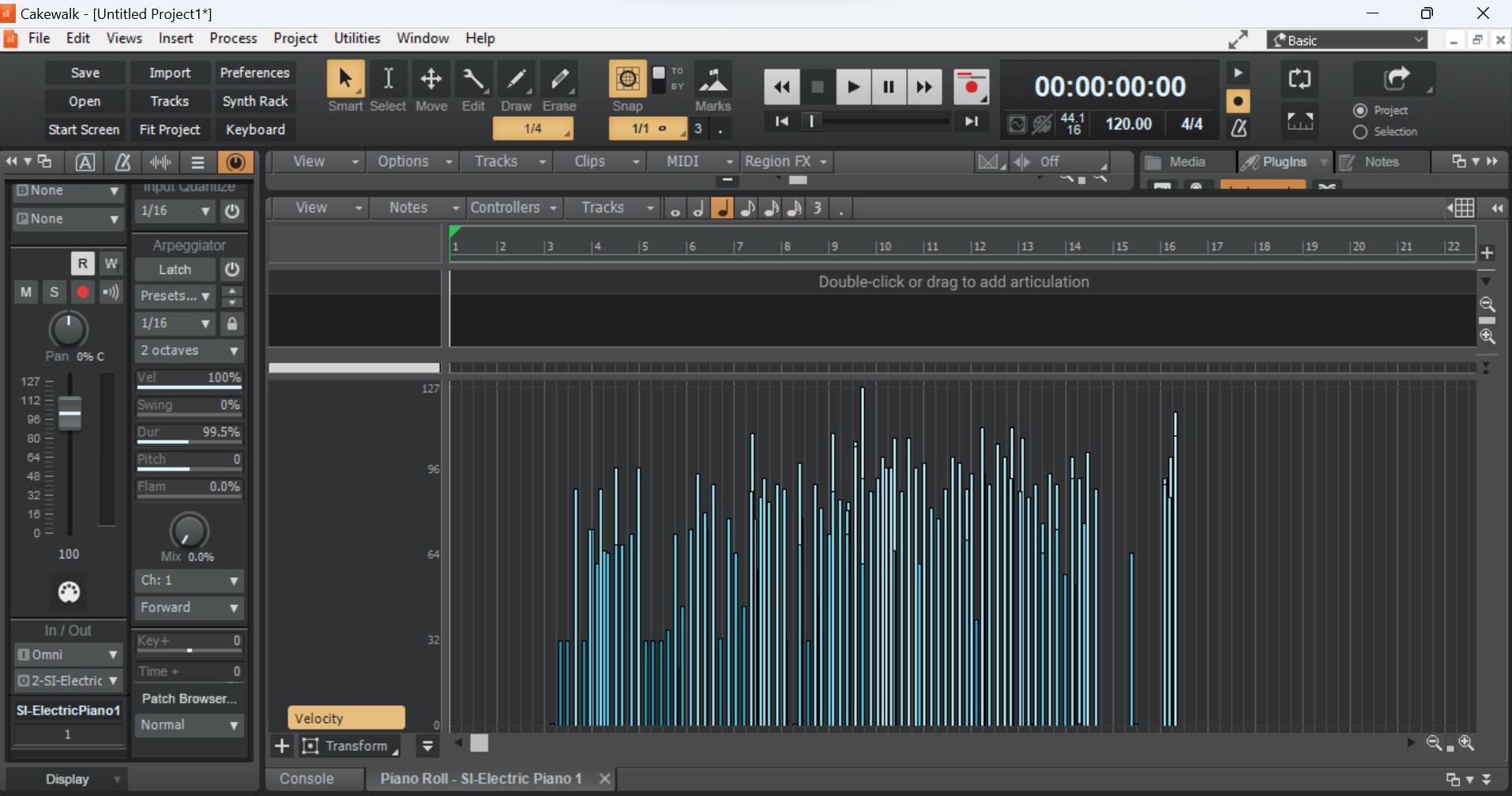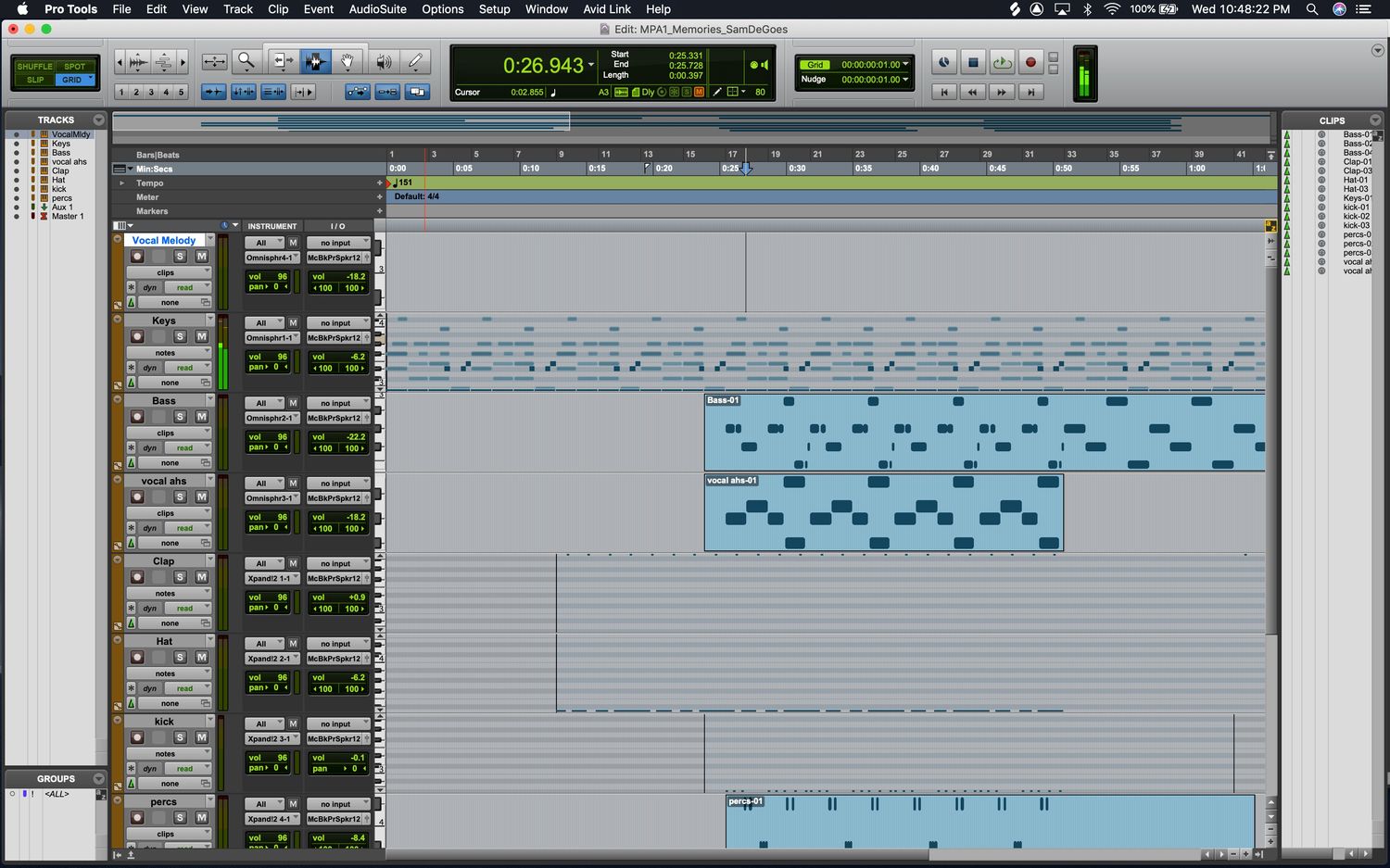Home>Production & Technology>MIDI>How To Use MIDI CC In Mixcraft 7
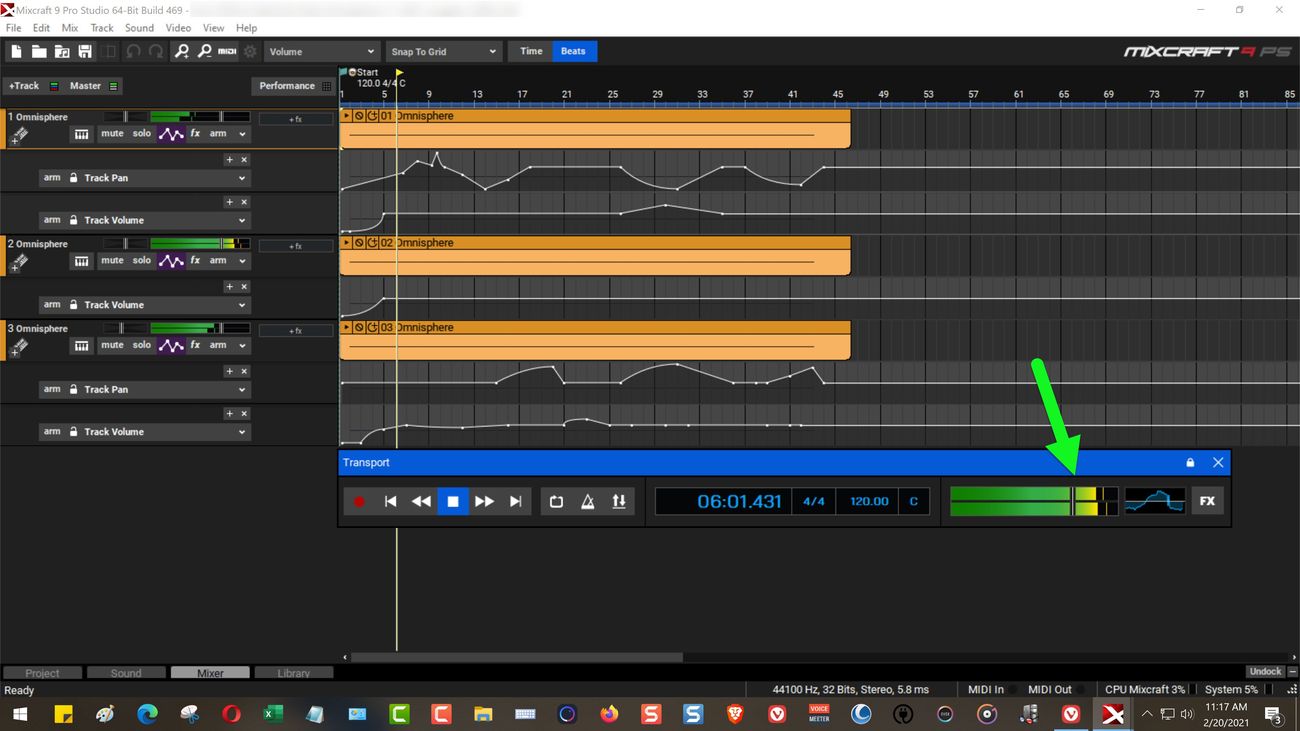
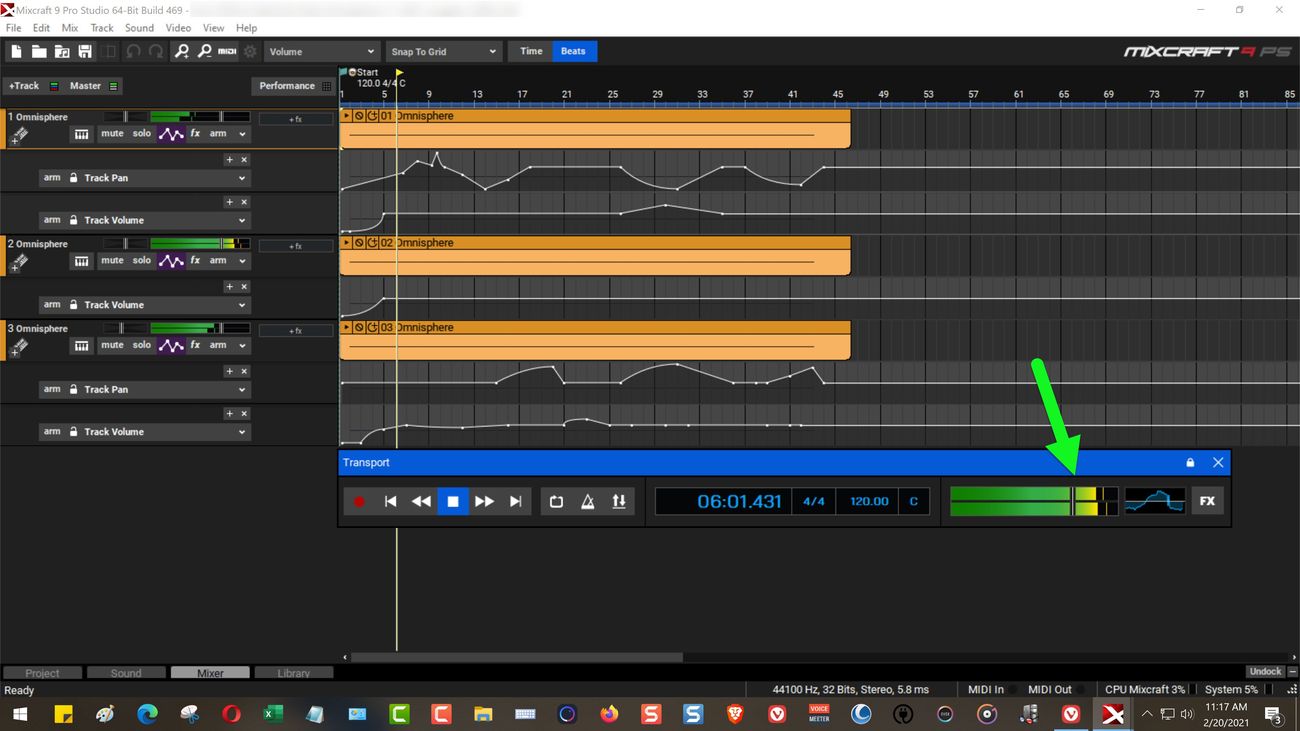
MIDI
How To Use MIDI CC In Mixcraft 7
Modified: February 22, 2024
Learn how to utilize MIDI CC in Mixcraft 7 for complete control over your music production. Enhance your workflow and creativity with these expert tips.
(Many of the links in this article redirect to a specific reviewed product. Your purchase of these products through affiliate links helps to generate commission for AudioLover.com, at no extra cost. Learn more)
Table of Contents
Introduction to MIDI CC
MIDI, which stands for Musical Instrument Digital Interface, is a powerful tool that allows electronic musical instruments, computers, and other devices to communicate with each other. Within the realm of MIDI, there exists a versatile and essential component known as MIDI Control Change, or MIDI CC for short.
MIDI CC messages are a fundamental aspect of MIDI communication, enabling the control of various parameters and functions within music production software and hardware. These messages are used to manipulate settings such as volume, panning, modulation, and more, providing musicians and producers with a dynamic means of shaping their sound.
MIDI CC messages are transmitted in real-time and are capable of conveying a wide range of control data. This includes values for parameters like sustain, expression, vibrato, and even custom mappings, allowing for intricate and nuanced control over musical elements.
Understanding the intricacies of MIDI CC is crucial for anyone seeking to harness the full potential of MIDI-enabled devices and software. Whether you're a seasoned producer or a novice enthusiast, delving into the realm of MIDI CC opens up a world of creative possibilities, empowering you to infuse your music with expressive and dynamic elements.
In the following sections, we will explore the nuances of MIDI CC messages, delve into their practical applications within Mixcraft 7, and uncover the techniques for utilizing MIDI CC to elevate your music production endeavors. So, let's embark on this journey into the realm of MIDI CC, where the power to shape and sculpt sound awaits.
Understanding MIDI CC Messages
MIDI Control Change (CC) messages serve as a cornerstone of MIDI communication, offering a versatile means of manipulating various parameters and settings within music production environments. These messages are transmitted in real-time and convey control data to shape and modulate musical elements, adding depth and expression to compositions.
MIDI CC messages are structured as a combination of a controller number (CC#) and a value. The controller number specifies the parameter to be controlled, such as volume, panning, modulation, or other assignable functions. This allows for precise and granular adjustments to be made within a musical piece. The value, ranging from 0 to 127, represents the degree or intensity of the control change, offering a wide spectrum of possibilities for shaping the sound.
One of the key strengths of MIDI CC messages lies in their adaptability and applicability across a broad range of musical instruments and software. Whether working with synthesizers, drum machines, samplers, or digital audio workstations (DAWs) like Mixcraft 7, MIDI CC messages provide a unified method for controlling and modulating parameters, fostering seamless integration and interoperability within a musical setup.
Furthermore, MIDI CC messages can be utilized for expressive performance techniques, allowing musicians to infuse their playing with dynamic nuances. For instance, a guitarist using a MIDI foot controller can employ MIDI CC messages to manipulate effects parameters in real-time, adding a layer of expressiveness and spontaneity to their performance. Similarly, a keyboardist can leverage MIDI CC messages to modulate the intensity of vibrato or the level of sustain, imbuing their playing with a rich and emotive quality.
In the context of music production, MIDI CC messages offer a powerful means of shaping and refining the sonic landscape. Producers can use MIDI CC to automate parameters such as filter cutoff, resonance, and envelope settings, enabling precise and intricate control over sound design elements. This level of detail and control empowers producers to sculpt sounds with a high degree of precision, resulting in compositions that are rich in texture and character.
In essence, MIDI CC messages form the backbone of dynamic and expressive control within the realm of MIDI. Their versatility, adaptability, and capacity for nuanced modulation make them an indispensable tool for musicians, producers, and sound designers alike, offering a gateway to a world of creative possibilities within music production and performance.
Using MIDI CC in Mixcraft 7
Mixcraft 7, a feature-rich digital audio workstation (DAW), provides a seamless platform for integrating MIDI control change (CC) messages into music production workflows. Leveraging the power of MIDI CC within Mixcraft 7 unlocks a realm of creative possibilities, allowing users to shape and modulate their musical compositions with precision and finesse.
One of the primary avenues for utilizing MIDI CC in Mixcraft 7 is through the mapping of CC messages to various parameters within virtual instruments and effects. This functionality enables users to dynamically control and manipulate a wide array of settings, ranging from filter cutoff frequencies and resonance levels to modulation depths and beyond. By assigning MIDI CC to these parameters, musicians and producers can infuse their music with expressive and dynamic elements, adding depth and character to their sonic creations.
Mixcraft 7's intuitive interface and robust MIDI implementation make it a conducive environment for working with MIDI CC. The software's compatibility with external MIDI controllers and devices further enhances the user experience, allowing for seamless integration of hardware control surfaces to manipulate MIDI CC parameters in real-time. This real-time control capability empowers users to engage in expressive performances and dynamic studio sessions, where the nuances of MIDI CC can be harnessed to shape and sculpt sound with precision and artistry.
Moreover, Mixcraft 7's automation features extend to MIDI CC, enabling users to record and edit MIDI CC data within their compositions. This functionality is instrumental in capturing and refining intricate modulation and control changes, ensuring that the expressive nuances of MIDI CC are seamlessly integrated into the fabric of a musical piece. Whether it's automating the intensity of a filter sweep or modulating the depth of a tremolo effect, Mixcraft 7 provides a comprehensive set of tools for harnessing the potential of MIDI CC within a production environment.
In essence, the integration of MIDI CC within Mixcraft 7 empowers users to explore new frontiers of sonic expression and control. By mapping MIDI CC to parameters, leveraging external controllers, and harnessing automation capabilities, musicians and producers can elevate their compositions to new heights, infusing them with a rich tapestry of dynamic and expressive elements. With Mixcraft 7 as a canvas and MIDI CC as a brush, the creative possibilities are boundless, offering a pathway to crafting music that is imbued with depth, emotion, and artistry.
Assigning MIDI CC to Parameters
Assigning MIDI Control Change (CC) messages to parameters within music production software such as Mixcraft 7 is a pivotal process that empowers musicians and producers to exert precise control over various sonic elements. This functionality serves as a gateway to infusing compositions with expressive and dynamic qualities, allowing for nuanced modulation and manipulation of sound.
In Mixcraft 7, the process of assigning MIDI CC to parameters is streamlined and intuitive, offering users a seamless means of linking CC messages to a diverse range of settings within virtual instruments and effects. This capability enables users to exert real-time control over parameters such as filter cutoff frequencies, resonance levels, modulation depths, and beyond, fostering a rich palette of sonic possibilities.
The assignment of MIDI CC to parameters in Mixcraft 7 is facilitated through a straightforward mapping interface, where users can designate specific CC numbers to correspond with desired parameters. This mapping process can be tailored to individual preferences, allowing for personalized control schemes that align with the creative vision of the user. Whether it involves shaping the intensity of a tremolo effect or modulating the depth of a reverb setting, the assignment of MIDI CC to parameters empowers users to sculpt their sonic landscapes with precision and artistry.
Furthermore, Mixcraft 7's support for external MIDI controllers enhances the flexibility and versatility of assigning MIDI CC to parameters. This integration enables users to leverage hardware control surfaces to manipulate MIDI CC settings in real-time, fostering a dynamic and expressive approach to music production. Whether it's using a MIDI keyboard to modulate the resonance of a synthesizer patch or employing a MIDI foot controller to control the intensity of a distortion effect, the seamless integration of external controllers enriches the tactile experience of assigning MIDI CC to parameters.
In essence, the process of assigning MIDI CC to parameters within Mixcraft 7 represents a pivotal stage in the creative journey of music production. By linking CC messages to a myriad of parameters, users unlock a realm of expressive possibilities, where the nuances of MIDI CC can be harnessed to imbue compositions with depth, emotion, and character. This integration serves as a testament to the power of MIDI CC in shaping and sculpting sound, offering a pathway to crafting music that resonates with artistry and creativity.
Recording and Editing MIDI CC Data
Recording and editing MIDI Control Change (CC) data within a digital audio workstation (DAW) such as Mixcraft 7 is a pivotal aspect of music production, offering users the ability to capture and refine expressive nuances that shape the sonic landscape of their compositions.
In Mixcraft 7, the process of recording MIDI CC data involves capturing the real-time modulation and control changes performed by the user. This can encompass a wide array of manipulations, including adjusting parameters such as filter cutoff, resonance, modulation depth, and more. As the user engages with MIDI controllers or virtual instruments, the intricate nuances of their performance are translated into MIDI CC data, preserving the expressive qualities of their musical gestures.
The recording of MIDI CC data in Mixcraft 7 is seamlessly integrated into the software's workflow, allowing users to capture dynamic and expressive performances with ease. Whether it involves manipulating the intensity of a tremolo effect on a virtual guitar or modulating the cutoff frequency of a synthesizer's filter, the recording process preserves the subtleties and intricacies of the user's interaction with MIDI CC parameters.
Once MIDI CC data has been recorded, Mixcraft 7 provides a comprehensive set of tools for editing and refining the captured information. Users can delve into the MIDI editor to manipulate and fine-tune the recorded CC data, adjusting the intensity, timing, and range of control changes to align with their creative vision. This level of precision ensures that the expressive nuances of MIDI CC are seamlessly integrated into the fabric of a musical piece, enriching it with depth and character.
Furthermore, Mixcraft 7's automation features extend to MIDI CC data, enabling users to craft intricate and evolving modulation patterns within their compositions. This functionality empowers users to create dynamic and expressive musical passages, where the ebb and flow of MIDI CC data breathe life into the sonic tapestry of their creations.
In essence, the recording and editing of MIDI CC data within Mixcraft 7 represents a pivotal stage in the creative process of music production. By capturing and refining the expressive nuances of MIDI CC, users can imbue their compositions with depth, emotion, and artistry, fostering a sonic landscape that resonates with dynamic and expressive qualities.