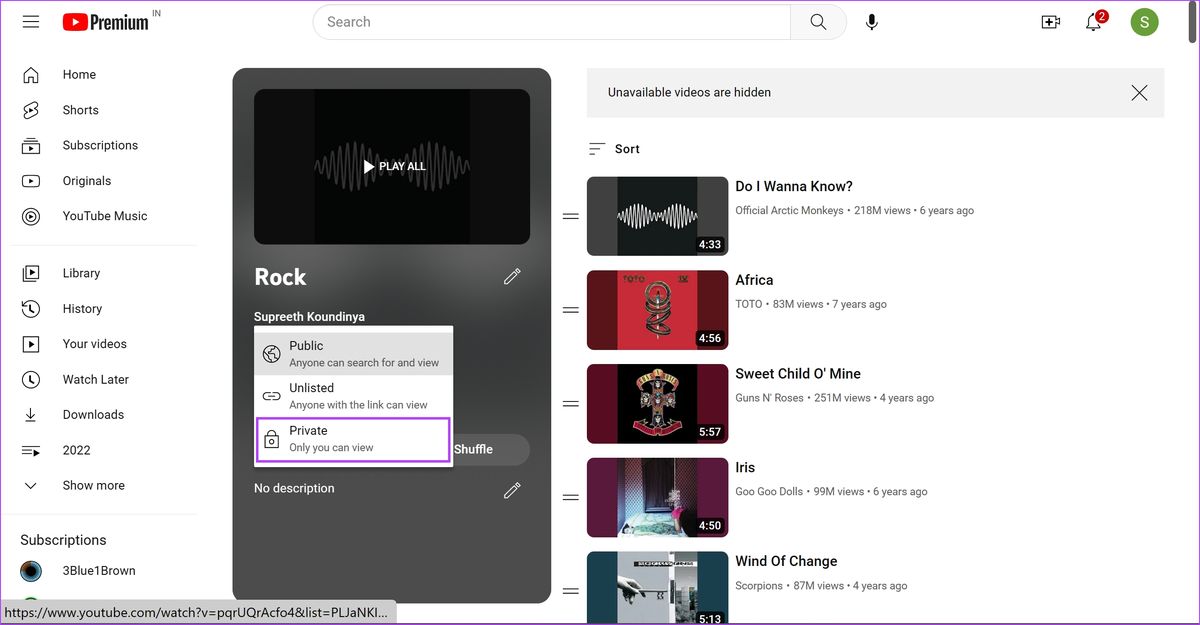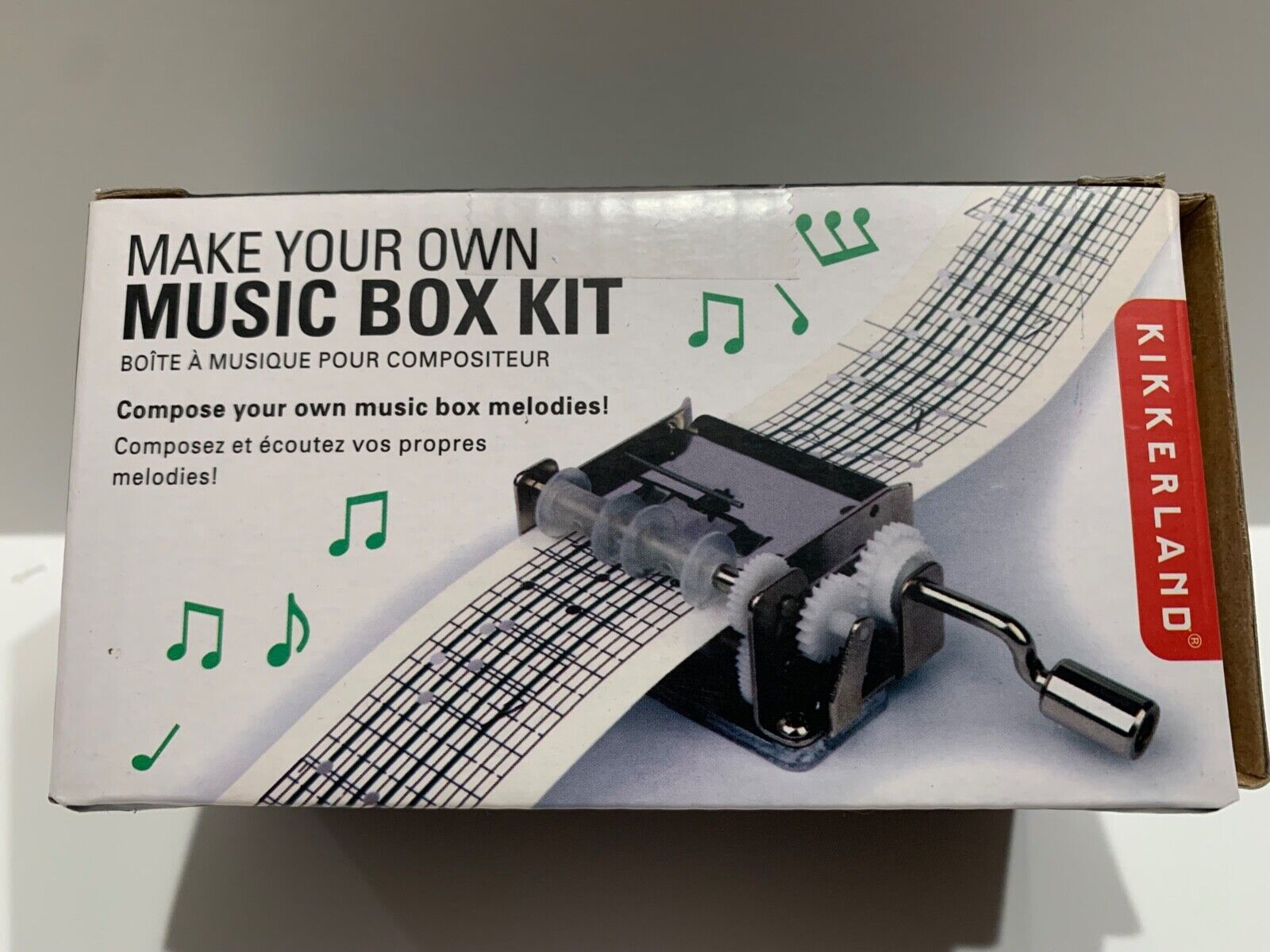Home>Production & Technology>Music Video>How Do You Make Your Own Music Video


Music Video
How Do You Make Your Own Music Video
Modified: March 7, 2024
Learn how to make your own music video with step-by-step instructions and expert tips. Create stunning visuals and showcase your passion for music.
(Many of the links in this article redirect to a specific reviewed product. Your purchase of these products through affiliate links helps to generate commission for AudioLover.com, at no extra cost. Learn more)
Table of Contents
- Introduction
- Step 1: Choose a Song
- Step 2: Plan the Concept
- Step 3: Gather Equipment and Resources
- Step 4: Set Up the Shooting Locations
- Step 5: Gather and Direct the Cast and Crew
- Step 6: Shoot the Music Video
- Step 7: Edit and Finalize the Video
- Step 8: Add Visual Effects and Enhancements
- Step 9: Color Grade and Adjust the Video
- Step 10: Add Audio Enhancements
- Step 11: Export and Share the Music Video
- Conclusion
Introduction
Music videos have become an integral part of the music industry, offering artists a way to showcase their creativity and connect with fans on a visual level. From captivating storytelling to stunning visuals, music videos have the power to enhance the overall experience of a song and leave a lasting impression.
With the rise of digital platforms and the accessibility of equipment, creating your own music video has become more achievable than ever. Whether you’re a musician looking to promote your latest single or a creative individual wanting to explore the world of videography, making your own music video can be a rewarding and fulfilling endeavor.
In this article, we will guide you through the step-by-step process of creating your own music video. From choosing the right song to adding the finishing touches, we’ll cover everything you need to know to produce a professional-looking music video that resonates with your audience.
So, if you’re ready to unleash your creativity and dive into the world of music videos, let’s get started!
Step 1: Choose a Song
The first step in creating your own music video is choosing the right song. The song you select will set the tone and provide the foundation for your video’s concept and visual elements. Here are some factors to consider when choosing a song:
- Emotional resonance: Select a song that evokes strong emotions or tells a compelling story. The lyrics and overall mood should align with the video’s theme and message.
- Relevance: If you’re a musician creating a music video for your own song, choose a track that represents your sound and style. For filmmakers or videographers collaborating with a band or artist, ensure the song aligns with their brand identity.
- Visual potential: Consider the visual imagery that the song inspires. Does it conjure up vivid mental images or provide opportunities for creative visuals? A song with dynamic or cinematic qualities can translate well into a visually captivating music video.
- Audience appeal: Keep your target audience in mind. Choose a song that resonates with your viewers and reflects their interests and preferences. This will help ensure that your music video attracts and engages your desired audience.
Once you’ve selected a song, listen to it repeatedly to familiarize yourself with its nuances and intricacies. This will help guide your video-making decisions and allow you to align your visuals with the rhythm, tempo, and mood of the music.
Remember, the song is the backbone of your music video, so take your time in choosing the perfect track that will serve as the foundation for the rest of your creative process.
Step 2: Plan the Concept
Once you have chosen a song, it’s time to brainstorm and plan the concept for your music video. The concept is the overarching idea or theme that will guide the creative direction of your video. Here’s how you can go about planning the concept:
- Storytelling: Determine if you want your music video to have a narrative storyline or if you prefer a more abstract or conceptual approach. Consider how the song’s lyrics or mood can be translated into visual storytelling.
- Visual Style: Think about the visual style and aesthetics you want to incorporate into your music video. Consider elements such as color palettes, lighting, camera angles, and overall visual treatment that will complement the song and enhance its impact.
- Location and Set Design: Decide on the shooting locations for your music video. Whether it’s a specific outdoor location, a rented studio, or a DIY set, choose settings that will provide the desired atmosphere and amplify the message of the song.
- Characters and Casting: Determine if your music video will feature actors, dancers, or any other performers. If so, consider the casting process and find individuals who fit the vision you have in mind. Alternatively, it could be a performance-driven video solely focusing on the artist.
- Props and Costumes: Think about any props or costumes that will be needed to enhance the visual narrative or bring the concept to life. Ensure they align with the overall theme and tone of the music video.
- Timeline and Budget: Create a timeline for the pre-production, shooting, and post-production phases. Determine your budget and allocate resources accordingly to ensure a smooth and efficient production process.
Remember to consider the feasibility of your concept based on the resources and budget available to you. Be open to adjusting and refining your concept as you progress through the planning phase.
By thoroughly planning and visualizing your concept, you will set a solid foundation for the next steps in creating your own music video.
Step 3: Gather Equipment and Resources
Once you have a clear concept in mind, it’s time to gather the necessary equipment and resources to bring your music video to life. Here are some essential items to consider:
- Camera and Lenses: Choose a camera that meets your needs and budget. Whether it’s a professional-grade DSLR or a smartphone with high-quality video capabilities, ensure it can capture the visuals you envision. Select lenses that offer different focal lengths for added versatility.
- Tripod or Stabilizer: Invest in a sturdy tripod or a stabilizer to keep your shots steady and smooth. This will minimize camera shake and produce professional-looking footage.
- Lighting Equipment: Depending on your concept and shooting locations, you may need additional lighting equipment to create the desired ambiance and ensure proper exposure. Consider using softboxes, LED panels, or reflectors to control the lighting conditions.
- Audio Equipment: Quality sound is crucial for a music video. Invest in a good external microphone to capture clear audio, or consider hiring a sound engineer to handle the recording and mixing process.
- Props and Wardrobe: Gather any props or wardrobe items needed to bring your concept to life. This could include instruments, decorative elements, or specific clothing choices that align with the theme of the music video.
- Production Team and Talent: If your music video involves complex scenes or requires a large crew, consider recruiting a team of professionals to assist with the production. This could include a director, cinematographer, production assistants, makeup artists, and more.
In addition to equipment, don’t forget to consider the logistical aspects of your production. Secure any necessary permits for shooting in public places, obtain insurance coverage if needed, and ensure you have a backup plan in case of technical issues or unforeseen circumstances.
Gathering the right equipment and resources will help you execute your concept effectively and achieve the desired visual and audio quality for your music video.
Step 4: Set Up the Shooting Locations
Setting up the shooting locations is a critical step in the production process of your music video. The locations you choose will contribute to the overall atmosphere and visual storytelling of your video. Here’s how to set up your shooting locations:
- Scout Locations: Begin by researching and scouting potential locations that align with your concept. Look for places that enhance the mood and message of the song, whether it’s an urban setting, a natural landscape, or a unique interior space.
- Permissions and Permits: Determine if you need permission or permits to shoot at your chosen locations. This may be necessary for public areas, private properties, or venues. Contact the relevant authorities or property owners to obtain the necessary approvals.
- Logistics and Safety: Consider the practicality and safety of your chosen shooting locations. Make sure they have adequate space for your crew, equipment, and performers. Assess any potential risks or hazards and take precautions to ensure the safety of everyone involved.
- Set Dressing: Depending on the desired look and feel of your music video, you may need to add props, decorations, or set dressing to the locations. This will help create the intended atmosphere and reinforce the visual narrative.
- Lighting and Sound Considerations: Evaluate the lighting conditions at each location and plan accordingly. Determine if additional lighting equipment is needed to enhance or modify the natural lighting. Pay attention to any sound-related challenges at the locations and take measures to ensure optimal audio quality.
- Backup Plans: Always have backup shooting locations in mind in case of unforeseen circumstances, such as weather changes or availability issues. This will minimize disruptions to your shooting schedule and ensure a smooth production process.
By carefully setting up and preparing your shooting locations, you will create a visually appealing and cohesive music video that aligns with your concept and captivates your audience.
Step 5: Gather and Direct the Cast and Crew
Assembling a dedicated and talented cast and crew is vital for the successful execution of your music video. They will bring your creative vision to life through their performances and technical expertise. Here’s how to gather and direct your cast and crew:
- Recruit Talent: Depending on your concept, identify the type of talent you need for your music video. This could include actors, dancers, extras, or even featuring the artist themselves. Advertise casting calls or reach out to local talent agencies to find the right individuals for your project.
- Hold Auditions: Conduct auditions to assess the skills, suitability, and chemistry of the potential cast members. This process allows you to select the best fit for your music video based on talent, look, and performance ability.
- Communicate Expectations: Clearly communicate your vision and expectations to the cast and crew. Share the concept, storyboard, and any other relevant details to ensure everyone is aligned with the creative direction and objectives of the music video.
- Plan Rehearsals: If your music video involves choreographed dance sequences or complex performances, schedule rehearsals with the cast. This will allow them to practice and refine their movements, ensuring polished and synchronized performances on the shoot day.
- Assign Roles and Responsibilities: Define the roles and responsibilities of your crew members, such as the director of photography, makeup artist, production assistants, and more. Clearly communicate their tasks and ensure they understand their roles to facilitate a smooth production process.
- Direct Performances: As the director, it is your responsibility to guide and direct the performances of the cast. Provide clear instructions, offer feedback, and collaborate with the talent to bring out their best performances that align with the vision of the music video.
- Maintain a Positive Atmosphere: Foster a supportive and collaborative environment on set. Encourage open communication, address any concerns or issues promptly, and create a space where everyone feels comfortable expressing their creativity.
Remember that effective communication and collaboration are key in working with your cast and crew. By providing clear direction, fostering a positive working environment, and ensuring everyone is on the same page, you can bring out the best performances and create a cohesive music video that resonates with your audience.
Step 6: Shoot the Music Video
With all the preparation and planning in place, it’s time to bring your music video concept to life through the shooting process. This step involves capturing the footage that will make up the visual elements of your video. Here’s how to shoot your music video:
- Follow the Shot List: Refer to your shot list, which outlines the specific shots and camera angles you need for each scene. This will help you stay organized and ensure you capture all the necessary footage.
- Set Up the Equipment: Set up your camera, tripod, lighting, and audio equipment as planned. Double-check all settings to ensure proper exposure, focus, and sound quality.
- Collaborate with the Crew: Work closely with the crew to coordinate the technical aspects of the shoot. This includes adjusting lighting, coordinating camera movements, and ensuring smooth transitions between scenes.
- Direct the Performers: Communicate with your talent, giving clear instructions and guidance on their performances. Ensure they understand their cues, movements, and emotions, and work together to capture compelling and authentic performances.
- Capture Multiple Takes: Shoot multiple takes of each shot to ensure you have options during the editing process. This allows for flexibility and the ability to choose the best performances and angles during post-production.
- Manage Time and Energy: Stay mindful of the time and energy levels of your cast and crew. Schedule breaks, provide water and snacks, and maintain a positive and energetic atmosphere on set to maximize productivity and creativity.
- Experiment and Add Variation: While sticking to your planned shots, don’t be afraid to experiment and try out different angles, movements, and creative ideas. This can add visual interest and offer unique perspectives to enhance your music video.
- Communicate and Problem-Solve: Be prepared to handle any unexpected challenges that may arise during the shoot. Maintain open lines of communication with your team, troubleshoot issues together, and find creative solutions to ensure a successful shoot.
Throughout the shooting process, it is important to maintain enthusiasm, focus, and attention to detail. By effectively capturing the footage you need, you will have the necessary material to create a compelling music video during the post-production stage.
Step 7: Edit and Finalize the Video
After capturing all the footage for your music video, it’s time to enter the post-production phase. Editing is where you bring together all the visuals, audio, and effects to create a cohesive and polished final product. Here’s how to edit and finalize your music video:
- Organize and Import Footage: Transfer the footage from your camera to the editing software of your choice. Create a well-organized project file and import all the clips, ensuring they are properly labeled and sorted for easy access.
- Review and Select Clips: Watch through all the footage and select the best takes for each shot. Keep in mind the overall flow and coherence of the video, and choose clips that align with your intended visual narrative.
- Assemble the Timeline: Begin building the timeline by placing the selected clips in the desired order. Arrange them based on the storyboard or shot list, and ensure they flow smoothly and coherently.
- Trim and Edit Clips: Trim the clips in the timeline to remove any unwanted or unnecessary moments. Focus on pacing, timing, and creating visually engaging sequences that align with the music and concept.
- Add Transitions and Effects: Enhance the visual appeal of your music video by adding transitions, effects, and overlays. Experiment with different transition styles and effects to find the ones that best complement the mood and style of your video.
- Integrate Visual Enhancements: Utilize color grading and color correction techniques to enhance the overall look and feel of your footage. Adjust the saturation, contrast, and brightness levels to achieve a visually consistent and captivating aesthetic.
- Sync Audio and Music: Ensure that the audio and music are synchronized with the video footage. Adjust the volume levels, add any desired audio effects, and fine-tune the sound to create a balanced and immersive audio-visual experience.
- Review and Polish: Watch through the edited video multiple times, paying attention to any areas that may need further refinement. Make necessary adjustments to the visual and audio elements to ensure a seamless and professional final product.
Once you are satisfied with the edit, render or export the video in the desired format, ensuring it meets the required specifications for web or streaming platforms. Take the time to review the final version for any potential errors or issues before sharing it with your audience.
Editing and finalizing your music video is a crucial step in creating a visually stunning and compelling piece of art. Put in the effort to polish and fine-tune all the elements to ensure your video resonates with your audience and delivers the intended message.
Step 8: Add Visual Effects and Enhancements
To elevate your music video and make it visually captivating, incorporating visual effects and enhancements can add an extra layer of creativity and polish. Here’s how you can add visual effects and enhancements to your music video:
- Green Screen and Compositing: Utilize a green screen to create backgrounds or incorporate elements that can’t be easily achieved on location. With proper lighting and compositing techniques, you can place your talent in different environments or add futuristic or fantastical elements to enhance the visual storytelling.
- Particle Effects: Introduce particle effects such as sparks, confetti, smoke, or rain to add dramatic or atmospheric elements to specific scenes. These effects can help create texture, depth, and visual interest, enhancing the overall impact of your music video.
- Animated Graphics and Titles: Incorporate animated graphics and titles to introduce or highlight certain elements in your video. This can include text overlays, animated logos, or custom motion graphics that align with the theme and style of your music video.
- Color Grading: Enhance the overall look and mood of your footage through color grading. Adjusting color tones, contrast, and saturation can significantly impact the aesthetic and atmosphere of your music video, creating a cohesive and visually appealing experience.
- Slow Motion and Time Manipulation: Use slow-motion or time manipulation techniques to create visually stunning moments in your music video. This can add emphasis, drama, or impact to specific actions, dance sequences, or emotional scenes, intensifying the viewer’s experience.
- Visual Transitions: Implement creative and seamless visual transitions between different scenes or shots to enhance the flow and engagement of your music video. This can include wipes, fades, split screens, or unique transitions that reflect the mood and style of your video.
- Overlay Effects: Experiment with overlay effects such as light leaks, lens flares, or texture overlays to add visual interest and depth to your footage. These effects can enhance the overall aesthetic and contribute to the artistic appeal of your music video.
- Visual Filters and Styles: Apply specific visual filters or styles to give your music video a distinct look or theme. This can include a vintage film look, a gritty urban style, or a dreamy and ethereal atmosphere, depending on the overall concept and desired vibe of your video.
When adding visual effects and enhancements, it’s important to strike a balance between creativity and maintaining the integrity of your music video. Enhancements should enhance the storytelling and reinforce the emotions conveyed through the song.
Remember to use visual effects and enhancements sparingly and purposefully, ensuring they enhance the overall visual experience without overshadowing the core message of the music video.
Step 9: Color Grade and Adjust the Video
Color grading plays a vital role in enhancing the visual aesthetics and overall mood of your music video. It involves adjusting the colors, contrast, and tones of your footage to create a cohesive and visually appealing look. Here’s how to color grade and adjust your video:
- Understand the Desired Look: Consider the emotional tone and style of your music video. Determine the desired look and feel you want to achieve, whether it’s vibrant and saturated colors, a moody and desaturated aesthetic, or a specific color palette that complements the song and concept.
- Choose a Color Grading Software: Select a professional color grading software that suits your needs. Popular options include Adobe Premiere Pro, DaVinci Resolve, and Final Cut Pro. Familiarize yourself with the software’s tools and capabilities.
- Balance the Exposure: Ensure that your footage has proper exposure levels. Adjust the brightness and contrast to bring out the details in the highlights and shadows. Use the waveform monitor and histogram to guide your adjustments.
- Correct White Balance: Ensure that the colors in your footage appear naturally balanced. Adjust the white balance to neutralize any color casts caused by lighting conditions during the shoot. This will help create a consistent and accurate representation of colors.
- Work with Color Wheels: Use color wheels or color grading controls to fine-tune and adjust the colors in your footage. Manipulate the shadows, midtones, and highlights to create the desired look. Enhance or mute specific colors to evoke certain emotions or reinforce the visual narrative.
- Create Custom Looks: Experiment with different color grading techniques to create custom looks for your music video. This can involve adding a cinematic look, emulating a specific film stock, or using creative color grading techniques to achieve a unique and visually compelling style.
- Apply Secondary Color Corrections: Use masks and secondary color correction tools to selectively adjust specific areas of your footage. This can be particularly useful when you want to emphasize or de-emphasize certain elements within a shot.
- Consistency Across Shots: Ensure consistent color grading across different shots and scenes to maintain visual cohesion throughout your music video. Pay attention to transitions between shots and make any necessary adjustments to create a smooth and seamless viewing experience.
- Finalize and Export: Once you are satisfied with the color grading adjustments, review the video as a whole to ensure it meets your vision. Export the final version using the appropriate settings for your desired delivery platform or format.
Color grading is a powerful tool that can enhance the visual impact and emotional resonance of your music video. It helps create a consistent and captivating visual experience that complements the music and supports the intended message of your video.
Invest time and attention to detail in the color grading process to achieve the desired look and create a visually stunning music video.
Step 10: Add Audio Enhancements
In addition to the visuals, the audio quality and enhancements play a crucial role in creating a captivating and immersive music video experience. Adding audio enhancements will help elevate the sound elements and ensure they complement the visuals seamlessly. Here’s how to enhance the audio in your music video:
- Clean Up the Audio: Begin by cleaning up the audio recordings to remove any background noise or unwanted artifacts. Use audio editing software to apply noise reduction techniques and ensure clear and crisp sound.
- Mix the Audio: Balancing the different audio elements in your music video is essential to create a cohesive and polished final product. Adjust the volume levels of the vocals, instruments, and any additional audio tracks to ensure they blend harmoniously.
- Apply Compression and EQ: Compressing and EQing the audio can help enhance the clarity, dynamic range, and overall tone. Use compression to even out the levels and add depth to the sound, while EQ can be used to fine-tune the frequencies and ensure a balanced mix.
- Add Effects and Ambience: Incorporate audio effects and ambience to create depth and atmospheric elements in the music video. This can include reverb, delay, panning, or other creative effects that complement the visuals and enhance the overall listening experience.
- Sync Audio with Visuals: Ensure that the audio is perfectly synced with the visuals. Align the audio cues, such as lip movements or specific actions, with the corresponding footage to create a seamless and natural viewing experience.
- Integrate Foley and Sound Design: Foley and sound design techniques can enhance the storytelling and create a more immersive audio experience. Add or enhance sounds that synchronize with the visuals, such as footsteps, door slams, or environmental elements, to enhance realism and impact.
- Consider Spatial Audio: If your music video is viewed on platforms that support spatial audio, such as VR or 360-degree videos, consider implementing spatial audio techniques. This can create a more immersive and directional audio experience, enhancing the overall impact of the visuals.
- Master the Audio: Apply the final mastering process to the audio to ensure the overall audio quality is consistent and optimized for playback on different devices or platforms. This involves fine-tuning the final mix and preparing the audio for distribution.
Remember to listen to the audio enhancements on different sound systems and devices to ensure they translate well across different playback environments. Regularly review and make adjustments as needed to achieve the desired audio quality for your music video.
By paying attention to the sound elements and applying audio enhancements, you can create a well-rounded and immersive audio-visual experience for your music video audience.
Step 11: Export and Share the Music Video
Once you have completed the editing, color grading, and audio enhancements of your music video, it’s time to export and share your final masterpiece with the world. Here’s how to export and share your music video:
- Choose the Right Export Settings: Select the appropriate export settings based on the desired quality, format, and platform for your music video. Consider factors such as resolution, aspect ratio, and compression settings to ensure optimal playback and compatibility.
- Optimize for Online Platforms: If you plan to share your music video on online platforms such as YouTube or Vimeo, make sure you meet their specific requirements. This can include recommended encoding settings, thumbnail selection, and adding relevant metadata, such as a title, description, and tags.
- Create Multiple Versions: Consider creating multiple versions of your music video to cater to different platforms and viewing experiences. This can include a shorter teaser for social media or a higher-resolution version for film festivals or other professional showcases.
- Upload and Share: Upload your music video to your chosen hosting platform or website. Ensure that you have the necessary permissions or licenses for the music used in your video to avoid any copyright issues. Share the video across your social media channels and encourage your audience to like, share, and engage with it.
- Submit to Film Festivals or Competitions: If you believe your music video has the potential to stand out, consider submitting it to relevant film festivals or competitions. This can provide exposure, recognition, and the chance to connect with industry professionals and fellow creatives.
- Promote and Engage: Actively promote your music video by engaging with your audience. Respond to comments, collaborate with influencers or other artists, and use targeted marketing strategies to reach a wider audience and build your fan base.
- Solicit Feedback: Encourage your audience, friends, and collaborators to provide constructive feedback on your music video. This can help you identify areas of strength and areas for improvement, ultimately enhancing your skills and future projects.
- Monitor Performance: Keep track of the performance of your music video by analyzing metrics such as views, engagement, and audience demographics. This will provide valuable insights that you can use to refine your content strategy and future music video projects.
Remember, sharing your music video is an exciting opportunity to connect with your audience and establish your presence as a visual artist. Embrace the feedback and engagement you receive, and use it to fuel your creativity and continue to improve with each project.
So, export your music video, press that “share” button, and let the world experience your creative vision and passion for music.
Conclusion
Congratulations! You have successfully completed the process of creating your own music video. Through the careful selection of a song, meticulous planning of the concept, and the collaborative efforts of your cast and crew, you have brought your creative vision to life.
By shooting the video, editing and finalizing the footage, and adding visual effects and audio enhancements, you have created a visually captivating and emotionally resonant music video. Every step of the way, you have infused your own personal touch, ensuring that the video represents your unique style and artistic expression.
Now, with the video exported and shared, you have the opportunity to connect with your audience on a deeper level. Through various platforms and channels, you can showcase your music video to the world, attract new fans, and build a loyal following.
Remember that creating a music video is an ongoing learning process. Each project is an opportunity to refine your skills, experiment with new techniques, and push the boundaries of your creativity. Embrace feedback and continuously seek ways to improve and evolve as an artist.
As you embark on your next music video project, reflect on the journey you’ve just completed. Cherish the memories, lessons learned, and the growth you’ve experienced along the way. Keep honing your craft, exploring new ideas, and pushing yourself to create music videos that captivate and inspire.
Now go out there, unleash your creativity, and continue sharing your passion for music through the power of visual storytelling. The world is waiting to see and hear what you have to offer!