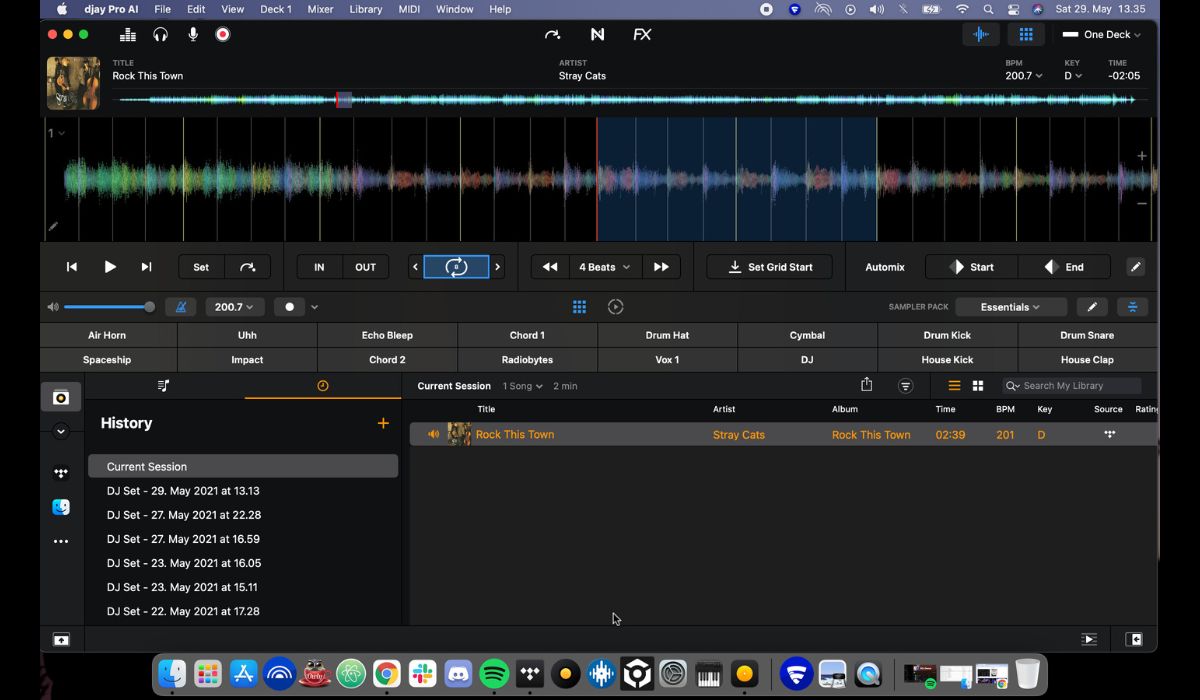Home>Production & Technology>Sound>How To Sound Sync On TikTok


Sound
How To Sound Sync On TikTok
Modified: January 22, 2024
Learn the secret to perfect sound sync on TikTok and take your videos to the next level! Follow our step-by-step guide for flawless audio synchronization.
(Many of the links in this article redirect to a specific reviewed product. Your purchase of these products through affiliate links helps to generate commission for AudioLover.com, at no extra cost. Learn more)
Table of Contents
Introduction
TikTok has taken the world by storm with its short, catchy videos. One of the key elements that make TikTok videos so engaging is the seamless synchronization of sound with the visual content. Whether it’s a dance routine, a lip-sync performance, or a comedy sketch, getting the sound to perfectly match the actions is essential to creating a captivating TikTok video.
In this article, we will walk you through the step-by-step process of how to sound sync on TikTok. Whether you’re an aspiring TikTok star or just looking to enhance your video creation skills, these tips and techniques will help you create videos that are sure to impress.
Before we dive into the details, it’s important to note that sound sync on TikTok is not only about selecting the right audio track but also about timing and precision. Getting the synchronization just right can make the difference between a video that goes viral and one that is easily forgotten.
So, let’s get started and learn how to sound sync on TikTok like a pro!
Step 1: Choosing the Right Audio
The first step in sound sync on TikTok is choosing the right audio track for your video. The audio track is what sets the mood and enhances the visual content, so it’s important to choose something that complements your video and resonates with your audience.
When selecting an audio track, keep in mind the theme or concept of your video. Are you looking for a catchy song to dance to, a funny soundbite for a comedy sketch, or a dramatic piece for a storytelling video? Consider the emotions and atmosphere you want to convey and choose an audio track that aligns with that.
TikTok offers a vast library of sound bites, songs, and audio effects to choose from. You can access this library by clicking on the “Sounds” button when creating or editing your video. You can search for specific tracks or browse through the popular or trending sounds.
In addition to using TikTok’s built-in library, you can also use your own audio files. If you have a specific song or sound effect in mind, you can upload it from your device and use it in your video. Just make sure you have the necessary rights and permissions to use the audio in your TikTok video.
Remember, the audio track you choose will be the backbone of your video, so take your time to explore different options and find the perfect one that complements your content.
Step 2: Recording Your Video
Once you have chosen the right audio track for your TikTok video, it’s time to start recording. The key to a successful sound sync is to ensure that your actions and movements are in perfect rhythm with the audio.
Before you start recording, make sure you have a clear idea of the timing and actions you want to synchronize with the sound. It can be helpful to listen to the audio track a few times and plan your movements accordingly. If you’re doing a dance routine or lip-syncing, practice the choreography or the lip movements beforehand to ensure smooth execution.
Next, set up your recording area in a well-lit space with minimal background distractions. Make sure your camera or phone is positioned securely to capture your entire frame. You can also use a tripod or a phone stand to keep your device steady.
When you’re ready to start recording, tap on the “+” sign at the bottom center of the TikTok home screen and select “Record” to begin capturing your video. You can choose to record in either the standard or the hands-free mode, depending on your preference and the type of video you’re creating.
As you record, keep the sound in mind and make sure your actions are synchronized with the audio track. For example, if you’re lip-syncing, pay attention to the lyrics and match your lip movements accordingly. If you’re dancing, ensure your moves are in sync with the beats and rhythm of the music.
Take multiple takes if necessary to achieve the desired synchronization. You can always edit and choose the best take later during the editing process.
Once you’re satisfied with your recording, tap on the red checkmark button to proceed to the next step of adding the sound to your video.
Step 3: Adding the Sound
Now that you have recorded your video, it’s time to add the sound to it. TikTok makes it easy to add the audio track you’ve chosen to your video.
To add the sound, go to the editing screen of your recorded video. Tap on the “Sounds” button at the top of the screen to access the TikTok sound library. Here, you can search for the audio track you want to use or browse through the trending or recommended sounds.
Once you’ve found the desired sound, simply tap on it to preview and select it. You can adjust the start and end points of the sound clip by dragging the markers on the audio timeline, ensuring that it aligns perfectly with your video’s content.
If you have uploaded your own audio file, you can select it from the “My Sounds” section. This allows you to use any custom sound or music you have on your device for your TikTok video.
After selecting the audio track, you can adjust the volume of the sound in relation to your video’s original audio. You can decrease the volume of the original audio or mute it entirely to let the selected sound take center stage.
Remember to preview the video with the added sound to ensure that it is in sync and enhances the overall viewing experience. If needed, you can make further adjustments to the sound placement and duration.
Once you’re satisfied with the sound selection and placement, proceed to the next step to fine-tune the sound sync and ensure that it matches your video perfectly.
Step 4: Adjusting the Sound Sync
After adding the sound to your TikTok video, it’s time to fine-tune the sound sync to ensure that it matches the actions and movements in your video perfectly. Here are some tips and techniques to help you adjust the sound sync:
1. Use the trim feature: TikTok allows you to trim the audio track to match the length of your video. If the sound clip is longer than your video, use the trim feature to cut it down to size. This will ensure that the sound ends at the same time as your video, creating a seamless sync.
2. Edit the sound placement: If you find that the sound is slightly off in terms of synchronization, you can edit the placement of the sound on the audio timeline. Drag the sound marker left or right to adjust its position and align it with the desired actions or beats in your video.
3. Utilize visual cues: Look for visual cues or key moments in your video that correspond to specific beats or lyrics in the audio track. By aligning these visual cues with the sound, you can create a stronger sense of synchronization between the two.
4. Pay attention to transitions: Smooth transitions can greatly enhance the sound sync in your TikTok video. Ensure that your actions flow seamlessly from one scene to another, allowing the sound to transition naturally as well. Avoid abrupt cuts or changes that may disrupt the synchronization.
5. Experiment with effects: TikTok offers a range of effects and editing tools that can further enhance the sound sync in your video. Play around with options like slow-motion, speed changes, or visual effects to create interesting and visually appealing moments that align with the audio.
Remember, adjusting the sound sync may require some trial and error. Take the time to preview your video and make necessary adjustments until you achieve the perfect synchronization between the sound and the visual elements.
Once you’re satisfied with the sound sync, move on to the next step to finalize your TikTok video.
Step 5: Fine-tuning the Sync
After adjusting the sound sync in your TikTok video, it’s important to fine-tune the synchronization to ensure a seamless and professional result. Here are some additional tips to help you fine-tune the sound sync:
1. Check for consistency: Watch your video multiple times to ensure that the sound sync remains consistent throughout. Pay attention to any sections where the synchronization may falter and make necessary tweaks to maintain a smooth flow.
2. Use visual cues for precision: If there are specific actions or beats that need to align precisely with the sound, utilize visual cues to guide your movements. Coordinate your actions with the strong beats or lyrics in the audio track to create a more impactful sync.
3. Adjust playback speed: TikTok allows you to adjust the playback speed of your video. Experiment with different speeds to see if slowing down or speeding up certain sections enhances the sound sync. Be mindful of maintaining a natural and fluid motion while adjusting the speed.
4. Seek feedback: Show your video to a friend or family member and ask for their opinion on the sound sync. Sometimes an outside perspective can help identify any areas that may require further fine-tuning. Consider their feedback and make necessary adjustments accordingly.
5. Take advantage of editing tools: TikTok offers a variety of editing tools that can enhance the sound sync in your video. Use features like transitions, text overlays, or visual effects to accentuate the synchronization and create a visually captivating experience for your viewers.
Remember, the fine-tuning process may require some iterations. Take the time to review and make adjustments until you achieve the desired sound sync. Your goal is to create a video where the sound and visuals are impeccably aligned.
Once you’re satisfied with the fine-tuning, move on to the next step to preview and finalize your TikTok video.
Step 6: Previewing and Finalizing
Once you have fine-tuned the sound sync in your TikTok video, it’s essential to preview and finalize your creation before sharing it with the world. Here’s what you need to do:
1. Preview your video: Watch your video from start to finish with the sound enabled. Pay close attention to the synchronization between the audio and the visual elements. Look out for any areas where the sync may need further adjustments or where the overall flow can be improved.
2. Make necessary edits: If you notice any issues during the preview, go back and make the necessary edits. Use the editing tools available on TikTok to trim your video, adjust the sound placement, or fine-tune any other elements that require attention. Continue refining the sound sync until you are satisfied with the final result.
3. Seek feedback: If possible, show your video to a trusted friend or family member and ask for their feedback. They may have valuable insights or suggestions to further enhance the sound sync. Take their feedback into consideration and make any last-minute adjustments if needed.
4. Finalize your video: Once you are confident in the sound sync and overall quality of your video, it’s time to finalize it. Give your video a compelling title that accurately reflects its content, and consider adding relevant hashtags to make it more discoverable. You can also add captions, stickers, or other visual elements to further enhance the viewer experience.
5. Share your masterpiece: With the sound sync perfected and your video finalized, it’s time to unleash it onto TikTok. Tap on the “Next” button, add a captivating caption or description, and choose the appropriate privacy settings. Finally, tap on the “Post” button to share your TikTok video with the world.
Remember, the more you practice and experiment with sound sync techniques, the better you’ll become at creating captivating TikTok videos. So, don’t be afraid to explore different audio tracks, experiment with editing tools, and let your creativity shine through.
Now that you’ve learned the step-by-step process of how to achieve sound sync on TikTok, it’s time to put your knowledge into action and create videos that stand out from the crowd. Happy TikTok-ing!
Conclusion
Sound sync is a critical aspect of creating compelling and engaging TikTok videos. By following the step-by-step process outlined in this article, you can enhance your TikTok content and create videos that captivate your audience. From choosing the right audio track to fine-tuning the synchronization, every step is vital in ensuring a seamless and professional result.
Remember that sound sync is not just about matching the audio with the visuals; it’s about creating a harmonious and immersive experience for your viewers. Whether you’re lip-syncing, dancing, or performing a skit, nailing the sound sync adds an extra layer of impact and entertainment to your TikTok videos.
As you continue to explore your creativity on TikTok, don’t be afraid to experiment with different audio tracks, editing techniques, and visual effects. The more you practice and refine your sound sync skills, the more you’ll be able to create videos that stand out and resonate with your audience.
Lastly, remember that TikTok is a platform for fun and creativity. So, enjoy the process of creating and sharing your sound-synced videos. Embrace the uniqueness of your content, stay true to your style, and let your personality shine through.
Now that you’re armed with the knowledge of how to sound sync on TikTok, it’s time to dive in, create remarkable videos, and make your mark on this vibrant social media platform. Happy TikTok-ing!