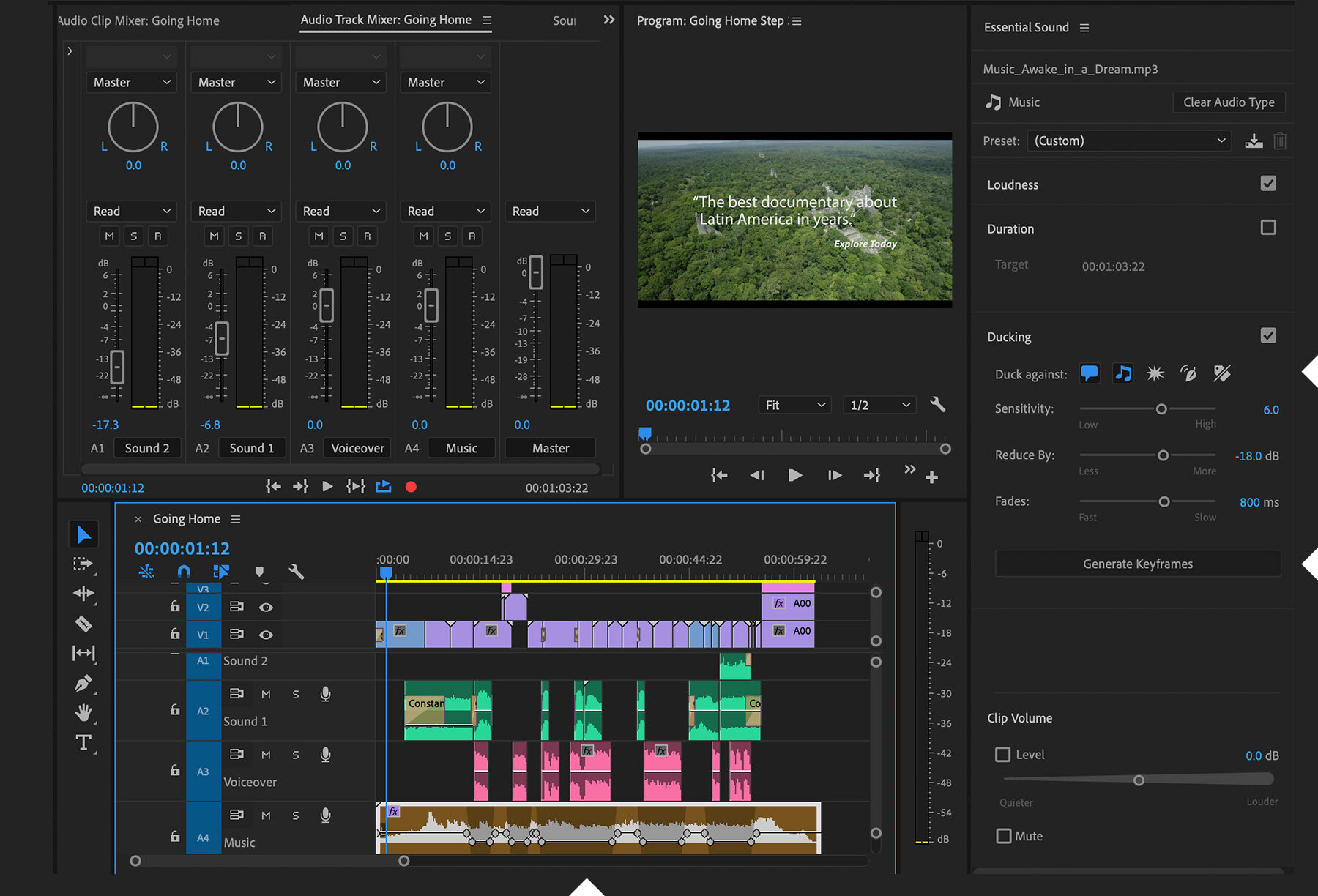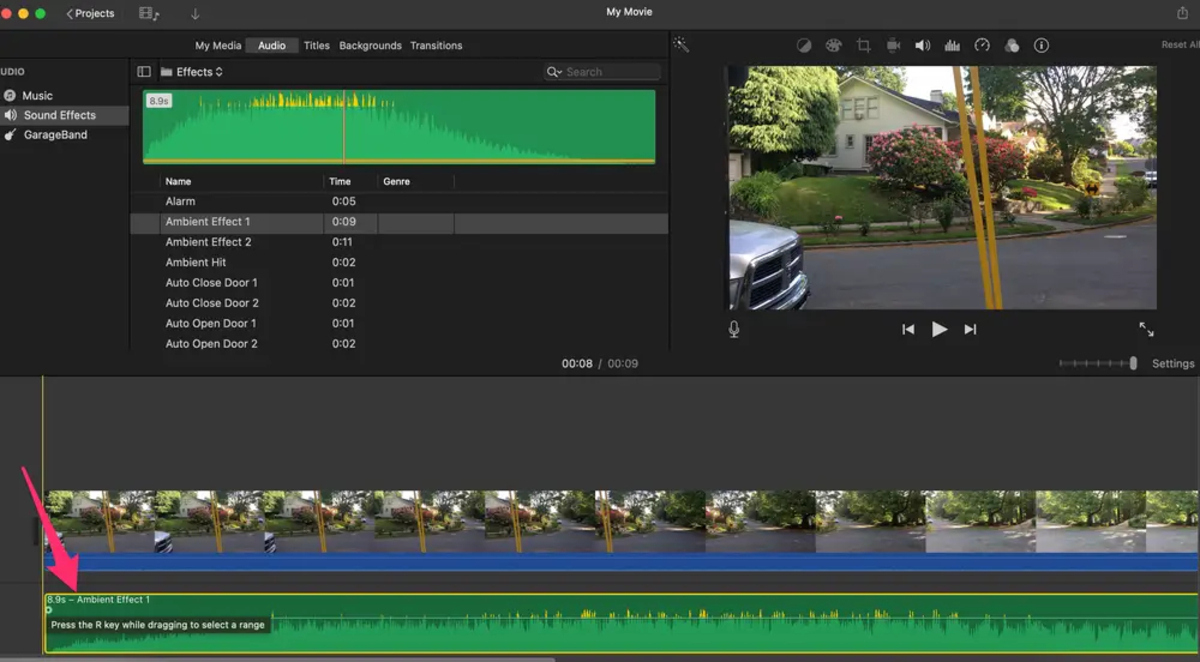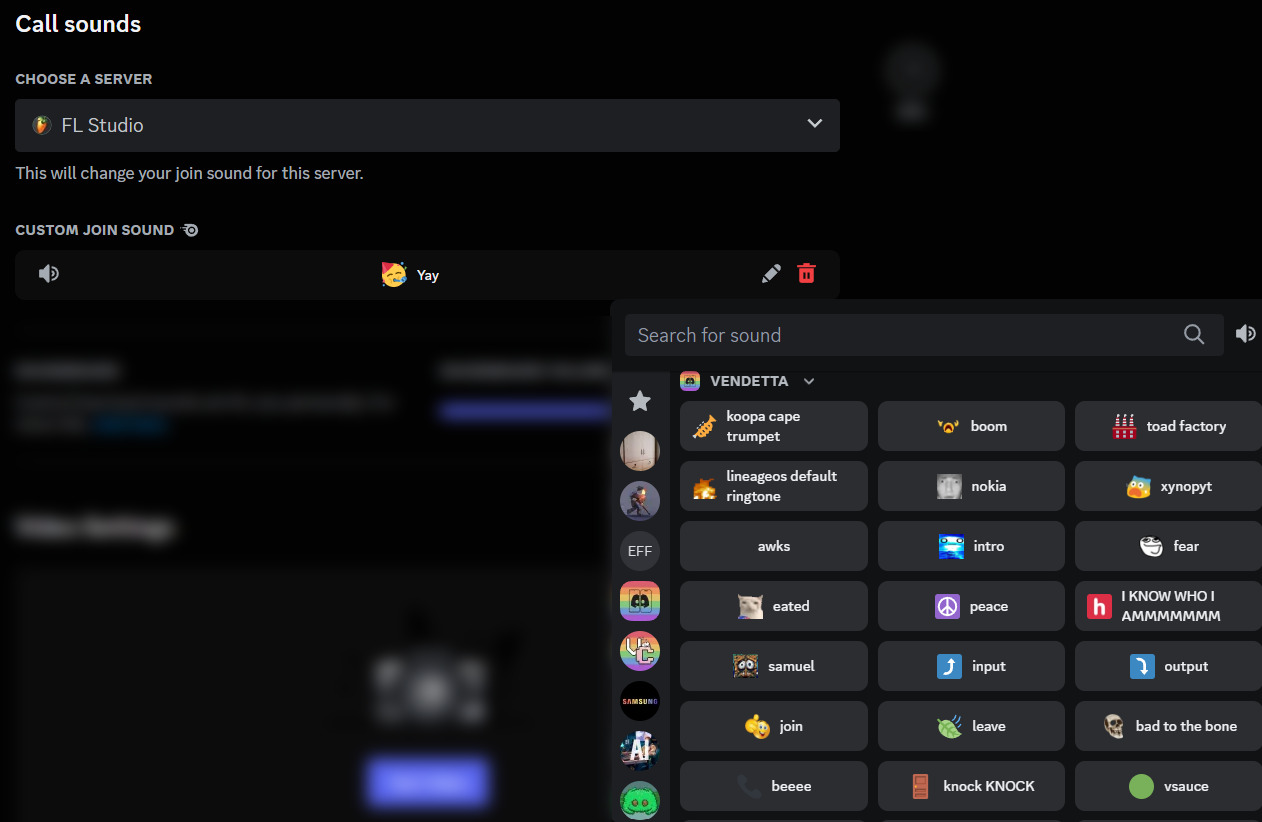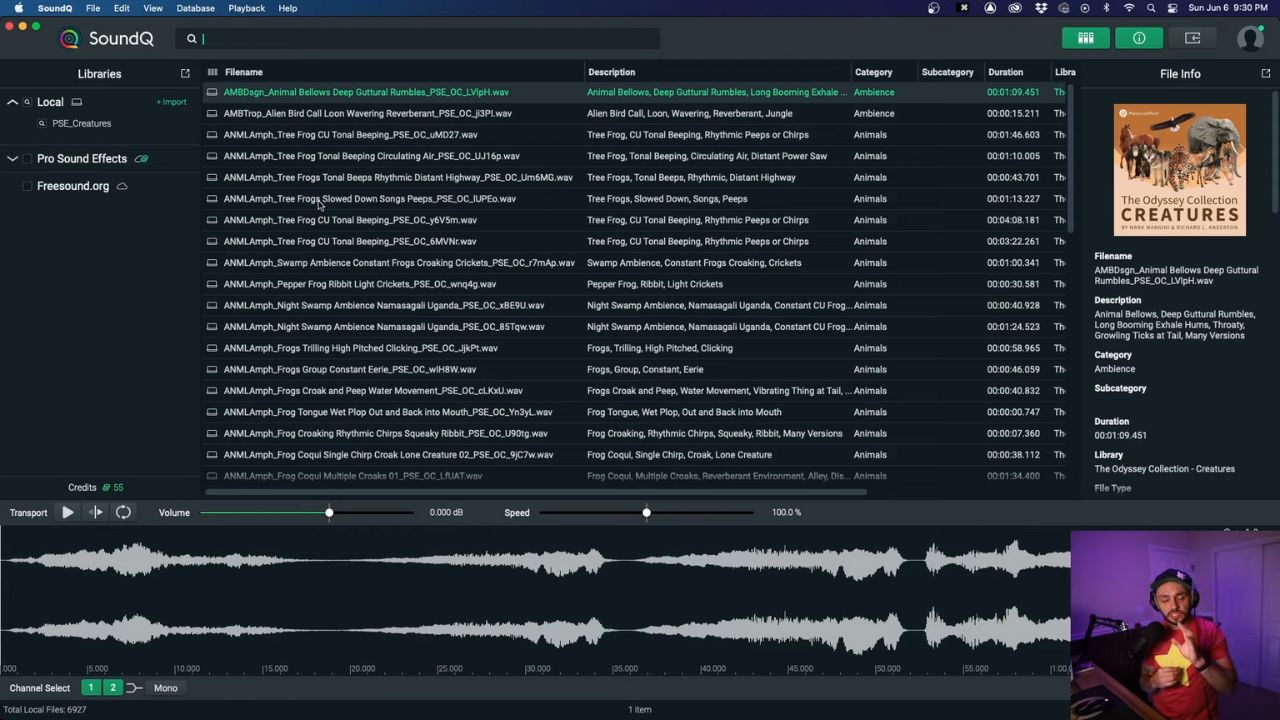Home>Production & Technology>Sound Effects>How To Use Sound Effects On Tiktok


Sound Effects
How To Use Sound Effects On Tiktok
Modified: January 22, 2024
Learn how to enhance your TikTok videos with the perfect sound effects. Discover new ways to captivate your audience and increase engagement.
(Many of the links in this article redirect to a specific reviewed product. Your purchase of these products through affiliate links helps to generate commission for AudioLover.com, at no extra cost. Learn more)
Table of Contents
- Introduction
- Getting Started with Sound Effects
- Exploring the Sound Effects Library
- Adding Sound Effects to your TikTok Videos
- Adjusting the Volume and Timing of Sound Effects
- Using Multiple Sound Effects in a Single Video
- Creating DIY Sound Effects for TikTok
- Tips for Using Sound Effects on TikTok
- Conclusion
Introduction
TikTok has taken the world by storm, captivating millions of users with its short and entertaining videos. One of the key elements that make TikTok videos engaging and memorable is the use of sound effects. Whether it’s a viral dance routine, a comedic skit, or a heartfelt message, the right sound effect can take your TikTok videos to the next level.
In this article, we will explore the world of sound effects on TikTok and how you can use them to enhance your videos. We will discuss how to access the vast library of sound effects available on the platform, as well as how to adjust the volume and timing of sound effects for maximum impact. Additionally, we will provide tips on using multiple sound effects in a single video and even creating your own DIY sound effects. So, let’s dive in and discover the power of sound effects on TikTok!
Whether you’re a seasoned TikTok creator or just starting out, incorporating sound effects into your videos can elevate your content and make it stand out from the crowd. Sound effects have the ability to evoke emotions, set the mood, and add a touch of creativity to your videos. From funny sound bites to dramatic music, there’s a wide range of sound effects to choose from, allowing you to express yourself in unique and exciting ways.
Not only do sound effects add an extra layer of entertainment to your videos, but they also help you connect with your audience on a deeper level. The right sound effect can make your videos more relatable, engaging, and shareable, leading to increased likes, comments, and followers. So, let’s unleash the power of sound effects and take your TikTok videos to new heights!
Getting Started with Sound Effects
If you’re new to using sound effects on TikTok, don’t worry – it’s easy to get started. First, you need to open the TikTok app and navigate to the video creation screen. Once there, you’ll see a variety of options at the bottom of the screen, including the “Sounds” tab.
Clicking on the “Sounds” tab will take you to the TikTok sound library, where you can explore a vast collection of sound effects, songs, and dialogues. You can browse through the popular sounds, discover trending songs, or search for specific sounds using keywords. TikTok also provides curated playlists and categories to make it easier to find the perfect sound effect for your video.
When you find a sound effect that you like, simply tap on it to preview it. You can listen to the sound effect and see how it fits with your video idea. If you’re happy with your selection, you can click the checkmark button to add it to your video.
It’s important to note that you can trim the sound effect to fit the desired length of your video. TikTok allows you to select the starting point and duration of the sound effect, giving you full control over how it blends with your content.
In addition to using sound effects from the TikTok library, you also have the option to upload your own sound effects. This allows you to personalize your videos even more by using unique audio clips or recordings. To upload your own sound effect, click on the “Upload” button on the “Sounds” tab and follow the prompts to select the audio file from your device.
Now that you know how to access and choose sound effects on TikTok, let’s dive deeper into how you can add them to your videos and adjust their volume and timing to create the perfect impact.
Exploring the Sound Effects Library
The sound effects library on TikTok is a treasure trove of audio clips, spanning a wide range of genres and moods. It’s a playground for creativity, where you can find the perfect sound effect to enhance your videos and make them more engaging and entertaining.
When you browse the sound effects library, you’ll notice that it is organized into various categories based on popular trends, genres, and themes. This makes it easier for you to find the right sound effect that aligns with your video concept. From funny and quirky sounds to intense and dramatic music, there’s something for everyone.
Some popular categories of sound effects include:
- Comedy: This category includes sound effects that are light-hearted, silly, and humorous. They can help add a comedic touch to your funny sketches, pranks, or lip-sync videos.
- Dance: If you’re creating a dance routine or showcasing your moves, the dance category offers a wide selection of trendy and energetic sound effects that can bring your choreography to life.
- Drama: For dramatic or emotional videos, the drama category provides powerful and intense sound effects that can enhance the mood and evoke strong emotions in your viewers.
- Horror: If you’re into spooky content or want to create a chilling effect, the horror category offers eerie sound effects that can send shivers down your audience’s spines.
- Instrumental: If you prefer instrumental music over vocals, the instrumental category provides a variety of musical sound effects that can serve as the perfect background for your videos.
In addition to these categories, you can also search for specific sound effects using keywords related to your video concept. This allows you to find unique sounds that may not be featured in the curated categories.
Exploring the sound effects library on TikTok is not only a great way to find inspiration for your videos, but it also helps you stay up to date with the latest trends and popular audio clips. By incorporating trending sound effects into your content, you can increase your chances of getting noticed and gaining more engagement from your audience.
Now that you’re familiar with the diverse range of sound effects available, let’s move on to learning how to add them to your TikTok videos and make them truly remarkable.
Adding Sound Effects to your TikTok Videos
Adding sound effects to your TikTok videos is a straightforward process that can greatly enhance the impact of your content. Once you’ve chosen the desired sound effect from the library, follow these steps to incorporate it into your video:
- After selecting the sound effect, tap on the checkmark button to add it to your video.
- Now, you’ll see a timeline at the bottom of the screen, representing the duration of your video. The sound effect will be displayed as a waveform on this timeline.
- By default, the sound effect will start playing from the beginning of your video. If you want the sound effect to start at a specific point in your video, tap and hold on the waveform and drag it to the desired starting position.
- Similarly, if you want the sound effect to end at a specific point, you can drag the end of the waveform to adjust the duration.
- Remember to align the sound effect with the visual content of your video. If you’re syncing your video with a specific beat or action, make sure the timing of the sound effect matches accordingly.
- You also have the option to adjust the volume of the sound effect. Tap on the volume icon displayed on the waveform to bring up the volume control. You can increase or decrease the volume to achieve the desired balance between the sound effect and your video’s audio.
- Once you’re satisfied with the placement and volume of the sound effect, you can proceed to edit the rest of your video, add effects, captions, or filters as desired.
- Preview your video to ensure that the sound effect complements the visual content seamlessly.
- Finally, when you’re ready to share your masterpiece with the world, click on the “Next” button, add a catchy caption and relevant hashtags, and hit “Post” to share it on TikTok.
Adding sound effects to your TikTok videos not only enhances the overall viewing experience but also increases the likelihood of your video being discovered and shared by others. So, take advantage of the wide selection of sound effects available on TikTok and let your creativity shine!
Adjusting the Volume and Timing of Sound Effects
Getting the volume and timing of your sound effects just right can make a significant difference in the impact of your TikTok videos. Fortunately, TikTok provides easy-to-use tools that allow you to adjust these aspects for a seamless and engaging viewing experience.
To adjust the volume of a sound effect in your TikTok video:
- Tap on the sound effect’s waveform on the timeline at the bottom of the screen.
- A volume control icon will appear on the waveform. Tap on it to bring up the volume control options.
- You can now increase or decrease the volume of the sound effect using the volume slider. Slide it to the left to reduce the volume or to the right to increase it.
- Preview your video to ensure that the sound effect’s volume is balanced with the rest of the audio in your video.
Adjusting the timing of a sound effect allows you to synchronize it with specific actions or moments in your video. Here’s how you can do it:
- Tap and hold on the sound effect’s waveform on the timeline.
- Drag the waveform left or right to adjust the starting point of the sound effect.
- Similarly, you can drag the end of the waveform to shorten or lengthen the duration of the sound effect.
- Make sure to align the sound effect with the corresponding visuals in your video. If there is a specific beat or action you want to sync the sound effect with, adjust the timing accordingly.
- Preview your video to ensure that the sound effect aligns seamlessly with the visuals.
By adjusting the volume and timing of sound effects in your TikTok videos, you can create a more immersive and captivating experience for your viewers. Experiment with different combinations to find the perfect balance that complements your video content and enhances its overall impact.
Next, let’s explore how you can use multiple sound effects in a single video to add even more depth and creativity to your TikTok creations.
Using Multiple Sound Effects in a Single Video
Using multiple sound effects in a single TikTok video can add layers of creativity and enhance the overall experience. It allows you to blend different audio elements to create a unique and engaging composition. Here are some tips on how to effectively incorporate multiple sound effects in your TikTok videos:
- Choose complementary sound effects: Select sound effects that work well together and enhance the theme or mood of your video. For example, if you’re creating a travel video, you can combine sound effects of waves crashing, birds chirping, and a catchy travel tune to transport your viewers to a different destination.
- Timing and synchronization: Pay attention to the timing and synchronization of your sound effects. Ensure that they align with specific actions, transitions, or beats in your video. A well-timed sound effect can greatly enhance the impact and cohesiveness of your content.
- Layering and mixing: Experiment with layering and mixing different sound effects to create a unique audio experience. You can overlap sound effects, adjust their volumes, or blend them seamlessly to create a captivating audio montage.
- Transition effects: Use sound effects to enhance transitions between different scenes or elements in your video. For example, you can use a swoosh sound effect to transition from one outfit to another in a fashion video, or a magical sound effect to transition between different magical effects in a creative video.
- Balance and clarity: Ensure that the multiple sound effects in your video do not overpower each other or clash. Strive for a harmonious blend where each sound effect is clear and contributes to the overall narrative of your video.
- Preview and fine-tune: After adding multiple sound effects to your video, preview it to ensure that they work well together and complement the visuals. Adjust the volumes and timings if necessary to achieve the desired effect.
By using multiple sound effects strategically, you can create a more immersive and dynamic experience for your TikTok audience. However, it’s important to strike a balance and not overcrowd your video with too many sound effects, as it can become overwhelming and detract from the overall viewing experience.
Now that you know how to use multiple sound effects, let’s explore how you can create your own DIY sound effects to add a personal touch to your TikTok videos.
Creating DIY Sound Effects for TikTok
Creating your own DIY sound effects for TikTok can add a unique and personal touch to your videos. It allows you to unleash your creativity and customize the audio to perfectly match your content. Here are some fun and easy ways to create your own sound effects:
- Household objects: You’d be surprised at the variety of sound effects you can create using everyday household objects. For example, banging pots and pans together can create a clanging noise, shaking a box of cereal can mimic the sound of rain, or flicking a ruler against a table can create a sharp “snap” sound.
- Vocal effects: Your own voice can be a powerful tool for creating sound effects. Try making different sounds with your mouth, such as whistling, clapping, or imitating animal noises. You can also experiment with beatboxing or creating vocal harmonies to add a musical layer to your videos.
- DIY instruments: If you’re musically inclined, you can create your own instruments using household items. For example, snapping a rubber band against a box can create a “twang” sound, blowing across the top of an empty bottle can produce a flute-like sound, or tapping a spoon against a glass can create a bell-like tone.
- Nature sounds: Step outside and capture the sounds of nature to use as sound effects. You can record birds chirping, waves crashing on the shore, or rustling leaves to add a calming or atmospheric element to your videos.
- Smartphone apps: There are also numerous smartphone apps available that allow you to create custom sound effects. These apps provide a variety of presets and tools to manipulate sounds, allowing you to get even more creative with your DIY sound design.
- Audio editing software: If you’re comfortable using audio editing software on your computer, you can experiment with manipulating and layering existing audio clips to create unique sound effects. There are plenty of free software options available for beginners.
Once you’ve created your DIY sound effects, you can upload them to TikTok and incorporate them into your videos. This personal touch will not only make your videos stand out but also showcase your creativity and talent.
Remember, the key to creating effective DIY sound effects is experimentation. Don’t be afraid to try new things, play around with different objects and techniques, and let your imagination run wild. The possibilities are endless!
Now that you have some ideas for creating your own sound effects, let’s move on to some tips for using sound effects effectively on TikTok.
Tips for Using Sound Effects on TikTok
Using sound effects effectively can make your TikTok videos more engaging and memorable. Here are some tips to help you make the most out of sound effects:
- Choose sound effects that match your video: Select sound effects that complement the theme, mood, or message of your video. Consider the emotions you want to evoke and the story you want to tell, and choose sound effects that enhance those elements.
- Create a seamless blend: Ensure that the sound effects seamlessly blend with your video’s visuals and other audio elements. Pay attention to timing and synchronization to create a cohesive and immersive experience for your viewers.
- Use sound effects sparingly: While sound effects can enhance your videos, it’s important not to overuse them. A well-placed sound effect can have a more significant impact than an abundance of random ones. Be selective and focus on quality rather than quantity.
- Avoid overpowering the dialogue: If your video includes dialogue or voiceovers, make sure the sound effects don’t overpower or distract from the main audio. Adjust the volume of the sound effects accordingly to maintain a good balance.
- Experiment with layering: Don’t be afraid to layer multiple sound effects to create a richer audio experience. By combining different elements, you can add depth and complexity to your videos. Just be mindful of maintaining clarity and ensuring the layers complement each other.
- Consider the audience’s experience: Put yourself in the shoes of your audience and think about how the sound effects enhance their viewing experience. Aim to create videos that are enjoyable and immersive, taking into account the preferences and tastes of your target audience.
- Be creative with DIY sound effects: Creating your own sound effects allows you to offer a unique and personalized touch to your videos. Experiment with different techniques and objects to bring a distinct sound to your content and showcase your creativity.
- Stay up to date with trends: Keep an eye on the latest TikTok trends and popular sound effects. Incorporating trending sound effects into your videos can help you engage with a broader audience and increase your chances of getting discovered.
By following these tips, you can elevate the impact and quality of your TikTok videos through the strategic use of sound effects. Remember to be creative, have fun, and let the sound effects enhance the storytelling and emotional journey of your content.
Now, armed with these tips, you’re ready to take your TikTok videos to the next level using the power of sound effects. So go ahead, express yourself, and captivate your audience with your creative prowess!
Conclusion
Sound effects are a powerful tool that can elevate your TikTok videos to new heights. With the vast library of sound effects available on the platform, you have endless possibilities to enhance your content and engage your audience. By selecting the right sound effects, adjusting their volume and timing, and incorporating DIY creations, you can create unique and memorable videos that stand out.
Remember to choose sound effects that align with your video’s theme and mood, ensuring a seamless blend with the visuals. Use sound effects sparingly to maintain their impact and avoid overpowering other audio elements. Experiment with layering and mixing different sound effects to add depth and creativity to your videos. And don’t forget to consider your audience’s experience and stay up to date with the latest sound effect trends.
Whether it’s adding a funny sound bite, creating a dramatic musical backdrop, or capturing DIY sound effects, the right choice and use of sound effects can make your TikTok videos more entertaining, relatable, and shareable. They have the power to evoke emotions, create atmosphere, and enhance the storytelling aspect of your content.
So, go ahead and explore the world of sound effects on TikTok. Let your creativity shine, experiment with different techniques, and have fun incorporating sound effects into your videos. With the right combination of visuals and audio, you can captivate your audience and make a lasting impression.
Now, it’s time to grab your phone, open up TikTok, and let the power of sound effects take your content to the next level. Happy TikToking!