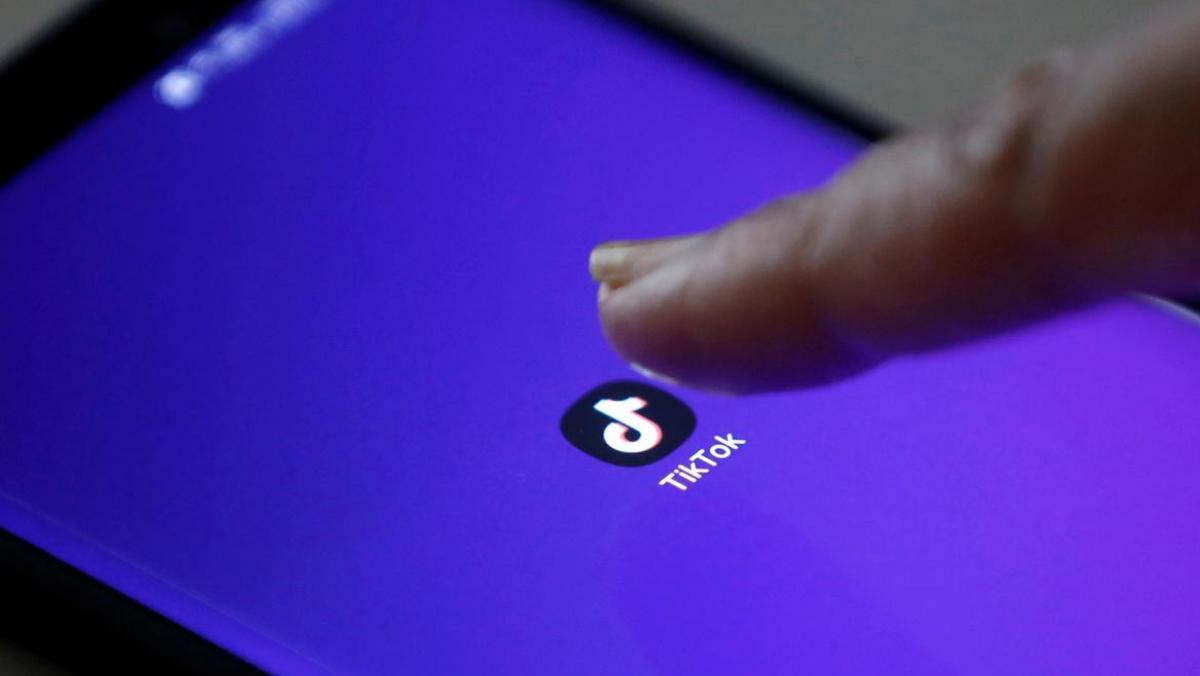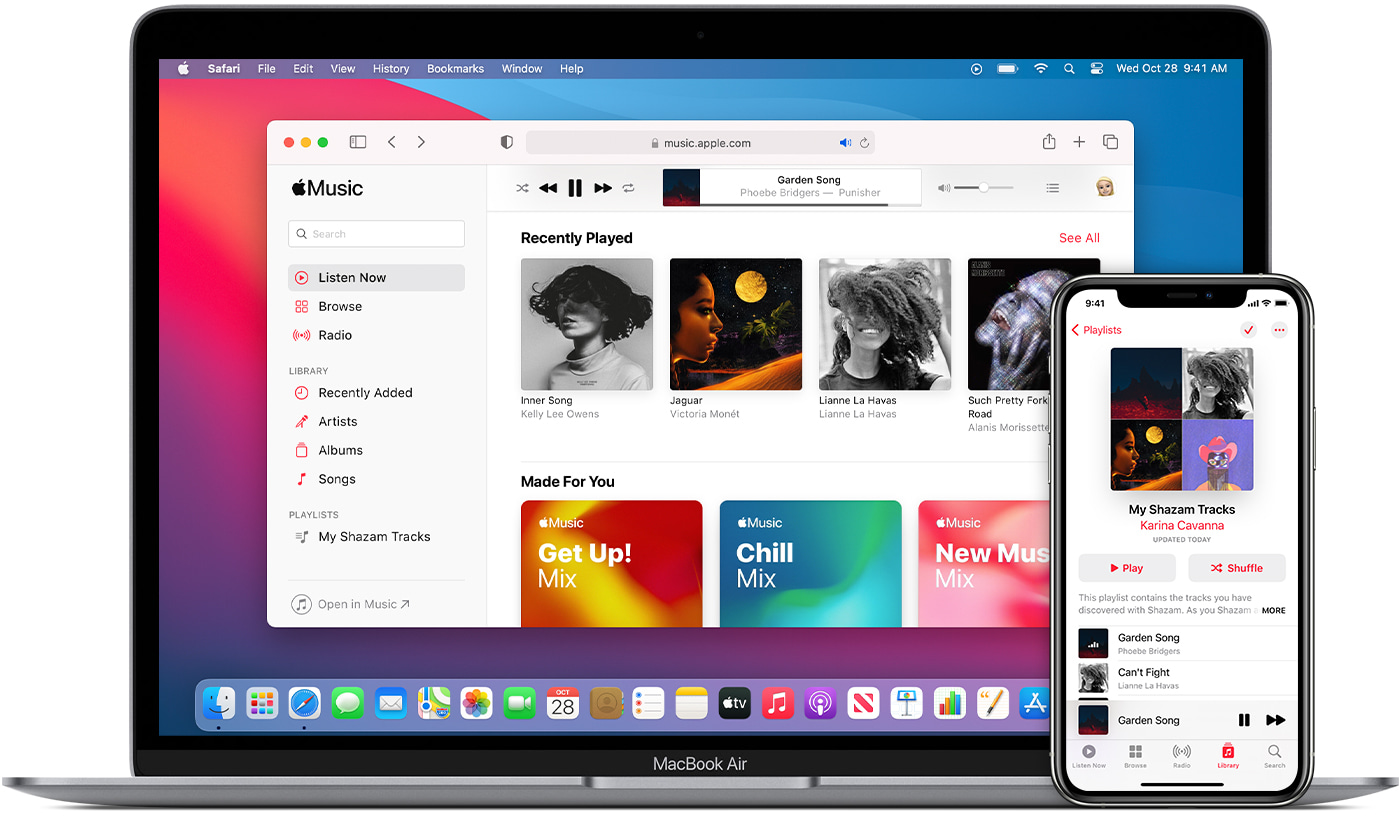Home>Production & Technology>MP3>How To Convert Tiktok Sound To MP3
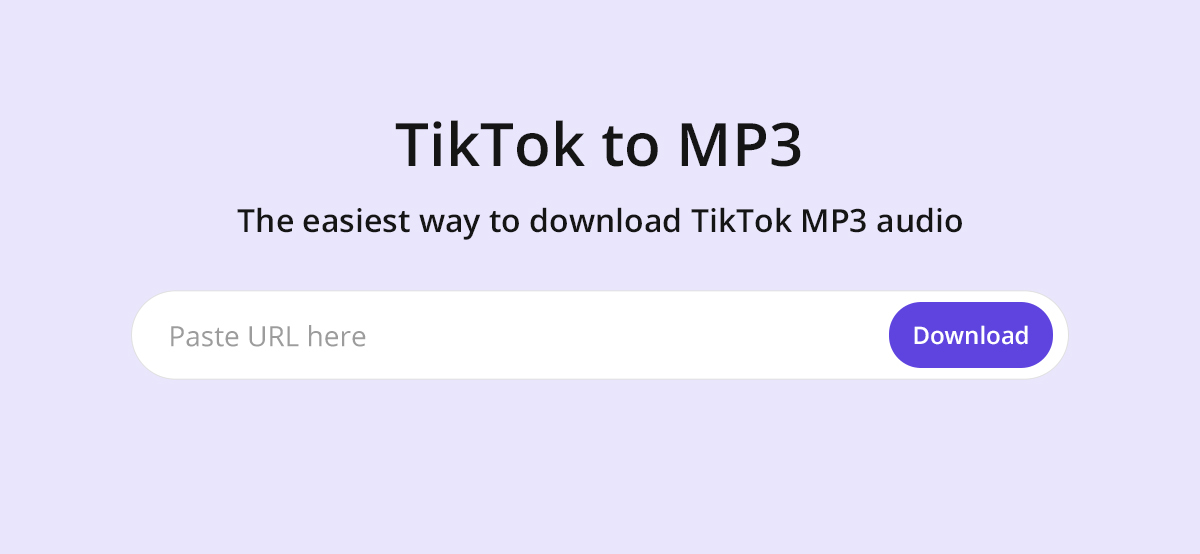
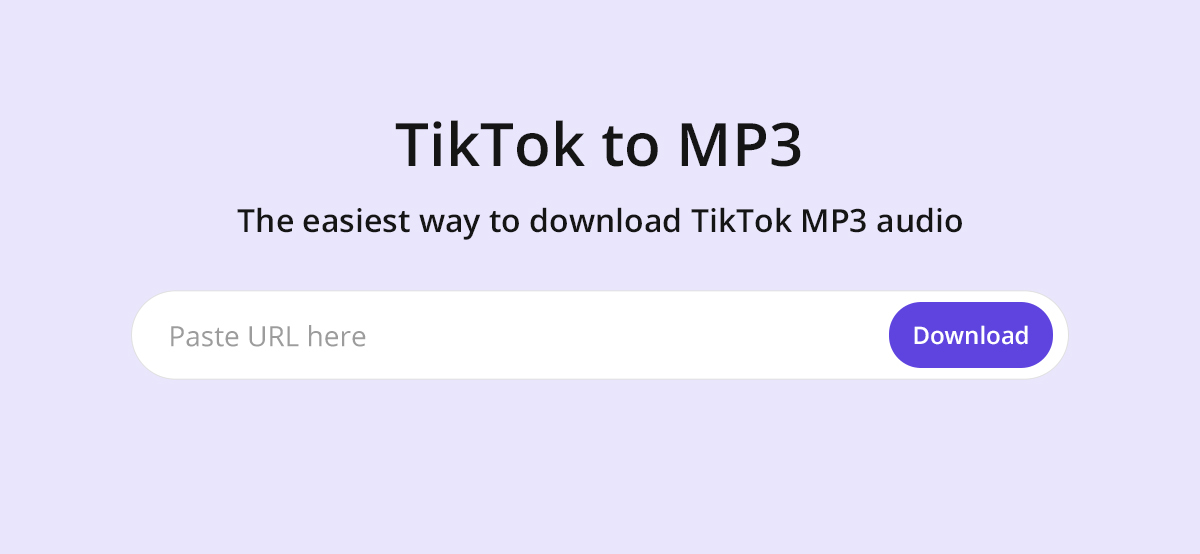
MP3
How To Convert Tiktok Sound To MP3
Published: December 9, 2023
Learn how to easily convert Tiktok sounds to MP3 format with this step-by-step guide. Enjoy your favorite Tiktok tunes wherever you go.
(Many of the links in this article redirect to a specific reviewed product. Your purchase of these products through affiliate links helps to generate commission for AudioLover.com, at no extra cost. Learn more)
Table of Contents
Introduction
TikTok, the immensely popular social media platform, has taken the world by storm with its short-form videos and catchy soundtracks. With millions of users sharing their creative content, it’s no wonder that some of the TikTok soundtracks have become viral sensations. Whether it’s a song, a funny sound effect, or a viral audio clip, you may find yourself wanting to convert and save these sounds as MP3 files for offline listening or other purposes.
In this article, we will explore various methods to convert TikTok sound to MP3 formats. We will discuss online TikTok to MP3 converters, using screen recorders, and recording TikTok sound with a sound recorder. Each method has its own advantages and limitations, so you can choose the one that suits your needs the best.
Before we dive into the methods, it’s important to note that downloading and converting copyrighted content from TikTok may infringe upon the rights of content creators. Always check the permissions and copyright status before downloading and converting TikTok sound to MP3.
Now, let’s explore the different methods to convert TikTok sound to MP3!
Method 1: Using Online TikTok to MP3 Converter
An online TikTok to MP3 converter is a convenient and straightforward way to convert TikTok sound to MP3 format. There are various websites available that offer this service. Here’s how you can use an online TikTok to MP3 converter:
- Select the TikTok video that contains the sound you want to convert.
- Copy the URL of the TikTok video.
- Search for an online TikTok to MP3 converter in your preferred search engine.
- Choose a reliable and trusted converter website from the search results. Popular options include “TikTok MP3 Convert,” “TikTok to MP3 Converter,” or “TikTok2MP3.”
- Open the chosen converter website.
- Paste the copied TikTok video URL into the converter’s input field.
- Click the “Convert” or “Download” button to initiate the conversion process.
- Wait for the conversion to complete. The time may vary depending on the length of the TikTok video and the speed of the converter website.
- Once the conversion is complete, the website will provide a download link for the MP3 file.
- Click the download link to download the converted TikTok sound as an MP3 file to your computer or device.
It’s important to note that different online converters may have slight variations in their interfaces and features. However, the overall conversion process remains similar.
Using an online TikTok to MP3 converter is generally a quick and convenient method, as it eliminates the need for any software installation or technical expertise. However, be cautious when choosing an online converter, as not all websites may be trustworthy or reliable. It’s recommended to read user reviews and choose a reputable website to ensure the safety and quality of the converted MP3 file.
Method 2: Using a Screen Recorder
If you want to have more control and flexibility over the TikTok sound conversion process, using a screen recorder is an excellent option. With a screen recorder, you can record the TikTok video along with its sound and save it as an MP3 file. Here’s how you can use a screen recorder to convert TikTok sound to MP3:
- Choose a screen recorder application that is compatible with your device’s operating system. Some popular options include OBS Studio (available for Windows, macOS, and Linux), QuickTime Player (for macOS), or ScreenFlow (for macOS).
- Download and install the chosen screen recorder application onto your device.
- Open the TikTok video that contains the sound you want to convert.
- Launch the screen recorder application.
- Position the screen recorder window over the TikTok video, ensuring that it captures both the video and the sound.
- Start the screen recording by clicking the record button in the screen recorder application.
- Play the TikTok video, allowing the screen recorder to capture the video and sound in real-time.
- Once the video has finished playing, stop the screen recording by clicking the stop button in the screen recorder application.
- Save the recorded video as an MP4 file.
- Use a video-to-audio converter application to extract the sound from the recorded video and save it as an MP3 file.
Using a screen recorder gives you the ability to capture the TikTok video along with its sound exactly as it appears, including any visual effects or subtitles. However, this method does require a bit more time and effort compared to an online converter. Additionally, you may need to use additional software or applications to extract the sound from the recorded video and save it as an MP3 file.
Make sure to choose a screen recorder with good video and audio quality to ensure the best results. It’s also essential to comply with copyright regulations and obtain the necessary permissions to record and convert TikTok sound.
Method 3: Recording TikTok Sound with a Sound Recorder
If you prefer a more straightforward approach without dealing with video recordings, you can use a sound recorder to directly capture the TikTok sound and save it as an MP3 file. This method eliminates the need for video conversion and allows you to focus solely on the audio. Here’s how you can record TikTok sound using a sound recorder:
- Identify the TikTok video that contains the sound you want to convert.
- Open the TikTok video and pause it at the section where the desired sound starts playing.
- Ensure that the sound output of your device is connected to an external audio source such as headphones or speakers.
- Launch a reliable sound recorder application on your device. Many devices come with built-in sound recorders, or you can download one from your device’s app store.
- Start the sound recorder and adjust the recording settings, such as the audio input source and quality preferences.
- Press the record button in the sound recorder application.
- Play the TikTok video, letting the sound recorder capture the audio in real-time.
- Once the desired sound has finished playing, stop the sound recorder by clicking the stop button.
- Save the recorded sound as an MP3 file.
Using a sound recorder allows you to have full control over the recorded audio, ensuring high-quality MP3 files. However, keep in mind that the audio quality may vary depending on the output of your device and the quality of the sound recorder application. It’s advisable to test and adjust the recording settings to achieve the desired sound quality.
Always respect copyright laws and obtain the necessary permissions before recording and converting TikTok sound. Be mindful of any potential copyright infringement and use this method responsibly.
Conclusion
Converting TikTok sound to MP3 format allows you to save and enjoy your favorite TikTok soundtracks, audio clips, or music offline. In this article, we explored three different methods to convert TikTok sound to MP3: using an online TikTok to MP3 converter, utilizing a screen recorder, and recording TikTok sound with a sound recorder.
An online TikTok to MP3 converter offers a quick and convenient solution, requiring no software installation. However, it’s crucial to choose a reliable converter website to ensure the quality and safety of the converted MP3 file.
Using a screen recorder gives you more control and flexibility, allowing you to capture the TikTok video along with its sound. This method is ideal for preserving the visual effects and subtitles of the TikTok video. However, it requires additional steps to extract the sound from the recorded video.
If you prefer a simpler approach focusing solely on the audio, using a sound recorder enables you to directly capture and save the TikTok sound as an MP3 file. This method eliminates the need for video conversion but requires the use of an external audio source and a reliable sound recorder application.
When utilizing any of these methods, always remember to respect copyright laws and seek proper permissions when downloading and converting TikTok sound. It’s essential to be aware of the rights of content creators and avoid any unlawful actions.
Choose the method that suits your needs and preferences, considering factors such as convenience, control, and audio quality. With these methods, you can now convert and save your favorite TikTok sound as MP3 files for offline listening, sharing, or other purposes.
Enjoy the captivating TikTok soundtracks and let your creativity shine!