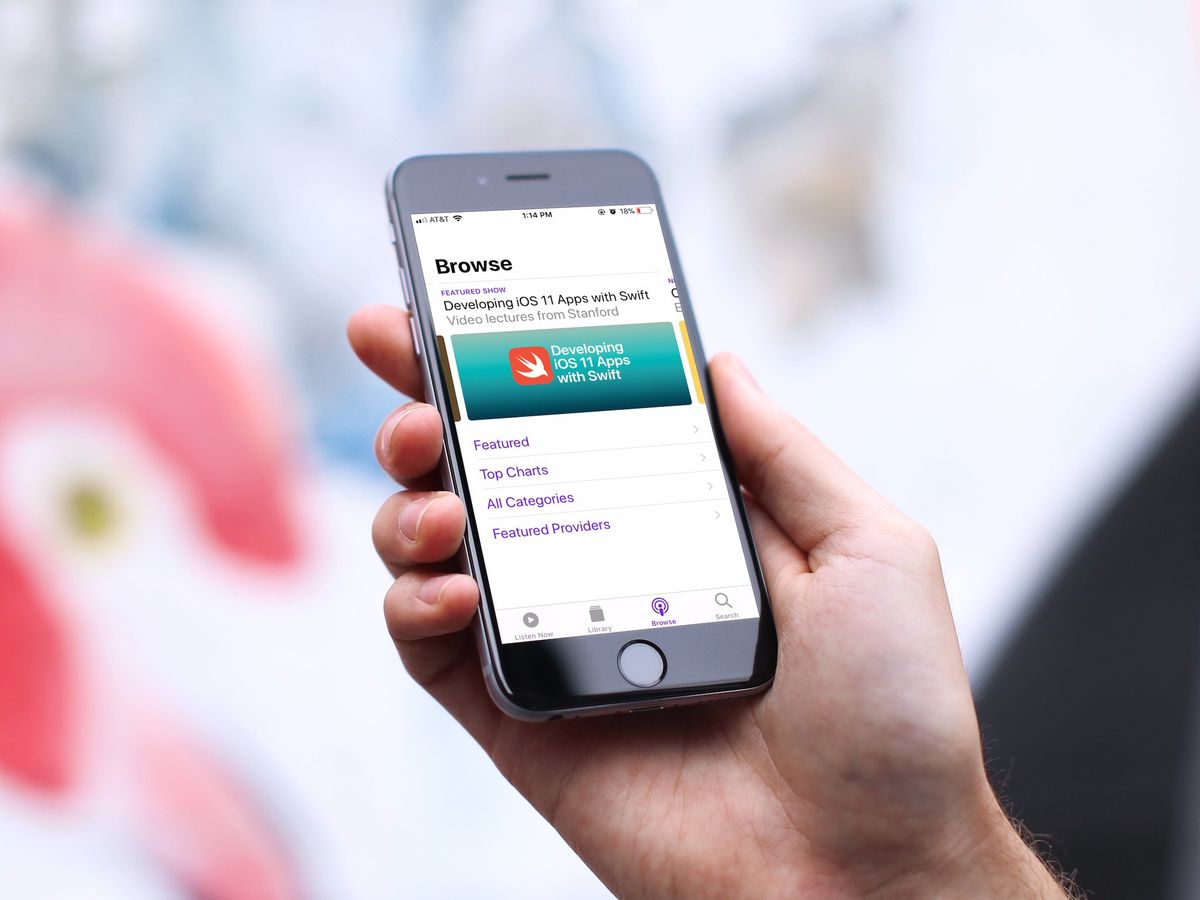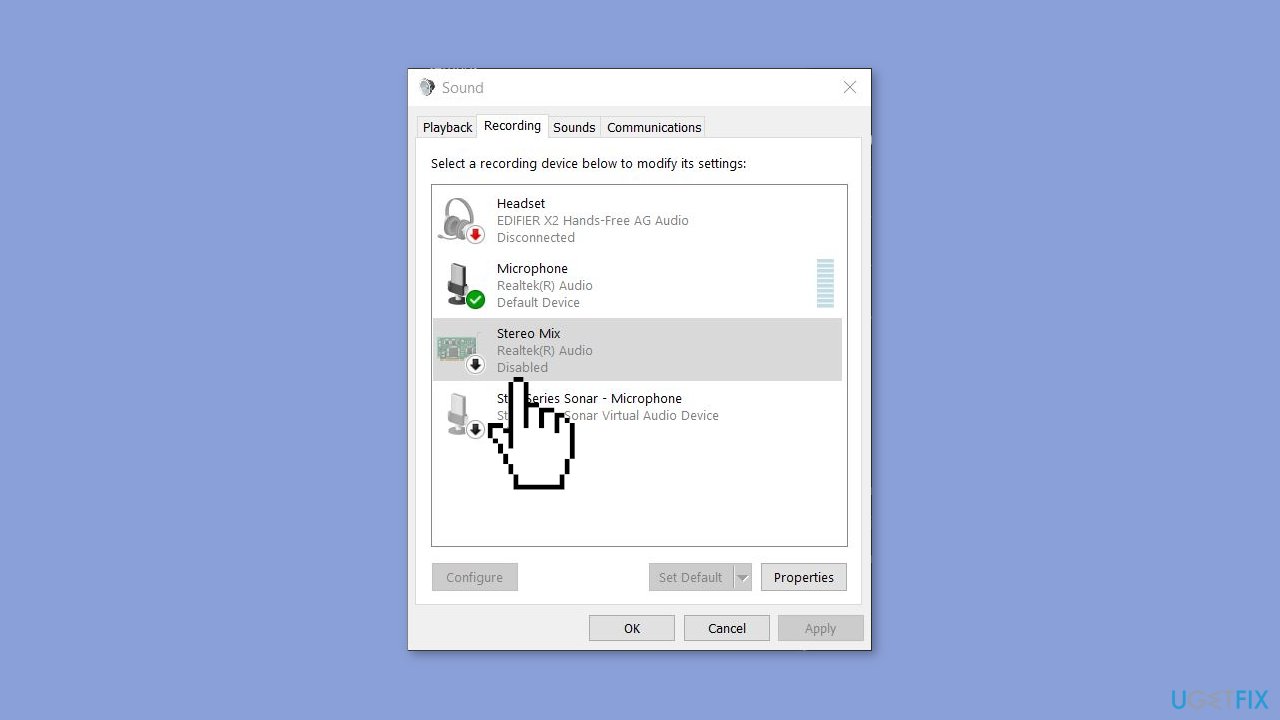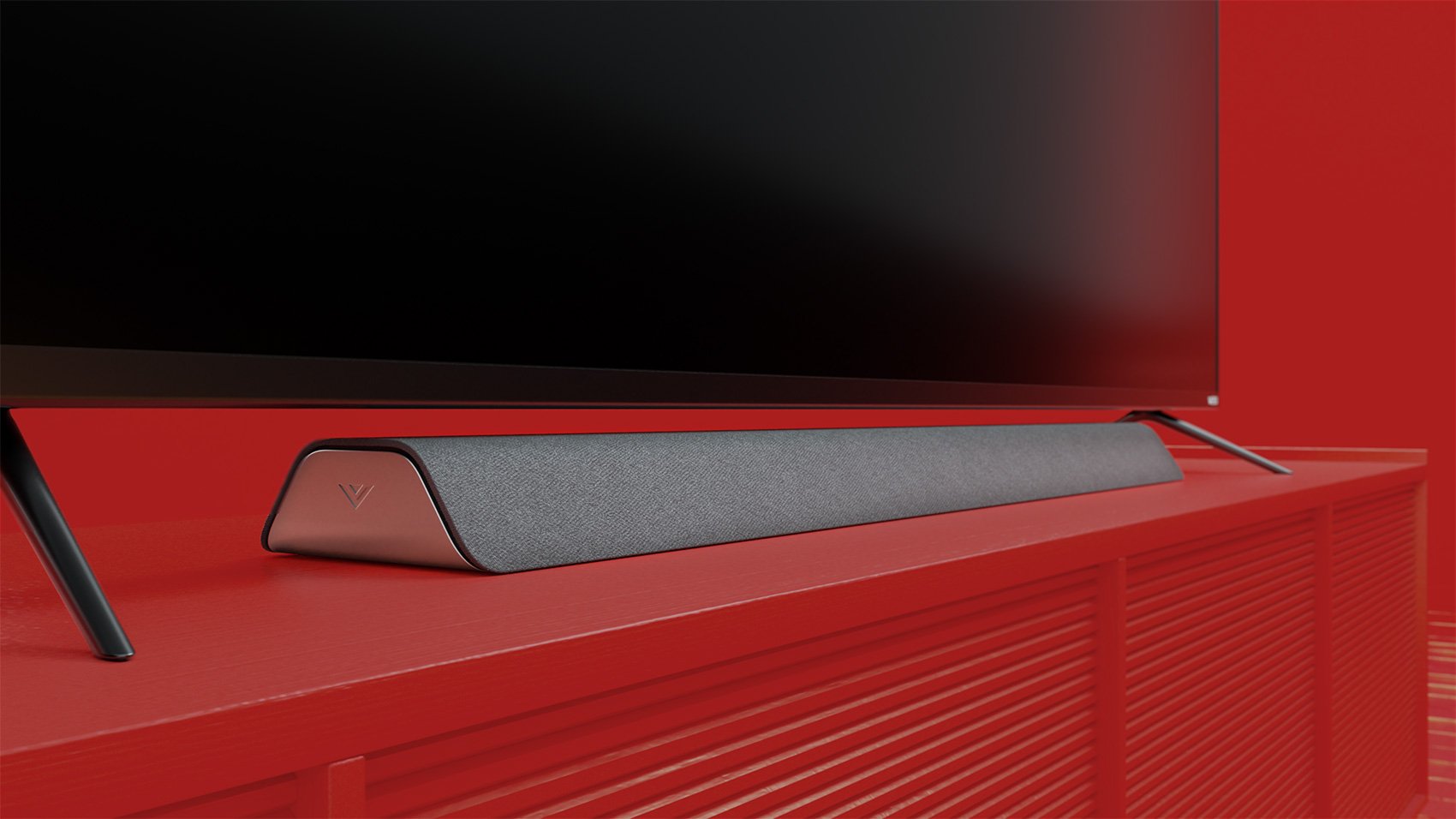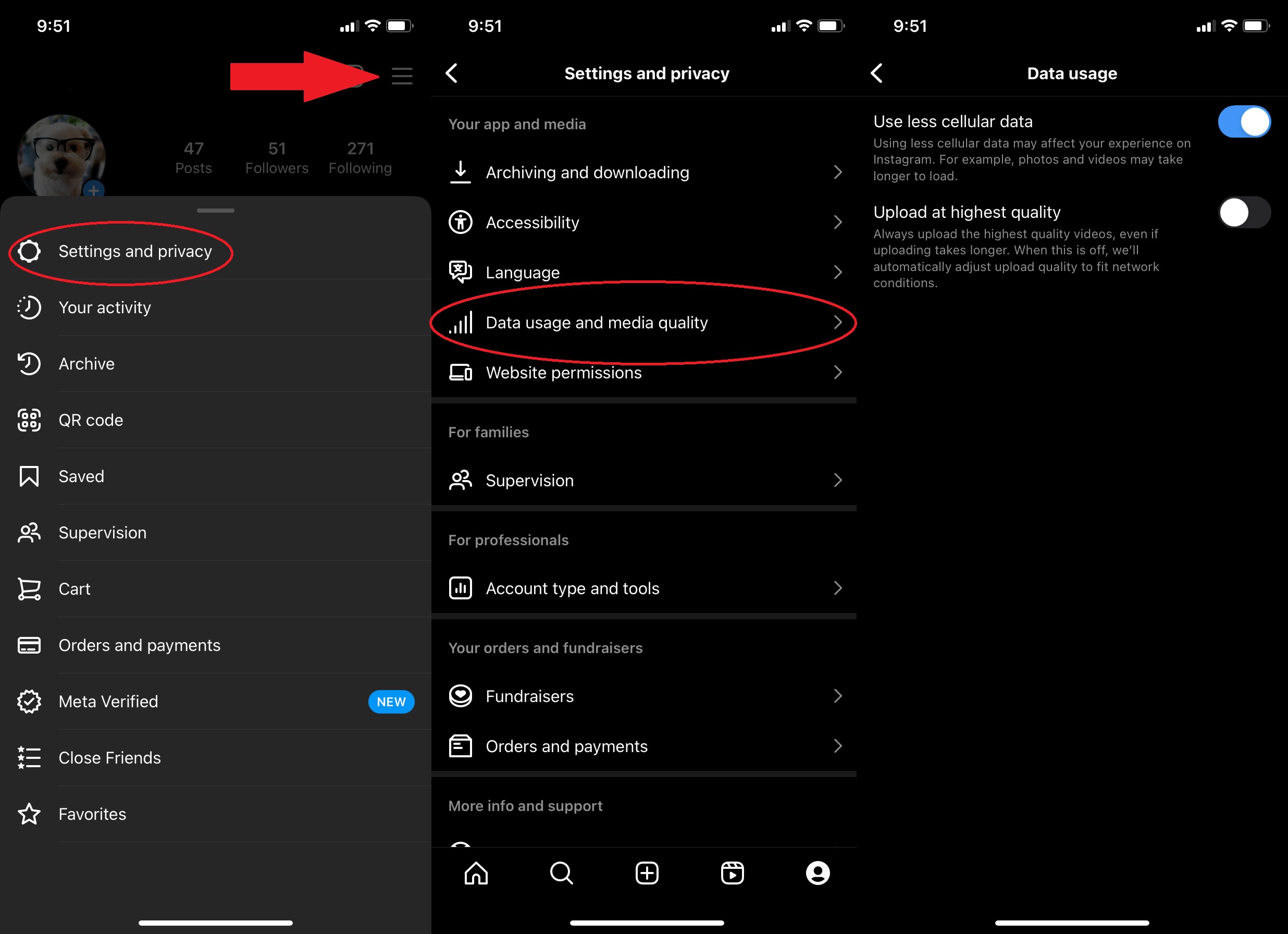Home>Production & Technology>Sound>How To Turn Off Camera Sound On IPhone


Sound
How To Turn Off Camera Sound On IPhone
Published: December 17, 2023
Learn how to easily disable the camera sound on your iPhone to capture moments in silence. Follow our step-by-step guide and enjoy a noise-free photography experience.
(Many of the links in this article redirect to a specific reviewed product. Your purchase of these products through affiliate links helps to generate commission for AudioLover.com, at no extra cost. Learn more)
Table of Contents
Introduction
Whether you’re trying to capture a candid moment, snapping a photo in a quiet environment, or simply prefer a camera sound-free experience, knowing how to turn off the camera sound on your iPhone can be incredibly useful. The camera sound, often referred to as the camera shutter sound, is designed to alert others that a photo has been taken. However, there are situations where the sound may be unwanted or disruptive.
While the camera sound serves a purpose, it can be quite annoying in certain scenarios. Imagine you’re attending a concert and want to discreetly take photos without disturbing others or capturing their attention. In such cases, being able to disable the camera sound can make a big difference. Additionally, there are privacy concerns to consider, as there may be instances when you want to take pictures without drawing attention to yourself.
Fortunately, your iPhone provides options to disable the camera sound, allowing you to take photos silently. However, it’s important to note that the ability to turn off the camera sound may not be universally available in all regions. Depending on your location, there may be legal and regulatory guidelines in place that prevent muting the camera sound. It’s essential to be aware of these regulations and abide by them to avoid any legal complications.
In this article, we’ll explore how to turn off the camera sound on your iPhone, as well as provide alternative solutions to mute the sound effectively. As you venture into the world of quiet photography, it’s important to remember to respect the privacy and comfort of those around you while capturing your favorite moments.
Why Do You Want to Turn Off the Camera Sound?
There are various reasons why you might want to turn off the camera sound on your iPhone. Let’s take a look at a few scenarios where muting the camera shutter sound can be beneficial:
- Quiet Environments: In situations where silence is important, such as museums, libraries, or theaters, the camera sound can be disruptive and draw unwarranted attention. By disabling the camera sound, you can capture photos discreetly without disturbing others.
- Privacy Concerns: There may be instances when you want to take pictures without attracting attention or invading someone’s privacy. Being able to mute the camera sound allows you to capture photos discreetly and respect the privacy of those around you.
- Discreet Photography: In certain settings, such as a wedding ceremony or a wildlife photography expedition, you may want to capture candid moments without alerting your subjects or disturbing the natural environment. Disabling the camera sound helps you achieve this by allowing you to take photos silently.
- Creative Purposes: As a photographer, you may prefer a noise-free experience while capturing images to maintain focus and concentration. By turning off the camera sound, you can create a more immersive and distraction-free environment for your photography.
It’s important to note that while there are valid reasons for wanting to turn off the camera sound, there are also certain situations where it’s necessary to keep the sound enabled. For example, some regions have legal requirements that mandate the camera sound to remain active in order to deter inappropriate photography or invasion of privacy. Always ensure that you are aware of and comply with the laws and regulations in your specific location.
Now that we understand the potential reasons for wanting to mute the camera sound on your iPhone, let’s explore how you can go about disabling it.
Check Local Laws and Regulations
Before proceeding to turn off the camera sound on your iPhone, it is crucial to first check the local laws and regulations regarding this matter in your specific region. The ability to mute the camera sound may not be universally available, as some countries have implemented regulations to ensure privacy and prevent unauthorized photography.
In many places, the camera sound is mandated by law to discourage inappropriate photography and invasion of privacy. These laws vary from country to country, and even within different regions of the same country. Violating these regulations can result in legal consequences.
To navigate through the legal requirements, you can follow these steps:
- Research: Begin by conducting thorough research on the laws and regulations related to disabling the camera sound in your region. Look for information specific to your country, state, or city. Government websites and forums can be helpful sources of information.
- Consult Professionals: If you are uncertain about the legal requirements, consider consulting legal professionals or local authorities who are knowledgeable about the laws in your area. They will be able to provide you with accurate and up-to-date information.
- Follow the Guidelines: Once you have gathered the necessary information, make sure to abide by the guidelines outlined by your local laws and regulations.
Keep in mind that even if the option to disable the camera sound is available on your iPhone, it is essential to respect the legal and privacy norms in your area. Failure to comply with these regulations can lead to legal penalties and negative consequences.
Now that you have a better understanding of the importance of checking local laws and regulations, we can proceed with the steps to turn off the camera sound on your iPhone, if legally permissible.
Turning Off the Camera Shutter Sound on iPhone
Once you have ensured that it is legally permissible to do so in your region, you can proceed to turn off the camera shutter sound on your iPhone. Follow these steps:
- Open the Settings: Launch the “Settings” app on your iPhone. This can usually be found on the home screen or in the app library.
- Find the Sounds & Haptics Option: Scroll down and locate the “Sounds & Haptics” option. Tap on it to proceed.
- Disable the Ringer and Alerts: In the Sounds & Haptics settings, you will find the “Ringer and Alerts” section. Slide the volume slider all the way to the left to mute the ringer and alerts.
- Test the Camera Sound: Open the camera app and take a test photo. The camera shutter sound should be muted. If you still hear the sound, proceed to the next step.
- Enable Silent Mode: On the side of your iPhone, locate the physical switch just above the volume buttons. Slide the switch towards the back of the phone to enable silent mode. This will further ensure that the camera sound remains muted.
- Try Taking Photos: Open the camera app again and capture another test photo. The camera shutter sound should now be completely disabled.
Congratulations! You have successfully turned off the camera shutter sound on your iPhone. You can now enjoy a noise-free photography experience.
Please note that depending on the iPhone model you have and the iOS version you are running, the steps to disable the camera sound may slightly vary. It is recommended to refer to the official Apple support website or user guide specific to your iPhone model for more detailed instructions.
Remember, it is crucial to respect the privacy and comfort of others when taking photos without a camera sound. Use this feature responsibly and adhere to the laws and regulations set by your local authorities.
Alternative Solutions to Mute the Camera Sound
If your iPhone model or iOS version does not support disabling the camera sound or if you are unable to turn it off due to legal restrictions, there are still alternative solutions you can explore to mute the camera sound:
- Use Volume Buttons: While in the camera app, you can try using the volume buttons on your iPhone to lower the volume to the minimum or mute it completely. This may help reduce the camera sound to a more acceptable level.
- Use Headphones: Another option is to connect headphones to your iPhone while taking photos. By plugging in headphones, you can redirect the camera sound to the headphones, reducing the audible noise for others around you.
- Use a Soundproof Case or Pouch: Some third-party companies offer soundproof cases or pouches specifically designed for iPhones. These accessories help dampen the camera sound by reducing the noise emitted during the photo capture process.
- Utilize Background Noise: If you find yourself in a noisy environment where the camera sound would be less noticeable, take advantage of the ambient noise to mask the shutter sound. This can help minimize the impact of the camera sound on those nearby.
- Opt for Live Photos: Consider using the Live Photos feature on your iPhone. Live Photos capture a few seconds of video and audio before and after the photo, resulting in a more immersive experience. As the audio is played back within the Live Photo, the camera sound may be less noticeable.
- Cover the Speakers: For a temporary solution, you can try covering the speakers of your iPhone with your hand or a soft cloth while capturing photos. This can help muffle the sound and make it less prominent.
It’s important to note that these alternative solutions may not completely eliminate the camera sound, and they may not be as effective as disabling it directly. Always be mindful of your surroundings and the comfort of those around you when using these alternative methods to mute the camera sound.
Remember, depending on your location, some of these solutions may still be subject to legal and regulatory restrictions. Ensure that you are familiar with and comply with local laws before implementing any alternative methods.
By exploring these alternative solutions, you can find a way to minimize the camera sound and capture photos more discreetly, even if disabling the sound directly is not possible.
Conclusion
Being able to turn off the camera sound on your iPhone can significantly enhance your photography experience in various situations. Whether you’re looking to capture candid moments, maintain privacy, or simply prefer a noise-free environment, muting the camera sound can be incredibly useful.
Before proceeding to disable the camera sound, it is essential to check the local laws and regulations in your region. Ensure that you are compliant with any legal requirements regarding the use of camera sound on your iPhone.
If it is permissible in your area, you can turn off the camera shutter sound by accessing the settings on your iPhone and adjusting the sound volume or enabling silent mode. By following the step-by-step instructions specific to your iPhone model and iOS version, you can enjoy a muted camera sound while capturing photos.
In instances where disabling the camera sound is not feasible, alternative solutions can be employed to minimize the audibility of the shutter sound. These include adjusting the volume, using headphones, utilizing soundproof cases or pouches, leveraging background noise, opting for Live Photos, or temporarily covering the speakers.
Remember, whether you mute the camera sound or use alternative methods, always be respectful of the privacy and comfort of those around you. Adhering to local laws and regulations is of utmost importance to ensure you use your iPhone’s camera in a responsible and considerate manner.
By understanding the reasons to turn off the camera sound, checking local laws, and utilizing the available options, you can enjoy a more discreet and enjoyable photography experience on your iPhone.