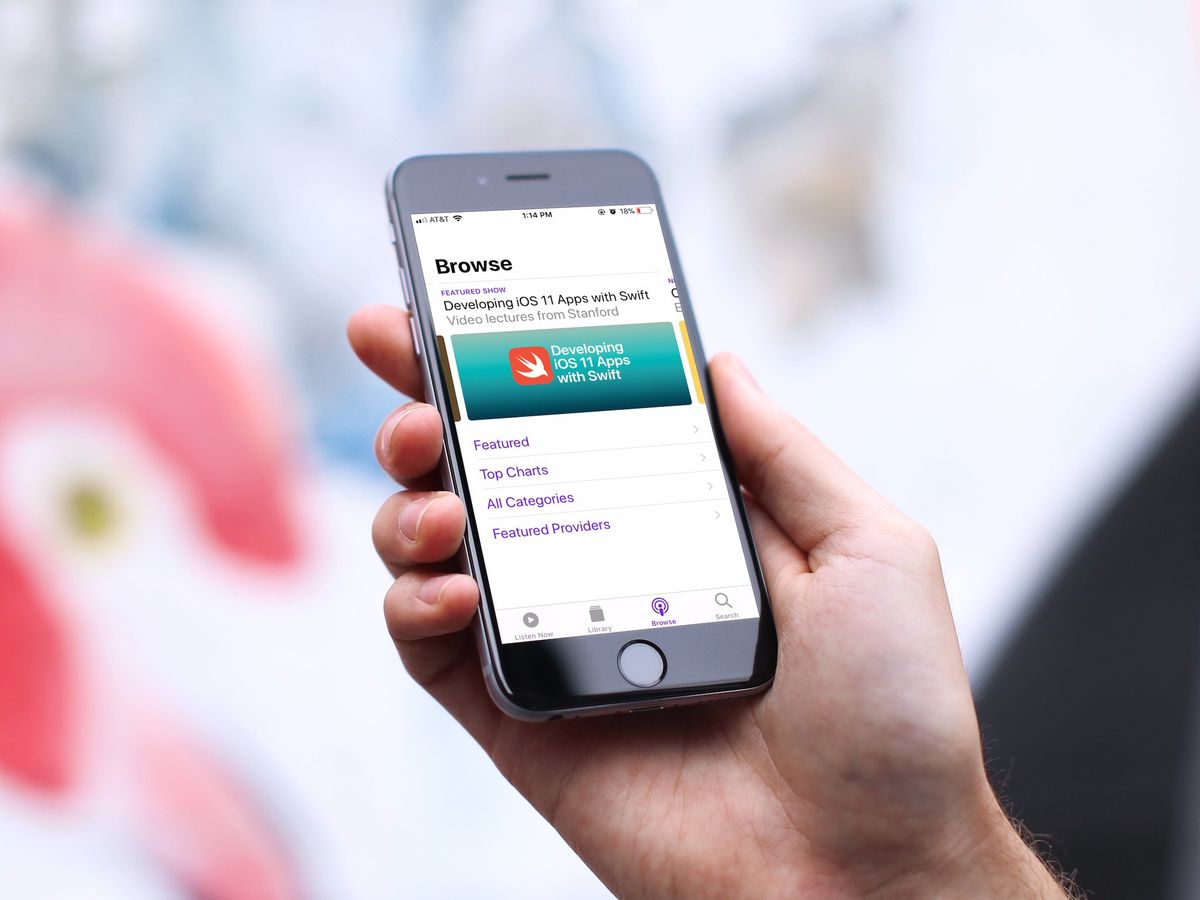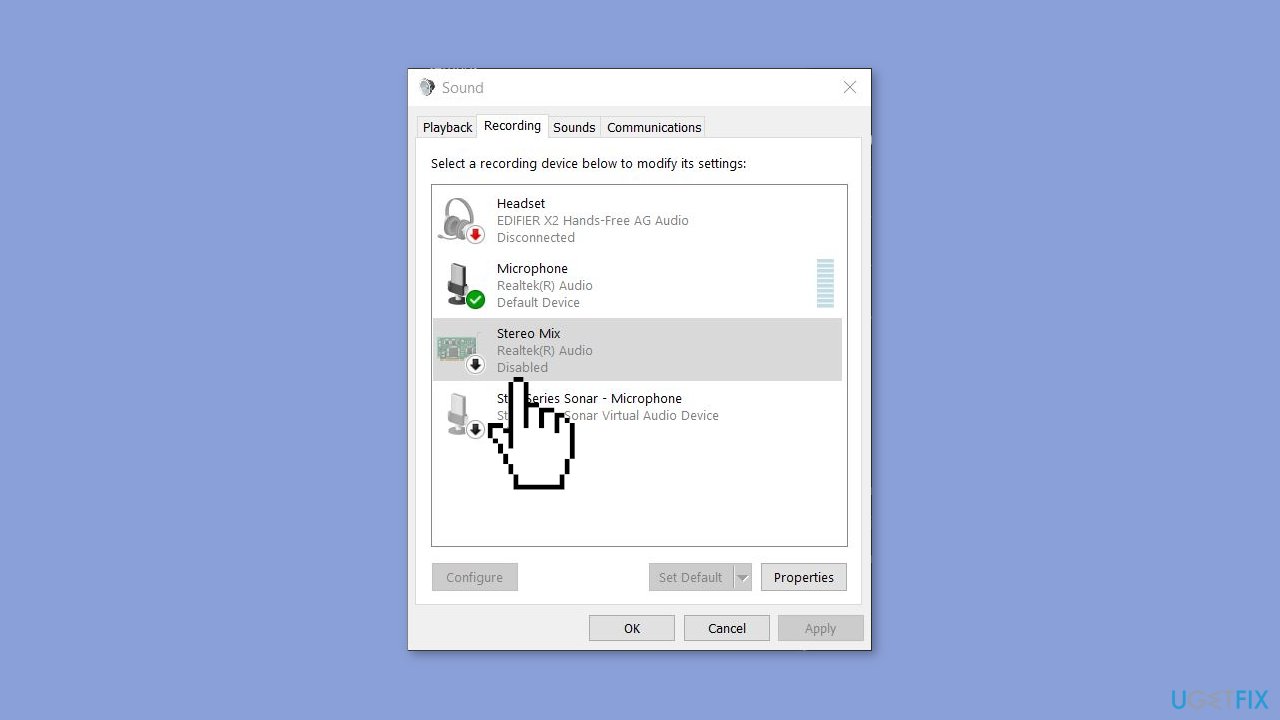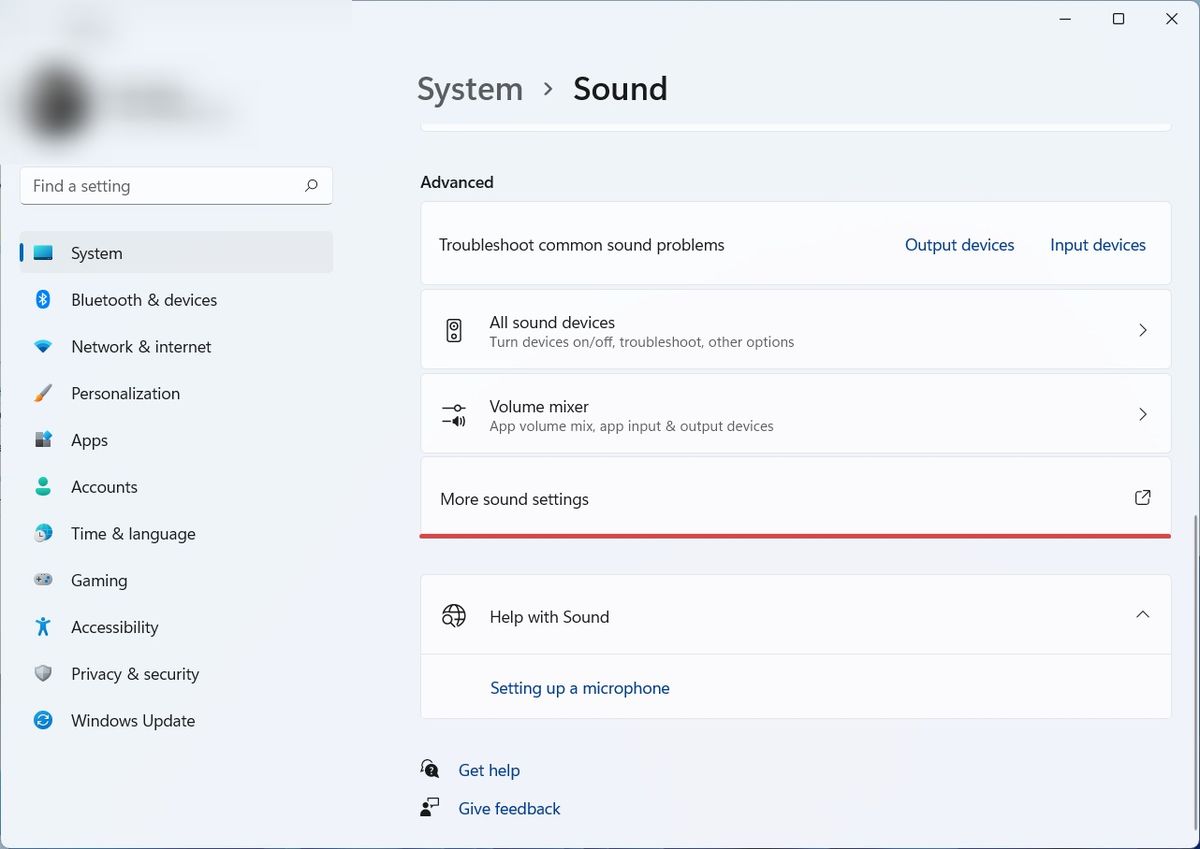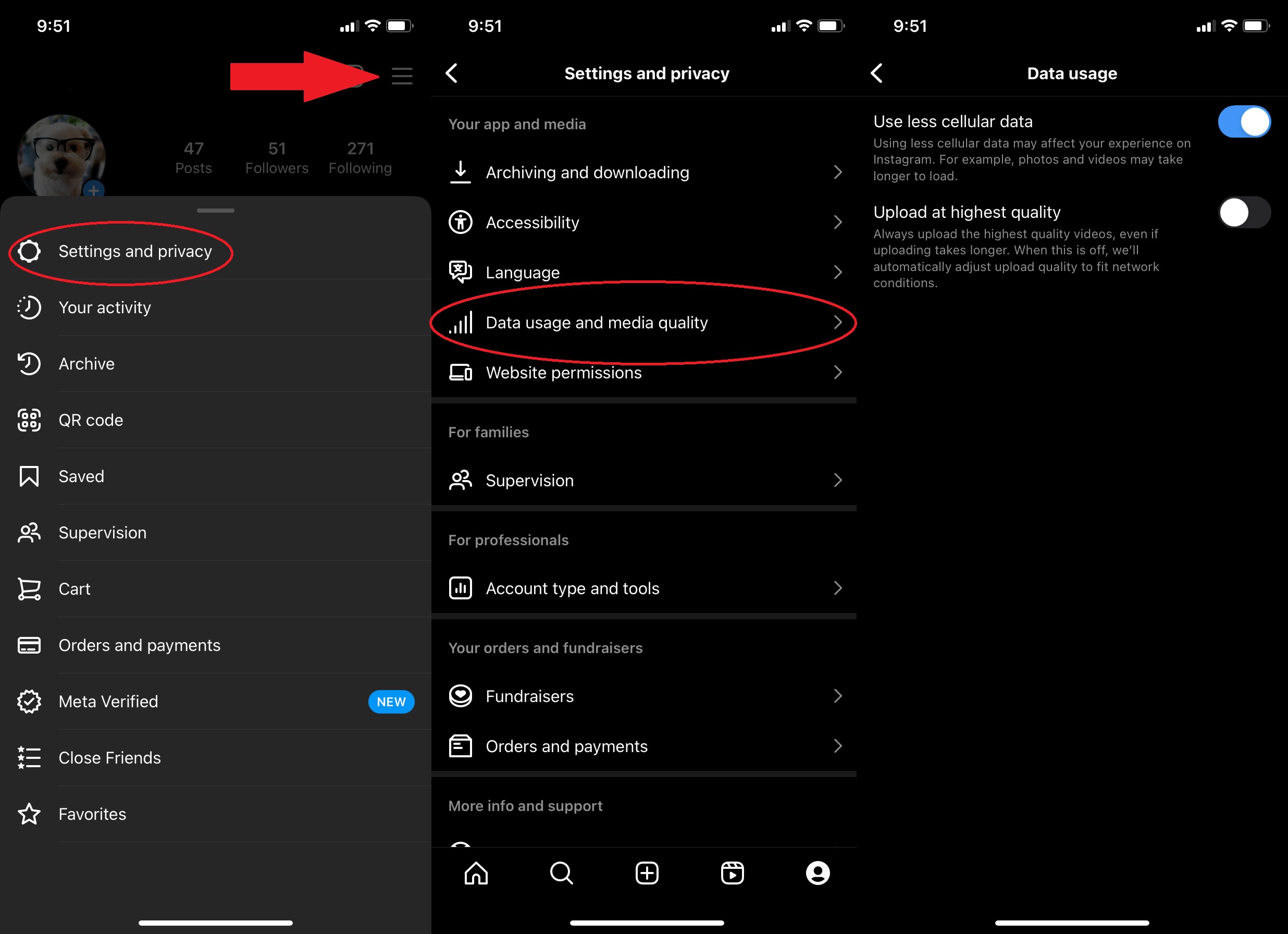Home>Production & Technology>Sound>How To Turn Off Sound In Pokemon Go


Sound
How To Turn Off Sound In Pokemon Go
Published: December 17, 2023
Learn how to easily turn off the sound in Pokemon Go and enjoy a quiet gaming experience. Mute the in-game audio with this simple guide.
(Many of the links in this article redirect to a specific reviewed product. Your purchase of these products through affiliate links helps to generate commission for AudioLover.com, at no extra cost. Learn more)
Table of Contents
Introduction
Sound is an integral part of the gaming experience, and many players enjoy the immersive nature of in-game audio. However, there may be times when you want to play a game without sound, whether it’s to avoid disturbing others or simply to focus on gameplay without distractions. In the case of the popular mobile game Pokémon Go, turning off the sound can be a simple process. In this article, we will explore a few methods that will allow you to turn off the sound in Pokémon Go.
Pokémon Go is a mobile game that combines augmented reality with the beloved Pokémon franchise. Players embark on a real-world adventure to catch virtual Pokémon in various locations, using their smartphones as a guide. The game includes sound effects, such as the Pokémon cries, background music, and other audio cues.
While some players enjoy the auditory experience, others may prefer to play without sound, either to conserve battery life or to avoid drawing attention in public settings. Luckily, there are several methods you can utilize to turn off the sound in Pokémon Go, depending on your preferences and the device you are using.
Method 1: Using In-Game Settings
Pokémon Go offers a convenient in-game option to toggle the sound on or off. By accessing the game’s settings menu, you can easily disable the sound effects and music.
To access the settings menu in Pokémon Go, follow these simple steps:
- Open Pokémon Go on your mobile device.
- Tap on the Poké Ball icon located at the bottom center of the screen.
- Once the menu appears, tap on the gear icon in the top right corner to access the settings.
- In the settings menu, you will find an option to toggle the sound on or off. Simply tap on the toggle switch to turn off the sound.
By disabling the in-game sound, you can now play Pokémon Go without any audio distractions. This method is quick and easy, allowing you to focus solely on the gameplay and visuals of the game.
It’s worth noting that the sound setting will remain in effect until you manually toggle it back on. So, every time you launch Pokémon Go, the sound will remain off until you choose to enable it again through the in-game settings menu.
This method is ideal for players who prefer a temporary sound mute while playing Pokémon Go, as it offers a straightforward solution without requiring any additional settings or adjustments.
Method 2: Adjusting Device Sound Settings
If you want to turn off the sound in Pokémon Go and all other apps on your device, you can make use of the sound settings on your mobile device. This method allows you to globally control the sound output of your device, including all apps, system sounds, and notifications.
To adjust the sound settings on your device and mute Pokémon Go, follow these steps:
- Open the settings menu on your mobile device. The location of the settings icon may vary depending on your device.
- Scroll down and look for the “Sound” or “Sound & Vibration” option. Tap on it to access the sound settings.
- Within the sound settings, you will find options to adjust various sound aspects, including media volume, ringtone volume, and system sound.
- Lower the media volume or ringtone volume to zero to mute the sound on your device.
- Launch Pokémon Go, and you will notice that there is no sound being played.
By adjusting the device sound settings, you can silence not only Pokémon Go but also any other apps or notifications that may emit sound. This method provides a convenient way to control the audio output of your device as a whole, ensuring a sound-free experience across all applications.
Method 3: Using Silent Mode or Do Not Disturb Mode
If you want to play Pokémon Go without sound and also silence your device’s notifications and calls, you can utilize the Silent Mode or Do Not Disturb Mode. These modes allow you to mute not only the sound produced by Pokémon Go but also all other sounds and alerts on your device.
Here’s how you can activate Silent Mode or Do Not Disturb Mode:
- Locate the physical volume buttons on your device. These are typically located on the side of the device.
- Press the volume down button until the audio indicator on the screen reaches the lowest level.
- Once the volume is set to the lowest level, your device will enter Silent Mode. This mode will mute all sound, including Pokémon Go audio, notifications, and calls.
If you want to enable Do Not Disturb Mode instead of Silent Mode, follow these additional steps:
- Swipe down from the top of your device’s screen to access the notification shade.
- Swipe down again to reveal the Quick Settings menu.
- Look for the Do Not Disturb icon, which is typically represented by a crescent moon icon.
- Tap on the Do Not Disturb icon to activate the mode.
With Silent Mode or Do Not Disturb Mode enabled, you can enjoy a sound-less experience while playing Pokémon Go. In addition, you won’t be interrupted by incoming calls, notifications, or other alerts, ensuring an undisturbed gaming session.
Remember, however, that these modes will affect all applications and not just Pokémon Go. So, if you only want to silence Pokémon Go while keeping other app sounds intact, consider using the previous methods mentioned.
Method 4: Utilizing Headphones or Earphones
Another way to turn off the sound in Pokémon Go is by utilizing headphones or earphones. This method allows you to enjoy the game without disturbing others around you while still having the option to hear the sound if desired.
To use headphones or earphones with Pokémon Go, follow these steps:
- Plug in your headphones or earphones into the appropriate audio jack on your device.
- Launch Pokémon Go and start playing the game.
- With headphones or earphones connected, the sound from the game will be directed through them instead of the device’s speakers.
- If you want to completely mute the sound, you can adjust the volume control on your headphones or earphones until it reaches the lowest level or mute setting.
By using headphones or earphones, you can enjoy the immersive sound experience of Pokémon Go without disturbing others nearby. Additionally, you have the flexibility to control the volume or even mute the sound entirely, depending on your preferences.
This method is especially useful for playing in public spaces or in situations where you want to keep the gameplay sounds to yourself. It provides a personal and customizable audio experience while keeping the rest of the environment free from noise.
Method 5: Disabling Sound Effects through App Permissions
If you want to disable sound effects specifically in Pokémon Go without affecting other apps or system sounds on your device, you can utilize the app permissions settings. This method allows you to customize the permissions granted to Pokémon Go, including the ability to control sound-related functionalities.
Here’s how you can disable sound effects through app permissions:
- Open the settings menu on your mobile device.
- Scroll down and tap on the “Apps” or “Applications” option.
- Locate and tap on Pokémon Go from the list of installed apps.
- In the Pokémon Go app settings, you will find various options and settings. Look for the “Permissions” or “Permissions Manager” section.
- Within the permissions section, you should see an option related to sound or audio. Tap on it to access the sound-related permissions for Pokémon Go.
- Toggle off or disable the sound-related permission. This will prevent Pokémon Go from accessing your device’s audio capabilities, effectively silencing the sound effects within the game.
By disabling the sound-related permission for Pokémon Go, you can play the game without sound effects while still allowing other apps and system sounds to function normally.
It’s important to note that the steps and terminology may vary slightly depending on the Android version and device model you are using. However, the general concept of adjusting app permissions should be similar across most Android devices.
This method gives you precise control over audio permissions for Pokémon Go, allowing you to enjoy the game in silence without affecting the sound settings or permissions for other apps on your device.
Conclusion
Turning off the sound in Pokémon Go can enhance your gaming experience in various situations. Whether you want to play without audio distractions, conserve battery life, or play discreetly in public, there are several methods at your disposal.
First, you can use the in-game settings to easily toggle the sound on or off within Pokémon Go itself. This provides a quick and temporary solution for muting the sound during gameplay.
If you prefer a more comprehensive sound mute across all apps, adjusting the device sound settings or utilizing Silent Mode/Do Not Disturb Mode can be effective choices. These methods enable you to silence not only Pokémon Go but also all other sounds and notifications on your device.
For a personalized audio experience, you can opt to use headphones or earphones while playing Pokémon Go. This method lets you enjoy the sound effects while keeping the sound contained to your own ears, allowing for an immersive gaming experience without disturbing others.
Lastly, if you want to specifically disable sound effects within Pokémon Go without affecting other app or system sounds, you can adjust app permissions. By disabling sound-related permissions for Pokémon Go, you can mute the in-game audio while still maintaining audio functionality for other apps.
Ultimately, the choice of which method to use depends on your preferences and the specific circumstances in which you’re playing Pokémon Go. Whether you prefer a temporary sound mute, a global device sound adjustment, personalized audio through headphones, or precise control through app permissions, there is a method that suits your needs.
By utilizing these methods, you can enjoy your Pokémon Go gameplay in silence whenever it’s most convenient for you. Happy hunting!