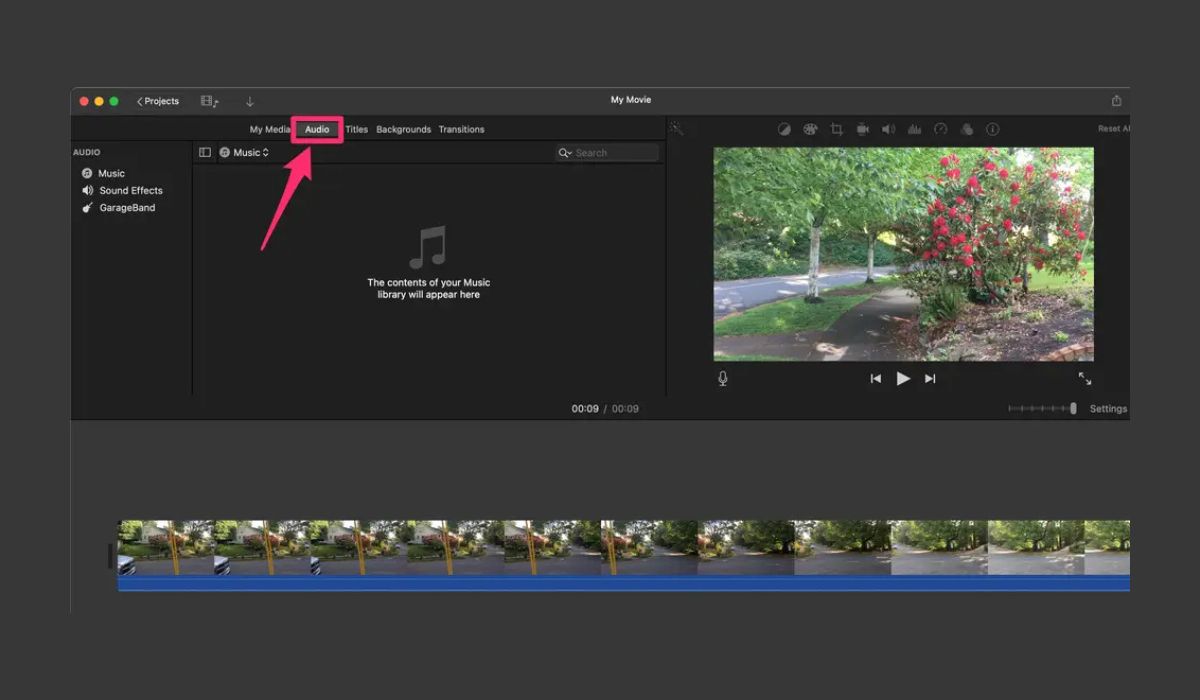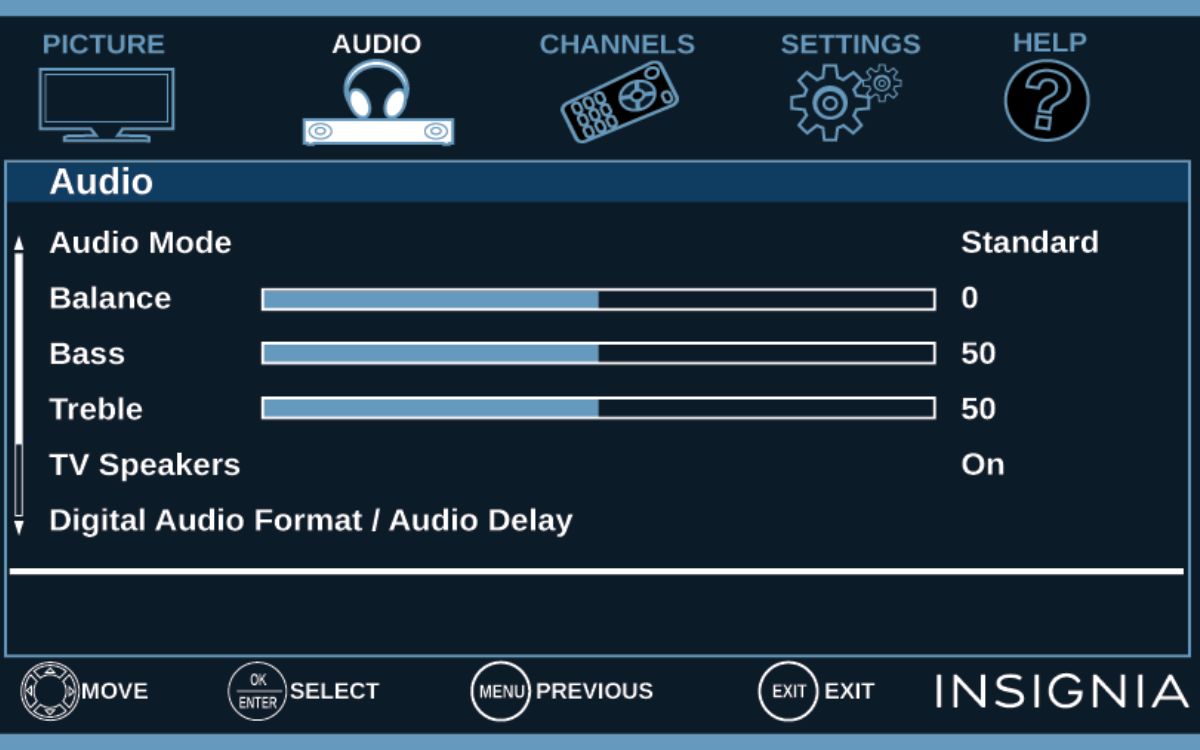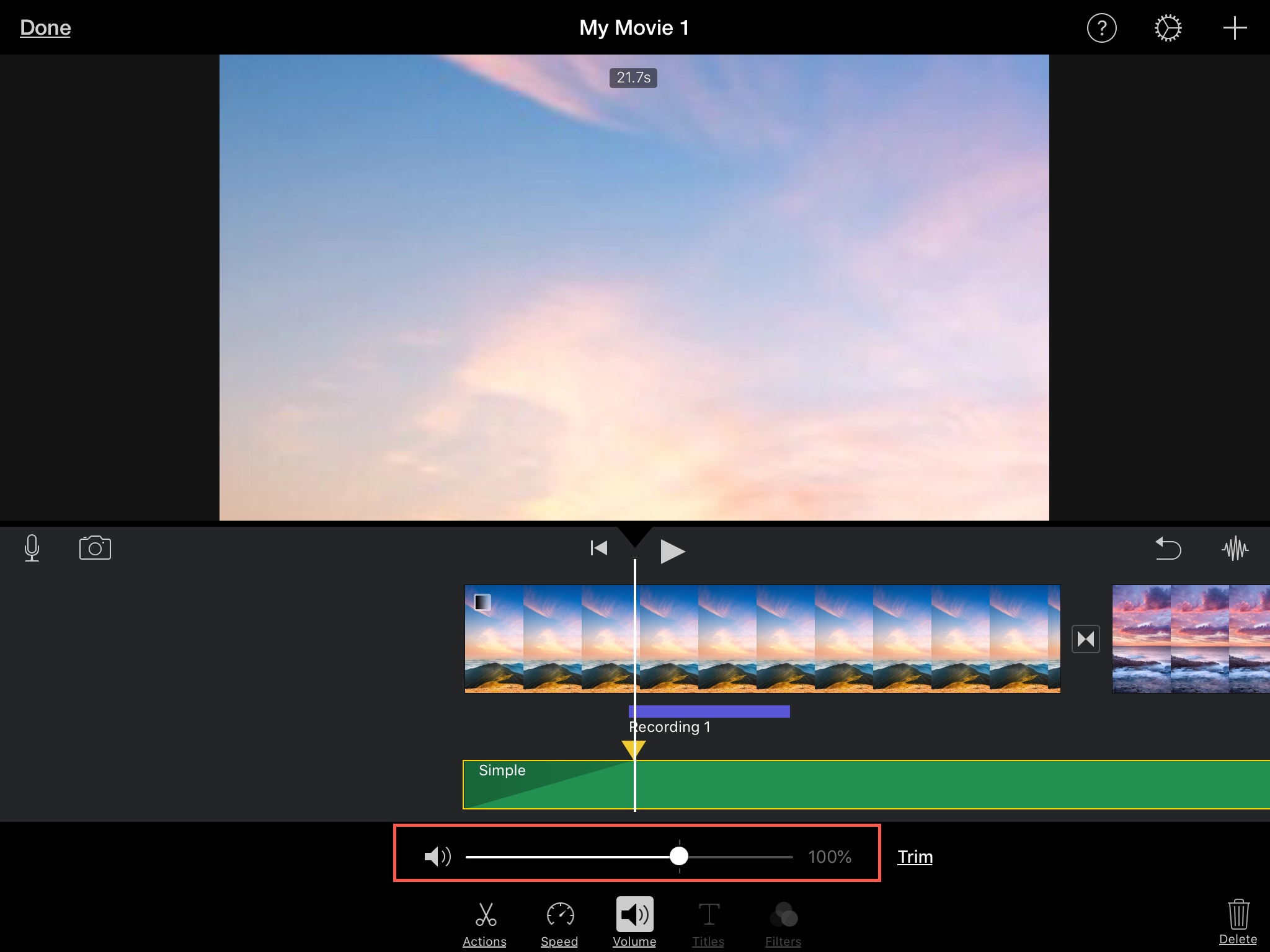Home>Production & Technology>Soundtrack>How To Lower Hum In Soundtrack Pro


Soundtrack
How To Lower Hum In Soundtrack Pro
Published: February 18, 2024
Learn how to effectively reduce hum in your audio recordings using Soundtrack Pro. Follow these simple steps to improve the quality of your soundtracks.
(Many of the links in this article redirect to a specific reviewed product. Your purchase of these products through affiliate links helps to generate commission for AudioLover.com, at no extra cost. Learn more)
Table of Contents
Introduction
Soundtrack Pro is a powerful tool for audio editing and mixing, widely used by professionals in the music and film industry. While it offers a plethora of features to enhance sound quality, one common issue that users encounter is the presence of hum in their audio recordings. Hum, often caused by electrical interference or ground loops, can detract from the overall audio quality and disrupt the listening experience. In this article, we will delve into the nuances of hum in Soundtrack Pro and explore effective techniques to minimize its impact, allowing you to achieve pristine audio results.
Whether you are a seasoned audio engineer or a budding enthusiast, understanding how to address hum-related issues in Soundtrack Pro can significantly elevate the quality of your productions. By identifying the root causes of hum and implementing targeted strategies, you can restore clarity and depth to your audio recordings, ensuring that they resonate with your audience on a profound level.
In the sections that follow, we will unravel the intricacies of hum, pinpoint its origins, and equip you with invaluable insights into utilizing Soundtrack Pro's tools and functionalities to mitigate this common nuisance. From leveraging filters and equalizers to implementing advanced audio processing techniques, we will empower you to conquer hum and unleash the full potential of your audio projects. Let's embark on this enlightening journey to conquer hum in Soundtrack Pro and elevate your audio creations to new heights of excellence.
Understanding Hum
Hum, in the context of audio production, refers to a low-frequency noise that can permeate recordings, resulting in an undesirable background drone or buzz. This phenomenon often manifests as a steady, persistent sound that detracts from the clarity and purity of the audio. Understanding the nature of hum is crucial for effectively addressing and mitigating its impact on your soundtracks within Soundtrack Pro.
One of the primary sources of hum in audio recordings is electrical interference, which can stem from a variety of sources such as power lines, electronic devices, or improper grounding. Additionally, ground loops, created by multiple interconnected devices with varying ground potentials, can introduce unwanted hum into the audio signal. Identifying these underlying causes is pivotal in devising targeted solutions to minimize or eliminate hum from your recordings.
Hum is typically characterized by its frequency, often falling within the range of 50 to 60 hertz, corresponding to the standard electrical frequency in many regions. This low-frequency hum can prove challenging to remove without the appropriate tools and techniques, making it essential to leverage the capabilities of Soundtrack Pro to address this issue effectively.
By comprehending the nature of hum and its origins, you can approach the process of hum reduction with clarity and purpose. Whether you are dealing with subtle background hum or more pronounced interference, a deeper understanding of this audio nuisance will empower you to take targeted actions within Soundtrack Pro, restoring the pristine quality of your audio recordings.
Identifying the Source of Hum
Before delving into the process of mitigating hum in Soundtrack Pro, it is imperative to pinpoint the specific source or sources of the unwanted noise. This crucial step involves a systematic approach to isolating and identifying the underlying factors contributing to the presence of hum in your audio recordings.
One effective method for identifying the source of hum is to conduct a thorough assessment of the recording environment and the equipment involved in the audio capture process. Begin by examining the physical setup, taking note of any potential sources of electrical interference or ground loop issues. Common culprits include proximity to power sources, unshielded cables, and the presence of electronic devices in close proximity to recording equipment.
Furthermore, it is essential to consider the timing and circumstances surrounding the occurrence of hum in your recordings. Does the hum persist consistently, or does it fluctuate under specific conditions? By observing patterns and variations in the hum, you can glean valuable insights into its origins, facilitating a more targeted approach to remediation.
Utilizing diagnostic tools and equipment, such as audio spectrum analyzers or ground loop isolators, can aid in the process of identifying the specific frequencies and characteristics of the hum. These tools provide valuable data that can inform your decision-making when implementing corrective measures within Soundtrack Pro.
Additionally, it is beneficial to leverage the monitoring capabilities of Soundtrack Pro to isolate and analyze the audio signal, allowing you to identify the presence and characteristics of hum within the recordings. By employing headphones or studio monitors, you can discern subtle nuances in the audio that may indicate the presence of hum, enabling you to proceed with targeted interventions.
By meticulously scrutinizing the recording environment, equipment setup, and the characteristics of the hum itself, you can effectively identify the sources of unwanted noise, laying the groundwork for precise and effective hum reduction strategies within Soundtrack Pro.
Techniques for Lowering Hum in Soundtrack Pro
Addressing hum in Soundtrack Pro entails a multifaceted approach that harnesses the software’s robust capabilities to minimize or eliminate unwanted noise from audio recordings. By leveraging a combination of tools, filters, and equalization techniques, you can significantly reduce the impact of hum, restoring the pristine quality of your soundtracks.
One effective technique for lowering hum in Soundtrack Pro involves the strategic application of notch filters. Notch filters are designed to target and attenuate specific frequencies, making them invaluable for mitigating the characteristic low-frequency hum often encountered in audio recordings. By identifying the frequency range associated with the hum and applying a notch filter within Soundtrack Pro’s audio processing modules, you can surgically reduce the prominence of the unwanted noise without compromising the overall audio fidelity.
Furthermore, the implementation of parametric equalizers can prove instrumental in addressing hum-related issues. Parametric equalizers afford precise control over frequency bands, enabling you to pinpoint and attenuate the specific frequencies contributing to the hum. By judiciously adjusting the parameters within Soundtrack Pro’s equalization tools, you can sculpt the audio spectrum to diminish the impact of hum while preserving the integrity of the remaining frequencies, fostering a balanced and harmonious sonic landscape.
Soundtrack Pro also offers advanced audio processing capabilities, including noise reduction algorithms and spectral editing tools. These features can be leveraged to isolate and attenuate hum within the audio signal, effectively suppressing unwanted noise while preserving the clarity and detail of the desired audio content. By utilizing these specialized functions, you can achieve exceptional results in hum reduction, elevating the overall quality of your audio productions.
Moreover, the judicious application of volume automation and dynamics processing within Soundtrack Pro can further contribute to hum reduction efforts. By strategically adjusting the volume levels and dynamics of the audio tracks, you can mitigate the perceptibility of hum, enhancing the overall sonic coherence and impact of the recordings.
By integrating these techniques and leveraging the diverse array of tools available within Soundtrack Pro, you can effectively lower hum in your audio productions, ensuring that your soundtracks resonate with unparalleled clarity and fidelity.
Using Filters and Equalizers
Filters and equalizers are indispensable tools within Soundtrack Pro, offering precise and versatile means to address hum and enhance the overall sonic quality of audio recordings. By strategically employing these audio processing components, you can effectively target and attenuate the specific frequencies associated with hum, restoring clarity and purity to your soundtracks.
Notch filters play a pivotal role in hum reduction, allowing you to selectively attenuate the frequency range corresponding to the unwanted noise. Within Soundtrack Pro’s array of audio processing modules, you can apply notch filters to surgically diminish the prominence of hum, effectively restoring the pristine quality of the audio recordings. By adjusting the parameters of the notch filters to align with the frequency characteristics of the hum, you can achieve remarkable results in mitigating unwanted noise without compromising the integrity of the remaining audio content.
Parametric equalizers offer unparalleled precision in sculpting the frequency spectrum, enabling you to target and attenuate the specific frequencies contributing to hum. With Soundtrack Pro’s parametric equalization tools, you can exert meticulous control over individual frequency bands, effectively diminishing the impact of hum while preserving the clarity and detail of the desired audio content. By judiciously adjusting the parameters of the equalizers, you can tailor the frequency response to mitigate the perceptibility of hum, fostering a balanced and harmonious sonic landscape.
Furthermore, the utilization of high-pass and low-pass filters can complement hum reduction efforts within Soundtrack Pro. High-pass filters are adept at attenuating low-frequency content, including hum, while preserving the higher-frequency components of the audio signal. Conversely, low-pass filters can selectively attenuate high-frequency content, contributing to a comprehensive approach in addressing hum and optimizing the overall spectral balance of the audio recordings.
By leveraging the diverse array of filters and equalizers available within Soundtrack Pro, you can implement targeted and effective strategies to lower hum, ensuring that your audio productions exhibit unparalleled clarity, coherence, and fidelity.
Conclusion
Conquering hum in Soundtrack Pro is a transformative endeavor that empowers audio professionals and enthusiasts to elevate the quality of their soundtracks with precision and finesse. By gaining a comprehensive understanding of the nature of hum, identifying its sources, and harnessing the advanced tools and techniques offered by Soundtrack Pro, you can effectively minimize or eliminate unwanted noise, ensuring that your audio productions resonate with unparalleled clarity and fidelity.
Through the strategic application of notch filters, parametric equalizers, and specialized audio processing functions, you can surgically target and attenuate the frequencies associated with hum, restoring the pristine quality of your audio recordings. Additionally, the judicious use of high-pass and low-pass filters further contributes to a comprehensive approach in addressing hum, fostering a balanced and harmonious sonic landscape.
Understanding the nuanced interplay between hum and the audio signal equips you with the insight and proficiency to navigate hum reduction with purpose and efficacy. By leveraging Soundtrack Pro’s diverse array of filters, equalizers, and audio processing capabilities, you can embark on a transformative journey to conquer hum, ensuring that your soundtracks captivate and resonate with unparalleled clarity and impact.
As you continue to refine your skills and expand your proficiency in audio production, the knowledge and techniques acquired in hum reduction will serve as a cornerstone in your quest for sonic excellence. Embrace the artistry and technical prowess inherent in addressing hum, and unlock the full potential of your audio creations within Soundtrack Pro, where clarity, purity, and fidelity converge to captivate and inspire.