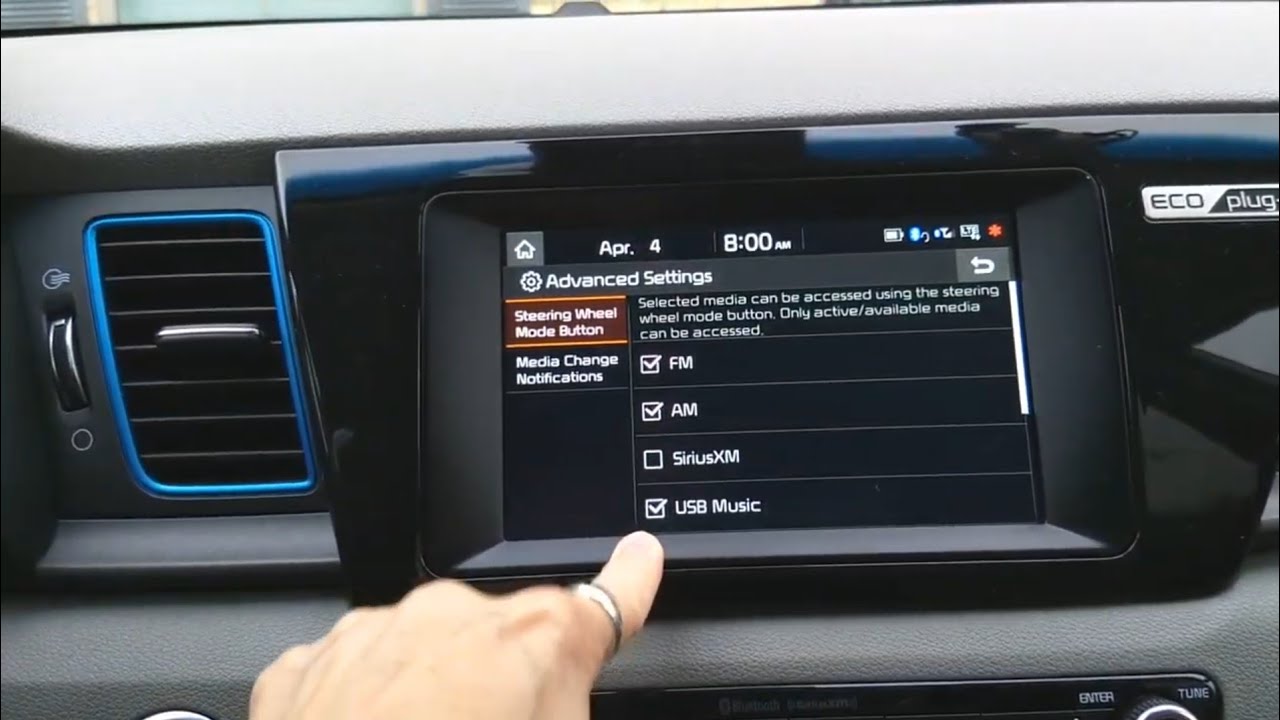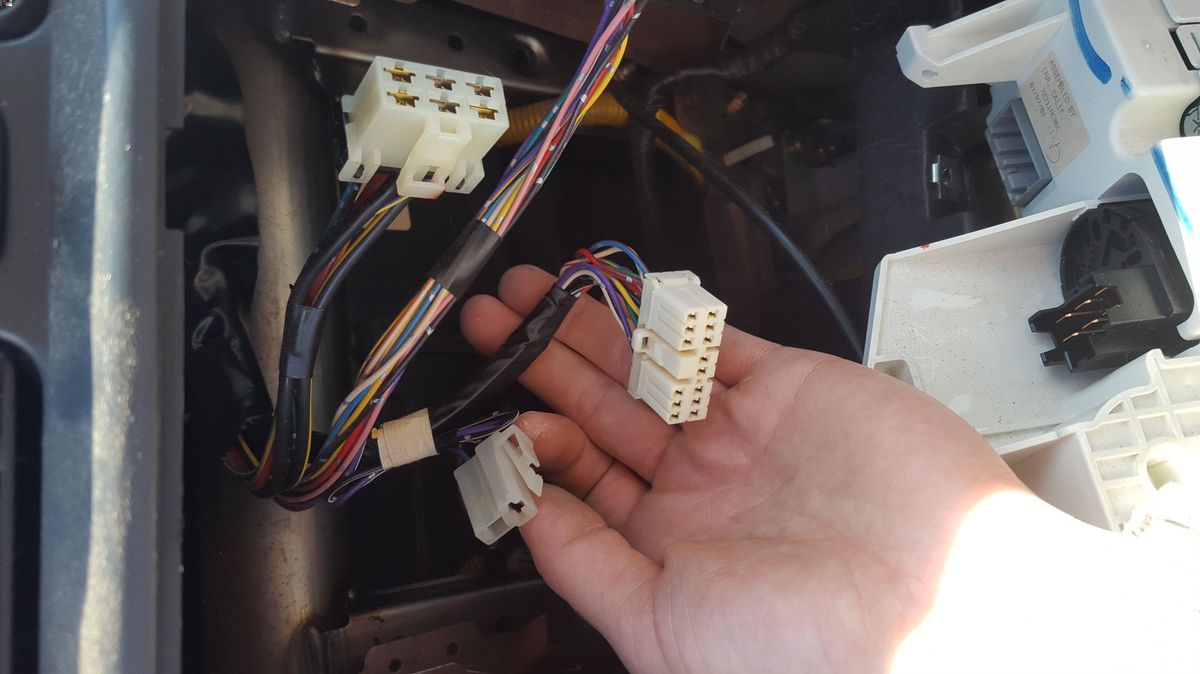Home>Production & Technology>Stereo>How To Connect Phone To Stereo Without AUX


Stereo
How To Connect Phone To Stereo Without AUX
Modified: January 22, 2024
Learn how to connect your phone to a stereo without an AUX cord. Discover alternative methods for streaming your favorite music directly to your stereo system.
(Many of the links in this article redirect to a specific reviewed product. Your purchase of these products through affiliate links helps to generate commission for AudioLover.com, at no extra cost. Learn more)
Table of Contents
Introduction
Listening to music in your car or at home through your stereo system is a fantastic way to enhance the audio experience. However, not all stereos have auxiliary (AUX) inputs, making it difficult to connect your phone or other devices directly. Thankfully, there are several alternative options available to connect your phone to a stereo without AUX.
In this article, we will explore various methods that allow you to enjoy your favorite music from your phone through your stereo system. Whether you’re driving in your car or relaxing at home, you’ll discover practical solutions to connect your phone to your stereo.
We will cover a range of options, including Bluetooth connections, FM transmitters, USB connections, RCA cables, cassette adapters, and wireless streaming devices. Each option provides unique benefits and varying levels of simplicity and audio quality.
So, let’s dive into these different methods and find the perfect solution to connect your phone to your stereo without AUX!
Option 1: Bluetooth Connection
One of the most convenient and popular methods to connect your phone to a stereo without AUX is through a Bluetooth connection. Many modern car stereos and home audio systems come equipped with Bluetooth functionality. If your stereo has Bluetooth capabilities, you can easily pair your phone wirelessly.
To establish the Bluetooth connection, ensure that both your phone and stereo are set to discoverable mode. This allows them to detect and connect to each other. Once paired, you can stream audio from your phone to the stereo without the need for any physical cables.
Bluetooth connections offer several advantages. They are wireless, allowing you to keep your phone in your pocket or bag while still enjoying your favorite music. The audio quality is generally good, although it may depend on the capabilities of your stereo system.
If your stereo does not have built-in Bluetooth, you can also consider purchasing a Bluetooth adapter or receiver. These small devices can be connected to your stereo’s audio input, allowing you to establish a Bluetooth connection. This option is especially useful for older stereo systems that do not have Bluetooth functionality.
It’s important to note that Bluetooth connections have a limited range. Typically, you need to be within 30 feet or less for a stable connection. Additionally, connecting multiple devices to the same stereo can sometimes cause interference or connectivity issues.
Overall, a Bluetooth connection offers a convenient and wireless solution to connect your phone to a stereo without AUX. Whether you’re driving or at home, you can enjoy your music collection effortlessly.
Option 2: FM Transmitter
If your car stereo or home audio system lacks an AUX input or Bluetooth capability, an FM transmitter is a practical solution to connect your phone to the stereo. An FM transmitter allows you to broadcast audio from your phone to a specific FM frequency, which can then be picked up by your stereo’s FM radio tuner.
The process is relatively simple. First, plug the FM transmitter into your phone’s headphone jack or connect it via Bluetooth. Then, tune your stereo to an empty FM frequency that is not being used by a local radio station. Finally, set the FM transmitter to the same frequency, and your phone’s audio will be transmitted wirelessly to your stereo.
FM transmitters are especially useful for older car models that lack modern audio connectivity options. They also offer the flexibility to switch between different FM frequencies, allowing you to find the best quality signal in your area.
However, it’s important to note that FM transmitters can sometimes suffer from interference, resulting in reduced audio quality. Factors like nearby radio stations, electrical equipment, and physical obstructions can affect the performance of the FM transmitter. Additionally, the range of an FM transmitter is limited, typically around 10-30 feet.
Nevertheless, an FM transmitter is a cost-effective option to connect your phone to a stereo without AUX. It provides a wireless solution, allowing you to enjoy your music while on the go or at home.
Option 3: USB Connection
Another convenient method to connect your phone to a stereo without AUX is through a USB connection. Many modern car stereos and home audio systems come equipped with USB ports that can be used to connect and play audio from external devices like phones or USB drives.
To use this option, simply connect your phone to the stereo using a USB cable that is compatible with your phone’s charging port. Once connected, your phone will be recognized as an external storage device by the stereo, allowing you to play audio files directly.
Using a USB connection offers several advantages. First, it provides a direct digital audio signal, resulting in high-quality audio playback. It also charges your phone while connected, ensuring that it stays powered during long drives or listening sessions.
However, it’s important to check whether your stereo system supports USB audio playback. Some older models may only support USB connectivity for charging purposes and may not have the capability to play audio through the USB connection.
If your stereo does not have built-in USB functionality, you can consider purchasing a USB adapter or converter that connects to the stereo’s auxiliary input. These devices allow you to convert the USB signal into an audio signal that can be played through the stereo.
Overall, a USB connection provides a convenient and high-quality option to connect your phone to a stereo without AUX. Whether you’re driving or at home, you can enjoy your music with ease and without sacrificing audio performance.
Option 4: RCA Cables
If your stereo system has RCA inputs, you can utilize RCA cables as an alternative method to connect your phone to the stereo without AUX. RCA cables are commonly used to transmit analog audio signals and are often found in home audio systems.
To connect your phone to the stereo using RCA cables, you will need an RCA-to-headphone jack adapter. This adapter converts the 3.5mm headphone jack from your phone into the RCA connectors that can be plugged into the stereo’s RCA input ports.
Once you have the adapter, simply connect one end of the RCA cables to the adapter and the other end to the corresponding input ports on your stereo. Then, connect the adapter to your phone’s headphone jack. Make sure to select the correct input channel on your stereo to hear the audio from your phone.
RCA connections provide a reliable and stable audio connection and are common in many home entertainment systems. They offer good sound quality and are widely compatible with various stereo systems.
If your stereo does not have RCA inputs, you can consider using a combination of RCA-to-3.5mm adapters and auxiliary cables. This allows you to connect your phone’s headphone jack to the auxiliary input on the stereo, using the RCA-to-3.5mm adapter on one end and a standard auxiliary cable on the other.
Overall, RCA cables provide a versatile and reliable option to connect your phone to a stereo without AUX. Whether you’re using a home audio system or a compatible car stereo, RCA cables allow you to enjoy your music with ease.
Option 5: Cassette Adapter
If you have an older car with a cassette player but without an AUX input or Bluetooth capability, a cassette adapter is a simple and effective solution to connect your phone to the car stereo. A cassette adapter is a device that resembles a cassette tape but has a built-in auxiliary cable.
To use a cassette adapter, simply insert it into the car’s cassette player and connect the auxiliary cable to your phone’s headphone jack or audio output. Once connected, select the cassette player as the audio source on your car stereo, and the sound from your phone will be played through the car speakers.
Cassette adapters provide a quick and hassle-free method to connect your phone to an older car stereo. They offer decent audio quality, although it may not be as crisp as other connection options.
One advantage of using a cassette adapter is that it also charges your phone while connected, as many cassette players have a built-in power source. This ensures that your phone stays charged during long journeys.
It’s important to note that cassette adapters may require occasional maintenance. Due to their mechanical nature, they can accumulate dust and require cleaning over time to maintain optimal audio performance.
While cassette adapters are primarily used for car stereos, you can also find portable cassette players or boomboxes with an AUX input. This allows you to connect your phone to these devices using a cassette adapter for a portable audio solution.
In summary, if you have an older car with a cassette player, a cassette adapter is an inexpensive and convenient option to connect your phone to the car stereo and enjoy your favorite tunes on the go.
Option 6: Wireless Streaming Devices
For those looking for a versatile and seamless solution to connect their phone to a stereo without AUX, wireless streaming devices are an excellent choice. These devices allow you to wirelessly transmit audio from your phone to the stereo system, providing a hassle-free and convenient listening experience.
One popular wireless streaming device is the Wi-Fi-based streaming adapter. These adapters connect to your home Wi-Fi network and allow you to stream audio directly from your phone or other devices. They often come with dedicated smartphone apps that allow you to control the audio playback and adjust settings.
Another option is a dedicated streaming device like a Chromecast Audio or Amazon Echo Dot. These devices connect to your stereo system through the auxiliary or RCA inputs and allow you to stream audio via Wi-Fi or Bluetooth. They often come with voice control capabilities that give you hands-free control over your music.
Some stereo systems also have built-in wireless streaming capabilities, such as Apple AirPlay or Google Cast. These systems allow you to connect your phone to the stereo directly over Wi-Fi, without the need for any additional devices.
Wireless streaming devices offer several advantages. They provide a seamless connection experience, with no wires or cables required. Additionally, they often support high-quality audio formats, ensuring excellent sound reproduction.
However, it’s important to note that the performance of wireless streaming devices may depend on the strength and stability of your Wi-Fi network. If your network experiences connectivity issues or congestion, it may affect the audio streaming quality.
Overall, wireless streaming devices provide a modern and flexible solution to connect your phone to a stereo without AUX. They offer a range of features and connectivity options, allowing you to enjoy your music wirelessly and effortlessly.
Conclusion
Connecting your phone to a stereo without AUX may seem challenging, but with the various options available, it’s easier than ever to enjoy your favorite music through your stereo system. Whether you’re driving in your car or relaxing at home, there’s a solution that suits your needs.
Bluetooth connections provide a convenient and wireless option, especially if your stereo system or car supports Bluetooth functionality. FM transmitters offer a cost-effective alternative, allowing you to broadcast audio from your phone to your stereo’s FM radio tuner.
USB connections provide a direct and high-quality audio signal while charging your phone simultaneously. RCA cables are a versatile option for stereo systems equipped with RCA inputs, ensuring reliable audio transmission.
If you have an older car with a cassette player, a cassette adapter is a straightforward solution that also charges your phone. Lastly, wireless streaming devices offer a seamless and modern solution, giving you the flexibility to connect your phone wirelessly to your stereo.
Remember to consider factors such as audio quality, compatibility, and convenience when choosing the best option for your specific setup. Each method provides its own advantages and limitations, so be sure to select the one that best fits your requirements.
So, don’t let the absence of an AUX input deter you from enjoying your music through your stereo system. Explore these alternative options and elevate your audio experience today!