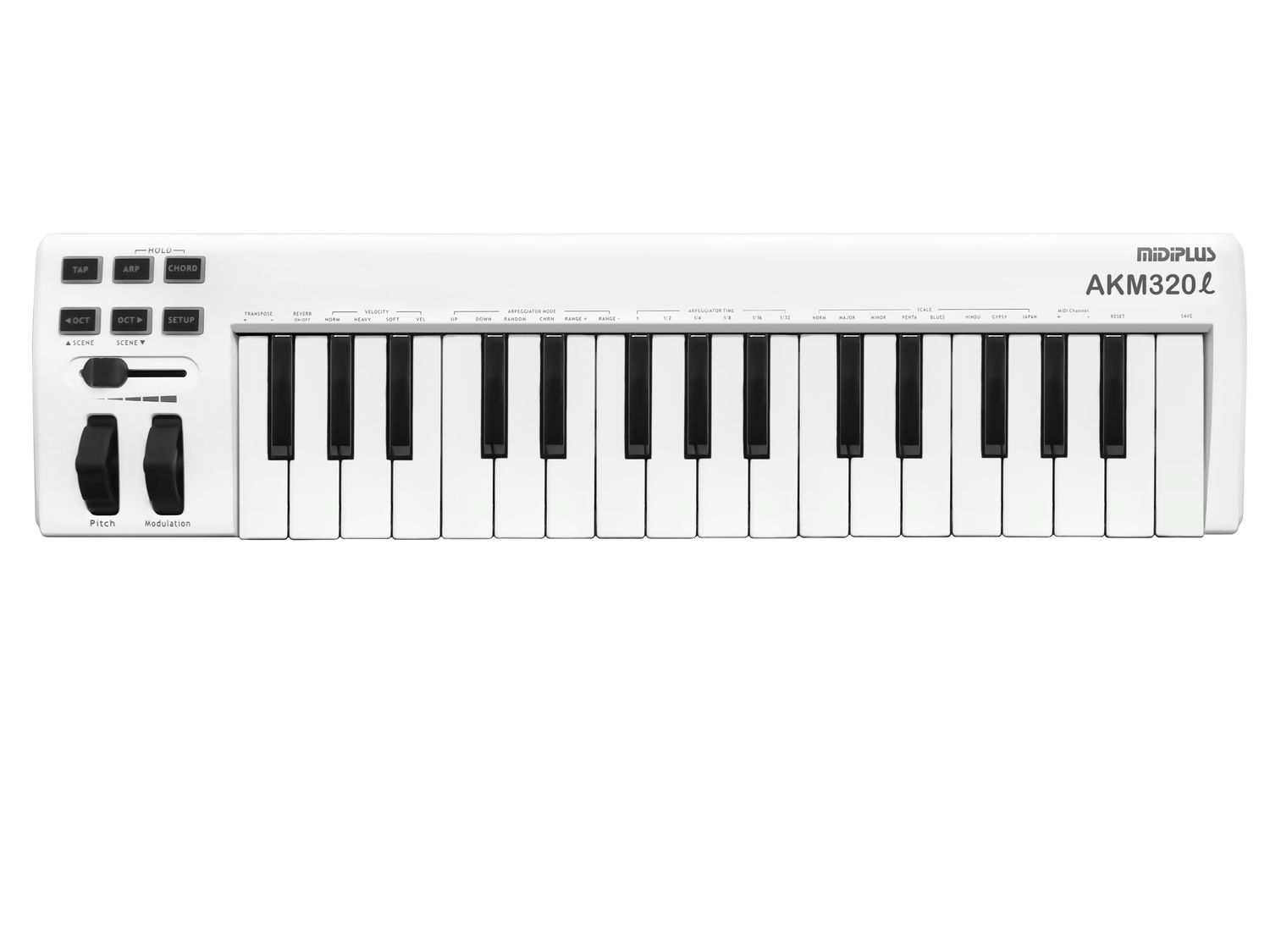Home>Production & Technology>MIDI>How To Connect Keyboard To Computer Without MIDI


MIDI
How To Connect Keyboard To Computer Without MIDI
Modified: March 9, 2024
Learn how to connect a keyboard to your computer without using MIDI. Follow our step-by-step guide for easy setup and seamless integration.
(Many of the links in this article redirect to a specific reviewed product. Your purchase of these products through affiliate links helps to generate commission for AudioLover.com, at no extra cost. Learn more)
Table of Contents
Introduction
Connecting a keyboard to a computer without MIDI opens up a world of possibilities for music enthusiasts, producers, and composers. Whether you're a beginner exploring the art of music production or a seasoned musician seeking innovative ways to integrate your keyboard into your digital workflow, understanding the various methods of connecting your keyboard to a computer without relying on traditional MIDI cables is crucial.
In this article, we'll delve into three diverse approaches for establishing a seamless connection between your keyboard and computer. By exploring the utilization of USB connections, Bluetooth technology, and audio interfaces, you'll gain valuable insights into the versatility and adaptability of modern technology in the realm of music production.
As we embark on this exploration, it's essential to consider the specific requirements of your setup and the advantages each method offers. Whether you prioritize convenience, mobility, or audio fidelity, each approach presents unique benefits and considerations. By understanding the nuances of these connection methods, you can make an informed decision that aligns with your creative aspirations and technical preferences.
Let's dive into the intricacies of connecting your keyboard to a computer without MIDI, empowering you to harness the full potential of your musical endeavors with modern digital connectivity solutions.
Using USB Connection
Utilizing a USB connection to link your keyboard to a computer offers a straightforward and efficient method for seamless integration into your digital music production setup. This approach leverages the universal compatibility and plug-and-play functionality of USB technology, eliminating the need for specialized MIDI cables and interfaces.
Advantages of USB Connection
-
Plug-and-Play Convenience: USB connectivity simplifies the process of establishing a link between your keyboard and computer. With most modern keyboards featuring USB ports, you can effortlessly connect your instrument to your computer without the hassle of intricate setup procedures.
-
Power and Data Transfer: In addition to transmitting MIDI data, USB connections often provide power to the keyboard, eliminating the need for separate power adapters and streamlining your setup. This consolidated approach reduces cable clutter and enhances the overall aesthetic of your workspace.
-
Compatibility with DAWs and Software: USB connections enable seamless integration with digital audio workstations (DAWs) and music production software. This direct link facilitates real-time MIDI communication, allowing you to harness the full potential of your keyboard within your preferred music production environment.
Considerations for USB Connection
-
Driver Installation: While many keyboards are recognized as class-compliant devices by modern operating systems, some models may require specific drivers for optimal functionality. It's essential to verify the compatibility of your keyboard with your computer's operating system and install any necessary drivers to ensure seamless performance.
-
USB Hubs and Extension Cables: When utilizing USB hubs or extension cables to connect your keyboard to the computer, it's important to select high-quality, reliable accessories to maintain stable data transfer and power delivery. Low-quality USB hubs or cables may introduce latency or connectivity issues, impacting the overall performance of your setup.
-
USB 2.0 vs. USB 3.0: While USB 2.0 connections are widely compatible and suitable for transmitting MIDI data, USB 3.0 offers enhanced data transfer speeds and power delivery capabilities. Depending on your specific requirements, opting for a USB 3.0 connection may provide additional benefits, especially when working with high-resolution audio and complex MIDI arrangements.
By leveraging the inherent advantages of USB connectivity, you can seamlessly integrate your keyboard into your computer-based music production workflow, unlocking a myriad of creative possibilities while maintaining a streamlined and efficient setup.
This section has provided a comprehensive overview of the USB connection method, highlighting its advantages and considerations for optimal integration between your keyboard and computer. As we continue our exploration, we will delve into the utilization of Bluetooth technology as an alternative approach for connecting your keyboard to a computer without traditional MIDI cables.
Using Bluetooth Connection
Embracing the convenience and wireless freedom afforded by Bluetooth technology, connecting your keyboard to a computer without traditional MIDI cables becomes a seamless and versatile endeavor. The utilization of Bluetooth establishes a cord-free link between your keyboard and computer, offering enhanced mobility and flexibility in your music production setup.
Advantages of Bluetooth Connection
-
Wireless Mobility: By harnessing Bluetooth connectivity, you can liberate your keyboard from the constraints of physical cables, enabling unrestricted movement within your creative space. This wireless freedom fosters a dynamic and immersive music production experience, allowing you to explore new avenues of expression without being tethered to a specific location.
-
Simplified Setup: Bluetooth technology simplifies the initial setup process, eliminating the need for intricate cable connections and routing. With Bluetooth-enabled keyboards and computers, the pairing process is intuitive and streamlined, reducing the time and effort required to establish a reliable connection.
-
Enhanced Flexibility: The wireless nature of Bluetooth connectivity empowers you to position your keyboard in optimal locations within your workspace, facilitating ergonomic arrangements and adaptable studio configurations. Whether you prefer a standing workstation, collaborative setup, or mobile production environment, Bluetooth offers unparalleled flexibility in positioning your keyboard for maximum creative impact.
Considerations for Bluetooth Connection
-
Latency and Performance: While Bluetooth technology provides remarkable convenience, it's essential to consider potential latency issues that may impact real-time MIDI communication. Assessing the latency performance of your specific Bluetooth-enabled devices and optimizing settings within your music production software can mitigate potential delays, ensuring responsive and accurate MIDI input.
-
Battery Management: Bluetooth-enabled keyboards necessitate power considerations, as wireless connectivity relies on internal or external power sources. Monitoring battery levels and implementing efficient power management strategies are crucial for uninterrupted creative sessions, especially in scenarios where extended usage is anticipated.
-
Compatibility and Range: Confirming the compatibility of your keyboard and computer with Bluetooth standards is paramount, as varying versions of Bluetooth may influence connectivity and performance. Additionally, understanding the effective range of Bluetooth communication in your production environment enables strategic placement of devices for optimal signal strength and reliability.
By embracing the wireless capabilities of Bluetooth technology, you can seamlessly integrate your keyboard into your computer-based music production setup, fostering a dynamic and adaptable creative environment. The inherent advantages of Bluetooth connectivity, coupled with thoughtful considerations for performance optimization, empower you to explore new realms of musical expression while enjoying the freedom of wireless connectivity.
Using Audio Interface
In the realm of music production, leveraging an audio interface to connect your keyboard to a computer without traditional MIDI cables offers a comprehensive and versatile solution for integrating hardware instruments into a digital workflow. An audio interface serves as a pivotal bridge between analog and digital audio domains, facilitating high-fidelity audio capture, MIDI communication, and seamless integration with digital audio workstations (DAWs).
Advantages of Audio Interface Connection
-
Audio Fidelity and Signal Processing: Audio interfaces are equipped with high-quality preamps, analog-to-digital converters, and digital signal processing capabilities, ensuring pristine audio capture and playback. When connecting a keyboard to an audio interface, the resulting audio fidelity surpasses standard onboard sound cards, enabling nuanced expression and sonic clarity in your music productions.
-
MIDI I/O and Integration: Most audio interfaces feature MIDI input and output ports, enabling direct MIDI communication between your keyboard and computer. This bidirectional MIDI connectivity facilitates real-time interaction with virtual instruments, external synthesizers, and MIDI-equipped hardware, expanding your sonic palette and creative possibilities.
-
Low Latency Monitoring: Audio interfaces offer low-latency monitoring capabilities, allowing for real-time audio playback and recording without perceptible delays. This feature is particularly advantageous when performing and recording with virtual instruments, enabling responsive feedback and precise timing during music production sessions.
-
Versatile Input/Output Options: With multiple input and output channels, audio interfaces accommodate diverse connectivity requirements, allowing you to incorporate additional audio sources, microphones, and external hardware into your music production setup. This versatility fosters a comprehensive and expandable studio environment, empowering you to adapt to evolving creative needs.
Considerations for Audio Interface Connection
-
Driver Compatibility and Updates: Ensuring the seamless integration of your audio interface with your computer's operating system is essential. Regularly updating audio interface drivers and firmware guarantees optimal performance and compatibility, mitigating potential issues related to software updates and system changes.
-
Input Gain Staging and Signal Routing: Understanding proper input gain staging and signal routing within the audio interface is crucial for achieving balanced audio levels and avoiding signal distortion. Familiarizing yourself with the features and controls of your audio interface empowers you to optimize input settings for pristine audio capture and processing.
-
Monitoring and Playback Configuration: Configuring monitoring and playback settings within the audio interface software or control panel enables personalized monitoring setups tailored to your specific preferences. Whether utilizing headphones, studio monitors, or a combination of both, customizing monitoring configurations enhances the accuracy and immersion of your music production experience.
-
Expandability and Future-Proofing: Considering the potential for expandability and future upgrades is integral when selecting an audio interface. Assessing the availability of additional input/output options, digital connectivity standards, and compatibility with emerging technologies ensures the longevity and adaptability of your audio interface within evolving music production landscapes.
By harnessing the capabilities of an audio interface to connect your keyboard to a computer, you can elevate the sonic quality, versatility, and creative potential of your music production endeavors. This comprehensive and adaptable approach empowers you to seamlessly integrate hardware instruments into your digital workflow, fostering a dynamic and immersive music production environment.
Conclusion
In conclusion, the diverse methods of connecting a keyboard to a computer without traditional MIDI cables present a spectrum of opportunities for music enthusiasts, producers, and composers. Each approach – utilizing USB connection, harnessing Bluetooth technology, or integrating an audio interface – offers unique advantages and considerations, catering to a wide array of creative preferences and technical requirements.
The USB connection method stands as a pillar of convenience and compatibility, streamlining the integration of keyboards into computer-based music production setups. Its plug-and-play functionality, power and data transfer capabilities, and seamless compatibility with digital audio workstations (DAWs) make it an appealing choice for musicians seeking a straightforward and efficient connection solution.
On the other hand, the utilization of Bluetooth technology introduces a new dimension of wireless mobility and flexibility, liberating keyboards from the constraints of physical cables. While offering enhanced freedom of movement and simplified setup procedures, Bluetooth connectivity necessitates careful consideration of latency, battery management, and compatibility to ensure optimal performance in music production environments.
Furthermore, the incorporation of an audio interface as a connectivity solution transcends traditional boundaries, empowering musicians to achieve unparalleled audio fidelity, MIDI integration, and versatile input/output options. With its emphasis on high-quality signal processing, low-latency monitoring, and expandability, the audio interface method caters to the demands of professional music production workflows and advanced creative endeavors.
In the dynamic landscape of modern music production, the choice of connection method for linking a keyboard to a computer without MIDI cables is inherently tied to individual preferences, technical capabilities, and creative aspirations. Whether prioritizing convenience, wireless mobility, audio fidelity, or comprehensive integration, each method offers a pathway to harnessing the full potential of keyboards within digital music production environments.
As technology continues to evolve and innovative solutions emerge, the realm of keyboard-to-computer connectivity is poised for further advancements, presenting musicians with an ever-expanding toolkit for creative expression and sonic exploration. By embracing the versatility and adaptability of modern connectivity solutions, musicians can embark on a journey of seamless integration, boundless creativity, and transformative musical experiences.