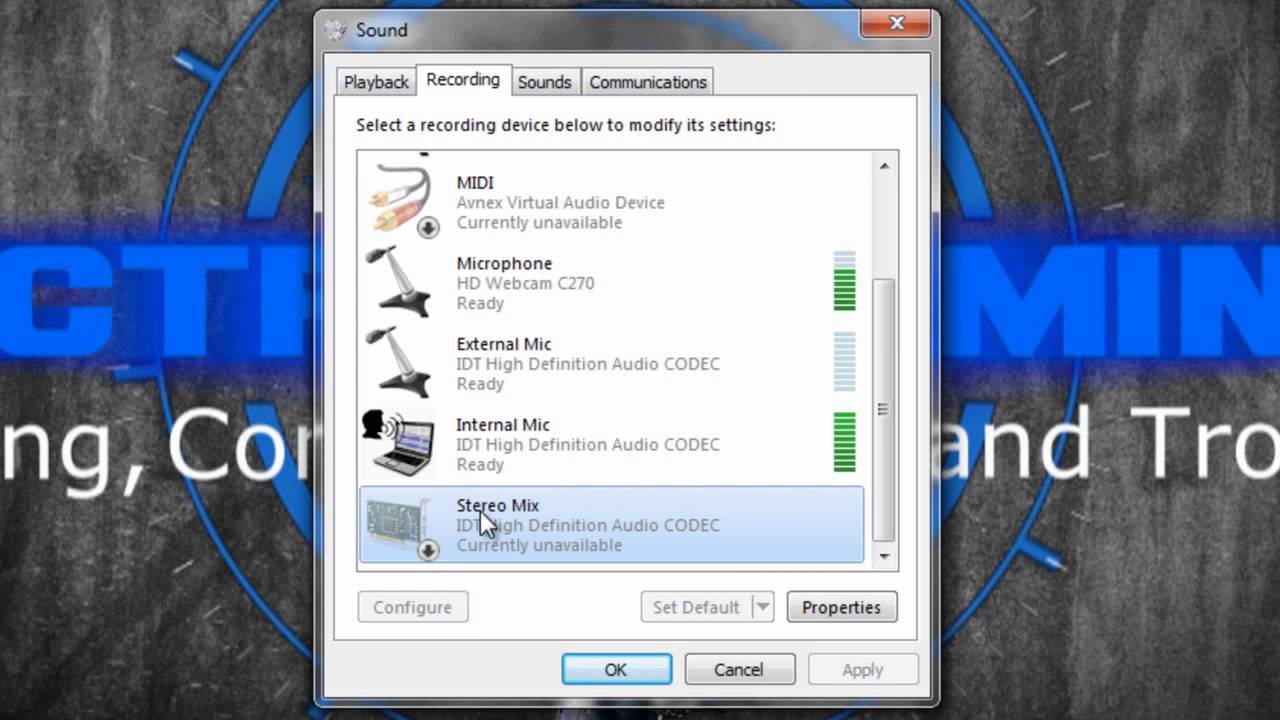Home>Production & Technology>Stereo>What Is A Stereo Receiver


Stereo
What Is A Stereo Receiver
Modified: March 8, 2024
Discover the basics of a stereo receiver and how it enhances your audio experience. Find out why a stereo receiver is a must-have for any audio enthusiast.
(Many of the links in this article redirect to a specific reviewed product. Your purchase of these products through affiliate links helps to generate commission for AudioLover.com, at no extra cost. Learn more)
Table of Contents
Introduction
Welcome to the world of stereo receivers! If you’re someone who loves music and appreciates high-quality audio, then a stereo receiver is an essential component for your home entertainment system. A stereo receiver serves as the heart of your audio setup, allowing you to connect various audio sources and enjoy immersive sound through your speakers.
But what exactly is a stereo receiver? In simple terms, it is an electronic device that combines a radio tuner, an amplifier, and various inputs and outputs to provide you with a complete audio solution. Whether you want to listen to your favorite radio stations, play music from your smartphone or computer, or connect it to your TV for a cinematic experience, a stereo receiver is the key to unlocking a world of exceptional audio quality.
A stereo receiver is not just a box with buttons and knobs; it is a gateway to an audio experience that elevates your music, movies, and games to a whole new level. With its versatile functionality and powerful amplification, a stereo receiver allows you to customize your sound preferences, control multiple audio sources, and immerse yourself in a rich sonic experience.
In this comprehensive guide, we will dive into the world of stereo receivers, exploring their definition, components, functions, types, how to choose the right one, installation and setup, and troubleshooting common issues. By the end, you’ll have a solid understanding of stereo receivers and be well-equipped to make informed decisions for your audio needs.
So, let’s embark on this journey together and unleash the true potential of your audio system with a stereo receiver!
Definition of a Stereo Receiver
A stereo receiver is a versatile audio device that combines multiple functionalities into a single unit. It serves as the central hub for your audio system, allowing you to connect various audio sources and control the sound output to your speakers.
At its core, a stereo receiver consists of a radio tuner and an amplifier. The tuner enables you to tune in and listen to FM/AM radio stations, while the amplifier takes the audio signals and amplifies them to power your speakers. In addition to these essential components, modern stereo receivers often include features like Bluetooth connectivity, digital inputs, and even support for streaming services.
One of the key features of a stereo receiver is its ability to provide a stereo sound experience. Stereo sound refers to the use of two audio channels, typically left and right, to create a sense of depth and spatial separation in the sound. This allows you to perceive the audio as if it is coming from different directions, enhancing the overall immersion and realism of the sound.
Furthermore, a stereo receiver provides you with the flexibility to connect various audio sources. These sources can include your CD player, turntable, smartphone, computer, or even your TV. With multiple inputs available on the receiver, you can easily switch between different sources and enjoy your favorite music, podcasts, movies, and more.
Additionally, a stereo receiver often includes output connections for speakers. These connections can range from traditional speaker wire connections to more modern options like HDMI and optical outputs. The flexibility in speaker connections allows you to customize your audio setup based on your preferences and the specific needs of your room.
In summary, a stereo receiver is a powerful and versatile audio device that combines a radio tuner, an amplifier, and various inputs and outputs. Its purpose is to provide you with a central hub for connecting multiple audio sources and delivering high-quality stereo sound to your speakers. With its ability to tune in to radio stations, amplify audio signals, and support various audio sources, a stereo receiver is an essential component for any audio enthusiast.
Components of a Stereo Receiver
A stereo receiver is comprised of several key components that work together to provide high-quality audio performance. Understanding these components will give you a better grasp of how a stereo receiver operates and how it enhances your audio experience.
- Radio Tuner: The radio tuner is a fundamental component of a stereo receiver. It allows you to tune in to FM or AM radio stations and enjoy a wide range of music, news, and talk shows.
- Amplifier: The amplifier is responsible for taking the weak audio signal from your audio sources and boosting it to a level that can power your speakers. It ensures that the sound coming from your speakers is loud, clear, and distortion-free.
- Inputs: Stereo receivers come with a variety of inputs to connect different audio sources. These inputs can include RCA, optical, coaxial, HDMI, and USB ports. Each input serves a specific purpose, allowing you to connect devices like CD players, turntables, media players, and more.
- Outputs: Outputs on a stereo receiver are used to connect your speakers. The most common output is the speaker binding posts or terminals, where you can connect your speaker wires. Some receivers may also feature HDMI or optical outputs for connecting to external audio equipment.
- Control Panel: The control panel of a stereo receiver houses various buttons, knobs, and a display screen. These controls allow you to adjust settings such as volume, input selection, tone controls, and more. The display screen provides visual feedback and information about the current settings or input being used.
- Remote Control: Many stereo receivers come with a remote control for convenient operation from a distance. The remote control allows you to adjust settings, change inputs, and control other functions of the receiver without having to be near the unit itself.
- Antenna: The antenna is responsible for receiving radio signals. It can be an external antenna that needs to be connected to the receiver, or it can be a built-in antenna in the form of a telescopic or wire antenna.
- Bluetooth/Wireless Connectivity: Some modern stereo receivers offer Bluetooth or wireless connectivity options. This enables you to stream music wirelessly from your smartphone, tablet, or computer directly to the receiver without the need for physical connections.
These components work together seamlessly to deliver the audio experience you desire. Whether you’re enjoying radio broadcasts, playing vinyl records, watching movies, or streaming music from digital sources, the components of a stereo receiver ensure that you hear every detail with clarity and precision.
Functions of a Stereo Receiver
A stereo receiver serves as the central control unit for your audio system, offering a range of functions that enhance your listening experience. Understanding these functions will allow you to unlock the full potential of your stereo receiver and customize your audio setup to your preferences.
- Audio Amplification: One of the primary functions of a stereo receiver is to amplify the audio signals from your audio sources. It takes the low-level signals and increases their power to a level that can drive your speakers, ensuring that the sound is loud and clear.
- Tuning Radio Stations: With the built-in radio tuner, a stereo receiver allows you to tune in to FM and AM radio stations. You can explore a wide range of music genres, stay updated with the latest news and sports broadcasts, and enjoy talk shows and other radio programs.
- Input Selection: Stereo receivers offer multiple input options, allowing you to connect various audio sources such as CD players, turntables, media players, smartphones, and more. The input selection function enables you to easily switch between these sources and enjoy different types of content.
- Audio EQ and Tone Controls: Most stereo receivers come with built-in equalizers (EQ) and tone controls. These allow you to adjust the levels of bass, treble, and mid-range frequencies to tailor the sound to your liking. With these controls, you can enhance or reduce certain frequencies to achieve the desired audio balance.
- Surround Sound Processing: While stereo receivers primarily focus on stereo sound, many models also offer surround sound processing. This feature is useful for creating a more immersive audio experience when watching movies or playing games. It simulates the effect of having multiple speakers placed around the room, enhancing the sense of depth and spatial audio.
- Bluetooth and Wireless Connectivity: Modern stereo receivers often come equipped with Bluetooth or wireless capabilities. This allows you to connect your smartphone, tablet, or computer wirelessly to the receiver, enabling you to stream music, podcasts, or other audio content without the need for physical connections.
- Volume Control: Controlling the volume is a fundamental function of a stereo receiver. It allows you to adjust the sound level to your preferred listening volume, ensuring that you can enjoy your music or media without any distortion or discomfort.
- Remote Control Operation: Many stereo receivers come with remote controls, offering convenience and flexibility in operating the receiver from a distance. The remote control allows you to adjust settings, change inputs, control playback, and perform other functions without having to physically interact with the receiver itself.
- Video Pass-Through: Some stereo receivers include video pass-through capabilities, which allow you to connect your audio sources to your TV or display. This simplifies the setup by transferring both audio and video signals through a single connection, ensuring an easy and clutter-free installation.
These functions work together to provide a versatile and user-friendly audio experience. Whether you’re enjoying your favorite radio station, playing vinyl records, streaming music, or watching movies, the functions of a stereo receiver enable you to customize your sound and immerse yourself in a rich and captivating audio environment.
Types of Stereo Receivers
Stereo receivers come in various types, each offering unique features and catering to different needs and preferences. Understanding the different types can help you choose the right stereo receiver that aligns with your audio requirements and enhances your listening experience. Here are some common types of stereo receivers:
- Traditional Stereo Receivers: Traditional stereo receivers focus on delivering high-quality stereo sound. They usually offer two channels (left and right) and prioritize audio fidelity and amplification. These receivers are perfect for music enthusiasts who prioritize pure audio performance and prefer a simple setup.
- AV Receivers: AV (Audio-Video) receivers are designed for home theater setups and offer a comprehensive range of features. In addition to stereo sound, AV receivers provide surround sound processing, allowing you to enjoy immersive audio for movies, TV shows, and gaming. They also include video pass-through capabilities, enabling you to connect multiple video sources like TVs, projectors, and gaming consoles.
- Integrated Amplifiers: Integrated amplifiers combine the functions of a stereo receiver and a power amplifier into a single unit. These amplifiers offer high-grade audio amplification and often include additional features like tone controls, digital inputs, and headphone outputs. Integrated amplifiers are a popular choice for audiophiles who want a dedicated amplifier for their audio system.
- Network Receivers: Network receivers are built with connectivity in mind. They offer advanced features such as built-in Wi-Fi, Ethernet ports, and support for streaming platforms like Spotify, TIDAL, and Pandora. These receivers allow you to access a wide range of digital music services and stream music directly from your smartphone, tablet, or computer.
- Bluetooth Receivers: Bluetooth receivers prioritize wireless connectivity, allowing you to easily stream music from your Bluetooth-enabled devices. They are compact and offer a convenient solution for users who primarily stream music from their smartphones or tablets.
- Vintage Receivers: Vintage receivers refer to older models that have gained popularity among audio enthusiasts. These receivers are sought after for their unique sound characteristics and nostalgic appeal. Vintage receivers often feature classic design elements and analog controls, creating a retro vibe for those who appreciate a vintage aesthetic.
It is essential to consider your specific audio needs and preferences when choosing a stereo receiver type. Whether you prioritize pure stereo sound, home theater capabilities, wireless connectivity, or a vintage aesthetic, there is a type of stereo receiver that will perfectly complement your audio system and take your listening experience to new heights.
How to Choose the Right Stereo Receiver
Choosing the right stereo receiver is crucial to elevate your audio experience and make the most out of your home entertainment system. Here are some key factors to consider when selecting a stereo receiver:
- Power Output: Consider the power output of the stereo receiver. It should match the power requirements of your speakers to ensure optimal performance. Make sure the receiver has enough power to drive your speakers without distortion.
- Audio Features: Determine the audio features you require. If you prioritize stereo sound and music playback, choose a receiver that focuses on audio quality and comes with advanced tone controls or equalizers. If you’re interested in home theater setups, consider an AV receiver with surround sound processing and video pass-through capabilities.
- Connectivity Options: Evaluate the connectivity options offered by the stereo receiver. Ensure that it has enough input and output ports to connect your desired audio sources, such as CD players, turntables, streaming devices, and TVs. If you prefer wireless streaming, look for receivers with built-in Bluetooth, Wi-Fi, or network connectivity.
- User Interface and Controls: Consider the user interface and controls of the receiver. Look for a receiver that has an intuitive control panel and a clear, easy-to-read display. If convenience is important to you, choose a receiver that offers a remote control or supports smartphone apps for easy operation.
- Budget: Determine your budget range for a stereo receiver. Set a realistic budget that aligns with your needs and expectations. Keep in mind that higher-end receivers often offer more advanced features and better audio quality, but there are also budget-friendly options available that can still deliver satisfactory performance.
- Brand and Reputation: Research different brands and consider their reputation in the audio industry. Look for brands known for their quality, reliability, and customer support. Reading customer reviews and expert opinions can provide valuable insights into the performance and reliability of different receiver models.
- Size and Aesthetics: Consider the size and aesthetics of the stereo receiver. Ensure that it can fit into your available space and matches the overall design aesthetic of your audio setup or room. Some receivers offer sleek and modern designs, while others have a vintage aesthetic.
By considering these factors, you can narrow down the options and choose a stereo receiver that suits your specific needs and preferences. Take your time to research and compare different models, and don’t hesitate to reach out to audio experts or seek recommendations to ensure you make an informed decision.
Installation and Setup of a Stereo Receiver
Installing and setting up a stereo receiver is a relatively straightforward process. By following these steps, you can ensure that your receiver is properly connected and optimized for optimal audio performance:
- Choose the Placement: Select an appropriate location for your stereo receiver. Ensure that there is enough ventilation around the receiver to prevent overheating. Avoid placing it near heat sources or in direct sunlight.
- Connect the Speakers: Connect your speakers to the designated speaker outputs on the back of the receiver. Follow the instructions provided with your speakers to make sure they are connected correctly and securely.
- Connect the Audio Sources: Connect your desired audio sources to the input ports on the back of the receiver. Use the appropriate cables (e.g., RCA, HDMI, optical) for each device. Refer to the receiver’s manual for guidance on which input ports to use for specific devices.
- Connect the Antenna: If your receiver has a built-in tuner, connect the antenna to the designated antenna input. This can be an external antenna that you position for optimal signal reception or a built-in antenna that extends from the receiver itself.
- Power On and Configure Settings: Plug in the power cord of the receiver and turn it on. Follow the on-screen prompts or consult the receiver’s manual to configure basic settings such as language, time, and regional options.
- Tune in to Radio Stations: If you intend to listen to FM or AM radio, use the tuner controls to scan for and tune in to your preferred radio stations. Adjust the antenna’s position or orientation if needed to achieve better reception.
- Set Up Surround Sound (if applicable): If you have an AV receiver and you want to set up surround sound, refer to the receiver’s manual for guidance. You may need to connect additional speakers and configure the speaker setup through the receiver’s menu or using an automatic calibration system if available.
- Adjust Audio Settings: Use the receiver’s control panel or remote control to fine-tune the audio settings. Adjust the volume, bass, treble, and other tone control settings to your preference. You may also have the option to select different audio modes or sound presets based on your listening preferences.
- Test and Enjoy: Play audio from your connected sources and test the sound output. Ensure that all speakers are functioning correctly and that the sound is clear and balanced. Make any necessary adjustments to the speaker placement or audio settings as needed.
Keep in mind that the specific steps and options may vary depending on the model of your stereo receiver. It’s always recommended to refer to the manufacturer’s manual for detailed instructions and guidance tailored to your specific receiver model.
With proper installation and setup, your stereo receiver will deliver exceptional audio performance, allowing you to enjoy your favorite music, movies, and other media in all their sonic glory.
Troubleshooting Common Issues with a Stereo Receiver
While stereo receivers are generally reliable and easy to use, they can sometimes encounter issues that affect their performance. Here are some common problems you may encounter with a stereo receiver along with potential solutions to troubleshoot them:
- No Sound: If there is no sound coming from your speakers, check if the receiver is properly connected to the audio sources and the speakers. Ensure that the volume is not muted or turned down too low. Also, verify that the correct input source is selected on the receiver.
- Poor Sound Quality: If the sound quality is not satisfactory, check the speaker connections to ensure they are secure. Adjust the tone controls to optimize the audio settings for your preference. If using external devices, make sure they are functioning properly and connected correctly.
- Weak FM/AM Reception: If the FM/AM reception is weak or distorted, check the antenna connection and make sure it is properly positioned or extended. Consider using an external antenna for better signal reception. Additionally, ensure that the receiver’s tuner is set to the correct frequency range (e.g., FM, AM).
- Remote Control Issues: If the remote control is not working, check the batteries and replace them if necessary. Make sure there are no obstructions between the remote control and the receiver. If the issue persists, clean the remote control surface and the receiver’s infrared sensor. If all else fails, consider getting a universal remote control that is compatible with your stereo receiver.
- Overheating: If your receiver feels excessively hot or shuts down unexpectedly due to overheating, ensure that it has sufficient ventilation. Clear any obstructions around the receiver and make sure it is not placed near heat sources. Consider using a cooling fan or relocating the receiver to a cooler area.
- Bluetooth Connectivity Issues: If you are experiencing problems with Bluetooth connections, ensure that the receiver’s Bluetooth is enabled and in pairing mode. Make sure the device you are trying to connect is within range and has Bluetooth turned on. Reset the Bluetooth connections on both the receiver and the device and try pairing them again.
- Static or Humming Noise: If you hear static or humming noise from the speakers, check the speaker connections to ensure they are secure. Make sure the speaker wires are not damaged or frayed. If the problem persists, consider using shielded cables or moving the receiver away from potential sources of interference, such as other electronic devices or power cables.
If you encounter any other issues with your stereo receiver, refer to the manufacturer’s manual for specific troubleshooting steps or contact their customer support for assistance. Remember to exercise caution when troubleshooting and, if needed, seek professional help to avoid causing further damage to your equipment.
By familiarizing yourself with these common issues and their solutions, you can troubleshoot problems with your stereo receiver and ensure uninterrupted and enjoyable audio playback.
Conclusion
A stereo receiver is at the core of any audio system, providing the necessary amplification and control to deliver immersive sound experiences. Whether you’re a music lover, movie enthusiast, or avid gamer, a stereo receiver enhances the way you listen and interact with your favorite content.
We’ve explored the definition of a stereo receiver, its key components, functions, types, how to choose the right one, installation and setup, and troubleshooting common issues. By understanding these aspects, you can make informed decisions and ensure optimal performance from your stereo receiver.
From traditional stereo receivers that focus on audio fidelity to AV receivers that deliver captivating surround sound, there is a diverse range of options to suit different audio preferences, room sizes, and budgets. Consider the power output, audio features, connectivity options, user interface, and your specific requirements when making a selection.
Proper installation and setup of your stereo receiver is essential to maximize its potential. Connect your speakers and audio sources correctly, configure the settings, and ensure optimal placement for ventilation. Fine-tune the audio settings and enjoy crystal-clear sound reproduction.
While potential issues may arise with your stereo receiver, troubleshooting them can often be straightforward. Check your connections, adjust settings, and refer to the manufacturer’s manual or customer support for assistance if needed. With some basic knowledge and troubleshooting skills, you can overcome common problems and keep your audio system running smoothly.
In conclusion, a stereo receiver is the heart of your audio system, enabling you to enjoy music, movies, and more with exceptional sound quality. By choosing the right receiver, setting it up correctly, and troubleshooting any issues that arise, you can create an immersive audio experience that resonates with you.
So, immerse yourself in the world of audio and unlock the true potential of your entertainment system with a high-quality stereo receiver!