Home>Production & Technology>Surround Sound>How Can I Connect My Phone To Old Surround Sound
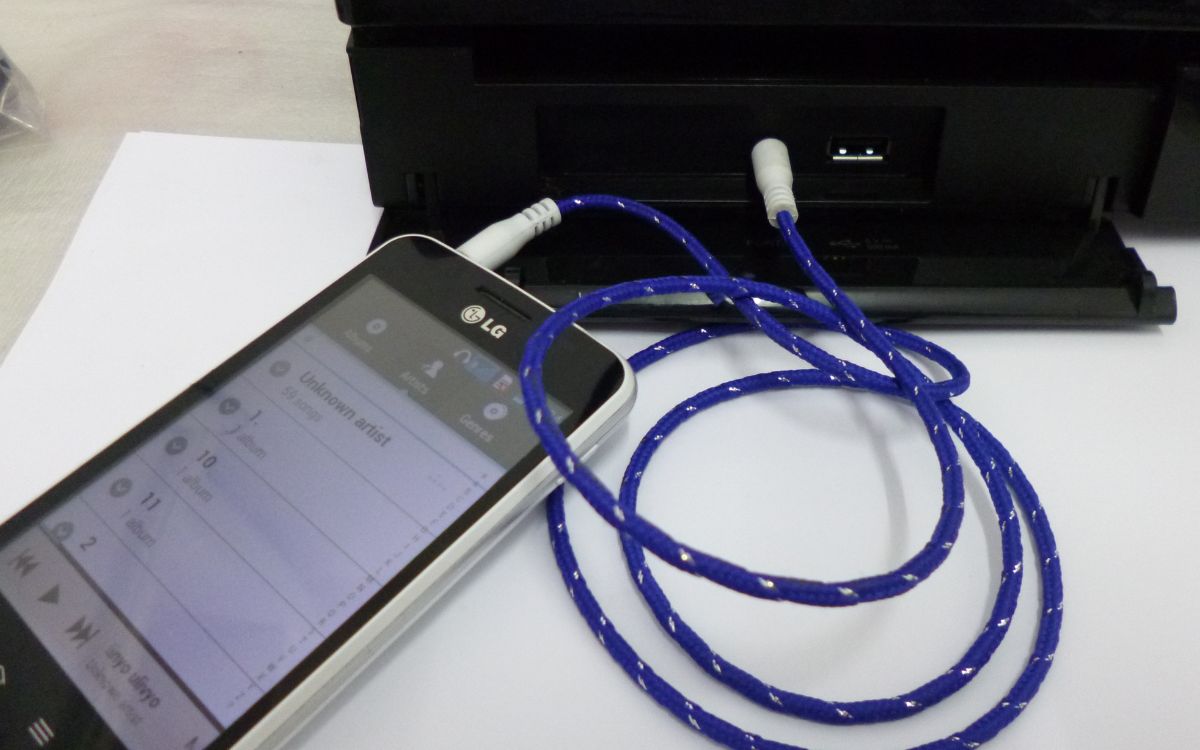
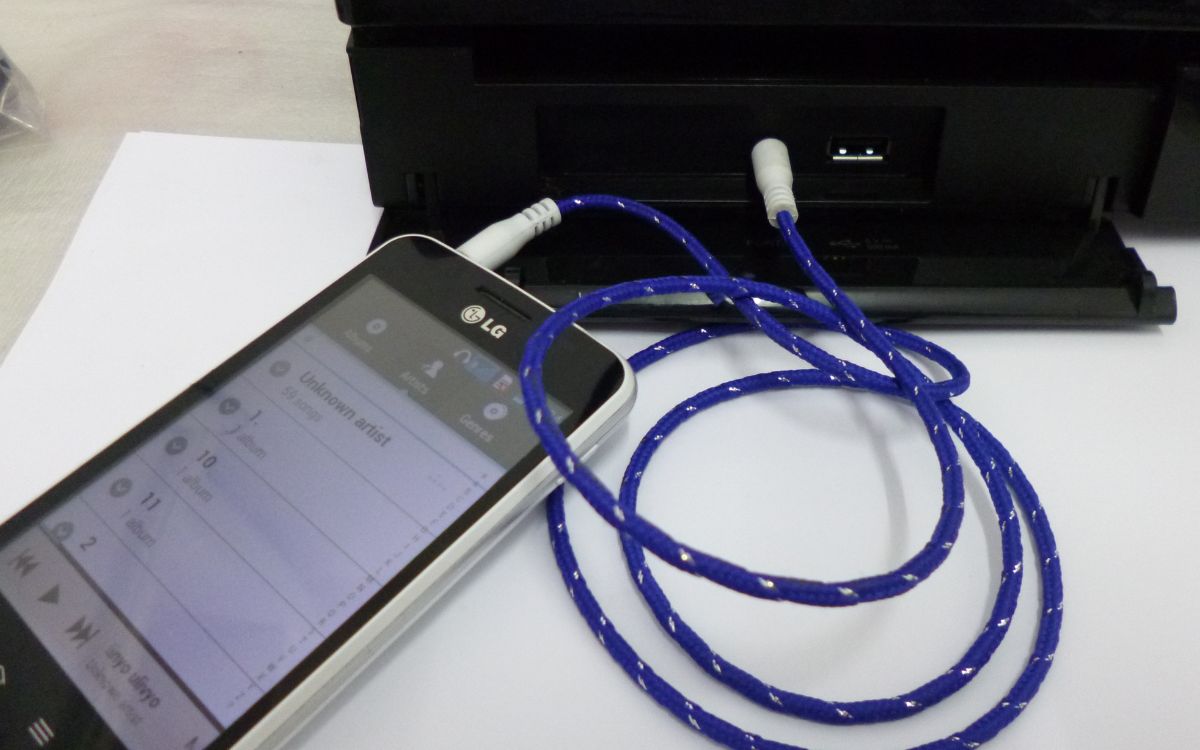
Surround Sound
How Can I Connect My Phone To Old Surround Sound
Published: December 22, 2023
Learn how to easily connect your phone to an old surround sound system. Enjoy high-quality audio from your mobile device with this simple step-by-step guide.
(Many of the links in this article redirect to a specific reviewed product. Your purchase of these products through affiliate links helps to generate commission for AudioLover.com, at no extra cost. Learn more)
Table of Contents
Introduction
Surround sound systems have long been a popular choice for home audio enthusiasts. Their ability to create an immersive audio experience has made them a staple in many living rooms. However, as technology continues to advance, some people may find themselves wondering how to connect their smartphones to older surround sound systems.
The good news is that there are several options available that allow you to bridge the gap between your phone and your surround sound system. Whether you want to play your favorite music, stream a movie, or enjoy a game with full audio immersion, we have you covered.
In this article, we will explore five different methods to connect your phone to an older surround sound system. From using a simple auxiliary cable to utilizing a Bluetooth adapter or an audio converter box, you’ll find the solution that best fits your needs.
So, let’s dive in and discover how you can connect your phone to your old surround sound system and elevate your audio experience to new heights!
Option 1: Using a 3.5mm Auxiliary Cable
If your smartphone still has a headphone jack, connecting it to your old surround sound system is as simple as using a 3.5mm auxiliary cable. This method provides a direct wired connection, ensuring a stable and high-quality audio transmission.
To utilize this option, here are the steps you need to follow:
- Locate the headphone jack on your smartphone.
- Identify the auxiliary input on your surround sound system. It is typically labeled as “Aux In” or “Line In.”
- Plug one end of the 3.5mm auxiliary cable into the headphone jack of your smartphone.
- Insert the other end of the cable into the auxiliary input on your surround sound system.
- Turn on your surround sound system and select the corresponding input source.
- Play audio on your smartphone, and you should hear it through your surround sound speakers.
It’s important to note that some smartphones no longer come equipped with a headphone jack. In this case, you would need to use a headphone jack adapter that connects to your phone’s charging port. Once you have the adapter, you can proceed with the same steps mentioned above.
Using a 3.5mm auxiliary cable is a straightforward and reliable method for connecting your phone to your old surround sound system. It allows you to enjoy your favorite music, podcasts, and other audio content with enhanced sound quality and an immersive surround sound experience.
Option 2: Using an RCA Cable
If your old surround sound system has RCA inputs, you can easily connect your phone using an RCA cable. RCA cables are commonly used to transmit audio and video signals and are widely available.
To connect your phone to your surround sound system using an RCA cable, follow these steps:
- Identify the RCA inputs on your surround sound system. These inputs are usually color-coded – red for the right audio channel and white or black for the left audio channel.
- Check if your phone has an RCA output. If not, you will need an adapter that converts your phone’s audio output to RCA.
- Plug one end of the RCA cable into the RCA inputs on your surround sound system.
- Connect the other end of the cable to the RCA output on your phone or the RCA adapter.
- Ensure your surround sound system is turned on and set to the correct input source.
- Play audio on your phone, and it should be amplified through your surround sound speakers.
Using an RCA cable provides a reliable and hassle-free method to connect your phone to an older surround sound system. It allows you to enjoy your music, podcasts, movies, and games with a richer and more robust audio experience.
However, it’s worth noting that RCA cables transmit analog signals, which may result in some loss of audio quality compared to digital connections. If you’re looking for the highest fidelity audio, you may want to consider other options, such as using a digital interface.
Option 3: Using a Bluetooth Adapter
If you prefer a wireless connection between your phone and your old surround sound system, using a Bluetooth adapter is a convenient and versatile option. Bluetooth adapters allow you to stream audio from your phone to the surround sound system without the need for any cables.
To connect your phone using a Bluetooth adapter, follow these steps:
- Purchase a Bluetooth adapter that is compatible with your surround sound system. Make sure it supports the appropriate Bluetooth version (e.g., Bluetooth 4.0, 5.0).
- Connect the Bluetooth adapter to the auxiliary input or RCA inputs on your surround sound system, depending on the available options.
- Put the Bluetooth adapter into pairing mode. Refer to the manufacturer’s instructions for the specific steps.
- On your phone, enable Bluetooth and search for available devices.
- Select the Bluetooth adapter from the list of available devices. Follow any on-screen prompts to complete the pairing process.
- Once paired, start playing audio on your phone, and it will be wirelessly transmitted to your surround sound system for immersive sound.
Using a Bluetooth adapter provides the flexibility and convenience of wirelessly connecting your phone to an older surround sound system. It allows you to stream music, podcasts, and other audio content with ease, giving you the freedom to control your audio experience from your phone.
Keep in mind that Bluetooth audio transmission may result in some loss of audio quality due to compression. However, with advancements in Bluetooth technology, the quality has significantly improved, allowing for enjoyable listening experiences.
Option 4: Using an HDMI Cable
If you have an HDMI input on your old surround sound system and your phone supports HDMI output, using an HDMI cable is a great option for connecting your phone to your surround sound system. HDMI cables are known for their ability to transmit both audio and video signals in high quality.
To connect your phone using an HDMI cable, follow these steps:
- Check if your phone supports HDMI output. If not, you may need an adapter or a specialized cable that connects to your phone’s charging port.
- Determine if your old surround sound system has an HDMI input. It is typically labeled as “HDMI In” or “Audio In.”
- Connect one end of the HDMI cable to the HDMI output port on your phone or the adapter.
- Insert the other end of the cable into the HDMI input on your surround sound system.
- Make sure your surround sound system is turned on and set to the appropriate input source.
- Begin playing audio on your phone, and it will be transmitted to your surround sound system for a captivating audio experience.
Using an HDMI cable offers a digital connection that ensures high-fidelity audio and video transmission. It allows you to enjoy your favorite movies, music, and games with stunning surround sound and visuals.
Please note that not all smartphones support HDMI output, so it’s important to check your phone’s specifications or consult the manufacturer’s documentation to confirm its compatibility.
Option 5: Using an Audio Converter Box
If your phone has a digital audio output, such as an optical (Toslink) or a coaxial output, and your old surround sound system only has analog inputs, using an audio converter box can help bridge the gap between the two.
To connect your phone using an audio converter box, follow these steps:
- Check if your phone has a digital audio output, such as optical or coaxial. If not, this option may not be applicable.
- Purchase an audio converter box that supports the digital audio output from your phone and converts it to analog audio. Look for a converter box with the appropriate digital input and analog output options.
- Connect the digital audio output from your phone to the corresponding input on the audio converter box.
- Connect the analog output from the converter box to the analog input on your surround sound system using the appropriate cables (such as RCA or 3.5mm).
- Ensure both the audio converter box and the surround sound system are powered on.
- Select the correct input on your surround sound system to hear the audio from your phone.
- Play audio on your phone, and it will be converted to analog and played through your surround sound speakers.
Using an audio converter box provides a solution for connecting your phone’s digital audio output to an older surround sound system that only supports analog inputs. It allows you to enjoy high-quality audio playback from your phone on your surround sound speakers, providing an immersive and enjoyable experience.
Make sure to choose a reputable audio converter box that is compatible with your phone’s digital audio output to ensure optimal performance and audio quality.
Conclusion
Connecting your phone to an old surround sound system doesn’t have to be a daunting task. With the various options available, you can easily enjoy the benefits of modern technology and elevate your audio experience to new heights.
In this article, we explored five different methods to connect your phone to an older surround sound system. Whether you opt for a wired connection using a 3.5mm auxiliary cable or an RCA cable, or prefer the convenience of wireless connectivity through a Bluetooth adapter, or even utilize the digital capabilities of an HDMI cable or an audio converter box, the choice ultimately depends on the features and compatibility of your phone and surround sound system.
By following the instructions provided for each option, you can seamlessly connect your phone to your old surround sound system and enjoy immersive audio for your favorite music, movies, games, and more.
It’s important to note that the availability of certain connection options may depend on the specific models of your phone and surround sound system. Therefore, make sure to check the compatibility and technical specifications to ensure a successful and optimized connection.
So, why wait? Start exploring the various connection options and unlock the full potential of your phone and old surround sound system for an audio experience that will truly immerse you in sound.











