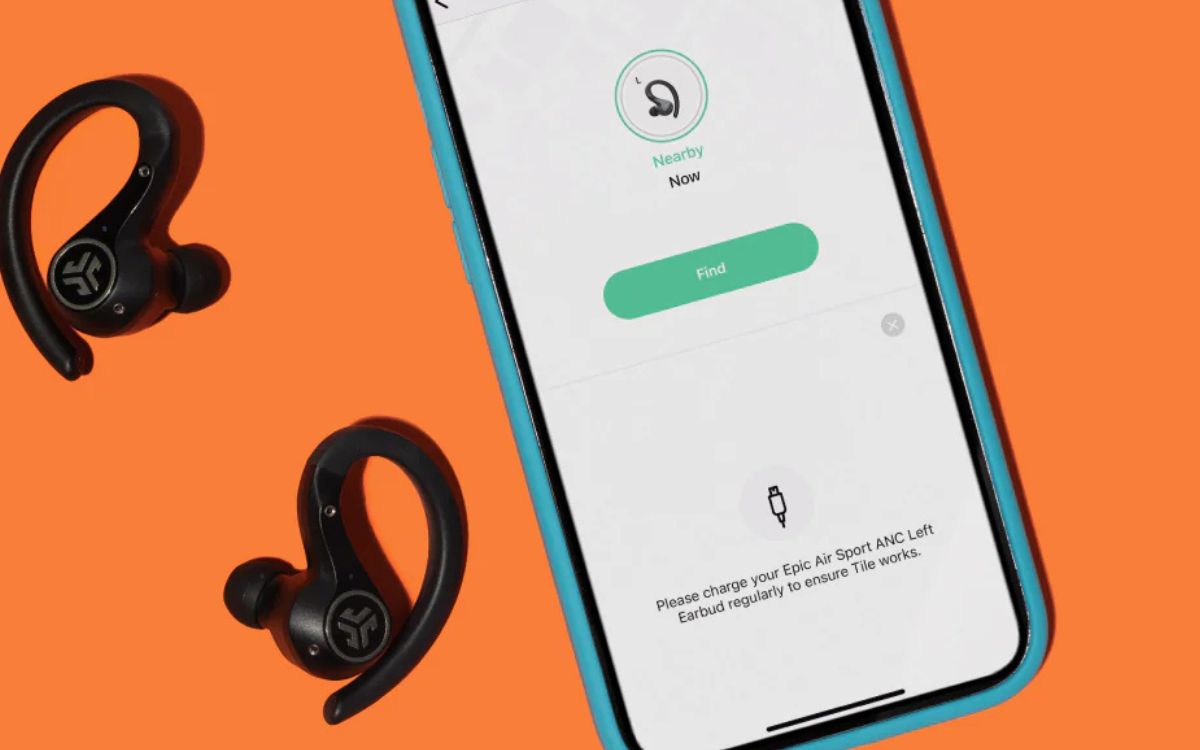Home>Devices & Equipment>Earbuds>Why Are My JLab Earbuds Not Charging


Earbuds
Why Are My JLab Earbuds Not Charging
Modified: January 22, 2024
Discover the reasons why your JLab earbuds are not charging and explore solutions to fix the issue. Get troubleshooting tips for your earbuds now!
(Many of the links in this article redirect to a specific reviewed product. Your purchase of these products through affiliate links helps to generate commission for AudioLover.com, at no extra cost. Learn more)
Table of Contents
- Introduction
- Common Reasons for JLab Earbuds Not Charging
- Troubleshooting Steps for JLab Earbuds Not Charging
- Issue: Faulty Charging Cable
- Issue: Earbuds Not Properly Aligned on the Charging Case
- Issue: Depleted Battery or Low Power Mode
- Issue: Charging Case Not Functional
- Issue: Software or Firmware Issues
- Issue: Defective Earbuds
- Conclusion
Introduction
Earbuds have become an essential accessory for music lovers and tech enthusiasts alike. They provide a convenient and immersive audio experience, allowing us to enjoy our favorite tunes without disturbing those around us. JLab is a well-known brand in the earbuds market, offering a range of high-quality wireless earbuds that deliver exceptional sound quality and comfort.
However, like any electronic device, JLab earbuds may encounter charging issues from time to time. Imagine the frustration of wanting to use your earbuds, only to find that they won’t charge properly. This can be a common problem that users may face, but fear not! In this article, we will explore the common reasons why your JLab earbuds are not charging and provide troubleshooting steps to help you resolve the issue.
It’s important to remember that troubleshooting may vary depending on the specific model of JLab earbuds you own. However, the following guidelines will generally apply to most JLab earbud models. Now, let’s dive into the main reasons why your JLab earbuds may not be charging and explore the solutions to get them back in working condition.
Common Reasons for JLab Earbuds Not Charging
Before diving into troubleshooting, it’s important to understand the common reasons why your JLab earbuds may not be charging. Identifying the root cause will help you narrow down the possible solutions and save time in resolving the issue. Here are a few common reasons why your JLab earbuds may not be charging:
- Faulty Charging Cable: The charging cable plays a crucial role in supplying power to your earbuds. If the cable is damaged or faulty, it may prevent your earbuds from charging properly. Inspect the charging cable for any visible signs of damage, such as frayed wires or bent connectors.
- Earbuds Not Properly Aligned on the Charging Case: Some JLab earbuds require precise alignment on the charging case for successful charging. If the earbuds are not properly seated and aligned, the charging pins may not make proper contact. Make sure to align the earbuds correctly on the charging case to ensure a secure connection.
- Depleted Battery or Low Power Mode: If your earbuds have been used extensively without being charged, the battery may be fully depleted. In some cases, the earbuds may enter a low power mode to conserve battery life, which can prevent them from charging. Ensure that your earbuds have enough battery power for the charging process to initiate.
- Charging Case Not Functional: The charging case itself may be the culprit behind the charging issue. There may be a problem with the charging circuit or the connectors inside the case. Try using a different charging case (if available) to see if the issue persists.
- Software or Firmware Issues: Sometimes, software glitches or firmware bugs can interfere with the charging process. Check for any available software updates for your JLab earbuds and make sure they are up to date. Additionally, try resetting your earbuds to factory settings to resolve any software-related issues.
- Defective Earbuds: In some cases, the earbuds themselves may be defective, which can prevent them from charging. If none of the above solutions work, it’s possible that there is a hardware issue with the earbuds. Reach out to JLab customer support or consider getting your earbuds replaced if they are under warranty.
Now that we have identified the common reasons why your JLab earbuds may not be charging, let’s move on to the troubleshooting steps to help you resolve the issue.
Troubleshooting Steps for JLab Earbuds Not Charging
If you’re experiencing issues with charging your JLab earbuds, follow these troubleshooting steps to try and resolve the problem:
- Check the Charging Cable: Ensure that the charging cable is securely connected to both the charging case and a power source. If the cable is damaged, replace it with a new one.
- Properly Align the Earbuds: Make sure that your JLab earbuds are properly aligned on the charging case. Ensure that the charging pins on both the earbuds and the case are clean and free from debris.
- Charge in a Different Power Source: Try charging your JLab earbuds using a different power source, such as a different USB port or a wall adapter. Sometimes, the issue may be related to a faulty power source.
- Reset the Earbuds: Resetting your JLab earbuds can help resolve software-related issues. Refer to the user manual or JLab’s website for instructions on how to perform a reset.
- Check for Software Updates: Ensure that your JLab earbuds are running the latest software/firmware version. Visit JLab’s website or check their mobile app (if available) for any available updates.
- Try a Different Charging Case: If possible, try using a different charging case to determine if the issue lies with the case itself. If the earbuds charge successfully with a different case, consider getting a replacement case.
- Contact JLab Customer Support: If none of the above steps work, reach out to JLab’s customer support for further assistance. They can provide additional troubleshooting steps or guide you on how to get your earbuds repaired or replaced if they are still under warranty.
Remember, troubleshooting steps may vary depending on the specific model of JLab earbuds you own. Always refer to the user manual or manufacturer’s website for model-specific instructions.
By following these troubleshooting steps, you should be able to identify and resolve the issue with your JLab earbuds not charging. However, if the problem persists, it’s recommended to seek professional assistance from JLab’s customer support to ensure a proper resolution.
Issue: Faulty Charging Cable
One of the common reasons why your JLab earbuds may not be charging is a faulty charging cable. The charging cable plays a crucial role in providing power to your earbuds, and if it is damaged or defective, it can prevent the charging process from occurring. Here’s how you can troubleshoot and resolve this issue:
Step 1: Inspect the Charging Cable
Begin by examining the charging cable for any visible signs of damage. Look for frayed wires, bent connectors, or any other physical defects that may indicate a problem. If you notice any issues, it’s most likely that the cable needs to be replaced.
Step 2: Try a Different Charging Cable
If you have access to another charging cable, try using it to charge your JLab earbuds. Use a cable that is compatible with your earbuds and ensure it is in good condition. This will help you determine if the issue lies with the original charging cable or with the earbuds themselves. If the earbuds charge successfully with a different cable, it confirms that the original cable is indeed faulty.
Step 3: Replace the Charging Cable
If you find that the charging cable is indeed the problem, it’s time to replace it. Contact JLab customer support or visit their official website to purchase a genuine replacement cable. Using a third-party cable may not provide optimal charging performance and could potentially cause further issues.
Step 4: Test the New Charging Cable
Once you have obtained a new charging cable, connect it to the charging case and a power source. Ensure that the connections are secure and properly aligned. Now, place your JLab earbuds into the charging case and see if they start charging. If the earbuds begin charging, the issue has been resolved, and you can enjoy your fully charged earbuds again.
In summary, a faulty charging cable can prevent your JLab earbuds from charging properly. By inspecting the cable, trying a different cable, and replacing the faulty one, you can resolve this issue and ensure that your earbuds charge successfully. Remember to use genuine replacement cables to ensure optimal charging performance. If the issue persists even with a new cable, there may be another underlying problem that requires further troubleshooting or assistance from JLab customer support.
Issue: Earbuds Not Properly Aligned on the Charging Case
If your JLab earbuds are not charging, there may be an issue with the alignment between the earbuds and the charging case. Some JLab earbuds require precise alignment for the charging pins to make proper contact, enabling the charging process to initiate. Here’s how you can troubleshoot and resolve this issue:
Step 1: Remove the Earbuds from the Charging Case
Start by removing the earbuds from the charging case and carefully inspecting both the earbuds and the charging case for any debris or obstructions. Dust, dirt, or other particles can interfere with the contacts and prevent proper charging.
Step 2: Clean the Charging Pins and Contacts
Using a soft, lint-free cloth, gently wipe the charging pins on both the earbuds and the charging case. Ensure that the contacts are clean and free from any dirt or debris. This will help create a solid connection between the earbuds and the charging case.
Step 3: Check for Proper Alignment
Ensure that the earbuds are properly aligned with the charging case. Each earbud should securely fit into its designated slot within the charging case. The charging pins on the earbuds should align with the corresponding connectors in the case.
Step 4: Reinsert the Earbuds into the Charging Case
After cleaning and confirming proper alignment, reinsert the earbuds into the charging case. Make sure that they are securely seated and properly aligned with the charging pins and connectors. They should fit snugly within the case without any resistance.
Step 5: Confirm the Charging Indicator
Once the earbuds are properly aligned, check for the charging indicator to ensure they are charging. The charging indicator can vary depending on the specific JLab earbud model, but it is usually a small LED light near the charging ports. The light should illuminate or change color to indicate that the earbuds are successfully charging.
Step 6: Monitor the Charging Progress
Leave the earbuds in the charging case for a sufficient amount of time and monitor the charging progress. The time required for a full charge will depend on the specific JLab model and the remaining battery level. Refer to the user manual or JLab’s website for estimated charging times.
By following these steps, you can ensure that your JLab earbuds are properly aligned in the charging case, allowing the charging process to initiate and successfully charge the earbuds. If the issue persists even after proper alignment, there may be another underlying problem that requires further troubleshooting or assistance from JLab customer support.
Issue: Depleted Battery or Low Power Mode
If your JLab earbuds are not charging, one possible reason could be a depleted battery or low power mode. When the battery level of your earbuds is critically low, it may not have enough power to initiate the charging process. Additionally, some earbuds may enter a low power mode to preserve battery life, which can prevent them from charging. Here’s how you can troubleshoot and resolve this issue:
Step 1: Check the Battery Level
Before attempting to charge your JLab earbuds, check the battery level by placing them in the charging case. Look for any LED indicators or check the companion app (if available) for the battery status. If the battery level is critically low or the earbuds are in low power mode, they may not be able to charge.
Step 2: Leave the Earbuds in the Charging Case
If the battery level is very low or the earbuds are in low power mode, leave them in the charging case for an extended period. The charging case will provide a trickle charge to the earbuds, gradually boosting the battery level. Be patient and wait for at least 30 minutes to an hour to allow the earbuds to gain sufficient power.
Step 3: Ensure Proper Alignment
While the earbuds are in the charging case, ensure that they are properly aligned with the charging pins. Check that the charging pins on the earbuds make contact with the corresponding connectors in the case. Proper alignment is crucial to establish a secure charging connection.
Step 4: Monitor the Charging Progress
Keep an eye on the charging progress by checking the LED indicators or the companion app to see if the battery level is increasing. Depending on the model of your JLab earbuds and their battery capacity, it may take some time to achieve a sufficient charge. Refer to the user manual or JLab’s website for estimated charging times.
Step 5: Try Charging with a Different Power Source
If the earbuds are still not charging after following the previous steps, try charging them with a different power source. Use a different USB port, a wall adapter, or try charging them from a computer. Sometimes, the problem may lie with the power source rather than the earbuds themselves.
If the issue persists, it’s possible that there may be another underlying problem with the earbuds or the charging case. In such cases, it’s recommended to contact JLab customer support for further assistance or consider getting your earbuds professionally examined.
By following these steps, you can address the issue of a depleted battery or low power mode that may prevent your JLab earbuds from charging properly. Remember to be patient and give the earbuds sufficient time to gain enough power for the charging process to initiate.
Issue: Charging Case Not Functional
If your JLab earbuds are not charging, the issue may lie with the charging case itself. A faulty or non-functional charging case can prevent the earbuds from receiving power and charging properly. Here’s how you can troubleshoot and address this issue:
Step 1: Inspect the Charging Case
Begin by examining the charging case for any visible signs of damage or defects. Look for physical damage, loose components, or any other issues that may affect its functionality. If there are any apparent issues, it’s likely that the charging case needs to be repaired or replaced.
Step 2: Clean the Charging Case and Contacts
Using a soft, lint-free cloth, gently clean the charging case and the charging contacts. Dust and debris can accumulate over time, hindering proper contact between the case and the earbuds. Ensure that the contacts are clean and free from any obstructions that may hinder the charging process.
Step 3: Try a Different Power Source
If you’ve confirmed that the charging case is clean and undamaged, try using a different power source. Plug the charging case into a different USB port or use a different wall adapter to eliminate the possibility of a faulty power source affecting the charging process.
Step 4: Test with a Different Charging Cable
If available, try using a different charging cable with the charging case. Connect the new cable to the case and a power source, then place the earbuds in the case. This will help determine if the issue is with the charging cable rather than the case itself.
Step 5: Contact JLab Customer Support
If the charging case still does not function after following the previous steps, it’s recommended to reach out to JLab customer support for further assistance. They can provide specific troubleshooting steps or guide you through the process of getting a replacement charging case, especially if your earbuds are still under warranty.
It’s important to note that repairing or replacing a charging case may require professional assistance or the expertise of the manufacturer. Avoid attempting to fix the case yourself unless you have the necessary knowledge and skills.
By following these steps and reaching out to JLab customer support, you can address the issue of a non-functional charging case and ensure that your earbuds can charge properly. Remember, a functional charging case is essential for maintaining the battery life and performance of your JLab earbuds.
Issue: Software or Firmware Issues
In some cases, software or firmware issues can prevent your JLab earbuds from charging properly. Glitches or bugs in the software can interfere with the charging process and cause unexpected behavior. Here’s how you can troubleshoot and resolve this issue:
Step 1: Check for Software Updates
Ensure that your JLab earbuds are running the latest software or firmware version. Visit JLab’s official website or check their mobile app (if available) for any available updates. Software updates often include bug fixes and improvements that can resolve charging issues.
Step 2: Update the Earbuds
If a software update is available, follow the instructions provided by JLab to update your earbuds. This typically involves connecting your earbuds to a computer or using a companion mobile app to initiate the update process. Make sure to follow the update instructions carefully to avoid any potential issues.
Step 3: Reset the Earbuds
If updating the software does not resolve the issue, try resetting your JLab earbuds to their factory settings. Refer to the user manual or JLab’s website for specific instructions on how to perform a reset. Resetting the earbuds can help eliminate any software-related issues and restore them to their default settings.
Step 4: Test the Charging Process
Once you have updated the software or firmware and/or performed a reset, test the charging process by placing the earbuds in the charging case. Ensure that the earbuds are properly aligned and securely seated in the case. Monitor the charging indicators or the companion app to see if the earbuds initiate the charging process correctly.
Step 5: Contact JLab Customer Support
If the software or firmware issues persist, it’s recommended to reach out to JLab customer support for further assistance. They can provide additional troubleshooting steps or guide you through more advanced solutions to address the software-related charging issues.
Software and firmware issues can sometimes be complex, and attempting to fix them without proper guidance can lead to further problems. Seeking assistance from JLab customer support ensures that you have access to expert help to resolve these issues effectively.
By following these steps and keeping your JLab earbuds’ software or firmware up to date, you can address software-related issues that may hinder the charging process. Remember to follow all instructions carefully and reach out to JLab customer support if the problem persists.
Issue: Defective Earbuds
If your JLab earbuds are not charging despite trying the previous troubleshooting steps, it’s possible that the earbuds themselves are defective. Defects in the hardware can prevent the charging process from initiating or completing successfully. Here’s how you can address this issue:
Step 1: Inspect the Earbuds
Take a close look at the earbuds for any visible signs of damage or defects. Check for physical damage, loose or damaged charging pins, or any other issues that may affect their functionality. If you notice any defects, it’s likely that the earbuds need to be repaired or replaced.
Step 2: Clean the Charging Ports
Using a soft, lint-free cloth, gently clean the charging ports on the earbuds. Sometimes, dirt or debris can accumulate in the charging ports, hindering the charging process. Ensure that the charging ports are clean and free from any obstructions.
Step 3: Test with a Different Charging Case and Cable
If possible, try using a different charging case and cable with your JLab earbuds. This will help determine if the issue lies with the earbuds themselves or with the original charging accessories. If the earbuds charge successfully with a different case and cable, it confirms that the problem is with the original accessories.
Step 4: Contact JLab Customer Support
If the earbuds are still not charging even after trying different charging cases and cables, it’s recommended to contact JLab customer support. Explain the issue and the troubleshooting steps you have already taken. They can provide further guidance, including arrangements for repairs or replacements if your earbuds are still under warranty.
Defective earbuds can be frustrating, but addressing the issue promptly with the help of the manufacturer’s support team will ensure a proper resolution. Attempting to fix the defective earbuds yourself may void your warranty or cause further damage, so it’s best to seek professional assistance.
Remember, defects can happen even with high-quality products, and JLab is known for their customer support and commitment to resolving issues. Contacting JLab customer support will help you get the necessary assistance in troubleshooting or replacing the defective earbuds.
Conclusion
Experiencing issues with charging your JLab earbuds can be frustrating, but with the right troubleshooting steps, you can usually resolve the problem. We have covered several common reasons why JLab earbuds may not be charging, including faulty charging cables, improper alignment on the charging case, depleted battery or low power mode, charging case not functioning correctly, software or firmware issues, and defective earbuds.
By inspecting and addressing these potential issues, you can often get your JLab earbuds back to charging properly. Remember to check the charging cable for any damage, clean the earbuds and charging case contacts, ensure proper alignment, monitor the battery level, update the software or firmware, and seek assistance from JLab customer support if needed.
In rare cases where the earbuds are defective or none of the troubleshooting steps resolved the issue, it’s best to reach out to JLab customer support for further assistance. They can provide expert guidance, repairs, or possible replacements if your earbuds are under warranty.
Always refer to the user manual or JLab’s official website for specific instructions regarding the troubleshooting steps and any model-specific recommendations. Remember, JLab’s customer support is there to help you, so don’t hesitate to seek their assistance if needed.
With the right troubleshooting techniques and support, you can overcome charging issues with your JLab earbuds and continue enjoying your favorite music with ease and convenience.