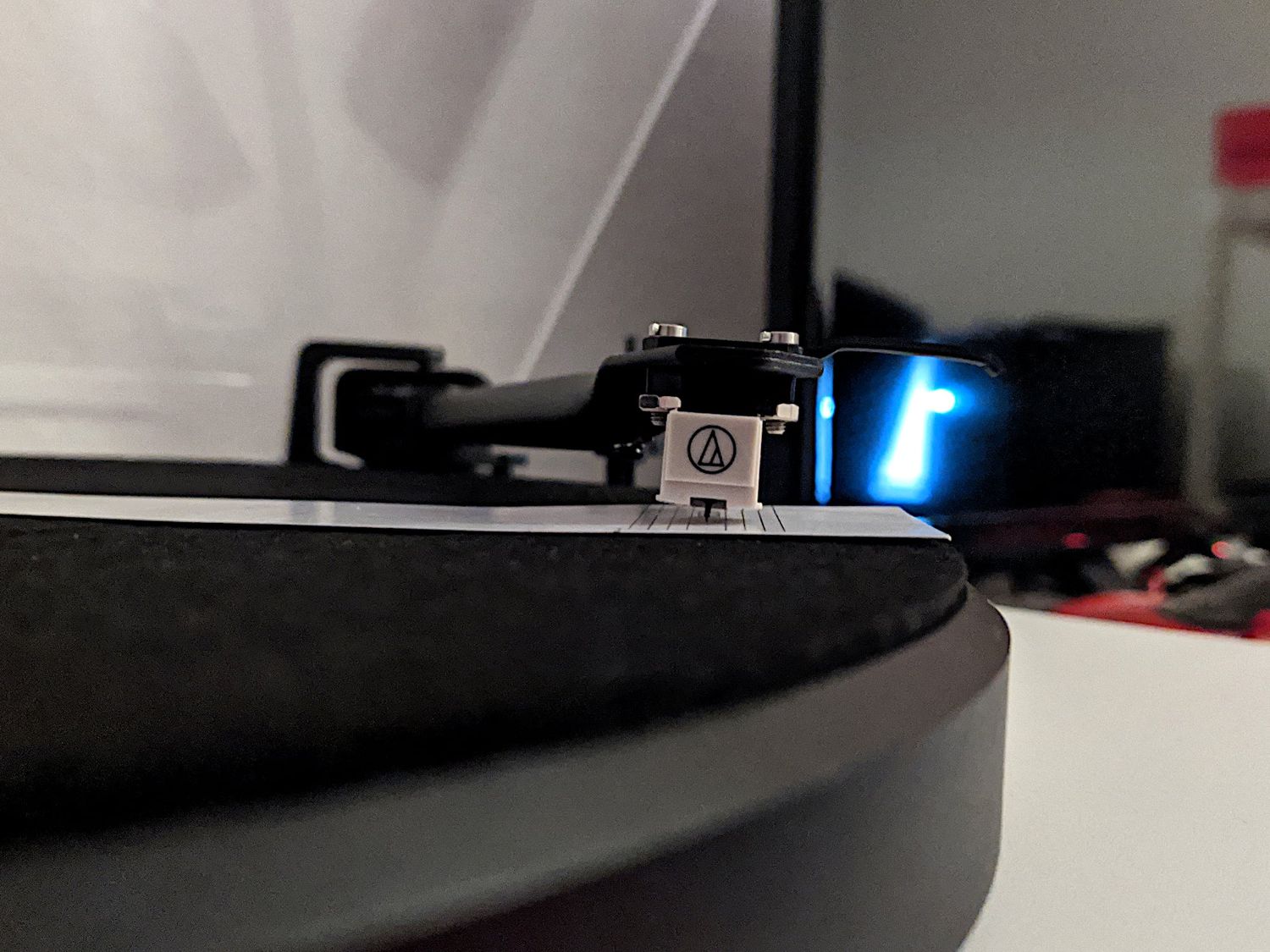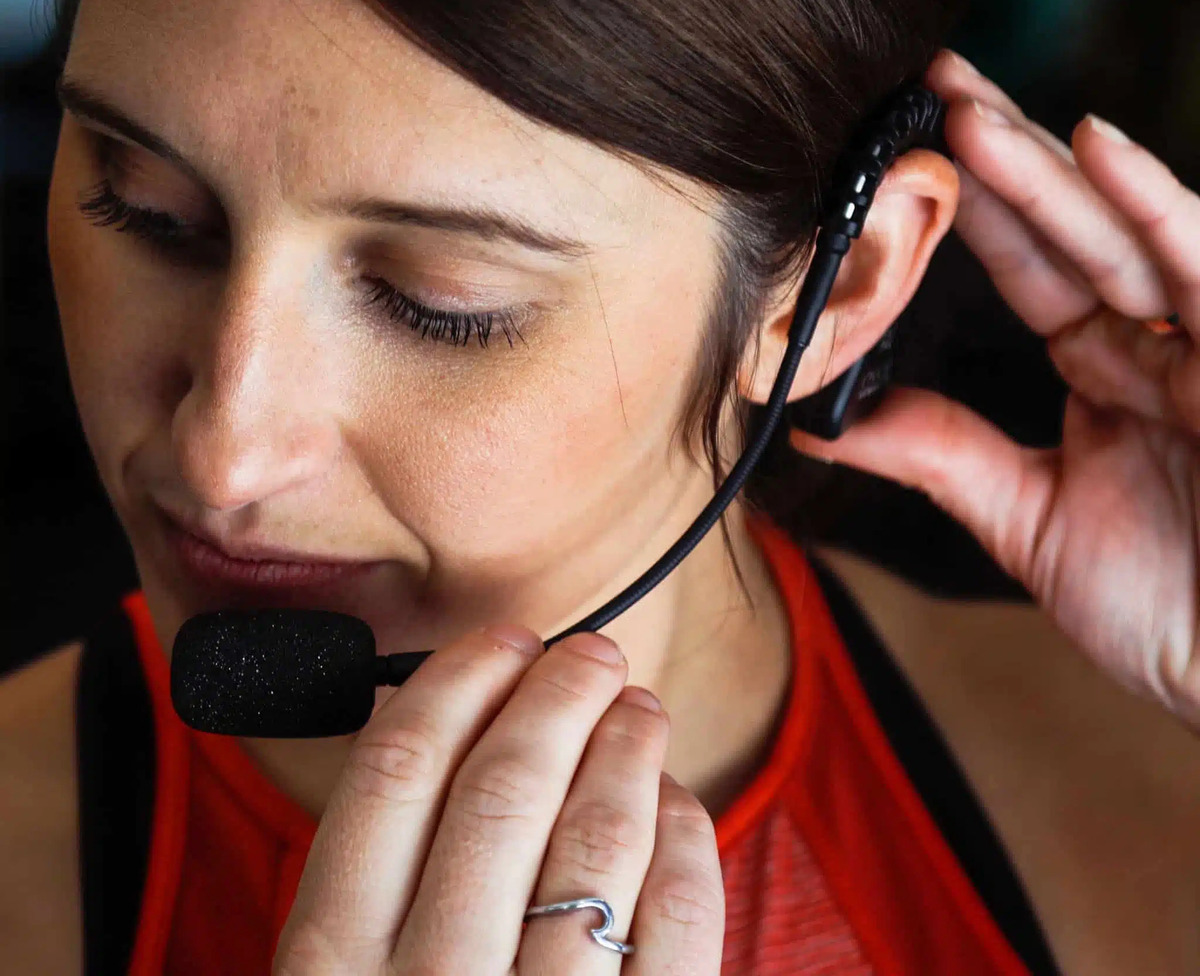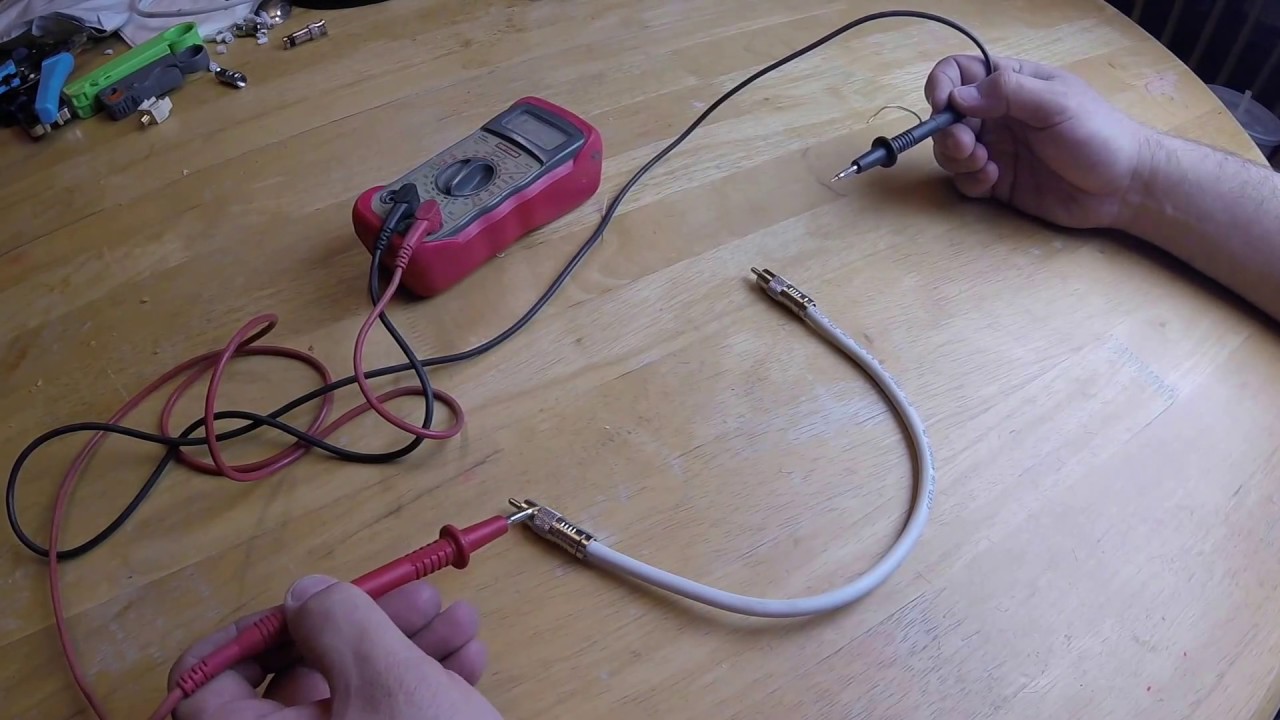Home>Events & Info>Podcast>How To Check Podcast Downloads


Podcast
How To Check Podcast Downloads
Modified: January 22, 2024
Learn how to check the number of downloads for your podcast. Discover valuable insights and track your podcast's performance.
(Many of the links in this article redirect to a specific reviewed product. Your purchase of these products through affiliate links helps to generate commission for AudioLover.com, at no extra cost. Learn more)
Table of Contents
- Introduction
- Understanding Podcast Downloads
- Method 1: Using Podcast Hosting Platform Analytics
- Method 2: Utilizing Podcast Tracking Services
- Method 3: Interpreting Analytics from Podcast Directories
- Method 4: Analyzing Media Hosting Platform Downloads
- Method 5: Using Website Analytics Tools
- Method 6: Evaluating Social Media Engagement
- Conclusion
Introduction
Podcasts have become increasingly popular in recent years, with millions of people tuning in to their favorite shows for entertainment, education, and inspiration. As a podcast creator, it’s essential to have a clear understanding of your podcast’s performance, including the number of downloads it receives. Knowing your podcast downloads can help you measure your audience reach, track your podcast’s growth, and make informed decisions to improve your content and marketing strategies.
In this article, we will explore different methods to check podcast downloads and gain valuable insights into your podcast’s performance. Whether you’re a beginner or an experienced podcaster, these methods will provide you with the tools and knowledge to analyze your podcast’s reach and engagement.
Keep in mind that podcast download numbers can vary depending on the hosting platform, directory, or analytics tools you use. While it’s impossible to have a perfect estimation of the actual number of downloads, these methods will give you a good approximation and a benchmark for comparison.
So, let’s dive into the different methods and tools you can utilize to check your podcast downloads:
Understanding Podcast Downloads
Before we delve into the various methods of checking podcast downloads, it’s important to have a clear understanding of what podcast downloads actually represent. In the world of podcasting, a download refers to the act of a listener downloading an episode of your podcast onto their device. This indicates that they have expressed interest in your content and chosen to save it for later consumption.
It’s essential to note that podcast download numbers can be different from listener numbers. A download represents a one-time action of someone retrieving your episode, while a listener refers to an individual who has actually listened to your podcast. Listenership can be more difficult to measure accurately, as people may stream episodes without downloading them or listen to episodes multiple times.
Podcast downloads are considered a key metric in determining the popularity and success of a podcast. They can help you gauge the overall reach of your podcast and track its growth over time. By monitoring download numbers, you can gain insights into the effectiveness of your promotional efforts, identify trends, and make data-driven decisions to improve your podcast content and engagement.
However, it’s important to keep in mind that download numbers alone may not provide a complete picture of your podcast’s success. Engagement, listener feedback, and the impact of your podcast on your target audience should also be taken into consideration. While high download numbers are undoubtedly desirable, focusing on creating valuable and engaging content should be your primary goal.
Now that we have a solid understanding of podcast downloads and their significance, let’s explore the different methods you can use to check your podcast downloads and gain insights into your podcast’s performance.
Method 1: Using Podcast Hosting Platform Analytics
One of the easiest and most common ways to check podcast downloads is by utilizing the analytics provided by your podcast hosting platform. Most hosting platforms offer built-in analytics tools that provide you with valuable insights into your podcast’s performance.
Here’s how you can use this method:
- Login to your podcast hosting platform account and navigate to the analytics section.
- Look for the “Downloads” or “Downloads/Plays” section, which will provide you with a breakdown of the number of downloads each episode has received.
- Depending on your hosting platform, you may also be able to view download trends over time, allowing you to track your podcast’s growth.
While using your podcast hosting platform’s analytics is convenient, it’s important to note that the numbers may not be 100% accurate. Different hosting platforms use different methodologies to track downloads, which can lead to slight discrepancies in the reported numbers.
Nevertheless, hosting platform analytics serve as a good starting point to get an overall idea of your podcast’s download numbers and track its progression over time. They can also provide helpful insights into which episodes are performing well and which ones may need improvement.
It’s worth mentioning that some podcast hosting platforms may offer advanced analytics features, such as geographical location of your listeners, devices used to download episodes, and popular listening platforms. These additional insights can be valuable for understanding your audience and tailoring your content to their preferences.
Overall, utilizing your podcast hosting platform analytics is a simple and effective way to check your podcast downloads and gain insights into your podcast’s performance. However, it’s always advisable to use a combination of methods to get a more comprehensive understanding of your podcast’s reach and engagement.
Method 2: Utilizing Podcast Tracking Services
In addition to using the analytics provided by your podcast hosting platform, another method to check podcast downloads is by utilizing podcast tracking services. These services offer more advanced analytics and insights that can help you understand your audience better and track the success of your podcast.
Here’s how you can utilize podcast tracking services:
- Research and choose a podcast tracking service that aligns with your needs and budget. Some popular options include Chartable, Podtrac, and Blubrry.
- Sign up for an account with the chosen service and follow their instructions to integrate it with your podcast.
- Once integrated, the tracking service will start collecting data and providing you with detailed analytics, including download numbers, audience demographics, listening platforms, and more.
Podcast tracking services offer more accurate and comprehensive data insights compared to basic hosting platform analytics. They can provide detailed demographic information about your listeners, helping you understand who your target audience is and tailor your content accordingly. Additionally, these services often offer features like listener retention rates, episode trend analysis, and listener behavior tracking.
It’s important to note that some podcast tracking services offer both free and premium plans, with the latter providing more advanced features and in-depth analytics. Depending on your podcast’s size and goals, you may choose to upgrade to a premium plan for enhanced insights and reporting.
Utilizing podcast tracking services alongside your hosting platform analytics can give you a more comprehensive view of your podcast’s performance. It can help you identify trends, measure the effectiveness of your marketing efforts, and make data-driven decisions to improve your podcast’s reach and engagement.
Remember to regularly analyze the data provided by podcast tracking services and use it to gain insights into your podcast’s growth and audience engagement. By leveraging the power of these services, you can track the success of your podcast and make informed decisions to continually improve your content.
Method 3: Interpreting Analytics from Podcast Directories
In addition to utilizing podcast hosting platform analytics and podcast tracking services, another method to check podcast downloads is by interpreting the analytics provided by podcast directories. Podcast directories, such as Apple Podcasts, Spotify, and Google Podcasts, often offer insights into your podcast’s performance within their platforms.
Here’s how you can make use of podcast directory analytics:
- Login to your account on the podcast directory platform, such as Apple Podcasts Connect or Spotify for Podcasters.
- Find the analytics or dashboard section, which will provide you with data on your podcast’s performance, including the number of downloads and listenership.
- Explore the available metrics, such as the number of unique listeners, subscribers, and popular episodes.
Podcast directory analytics provide visibility into how your podcast is performing within specific platforms. They allow you to see how your podcast is ranking, gather data on listener engagement, and get insights into which episodes resonate most with your audience.
It’s important to note that the analytics provided by podcast directories may not be as comprehensive as hosting platform analytics or podcast tracking services. However, they offer valuable information specific to the respective platforms and can assist you in understanding the impact of your podcast within popular directories.
Moreover, podcast directories often have their own unique promotion and discovery features, allowing you to reach a wider audience. By analyzing the data provided by podcast directories, you can optimize your podcast’s performance within these platforms and potentially increase your downloads.
Remember to regularly check the analytics from podcast directories to stay informed about your podcast’s visibility and performance on popular platforms. This will help you make data-driven decisions and tailor your podcast’s content and marketing strategies for improved success.
Method 4: Analyzing Media Hosting Platform Downloads
In addition to the analytics provided by your podcast hosting platform, another method to check podcast downloads is by analyzing the download numbers directly from your media hosting platform. While podcast hosting platforms may offer basic analytics, the media hosting platform can provide more detailed insights into your podcast’s downloads.
Here’s how you can utilize this method:
- Login to your media hosting platform account, where you upload your podcast episodes and files.
- Look for the “Analytics” or “Downloads” section, which will display the number of downloads for each episode.
- Some media hosting platforms may offer additional features, such as tracking geographic location and referral sources of downloads.
Analyzing the download numbers from your media hosting platform can give you a more comprehensive understanding of your podcast’s reach and engagement. It allows you to track the popularity of individual episodes and identify any significant download spikes.
Moreover, some media hosting platforms provide customizable date ranges for analyzing downloads, allowing you to measure the success and growth of your podcast over specific periods.
It’s important to note that the analytics provided by media hosting platforms may not be as sophisticated as dedicated podcast tracking services or directory analytics. However, they still offer valuable insights that can help you assess the performance of your podcast and make data-driven decisions.
By regularly monitoring the download numbers from your media hosting platform, you can identify patterns, understand your audience’s preferences, and optimize your podcast’s content and promotion strategies for increased engagement.
Overall, analyzing the download numbers from your media hosting platform is an essential method to check podcast downloads. It provides you with a direct and reliable measure of your podcast’s performance and helps you gauge its growth and popularity.
Method 5: Using Website Analytics Tools
Another method to check podcast downloads is by utilizing website analytics tools. If you have a podcast website or a dedicated page for your podcast, website analytics can provide valuable insights into the traffic and engagement generated by your podcast.
Here’s how you can utilize website analytics tools:
- Sign up for a website analytics tool such as Google Analytics, which offers powerful features for tracking website performance.
- Install the analytics tracking code or plugin on your website to start collecting data.
- Access the analytics dashboard, which will provide you with various metrics, including the number of visitors, page views, and engagement metrics.
- Use filters or segments to focus specifically on visits or interactions related to your podcast episodes or pages.
Website analytics tools can provide insights into the traffic sources, geographic location of your website visitors, and the pages or episodes that receive the most downloads or engagement.
By analyzing the website analytics data, you can determine the effectiveness of your website in attracting visitors and converting them into podcast listeners. Additionally, you can identify which promotional channels, such as social media or email campaigns, are driving traffic and downloads to your podcast.
It’s important to note that website analytics will not track downloads directly, but they can help you understand the overall impact of your podcast on your website’s performance.
By regularly monitoring and analyzing the website analytics data related to your podcast, you can make informed decisions to optimize your website and promotional strategies. This can lead to increased visibility, higher download numbers, and improved engagement with your podcast audience.
Remember to integrate website analytics with other methods mentioned earlier to get a holistic view of your podcast’s downloads and performance.
Method 6: Evaluating Social Media Engagement
Social media platforms have become powerful tools for promoting and engaging with audiences, making them an excellent method to evaluate your podcast’s reach and engagement. By evaluating social media engagement, you can gauge the interest and response of your audience to your podcast content.
Here’s how you can utilize this method:
- Track the number of likes, shares, comments, and mentions your podcast receives on social media platforms such as Twitter, Facebook, Instagram, and LinkedIn.
- Pay attention to engagement metrics such as retweets, post clicks, and video views to understand the level of interest and interaction with your podcast content.
- Use social media analytics tools provided by the platforms or third-party tools to gain deeper insights into your social media performance, such as demographic information about your followers and the best times to post for optimal engagement.
Evaluating social media engagement allows you to see how your podcast resonates with your audience, helps build a community around your content, and can potentially attract new listeners.
Engagement metrics on social media platforms act as indicators of your podcast’s popularity and can provide valuable feedback from your audience. Positive comments and shares indicate that listeners appreciate your content, while negative feedback can help you identify areas for improvement.
Additionally, social media platforms enable you to actively engage with your audience by responding to comments, participating in discussions, and sharing related content. This interaction fosters a deeper connection with your listeners and encourages them to remain engaged with your podcast.
Remember, social media engagement is not solely about measuring downloads, but rather evaluating the overall impact and response your podcast generates on these platforms. It’s essential to integrate social media data with other methods to form a complete picture of your podcast’s performance.
By continually evaluating social media engagement and adjusting your content and marketing strategies accordingly, you can enhance your podcast’s visibility, attract new listeners, and nurture a dedicated community of podcast enthusiasts.
Conclusion
Checking podcast downloads is a crucial aspect of understanding your podcast’s performance and measuring its impact on your target audience. By using a combination of methods, you can gain valuable insights into your podcast’s reach, engagement, and overall success.
In this article, we explored six methods to check podcast downloads:
- Using podcast hosting platform analytics provides a convenient way to access basic download data.
- Utilizing podcast tracking services offers more advanced analytics and insights, including listener demographics and behavior.
- Interpreting analytics from podcast directories gives you visibility into your podcast’s performance within specific platforms.
- Analyzing media hosting platform downloads offers more detailed insights into your podcast’s reach and popularity.
- Using website analytics tools provides data on website traffic, engagement, and the impact of your podcast on your website’s performance.
- Evaluating social media engagement allows you to see how your podcast resonates with your audience and build a community around your content.
Each method has its own strengths and limitations, and it’s essential to use a combination of these methods to form a holistic view of your podcast’s downloads.
Remember, while download numbers are important, they should not be the sole metric to measure the success of your podcast. Engagement, listener feedback, and the impact of your podcast on your audience are equally valuable indicators.
Regularly monitoring and analyzing your podcast downloads will help you identify trends, measure the effectiveness of your promotional efforts, and make data-driven decisions to improve your podcast’s content, reach, and engagement.
By continuously refining your podcasting strategies based on the insights gained from these methods, you can build a loyal audience, expand your reach, and create a compelling podcast experience for your listeners.