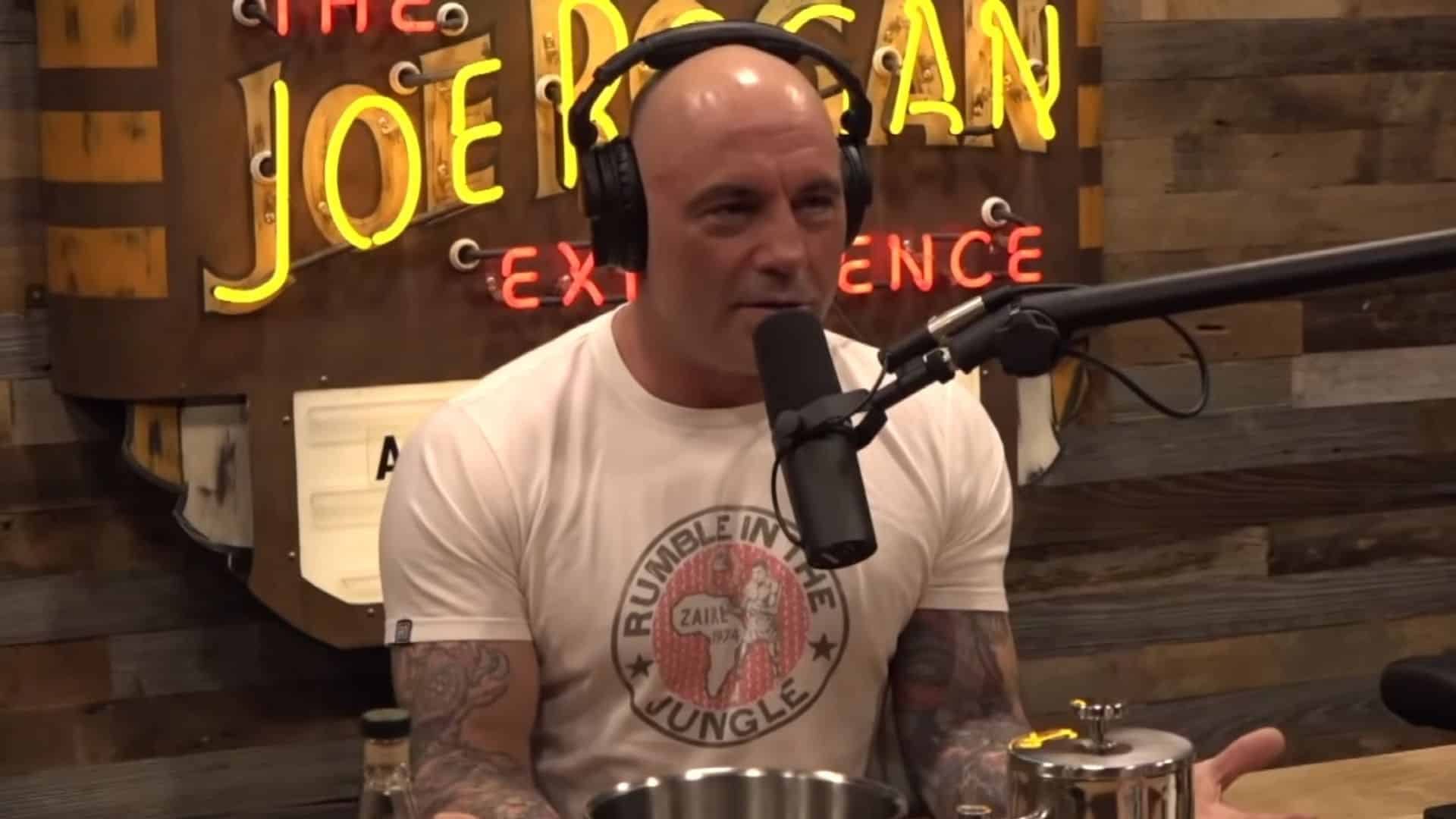Home>Events & Info>Podcast>How To Record Phone Call For Podcast


Podcast
How To Record Phone Call For Podcast
Published: December 13, 2023
Learn how to record phone calls for your podcast and improve your content quality. Get valuable tips and tools to enhance your interviewing skills and engage your audience.
(Many of the links in this article redirect to a specific reviewed product. Your purchase of these products through affiliate links helps to generate commission for AudioLover.com, at no extra cost. Learn more)
Table of Contents
- Introduction
- Understanding the Legalities
- Choosing the Right Recording App
- Adjusting Audio Settings
- Testing and Setting Up a Test Call
- Recording the Phone Call
- Reviewing and Editing the Recording
- Exporting and Saving the Recording
- Recommended Phone Call Recording Apps
- Tips for a Successful Phone Call Recording
- Conclusion
Introduction
Podcasts have become an incredibly popular medium for sharing and consuming information, entertainment, and thought-provoking conversations. One key element of creating a successful podcast is the ability to record high-quality interviews or discussions with guests, even if they are not physically present. This is where recording phone calls for podcasts comes into play.
Recording phone calls allows podcasters to interview guests who may be in different locations, enabling them to share their insights and stories with a larger audience. However, before diving into the process of recording phone calls, it is important to understand the legalities and ensure that you are compliant with the relevant regulations in your jurisdiction.
Once the legal considerations are clear, the next step is to choose the right recording app. There are several options available, each with its own features and compatibility. It’s important to select an app that fits your needs and is compatible with your device. Furthermore, understanding how to adjust audio settings to achieve optimal sound quality is crucial for a professional podcast.
Before proceeding with the actual call recording, it is recommended to test and set up a trial call to ensure that all the necessary equipment and software are functioning properly. This step will help you avoid potential technical issues and ensure a smooth recording process.
Recording the actual phone call is the next step in the process. By using the chosen recording app and following the appropriate settings, you can capture the conversation in the desired format. It’s important to ensure that both parties are aware and give consent to the recording, as respecting privacy and obtaining permission is vital.
Once the conversation has been recorded, it’s time to review and edit the recording. This step involves listening to the recording, removing any unnecessary parts, adjusting audio levels, and making enhancements to improve the overall quality of the content.
After editing, the final step is to export and save the recording in a suitable format for publishing. Different platforms may have specific requirements, so it is essential to be familiar with their guidelines to ensure a seamless uploading process.
In this article, we will explore the process of recording phone calls for podcasts in detail. From understanding the legalities to choosing the right app and adjusting audio settings, we will guide you through each step. We will also provide recommendations for popular phone call recording apps and share tips for a successful recording experience. So, let’s dive in and unlock the potential of capturing incredible conversations for your podcast.
Understanding the Legalities
When it comes to recording phone calls for your podcast, it is essential to understand and comply with the legalities surrounding this practice. The laws regarding phone call recording can vary from country to country and even from state to state. It’s crucial to familiarize yourself with the regulations in your jurisdiction to avoid any potential legal challenges.
One of the key aspects to consider is whether you need the consent of all parties involved in the phone call. In some jurisdictions, it is mandatory to inform all participants that the call is being recorded and obtain their explicit consent. Failure to do so can result in legal consequences, including fines and the inadmissibility of the recorded conversation as evidence.
It is important to note that recording phone calls without the knowledge and consent of all parties involved is illegal in some places, regardless of the intentions behind the recording. Therefore, it is crucial to research and understand the specific laws in your jurisdiction to ensure you are in compliance.
Additionally, it’s important to respect the privacy rights of your guests and inform them about how the recording will be used. Clearly communicate whether the conversation will be shared publicly on your podcast or used for any other purposes.
If you plan to interview guests from different countries, it is crucial to understand the laws and regulations of those specific jurisdictions as well. This means researching both your own country’s laws and those of the country in which your guest is located.
It’s worth noting that laws regarding phone call recording are constantly evolving, so it is important to stay up to date with any changes or revisions to the regulations in your jurisdiction. Consult legal professionals or resources dedicated to media and podcasting to ensure compliance with the latest guidelines.
Apart from legal considerations, it’s always a good practice to maintain open and transparent communication with your guests. Inform them about the recording process, give them the opportunity to ask questions or express concerns, and address any issues that may arise. Building trust and maintaining a positive relationship with your guests is essential for a successful podcasting journey.
By understanding and adhering to the legalities surrounding phone call recording, you can ensure that your podcast episodes are not only engaging and informative but also compliant with the relevant regulations. Next, let’s delve into the process of choosing the right recording app for your needs.
Choosing the Right Recording App
When it comes to recording phone calls for your podcast, selecting the right recording app is crucial. There are several factors to consider when making this decision, including compatibility, features, and ease of use. Let’s explore these factors in more detail.
First and foremost, it’s important to ensure that the recording app you choose is compatible with your device. Whether you’re using a smartphone, tablet, or computer, make sure that the app is available for your specific platform and operating system. Compatibility issues can lead to frustration and hinder the recording process.
Consider the features offered by different recording apps. Look for features such as automatic call recording, the ability to record both incoming and outgoing calls, and options to customize audio settings. Some apps may also provide transcription services or allow you to add notes and timestamps to the recording, which can be helpful during the editing process.
Usability is another important factor to consider. A user-friendly interface and intuitive controls make the recording process smoother and more enjoyable. Look for apps that have a simple and clear layout, making it easy to initiate and manage the recording process while you’re on a call.
Furthermore, consider the storage options offered by the recording app. Ensure that it allows you to save recordings to your preferred storage location, whether it’s the device itself, cloud storage, or an external drive. Adequate storage capabilities are essential, especially if you plan to record multiple phone calls for your podcast.
Privacy and security should also be taken into account. Look for recording apps that prioritize data protection and ensure that your recordings are stored securely and not accessible to unauthorized individuals. This is particularly important when dealing with sensitive information or confidential conversations.
Another factor to consider is the reliability of the app. Read reviews and gather feedback from other podcasters or users who have used the app for recording phone calls. Look for apps with a good reputation for stability and consistent performance to minimize the risk of recordings being lost or corrupted.
Lastly, consider the cost of the recording app. While there are free options available, keep in mind that they might come with limitations or advertisements. Investing in a paid app can provide you with additional features, better customer support, and a smoother user experience. Evaluate your budget and needs to determine if a paid app would be a worthwhile investment for your podcasting journey.
By considering compatibility, features, usability, storage options, privacy, reliability, and cost, you can make an informed decision and choose the right recording app that suits your podcast recording needs. Next, we will explore adjusting audio settings for optimal sound quality during phone call recordings.
Adjusting Audio Settings
When recording phone calls for your podcast, ensuring optimal audio quality is vital. Adjusting the audio settings correctly can make a significant difference in the overall clarity and professionalism of your podcast episodes. Here are some key considerations to keep in mind when adjusting the audio settings for phone call recordings.
First and foremost, ensure that your device’s microphone is set to capture high-quality audio. In most cases, the default settings should be sufficient, but it’s always a good practice to check and adjust if necessary. You can typically access the microphone settings through your device’s system settings or the recording app itself.
Next, consider the volume levels of your phone call. It’s crucial to strike a balance between capturing clear audio and avoiding distortion. Adjust the volume levels to ensure that the conversation is audible and balanced on both ends of the call. If one party’s voice is significantly louder or softer than the other, it may be necessary to make adjustments during the editing process.
Background noise can be a common issue when recording phone calls. To minimize unwanted noise interference, find a quiet location to conduct your phone interviews. Avoid areas with excessive background noise, such as crowded coffee shops or busy streets. Additionally, using a headset or microphone with noise-cancelling capabilities can further reduce background noise and enhance the overall audio quality.
Some recording apps offer additional audio enhancement options, such as noise reduction or echo cancellation. These features can be useful in improving the clarity of the recorded conversation. Explore the settings of your chosen recording app to see if these options are available and experiment with them to find the optimal settings for your specific recording environment.
When adjusting audio settings, it’s important to listen to the playback of your recorded phone calls to ensure they meet your desired quality standards. Invest time in testing and adjusting the settings before conducting important interviews to avoid any unpleasant surprises during the editing process.
Lastly, always strive for a balanced and natural sound when adjusting the audio settings. Avoid overprocessing the audio with excessive equalization or effects, as it can make the conversation sound unnatural and artificial. Let the voices of your guests shine through while maintaining a clear and professional sound.
By paying attention to microphone settings, volume levels, background noise reduction, optional audio enhancement features, and overall sound balance, you can ensure that your phone call recordings will be of excellent audio quality. Now that you have adjusted the audio settings, it’s time to test and set up a trial call before proceeding with the actual recording.
Testing and Setting Up a Test Call
Before embarking on the actual phone call recording for your podcast, it is crucial to conduct a test call to ensure that all necessary equipment and software are functioning properly. Setting up a test call allows you to identify and resolve any potential technical issues beforehand, ensuring a smooth recording process for your interviews or discussions. Here are some steps to consider when testing and setting up a test call.
Firstly, ensure that you have the necessary recording app installed and updated on your device. Check for any available software updates and install them if needed. This will ensure that you have the latest features and bug fixes, enhancing the overall stability of the app.
Next, identify a suitable test participant for the call. This could be a friend, family member, or colleague who is willing to assist you in testing the recording. Inform them about the purpose of the test call and any specific instructions they need to follow during the conversation.
Prior to initiating the call, make sure that your internet connection is stable and reliable. A poor internet connection can result in dropped calls or distorted audio quality, hindering the effectiveness of the test call. Consider using a wired connection or connecting to a strong Wi-Fi signal to minimize potential connectivity issues.
During the test call, pay attention to the audio quality, volume levels, and clarity of the conversation. Listen for any background noise, echoes, or distortions that may affect the overall recording quality. Adjust the microphone, volume, and audio settings as necessary to achieve the desired sound quality. Take notes of any observations or adjustments made during the test call for future reference.
It’s also beneficial to test different scenarios during the call. For instance, try switching between speakerphone mode and using a headset to check for any variations in audio quality. Test the recording app’s functionality by pausing and resuming the recording, ensuring that the app functions as expected without any glitches or interruptions.
Once the test call is completed, take the time to review the recorded audio. Pay attention to any issues or areas that require improvement, such as sound quality, background noise, or volume levels. Use this opportunity to fine-tune your audio settings and adjust any necessary equipment before proceeding to the actual phone call recordings for your podcast.
Regularly conducting test calls and troubleshooting any technical issues beforehand will save you time and frustration during your podcasting journey. It allows you to ensure that your recordings will be of the highest quality, providing your listeners with an enjoyable and professional listening experience. With the test call completed, you are ready to move on to the exciting phase of recording the phone call for your podcast.
Recording the Phone Call
Now that you have successfully tested and set up a trial call, it’s time to delve into the process of recording the actual phone call for your podcast. By following a few simple steps, you can capture the insightful conversations and valuable content that will engage and captivate your listeners. Here’s how to record the phone call for your podcast:
1. Begin by ensuring that your recording app is open and ready to capture the call. Make sure all necessary settings, such as audio quality and file format, are properly configured to meet your requirements.
2. Dial the phone number of the person you are interviewing or engaging in a discussion with. If you are using a dial-in service or conference line, make sure you have the access code or link ready for initiating the call.
3. Once the caller is connected, inform them that the call is being recorded for your podcast. Ensure that they are comfortable with this and give their consent to proceed with the recording. Respecting privacy and obtaining permission is crucial in maintaining ethical podcasting practices.
4. After obtaining consent, start the recording on your chosen app. Most recording apps have a dedicated button or option to initiate and pause the recording. Familiarize yourself with the app’s interface to ensure a smooth recording process.
5. Throughout the call, keep an eye on the recording app to ensure that it is functioning properly. Monitor the audio levels and make adjustments if necessary to maintain a balanced sound. Be mindful of any potential interruptions or distractions that may affect the recording quality.
6. Engage in the conversation naturally and focus on active listening. Ask thought-provoking questions, allow for pauses, and facilitate a comfortable and dynamic discussion. Remember to be present in the moment while being aware of the recording process.
7. If needed, take relevant notes or timestamps during the call to assist with the editing process later on. These notes can be helpful in identifying key moments or segments that need further attention or enhancement.
8. Once the call is completed, stop the recording on your app. Take a moment to thank the caller for their participation and valuable insights before ending the conversation.
9. After the recording, it’s a good practice to make a backup copy of the file to ensure you do not lose the content due to any unexpected technical issues or data loss. Consider saving the recording to a separate storage device or cloud storage as a precautionary measure.
Recording phone calls for your podcast opens up opportunities for meaningful discussions and interviews with guests from around the world. By following these steps, you can confidently record your phone calls, capturing the valuable content that will make your podcast engaging and informative. With the phone call recorded, you can proceed to the next stage of reviewing and editing the recording to refine the content for your podcast.
Reviewing and Editing the Recording
Once you have successfully recorded the phone call for your podcast, the next step is to review and edit the recording. This process allows you to refine and enhance the content, ensuring that your podcast episodes are engaging, professional, and well-presented. Here’s how to effectively review and edit the recording:
1. Begin by listening to the entire recording from start to finish. Pay attention to the overall flow and coherence of the conversation. Take note of any sections that may require editing, such as long pauses, irrelevant tangents, or repetitive information.
2. Trim any unnecessary or repetitive parts of the recording. Consider removing long pauses, background noises, or any unrelated conversations that do not contribute to the main topic of your podcast. This will help streamline the content and keep your episodes concise and focused.
3. Adjust the volume levels of the recording, ensuring that both your voice and the guest’s voice are clear and balanced. Make any necessary audio enhancements to improve the overall sound quality, such as reducing background noise or enhancing clarity.
4. If needed, apply equalization and other audio effects to enhance the voices and make them sound more polished. However, it’s important to exercise restraint and maintain a natural, authentic sound.
5. As you review the recording, take note of any points that require further clarification or expansion. These can be areas where additional editing might be needed, such as removing personal information, sensitive topics, or anything that breaches confidentiality or privacy.
6. Make use of timestamps or notes you took during the recording to aid in the editing process. These can help you identify specific sections that require attention or highlight standout moments that should be emphasized during the final podcast episode.
7. Consider adding transitions or music to enhance the overall listening experience. Introducing music at the beginning and end of the episode or during transitions between segments can give your podcast a professional touch and create a cohesive flow.
8. Finally, listen to the edited recording again from start to finish to ensure that all the necessary edits have been made and that the content flows seamlessly. Use headphones or different audio devices to hear the recording from different perspectives and ensure consistent sound quality.
Editing the recording is an essential step in producing high-quality podcast episodes. It allows you to refine and polish the content, ensuring that each episode brings value to your listeners. By following these steps, you can create engaging and professional podcast episodes that captivate your audience. With the recording reviewed and edited, it’s time to move on to exporting and saving the final recording for publishing.
Exporting and Saving the Recording
After reviewing and editing the phone call recording for your podcast, the next step is to export and save the final recording in a suitable format for publishing. This ensures that your high-quality content is preserved and ready to be shared with your audience. Here’s how to export and save the recording:
1. Choose the appropriate file format for your recording. Common options include MP3, WAV, or AAC. Consider the requirements of the podcast platform you will be using and choose a format that is compatible and recommended for optimal audio quality.
2. Export the recording from your editing software or recording app. Look for the export or save option within the software’s menu and select the desired file format. Some apps may offer different options for exporting, such as different bit rates or sample rates. Choose the settings that align with your podcast’s standards and platform requirements.
3. Choose a location to save the exported recording. Create a dedicated folder on your computer or external storage device for podcast recordings to keep them organized and easily accessible. Consider including relevant information in the file name such as the episode number or guest’s name for future reference.
4. Make a backup copy of the exported recording. It’s always a good practice to have multiple copies of your recordings to protect against data loss or technical issues. Consider saving the recording to cloud storage or an external hard drive in addition to your main storage device.
5. Prior to publishing, listen to the exported recording one last time to ensure that the sound quality is consistent and meets your desired standards. Use headphones or different audio devices to verify that the recording sounds as intended and that there are no errors or issues.
6. Tag your recording with relevant metadata. This includes information such as the episode title, guest names, episode description, and any relevant keywords. Properly tagging your recordings will assist in organizing and categorizing your podcast episodes, making it easier for listeners to find and discover your content.
7. If you plan to create show notes or a transcript for your podcast episode, consider using the exported recording as a reference to ensure accuracy. Transcribing the recording can be a time-consuming process, but it provides an additional resource for your audience and improves accessibility.
By following these steps, you can effectively export and save your phone call recording, ensuring that it is in the appropriate format and ready for publishing. With the recording exported and saved, you are now ready to share your podcast episode with the world and engage with your audience.
Recommended Phone Call Recording Apps
When it comes to recording phone calls for your podcast, having the right recording app can greatly enhance the quality and ease of the recording process. While there are numerous options available, here are some recommended phone call recording apps that have proven to be reliable and popular among podcasters:
- TapeACall: One of the most widely used apps for call recording, TapeACall offers an intuitive interface and seamless recording experience. It allows you to record both incoming and outgoing calls with just a tap of a button. The recordings are stored on your device and can be easily shared or exported to other platforms.
- Rev Call Recorder: This app is known for its crystal-clear audio quality and user-friendly interface. It allows you to record both incoming and outgoing calls, and even offers the option to transcribe the recordings, making it convenient for creating accurate show notes and transcripts.
- Call Recorder – IntCall: Available for iOS devices, this app offers a simple and straightforward way to record phone calls. It provides high-quality recordings and allows you to easily share them via email, messaging apps, or cloud storage. One of its notable features is the ability to change the voices of the participants during playback, which can be useful for maintaining anonymity.
- Google Voice: If you are looking for a free option for call recording, Google Voice is a great choice. With a Google Voice number, you can record incoming calls easily. It also offers transcription services, making it convenient for reviewing and editing the recorded conversations.
- Automatic Call Recorder: Available for both Android and iOS devices, this app automatically records all your incoming and outgoing calls. It offers various customization options, such as choosing which calls to record and advanced filtering for organizing your recordings. It also allows you to password-protect your recordings for added privacy.
These recommended phone call recording apps provide reliable and feature-rich options for capturing high-quality audio for your podcast. However, it’s important to test and determine which app aligns best with your specific needs, device compatibility, and budget. Remember to review the app’s terms of service and comply with legal requirements in your jurisdiction when using any call recording app.
Experiment with different apps and choose the one that suits your preferences and recording requirements. Having a reliable and user-friendly recording app will make the process of recording phone calls for your podcast a seamless and enjoyable experience.
Tips for a Successful Phone Call Recording
Recording phone calls for your podcast can be a valuable way to capture engaging conversations and interviews. To ensure a successful recording experience, here are some tips to keep in mind:
- Obtain Consent: Before recording any phone call, it is crucial to inform all participants that the call is being recorded and obtain their consent. This ensures that you are respecting their privacy and complying with legal requirements.
- Test and Set Up: Prior to recording important calls, conduct test calls to ensure that your equipment and software are functioning properly. Familiarize yourself with the recording app and check your audio settings to avoid any technical issues during the actual recording.
- Find a Quiet Environment: Choose a quiet location to conduct your phone interviews. Minimize background noise and potential interruptions to ensure clear audio quality and an uninterrupted recording session.
- Use a Quality Microphone: Consider using a headset or external microphone to capture high-quality audio. This can help eliminate echoes or distortion, resulting in better sound quality for your recordings.
- Listen and Engage: Actively listen to your guest and engage in the conversation. Ask relevant questions, allow moments of silence for thoughtful responses, and maintain a natural flow of dialogue. This will result in a more engaging and captivating podcast episode.
- Take Notes for Editing: Make notes of any timestamps or sections that may require editing during the call. This can help streamline the editing process, saving you time and ensuring a polished final product.
- Monitor Audio Levels: Keep an eye on the audio levels during the call to ensure that they are balanced and clear. Adjust the volume settings if necessary to maintain a consistent and professional sound throughout the recording.
- Backup your Recordings: Regularly make backup copies of your recordings to protect against unexpected data loss. Save the recordings to multiple devices or cloud storage to ensure they are safely preserved.
- Edit with Precision: Take your time during the editing process to trim any unnecessary sections, improve audio quality, and enhance the overall flow of the conversation. Pay attention to details and ensure a polished and cohesive final podcast episode.
- Respect Privacy and Confidentiality: Strive to maintain the privacy and confidentiality of your guests. Edit out any sensitive or confidential information that should not be shared with the public. Always prioritize the trust and comfort of your participants.
By following these tips, you can ensure a successful phone call recording experience. Remember that practice makes perfect, and with each recording session, you will become more comfortable and proficient in capturing impactful conversations for your podcast. Now equipped with these tips, you’re ready to embark on an exciting podcasting journey!
Conclusion
Recording phone calls for your podcast opens up a world of possibilities, allowing you to engage with guests from anywhere and share their insights and stories with your audience. However, it is important to approach phone call recordings with a thorough understanding of the legalities and a commitment to maintaining privacy and consent.
Choosing the right recording app, adjusting audio settings, testing and setting up trial calls, and capturing the phone call are all essential steps in the process. Reviewing and editing the recorded conversation ensures that your final product is polished, engaging, and of high-quality, ready to captivate your listeners.
Recommended phone call recording apps offer a range of features to suit your needs, while adhering to relevant legal requirements and ensuring a smooth recording experience. Properly exporting and saving the recording guarantees its stability and accessibility for future use.
Following best practices, such as obtaining consent, testing equipment, finding a quiet environment, and actively engaging with your guests, will help you achieve a successful phone call recording. Paying attention to audio levels, taking notes for editing, and respecting privacy add to the professionalism and integrity of your podcast episodes.
By embracing these tips and applying them to your podcasting journey, you can create compelling and well-crafted episodes that resonate with your audience. The ability to record phone calls for your podcast expands your reach and fosters meaningful conversations that have the power to educate, entertain, and inspire. Now, armed with the knowledge and guidance provided, it’s time to embark on your phone call recording adventure and create remarkable content for your podcast.