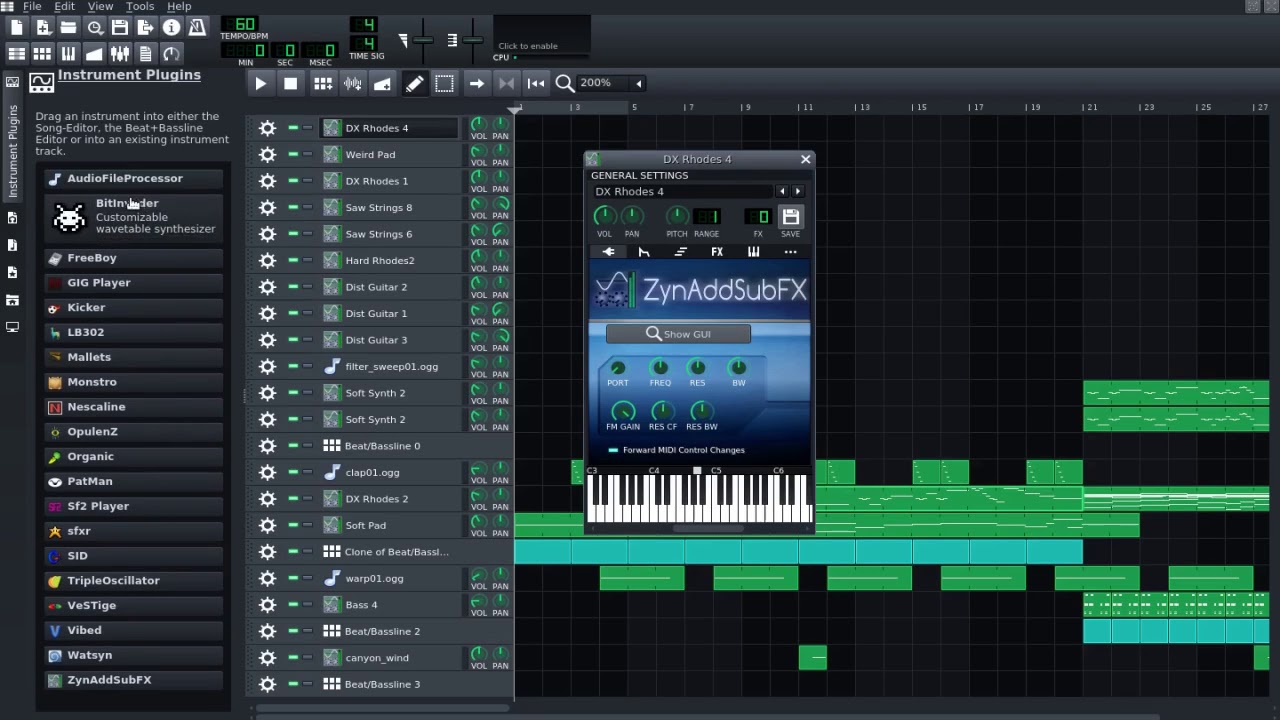Home>Instruments>Synthesizer>How To Modify Condor Gsm Innovex Guitar Synthesizer


Synthesizer
How To Modify Condor Gsm Innovex Guitar Synthesizer
Modified: January 22, 2024
Learn how to modify the Condor GSM Innovex Guitar Synthesizer to enhance your synthesizer experience. Find expert tips and tricks for customizing your synthesizer.
(Many of the links in this article redirect to a specific reviewed product. Your purchase of these products through affiliate links helps to generate commission for AudioLover.com, at no extra cost. Learn more)
Table of Contents
- Introduction
- Overview of the Condor GSM Innovex Guitar Synthesizer
- Necessary Tools and Materials
- Step-by-Step Guide to Modifying the Condor GSM Innovex Guitar Synthesizer
- Disassembling the Synthesizer
- Locating and Identifying Key Components
- Choosing and Soldering Additional Features
- Reassembling the Synthesizer
- Testing and Calibrating the Modified Synthesizer
- Conclusion
Introduction
Welcome to the world of synthesizers, where the boundaries of musical expression are constantly pushed and new sonic landscapes are created. If you’re familiar with the Condor GSM Innovex Guitar Synthesizer, you’re already aware of the incredible potential it has to transform your guitar playing into something truly unique and captivating.
In this article, we will delve into the exciting world of modifying the Condor GSM Innovex Guitar Synthesizer. Whether you’re a seasoned musician looking to expand your sonic palette or a DIY enthusiast eager to explore the inner workings of synthesizer technology, this guide will provide you with the necessary knowledge and steps to take your guitar synthesizer to the next level.
By modifying the Condor GSM Innovex Guitar Synthesizer, you can unlock new features, customize its functionality, and create a one-of-a-kind instrument that truly reflects your artistic vision. From tweaking the tone shaping capabilities to adding additional effects or connectivity options, the possibilities are endless.
Throughout this article, we will guide you step-by-step through the modification process, from disassembling the synthesizer to selecting and soldering additional features. We will also cover how to test and calibrate your modified synthesizer to ensure optimal performance.
It’s important to note that modifying the Condor GSM Innovex Guitar Synthesizer requires a basic understanding of electronics and soldering. If you’re new to these concepts, it’s recommended to familiarize yourself with them before diving into the modifications.
So, let’s harness the power of the Condor GSM Innovex Guitar Synthesizer and embark on this thrilling journey of customization and sonic exploration!
Overview of the Condor GSM Innovex Guitar Synthesizer
The Condor GSM Innovex Guitar Synthesizer is a remarkable instrument that combines the world of guitar playing with the versatility of synthesized sounds. It was designed with the intention of bridging the gap between traditional guitar tones and futuristic synthesizer capabilities.
At its core, the Condor GSM Innovex Guitar Synthesizer is a pedalboard-sized unit that connects to your electric guitar. It boasts a wide range of features and controls that allow you to shape and manipulate your guitar’s signal to produce an array of unique and otherworldly sounds.
One of the key features of the Condor GSM Innovex Guitar Synthesizer is its ability to track the pitch of your guitar accurately. This means that as you play different notes on your guitar, the synthesizer will seamlessly respond and generate corresponding synthesized tones.
The Condor GSM Innovex Guitar Synthesizer also offers an extensive selection of waveform options, including sawtooth, square, triangle, and more. These waveforms help to shape and sculpt your synthesized sounds, allowing you to create everything from warm and smooth pads to biting and aggressive leads.
In addition to pitch tracking and waveform shaping, the Condor GSM Innovex Guitar Synthesizer boasts a wide range of modulation options. These include envelope filters, LFOs (low-frequency oscillators) for adding motion and modulation effects, and various filter types for refining your synthesized sounds.
Furthermore, the Condor GSM Innovex Guitar Synthesizer offers built-in effects, such as delay and reverb, to further enhance your synthesized tones. These effects can add depth and ambience to your sounds, creating a rich and immersive sonic experience.
Whether you’re a guitarist looking to add a new dimension to your playing or an electronic musician seeking unique and expressive sounds, the Condor GSM Innovex Guitar Synthesizer is an excellent choice. Its intuitive controls and impressive range of features make it a powerful tool for sonic exploration and creative expression.
Now that we have a general overview of the Condor GSM Innovex Guitar Synthesizer, it’s time to dive into the modification process and unlock its true potential. Let’s get started!
Necessary Tools and Materials
Before embarking on the journey of modifying your Condor GSM Innovex Guitar Synthesizer, it’s important to gather the necessary tools and materials. Having these items at hand will ensure a smooth and successful modification process. Here is a list of the essential tools and materials you will need:
- Soldering Iron: A good quality soldering iron is crucial for soldering components onto the circuit board of the synthesizer. Make sure to choose one with adjustable temperature settings to accommodate different soldering tasks.
- Solder: High-quality solder is essential for creating strong and reliable connections. Look for solder with a good balance of lead and tin for optimal soldering results.
- Desoldering Pump/Desoldering Braid: These tools are used to remove existing solder from the circuit board when needed, allowing you to make modifications or replace components more easily.
- Wire Cutters/Strippers: These tools are necessary for cutting and stripping wires to the appropriate length for soldering. Choose wire cutters/strippers that are comfortable to use and provide precise cutting and stripping capabilities.
- Multimeter: A multimeter is used to measure electrical values such as voltage, current, and resistance. It is an invaluable tool for troubleshooting and ensuring proper electrical connections during the modification process.
- Small Screwdriver Set: You will need a set of small screwdrivers to remove and reattach screws when disassembling and reassembling the synthesizer.
- Tweezers: Tweezers can be handy for handling small components or wires during the modification process, ensuring precision and accuracy.
- Additional Components: Depending on the specific modifications you want to make, you may need additional components such as resistors, capacitors, potentiometers, or switches. Make sure to research and acquire the appropriate components for your desired modifications.
- Protective Gear: It’s always a good idea to wear protective gear, such as safety goggles and heat-resistant gloves, to protect yourself during the soldering process.
By gathering these tools and materials beforehand, you’ll be fully prepared to dive into the modification process and bring your creative visions to life. Remember to work in a clean and well-lit workspace, and take your time to ensure precise and accurate modifications. Now that we have everything ready, let’s move on to the next step: disassembling the synthesizer.
Step-by-Step Guide to Modifying the Condor GSM Innovex Guitar Synthesizer
Modifying the Condor GSM Innovex Guitar Synthesizer allows you to customize its features and unleash its full potential. Follow this step-by-step guide to successfully modify your synthesizer:
- Disconnect the Power: Before starting the modification process, ensure that the synthesizer is powered off and disconnected from any power source to avoid any electrical accidents.
- Disassemble the Synthesizer: Use the small screwdriver set to remove the screws securing the back panel of the synthesizer. Carefully remove the back panel to gain access to the internal components.
- Familiarize Yourself with the Circuit Board: Take a moment to familiarize yourself with the layout of the circuit board. Identify key components such as resistors, capacitors, and integrated circuits (ICs). This will help you understand the existing circuitry and plan your modifications accordingly.
- Select Your Modifications: Decide on the specific modifications you want to make to the synthesizer. Whether it’s adding new effects, expanding connectivity options, or upgrading existing components, make a detailed plan before proceeding to ensure a smooth modification process.
- Soldering: Begin the soldering process by carefully removing any components you want to replace or modify. Use the desoldering pump or desoldering braid to remove the existing solder, then solder in the new components according to your modification plan. Ensure that all connections are neat, secure, and free from any solder bridges or cold joints.
- Test and Calibrate: Once all the modifications are complete, reattach the back panel of the synthesizer. Connect the power source and turn on the synthesizer. Test the functionality of the new modifications and ensure that everything is working as intended.
- Calibrate if Needed: If necessary, calibrate the modified synthesizer to ensure optimal performance. This may involve adjusting potentiometers or fine-tuning settings to achieve the desired results.
- Reassemble: After successful testing and calibration, disconnect the power and carefully reassemble the synthesizer. Secure the back panel with the screws, ensuring that everything is tightly fastened.
- Enjoy Your Modified Synthesizer: With the modifications complete and the synthesizer reassembled, it’s time to enjoy the fruits of your labor. Experiment with new sounds, explore different sonic possibilities, and let your creativity soar.
Remember to take your time during each step, double-check all connections, and work in a methodical and careful manner. It’s always a good idea to consult the manufacturer’s documentation or seek expert advice if you have any uncertainties.
Now that you’ve successfully modified your Condor GSM Innovex Guitar Synthesizer, you have a unique instrument that reflects your own artistic vision. Embrace the endless possibilities and let the music take you on a journey of sonic exploration.
Disassembling the Synthesizer
Before you can begin modifying the Condor GSM Innovex Guitar Synthesizer, the first step is to disassemble the unit to gain access to the internal components. Follow these steps to disassemble the synthesizer:
- Disconnect the Power: Ensure that the synthesizer is turned off and disconnected from any power source before starting the disassembly process. This step is crucial for your safety and to prevent any damage to the unit.
- Gather the Necessary Tools: Collect the small screwdriver set and any other tools required to remove the screws securing the back panel of the synthesizer. Having the right tools on hand will make the disassembly process much easier.
- Remove the Screws: Carefully locate the screws that secure the back panel of the synthesizer. Using the appropriate screwdriver, remove these screws one by one. Place them in a safe location to avoid misplacing them.
- Detach the Back Panel: With all the screws removed, gently detach the back panel from the synthesizer. Take care to not force the panel, as there may be cables attached to it that need to be disconnected.
- Disconnect Internal Cables: Look for any cables connecting the back panel to the main circuit board inside the synthesizer. Carefully detach these cables by gently pulling them out of their connectors. Take note of their placement and orientation to ensure proper reconnection later.
- Expose the Internal Components: With the back panel removed and the cables disconnected, you should now have a clear view of the internal components of the synthesizer. Take a moment to familiarize yourself with the layout of the circuit board.
During the disassembly process, it’s essential to work in a clean and well-lit workspace. Be gentle when removing the screws and detaching cables to avoid causing any damage to the unit. Taking pictures or making notes of the internal component placement can also be helpful when it comes time to reassemble the synthesizer.
Now that the synthesizer is disassembled, you’re ready to move on to the next step: locating and identifying key components. This will help you understand the existing circuitry and plan your modifications effectively.
Locating and Identifying Key Components
Once you have disassembled the Condor GSM Innovex Guitar Synthesizer, the next step in the modification process is to locate and identify the key components on the circuit board. This step is essential to understand the existing circuitry and plan your modifications effectively. Here’s how you can proceed:
- Inspect the Circuit Board: Take a close look at the circuit board of the synthesizer. Observe the layout and arrangement of the components. Look for labels or markings that may indicate the function of certain parts.
- Identify Integrated Circuits (ICs): Integrated circuits play a crucial role in the functioning of the synthesizer. Identify and locate the ICs on the circuit board. These may include microcontrollers, digital signal processors (DSPs), or specialized sound generation chips.
- Spot Resistors and Capacitors: Resistors and capacitors are commonly found on the circuit board. They help control the flow of electrical current and shape the sounds generated by the synthesizer. Identify these components and take note of their values (if labeled).
- Recognize Potentiometers and Switches: Potentiometers and switches are used for controlling various parameters of the synthesizer, such as volume, tone, and modulation settings. Locate these components on the circuit board and make a note of their positions and functions.
- Identify Input and Output Connections: Look for the input and output connections on the circuit board. These may include audio input and output jacks, power supply connections, and any other connectors used for communication or control purposes.
It’s important to approach this step with patience and attention to detail. Take your time to carefully examine the circuit board and identify the key components. If there are any markings, labels, or documentation available, refer to them to aid in your identification process.
By locating and identifying the key components, you will gain a better understanding of how the synthesizer functions and how your modifications can be integrated into the existing circuitry. With this knowledge, you’ll be well-equipped to plan and execute your desired modifications successfully.
Now that you have identified the key components, you’re ready to move on to the next step: choosing and soldering additional features to enhance your Condor GSM Innovex Guitar Synthesizer.
Choosing and Soldering Additional Features
Now that you have identified the key components of the Condor GSM Innovex Guitar Synthesizer and understand its circuitry, it’s time to choose and solder additional features to enhance its functionality. This step allows you to customize the synthesizer to suit your specific preferences and creative goals. Here’s a guide on how to proceed:
- Define Your Modification Goals: Before choosing additional features, clearly define what you want to achieve with the modifications. Are you looking to add new effects, expand connectivity options, or enhance specific parameters? Having a clear goal will help you make informed decisions during the selection process.
- Research Available Modification Options: Conduct thorough research on available modification options for the Condor GSM Innovex Guitar Synthesizer. Browse online forums, DIY communities, and manufacturer forums to gather information on popular modifications and their potential impacts on the synthesizer’s performance.
- Select Compatible Components: Once you have a list of desired modifications, select components that are compatible with the synthesizer’s circuitry. Consider factors such as voltage ranges, space constraints, and compatibility with existing components. Refer to the manufacturer’s documentation or seek expert advice if needed.
- Prepare for Soldering: Gather your soldering iron, solder, and other necessary tools. Clear your workspace and ensure good lighting for optimal visibility during the soldering process. Double-check that the synthesizer is unplugged and disconnected from any power source.
- Soldering Process: Carefully solder the additional components onto the circuit board, making sure to follow proper soldering techniques. Take note of polarity and orientation if applicable. Check for secure connections and clean any excess solder or flux residue. Ensure that there are no unintended solder bridges or cold joints.
- Test the Modifications: Once all the additional features are soldered in place, reassemble the synthesizer and reconnect any cables that were detached during the disassembly process. Power on the synthesizer and test the functionality of the new modifications. Verify that they are working as intended and producing the desired effects.
- Fine-tune and Adjust: If needed, fine-tune and adjust the settings of the newly added features. This may involve adjusting potentiometers, calibrating settings, or configuring any control parameters to achieve the desired results. Refer to the manufacturer’s documentation or seek expert advice for guidance.
Remember to proceed with caution and precision during the soldering process. Take your time and double-check each connection to ensure accuracy. If you’re unsure about any step, it’s always advisable to consult experienced individuals or seek professional assistance.
By choosing and soldering additional features, you can transform your Condor GSM Innovex Guitar Synthesizer into a personalized instrument that meets your unique musical requirements. Let your creativity guide you as you enhance the functionality and sonic capabilities of your synthesizer.
In the next step, we’ll cover how to reassemble the synthesizer and prepare for the final testing and calibration phase.
Reassembling the Synthesizer
After completing the modifications and ensuring that everything is working as intended, it’s time to reassemble the Condor GSM Innovex Guitar Synthesizer. This step is crucial to bring all the components together and prepare the synthesizer for the final testing and calibration phase. Follow these steps to reassemble the synthesizer:
- Clean the Circuit Board: Before reassembling, inspect the circuit board and clean any excess solder, flux residue, or debris that may have accumulated during the modifications. Use a brush or compressed air to gently remove any particles.
- Retrieve the Back Panel: Locate the back panel of the synthesizer that was removed during the disassembly process. Ensure that it is in good condition and free from any damage. Verify that any cables or connectors that were detached are also in good shape.
- Reconnect Cables and Connectors: Begin by carefully reconnecting the cables and connectors that were previously detached. Ensure that the connections are secure and in the correct orientation. Refer to any notes or photographs you took during the disassembly process to aid in the reconnection process.
- Align the Back Panel: Line up the back panel with the appropriate screw holes on the synthesizer’s chassis. Take care to not pinch or trap any cables during this step.
- Screw in the Back Panel: Gradually and evenly tighten the screws that secure the back panel to the synthesizer. Start with one screw, partially tighten it, and move diagonally to the screw on the opposite side. Repeat this process until all screws are securely fastened. Avoid over-tightening to prevent damage.
- Verify Proper Alignment: Double-check that the back panel is aligned properly and sits flush with the synthesizer’s chassis. Verify that all edges are aligned, and there are no gaps or misalignments.
During the reassembly process, it’s important to be gentle and take your time to ensure everything is correctly aligned and securely fastened. Avoid rushing, as forcing components together can cause damage or lead to improper operation of the synthesizer.
With the synthesizer fully reassembled, you’re ready to move on to the final phase: testing and calibrating the modified synthesizer. This step will ensure that your modifications are functioning optimally and allow you to make any necessary adjustments before using the synthesizer for your musical endeavors.
Testing and Calibrating the Modified Synthesizer
After reassembling the Condor GSM Innovex Guitar Synthesizer, it’s crucial to thoroughly test and calibrate the modifications you’ve made. This step ensures that the synthesizer performs optimally and produces the desired sound results. Follow these steps to test and calibrate your modified synthesizer:
- Prepare the Testing Setup: Set up your guitar, amplifier, and any other audio equipment required for testing. Ensure that all cables are connected correctly and that your testing environment is free from interference or excessive noise.
- Power on the Synthesizer: Connect the power source to the synthesizer and turn it on. Allow the unit to warm up for a few minutes to stabilize its operation.
- Basic Functionality Test: Begin by checking the basic functionality of the modified synthesizer. Test each added feature individually to verify that it operates as expected. For example, if you added a new effect, test its activation and adjustment to ensure it produces the desired effect.
- Pitch Tracking and Synthesis Test: Play various notes on your guitar and observe how well the synthesizer tracks the pitch. Listen for any tracking errors or inconsistencies. Test different waveform options and observe how the synthesized tones respond to your playing style.
- Effect Integration Test: If you added any effects or modulation features, test their integration into the overall signal chain. Verify that the effects are properly engaged and that they interact well with the rest of the synthesizer’s functions.
- Sound Quality Assessment: Listen carefully to the modified synthesizer’s output. Pay attention to its sound quality, clarity, and overall tonal characteristics. Adjust any settings or tweak parameters as needed to achieve the desired sound results.
- Calibration and Fine-tuning: If necessary, calibrate the modified synthesizer’s settings to ensure optimal performance. Use any documentation or guidelines provided by the manufacturer or seek expert advice to calibrate parameters such as sensitivity, filter cutoffs, or resonance levels.
- Repeat and Refine: Test your modified synthesizer in various musical contexts and with different playing styles. Fine-tune the settings and make any necessary adjustments based on your preferences and the desired sound results.
During the testing and calibration process, document any issues, adjustments made, or settings that yield exceptional results. This way, you can recreate the desired sound and easily make any future modifications or repairs.
Remember, patience and attention to detail are essential in the testing and calibration phase. Take your time to ensure that your modified synthesizer is performing optimally and producing the sound you envisioned. Once you’re satisfied with the results, you can confidently incorporate your modified synthesizer into your musical performances or creative projects.
Now that you’ve successfully tested and calibrated your modified synthesizer, it’s time to conclude this exciting journey of customization and creativity. Let your newfound sonic possibilities inspire your musical endeavors!
Conclusion
Modifying the Condor GSM Innovex Guitar Synthesizer has allowed you to unlock new creative possibilities and truly make the instrument your own. Through the step-by-step process of disassembling, identifying key components, choosing additional features, and calibrating the modified synthesizer, you have transformed it into a personalized and versatile musical tool.
Your modifications have opened up a world of sonic exploration, allowing you to create unique sounds and push the boundaries of your musical expression. By adding new effects, expanding connectivity options, or enhancing existing features, you have tailored the synthesizer to suit your specific creative goals.
Throughout this journey, it was crucial to approach each step with care, attention to detail, and a willingness to learn. The disassembly process gave you a deeper understanding of the synthesizer’s inner workings, while identifying key components highlighted the building blocks of its sound generation. Choosing and soldering additional features allowed your imagination to take flight, and testing and calibrating ensured optimal performance.
Now, armed with your newly modified synthesizer, you can explore a vast sonic landscape. From ambient pads and soaring leads to experimental soundscapes and innovative textures, the possibilities are endless. Your creativity and musicality will guide you as you take full advantage of the synthesizer’s enhanced capabilities to captivate audiences and elevate your performances.
Remember, as you continue to experiment and grow with your modified Condor GSM Innovex Guitar Synthesizer, there is always room for further exploration and refinement. Keep an open mind, continue to research and learn, and seek inspiration from other musicians and synthesizer enthusiasts.
Finally, I encourage you to share your experiences and knowledge with the community. Document your modifications, techniques, and any tips or tricks you’ve discovered along the way. By contributing to the collective knowledge base, you can inspire others and foster a thriving community of creativity and innovation.
Congratulations on successfully modifying your Condor GSM Innovex Guitar Synthesizer. Embrace the infinite sonic possibilities it now offers and let your musical journey continue to unfold in exciting and unexpected ways!