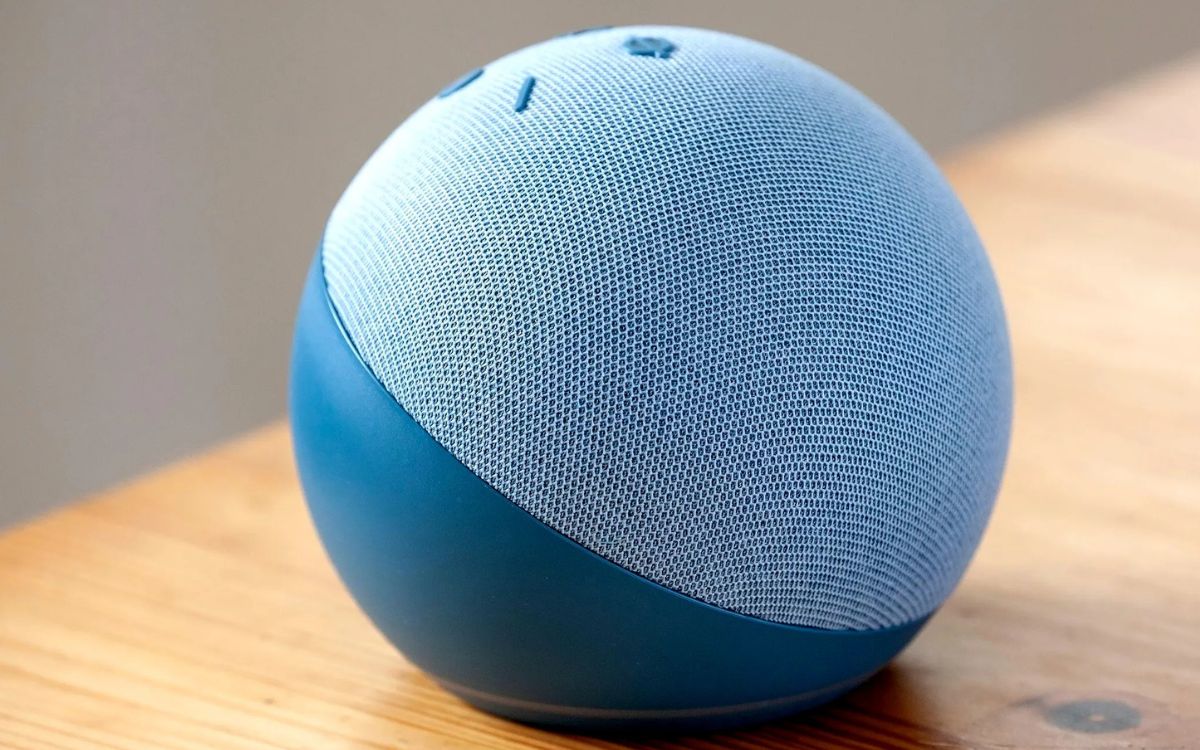Home>Instruments>Synthesizer>How To Adjust Envelopes Synthesizer


Synthesizer
How To Adjust Envelopes Synthesizer
Published: December 10, 2023
Learn how to adjust envelopes on your synthesizer for optimum sound quality and control. Discover the secrets of creating dynamic sounds with our step-by-step guide.
(Many of the links in this article redirect to a specific reviewed product. Your purchase of these products through affiliate links helps to generate commission for AudioLover.com, at no extra cost. Learn more)
Table of Contents
Introduction
Welcome to the world of synthesizers! As a musician and sound enthusiast, you’re now embarking on a journey filled with endless possibilities and sonic exploration. One of the key elements in shaping the sound of a synthesizer is the use of envelopes. Envelopes play a crucial role in creating dynamic and expressive sounds by controlling how the sound evolves over time. In this article, we will delve deep into the world of envelopes and learn how to adjust them to achieve the desired sound.
If you’ve just acquired a synthesizer or are looking to expand your sound palette, understanding and mastering envelope settings is essential. Whether you’re into lush pads, punchy basslines, or soaring leads, being able to control the envelope will allow you to add the perfect amount of attack, sustain, decay, and release to your sounds. By manipulating the envelope parameters, you can create everything from short staccato notes to long, evolving soundscapes.
Envelopes are typically found on the amplifier and filter sections of a synthesizer, allowing you to shape the volume and tone of the sound. They consist of four main parameters: attack, decay, sustain, and release, often abbreviated as ADSR. Each parameter has a specific function in defining the behavior of the sound over time.
In the following sections, we’ll explore each parameter in detail and provide practical guidance on adjusting them to achieve your desired sound. Whether you’re a beginner or an experienced synthesist, mastering envelope settings will elevate your sound design skills and empower you to create truly unique and captivating music.
Understanding Envelopes
Before diving into adjusting envelopes on your synthesizer, it’s important to have a solid understanding of how they work and the impact they have on the sound. Envelopes control the various stages of a sound’s lifespan, from the initial attack to its decay, sustain, and release.
The first parameter of the envelope is the attack time. This refers to how quickly the sound reaches its maximum level after a note is triggered. A shorter attack time will result in an immediate and abrupt onset, while a longer attack time will create a gradual fade-in effect. Adjusting the attack time allows you to control the sharpness or smoothness of the sound’s initial attack.
Next, we have the decay time. Once the sound reaches its maximum level during the attack phase, the decay time determines how quickly the sound reduces to the level set by the sustain parameter. A longer decay time will create a more drawn-out fade, while a shorter decay time will result in a quicker reduction in volume. This parameter is particularly crucial for creating pluck sounds or short percussive elements.
The sustain level determines the volume at which the sound will be held after the decay phase. This parameter allows you to control the sustain portion of the sound, whether it’s a steady note or a lush pad. A higher sustain level will result in a sustained sound, while a lower level will create a more percussive or staccato effect.
Finally, we have the release time, which defines how long it takes for the sound to fade out after releasing a note. A longer release time will result in a gradual decay, whereas a shorter release time will create a quick fade-out effect. Adjusting the release time allows you to shape the length and smoothness of the sound’s tail.
By manipulating these envelope parameters, you have complete control over the evolution of the sound. Whether you want a sharp and punchy sound or a long, sustain-heavy sound, understanding the purpose and influence of each parameter is essential.
Now that we have a solid understanding of envelopes and their parameters, let’s explore how to adjust each of these parameters to achieve the desired sound in the next sections.
Adjusting Attack Time
The attack time is a crucial parameter in shaping the initial onset of a sound. It determines how quickly or slowly the sound reaches its maximum level after a note is triggered. By adjusting the attack time, you can control the sharpness or smoothness of the sound’s attack phase.
If you want a sound to have an immediate and abrupt onset, you will want to set a shorter attack time. This is ideal for creating percussive sounds like snappy drums or plucked strings. On the other hand, if you prefer a more gradual fade-in effect, you can opt for a longer attack time. This can be useful for creating atmospheric pads or smoother lead sounds.
When adjusting the attack time, it’s essential to listen closely to how it affects the character and feel of the sound. Experiment with different attack settings and observe how it impacts the overall envelope and the sound’s presence in a mix. Keep in mind that the perceived attack time can vary depending on the range of the instrument and any additional effects applied.
It’s worth noting that some synthesizers may offer additional control over the attack time, such as a velocity sensitivity option or a dedicated knob to adjust the attack curve. Velocity sensitivity allows you to modify the attack time based on how hard or soft you play a note. This can add an extra layer of expressiveness and dynamics to your playing.
In summary, adjusting the attack time allows you to shape the initial attack phase of the sound. Whether you want a sharp and punchy sound or a more subtle and gradual fade-in effect, experimenting with different attack settings will help you achieve the desired result. Keep in mind that the appropriate attack time will depend on the specific sound you’re aiming for and the context in which it will be used.
Adjusting Decay Time
The decay time is a crucial parameter when it comes to shaping the duration of a sound’s fade-out after the initial attack. It determines how quickly or slowly the sound decreases in volume from its peak level to the sustain level.
When adjusting the decay time, you have the ability to control the duration of the fade-out phase. A shorter decay time will result in a quick reduction in volume, giving the sound a shorter sustain and a more percussive character. This can be useful for creating plucked sounds or snappy, staccato notes. On the other hand, a longer decay time will produce a more drawn-out fade, resulting in a sustained sound with a smoother release. This is ideal for creating lush pads or atmospheric textures.
When fine-tuning the decay time, it’s essential to find the balance that suits the specific sound and musical context. Experiment with different decay settings to achieve the desired sustain length and decay rate. Pay attention to how the decay time interacts with other envelope parameters and any effects applied to the sound. This will allow you to create dynamic and expressive sounds that sit well in your mix.
Some synthesizers may offer additional features to enhance the control over the decay time. For example, you might have access to a decay curve or a sustain level control. A decay curve allows you to adjust the shape of the decay phase, making it more exponential, linear, or logarithmic. This can add additional nuance and character to your sound. The sustain level control, on the other hand, allows you to adjust the volume at which the sound will be held after the decay phase. This provides further flexibility in sculpting the overall envelope of your sound.
Remember that the appropriate decay time will depend on the specific sound you’re aiming for, as well as the musical context. Take the time to experiment and listen critically to find the ideal decay settings that bring your sound to life.
Adjusting Sustain Level
The sustain level is a crucial parameter that determines the volume at which a sound will be held after the decay phase. It allows you to control the sustaining portion of the sound’s envelope. By adjusting the sustain level, you can create a range of dynamic and expressive sounds.
When adjusting the sustain level, you have the ability to shape the overall volume and intensity of the sustained sound. A higher sustain level will result in a louder and more pronounced sustain, allowing the sound to ring out for a longer period. This is ideal for creating lush pads or sustained chords. On the other hand, a lower sustain level will create a more percussive or staccato effect, giving the sound a shorter sustain and a punchier character. This can be useful for creating plucked sounds or rhythmic elements.
It’s important to listen closely to how the sustain level interacts with the other envelope parameters. Experiment with different sustain settings and observe how it affects the overall envelope shape and the perceived length of the sound. Fine-tuning the sustain level will allow you to find the perfect balance between sustaining and decaying elements within your sound.
In addition to adjusting the sustain level, some synthesizers offer additional features to enhance the control over sustain. For example, you might have access to a sustain decay parameter or an envelope looping function. A sustain decay parameter allows you to control the rate at which the sustain level decreases over time. This can create interesting evolving sounds or add a sense of movement to your patches. The envelope looping function, on the other hand, allows you to loop the sustain portion of the envelope, creating sustained notes or rhythmic sequences.
Remember, the appropriate sustain level will depend on the specific sound you’re aiming for and the musical context. Take the time to experiment and explore different sustain settings to find the perfect balance for your sound design needs.
Adjusting Release Time
The release time is a crucial parameter when it comes to shaping the fade-out phase of a sound after releasing a note. It determines how quickly or slowly the sound decays to silence after the note has been released.
When adjusting the release time, you have control over the length and smoothness of the sound’s tail. A longer release time will result in a gradual decay, allowing the sound to linger and fade out slowly. This can create a sense of space and ambience, particularly useful for atmospheric pads or sustained musical elements. On the other hand, a shorter release time will create a quick fade-out effect, allowing the sound to drop off more abruptly. This can add punch and precision to plucked sounds or percussive elements.
When fine-tuning the release time, it’s important to consider the overall duration and energy of the sound. Experiment with different release settings to achieve the desired level of sustain and release. Pay attention to how the release time interacts with the other envelope parameters, as well as any effects or processing applied to the sound.
Some synthesizers may offer additional features to enhance the control over the release time. For example, you might have access to a release curve or a release velocity sensitivity control. A release curve allows you to shape the decay phase, making it more exponential, linear, or logarithmic. This can add depth and nuance to your sound’s tail. The release velocity sensitivity control, on the other hand, allows you to modify the release time based on how hard or soft you release a note. This can add expressiveness and dynamics to your playing.
Remember that the appropriate release time will depend on the specific sound you’re aiming for, as well as the musical context. Take the time to experiment and listen critically to find the ideal release settings that complement your sound design.
Fine-Tuning Envelope Settings
Now that we have explored the individual parameters of envelopes, it’s time to dive into the art of fine-tuning. Adjusting envelope settings requires a balance between experimentation and understanding the desired outcome for your sound. Here are some tips to help you fine-tune your envelope settings:
1. Listen attentively: Pay close attention to how each parameter affects the overall sound. Take the time to listen critically and make small adjustments to hear the subtle changes in the envelope’s behavior.
2. Contextualize your sound: Consider the genre, style, and specific role of your sound within a composition. Envelopes can greatly influence the character of a sound, so ensure that it aligns with your desired musical context.
3. Explore extreme settings: Don’t be afraid to push envelope parameters to their extremes. Experimenting with both very short and very long settings will help you discover unique and unexpected sounds.
4. Balance dynamics: Envelopes are not just about sustaining sounds; they also play a crucial role in dynamic expression. Aim for a balance between the attack, decay, sustain, and release parameters to create a nuanced and expressive sound.
5. Consider modulation: Many synthesizers allow you to modulate envelope parameters with other sources such as LFOs or modulation envelopes. This can add movement and complexity to your sound by altering the envelope settings over time.
6. Save and recall presets: If your synthesizer supports it, consider saving your favorite envelope settings as presets. This will allow you to quickly recall them in future projects or performances, saving you time and ensuring consistency.
7. Experiment with different synthesis techniques: Envelopes can be used in various synthesis techniques such as subtractive, FM, or granular synthesis. Each technique may have slightly different ways of manipulating and utilizing envelopes, so don’t limit yourself to one approach.
8. Learn from others: Study the envelope settings in presets or sounds created by other musicians and sound designers. Analyze how they have used envelopes to achieve certain sonic characteristics and try incorporating similar techniques into your own creations.
In the end, the key to fine-tuning envelope settings is to trust your ears and embrace experimentation. With practice and exploration, you will develop a deeper understanding of how envelopes shape the sonic landscape and become more adept at achieving the desired sound for your musical expressions.
Common Troubleshooting Tips
While working with envelopes on your synthesizer, you may encounter certain issues or challenges. Here are some common troubleshooting tips to help you overcome these obstacles:
1. Inconsistent envelope response: If you notice that the envelope response is inconsistent or not behaving as expected, check that the assigned modulation source is properly configured and calibrated. Ensure that the modulation depth is set appropriately to avoid extreme or unwanted envelope behavior.
2. Clicks or pops in the sound: If your sound exhibits clicks or pops during the attack or release phases, it may be due to abrupt changes in the envelope settings or insufficient release time. Try increasing the release time slightly to create a smoother decay and eliminate the clicks or pops.
3. Overly long release time: If you find that the release time is excessively long or the sound takes too long to decay after releasing a note, try shortening the release time. Be mindful of finding the right balance between a natural decay and avoiding an abrupt cutoff.
4. Unwanted retriggering of envelopes: In some cases, you may notice that the envelope retriggers or restarts when playing legato (overlapping) notes. This can cause undesired abrupt changes in the sound. To address this, check if your synthesizer has a “legato” or “retrigger” mode that ensures smooth transitions between consecutive notes.
5. Inconsistent sustain level: If you find that the sustain level varies from note to note or sounds inconsistent, check if your envelope sustain level is set to a static value or if it responds to other modulation sources (such as velocity or key tracking). Adjust the sustain level parameters to achieve a consistent and desired sustain volume.
6. Lacking impact or presence: If your sound lacks impact or presence, consider adjusting the attack time to make it snappier or increasing the sustain level to give it more sustain and body. Experiment with these parameters to achieve the desired impact and presence for your sound.
7. Envelope sync issues: Some synthesizers offer envelope sync options to synchronize the envelope timing to the tempo of your music. If you are experiencing sync issues or the envelope timing feels off, check if the envelope sync is properly enabled or adjust the sync settings accordingly.
8. Experiment with modulation sources: Envelopes can be modulated by various sources such as LFOs, modulation envelopes, or even external sources. Explore the possibilities of modulating your envelope parameters to add depth, motion, and complexity to your sound. This can help address any perceived limitations or lack of expressiveness in your envelope settings.
By troubleshooting and addressing these common issues, you can ensure that your envelopes are functioning optimally and achieving the desired sonic results. Remember to refer to your synthesizer’s user manual or seek online resources for specific troubleshooting tips related to your synthesizer model.
Conclusion
Understanding and adjusting envelopes on your synthesizer is a fundamental skill for sound design and music production. Envelopes play a crucial role in shaping the dynamic and expressive qualities of your sounds, allowing you to create everything from sharp and punchy attacks to sustained and evolving textures.
In this article, we explored the key parameters of envelopes – attack, decay, sustain, and release – and discussed how to adjust each parameter to achieve the desired sound. We learned that the attack time determines the sharpness or smoothness of the initial onset, the decay time controls the duration of the fade-out phase, the sustain level determines the volume of the sustaining portion, and the release time shapes the decay after releasing the note.
Throughout the journey of adjusting envelopes, we emphasized the importance of experimentation, active listening, and considering the musical context. By fine-tuning your envelope settings and exploring different synthesis techniques, you can unlock unique and captivating sounds that enhance your artistic vision.
In addition, we provided common troubleshooting tips to help you overcome any challenges that may arise while working with envelopes. From addressing inconsistent envelope response to resolving clicks or pops in the sound, these tips will help you troubleshoot and optimize your envelope settings for a better sonic experience.
Remember, mastering envelope settings is an ongoing process that requires practice, creativity, and a willingness to explore. As you continue to refine your skills, don’t be afraid to break the rules and create unconventional sounds. Embrace the power of envelopes to breathe life into your music and express your unique voice as a musician and sound designer.
So go forth, experiment, and have fun shaping your sonic world with envelopes!