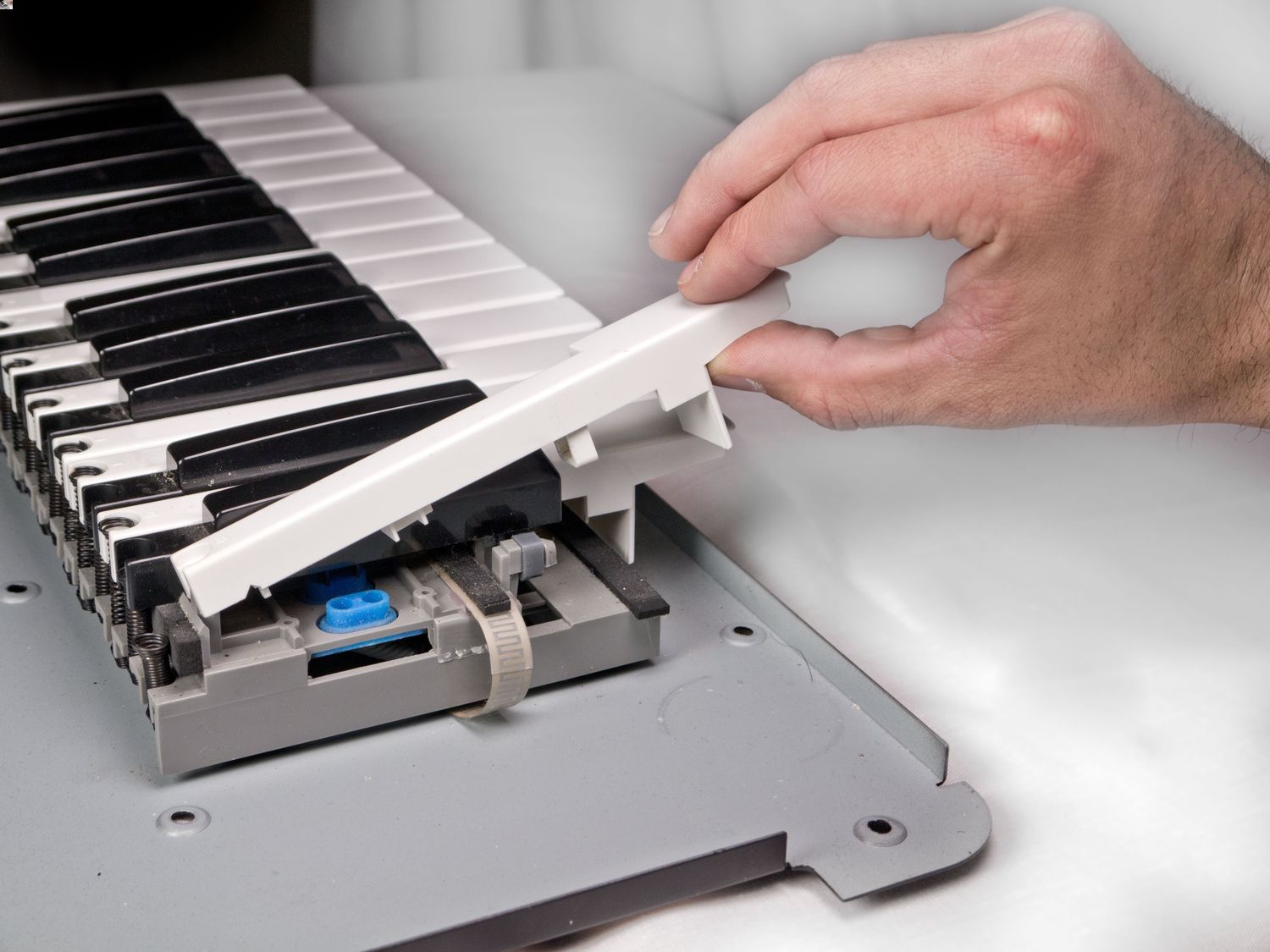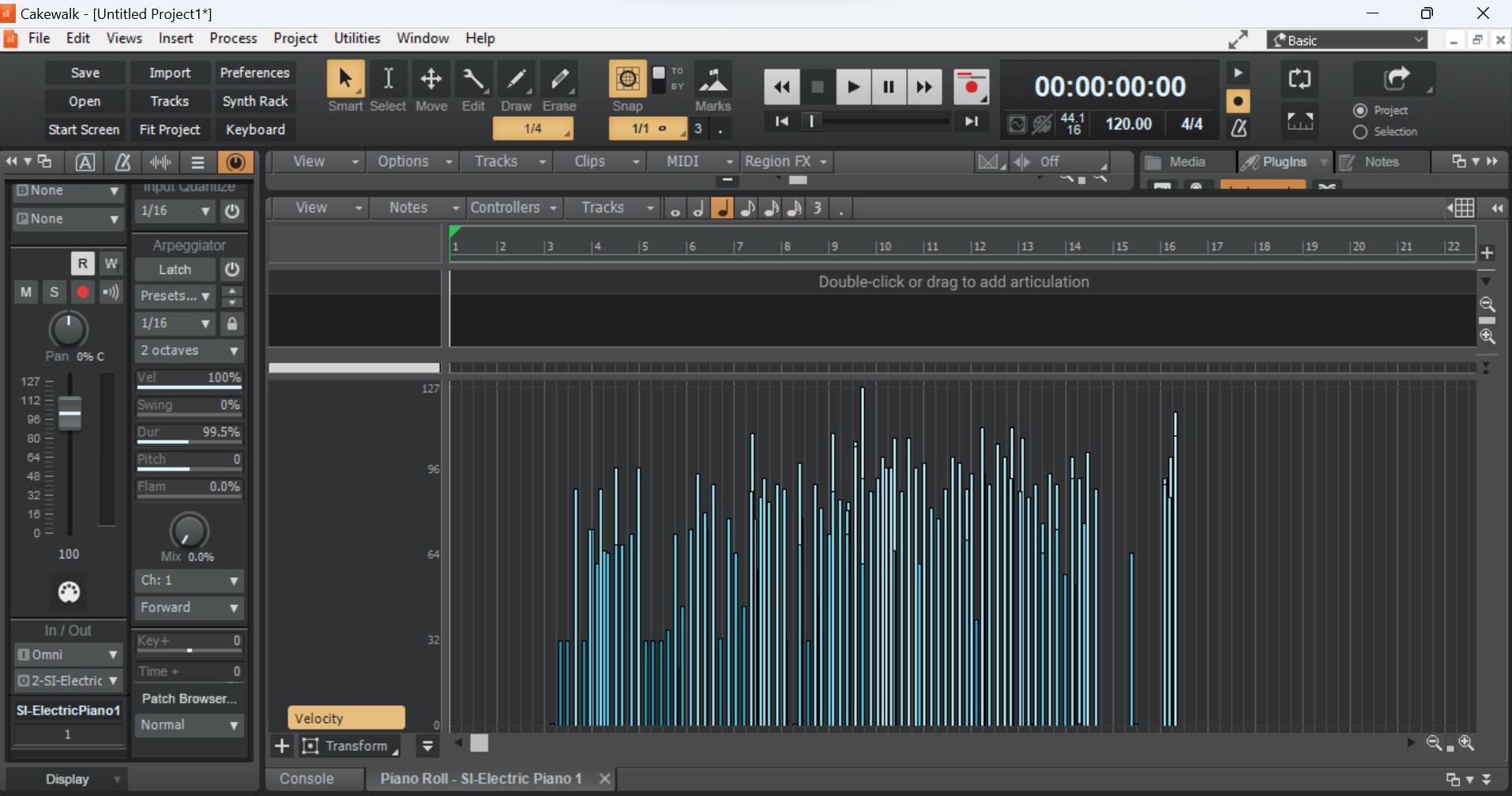Home>Instruments>Synthesizer>How To Run A MIDI Keyboard Through A Synthesizer


Synthesizer
How To Run A MIDI Keyboard Through A Synthesizer
Modified: February 22, 2024
Want to know how to connect and use your MIDI keyboard with a synthesizer? Get step-by-step instructions and unleash your musical creativity with our expert guide.
(Many of the links in this article redirect to a specific reviewed product. Your purchase of these products through affiliate links helps to generate commission for AudioLover.com, at no extra cost. Learn more)
Table of Contents
Introduction
Welcome to the world of synthesizers! Whether you’re a music enthusiast, a professional musician, or a budding producer, understanding how to run a MIDI keyboard through a synthesizer is essential. This process allows you to harness the power and versatility of a synthesizer to create unique sounds and bring your musical ideas to life.
Before we dive into the details, let’s first understand what MIDI and synthesizers are. MIDI, which stands for Musical Instrument Digital Interface, is a communication protocol that allows electronic musical instruments, computers, and other devices to interact with each other. It transmits musical data, such as note values, velocity, and control messages, between different devices.
A synthesizer, on the other hand, is an electronic musical instrument that generates and modifies sound through various techniques. It can replicate the sounds of traditional instruments or create entirely new sounds through synthesis methods like subtractive, additive, and wavetable synthesis.
In this article, we’ll guide you through the process of connecting a MIDI keyboard to a synthesizer, as well as the necessary setup and configuration steps. By the end, you’ll be ready to explore the vast sonic possibilities and unleash your creativity.
Understanding MIDI and Synthesizers
Before we proceed to the technical aspects of connecting a MIDI keyboard to a synthesizer, let’s take a closer look at the foundation of this process: MIDI and synthesizers.
MIDI, or Musical Instrument Digital Interface, is a protocol that allows electronic musical instruments, computers, and other devices to communicate with each other. It was first introduced in the early 1980s and quickly became the industry standard for connecting musical instruments and devices.
With MIDI, you can transmit various types of musical data, such as note values, velocity, pitch bend, modulation, and control messages. This opens up a world of possibilities in terms of musical expression and manipulation.
In essence, MIDI is a language that allows different devices to understand and interpret musical information. It operates on a system of channels, each capable of transmitting data from one device to another.
On the other hand, a synthesizer is an electronic musical instrument that generates and manipulates sound. It can replicate the sounds of traditional acoustic instruments or create entirely unique synthetic sounds.
Synthesizers work by employing different synthesis techniques, such as subtractive synthesis, additive synthesis, frequency modulation synthesis, and wavetable synthesis. These techniques involve manipulating waveforms, filters, envelopes, and modulation sources to produce a wide range of sounds.
Modern synthesizers often come with a variety of features, including built-in effects, modulation options, and multiple voices. They can be standalone hardware units or software plugins that run on computers or mobile devices.
Understanding the basics of MIDI and synthesizers is crucial for successfully connecting a MIDI keyboard to a synthesizer. It allows you to tap into the vast sonic capabilities of the synthesizer and control it using the keys and controllers of your MIDI keyboard.
Connecting the MIDI Keyboard and Synthesizer
Now that we have a good understanding of MIDI and synthesizers, let’s move on to the first step of running a MIDI keyboard through a synthesizer: connecting the two devices.
To establish a connection between your MIDI keyboard and synthesizer, you will need a MIDI interface or a USB MIDI cable. The MIDI interface acts as a bridge between your computer or device and the MIDI keyboard and synthesizer, allowing them to communicate with each other.
Here’s a step-by-step guide on connecting the MIDI keyboard and synthesizer:
- Plug one end of the MIDI interface or USB MIDI cable into the MIDI Out port or USB port of your MIDI keyboard.
- Connect the other end of the MIDI interface or USB MIDI cable to the MIDI In port or USB port of your synthesizer.
- Make sure both the MIDI keyboard and synthesizer are powered on.
- Once the connection is established, your MIDI keyboard and synthesizer are ready to communicate with each other.
It’s important to note that some MIDI keyboards and synthesizers come with built-in MIDI interfaces or USB connectivity, eliminating the need for a separate MIDI interface or USB MIDI cable. In such cases, you can simply connect the MIDI keyboard directly to the synthesizer using a MIDI cable or USB cable.
When connecting multiple MIDI devices, such as multiple MIDI keyboards or MIDI controllers, you will need to use a MIDI interface with multiple MIDI inputs and outputs or a USB hub that supports multiple MIDI connections.
By connecting your MIDI keyboard and synthesizer, you have established the physical connection needed to transmit MIDI data between the two devices. The next steps involve setting up the MIDI keyboard and configuring the synthesizer to ensure seamless integration and operation.
Setting Up the MIDI Keyboard
Now that the physical connection between your MIDI keyboard and synthesizer is established, it’s time to set up the MIDI keyboard to ensure it is recognized by your computer or device.
Here are the steps to set up your MIDI keyboard:
- Install any necessary drivers or software provided by the manufacturer of your MIDI keyboard. These drivers are usually available on the manufacturer’s website and are essential for proper functioning and compatibility.
- Connect your MIDI keyboard to your computer or device using the USB cable or MIDI cable.
- Power on your MIDI keyboard and make sure it is in MIDI mode, allowing it to send and receive MIDI data.
- Go to the audio/MIDI settings on your computer or device. On Windows, this can typically be found in the Control Panel or the Device Manager. On macOS, you can access it through the Audio MIDI Setup utility.
- Select your MIDI keyboard from the list of available MIDI devices. Make sure it is set as the default MIDI input device.
- Adjust the MIDI settings, such as the MIDI channel and velocity sensitivity, to your preference.
- Test the MIDI keyboard by playing a few notes. You should see MIDI data being received and displayed in the software or utility you are using.
Once you have successfully set up your MIDI keyboard and confirmed that it is recognized by your computer or device, you can proceed to configure the synthesizer to ensure it is ready to receive MIDI data and produce sound.
Setting up your MIDI keyboard correctly is crucial for seamless communication with the synthesizer and ensuring that your musical input is accurately captured and translated into MIDI data.
Configuring the Synthesizer
With your MIDI keyboard set up and recognized by your computer or device, it’s time to configure the synthesizer to receive MIDI data from the keyboard and produce sound.
Here’s a guide on how to configure your synthesizer:
- Turn on your synthesizer and navigate to the MIDI settings. This location may vary depending on the specific synthesizer model, so refer to the user manual if needed.
- Set the MIDI channel on the synthesizer to match the MIDI channel you have selected on your MIDI keyboard. This ensures that the synthesizer receives the MIDI data from the correct channel.
- Configure any additional settings, such as the MIDI mode (Omni, Poly, Mono), voice allocation, and MIDI receive settings. These settings determine how the synthesizer responds to incoming MIDI data.
- If your synthesizer has multiple MIDI inputs, ensure that the correct input is selected for receiving MIDI data from your MIDI keyboard.
- Enable any MIDI synchronization settings if you wish to sync the synthesizer’s tempo with your MIDI keyboard or music software.
- Test the communication between your MIDI keyboard and synthesizer by playing a few notes on the keyboard. You should hear the sound from the synthesizer responding to your keyboard input.
Additionally, some synthesizers offer advanced MIDI configuration options, such as assigning specific MIDI messages to control parameters of the synthesizer, creating custom mappings, or setting up MIDI through and filtering. Explore the user manual of your synthesizer to discover these features and take full advantage of its MIDI capabilities.
Once your synthesizer is properly configured, you can start exploring its vast sound palette using your MIDI keyboard as the controller. Experiment with different sounds, play with parameters and effects, and unleash your creativity in creating unique musical compositions.
Testing and Troubleshooting
After setting up and configuring your MIDI keyboard and synthesizer, it’s essential to test the connection and troubleshoot any potential issues that may arise. Here are some tips for testing and troubleshooting:
1. Test the MIDI connection: Play some notes on your MIDI keyboard and ensure that the synthesizer is receiving the MIDI data and producing sound. Check for any latency or delay in the response and adjust the MIDI settings accordingly.
2. Check the MIDI channel: Verify that the MIDI channel set on your MIDI keyboard matches the MIDI channel selected on your synthesizer. If they don’t match, the synthesizer won’t receive the MIDI data correctly.
3. Verify power and cable connections: Make sure both your MIDI keyboard and synthesizer are powered on and connected properly with the MIDI interface or USB MIDI cable. Loose connections or power issues can cause communication problems.
4. Update drivers and software: Check for any available updates for both your MIDI keyboard and synthesizer drivers, as well as any associated software. Keeping them updated can resolve compatibility issues and improve performance.
5. Check MIDI settings on computer or device: Double-check the MIDI settings on your computer or device to ensure that the MIDI keyboard is selected as the default input device. Verify that the MIDI input and output ports are properly assigned.
6. Troubleshoot latency: If you experience latency or delay in the MIDI response, adjust the buffer size in the settings of your audio software or MIDI interface. Lower buffer sizes can reduce latency but may require more CPU power.
7. Consult the user manual: If you encounter any specific issues or have questions about the MIDI keyboard or synthesizer, refer to the user manuals for troubleshooting guidance. The manuals often provide helpful information and solutions to common problems.
8. Seek online forums and communities: If you’re still facing issues, reach out to online forums or communities dedicated to synthesizers and MIDI. Many experienced users and experts are willing to offer advice and solutions.
By following these testing and troubleshooting steps, you can ensure that your MIDI keyboard and synthesizer setup is functioning properly, allowing you to fully explore and express your musical ideas without any technical interruptions.
Conclusion
Congratulations! You have successfully learned how to run a MIDI keyboard through a synthesizer. By understanding the fundamentals of MIDI and synthesizers, connecting the devices, and setting up the MIDI keyboard and configuring the synthesizer, you can now embark on a journey of musical exploration and creation.
MIDI keyboards and synthesizers offer endless possibilities for sound design, music production, and live performance. With your MIDI keyboard acting as the controller, you can manipulate and shape the sound of your synthesizer, creating unique compositions and sonic landscapes.
Remember to test the MIDI connection, troubleshoot any issues that may arise, and explore advanced features of your MIDI keyboard and synthesizer. With practice, experimentation, and continuous learning, you can unlock the full potential of these powerful tools.
Whether you’re a professional musician, a hobbyist, or an aspiring producer, running a MIDI keyboard through a synthesizer opens up a world of creativity and musicality. So, go ahead, play with different sounds, experiment with effects and modulation, and let your imagination run wild.
By understanding the intricacies of MIDI and unleashing the capabilities of your synthesizer, you’re ready to create music that resonates with your unique style and vision. Enjoy the process, let your creativity flow, and make the most out of this fascinating combination of MIDI keyboards and synthesizers!