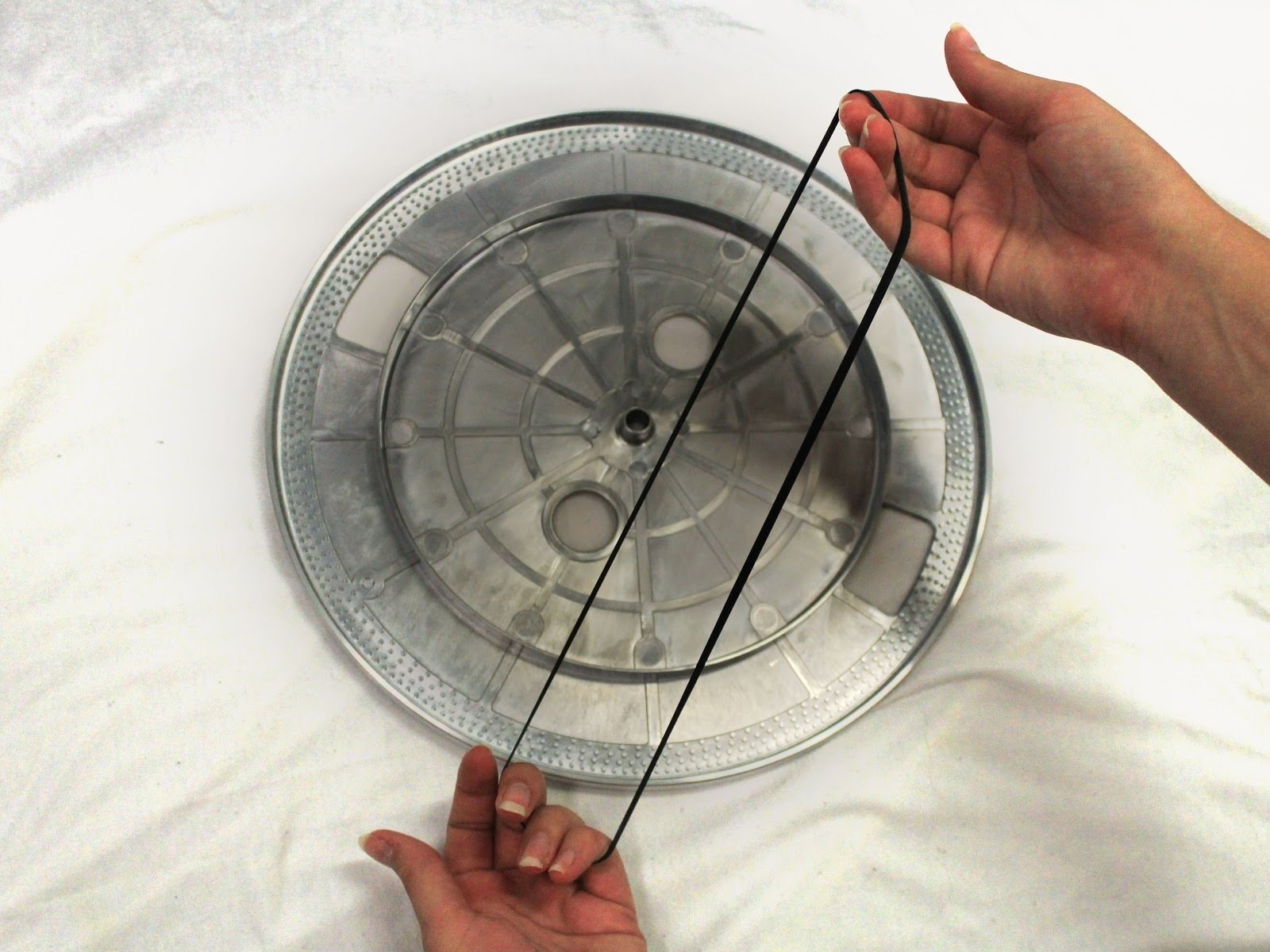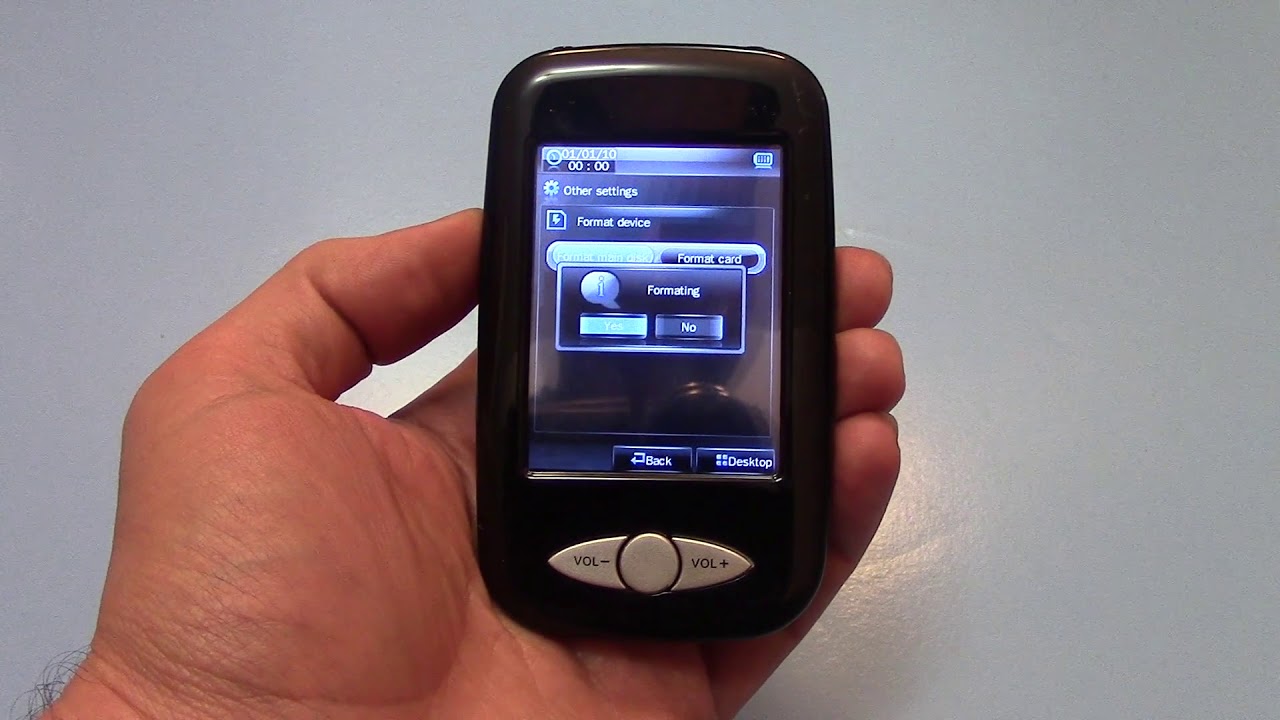Home>Production & Technology>Background Music>How To Put Background Music On Tiktok


Background Music
How To Put Background Music On Tiktok
Published: October 29, 2023
Learn how to add background music to your Tiktok videos and enhance your content. Find out the best methods and tips for incorporating catchy background music into your Tiktok creations.
(Many of the links in this article redirect to a specific reviewed product. Your purchase of these products through affiliate links helps to generate commission for AudioLover.com, at no extra cost. Learn more)
Table of Contents
- Introduction
- Understanding Background Music on TikTok
- Choosing the Right Background Music
- Adding Background Music on TikTok
- Method 1: Using TikTok’s Music Library
- Method 2: Adding Custom Background Music
- Step 1: Downloading the Music
- Step 2: Editing the Music
- Step 3: Importing the Music to TikTok
- Method 3: Recording Background Music
- Tips for Adding Background Music on TikTok
- Conclusion
Introduction
Welcome to the world of TikTok, where short-form videos can capture hearts, entertain millions, and even launch careers. With its massive user base and creative possibilities, TikTok has become a platform for people to express themselves and share their talents. One element that can greatly enhance the impact of your TikTok videos is the addition of background music.
Background music plays a crucial role in setting the mood and complementing the content of your videos. Whether you’re creating a dance routine, a lip-sync performance, or a funny skit, the right background music can elevate the overall experience and make your content more engaging.
In this article, we will explore how to put background music on TikTok and make your videos stand out. We will discuss how to choose the right background music, various methods to add background music to your TikTok videos, and provide some tips to make the most of this feature.
So, let’s dive in and unlock the secrets to creating TikTok videos that resonate with your audience through the power of background music!
Understanding Background Music on TikTok
Before we delve into the process of adding background music to your TikTok videos, it is important to understand how background music works on the platform. TikTok offers a vast library of licensed music that users can access and incorporate into their videos. These songs range from popular hits to trending tracks, covering a wide variety of genres.
When you add background music to your TikTok video, it becomes an integral part of the content. Viewers can tap on the music to discover its details, such as the artist name and the song title. This feature allows users to explore and engage with the music they enjoy, potentially driving traffic to the artists’ profiles or increasing the popularity of specific songs.
It is worth noting that adding background music to your TikTok videos is not limited to the platform’s music library. Users also have the option to import custom music from their personal collection or record original audio. This flexibility enables creators to showcase their unique style and personalize their content.
However, it is essential to ensure that the background music you choose or use complies with TikTok’s guidelines and copyright regulations. Copyright infringement can result in the removal of your video or even account suspension, so it’s crucial to use legally sourced music or original compositions.
Now that we have a better understanding of how background music functions on TikTok, let’s move on to the next step: choosing the right background music for your videos.
Choosing the Right Background Music
When it comes to selecting the perfect background music for your TikTok videos, there are a few key factors to consider. The right choice of music can enhance the mood and atmosphere of your video, making it more appealing to viewers. Here are some tips to help you choose the right background music:
- Match the mood: Think about the emotion or vibe you want to convey in your video. Is it upbeat and energetic, or is it more soothing and emotional? Choose music that aligns with the desired mood to create a cohesive and impactful video.
- Consider the content: Take into account the content of your video and the message you want to convey. If it’s a funny or lighthearted video, choose music with a playful or humorous tone. For dramatic or cinematic videos, opt for music with a powerful and epic feel.
- Stay current: TikTok trends change quickly, and certain songs become popular within the community. Pay attention to the songs that are trending and consider using them in your videos to stay relevant and connect with your audience.
- Avoid distractions: While catchy tunes may be tempting, make sure the background music doesn’t overpower your video or distract viewers from the main content. It should complement and enhance the visuals rather than overshadow them.
- Experiment and be creative: Don’t be afraid to try different genres or unconventional music choices. Experimenting with unique background music can help your videos stand out and leave a lasting impression on viewers.
Remember, the right background music can bring your TikTok videos to life and evoke emotions in your audience. Consider the mood, content, and trends while being true to your creative style to create a harmonious blend of visuals and music.
Adding Background Music on TikTok
Adding background music to your TikTok videos is a straightforward process. TikTok provides multiple methods to incorporate music into your creations. Let’s explore three different methods: using TikTok’s music library, adding custom background music, and recording background music directly on the app.
Method 1: Using TikTok’s Music Library
TikTok’s extensive music library offers a wide selection of licensed songs to choose from. Here’s how you can use it:
- Open the TikTok app and tap on the “+” icon to create a new video.
- In the video editing screen, you’ll find a music icon labeled “Sounds.” Tap on it.
- Browse through the vast collection of music by exploring the popular songs, trending tracks, or using the search bar to find a specific song.
- Once you’ve found the perfect background music, tap on the song to preview it. You can adjust the starting point by dragging the slider.
- When you’re satisfied with the song, tap on the checkmark icon to add it to your video.
Method 1 allows you to easily discover and incorporate popular music into your TikTok videos.
Method 2: Adding Custom Background Music
If you want to use your own music or a specific song not available in TikTok’s library, you can add custom background music. Here’s how:
- Download the desired music file onto your device. Make sure it is in a compatible format such as MP3 or WAV.
- In the TikTok video editing screen, tap on the “Sounds” icon.
- Scroll to the top and select the “My Sound” option.
- Tap on the “+” icon to import the music file from your device’s media library.
- Once the music is imported, you can trim it or adjust the starting point, if needed.
- Save the changes and add the custom background music to your video by tapping on the checkmark icon.
This method allows you to personalize your videos by using music that holds special meaning or by showcasing your own compositions.
Method 3: Recording Background Music
TikTok also provides a feature that enables you to record background music directly within the app. Here’s how:
- In the TikTok video editing screen, tap on the “Sounds” icon.
- Select the “Record” option at the bottom of the screen.
- Press and hold the record button to start capturing your background music.
- You can pause and resume recording as needed.
- When you’re finished, release the record button.
- Edit the recording if desired, and save it to use as background music in your video.
This method allows you to create unique and original background music that perfectly matches your video content.
With these three methods at your disposal, you can add the perfect background music to enhance your TikTok videos and captivate your audience.
Method 1: Using TikTok’s Music Library
One of the simplest and most convenient ways to add background music to your TikTok videos is by utilizing TikTok’s extensive music library. Here’s how you can do it:
- Open the TikTok app and tap on the “+” icon to create a new video.
- In the video editing screen, you’ll find a music icon labeled “Sounds.” Tap on it.
- Browse through the vast collection of music by exploring the popular songs, trending tracks, or using the search bar to find a specific song.
- Once you’ve found the perfect background music, tap on the song to preview it. You can adjust the starting point by dragging the slider.
- When you’re satisfied with the song, tap on the checkmark icon to add it to your video.
TikTok’s music library offers an extensive collection of licensed tracks across a wide range of genres. It provides a convenient way to discover popular songs and trending tracks that can enhance the mood and atmosphere of your videos.
By using TikTok’s music library, you can easily add background music to your videos without the need to download or import any external audio files. It saves you time and effort, allowing you to focus on creating compelling content that resonates with your audience.
Furthermore, TikTok’s music library offers a variety of ways to explore and discover new songs. You can browse through popular tracks, explore trending hashtags, or follow specific music categories to stay up to date with the latest trends. This opens up a world of possibilities for incorporating popular music into your videos and connecting with your viewers.
When using TikTok’s music library, it’s important to be aware of copyright restrictions and guidelines. Ensure that the selected music is properly licensed and suitable for use in your videos. Be mindful of any potential copyright issues that may arise to avoid any content takedowns or copyright claims.
With TikTok’s music library at your fingertips, you can easily add captivating background music to your videos, enhancing their overall impact and engagement. Experiment with different songs and genres to find the perfect match for your content, and let the power of music capture the hearts of your viewers.
Method 2: Adding Custom Background Music
If you have your own music or want to use a specific song that is not available in TikTok’s music library, you can add custom background music to your videos. Here’s how you can do it:
- First, download the desired music file onto your device. Ensure that the file is in a compatible format, such as MP3 or WAV.
- Open the TikTok app and tap on the “+” icon to create a new video.
- In the video editing screen, you’ll find a music icon labeled “Sounds.” Tap on it.
- Scroll to the top and select the “My Sound” option.
- Tap on the “+” icon to import the music file from your device’s media library.
- Once the music is imported, you can trim it or adjust the starting point by dragging the sliders.
- Save the changes and tap on the checkmark icon to add the custom background music to your video.
By adding custom background music, you can personalize your TikTok videos and use music that holds special meaning or resonates with your content. It allows you to showcase your creativity and create a unique experience for your viewers.
Importing custom background music gives you the flexibility to choose from a wide range of songs and soundtracks that are not available in TikTok’s pre-existing library. This opens up endless possibilities for exploring different genres, artist collaborations, or using your own original compositions.
When selecting and using custom background music, it’s crucial to respect copyright laws and consider licensing requirements. Ensure that the music you use is either original or properly licensed for use in your videos. This helps avoid any copyright infringement issues that could lead to content takedowns or legal repercussions.
Adding custom background music requires you to have the music file saved on your device. You can explore various sources to find royalty-free music, purchase licensed tracks, or work with musicians to create original compositions specifically tailored to your TikTok videos.
With the ability to add custom background music, you can infuse your TikTok videos with your unique style and personalized touch. Use it as an opportunity to showcase your musical preferences and create a more immersive experience for your followers.
Step 1: Downloading the Music
Before you can add custom background music to your TikTok videos, you need to ensure that you have the desired music files downloaded on your device. Here’s a step-by-step guide on how to download the music:
- Identify the source: Determine where you can find the music you want to use. It could be a music streaming platform, a digital music store, or a website that offers royalty-free music.
- Search and select: Use the search function or browse through the available categories to find the specific music you want to download. Consider factors such as genre, artist, or mood to refine your search.
- Check the compatibility: Ensure that the music you select is in a compatible format for TikTok, such as MP3 or WAV. If the music is in a different format, you may need to convert it using a reliable file conversion tool or software.
- Download the music: Once you’ve made your selection, look for the download option and click on it. The music file will then begin downloading onto your device.
- Saving and organizing: Once the download is complete, make sure to save the music file in a location where you can easily access it later. It’s a good idea to create a dedicated folder specifically for your TikTok background music to keep your files organized.
When downloading music for TikTok, it’s important to be aware of copyright restrictions and licensing requirements. Make sure you have the necessary permission or rights to use the music in your videos to avoid any potential copyright infringement issues.
Consider exploring platforms that offer royalty-free music or Creative Commons licenses, as they often provide a vast selection of music that can be used legally in your TikTok videos. Additionally, there are music libraries and subscription services specifically designed for content creators, offering a wide range of licensed music for use in various media projects.
Downloading the music is the first step in the process of adding custom background music to your TikTok videos. Once you have the music files saved on your device, you can proceed to edit and import them into the TikTok app, as outlined in the next steps.
Step 2: Editing the Music
After downloading the desired music files for your TikTok videos, the next step is to edit the music to fit perfectly with your content. Here’s how you can edit the music:
- Choose a suitable editing software: Use a music editing software or app that allows you to make adjustments to the music file. There are many options available, ranging from professional software to user-friendly mobile apps.
- Trimming the music: Determine the specific section of the music that you want to use as the background for your TikTok video. Trim the music file by selecting the starting and ending points, focusing on the part that best complements your video’s length and content.
- Adjusting the volume: Adjust the volume levels of the music to ensure it doesn’t overpower the video’s visuals or other audio elements. Aim for a balance where the music enhances the overall experience without overshadowing other sounds or dialogue.
- Applying effects (optional): Depending on your creative vision, you may want to apply effects such as equalization, reverb, or fade-ins/fade-outs to enhance the impact of the music. Experiment with different effects to achieve the desired result.
- Save the edited music: Once you’re satisfied with the edits, save the music file in its edited form. It’s a good practice to save a copy of the original music file separately to maintain flexibility in case you want to make further adjustments in the future.
Keep in mind that the editing process may vary depending on the software or app you’re using. Familiarize yourself with the specific features and functionalities of your chosen editing tool to make the most out of it.
Editing the music allows you to customize it to perfectly suit the tone, timing, and duration of your TikTok video. By trimming, adjusting volume, and applying effects, you can create a seamless blend of visuals and music that enhances the overall impact of your content.
Once you have edited the music to your satisfaction, you are ready to proceed to the next step: importing the edited music into the TikTok app for use in your videos.
Step 3: Importing the Music to TikTok
Now that you have downloaded and edited your custom background music, it’s time to import it into the TikTok app and add it to your videos. Follow these steps to import the music:
- Open the TikTok app and tap on the “+” icon to create a new video.
- In the video editing screen, you’ll find a music icon labeled “Sounds.” Tap on it.
- To access your custom music, tap on the “My Sound” option at the top of the music library. This will display all the music files you have saved on your device.
- Browse through your music files and select the edited music that you want to import into your TikTok video.
- Once the music is selected, you can preview it by tapping on the song. Adjust the starting point if necessary by dragging the slider.
- When you’re satisfied with the chosen music, tap on the checkmark icon to add it to your video.
By importing your custom background music into TikTok, you can infuse your videos with a personal touch and create a unique audio experience for your viewers. It allows you to use your own compositions or selected tracks that perfectly complement your content.
When importing music, keep in mind that TikTok has certain duration limitations for videos. Ensure that your music fits within the allowed video length to avoid any cropping or truncation of the audio. If necessary, you can further edit your video or music to align their timing.
Remember to respect copyright laws and ensure that you have the necessary rights to use the music in your TikTok videos. If you’ve obtained licensed music or created original compositions, you can confidently import and incorporate them into your content without any copyright concerns.
Importing your own music gives you the freedom to express your creativity and tailor the background music precisely to the story or theme of your TikTok videos. Craft the perfect audiovisual experience by harmonizing your visuals with the custom music you’ve imported.
With the imported music successfully added to your video, you’re now ready to finalize your creation, add any additional effects or features, and share it with the TikTok community.
Method 3: Recording Background Music
If you want to add a personal touch to your TikTok videos, you can record your own background music directly within the TikTok app. This allows you to create original compositions or capture sounds that perfectly suit your content. Here’s how you can record background music using TikTok:
- Open the TikTok app and tap on the “+” icon to create a new video.
- In the video editing screen, you’ll find a music icon labeled “Sounds.” Tap on it.
- Scroll to the top and select the “Record” option at the bottom of the screen.
- Press and hold the record button to start capturing your background music. You can sing, hum, play an instrument, or even record ambient sounds.
- You can pause and resume recording as needed to capture different sections or layers of your background music.
- When you’re finished recording, release the record button to stop the recording.
- Edit the recording if desired, such as trimming unwanted sections or adjusting the volume.
- Save the recording as a sound clip that can be used as background music in your TikTok video.
Recording background music directly on TikTok offers you the opportunity to showcase your musical talents, express your creativity, and create a truly unique audio experience for your audience. Whether it’s singing, playing an instrument, beatboxing, or capturing natural sounds, recording your own background music adds a personal touch to your videos.
When recording background music, consider using high-quality audio equipment or ensuring that you are in a quiet environment to capture clear and professional-sounding recordings. Experiment with different microphone placements, recording techniques, or audio effects to achieve the desired sound for your TikTok videos.
By recording your own background music, you have complete control over the composition and arrangement. It allows you to match the music seamlessly with your video content, ensuring that each element enhances the overall storytelling and impact of your TikTok videos.
Keep in mind that copyright laws still apply when using recorded background music on TikTok. If you’re using copyrighted material, make sure you have the necessary permissions to use and share the recorded music. Additionally, consider adding a disclaimer in your video description or captions to acknowledge the origins of any copyrighted material used in your recording.
Recording your own background music on TikTok is an excellent way to showcase your artistic abilities and create unique experiences for your viewers. Let your creativity flow as you compose and capture the perfect sounds to accompany your videos!
Tips for Adding Background Music on TikTok
Adding background music to your TikTok videos can greatly enhance their impact and engagement. To make the most of this feature, here are some useful tips to consider:
- Be mindful of copyright: Make sure you have the necessary rights or permissions to use the background music in your videos. TikTok’s music library offers a wide range of licensed tracks, but for custom or third-party music, ensure you are following copyright guidelines to avoid any legal issues.
- Align music with the content: Choose background music that complements and enhances the mood, message, or theme of your TikTok video. The right music can evoke emotions and create a more immersive experience for your viewers.
- Consider the pace and timing: Take into account the tempo and rhythm of the background music. Ensure that it aligns with the pace and timing of your video, whether it’s a fast-paced dance routine or a slow-motion cinematic scene.
- Volume balance: Pay attention to the volume levels of the background music. Make sure it doesn’t overpower other audio elements or dialogue in your video. Aim for a good balance where the music enhances the overall experience without drowning out important sounds.
- Experiment with different genres: Don’t be afraid to explore different genres of music. Experiment with various styles, such as pop, hip-hop, rock, or classical, to find the perfect match for your videos. Mixing unexpected genres can also add an element of surprise and intrigue.
- Stay up to date with trends: Keep an eye on the popular songs and trending sounds on TikTok. Incorporating trending music in your videos can help them gain visibility and increase the chances of engagement with the TikTok community.
- Edit and customize: Use editing tools or apps to trim, adjust the volume, or apply effects to your background music. Tailor the music to fit seamlessly with your video content and create a cohesive audiovisual experience.
- Engage with the music: Explore creative ways to interact with the background music in your videos. You can sync your movements to the beats, incorporate lip-syncing, or create visual effects that align with the music, further enhancing the overall impact.
- Test and iterate: Once you’ve added background music to your TikTok videos, pay attention to the feedback and engagement from your audience. Experiment with different music choices and analyze what resonates best with your viewers. Use this feedback to refine and improve your future videos.
Remember, the goal of adding background music on TikTok is to enhance the viewer’s experience and create captivating content. With these tips in mind, you can harness the power of music to create videos that leave a lasting impression on your audience.
Conclusion
Background music is a powerful tool that can elevate your TikTok videos, making them more engaging, emotional, and memorable. Whether you choose music from TikTok’s extensive library or add custom background music, it’s essential to consider the mood, content, and copyright guidelines when making your selections. By following the steps outlined in this article, you can seamlessly incorporate background music into your TikTok videos and create a more immersive experience for your viewers.
Remember to choose background music that aligns with your video’s theme and evokes the desired emotions. Experiment with different genres and trends to keep your content fresh and connected to the TikTok community. Edit and customize the music to ensure it blends seamlessly with your visuals and doesn’t overpower other audio elements.
Whether you’re using TikTok’s music library, importing custom music, or recording your own background music, always respect copyright laws and ensure you have the necessary permissions. This will help you avoid potential copyright issues and keep your videos in compliance with TikTok’s guidelines.
Adding background music to your TikTok videos is an opportunity to showcase your creativity and enhance your storytelling. Take advantage of the power of music to create videos that inspire, entertain, and connect with your audience. Keep experimenting, refining, and improving your video creations by analyzing audience feedback and trends.
So, go ahead and unlock the full potential of TikTok by adding captivating background music to your videos. Let the power of music enhance your content and engage the hearts and minds of your viewers. Get ready to create TikTok videos that leave a lasting impact!