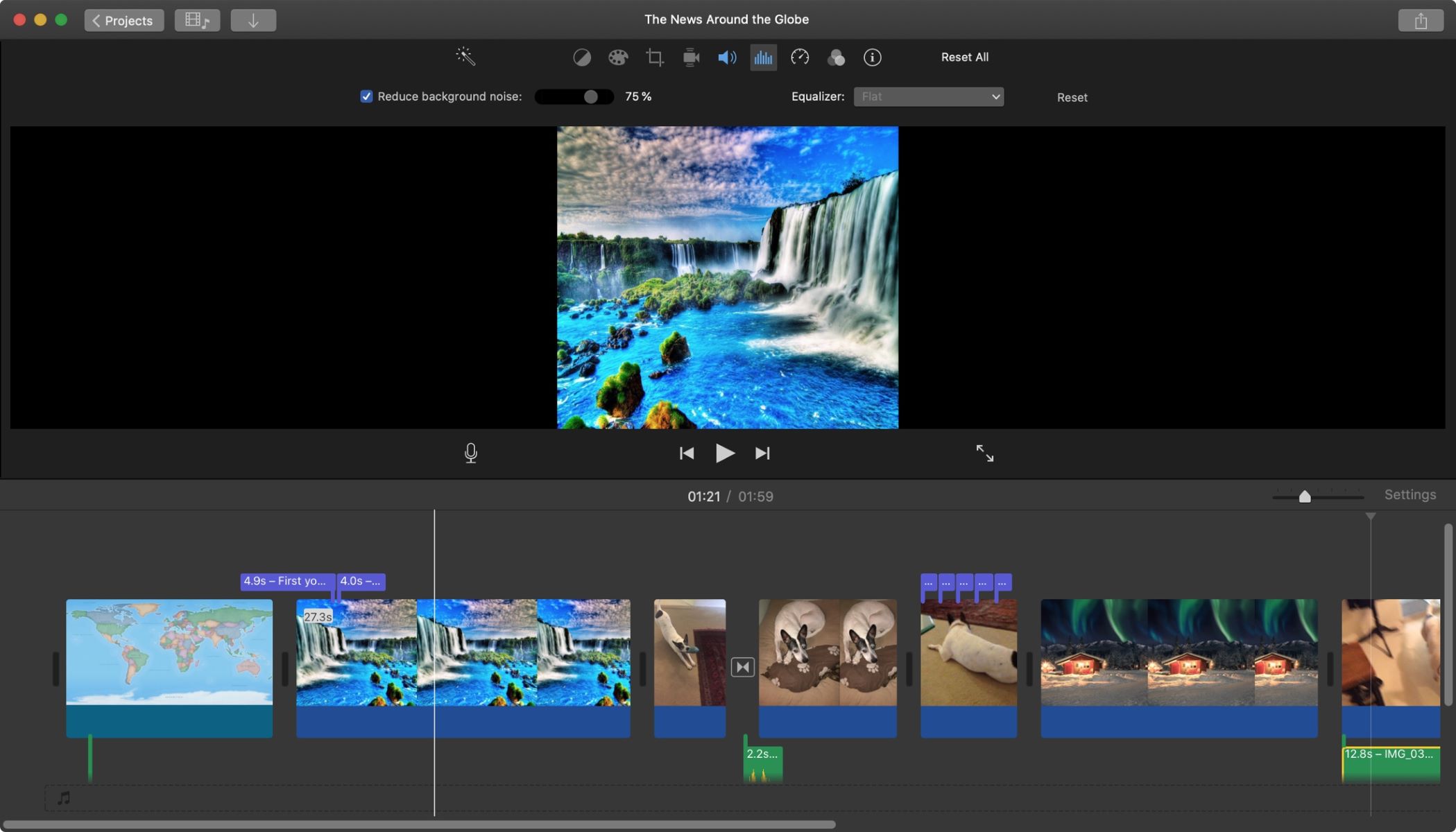Home>Production & Technology>Background Music>How To Record Affirmations With Background Music


Background Music
How To Record Affirmations With Background Music
Modified: February 17, 2024
Learn how to enhance your affirmations with background music. Discover the importance and techniques for recording affirmations with the perfect background music.
(Many of the links in this article redirect to a specific reviewed product. Your purchase of these products through affiliate links helps to generate commission for AudioLover.com, at no extra cost. Learn more)
Table of Contents
- Introduction
- Step 1: Choosing the Right Background Music
- Step 2: Determining the Affirmations to Record
- Step 3: Setting up the Recording Equipment
- Step 4: Creating a Comfortable Environment
- Step 5: Recording the Affirmations with Background Music
- Step 6: Editing and Fine-tuning the Recording
- Step 7: Saving and Exporting the Final Recording
- Conclusion
Introduction
Background music has the incredible power to enhance various forms of media, from movies and commercials to podcasts and presentations. One popular use of background music is in the recording of affirmations, a practice that is gaining popularity for its positive impact on personal development and mental well-being.
Affirmations are positive statements or phrases that are repeated to oneself with the intention of instilling belief, self-confidence, and motivation. By combining affirmations with background music, you can create a powerful audio recording that amplifies their impact and makes them more enjoyable to listen to.
In this article, we will guide you through the process of recording affirmations with background music. Whether you are a personal development enthusiast, a meditation practitioner, or someone looking to enhance your own recordings, this article will provide step-by-step instructions on how to create professional-quality affirmations with captivating background music.
We will cover everything from choosing the right background music to setting up recording equipment, creating a comfortable environment, recording the affirmations, editing the recording, and saving the final result. By following these steps, you will be able to produce high-quality recordings that will greatly enhance the effectiveness of your affirmations.
Before we begin, it’s important to note that while background music can greatly enhance the positive impact of affirmations, it’s crucial to choose the right music that complements the tone and intention of the affirmations. The music should be soothing, uplifting, and conducive to relaxation and focus. So let’s explore how to record affirmations with background music and create audio recordings that will inspire and empower.
Step 1: Choosing the Right Background Music
The first step in recording affirmations with background music is selecting the right music that will complement and enhance the message of your affirmations. The music you choose should evoke the desired emotions and create a soothing and uplifting atmosphere.
Here are some tips to help you choose the right background music:
- Genre and Mood: Consider the genre and mood of the music. Do you want something calm and peaceful, or perhaps something more energizing? Determine the emotional tone you want to convey with your affirmations and choose music that aligns with that.
- Instrumentation: Think about the instruments and sounds you want to include in the background music. Soft, melodic instruments like piano or acoustic guitar can be particularly effective in creating a tranquil ambiance.
- Lyrics vs. Instrumental: Decide whether you prefer music with vocals or instrumental tracks. Some affirmations may work well with music that has lyrics, while others may benefit from instrumental tracks that allow the listener to fully focus on the affirmations.
- Duration: Consider the length of your affirmations and choose background music that will seamlessly loop or fade in and out without interrupting the flow of the recording.
- Copyright and Royalty-Free: Ensure that the background music you choose is copyright-free or properly licensed. Using copyrighted music without permission can lead to legal issues.
There are various resources available online where you can find royalty-free music specifically designed for background purposes. Websites like SoundCloud, Epidemic Sound, and YouTube’s Audio Library offer a wide selection of free and paid background music tracks that you can explore.
Take your time to listen to different music options and experiment with how they complement your affirmations. Trust your instincts and choose the music that resonates with you and the message you want to convey. Remember, the right background music will greatly enhance the effectiveness of your affirmations and create a more immersive listening experience.
Step 2: Determining the Affirmations to Record
Once you have selected the background music, the next step is to determine the affirmations you want to record. Affirmations are positive statements that encourage self-belief, motivation, and personal growth. They can address various aspects of life, such as confidence, success, health, relationships, and more.
Here are some guidelines to help you determine the affirmations to record:
- Identify Your Goals: Reflect on the areas of your life where you want to see positive changes or growth. Are you seeking more confidence in your professional life? Do you want to improve your relationships or enhance your health? Identify the specific goals you want to focus on with your affirmations.
- Focus on the Positive: Frame your affirmations in positive language. Instead of saying “I am not afraid of failure,” phrase it as “I am confident and capable of achieving my goals.” This helps to create a mindset of positivity and progress.
- Be Specific and Personal: Make your affirmations specific and tailored to your own goals and aspirations. Personalized affirmations have a stronger impact because they resonate more deeply with your subconscious mind.
- Keep Them Present Tense: Phrase your affirmations in the present tense to reinforce the idea that they are already true. For example, say “I am successful” rather than “I will be successful.”
- Use Emotion and Visualization: Infuse your affirmations with emotion and vivid imagery. Imagine how achieving your goals will make you feel and incorporate those emotions into your affirmations. This adds a powerful element of visualization to the recording.
- Keep Them Concise: Keep your affirmations short and concise. This helps to maintain focus and clarity. Aim for affirmations that can be easily remembered and repeated regularly.
Take some time to brainstorm and write down your affirmations. You can start with a general list and then refine them to be more specific and personalized. Remember, these affirmations should resonate with you and align with your goals and aspirations.
Once you have determined the affirmations you want to record, you are ready to move on to the next step: setting up the recording equipment.
Step 3: Setting up the Recording Equipment
Setting up your recording equipment properly is crucial for capturing high-quality audio when recording affirmations with background music. Here are the key elements you need to consider:
- Microphone: Invest in a good quality microphone that can capture clear and crisp audio. USB microphones are a popular choice for beginners as they are easy to use and offer good sound quality. If you are more experienced or looking for professional-grade recordings, consider using a condenser microphone with an audio interface.
- Pop Filter: A pop filter is a screen that is placed in front of the microphone to reduce plosive sounds caused by strong breaths or sudden airflow. This helps to prevent distortions in the recording and ensures a cleaner sound.
- Headphones: Use a pair of high-quality headphones to monitor the audio while recording. This allows you to detect any issues or unwanted sounds and make real-time adjustments if necessary.
- Audio Interface: If you are using a condenser microphone, you will need an audio interface to connect the microphone to your computer. An audio interface converts the analog signal from the microphone into a digital signal that can be recorded on your computer.
- Recording Software: Choose a recording software that is suitable for your needs. There are many options available, from free programs like Audacity to professional software like Adobe Audition or Logic Pro. Make sure the software is compatible with your computer and has the necessary features for recording, editing, and exporting audio files.
Once you have gathered the necessary equipment, follow these steps to set up your recording environment:
- Find a Quiet Space: Choose a quiet room or area with minimal background noise. Close windows and doors to reduce external sounds that may interfere with your recording.
- Position the Microphone: Set up your microphone on a stable surface, such as a desk or microphone stand. Position it at a comfortable height and distance from your mouth to ensure clear audio capture. Experiment with the microphone placement to find the optimal position for recording your voice.
- Connect the Microphone: Connect the microphone to your computer or audio interface using the appropriate cables. Make sure the connections are secure to avoid any audio disruptions.
- Check Levels and Settings: Open your recording software and adjust the microphone input levels. Aim for a balanced level that captures your voice clearly without distorting or clipping. Also, check the recording settings to ensure the desired format and quality settings are selected.
- Test the Recording: Before starting the actual recording, do a quick test to ensure everything is working properly. Record a short sample and listen back to check for any issues or adjustments that need to be made.
By setting up your recording equipment correctly, you will be able to capture high-quality audio that showcases the clarity and power of your affirmations. With the equipment in place and properly configured, you are ready to move on to the next step: creating a comfortable environment for recording.
Step 4: Creating a Comfortable Environment
Creating a comfortable environment is essential for recording affirmations with background music. A conducive environment allows you to relax, focus, and deliver your affirmations with confidence. Here are some key factors to consider in creating a comfortable recording space:
- Ambient Noise: Choose a location with minimal background noise. Turn off any noisy appliances or electronics in the vicinity. If external noise is unavoidable, consider using noise-cancelling headphones or placing sound-absorbing materials in the room to minimize distractions.
- Lighting: Ensure that the recording space is well-lit, preferably with natural light. Good lighting helps create a positive and energizing atmosphere and allows you to feel more comfortable and focused.
- Temperature and Air Quality: Keep the room at a comfortable temperature and ensure good air circulation. This helps prevent discomfort and allows you to focus better during the recording process.
- Ergonomics: Set up your recording area in a way that promotes good posture and comfort. Use a comfortable chair and ensure that the microphone, computer, and other equipment are positioned at a suitable height and distance from you.
- Visualization and Inspiration: Surround yourself with items that inspire and motivate you. This could include vision boards, art, inspirational quotes, or objects that hold personal significance. Creating a visually inspiring environment can enhance the emotional impact of your affirmations.
- Schedule: Choose a time of day when you are most relaxed and focused. Avoid recording during busy or stressful periods when you may be distracted or rushed. Find a time when you can allocate uninterrupted time for the recording process.
By considering these factors and creating a comfortable environment, you will be able to enter into a state of calmness and presence during the recording. This will allow you to deliver your affirmations with sincerity and conviction, enhancing their impact on your subconscious mind.
Once you have established a comfortable recording environment, you are ready to move on to the next step: recording the affirmations with background music.
Step 5: Recording the Affirmations with Background Music
Now that you have prepared your equipment and created a comfortable environment, it’s time to start recording your affirmations with background music. Follow these steps to ensure a smooth and successful recording process:
- Warm Up: Before you begin recording, warm up your voice with some vocal exercises or gentle humming. This helps to relax your vocal cords and prepare your voice for optimal performance.
- Practice: Take a few moments to practice speaking your affirmations out loud. Pay attention to your tone, pace, and emphasis. Strive for a natural and confident delivery. If necessary, make adjustments to the wording or phrasing of the affirmations to ensure they flow smoothly.
- Start the Recording Software: Open your chosen recording software and start a new recording project. Make sure the microphone is properly connected and the levels are set correctly. Set the recording software to capture both your voice and the background music.
- Timing: If your affirmations have a specific duration, keep track of the time to ensure you stay within the desired timeframe. Alternatively, you can record an extended version and edit it later on.
- Focus: Take a few deep breaths and find a moment of calmness before you begin recording. Visualize the positive impact your affirmations will have on your life. Maintain a relaxed and confident mindset as you start recording.
- Speak Clearly and Enthusiastically: Speak each affirmation clearly, enunciating the words properly. Infuse your voice with enthusiasm and positivity. Imagine that you are speaking directly to your subconscious mind, reinforcing the belief and intention behind each affirmation.
- Sync with Background Music: Pay attention to the rhythm and pace of the background music. Align your delivery of the affirmations with the music, allowing your voice to float on top of the melodies. Maintain a harmonious balance between your voice and the background music.
- Take Breaks if Needed: If you feel fatigued or notice any strain in your voice, take short breaks in between recordings. Drink water or herbal tea to keep your throat hydrated and refreshed.
- Record Multiple Takes: It’s normal to have a few takes before you achieve the desired recording. Don’t be too hard on yourself if you make mistakes or stumble over words. Simply pause, take a breath, and restart the affirmation. You can always edit and choose the best takes later.
Remember to take your time during the recording process. Speak with intention and sincerity, allowing yourself to fully immerse in the positive energy of the affirmations and the background music.
Once you have completed the recording, it’s time to move on to the next step: editing and fine-tuning the recording to ensure its cohesiveness and quality.
Step 6: Editing and Fine-tuning the Recording
After recording your affirmations with background music, it’s time to edit and fine-tune the recording to create a polished and professional final product. Follow these steps to ensure that your recording is cohesive and of high quality:
- Import the Recording: Open your recording software and import the recorded audio file. This will allow you to access and edit the individual takes.
- Remove Unwanted Portions: Listen through the recording and identify any parts that need to be removed, such as mistakes, background noises, or long pauses. Use the editing tools in your software to delete these sections and create a seamless flow.
- Adjust Volume Levels: Ensure that the volume of your voice and the background music is balanced. Use the volume controls in your software to adjust the levels accordingly, making sure that your voice is clear and easily audible over the music.
- Smooth Transitions: Pay attention to the transitions between affirmations and any gaps in the recording. Use crossfades or fades in/out to create smooth transitions and avoid abrupt changes in volume or tone.
- Equalize and Enhance: Apply equalization and audio enhancement techniques if necessary. This can help to improve the overall sound quality and clarity of the recording. Experiment with equalizer settings to enhance specific frequencies that may improve the impact of your affirmations.
- Add Effects (Optional): If desired, you can add subtle effects to enhance the listening experience. For example, you may choose to add a gentle reverb or echo effect to create a sense of depth and space in the recording. Be cautious not to overdo the effects and distract from the affirmations themselves.
- Review and Fine-tune: Listen to the edited recording in its entirety to check for any remaining imperfections or inconsistencies. Make small adjustments as needed to ensure a seamless and cohesive recording.
During the editing process, it’s important to maintain the balance between the volume of your voice and the background music. Ensure that neither element overpowers the other, allowing both to work harmoniously to enhance the impact of the affirmations.
Once you are satisfied with the final edit, it’s time to move on to the last step: saving and exporting the recording.
Step 7: Saving and Exporting the Final Recording
After editing and fine-tuning your recording, it’s important to save and export it in a suitable format for sharing or future use. Follow these steps to ensure that your final recording is saved and exported correctly:
- Choose the Right File Format: Select the appropriate file format for your recording. The most common formats for audio recordings include WAV, MP3, and FLAC. Consider the intended use of your recording and the desired balance between file size and audio quality.
- Set the Bitrate: If exporting to a compressed format like MP3, set the bitrate to ensure a good balance between file size and audio quality. Higher bitrates result in better audio quality but larger file sizes.
- Apply Metadata: Add metadata to your recording, such as the title, artist, and relevant tags. This helps with organization and identification when sharing or archiving the recording.
- Preview and Adjust: Take a moment to preview the exported file to ensure there are no issues with the audio quality or any unpleasant artifacts caused by compression. Make adjustments if necessary.
- Save and Back up: Save the final recording to a location on your computer or external storage device. It’s always a good practice to make a backup of your recording to ensure that you won’t lose it in case of any unforeseen circumstances.
- Share or Use: Now that your recording is saved and exported, you can share it with others or use it for personal purposes. You can share it on platforms like SoundCloud or upload it to your website. Alternatively, you can keep it for personal use, incorporating it into your daily routine of listening to affirmations.
Consider creating a consistent naming convention for your recordings to make them easily identifiable and organized. Include relevant information such as the date, title, and version number to easily track different iterations of your affirmations.
By following these steps, you can ensure that your final recording is saved in the appropriate format and ready for sharing or personal use. Congratulations! You have successfully recorded affirmations with background music and created a valuable tool for personal growth and transformation.
Remember, the more you listen to your affirmations, the more their positive impact will be reinforced. Make it a habit to listen to your recordings regularly to help manifest the changes and goals you desire in your life.
Conclusion
Recording affirmations with background music is a powerful way to amplify their impact and create a more immersive and enjoyable listening experience. By following the steps outlined in this guide, you can create professional-quality recordings that help foster personal development, enhance motivation, and boost self-confidence.
Choosing the right background music sets the tone and atmosphere for your affirmations, so take the time to explore and select music that resonates with you and your intentions. Remember to consider factors such as genre, mood, instrumentation, and copyright restrictions when making your choice.
Determining the affirmations to record is an important step in personalizing your experience. Focus on specific goals, frame your affirmations in positive language, and infuse them with emotion and visualization to make them more impactful.
Setting up the recording equipment properly ensures that you capture clear and high-quality audio. Invest in a good microphone, use a pop filter, and configure your microphone and recording software correctly for optimal results.
Creating a comfortable environment is essential for enhancing the recording process. Minimize background noise, optimize lighting, and consider factors such as temperature and ergonomics to create a conducive space for recording your affirmations.
Once your environment is ready, dive into the recording process with confidence and enthusiasm. Speak your affirmations clearly, sync your voice with the background music, and take breaks if needed to maintain vocal freshness and clarity.
Editing and fine-tuning the recording allows you to enhance its cohesiveness and quality. Remove unwanted portions, balance the volume levels between your voice and the background music, and apply subtle equalization or effects if desired.
Finally, save and export your final recording in a suitable format, set metadata, and consider backing up your files for future use. Whether you choose to share your recording or keep it for personal use, incorporate regular listening into your routine to reinforce the positive impact of your affirmations.
Recording affirmations with background music is a beautiful and empowering practice that can transform your mindset and enhance personal growth. With the knowledge and steps provided in this guide, you are now equipped to create impactful and professional recordings that resonate with your goals and aspirations. Embrace the journey and embrace the power of affirmations with background music.