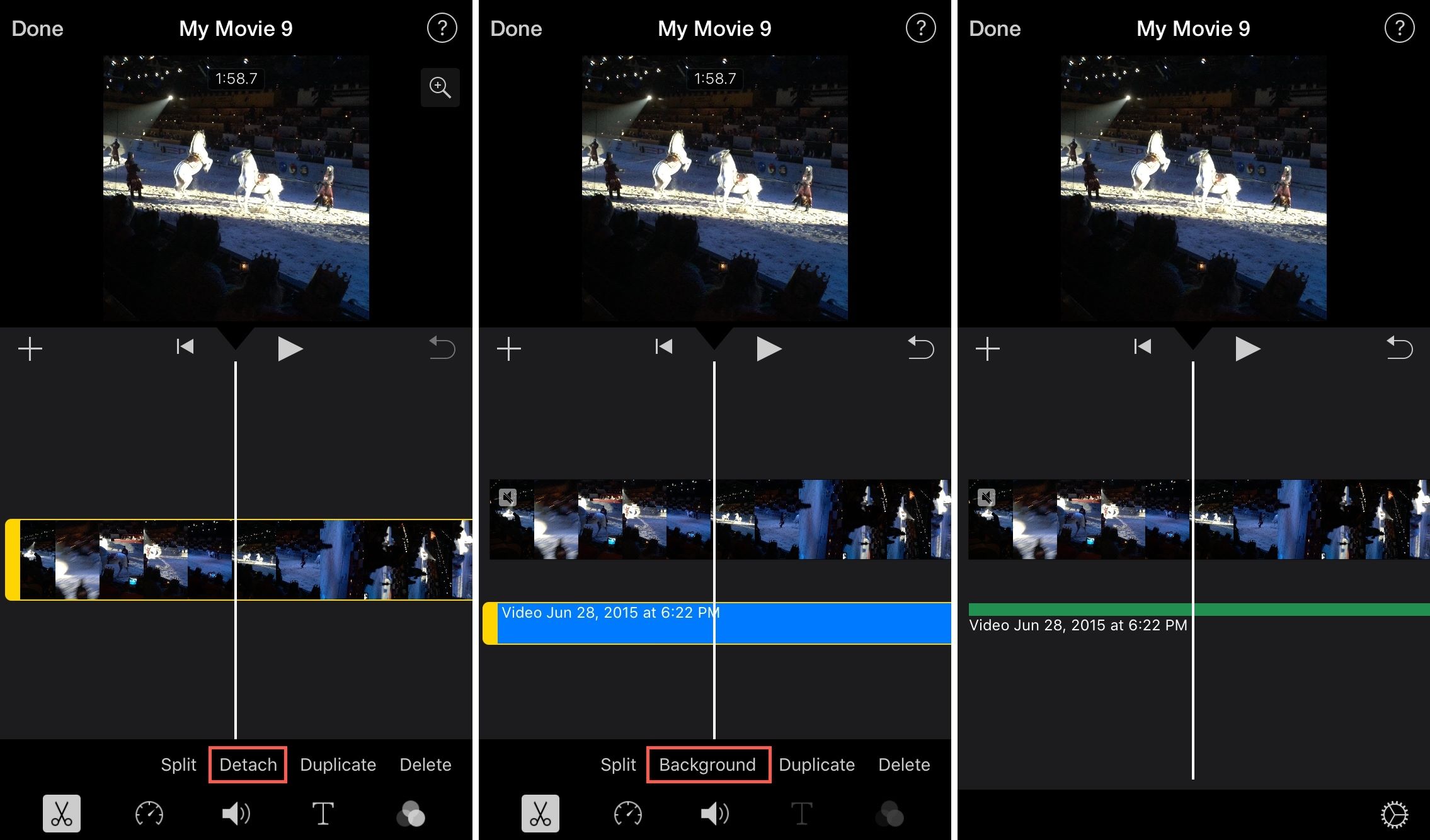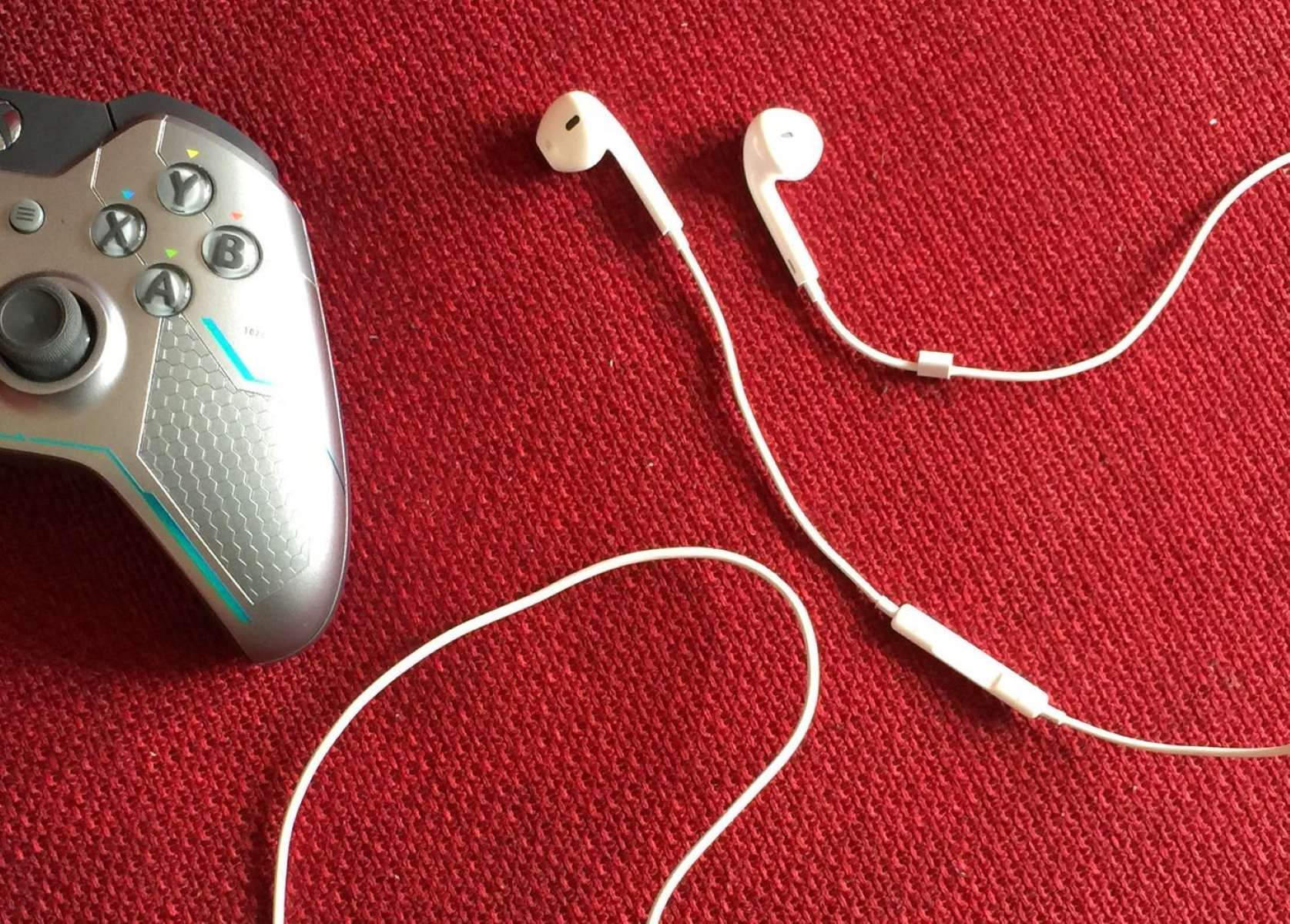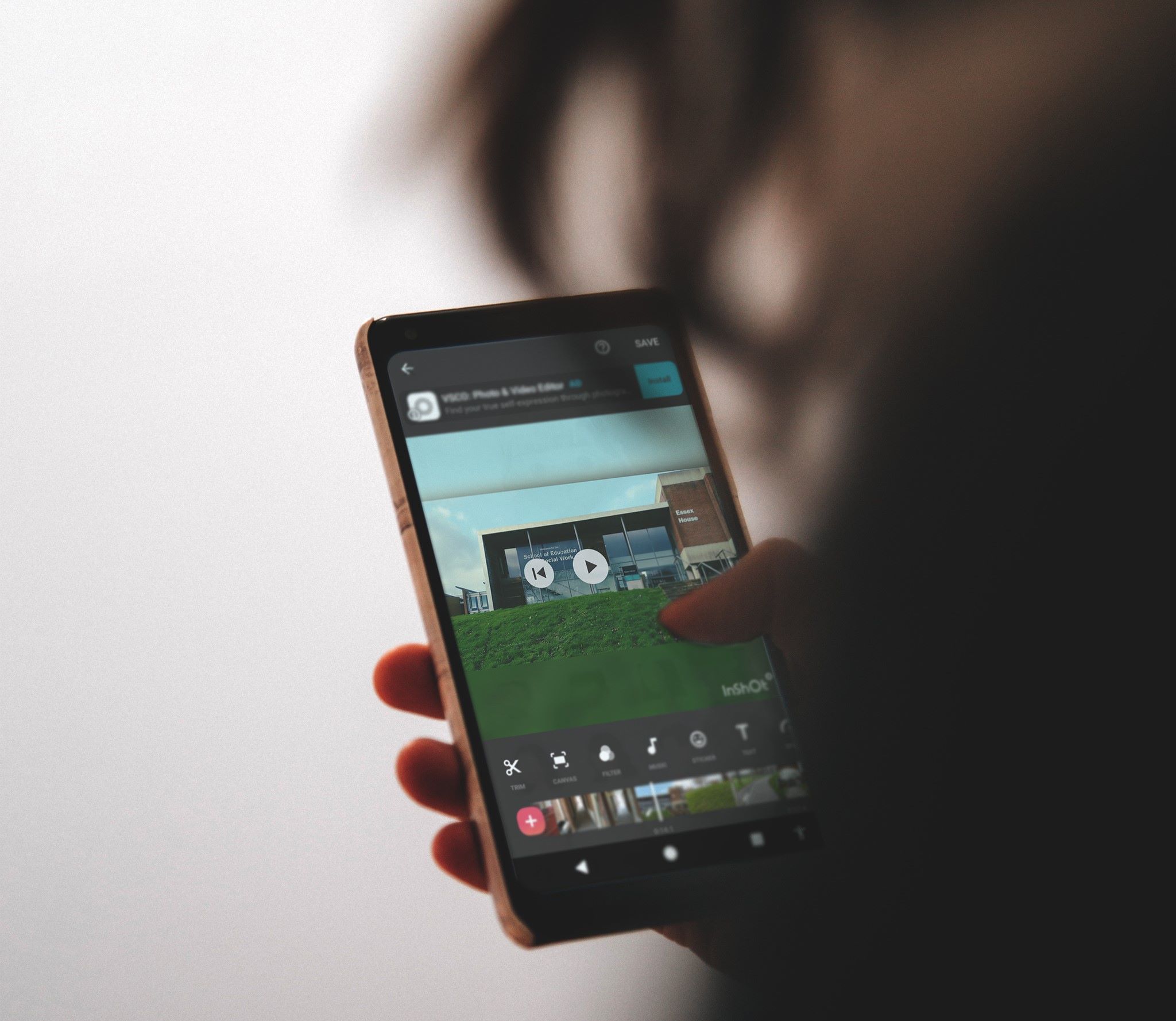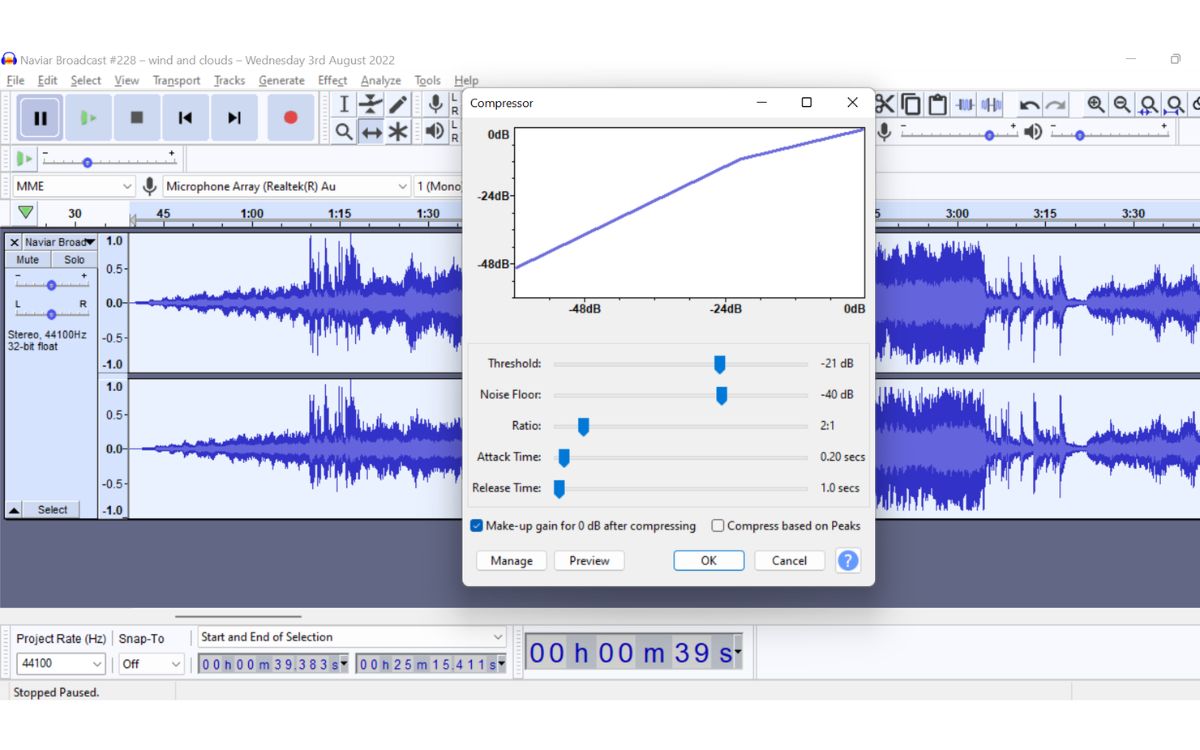Home>Production & Technology>Background Music>How To Edit Out Background Music From Audio
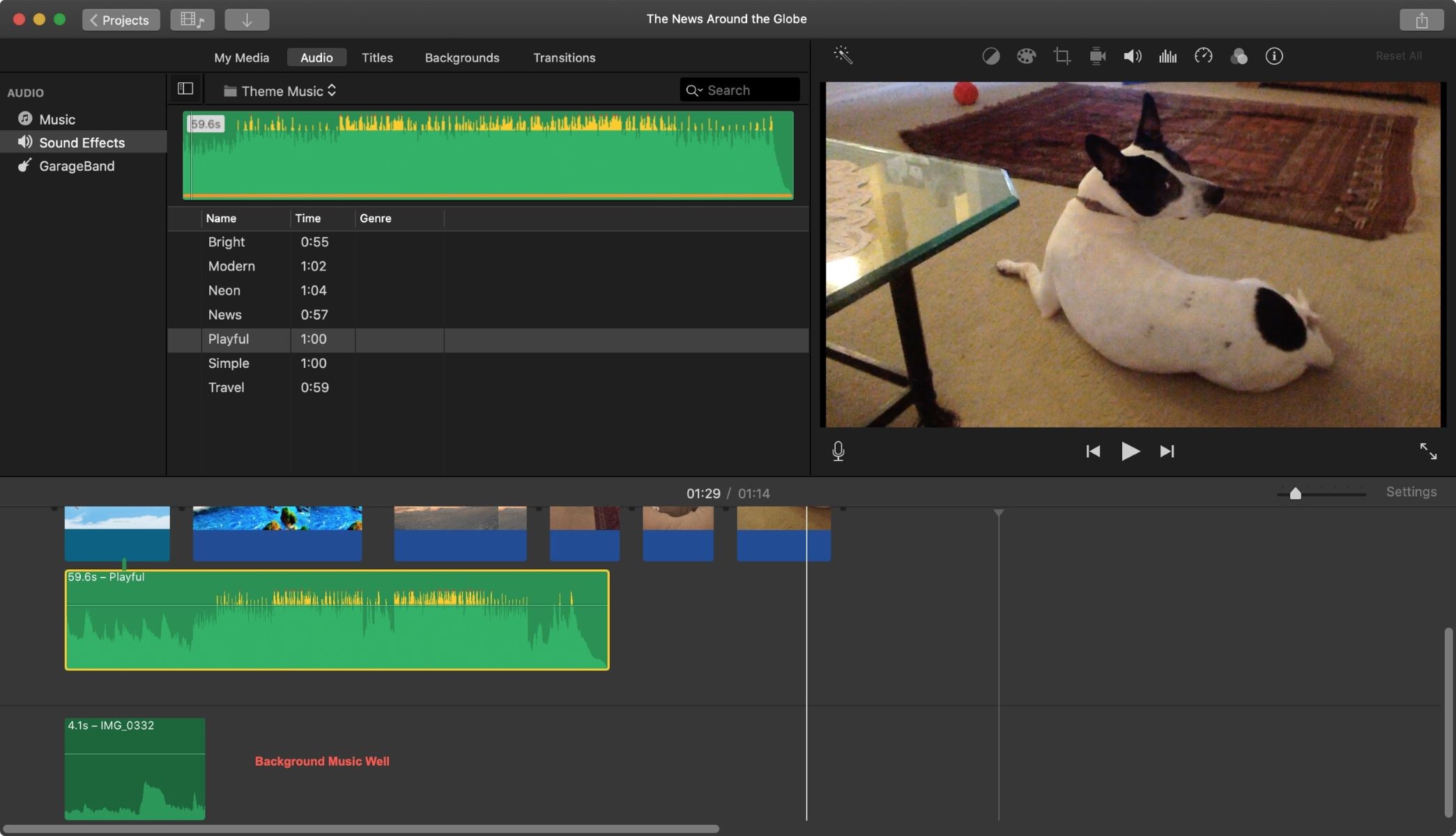
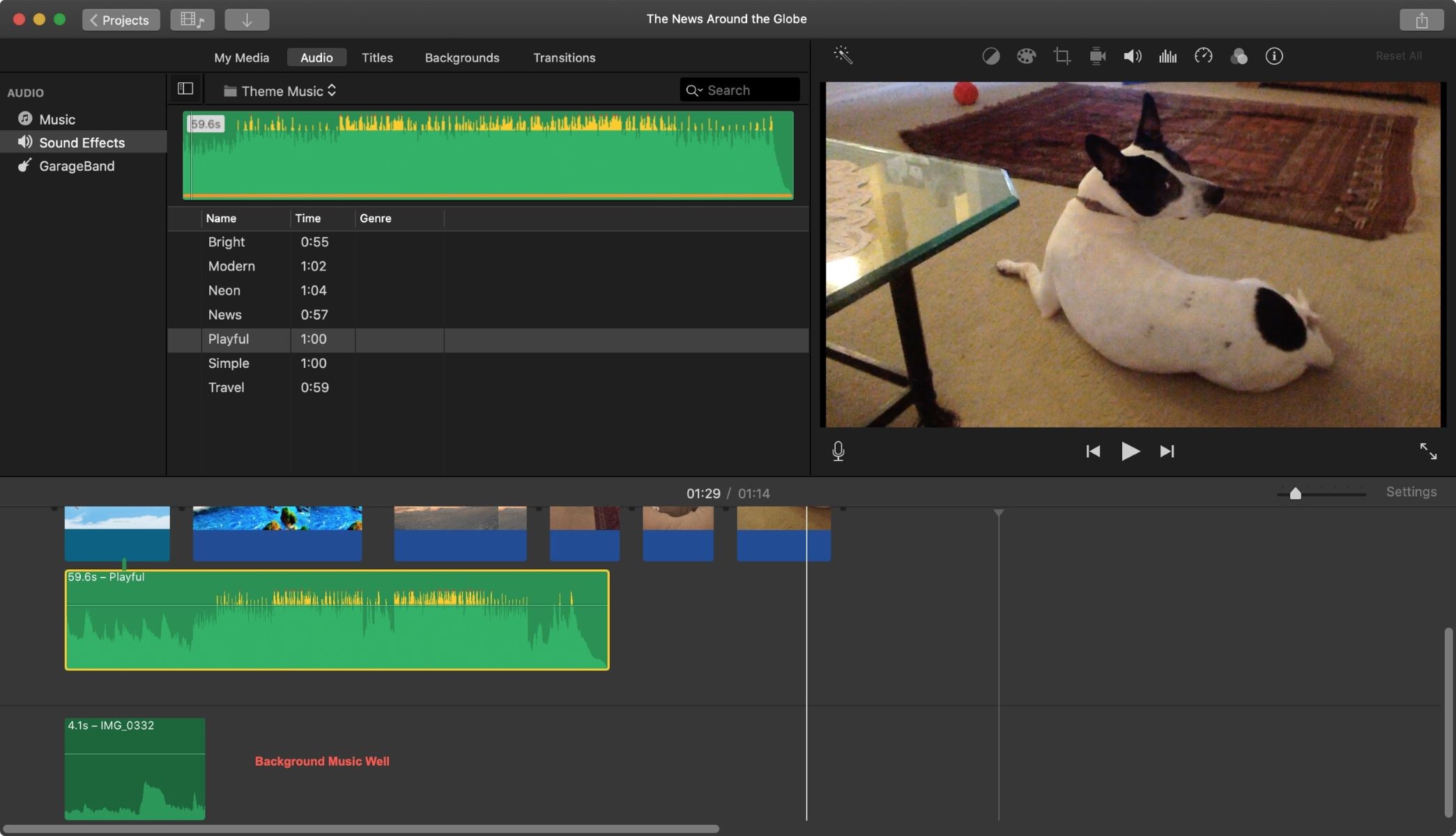
Background Music
How To Edit Out Background Music From Audio
Published: October 28, 2023
Learn how to easily remove background music from audio files with our step-by-step guide. Edit your audio recordings effortlessly with our expert tips and tricks.
(Many of the links in this article redirect to a specific reviewed product. Your purchase of these products through affiliate links helps to generate commission for AudioLover.com, at no extra cost. Learn more)
Table of Contents
- Introduction
- Understanding Background Music in Audio
- Factors to Consider Before Editing Out Background Music
- Tools and Software for Editing Background Music
- Step-by-Step Guide on Editing Out Background Music from Audio
- Alternative Methods for Removing Background Music
- Tips for a Successful Background Music Removal
- Common Mistakes to Avoid During Background Music Editing
- Conclusion
Introduction
Background music plays a crucial role in setting the mood and enhancing the overall experience of various forms of media, including films, videos, podcasts, and presentations. However, there may be situations where you need to edit out the background music from an audio file. Whether you’re creating a new audio project or need to make adjustments to an existing piece, being able to remove background music can be a valuable skill for content creators, filmmakers, and musicians.
In this article, we will explore the process of editing out background music from audio files, providing you with a step-by-step guide and helpful tips. We will also discuss the factors to consider before editing background music, available tools and software options, alternative methods for removing background music, and common mistakes to avoid during the editing process.
Removing background music requires technical knowledge and the use of specialized tools. However, with the right approach and understanding, you can effectively isolate and eliminate unwanted background music from your audio recordings.
Before we delve into the details of how to edit out background music, it’s important to note that the legality of removing background music may depend on the specific circumstances and copyright laws in your region. Ensure that you have the necessary rights or permissions to edit or modify the audio files in question.
Now, let’s dive into the world of background music editing and discover how you can master this skill to create professional-sounding audio content.
Understanding Background Music in Audio
Background music refers to the musical accompaniment that plays in the background of various audiovisual content. It serves to enhance the emotional impact, create the desired atmosphere, and engage the audience on a deeper level. Whether it’s a gentle melody, an upbeat rhythm, or a suspenseful score, background music adds depth and dimension to the overall audio experience.
When working with audio files, it’s essential to understand the role and characteristics of background music. Here are a few key points to consider:
- Mood Setting: Background music helps set the mood and tone of the audio content. It can evoke emotions, suspense, joy, or nostalgia, depending on the desired effect.
- Audio Balance: Background music should complement the primary audio elements without overpowering them. It should seamlessly blend into the overall audio mix without distracting or overshadowing the main focus.
- Frequency Spectrum: Background music typically occupies a specific range in the frequency spectrum, including melodic elements, harmonies, and rhythmic patterns. Understanding these elements can help in isolating and editing out the background music when needed.
- Instrumentation and Style: Different styles and instruments are used in background music to evoke specific emotions or create the desired ambiance. Understanding the instrumentation and genre can aid in effectively removing or manipulating the background music.
Before proceeding with editing background music, it’s crucial to analyze the audio file and identify the key components, such as the vocals, primary instruments, and the frequency range of the background music. This analysis will help you make informed decisions and choose the most suitable editing techniques and tools.
Removing background music requires precision and attention to detail. It is essential to strike a balance between removing the unwanted music while preserving the overall audio quality and integrity. Additionally, it’s important to note that the success of this process depends on the complexity of the audio file, the proficiency of the editing tools used, and the skill level of the person editing the content.
Now that we have a better understanding of background music in audio, let’s explore the factors to consider before diving into the process of editing it out.
Factors to Consider Before Editing Out Background Music
Editing out background music from an audio file requires careful consideration and planning. Before embarking on the process, it’s important to take into account the following factors:
- Audio Quality: The quality of the audio file can greatly impact the success of the background music removal. If the background music is mixed too prominently or if the audio quality is poor, it may be challenging to achieve a clean removal.
- Isolation Difficulty: Some background music may be more difficult to isolate and remove than others. Factors such as the complexity of the music arrangement, overlapping frequencies with the primary audio, and the presence of vocals can make the editing process more challenging.
- Original Recording: Consider if you have access to the original recording without the background music. Having the original audio can make the editing process easier and yield better results.
- Purpose of the Audio: Understand the purpose and context of the audio file you are editing. Depending on the intended use, complete removal of the background music may not be necessary. In some cases, reducing the volume of the background music or applying audio effects might be sufficient.
- Legalities and Copyright: Ensure that you have the legal rights or permissions to edit or modify the audio file. Copyright laws vary by jurisdiction, so make sure you abide by the appropriate regulations to avoid any legal issues.
- Available Editing Tools: Familiarize yourself with the editing tools and software you plan to use for removing the background music. Different software may offer various features and methods for background music removal, so choosing the right tool is essential for the success of your editing process.
Taking these factors into consideration will help you approach the editing process more effectively and increase the likelihood of achieving satisfactory results. It’s important to set realistic expectations and understand that complete removal of background music may not always be possible, especially in complex audio files.
Now that we have considered these factors, let’s explore the available editing tools and software options for removing background music from an audio file.
Tools and Software for Editing Background Music
When it comes to editing background music in audio files, there are several tools and software options available to help you achieve the desired results. Here are some popular choices:
- Adobe Audition: Adobe Audition is a professional audio editing software widely used in the industry. It offers a range of features and tools to effectively edit and remove background music from audio files. With its advanced spectral editing capabilities, you can isolate specific frequencies and remove unwanted elements with precision.
- Audacity: Audacity is a free and open-source audio editing software suitable for beginners and professionals alike. It provides basic editing tools and features, including noise reduction and the ability to adjust audio levels. While Audacity may not offer as many advanced features as some paid software, it can still be effective for basic background music removal.
- Logic Pro X: Logic Pro X is a professional digital audio workstation commonly used by musicians and producers. It offers advanced editing tools and plugins that can be utilized for background music removal. Logic Pro X’s Flex Time feature allows for precise manipulation of audio regions, making it useful in isolating and removing unwanted background music sections.
- Izotope RX: Izotope RX is an industry-leading audio repair and editing software that provides comprehensive tools for audio restoration and cleaning. With its advanced spectral editing capabilities, you can visually identify and remove specific frequencies, making it suitable for removing background music from audio files.
- Sonic Visualiser: Sonic Visualiser is a powerful free software for visualizing and analyzing audio files. While not specifically designed for background music removal, it offers visual spectrogram analysis, which can help identify the frequency range of the background music and assist in the editing process.
These are just a few examples of the tools and software available for background music removal. It’s important to choose the right tool based on your specific needs, budget, and level of expertise. Experimenting with different software and understanding their capabilities will help you identify the most suitable option for your editing requirements.
In the next section, we will provide a step-by-step guide on how to edit out background music from an audio file, using some of the aforementioned tools and techniques.
Step-by-Step Guide on Editing Out Background Music from Audio
Editing out background music from an audio file may seem like a complex task, but with the right tools and techniques, it can be accomplished effectively. Here is a step-by-step guide to help you through the process:
- Choose the appropriate software: Select the software or tool that best suits your needs and is capable of isolating and removing background music effectively.
- Import the audio file: Open the audio file you want to edit in the chosen software. Familiarize yourself with the interface and the various tools available.
- Identify the background music: Listen to the audio file and identify the sections where the background music is playing. Determine the frequency range and any particular characteristics of the music you wish to remove.
- Apply spectral editing techniques: If your chosen software supports spectral editing, use this feature to visually analyze the audio frequencies and isolate the background music. Identify the specific frequencies associated with the background music and apply the necessary edits to remove them.
- Use noise reduction tools: If the background music is mixed with other audio elements, such as vocals or dialogue, you can utilize noise reduction tools to minimize the impact of the background music without completely removing it.
- Refine the edits: Fine-tune the editing process by adjusting the audio levels, crossfades, and other editing techniques to achieve a smooth transition between the original audio and the edited sections. Continuously listen to the audio file to ensure that the edits sound natural and seamless.
- Preview and export: Once you’re satisfied with the edited audio file, preview it to ensure the desired changes have been made. Save or export the edited file in the desired audio format.
Keep in mind that the effectiveness of these steps may depend on the complexity of the background music and the capabilities of the software you are using. Practice and experimentation will help you refine your skills and achieve better results over time.
Remember to always save a backup of the original audio file before making any edits. This allows you to revert back if needed and provides a reference point for comparison.
In the next section, we will explore alternative methods for removing background music, in case the software-based process is not yielding satisfactory results.
Alternative Methods for Removing Background Music
While using specialized software is often the most effective way to remove background music from an audio file, there are alternative methods you can try if you’re facing challenges or don’t have access to those tools. Here are a few alternatives to consider:
- EQ Adjustment: In some cases, you may be able to reduce the impact of background music by adjusting the frequency levels using an equalizer (EQ). By reducing the frequency range where the music resides, you can minimize its prominence while preserving the overall audio quality.
- Manual Editing: If the background music is not too complex or tightly intertwined with other audio elements, you can manually edit the audio waveform using audio editing software. This involves cutting out sections of the audio that contain the background music and applying crossfades to smoothen the transitions.
- Re-recording: If you have access to the original sources and can recreate the audio without the background music, re-recording is an effective method. By recording the audio again, you can ensure that no background music is present in the new version.
- Professional Assistance: If you’re facing challenges removing background music on your own, you can seek the help of professional audio engineers or editors. They have the skills and experience to handle complex removal tasks and can achieve better results using their expertise and specialized tools.
It’s important to note that these alternative methods may not always produce the same level of quality as using dedicated software. They may also require more time and effort, depending on the complexity of the audio file and the effectiveness of your chosen approach.
Before attempting any alternative method, assess the limitations and potential impact on the overall audio quality. Sometimes, live with minimal background music or adjusting the volume levels may be an acceptable compromise.
Now that we have explored different methods for removing background music, let’s move on to some tips for a successful background music removal process.
Tips for a Successful Background Music Removal
Removing background music from an audio file can be a challenging task, but with careful consideration and the right techniques, you can achieve successful results. Here are some tips to enhance your background music removal process:
- Choose the right audio editing software: Select a software that offers the necessary features and tools for background music removal. Consider the software’s spectral editing capabilities, noise reduction tools, and overall user-friendliness.
- Take your time in analyzing the audio: Before making any edits, carefully listen to the audio file and identify sections where the background music is present. Analyze the frequency range, instrumentation, and any other characteristics of the background music that will help you make informed editing decisions.
- Utilize spectral editing for precision: If your software supports spectral editing, make use of this feature to visually identify and isolate specific frequencies associated with the background music. This will allow for more precise editing and minimize the impact on the primary audio elements.
- Experiment with different editing techniques: Don’t be afraid to try different editing techniques and tools to achieve the desired results. This may include adjusting EQ levels, applying noise reduction, or utilizing crossfades to smooth transitions.
- Save multiple versions as you progress: It’s always a good idea to save multiple versions of your edited audio file as you make progress. This way, you can revert back to a previous version if needed and have a reference point to compare your edits.
- Listen to the audio file in its entirety: Continuously listen to the full audio file, both before and after each edit, to ensure that the changes you’ve made are natural and seamless. Pay attention to any potential artifacts or distortion introduced during the editing process.
- Don’t be afraid to seek professional help: If you’re struggling to achieve satisfactory results or the audio file is particularly complex, consider seeking the assistance of professional audio engineers or editors. Their expertise and specialized tools can help you achieve the best possible outcome.
Remember, patience and practice are key when it comes to background music removal. The more you familiarize yourself with the process and techniques, the better your results will be over time.
Now, let’s discuss some common mistakes to avoid during the background music editing process.
Common Mistakes to Avoid During Background Music Editing
While editing background music from an audio file, it’s important to be aware of common mistakes that could negatively impact the final outcome. By avoiding these pitfalls, you can ensure a smoother and more successful background music editing process. Here are some common mistakes to watch out for:
- Over-editing: It’s easy to get carried away with removing background music to the point where the edited audio sounds unnatural or distorted. Avoid excessive editing that may compromise the overall quality and coherence of the audio.
- Ignoring the original intention: When removing background music, make sure to consider the intended purpose and context of the audio file. Removing all background music may not always be necessary or suitable, especially if it affects the emotional impact or intended atmosphere of the content.
- Not saving backups: Always save backups of the original audio file and different versions of your edited files. This allows you to revert back to a previous state or have multiple options for comparison, ensuring that you have a safety net in case of any mistakes or undesirable edits.
- Overlooking audio artifacts: During the editing process, pay close attention to any artifacts or unwanted audio effects that may be introduced. This could include clicks, pops, or distortion caused by aggressive edits or excessive noise reduction. Take the time to listen carefully and address these issues as they arise.
- Ignoring copyright and legal considerations: Always ensure that you have the necessary rights or permissions to edit or modify the audio file. Be aware of copyright laws and regulations in your jurisdiction to avoid any legal issues.
- Skipping quality checks: After editing out the background music, it’s important to listen to the entire audio file and carefully evaluate the quality of the edits. Check for any noticeable issues or inconsistencies, and make further adjustments if necessary.
By avoiding these common mistakes and staying mindful of the challenges that may arise, you can improve the quality and effectiveness of your background music removal process.
Now, let’s conclude our discussion on background music editing.
Conclusion
Editing out background music from an audio file is a valuable skill for content creators, filmmakers, and musicians. Whether you’re creating a new audio project or need to modify an existing piece, the ability to remove or adjust background music can greatly enhance the overall quality and impact of your work.
In this article, we explored the importance of background music and its role in audio content. We discussed the factors to consider before embarking on the process of editing out background music, such as audio quality, isolation difficulty, and legal considerations. We also examined various tools and software options available for background music editing, such as Adobe Audition, Audacity, Logic Pro X, and Izotope RX.
We provided a detailed step-by-step guide to help you navigate the background music removal process effectively. We discussed alternative methods, such as EQ adjustments and manual editing, for situations where specialized software may not be available or suitable. Additionally, we offered tips to improve your background music removal process and highlighted common mistakes to avoid.
Remember, achieving optimal results in background music removal requires patience, practice, and an understanding of the audio file and its intended purpose. It’s important to strike a balance between the removal of background music and maintaining the integrity and quality of the original audio.
As you embark on your background music editing journey, continue to experiment with different techniques and tools to find the approach that works best for your specific needs. Don’t hesitate to seek professional assistance if needed to ensure the highest quality results.
By mastering the art of background music editing, you can elevate the impact and quality of your audio content, creating a more immersive and engaging experience for your audience.