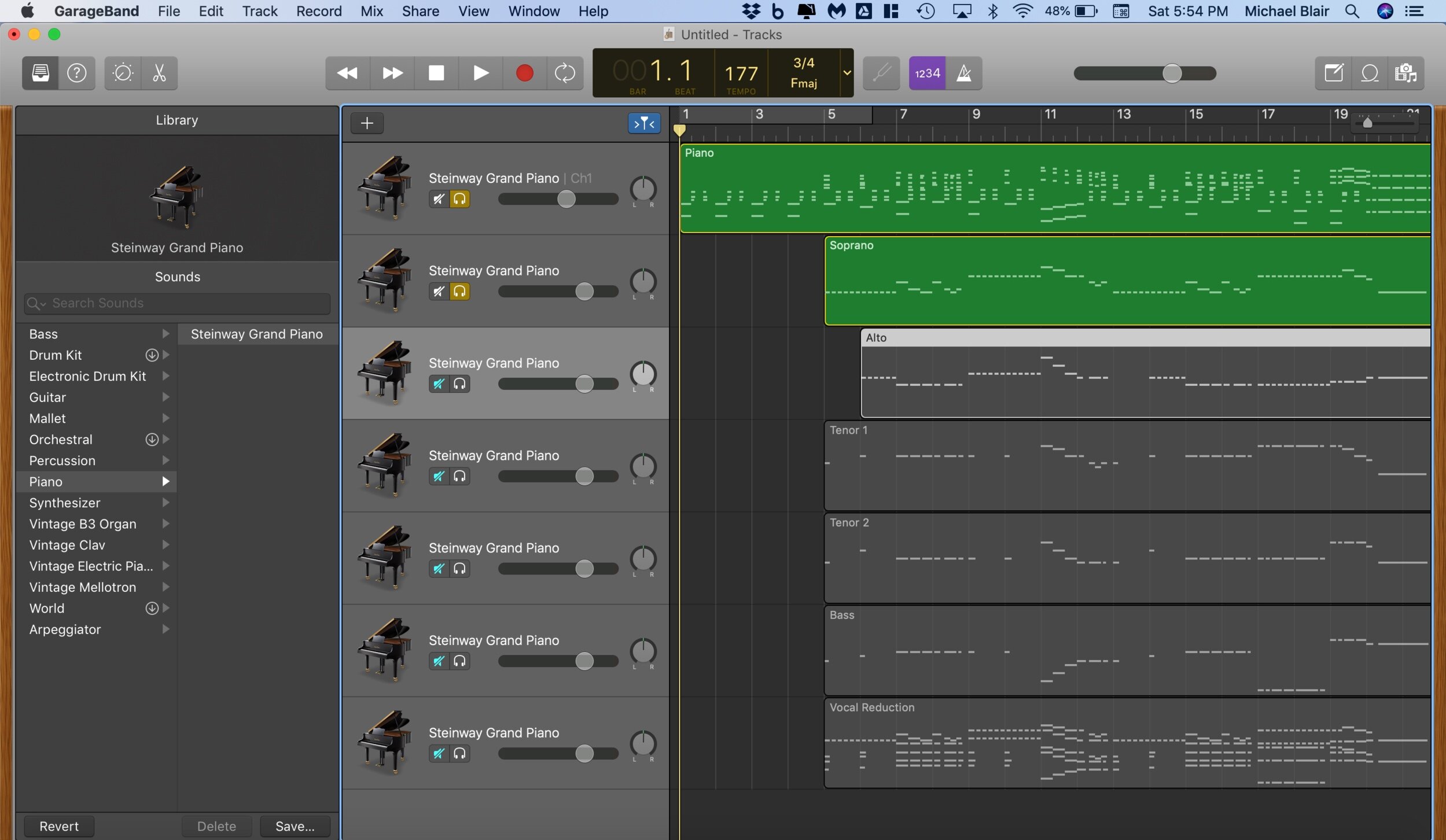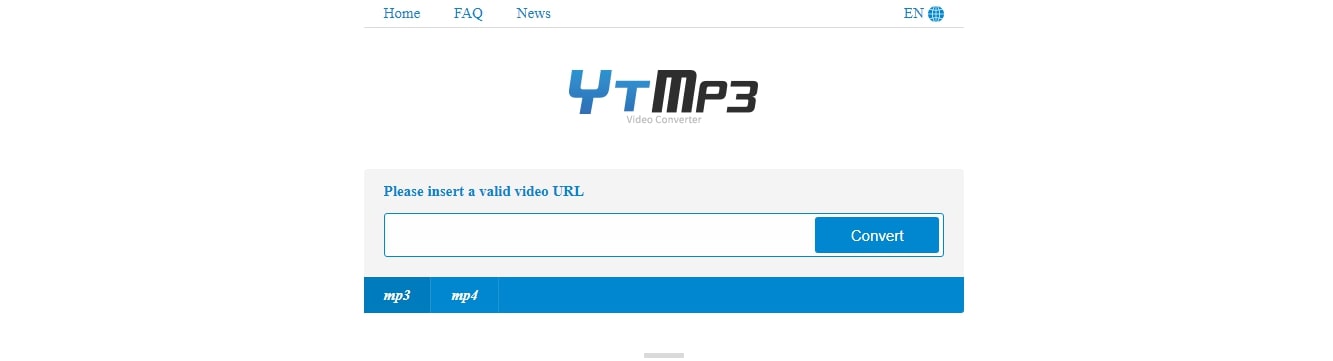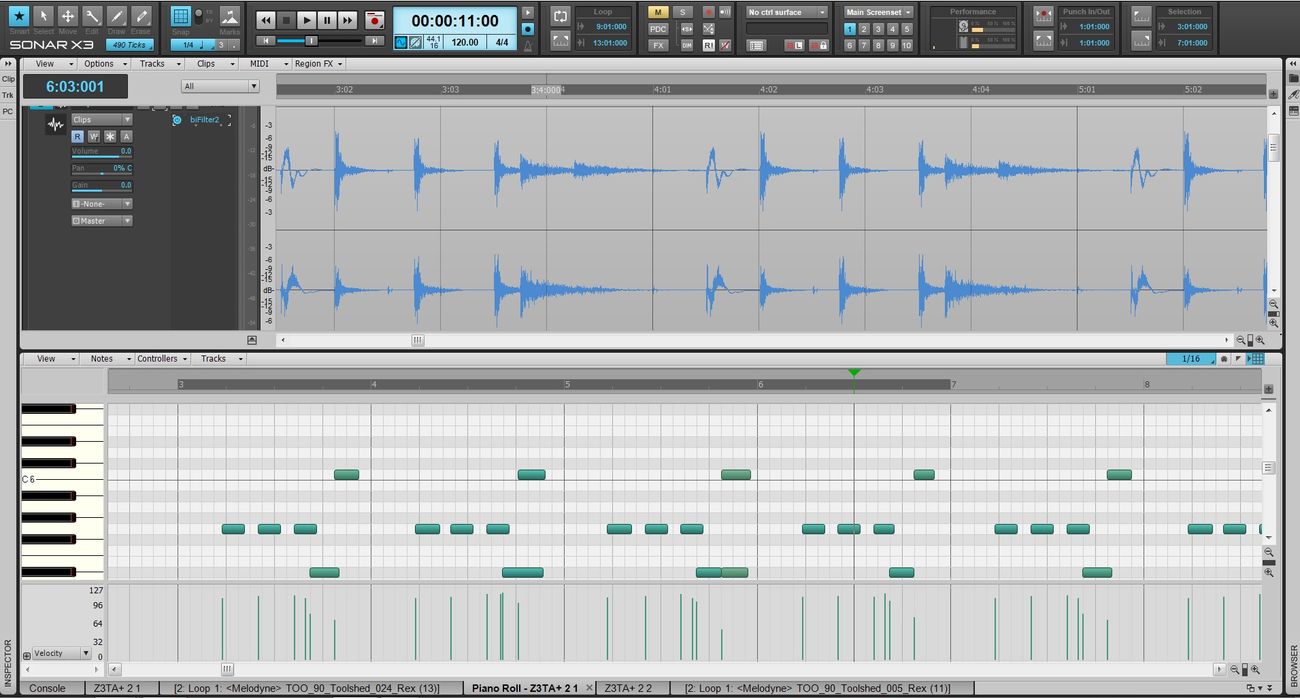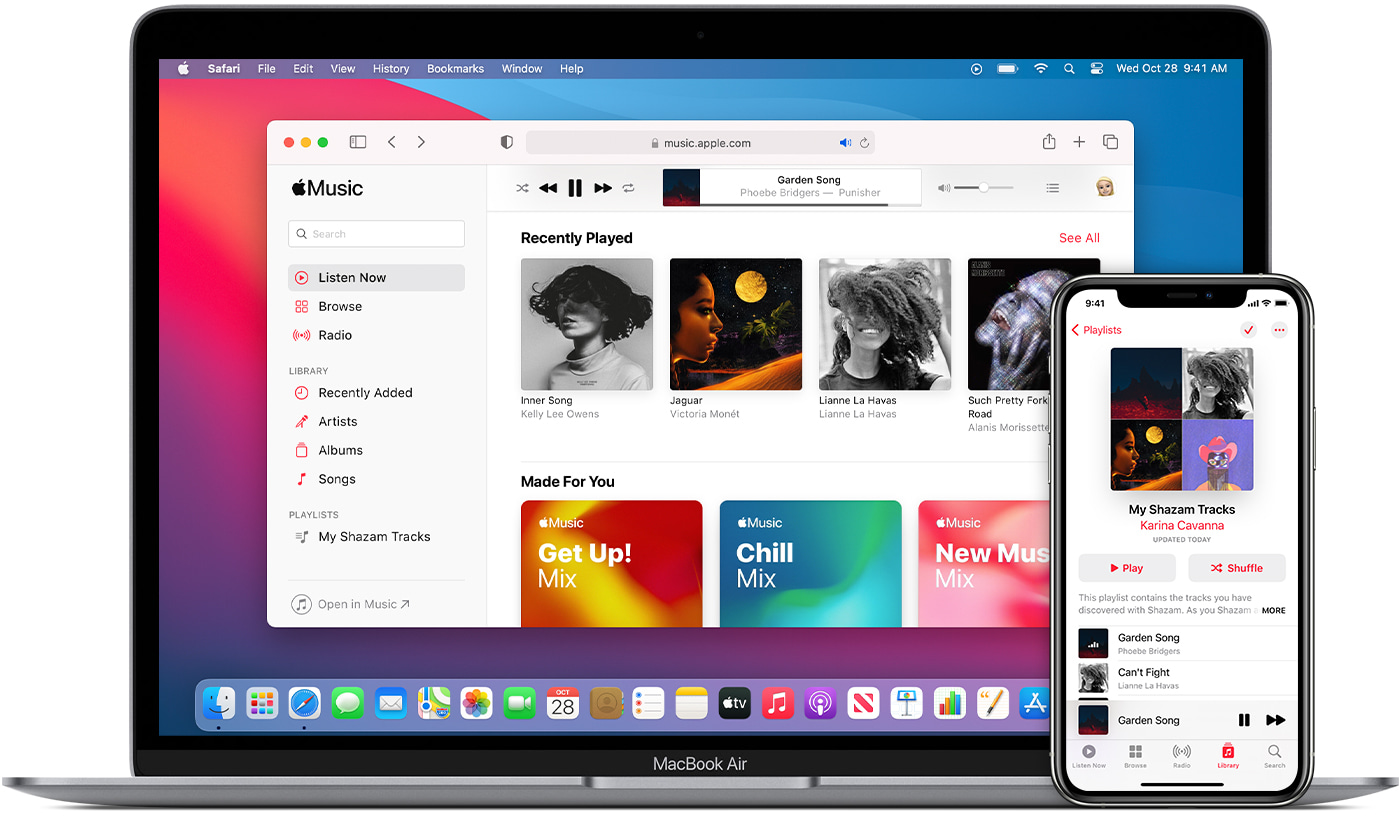Home>Production & Technology>MIDI>How To Convert A Song To MIDI?
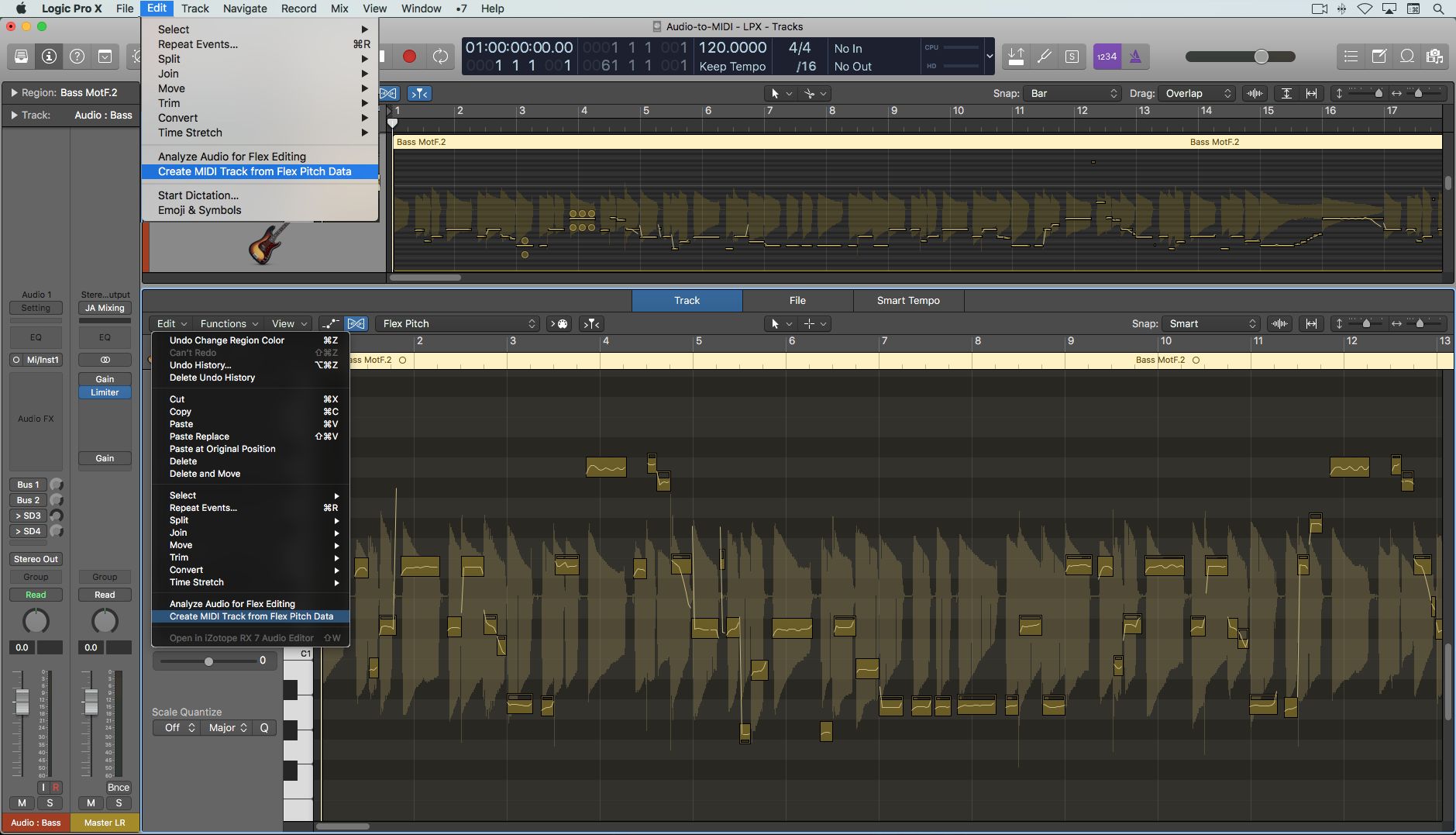
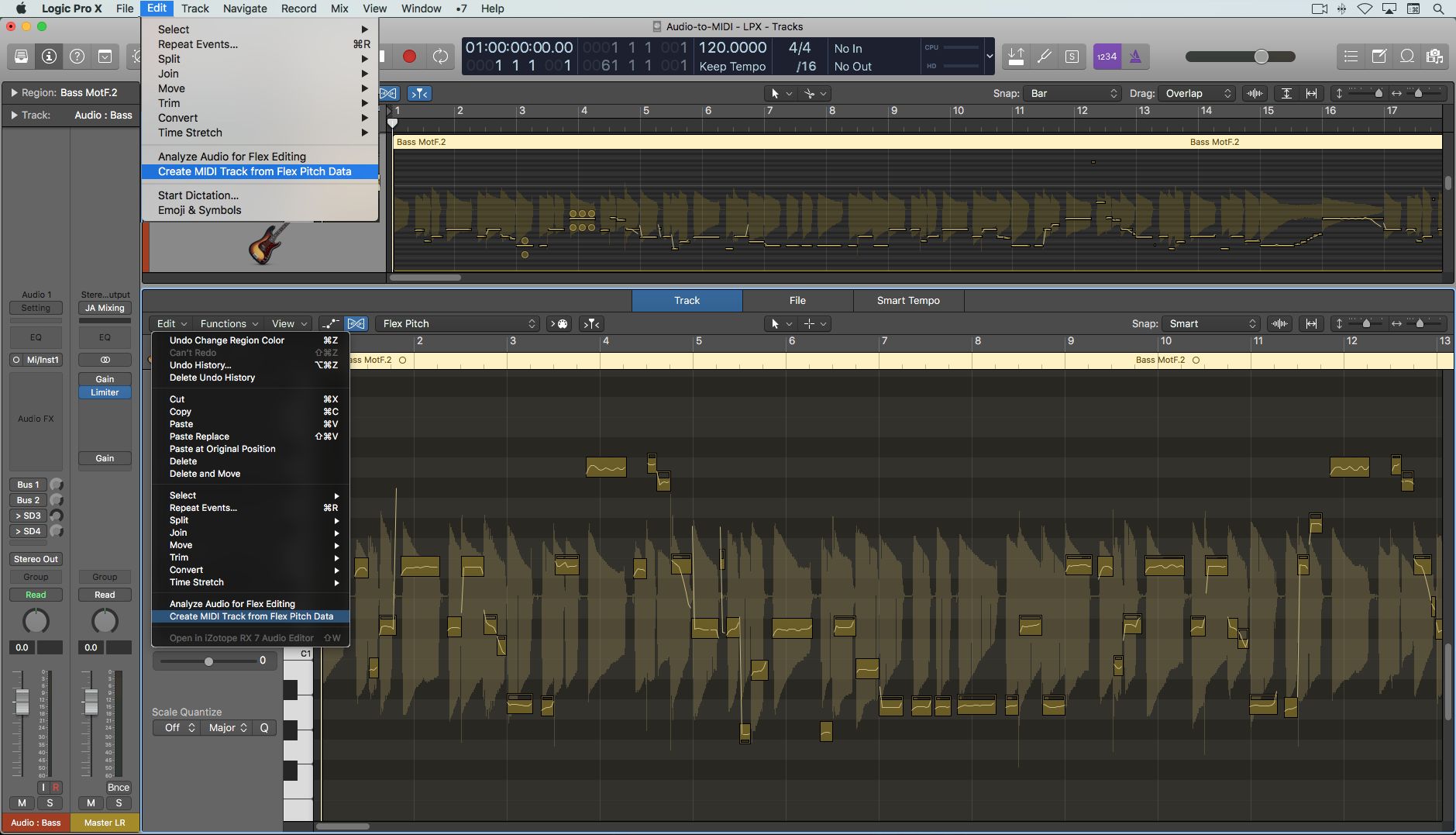
MIDI
How To Convert A Song To MIDI?
Modified: February 22, 2024
Learn how to convert a song to MIDI format easily and quickly. Discover the best tools and methods for converting audio to MIDI.
(Many of the links in this article redirect to a specific reviewed product. Your purchase of these products through affiliate links helps to generate commission for AudioLover.com, at no extra cost. Learn more)
Table of Contents
Introduction
Converting a song to MIDI can open up a world of creative possibilities for musicians, producers, and enthusiasts. MIDI, which stands for Musical Instrument Digital Interface, is a versatile file format that allows for the representation of musical data. By converting a song to MIDI, you can manipulate and customize various aspects of the music, such as individual notes, tempo, and instrument sounds.
MIDI files are widely used in music production, as they offer a level of flexibility that traditional audio files cannot match. When a song is converted to MIDI, it essentially becomes a set of instructions that can be interpreted and played back by MIDI-compatible devices and software. This means that you can alter the musical elements of the song without changing the audio itself.
In the following steps, we will explore how to convert a song to MIDI using a MIDI converter software. This process involves selecting a song, utilizing a MIDI converter, adjusting settings to customize the conversion, and ultimately saving the MIDI file for use in various musical applications.
Whether you're a musician looking to analyze and learn from existing songs, a producer aiming to remix and reinterpret music, or simply an enthusiast interested in exploring the inner workings of music, understanding how to convert a song to MIDI can be a valuable skill. It allows for a deeper exploration of musical compositions and provides a gateway to creative experimentation.
By following the steps outlined in this guide, you will gain the ability to transform audio recordings into MIDI files, unlocking a new dimension of musical expression and manipulation. Let's delve into the process of converting a song to MIDI and discover the exciting possibilities that await.
Step 1: Choose a Song
The first step in converting a song to MIDI involves selecting the audio track that you want to transform into a MIDI file. When choosing a song, it's essential to consider several factors to ensure a successful conversion process.
Musical Complexity:
Select a song that strikes a balance between simplicity and complexity. While it may be tempting to choose a highly intricate piece with numerous instruments and intricate melodies, it's often more manageable to start with a moderately complex song. This allows for a smoother transition into the MIDI conversion process and reduces the likelihood of encountering technical challenges.
Clear Melodic Elements:
Opt for a song with distinct and discernible melodic elements. These can include vocal lines, instrumental solos, or prominent melodies within the composition. Clear melodic components provide a solid foundation for the MIDI conversion software to interpret and translate into MIDI data accurately.
Instrumentation:
Consider the instrumentation of the song when making your selection. It's beneficial to choose a track with a balanced mix of instruments, including lead melodies, harmonies, and rhythmic elements. This variety allows for a more comprehensive representation of musical data in the resulting MIDI file.
Personal Preference:
Ultimately, your personal preference and connection to the song should also influence your choice. Select a piece that resonates with you on a musical and emotional level. This can enhance your motivation and engagement throughout the MIDI conversion process, fostering a more rewarding experience.
By considering these factors and carefully choosing a suitable song, you can set the stage for a successful and fulfilling journey into the realm of MIDI conversion. The selected song will serve as the raw material for the subsequent steps, guiding the transformation process from audio to MIDI representation. With the song chosen, you are now ready to embark on the next steps of this exciting musical endeavor.
Step 2: Use a MIDI Converter Software
Once you have selected the song that you intend to convert to MIDI, the next crucial step involves utilizing specialized MIDI converter software. This software serves as the intermediary tool that facilitates the transformation of audio data into MIDI format. There are several MIDI converter programs available, each offering unique features and functionalities. When choosing a MIDI converter software, it's essential to consider factors such as compatibility, user interface, and the ability to accurately interpret and convert audio data into MIDI representation.
One popular choice for MIDI conversion is the use of dedicated digital audio workstations (DAWs) that include MIDI conversion functionality. These comprehensive music production platforms often feature built-in tools for audio-to-MIDI conversion, allowing for seamless integration into your music production workflow. Additionally, standalone MIDI converter software applications provide specialized functionality tailored specifically for the conversion process. These programs are designed to accurately analyze audio data and generate corresponding MIDI information, offering a dedicated solution for transforming songs into MIDI format.
When using MIDI converter software, it's important to follow the specific guidelines and instructions provided by the chosen application. This may involve importing the audio file into the software interface, configuring settings related to the conversion process, and initiating the conversion procedure. Additionally, some MIDI converter software offers advanced features such as pitch correction, note quantization, and instrument recognition, which can enhance the accuracy and quality of the resulting MIDI file.
Furthermore, it's beneficial to explore the capabilities of the MIDI converter software, including its ability to handle different audio formats, adjust sensitivity to audio nuances, and provide customizable options for MIDI output. By leveraging the features and functionalities of the chosen MIDI converter software, you can optimize the conversion process and tailor the MIDI file to meet your specific musical requirements.
As you engage with the MIDI converter software, take the time to familiarize yourself with its interface and controls. Understanding the various parameters and options available within the software empowers you to make informed decisions during the conversion process, ultimately influencing the quality and fidelity of the resulting MIDI file.
By utilizing MIDI converter software effectively, you can harness the power of technology to transform audio recordings into MIDI format, unlocking a realm of creative possibilities and musical exploration. With the chosen software at your disposal, you are poised to embark on the next phase of the MIDI conversion process, where you will fine-tune settings and initiate the transformation of the selected song into a MIDI representation.
Step 3: Adjust Settings
As you progress through the process of converting a song to MIDI, the pivotal step of adjusting settings within the MIDI converter software emerges as a crucial phase in the journey. This step offers the opportunity to customize and refine various parameters that directly influence the conversion process, ultimately shaping the characteristics and nuances of the resulting MIDI file.
Sensitivity and Threshold
One of the fundamental settings to consider is the sensitivity and threshold levels within the MIDI converter software. These settings dictate the software's responsiveness to audio input, determining how it interprets and translates the audio data into MIDI representation. By adjusting the sensitivity, you can fine-tune the software's ability to detect and capture subtle nuances within the audio, ensuring a more accurate and detailed MIDI output. Similarly, setting an appropriate threshold level helps filter out unwanted noise and artifacts, enhancing the precision of the MIDI conversion.
Note Mapping and Instrument Recognition
Within the settings of advanced MIDI converter software, you may encounter options related to note mapping and instrument recognition. Note mapping allows you to specify how the software assigns MIDI notes to the detected audio elements, offering control over the pitch and timing of the converted MIDI data. Additionally, some software features sophisticated instrument recognition capabilities, enabling it to identify and differentiate between various instruments present in the audio track. By configuring these settings, you can influence the way the software interprets and represents the musical components within the MIDI file.
Quantization and Timing
Quantization and timing adjustments play a significant role in refining the rhythmic and temporal aspects of the MIDI conversion. Quantization settings enable you to align the timing of MIDI notes to a specified grid, ensuring rhythmic precision and consistency within the converted MIDI file. Furthermore, fine-tuning timing parameters allows for the correction of temporal irregularities present in the original audio, resulting in a more cohesive and synchronized MIDI representation.
Velocity and Dynamics
The ability to manipulate velocity and dynamics settings within the MIDI converter software empowers you to imbue the resulting MIDI file with expressive and dynamic qualities. Velocity settings control the intensity and force of MIDI notes, influencing their perceived loudness and articulation. By adjusting these parameters, you can emulate the nuanced dynamics of the original audio performance, adding depth and realism to the MIDI representation.
Additional Customization Options
Depending on the capabilities of the MIDI converter software, you may encounter a range of additional customization options, such as pitch correction, harmonic analysis, and polyphonic transcription. These features provide advanced tools for refining the conversion process, allowing for intricate adjustments to the musical elements within the MIDI file.
By navigating and optimizing the settings offered by the MIDI converter software, you can tailor the conversion process to align with your creative vision and musical objectives. This level of customization empowers you to exert artistic control over the transformation of the selected song into MIDI format, shaping the resulting MIDI file to reflect your unique musical sensibilities and preferences.
With the settings adjusted to precision, you are now poised to initiate the conversion process, where the selected song will be transformed into a MIDI representation that encapsulates the intricacies and nuances of the original audio recording. This marks a significant milestone in the journey of converting a song to MIDI, setting the stage for the culmination of the conversion process and the emergence of a versatile and expressive MIDI file.
Step 4: Convert the Song to MIDI
With the song selected and the settings finely tuned within the MIDI converter software, the pivotal moment arrives to initiate the transformative process of converting the audio track into MIDI format. This step represents the culmination of meticulous preparation and thoughtful customization, as the chosen song undergoes a remarkable metamorphosis, transitioning from its original audio state to a rich and versatile MIDI representation.
The act of converting the song to MIDI entails a sophisticated analysis of the audio data, where the MIDI converter software meticulously interprets and transcribes the musical elements into MIDI information. This process involves intricate algorithms and signal processing techniques, allowing the software to discern individual notes, rhythms, and timbres within the audio recording. As the conversion unfolds, the software translates the audio nuances into MIDI events, constructing a detailed and expressive representation of the original song.
Upon initiating the conversion process, the MIDI converter software diligently analyzes the audio waveform, identifying pitch, duration, and intensity variations to generate corresponding MIDI note data. This intricate analysis captures the essence of the musical performance, encapsulating the expressive gestures and tonal intricacies within the resulting MIDI file. Furthermore, the software endeavors to preserve the rhythmic vitality and dynamic nuances present in the original audio, ensuring that the converted MIDI representation faithfully reflects the temporal and expressive qualities of the song.
As the conversion progresses, the MIDI converter software meticulously organizes and structures the MIDI data, assigning note pitches, durations, velocities, and other musical parameters in accordance with the analyzed audio input. This meticulous mapping and translation process aim to capture the essence of the original performance, translating it into a format that offers unparalleled flexibility and manipulability.
Throughout the conversion, the software's ability to accurately interpret and transcribe the audio data into MIDI format plays a pivotal role in shaping the fidelity and authenticity of the resulting MIDI file. By leveraging advanced signal processing algorithms and sophisticated analysis techniques, the software endeavors to capture the essence of the original song, preserving its musical intricacies and emotive qualities within the MIDI representation.
With the conversion process in motion, the selected song undergoes a profound transformation, transcending its audio origins to emerge as a vibrant and expressive MIDI file. This pivotal phase marks the culmination of meticulous preparation, technical prowess, and artistic vision, as the song transitions into a versatile and manipulable musical entity, poised to inspire creativity and innovation in the realm of MIDI-based music production and exploration.
As the conversion process nears completion, the transformative power of MIDI technology becomes evident, offering a gateway to new creative possibilities and musical horizons. The resulting MIDI file encapsulates the essence of the original song, distilled into a format that invites exploration, manipulation, and reinterpretation. With the song successfully converted to MIDI, a world of musical potential unfolds, inviting musicians, producers, and enthusiasts to embark on a journey of creative expression and artistic discovery.
In the wake of the conversion, the MIDI file stands as a testament to the seamless fusion of technology and artistry, embodying the transformative capabilities of MIDI conversion software. This remarkable achievement signifies the culmination of a meticulous and purposeful journey, where the selected song has been transfigured into a versatile and expressive MIDI representation, ready to inspire and empower musical endeavors across diverse creative landscapes.
Step 5: Save and Use the MIDI File
Upon the successful completion of the MIDI conversion process, the resulting MIDI file stands as a testament to the transformative power of technology and musical expression. This pivotal step involves saving the converted MIDI file and exploring its myriad applications across diverse creative endeavors.
Saving the MIDI File
After the song has been converted to MIDI, it is essential to save the resulting MIDI file in a location that facilitates easy access and integration into your music production workflow. Most MIDI converter software provides straightforward options for saving the converted MIDI file, allowing you to specify the file name, location, and format. It is advisable to organize your MIDI files systematically, utilizing descriptive file names and categorization to streamline the retrieval and utilization of the MIDI representations.
Integration into Music Production
The saved MIDI file holds immense potential for integration into music production projects, offering a versatile and manipulable representation of the original song. MIDI files can be imported into digital audio workstations (DAWs) and music production software, where they serve as building blocks for creative composition, arrangement, and production. By harnessing the MIDI data, musicians and producers can explore diverse musical possibilities, including layering additional instrumentation, altering melodies, and experimenting with rhythmic variations.
Creative Exploration and Remixing
The converted MIDI file opens the door to creative exploration and remixing, empowering musicians and producers to reinterpret and reimagine the original song. Through the manipulation of MIDI notes, velocities, and instrument assignments, artists can craft unique reinterpretations of the musical material, infusing their creative vision and artistic sensibilities into the MIDI-based compositions. This process fosters a dynamic and iterative approach to musical creation, where the MIDI file serves as a canvas for boundless experimentation and artistic innovation.
Educational and Analytical Applications
In addition to its role in music production, the MIDI file holds educational and analytical value, offering insights into the structural and harmonic elements of the original song. Musicians and students can utilize MIDI files for educational purposes, dissecting and analyzing the musical components, studying intricate melodies, and gaining a deeper understanding of compositional techniques. Furthermore, MIDI files serve as valuable resources for music educators, enabling the creation of customized learning materials and interactive musical exercises.
Live Performance and Instrumentation
The versatility of MIDI files extends to live performance settings, where they can be utilized to trigger and control virtual instruments, synthesizers, and samplers. Musicians can leverage MIDI files to recreate and perform the converted song in a live setting, utilizing MIDI controllers and hardware interfaces to manipulate and interpret the musical material in real time. This application underscores the adaptability and flexibility of MIDI files, transcending traditional studio environments to enrich live musical experiences.
Collaborative and Cross-Platform Compatibility
The saved MIDI file facilitates seamless collaboration and cross-platform compatibility, allowing musicians and producers to share and exchange musical ideas across diverse software and hardware environments. MIDI files serve as a universal format that transcends platform-specific constraints, enabling collaborative endeavors and creative exchanges among artists utilizing varied music production tools. This interoperability fosters a vibrant and interconnected creative community, where MIDI files serve as conduits for shared musical expression and collaboration.
In essence, the saved and utilized MIDI file represents a culmination of the transformative journey from audio to MIDI, embodying the fusion of technological innovation and artistic exploration. Its integration into music production, creative reinterpretation, educational applications, live performance, and collaborative endeavors underscores the enduring relevance and versatility of MIDI as a dynamic and expressive musical format. As the MIDI file finds its place within diverse creative landscapes, it continues to inspire and empower musicians, producers, and enthusiasts to embark on a boundless journey of musical expression and innovation.