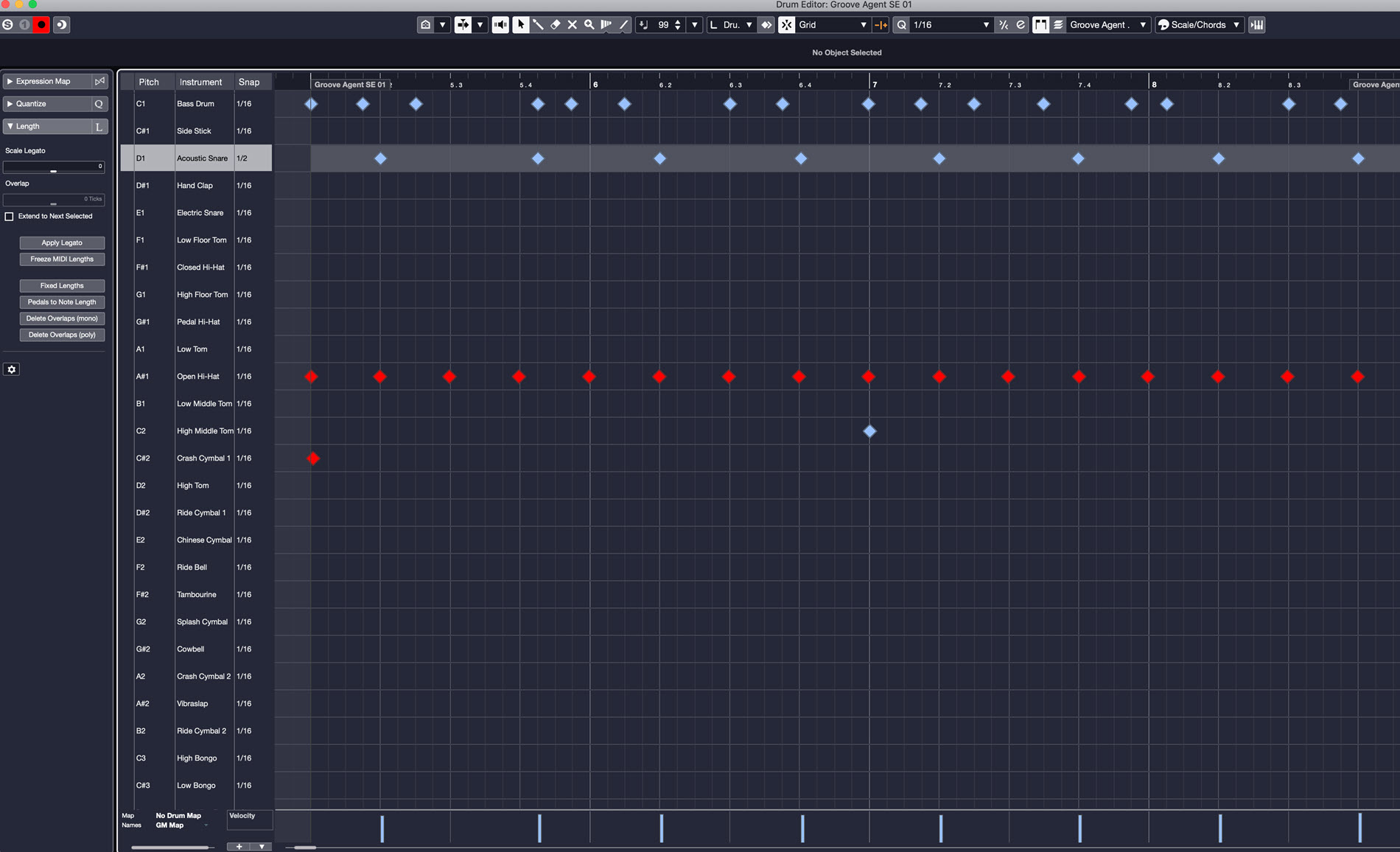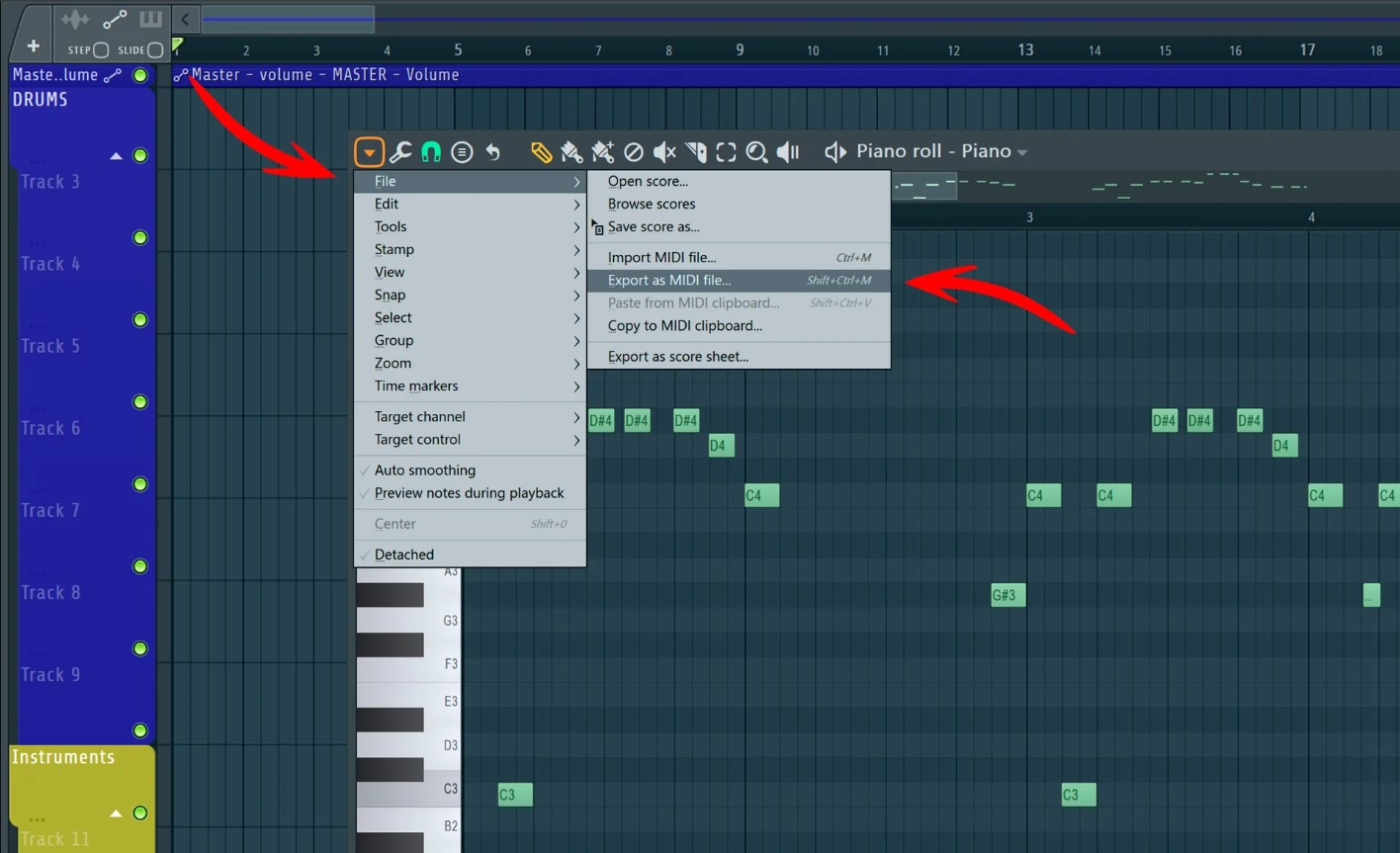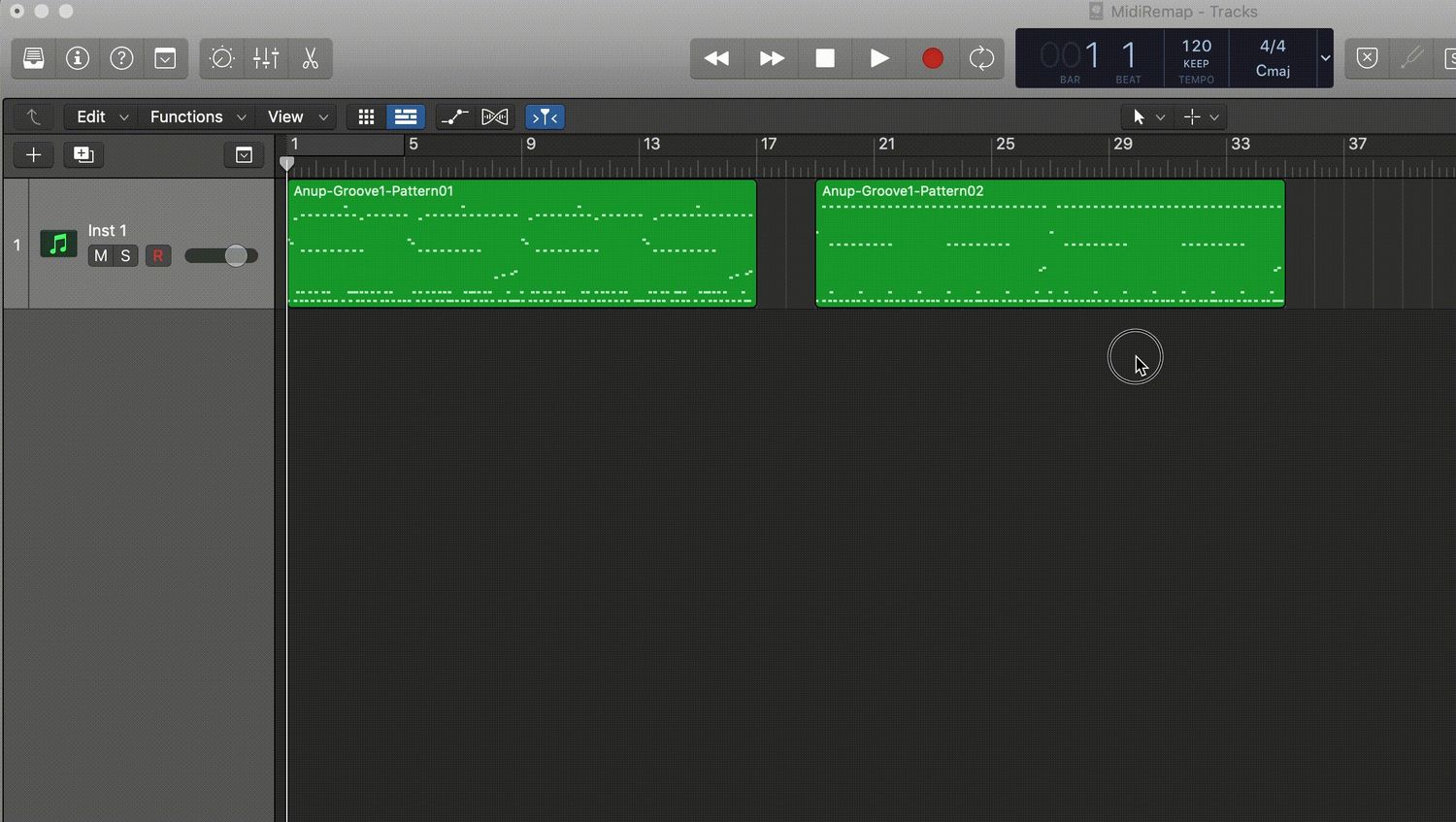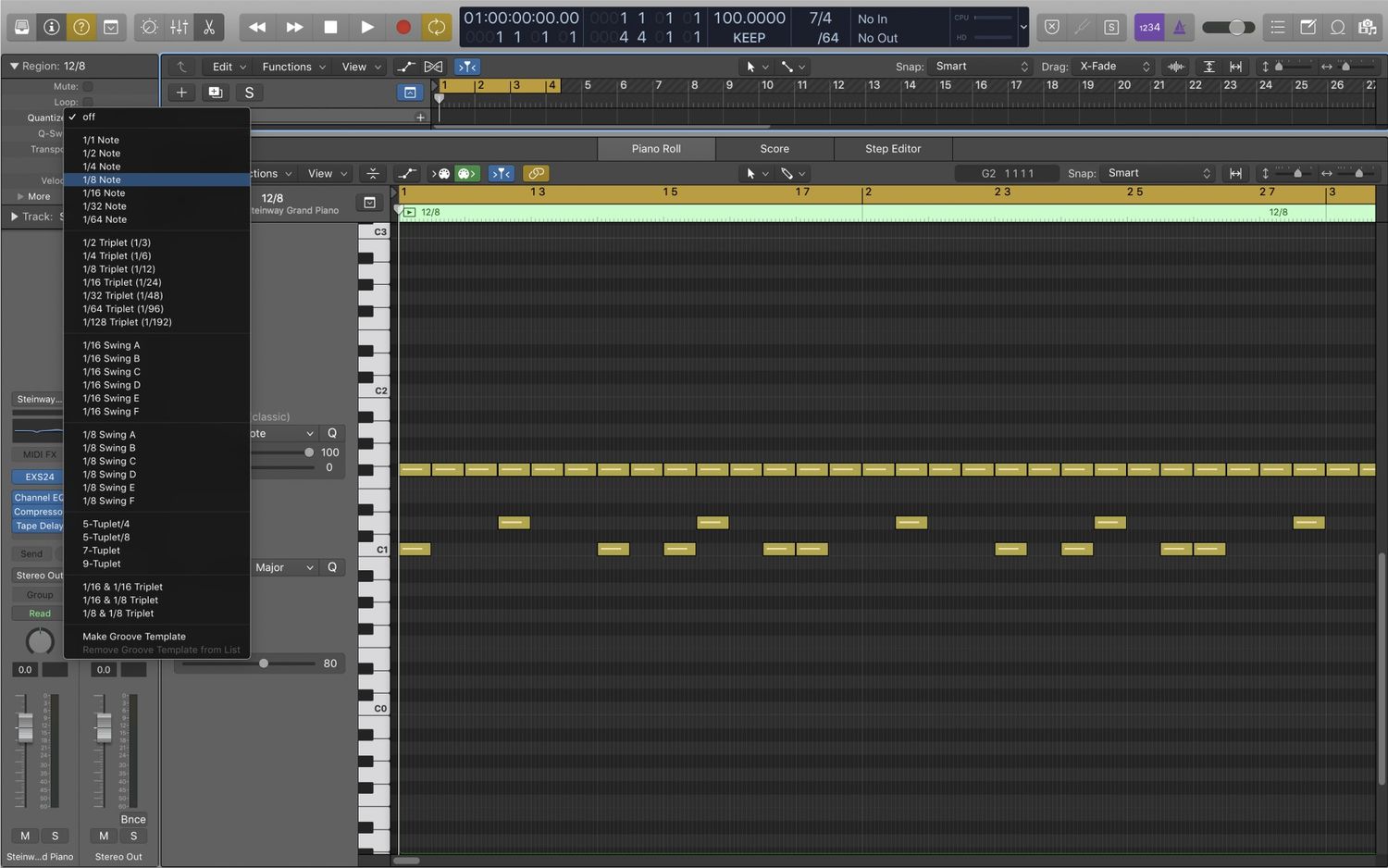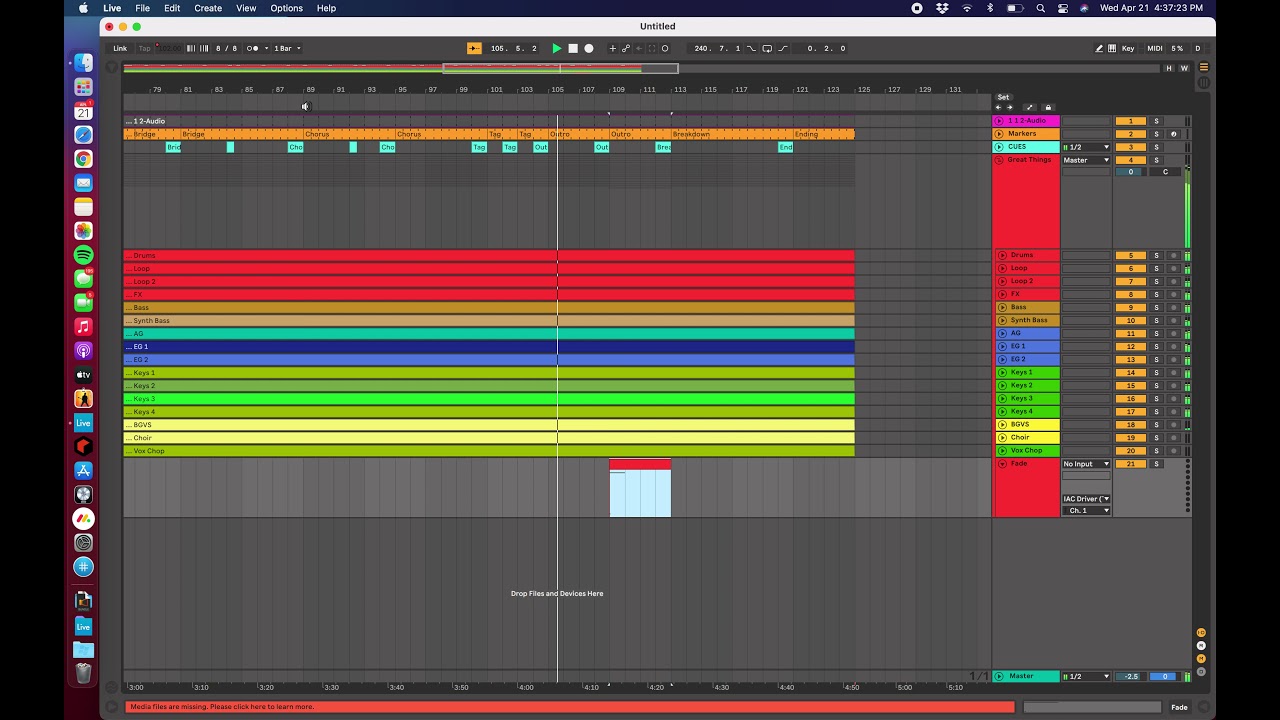Home>Production & Technology>MIDI>How To Route MIDI In Sibelius
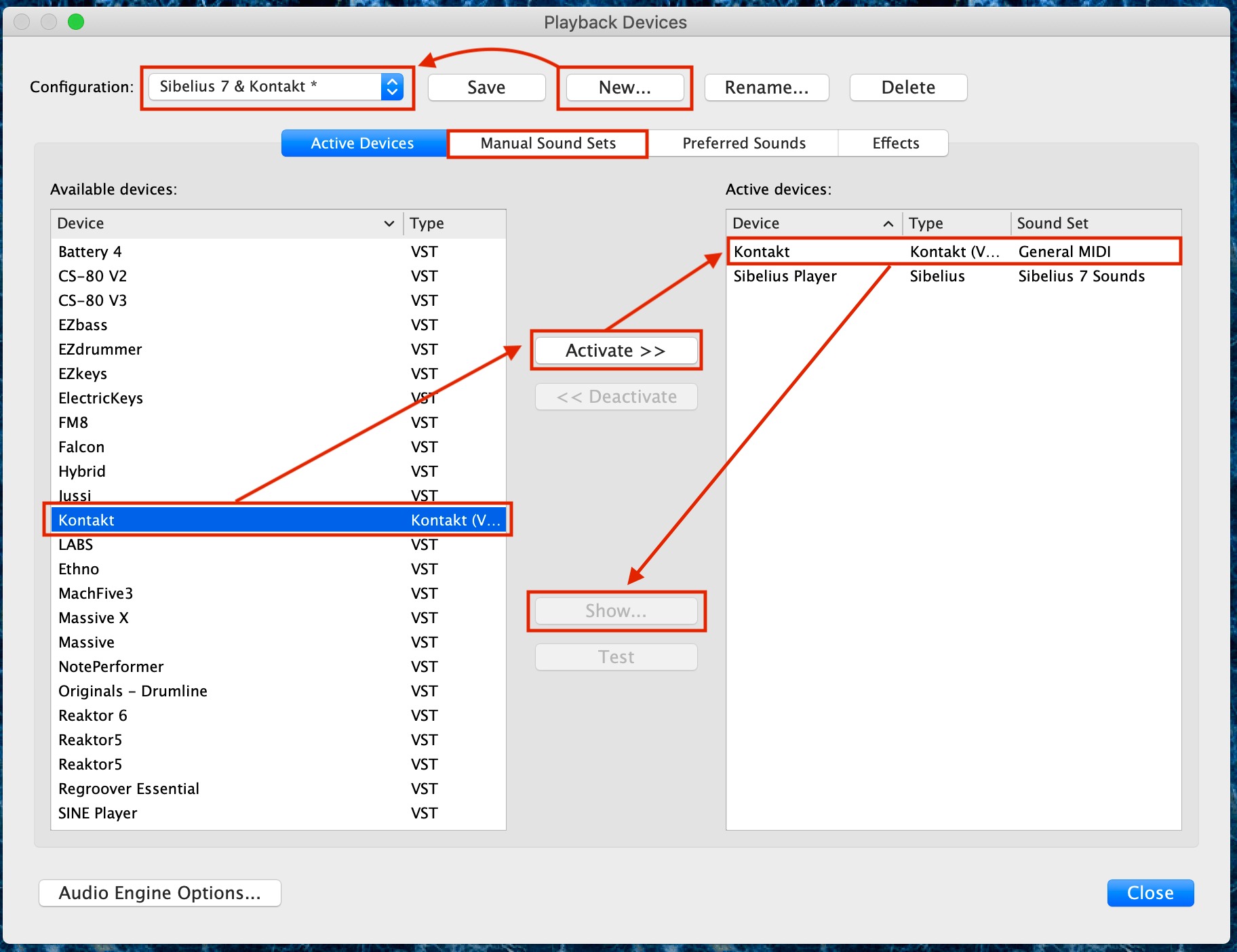
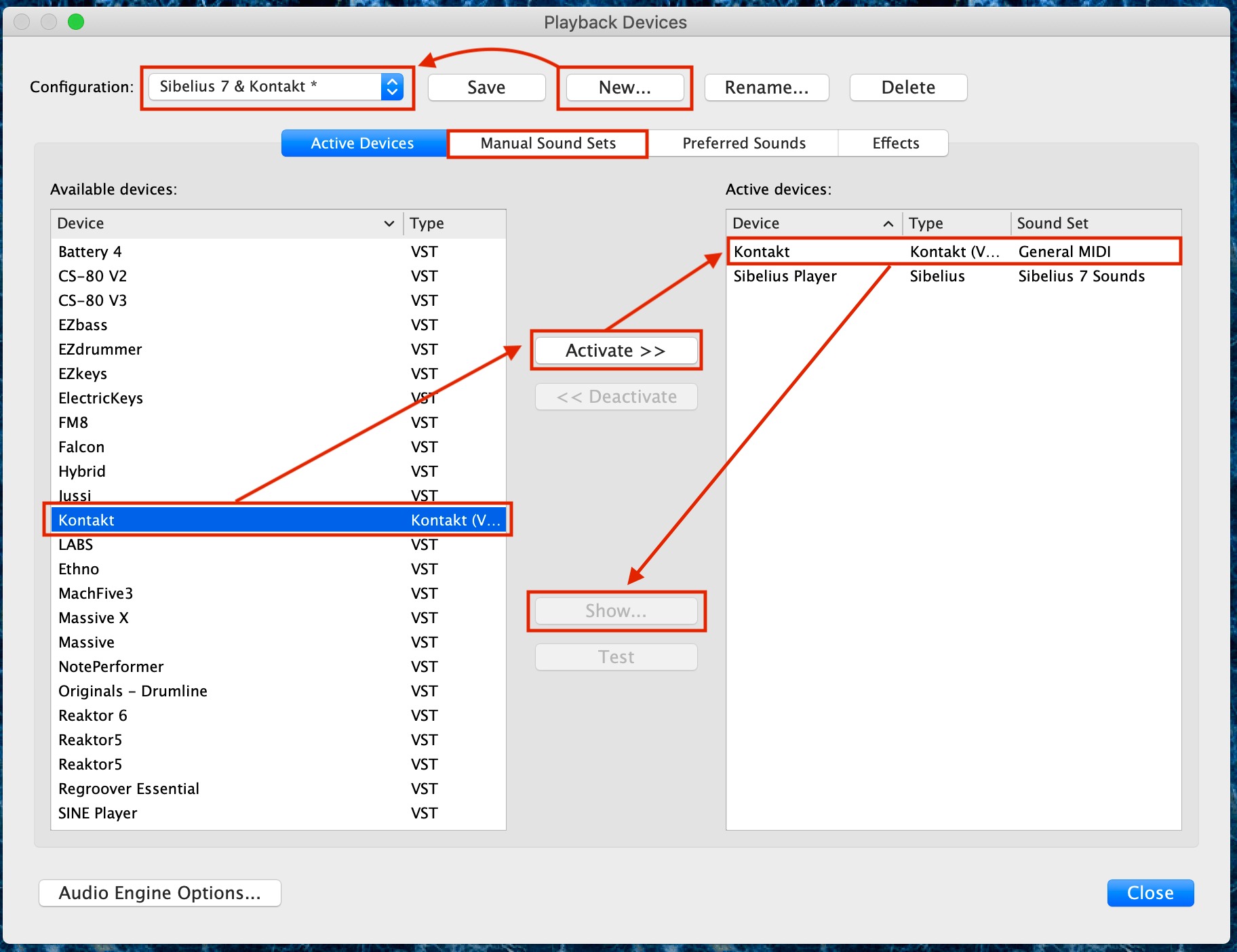
MIDI
How To Route MIDI In Sibelius
Modified: February 22, 2024
Learn how to route MIDI in Sibelius to control virtual instruments and enhance your music production. Explore step-by-step instructions and tips for optimizing your MIDI setup.
(Many of the links in this article redirect to a specific reviewed product. Your purchase of these products through affiliate links helps to generate commission for AudioLover.com, at no extra cost. Learn more)
Table of Contents
Introduction
MIDI, which stands for Musical Instrument Digital Interface, is a pivotal technology in the realm of music composition, production, and performance. It serves as the backbone for digital communication between musical instruments, computers, and other devices. Within the context of music notation software like Sibelius, MIDI plays a crucial role in translating musical input into digital data, enabling composers and musicians to create, edit, and playback their compositions with remarkable precision and flexibility.
In this article, we will delve into the intricacies of routing MIDI within Sibelius, a leading software application renowned for its intuitive interface and powerful music notation capabilities. By understanding the nuances of MIDI routing in Sibelius, users can harness the full potential of MIDI technology to seamlessly integrate virtual instruments, external MIDI devices, and other hardware components into their music production workflow.
As we embark on this exploration, we will uncover the fundamental principles of setting up MIDI devices in Sibelius, configuring MIDI input for virtual instruments, and directing MIDI output to external devices. Additionally, we will address common troubleshooting scenarios, empowering users to overcome potential obstacles and optimize their MIDI routing experience within Sibelius.
Whether you are a seasoned composer seeking to refine your orchestral arrangements or a budding musician eager to experiment with digital instruments, mastering the art of MIDI routing in Sibelius will undoubtedly elevate your creative endeavors to new heights. Join us as we unravel the intricacies of MIDI routing and unlock the boundless potential of digital music composition with Sibelius.
Setting up MIDI devices in Sibelius
Setting up MIDI devices in Sibelius is a pivotal step that lays the foundation for seamless integration of digital instruments and hardware components into your music production environment. Whether you're working with a MIDI keyboard, a digital drum pad, or a MIDI-enabled controller, Sibelius provides a user-friendly interface for configuring and managing MIDI devices with remarkable ease and precision.
To initiate the setup process, navigate to the "Play" tab within Sibelius and select "Playback Devices." This will unveil a comprehensive array of options for configuring MIDI input and output devices. Upon accessing the "Playback Devices" window, you can proceed to add and configure MIDI devices by clicking on the "Add" button, which will prompt a menu displaying available MIDI devices detected by Sibelius.
Once you've identified the MIDI device you intend to utilize, simply select it from the list and proceed to configure its settings. This entails specifying the MIDI input and output channels, as well as adjusting latency settings to ensure optimal synchronization between your MIDI device and Sibelius.
In the event that your MIDI device requires specific driver software or firmware updates, it is advisable to install the necessary components before proceeding with the configuration process. This proactive approach will help mitigate potential compatibility issues and ensure a smooth and uninterrupted MIDI routing experience within Sibelius.
Furthermore, Sibelius offers the flexibility to customize MIDI device settings based on your unique preferences and workflow requirements. From adjusting velocity curves to mapping MIDI controllers and pedals, Sibelius empowers users to tailor their MIDI devices to suit their individual playing style and musical expression.
By meticulously configuring MIDI devices in Sibelius, you pave the way for a cohesive and immersive music production experience, where digital instruments seamlessly interface with the software, enabling you to unleash your creativity without constraints.
In essence, the process of setting up MIDI devices in Sibelius is an essential precursor to harnessing the full potential of MIDI technology within the software's ecosystem. It forms the cornerstone of a harmonious synergy between digital instruments and Sibelius, culminating in a fluid and dynamic music composition environment that amplifies your creative prowess.
Routing MIDI input to a virtual instrument
Routing MIDI input to a virtual instrument is a pivotal process that empowers musicians and composers to breathe life into their compositions with unparalleled realism and expressiveness. Within the realm of Sibelius, a leading music notation software, the seamless integration of MIDI input with virtual instruments transcends traditional boundaries, enabling users to harness the power of digital soundscapes and orchestral textures with remarkable precision and nuance.
To embark on this transformative journey, users must first select the desired virtual instrument within Sibelius. Whether it's a grand piano, a soaring string ensemble, or a thunderous orchestral percussion section, Sibelius offers a rich palette of virtual instruments that cater to diverse musical genres and stylistic preferences. Once the virtual instrument is chosen, the process of routing MIDI input begins, laying the groundwork for a captivating musical performance within the digital domain.
In Sibelius, the orchestration and playback of virtual instruments are intricately tied to MIDI input, where the nuances of a musician's performance are translated into digital commands that govern the behavior and timbre of the virtual instrument. By routing MIDI input to a virtual instrument, users can infuse their compositions with the subtleties of human expression, such as varying dynamics, articulations, and phrasing, thereby imbuing their musical creations with an authentic and emotive quality.
The process of routing MIDI input to a virtual instrument within Sibelius is remarkably intuitive, allowing users to seamlessly connect their MIDI input devices, such as keyboards or controllers, to the virtual instrument of their choice. Through the "Playback Devices" menu, users can designate the MIDI input source for the selected virtual instrument, ensuring that every keystroke or gesture on the MIDI input device resonates with the digital essence of the virtual instrument, eliciting a rich tapestry of musical textures and emotions.
Furthermore, Sibelius empowers users to fine-tune the MIDI input parameters for each virtual instrument, offering granular control over key mappings, velocity curves, and MIDI channel assignments. This level of customization enables musicians to tailor the behavior of the virtual instrument to align with their artistic vision, fostering a deeply personalized and immersive musical experience.
By routing MIDI input to a virtual instrument in Sibelius, users unlock a realm of creative possibilities, where the boundaries between the physical and digital realms blur, giving rise to captivating musical performances that transcend the constraints of traditional notation. This seamless integration of MIDI input and virtual instruments epitomizes the convergence of artistry and technology, heralding a new era of musical expression and innovation within the digital landscape.
In essence, the process of routing MIDI input to a virtual instrument in Sibelius is a transformative endeavor that emboldens musicians and composers to unleash their creative potential, transcending conventional boundaries and embarking on a sonic odyssey that resonates with authenticity and emotion.
Routing MIDI output to external devices
Routing MIDI output to external devices within Sibelius heralds a realm of boundless possibilities, enabling musicians and composers to extend their sonic footprint beyond the confines of the digital domain and into the realm of tangible hardware components. Whether it involves triggering external synthesizers, controlling lighting systems, or interfacing with stage equipment, the process of directing MIDI output to external devices empowers users to orchestrate immersive and multi-sensory musical experiences with unparalleled finesse and creativity.
In Sibelius, the seamless integration of MIDI output with external devices unfolds through a meticulously crafted interface that grants users the ability to configure and route MIDI data to a diverse array of external hardware. This process commences by accessing the "Play" tab within Sibelius and selecting the "Playback Devices" option, which unveils a comprehensive suite of tools for managing MIDI output to external devices.
Upon entering the "Playback Devices" menu, users can designate the MIDI output destination for their compositions, thereby establishing a seamless conduit through which MIDI data can interface with external hardware. This pivotal step lays the groundwork for orchestrating intricate sonic landscapes that transcend the boundaries of traditional music production, ushering in a new era of creativity and expression.
Furthermore, Sibelius empowers users to customize the MIDI output settings for each external device, offering granular control over MIDI channels, program changes, and control messages. This level of customization enables musicians to tailor the behavior of external devices to suit their unique performance requirements, fostering a deeply personalized and immersive musical experience that transcends conventional norms.
Whether it involves triggering cascading arpeggios on a modular synthesizer, synchronizing lighting cues with musical passages, or controlling motorized faders on a mixing console, the ability to route MIDI output to external devices within Sibelius encapsulates the convergence of artistic vision and technological prowess, paving the way for captivating and multi-dimensional musical performances that resonate with depth and ingenuity.
In essence, the process of routing MIDI output to external devices in Sibelius represents a transformative endeavor that emboldens musicians and composers to expand their creative horizons, transcending traditional paradigms and embracing a realm of boundless sonic exploration and expression.
Troubleshooting MIDI routing issues
Navigating the intricate landscape of MIDI routing within Sibelius may occasionally present challenges that warrant astute troubleshooting to ensure a seamless music production experience. When encountering MIDI routing issues, it is essential to approach the troubleshooting process with a methodical mindset, leveraging a combination of technical acumen and creative problem-solving to pinpoint and resolve potential obstacles.
One common issue that users may encounter pertains to MIDI device detection and connectivity. If a MIDI device is not being recognized by Sibelius, it is prudent to verify the device's driver installation and firmware compatibility. Ensuring that the MIDI device's drivers are up to date and seamlessly integrated with the operating system can mitigate connectivity issues and facilitate smooth MIDI routing within Sibelius.
Latency and synchronization discrepancies represent another prevalent challenge in MIDI routing. When MIDI input exhibits perceptible latency or fails to synchronize accurately with virtual instruments, adjusting the latency settings within Sibelius can yield significant improvements. Fine-tuning the buffer size and latency parameters can optimize MIDI routing performance, minimizing delays and enhancing the responsiveness of virtual instruments to MIDI input.
In some instances, MIDI routing issues may stem from conflicting MIDI channel assignments or inconsistent signal transmission. By meticulously reviewing the MIDI channel configurations for both input and output devices within Sibelius, users can rectify channel conflicts and ensure harmonious communication between MIDI devices and the software. Additionally, verifying the MIDI input and output assignments for virtual instruments and external devices can preemptively resolve potential routing discrepancies, fostering a cohesive MIDI ecosystem within Sibelius.
Furthermore, troubleshooting MIDI routing issues may necessitate a comprehensive evaluation of hardware and software integrations. Verifying the compatibility of MIDI devices, audio interfaces, and operating systems with Sibelius is crucial in preempting potential routing conflicts and ensuring seamless interoperability. Additionally, conducting thorough diagnostic tests, such as MIDI signal monitoring and device connectivity assessments, can unveil underlying issues and pave the way for targeted resolutions.
By approaching MIDI routing issues in Sibelius with a systematic troubleshooting methodology, users can surmount obstacles and optimize their music production workflow with confidence. Embracing a proactive approach to resolving MIDI routing challenges empowers users to harness the full potential of MIDI technology within Sibelius, fostering a harmonious synergy between digital instruments, hardware components, and the software's intuitive interface.
Conclusion
In conclusion, the realm of MIDI routing within Sibelius transcends the mere orchestration of digital signals; it embodies a profound convergence of artistic expression and technological innovation. As we navigate the intricacies of MIDI routing, from configuring MIDI devices to seamlessly integrating virtual instruments and external hardware, we unravel a tapestry of creative possibilities that redefine the landscape of music composition and production.
The process of setting up MIDI devices in Sibelius serves as a gateway to a harmonious synergy between digital instruments and the software, fostering an immersive music production environment where creativity knows no bounds. By meticulously configuring MIDI devices, users lay the foundation for a seamless integration of hardware components, enabling them to orchestrate captivating musical experiences with unparalleled finesse and precision.
Routing MIDI input to virtual instruments within Sibelius epitomizes the seamless convergence of human expression and digital artistry, empowering musicians and composers to infuse their compositions with emotive nuances and sonic textures that resonate with authenticity. This transformative endeavor unlocks a realm of creative possibilities, where the boundaries between the physical and digital realms blur, giving rise to captivating musical performances that transcend the constraints of traditional notation.
Furthermore, the ability to route MIDI output to external devices heralds a new era of multi-sensory musical experiences, where the sonic footprint extends beyond the confines of the digital domain and intertwines with tangible hardware components. This seamless integration epitomizes the convergence of artistic vision and technological prowess, paving the way for captivating and multi-dimensional musical performances that resonate with depth and ingenuity.
In the realm of MIDI routing within Sibelius, troubleshooting potential challenges represents a testament to the resilience and ingenuity of music creators. By approaching MIDI routing issues with a methodical mindset and leveraging technical acumen, users can surmount obstacles and optimize their music production workflow with confidence, ensuring a seamless and uninterrupted creative journey.
In essence, the profound impact of MIDI routing within Sibelius extends far beyond the realm of digital signals and technical configurations; it embodies the very essence of musical expression and innovation. As we embrace the transformative potential of MIDI routing, we embark on a sonic odyssey that transcends conventional boundaries, paving the way for a new era of creativity and ingenuity within the digital landscape.