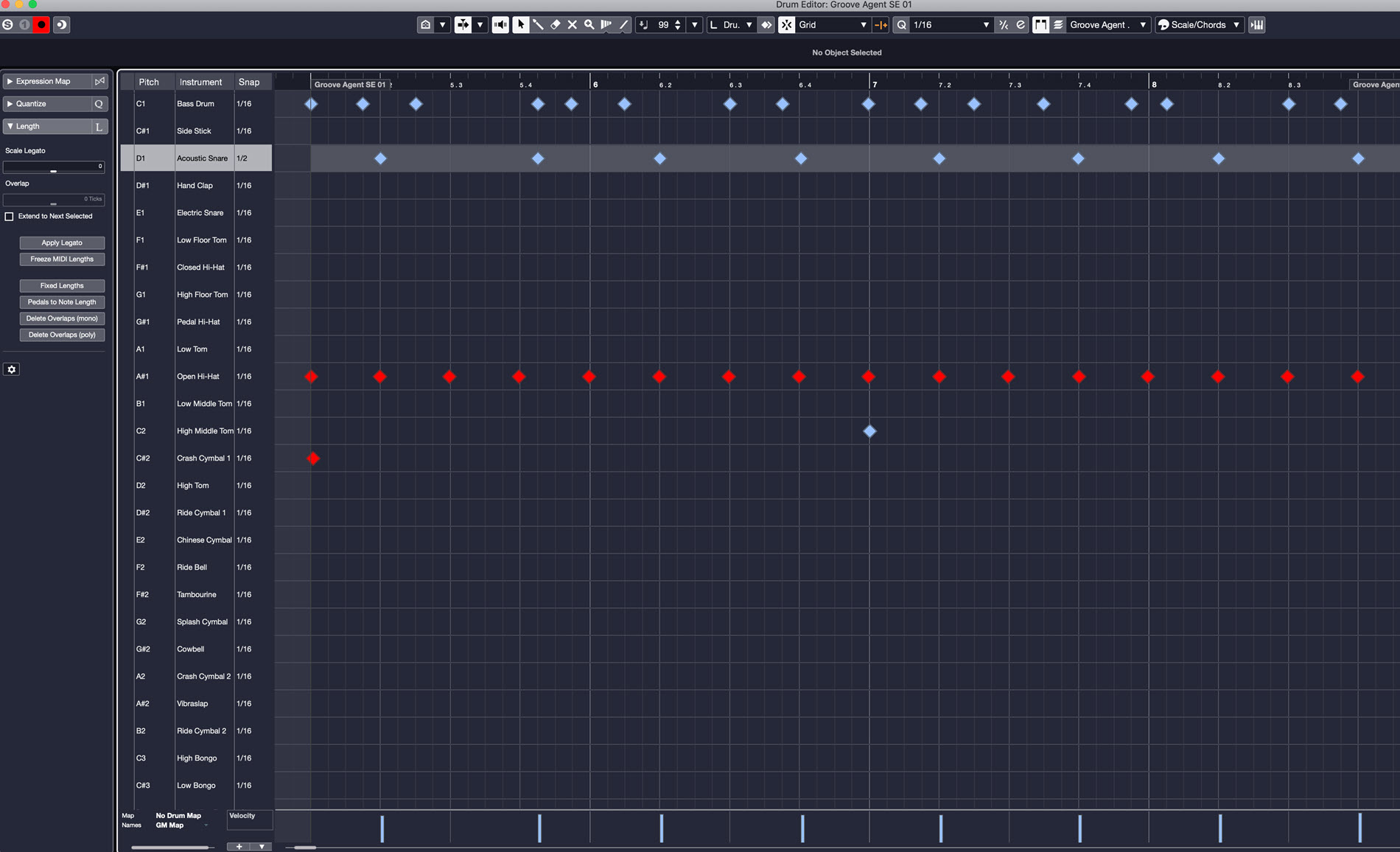Home>Production & Technology>MIDI>How To Route A MIDI Input


MIDI
How To Route A MIDI Input
Published: February 22, 2024
Learn how to route a MIDI input with our step-by-step guide. Discover essential tips and techniques for working with MIDI.
(Many of the links in this article redirect to a specific reviewed product. Your purchase of these products through affiliate links helps to generate commission for AudioLover.com, at no extra cost. Learn more)
Table of Contents
Introduction
MIDI, which stands for Musical Instrument Digital Interface, has revolutionized the way musicians create and produce music. It serves as the digital language that allows electronic musical instruments, computers, and other devices to communicate and synchronize with each other. MIDI input, in particular, plays a crucial role in this process by enabling the transmission of musical data from external controllers, such as keyboards and drum pads, to a computer or hardware device.
Understanding MIDI input and how to effectively route it is essential for anyone working with digital audio workstations (DAWs) and virtual instruments. Whether you're a seasoned music producer, a budding composer, or a live performer, harnessing the power of MIDI input can significantly enhance your musical endeavors.
In this comprehensive guide, we will delve into the intricacies of routing MIDI input, from understanding its fundamental concepts to troubleshooting common issues. By the end of this journey, you will have a firm grasp of how to seamlessly integrate MIDI input into your music production workflow, unlocking a world of creative possibilities.
So, grab your favorite MIDI controller, fire up your DAW, and let's embark on this enlightening exploration of MIDI input routing. Whether you're looking to breathe life into virtual instruments, capture expressive performances, or simply streamline your music production process, mastering MIDI input routing is the key to unleashing your musical potential.
Understanding MIDI Input
MIDI input serves as the gateway through which musical expression is translated into digital data. When a musician plays a note on a MIDI controller, such as a keyboard or drum pad, the corresponding MIDI input captures various elements of the performance, including note pitch, duration, velocity, and modulation. This data is then transmitted to a receiving device, typically a computer running a digital audio workstation (DAW) or a hardware synthesizer.
At its core, MIDI input is a language that allows electronic instruments to communicate with each other. Unlike audio signals, which capture the actual sound produced by an instrument, MIDI input records the performance gestures and nuances, providing a versatile and editable representation of musical expression.
One of the key advantages of MIDI input is its ability to facilitate precise and detailed control over musical parameters. For instance, the velocity data captured by MIDI input allows for dynamic control over the volume and timbre of a note, enabling musicians to infuse their performances with subtle nuances and expressive articulations. Additionally, MIDI input can capture intricate details such as pitch bends, modulation wheel movements, and sustain pedal actions, offering a level of musical articulation that goes beyond the capabilities of traditional audio recordings.
Furthermore, MIDI input is not limited to capturing keyboard performances. It can also interpret input from a wide range of MIDI controllers, including drum pads, wind controllers, and electronic drum kits. This versatility empowers musicians to explore diverse sonic possibilities and create intricate arrangements using various performance techniques and gestures.
In essence, understanding MIDI input entails recognizing its role as a conduit for musical expression in the digital realm. It empowers musicians and producers to capture, manipulate, and interpret performances with unparalleled precision and flexibility. As we delve deeper into the intricacies of MIDI input routing, this foundational understanding will serve as the bedrock for harnessing the full potential of MIDI technology in music production and performance.
Setting up MIDI Input in DAW
Setting up MIDI input in a digital audio workstation (DAW) is a fundamental step in harnessing the power of MIDI technology for music production. Whether you're using industry-standard software like Ableton Live, Logic Pro, Pro Tools, or any other DAW, the process of configuring MIDI input follows similar principles.
-
Selecting MIDI Input Device: The first step in setting up MIDI input involves selecting the MIDI input device within your DAW. This typically involves accessing the DAW's preferences or settings menu and designating the MIDI controller or interface that you intend to use for input. Modern DAWs often feature intuitive interfaces for managing MIDI devices, allowing users to easily identify and configure their MIDI input sources.
-
Mapping MIDI Inputs: Once the MIDI input device is selected, the next crucial aspect is mapping MIDI inputs to specific functions within the DAW. This includes assigning MIDI channels, note mappings, and controller assignments to ensure that the incoming MIDI data is interpreted accurately by the software. Mapping MIDI inputs allows for seamless integration of external controllers, enabling users to control virtual instruments, trigger samples, and manipulate various parameters within the DAW environment.
-
Enabling MIDI Input Monitoring: Many DAWs provide the option to enable MIDI input monitoring, allowing users to hear the MIDI data in real-time as they play their MIDI controllers. This feature is invaluable for fine-tuning performances, testing instrument articulations, and ensuring that the MIDI input is accurately captured by the DAW. By enabling MIDI input monitoring, musicians can instantly audition their performances and make necessary adjustments to achieve the desired musical expression.
-
Configuring MIDI Preferences: DAWs offer a range of MIDI preferences and settings that allow users to customize the behavior of MIDI input devices. This includes adjusting latency settings to minimize the delay between MIDI input and audio output, configuring MIDI clock synchronization for tempo alignment, and managing MIDI routing for efficient communication between different tracks and devices within the DAW.
-
Utilizing MIDI Learn Functionality: Many DAWs feature MIDI learn functionality, which enables users to assign MIDI input controls to various parameters within the software. This intuitive feature simplifies the process of mapping MIDI inputs to specific functions, offering a streamlined approach to integrating external controllers and shaping the creative workflow.
By mastering the art of setting up MIDI input in a DAW, musicians and producers can seamlessly bridge the gap between physical performance and digital manipulation, unlocking a world of creative possibilities within the realm of music production. With MIDI input serving as the conduit for expressive musical communication, the stage is set for harnessing the full potential of MIDI technology in shaping captivating sonic experiences.
Routing MIDI Input to Virtual Instruments
Routing MIDI input to virtual instruments is a pivotal aspect of modern music production, enabling musicians to breathe life into digital soundscapes and unleash the expressive potential of virtual instruments. Whether you're sculpting lush orchestral arrangements, crafting electronic textures, or exploring innovative sonic territories, understanding the intricacies of routing MIDI input to virtual instruments is essential for harnessing the full creative power of MIDI technology.
At the heart of MIDI input routing lies the seamless integration of external MIDI controllers with virtual instruments within a digital audio workstation (DAW) environment. This process involves establishing a clear communication pathway that allows the MIDI input from external controllers, such as keyboards, drum pads, and electronic wind instruments, to trigger and manipulate the sounds generated by virtual instruments.
The first step in routing MIDI input to virtual instruments involves selecting the desired virtual instrument within the DAW and configuring it to receive MIDI input from the designated MIDI controller. This typically entails assigning the MIDI input channel and ensuring that the virtual instrument is set to respond to incoming MIDI data in a manner that aligns with the musician's performance intentions.
Once the virtual instrument is primed to receive MIDI input, the next crucial aspect of routing involves mapping the MIDI input to specific parameters and articulations within the instrument. This includes assigning MIDI note data to trigger individual notes or articulations, mapping MIDI continuous controllers (CC) to modulate parameters such as filter cutoff, resonance, and envelope settings, and configuring MIDI velocity to influence the dynamics and timbral characteristics of the instrument's response.
Furthermore, advanced MIDI input routing techniques allow musicians to explore nuanced performance control, such as assigning MIDI aftertouch to introduce expressive variations in volume, timbre, or modulation, and leveraging MIDI key switches to seamlessly transition between different playing techniques or articulations within the virtual instrument.
By mastering the art of routing MIDI input to virtual instruments, musicians can seamlessly translate their musical gestures and performances into captivating sonic experiences. Whether it's the delicate touch of a pianist, the intricate rhythms of a percussionist, or the expressive phrasing of a wind instrumentalist, MIDI input routing empowers musicians to infuse virtual instruments with the depth, emotion, and character of live performances.
In essence, the process of routing MIDI input to virtual instruments serves as the bridge between the physical realm of musical expression and the boundless sonic potential of digital instruments. It enables musicians to transcend the limitations of traditional recording techniques and immerse themselves in a world of limitless creative exploration, where every MIDI input becomes a catalyst for musical innovation and expression.
Troubleshooting MIDI Input Issues
Even with its remarkable capabilities, MIDI technology is not immune to potential challenges and issues that may arise during music production or live performances. Troubleshooting MIDI input issues is a critical skill that empowers musicians and producers to overcome technical hurdles and ensure seamless integration of MIDI controllers and devices within their creative workflow.
One common MIDI input issue that musicians encounter is latency, which refers to the delay between triggering a MIDI event and hearing the corresponding sound. Latency can disrupt the natural flow of a performance and hinder the musician's ability to play in sync with the music. To address latency issues, optimizing the audio buffer settings within the DAW and adjusting the MIDI interface's latency settings can significantly reduce the delay, providing a more responsive and immersive playing experience.
Another prevalent challenge is MIDI signal dropout, where the connection between the MIDI controller and the receiving device is intermittently lost, leading to erratic behavior or complete cessation of MIDI input. Troubleshooting MIDI signal dropout involves inspecting the physical MIDI cables and connectors for damage, ensuring secure connections, and potentially replacing or repositioning the MIDI interface to minimize interference and signal degradation.
Furthermore, misconfigured MIDI channel settings can result in erratic behavior when attempting to control virtual instruments or hardware synthesizers. By carefully verifying the MIDI channel assignments within the DAW and the receiving devices, musicians can rectify issues related to note triggering, controller assignments, and instrument responsiveness, ensuring that the MIDI input is accurately interpreted and mapped to the intended musical parameters.
In addition, compatibility issues between MIDI controllers and software/hardware devices can pose significant obstacles. Updating firmware and drivers for MIDI controllers and ensuring compatibility with the DAW and operating system can mitigate such issues, fostering a harmonious relationship between MIDI input devices and the digital environment.
Moreover, troubleshooting MIDI input issues may involve diagnosing power-related issues, such as insufficient power supply to MIDI devices, which can lead to erratic behavior and unreliable performance. Ensuring that MIDI controllers and interfaces are adequately powered and isolated from potential electrical interference can alleviate such issues, fostering a stable and consistent MIDI input environment.
By adeptly troubleshooting MIDI input issues, musicians and producers can maintain a fluid and immersive creative process, allowing them to focus on musical expression without being impeded by technical impediments. Armed with the knowledge and techniques to address MIDI input challenges, musicians can harness the full potential of MIDI technology, ensuring that their performances and productions unfold seamlessly and authentically.