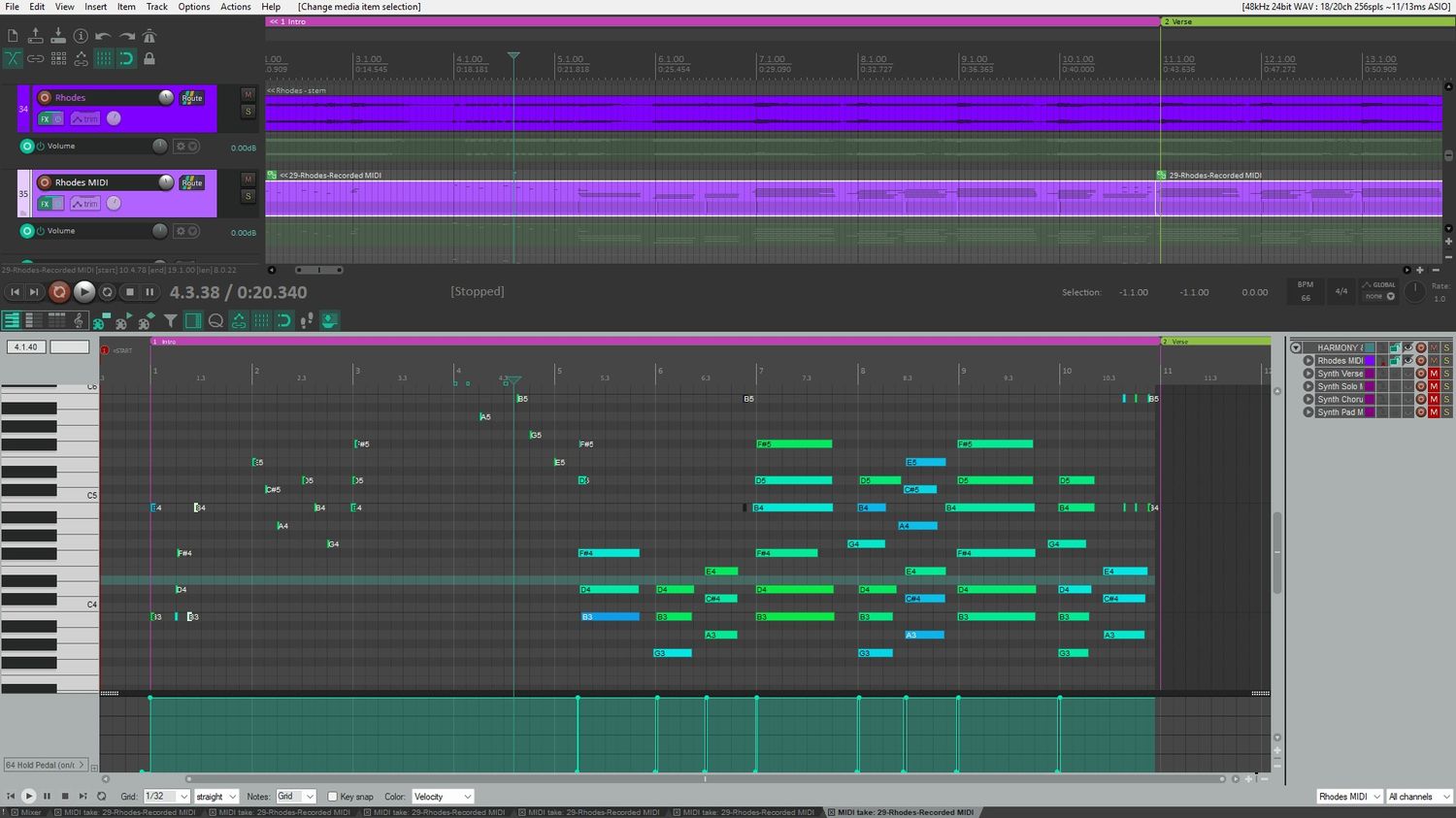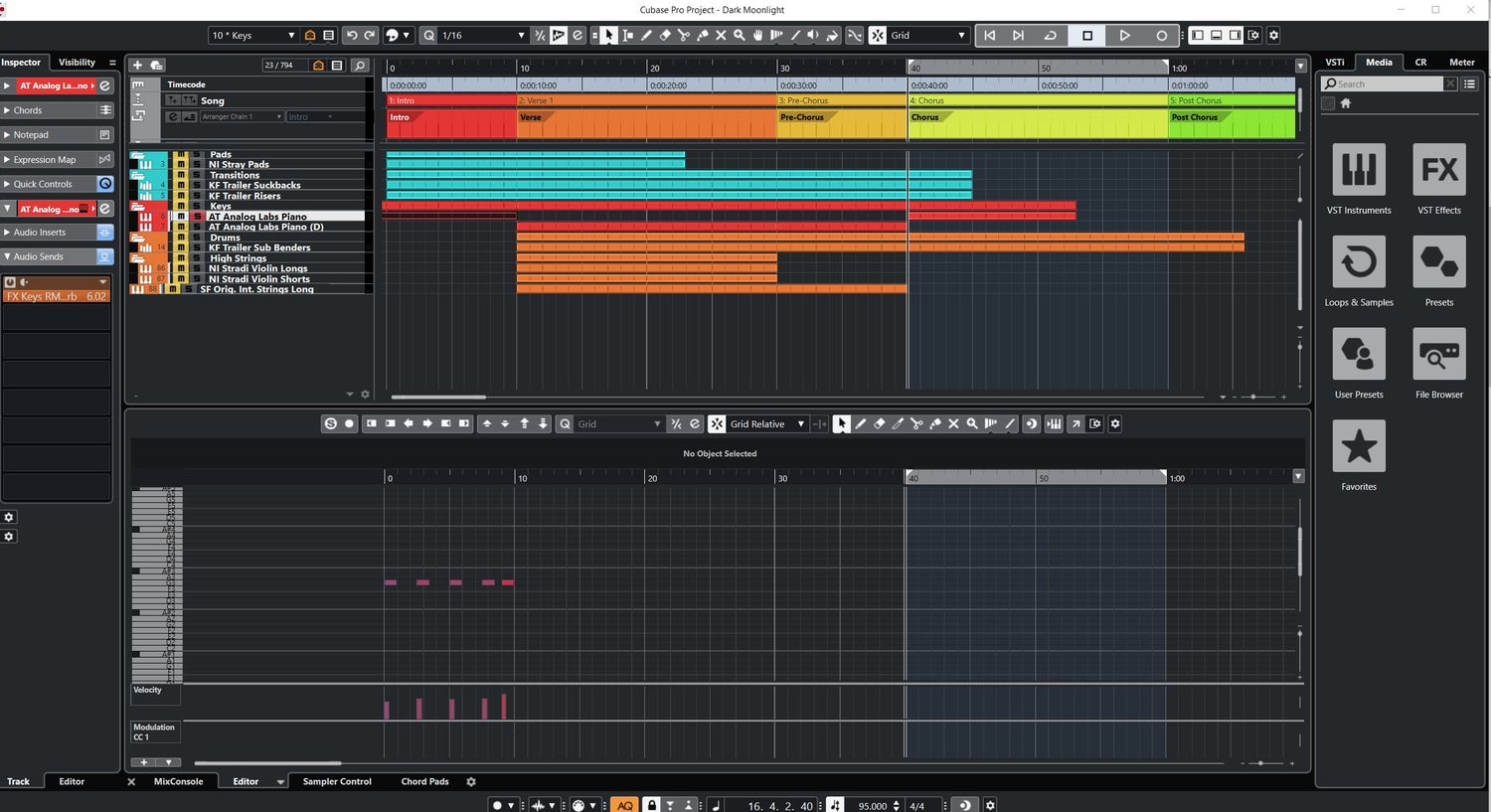Home>Production & Technology>MIDI>How To Set Maschine To MIDI
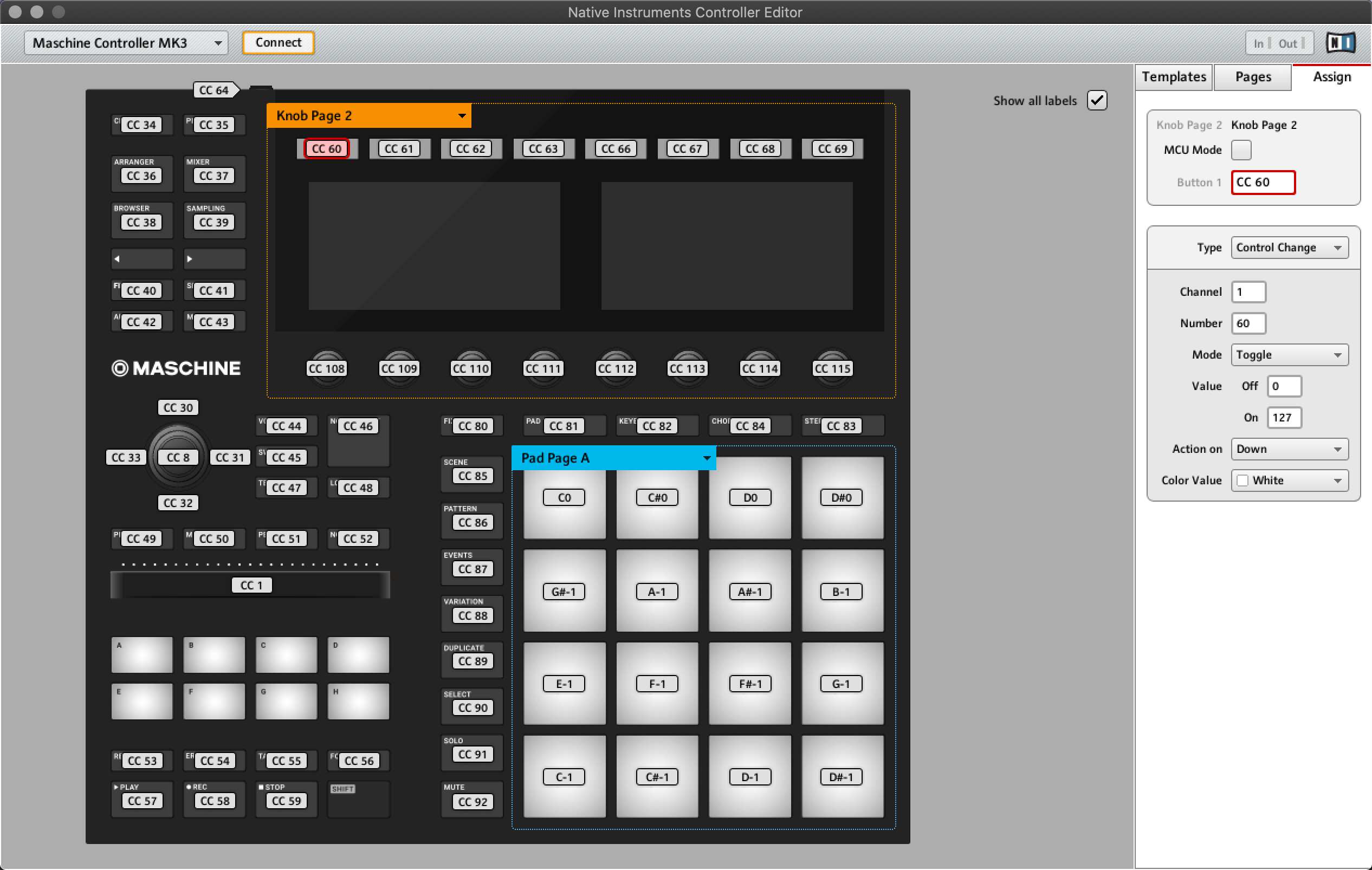
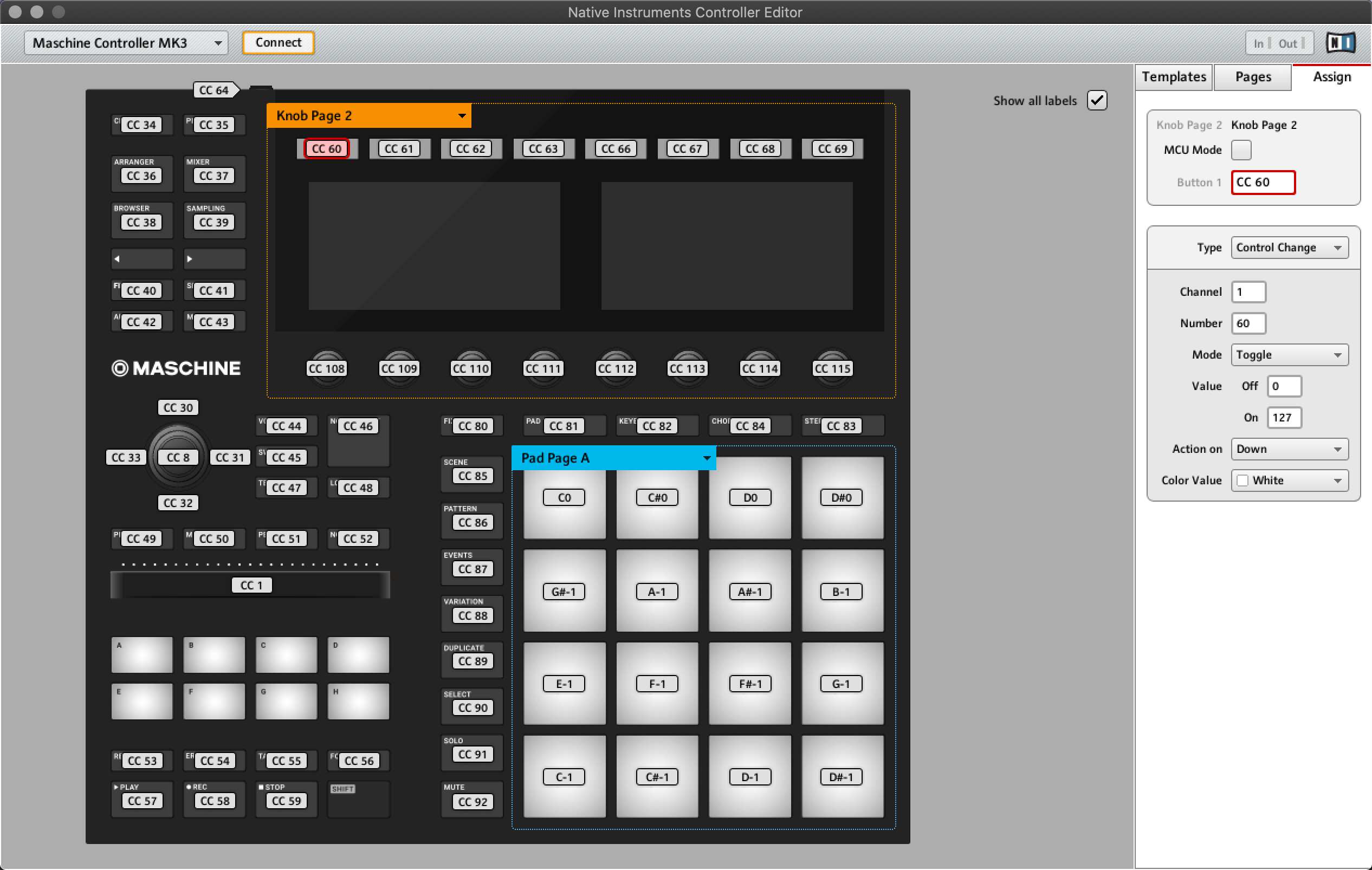
MIDI
How To Set Maschine To MIDI
Published: February 20, 2024
Learn how to set up Maschine to MIDI and unlock its full potential. Follow our step-by-step guide to easily integrate MIDI into your Maschine workflow.
(Many of the links in this article redirect to a specific reviewed product. Your purchase of these products through affiliate links helps to generate commission for AudioLover.com, at no extra cost. Learn more)
Table of Contents
Introduction
Setting up your Maschine to work with MIDI can significantly expand its capabilities and allow for seamless integration with other MIDI-compatible devices. By configuring Maschine to send and receive MIDI messages, you can enhance your music production workflow, control external instruments, and incorporate a wider range of sounds into your compositions.
In this guide, we will walk through the process of setting up Maschine to work with MIDI. Whether you're a seasoned music producer looking to expand your setup or a newcomer eager to explore the world of MIDI, this step-by-step tutorial will provide you with the necessary knowledge to harness the power of MIDI with your Maschine hardware and software.
By the end of this tutorial, you will have a comprehensive understanding of how to connect Maschine to MIDI, configure the software and hardware settings, and verify the MIDI connection to ensure everything is working as intended. With this knowledge, you'll be well-equipped to unlock new creative possibilities and streamline your music production process.
So, let's dive into the intricacies of setting up Maschine with MIDI and unleash the full potential of your music production setup. Whether you're aiming to control external synthesizers, integrate hardware effects, or simply explore new sonic territories, understanding MIDI integration with Maschine will open up a world of possibilities for your music production endeavors.
Step 1: Connecting Maschine to MIDI
To begin the process of integrating Maschine with MIDI, the first step is to establish a physical connection between your Maschine hardware and the MIDI-compatible devices you wish to control or synchronize. This typically involves connecting the MIDI input and output ports on your Maschine hardware to the corresponding ports on external MIDI devices, such as synthesizers, drum machines, or MIDI controllers.
-
Identify MIDI Ports: Locate the MIDI input and output ports on your Maschine hardware. These ports are commonly found on the rear panel of the device and are labeled as MIDI In and MIDI Out.
-
Connect MIDI Cables: Use standard MIDI cables to connect the MIDI Out port on your Maschine hardware to the MIDI In port on the external MIDI device. Similarly, connect the MIDI In port on your Maschine hardware to the MIDI Out port on the external device. This establishes a bi-directional communication link between the devices, allowing them to exchange MIDI messages.
-
Power On Devices: Ensure that both your Maschine hardware and the external MIDI device are powered on and ready to communicate. This step is crucial for establishing a reliable MIDI connection between the devices.
-
Check MIDI Channel Settings: Verify the MIDI channel settings on both your Maschine hardware and the external MIDI device. It's important to ensure that they are set to the same MIDI channel to facilitate seamless communication. If necessary, consult the user manuals for the devices to configure the MIDI channels accordingly.
-
Test Connectivity: Once the physical connections are in place, it's advisable to perform a quick test to confirm that MIDI data can flow between the devices. Triggering notes on the external MIDI device should result in corresponding MIDI input activity on the Maschine hardware, indicating that the MIDI connection is successfully established.
By following these steps, you can effectively connect your Maschine hardware to MIDI-compatible devices, paving the way for enhanced control, synchronization, and creative possibilities within your music production environment. With the physical connections in place, you're now ready to delve into the software and hardware configuration aspects of setting up MIDI with Maschine.
Step 2: Setting up MIDI in Maschine Software
Configuring MIDI settings within the Maschine software is a pivotal step in harnessing the full potential of MIDI integration. By setting up the software to send and receive MIDI messages, you can seamlessly incorporate external MIDI devices into your music production workflow, trigger sounds from virtual instruments, and control various parameters within the Maschine environment. Here's a detailed walkthrough of the essential steps to set up MIDI in the Maschine software:
-
Accessing MIDI Settings: Launch the Maschine software on your computer and navigate to the preferences or settings menu. Look for the MIDI settings section, where you can define how Maschine interacts with MIDI devices.
-
Selecting MIDI Input and Output: Within the MIDI settings, designate the MIDI input and output ports that correspond to your Maschine hardware. This ensures that the software can send MIDI data to external devices and receive MIDI input from them.
-
Enabling MIDI Sync: If you intend to synchronize the tempo and timing of Maschine with external MIDI devices, enable MIDI sync within the software settings. This feature allows Maschine to serve as the master clock, controlling the timing of other MIDI devices in your setup.
-
Mapping MIDI Controllers: If you have MIDI controllers, such as keyboards or pad controllers, that you wish to use to trigger sounds or control parameters within Maschine, you can map these controllers within the MIDI settings. This process involves assigning MIDI notes or control messages from your external controllers to specific functions or parameters within the Maschine software.
-
Configuring MIDI Channels: Ensure that the MIDI channels used for communication between Maschine and external devices are properly configured within the software settings. Consistent MIDI channel assignments are crucial for seamless communication and control between the devices.
-
Testing MIDI Input: To verify that Maschine is receiving MIDI input from external devices, trigger notes or send MIDI messages from your connected MIDI controllers or other devices. Monitor the MIDI input activity within the software to confirm that the communication is established and functioning as expected.
By following these steps and configuring the MIDI settings within the Maschine software, you can effectively integrate external MIDI devices, controllers, and instruments into your music production setup. This seamless integration opens up a world of creative possibilities, allowing you to combine the power of Maschine with external MIDI gear to craft unique and expressive musical compositions.
In the next section, we'll delve into the crucial aspects of configuring MIDI settings within the Maschine hardware, completing the comprehensive setup process for MIDI integration with Maschine.
Step 3: Configuring MIDI in Maschine Hardware
Configuring MIDI settings within the Maschine hardware is a fundamental aspect of establishing seamless communication and control between the hardware unit and external MIDI devices. By configuring the MIDI settings in the Maschine hardware, you can ensure that it effectively sends and receives MIDI messages, responds to external MIDI controllers, and integrates with other MIDI-compatible gear in your music production setup. Here's an in-depth exploration of the essential steps to configure MIDI in the Maschine hardware:
-
Accessing MIDI Settings: Begin by accessing the MIDI settings within the Maschine hardware interface. Depending on the specific model of Maschine you're using, the process for accessing MIDI settings may vary. Refer to the user manual or documentation provided with your Maschine hardware to locate the MIDI configuration options.
-
Defining MIDI Input and Output: Within the MIDI settings menu, designate the MIDI input and output ports that correspond to the physical MIDI connections on your Maschine hardware. This step is crucial for ensuring that the hardware unit can send MIDI data to external devices and receive MIDI input from them.
-
Setting MIDI Channel Assignments: Configure the MIDI channel assignments within the Maschine hardware to align with the MIDI channels used by external MIDI devices. Consistent MIDI channel settings are essential for establishing clear communication and control between the Maschine hardware and external MIDI gear.
-
Enabling MIDI Thru and Merge: Depending on your specific MIDI routing requirements, explore the options to enable MIDI Thru and Merge functionalities within the Maschine hardware. MIDI Thru allows incoming MIDI messages to be immediately passed through to the MIDI output port, while MIDI Merge combines incoming MIDI data with the data generated by the Maschine hardware before sending it out through the MIDI output port.
-
Mapping MIDI Controls: If your Maschine hardware unit features MIDI mappable controls, such as knobs, buttons, or pads, take advantage of the MIDI mapping capabilities to assign these controls to specific functions within the hardware or software environment. This allows for enhanced flexibility and customization, empowering you to tailor the MIDI control surface to suit your unique workflow and creative preferences.
-
Testing MIDI Output: After configuring the MIDI settings in the Maschine hardware, perform a test to ensure that MIDI output is functioning as expected. This can involve triggering MIDI notes or sending MIDI messages from the Maschine hardware to external MIDI devices, confirming that the communication is established and the hardware is effectively sending MIDI data.
By meticulously configuring the MIDI settings within the Maschine hardware, you can seamlessly integrate it with external MIDI devices, controllers, and instruments, creating a cohesive and interconnected music production environment. The comprehensive MIDI configuration empowers you to harness the full potential of your Maschine hardware, leveraging its capabilities to control external gear, trigger sounds, and craft dynamic musical performances. With the MIDI setup complete, you're poised to explore a world of creative possibilities and elevate your music production endeavors.
Step 4: Testing MIDI Connection
Once the physical and software configurations are in place, it's crucial to conduct a comprehensive test to ensure that the MIDI connection between your Maschine hardware and external MIDI devices is fully operational. Testing the MIDI connection not only validates the successful integration of the hardware and software settings but also provides the assurance that MIDI data can flow seamlessly between the devices, enabling you to control, trigger, and synchronize musical elements within your production environment.
MIDI Input Testing
To initiate the testing process, begin by triggering MIDI notes or sending MIDI messages from your external MIDI devices, such as a keyboard or pad controller, to the Maschine hardware. Monitor the MIDI input activity within the Maschine software to confirm that the incoming MIDI data is being received and recognized by the system. This verification ensures that the Maschine hardware is effectively capturing and responding to MIDI input from external devices, laying the foundation for interactive control and performance capabilities.
MIDI Output Testing
Conversely, it's essential to test the MIDI output functionality of the Maschine hardware by triggering notes or sending MIDI messages from the Maschine software to external MIDI devices. This step validates that the Maschine hardware can reliably send MIDI data to external devices, allowing you to trigger sounds, control parameters, and synchronize musical elements across your MIDI-equipped setup. By confirming the successful transmission of MIDI output, you can be confident in the bidirectional communication capabilities of your Maschine hardware.
Tempo Synchronization
If MIDI tempo synchronization is a key aspect of your music production workflow, it's imperative to test the synchronization capabilities between Maschine and external MIDI devices. Activate the MIDI sync functionality within the Maschine software and verify that the tempo and timing information is accurately transmitted to and received from external MIDI gear. This testing process ensures that your entire MIDI setup operates in perfect sync, enabling seamless integration of rhythm, timing, and tempo across your musical compositions.
Performance and Control Validation
In addition to basic MIDI input and output testing, consider conducting performance-oriented tests to assess the real-time control and expressive capabilities facilitated by the MIDI connection. Utilize your external MIDI controllers, instruments, or devices to manipulate parameters, trigger dynamic changes, and explore the interactive potential of your MIDI-integrated setup. This hands-on validation process provides insight into the fluidity and responsiveness of MIDI control within your music production environment.
By meticulously testing the MIDI connection and its various functionalities, you can confirm the robustness and reliability of your Maschine hardware's integration with external MIDI devices. This comprehensive validation process ensures that your MIDI setup is primed for creative exploration, performance versatility, and seamless communication, empowering you to fully leverage the interconnected capabilities of your music production ecosystem.
Conclusion
In conclusion, the process of setting up your Maschine hardware and software to work seamlessly with MIDI opens up a realm of creative possibilities and enhanced control within your music production environment. By following the steps outlined in this tutorial, you have gained a comprehensive understanding of how to connect Maschine to MIDI, configure the software and hardware settings, and validate the MIDI connection to ensure smooth operation.
The integration of Maschine with MIDI empowers you to expand your sonic palette, control external instruments, and synchronize musical elements with precision. With the physical connections established and the MIDI settings configured within both the Maschine software and hardware, you have laid the foundation for a cohesive and interconnected music production setup.
The ability to send and receive MIDI messages, synchronize tempo and timing, and control external MIDI devices amplifies the versatility and expressive potential of your music production workflow. Whether you're triggering sounds from virtual instruments, controlling hardware synthesizers, or crafting dynamic performances with MIDI controllers, the seamless integration of Maschine with MIDI enriches your creative process and opens new avenues for musical exploration.
Furthermore, the thorough testing of the MIDI connection ensures that your Maschine hardware operates harmoniously with external MIDI devices, validating the bidirectional communication and synchronization capabilities. This validation process provides the assurance that your MIDI setup is reliable, responsive, and ready to facilitate your artistic vision with precision and finesse.
As you embark on your music production journey with Maschine and MIDI integration, the knowledge and expertise gained from this tutorial will serve as a valuable asset, empowering you to leverage the full potential of MIDI within your creative endeavors. The seamless interplay between Maschine and MIDI-equipped devices offers a wealth of opportunities to shape and sculpt your musical compositions, infusing them with depth, nuance, and expressive character.
In essence, the integration of Maschine with MIDI transcends technical configuration; it represents a gateway to boundless creativity, enabling you to orchestrate intricate musical arrangements, explore diverse sonic landscapes, and unleash your artistic vision with unparalleled fluidity and control. With the foundations of MIDI integration firmly established, you are poised to embark on a captivating journey of musical discovery, fueled by the harmonious synergy of Maschine and MIDI.