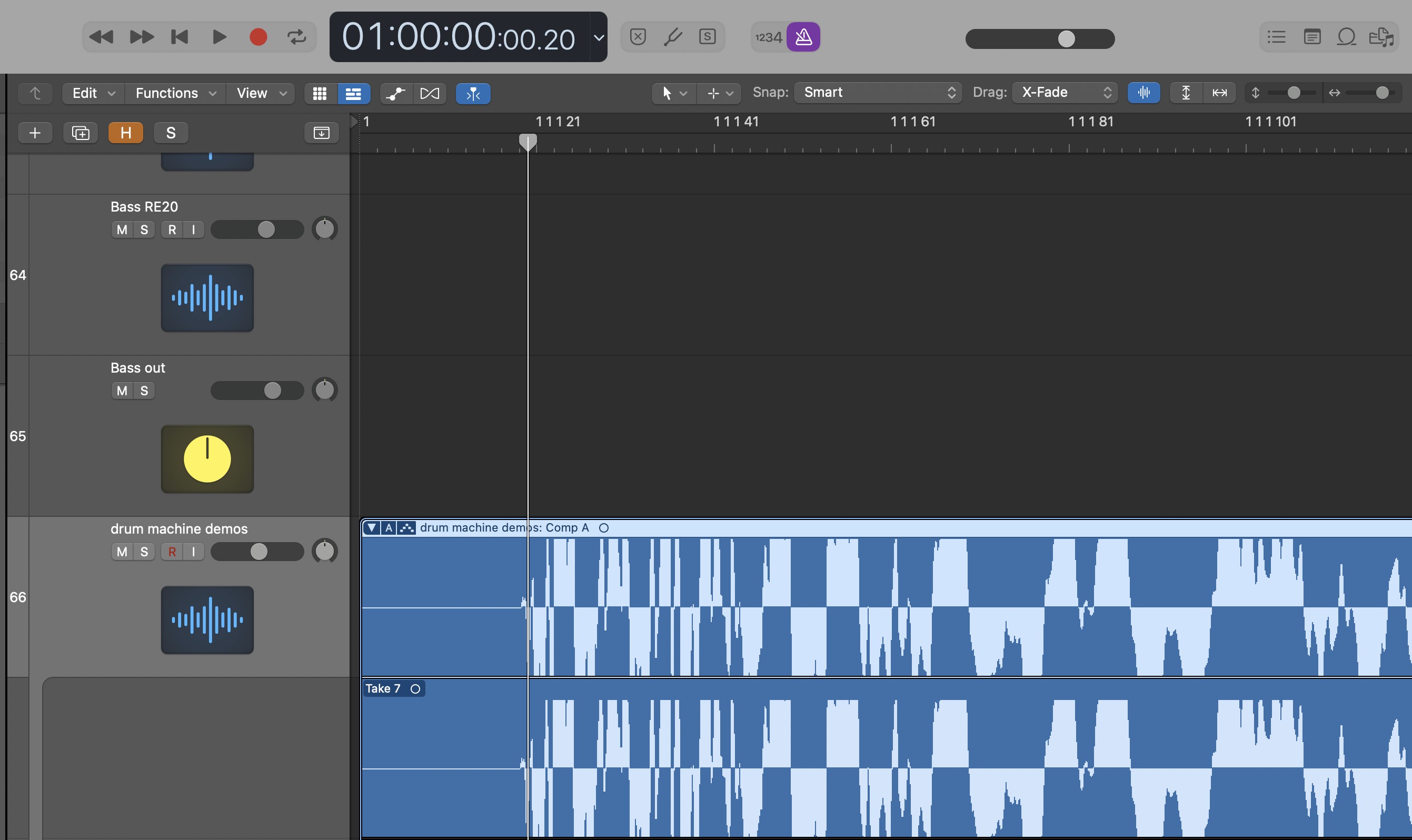Home>Production & Technology>MIDI>How To Clean Up A MIDI In Anvil Studio
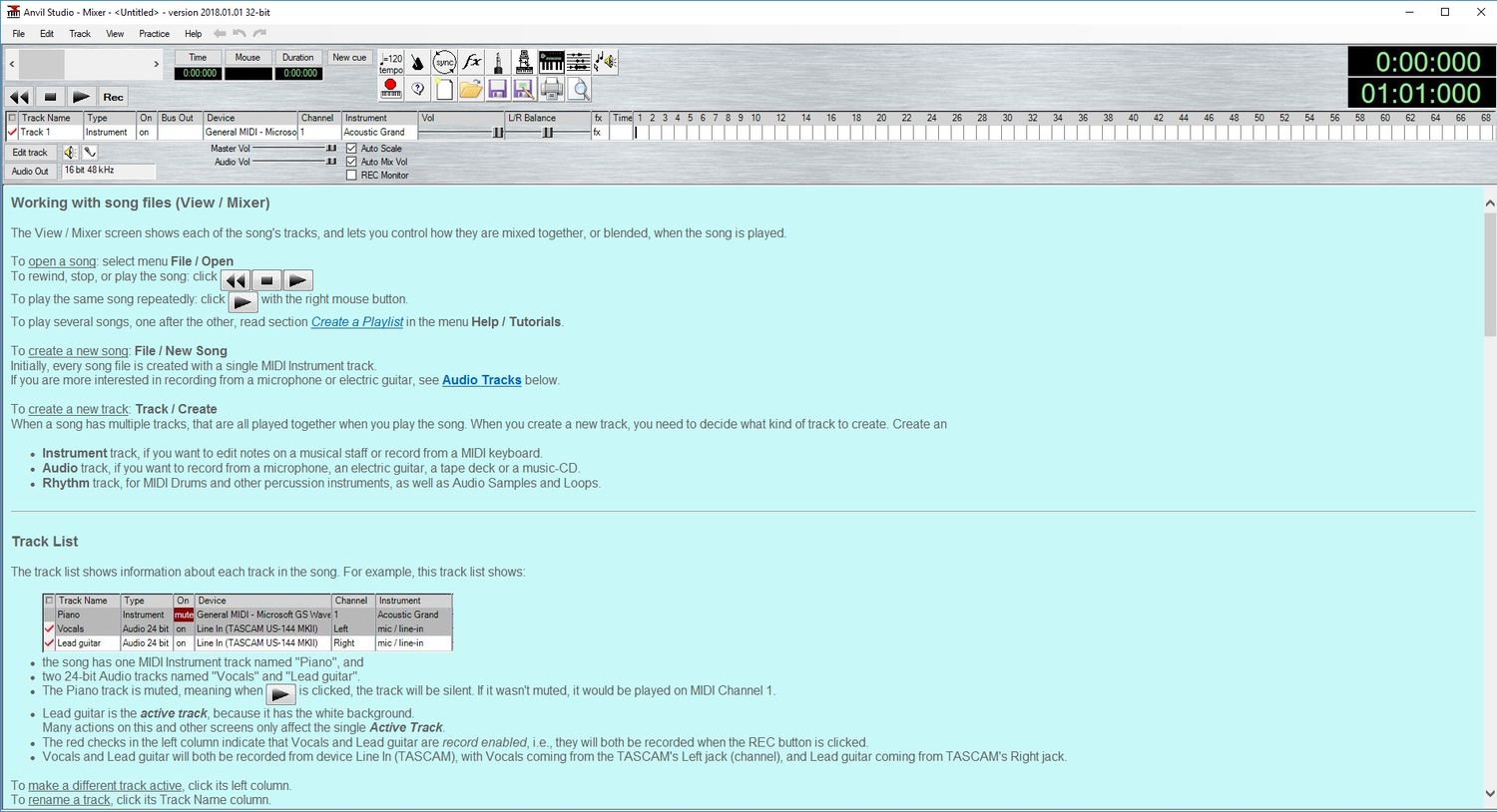
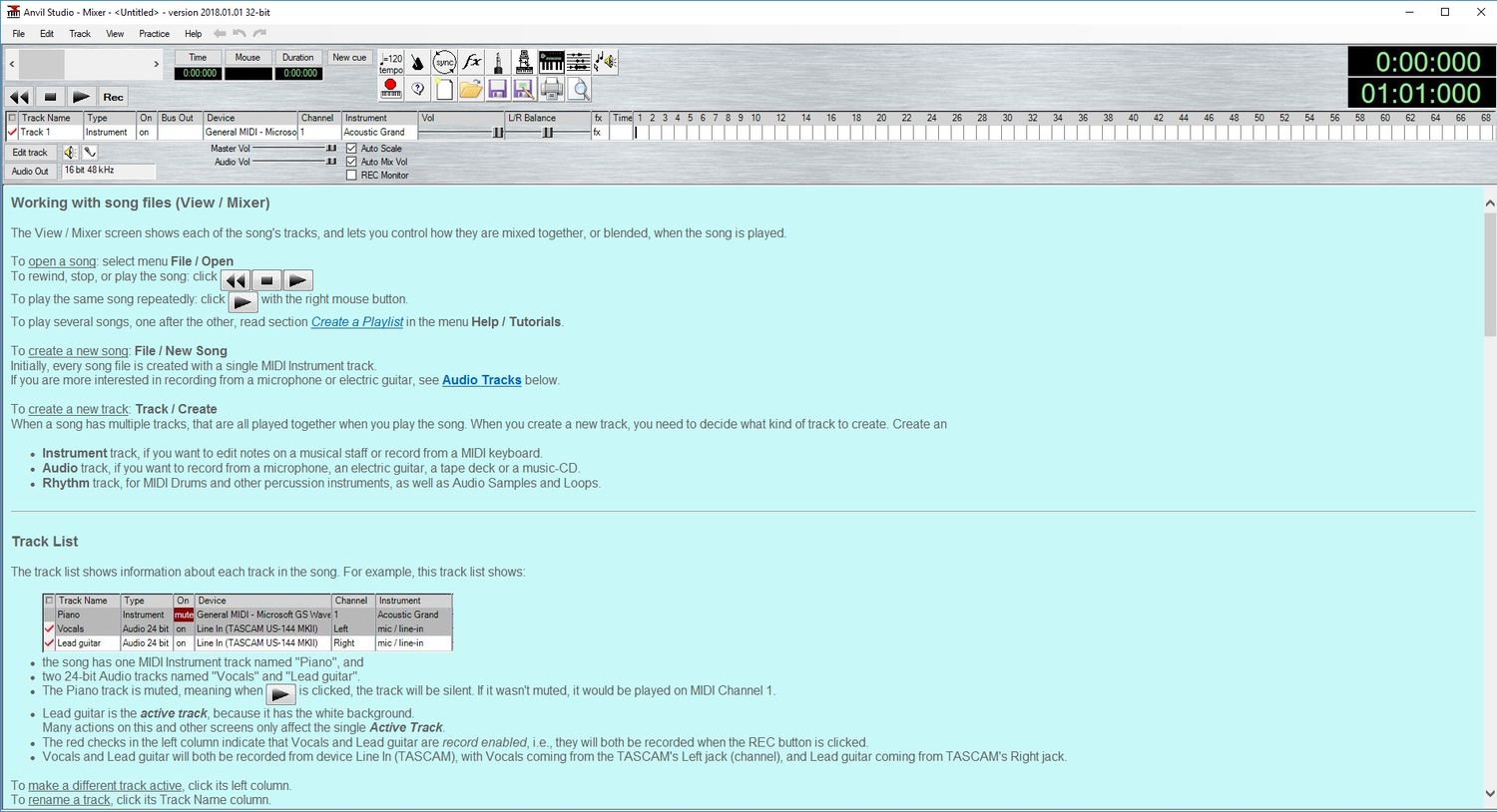
MIDI
How To Clean Up A MIDI In Anvil Studio
Modified: February 22, 2024
Learn how to clean up MIDI files in Anvil Studio with our step-by-step guide. Improve the quality of your MIDI files easily and efficiently.
(Many of the links in this article redirect to a specific reviewed product. Your purchase of these products through affiliate links helps to generate commission for AudioLover.com, at no extra cost. Learn more)
Table of Contents
Introduction
Cleaning up a MIDI file is an essential step in the music production process, ensuring that the final composition sounds polished and professional. Whether you're a musician, composer, or producer, the ability to refine and enhance MIDI data can significantly elevate the quality of your musical creations. Anvil Studio, a versatile and user-friendly MIDI editor, provides a comprehensive set of tools to tidy up MIDI files with precision and ease.
When working with MIDI files, it's common to encounter issues such as extraneous tracks, timing discrepancies, note errors, and inconsistent dynamics. These imperfections can detract from the overall musical experience and may require meticulous attention to detail for resolution. Fortunately, Anvil Studio offers a range of features that streamline the process of refining MIDI data, allowing users to address these issues effectively.
In this guide, we will explore a step-by-step approach to cleaning up MIDI files using Anvil Studio. From identifying and removing unnecessary tracks to quantizing notes, adjusting velocity and expression, correcting timing and note errors, and adding or editing controller data, each stage of the cleanup process will be covered in detail. By following these steps, you can transform a raw MIDI file into a refined composition that captures the nuances and intricacies of your musical vision.
Whether you're preparing a MIDI file for further production, arranging, or performance, the techniques outlined in this guide will equip you with the knowledge and tools needed to achieve a professional and polished result. Embracing the art of MIDI cleanup not only enhances the quality of your music but also showcases your dedication to craftsmanship and attention to detail. Let's embark on this journey to refine and elevate the sonic potential of MIDI files using Anvil Studio.
Step 1: Open the MIDI file in Anvil Studio
When embarking on the journey of cleaning up a MIDI file, the initial step involves opening the file in Anvil Studio, a robust MIDI editor renowned for its intuitive interface and comprehensive feature set. Upon launching Anvil Studio, users are greeted with a user-friendly workspace that facilitates seamless navigation and efficient file management.
To open a MIDI file in Anvil Studio, users can simply click on the "File" menu and select "Open" to browse their computer for the desired MIDI file. Alternatively, they can utilize the drag-and-drop functionality to directly import the MIDI file into the Anvil Studio workspace. This streamlined process ensures that users can swiftly access and begin working on their MIDI compositions without unnecessary delays.
Once the MIDI file is loaded into Anvil Studio, users are presented with a visual representation of the musical data, including tracks, notes, and various MIDI events. The intuitive layout of Anvil Studio allows users to effortlessly navigate through the MIDI file, gaining insights into its structure and content.
Furthermore, Anvil Studio provides a range of viewing options, enabling users to customize the display of MIDI tracks, piano roll notation, and event lists according to their preferences. This flexibility empowers users to delve into the intricacies of the MIDI composition, gaining a comprehensive understanding of its musical elements and nuances.
By opening the MIDI file in Anvil Studio, users lay the foundation for the subsequent stages of the cleanup process, setting the stage for meticulous editing and refinement. The seamless integration of MIDI files into the Anvil Studio environment ensures that users can harness the full potential of the software's editing tools, leveraging its capabilities to enhance the musicality and precision of the composition.
In essence, opening a MIDI file in Anvil Studio marks the commencement of the journey towards refining and elevating the musical content, paving the way for a comprehensive cleanup process that will transform the raw MIDI data into a polished and professional composition.
Step 2: Identify and remove unnecessary tracks
Upon opening the MIDI file in Anvil Studio, the next crucial step in the cleanup process involves identifying and removing any unnecessary tracks that may clutter the composition or detract from its coherence. Anvil Studio provides a user-friendly interface that facilitates efficient track management, allowing users to discern and address redundant or extraneous tracks with precision.
To begin the process of identifying unnecessary tracks, users can navigate through the track listing within Anvil Studio, carefully evaluating each track's contribution to the composition. This meticulous examination enables users to discern whether certain tracks, such as duplicate instrument recordings, superfluous MIDI data, or remnants of previous editing sessions, are essential to the overall musical arrangement.
By leveraging Anvil Studio's intuitive track management tools, users can seamlessly solo individual tracks, muting the rest of the composition to isolate and assess the musical content of each track independently. This focused approach empowers users to discern the significance of each track within the context of the composition, identifying any redundant or obsolete elements that warrant removal.
Once unnecessary tracks have been identified, Anvil Studio offers a streamlined process for their removal, ensuring that the cleanup operation remains efficient and precise. Users can effortlessly delete redundant tracks, decluttering the composition and streamlining the MIDI data to enhance its clarity and organization.
By eliminating unnecessary tracks, users optimize the composition's structure, fostering a cohesive and focused musical narrative. This decluttering process not only enhances the visual representation of the MIDI file within Anvil Studio but also streamlines the editing and refinement tasks that lie ahead, enabling users to direct their attention towards the essential elements of the composition.
In essence, the identification and removal of unnecessary tracks within Anvil Studio represent a pivotal stage in the MIDI cleanup process, laying the groundwork for a refined and coherent musical composition. By discerning and eliminating extraneous tracks, users pave the way for subsequent editing tasks, ensuring that the MIDI file embodies precision, clarity, and musical integrity.
Step 3: Quantize the MIDI notes
Quantizing MIDI notes is a fundamental aspect of refining and enhancing the rhythmic precision of a musical composition. In Anvil Studio, the quantization process empowers users to align MIDI notes to a specified grid, ensuring that the timing of each note adheres to a predefined rhythmic structure. This meticulous adjustment enhances the overall coherence and groove of the composition, elevating its musical impact.
To initiate the quantization of MIDI notes in Anvil Studio, users can access the quantization feature within the software's editing tools. This functionality enables users to define the quantization parameters, including the note value to which the MIDI notes will be aligned. Whether it's aligning notes to a straight, consistent grid or infusing swing and groove into the rhythmic patterns, Anvil Studio offers versatile quantization options to suit diverse musical styles and preferences.
Upon selecting the desired quantization parameters, users can apply the quantization process to the MIDI notes within the composition. Anvil Studio seamlessly aligns the timing of the notes to the specified grid, ensuring that the musical phrases exhibit a cohesive and precise rhythmic feel. This meticulous adjustment enhances the musicality of the composition, imbuing it with a sense of rhythmic integrity and fluidity.
Furthermore, Anvil Studio's quantization feature empowers users to fine-tune the strength and duration of the quantization effect, allowing for nuanced adjustments that preserve the natural feel of the musical performance while enhancing its rhythmic accuracy. This level of control enables users to strike a balance between rhythmic precision and expressive musicality, ensuring that the quantized MIDI notes retain the inherent dynamics and nuances of the original performance.
By quantizing MIDI notes in Anvil Studio, users refine the rhythmic foundation of the composition, aligning musical phrases with precision and coherence. This meticulous adjustment elevates the overall musical impact of the composition, ensuring that the rhythmic elements resonate with clarity and vitality. The quantization process in Anvil Studio represents a pivotal stage in the MIDI cleanup process, fostering a refined and compelling rhythmic structure that forms the bedrock of a polished and professional musical composition.
Step 4: Adjust velocity and expression
Adjusting velocity and expression in a MIDI composition is a pivotal step in refining its musical dynamics and emotive impact. In Anvil Studio, users have the ability to meticulously fine-tune the velocity and expression of individual MIDI notes, shaping the nuanced contours of the musical performance with precision and artistry.
Velocity, a fundamental parameter in MIDI, governs the intensity or force with which a note is played. By adjusting the velocity of MIDI notes within Anvil Studio, users can imbue the composition with a sense of dynamic variation, accentuating the ebb and flow of musical phrases. Whether it involves heightening the impact of percussive elements or infusing melodic passages with expressive nuances, velocity adjustments play a pivotal role in shaping the musical narrative.
Expression, on the other hand, encompasses a broad spectrum of musical articulations and nuances, ranging from subtle phrasing variations to pronounced dynamic shifts. Anvil Studio empowers users to manipulate expression data, allowing for the precise shaping of musical phrases to convey the intended emotional and tonal nuances. By adjusting expression parameters, such as modulation, sustain, and vibrato, users can infuse the MIDI composition with a heightened sense of musicality and emotive resonance.
In Anvil Studio, the process of adjusting velocity and expression unfolds with meticulous attention to detail. Users can access the velocity and expression editing tools within the software, gaining the ability to modify these parameters on a note-by-note basis. This granular control enables users to tailor the velocity and expression of each note, ensuring that the musical performance resonates with authenticity and artistry.
Furthermore, Anvil Studio provides a visual representation of velocity and expression data, allowing users to discern the dynamic contours of the composition with clarity and precision. This visual feedback facilitates informed decision-making during the editing process, empowering users to sculpt the musical phrases with a keen understanding of their expressive nuances.
By adjusting velocity and expression in Anvil Studio, users refine the emotive and dynamic landscape of the MIDI composition, elevating its musical impact and resonance. This meticulous process ensures that the musical performance embodies a compelling sense of artistry and authenticity, capturing the subtleties and nuances of a live musical performance within the realm of MIDI.
In essence, the adjustment of velocity and expression in Anvil Studio represents a transformative stage in the MIDI cleanup process, imbuing the composition with a heightened sense of musicality and emotive resonance.
Step 5: Correct timing and note errors
Correcting timing and note errors within a MIDI composition is a critical endeavor that significantly contributes to the refinement and precision of the musical performance. In Anvil Studio, users are equipped with a comprehensive set of tools and functionalities to address timing discrepancies and note inaccuracies with meticulous attention to detail.
The process of correcting timing errors involves identifying instances where the placement of MIDI notes deviates from the intended rhythmic structure. Anvil Studio empowers users to visually inspect the temporal alignment of MIDI notes, enabling them to discern irregularities and misalignments that may compromise the rhythmic integrity of the composition. By leveraging the editing tools within Anvil Studio, users can meticulously adjust the timing of individual MIDI notes, ensuring that they align with the desired rhythmic grid and exhibit a cohesive sense of temporal precision.
Furthermore, the correction of note errors encompasses the identification and rectification of inaccuracies within the pitch and duration of MIDI notes. Anvil Studio provides users with the means to scrutinize the pitch accuracy and duration of each note, facilitating the detection of erroneous pitches or unintended note durations. Through the software's intuitive interface, users can seamlessly modify the pitch and duration of MIDI notes, rectifying any inaccuracies and discrepancies to uphold the melodic and harmonic integrity of the composition.
Anvil Studio's visual representation of MIDI notes and their temporal placement grants users a clear and detailed insight into the musical content, fostering informed decision-making during the correction process. The software's interface enables users to navigate through the composition, identifying and addressing timing and note errors with precision and efficiency. This meticulous approach ensures that the musical performance embodies a seamless and polished quality, free from temporal and melodic discrepancies that may detract from its overall coherence.
By correcting timing and note errors in Anvil Studio, users refine the musical precision and integrity of the MIDI composition, elevating its sonic impact and cohesiveness. This meticulous process ensures that the composition resonates with temporal accuracy and melodic clarity, embodying a refined and professional musical narrative that captivates listeners with its precision and artistry.
In essence, the correction of timing and note errors within Anvil Studio represents a transformative stage in the MIDI cleanup process, fostering a musical performance that embodies precision, coherence, and expressive integrity.
Step 6: Add or edit controller data
In the realm of MIDI cleanup and refinement, the addition or modification of controller data stands as a pivotal stage in shaping the expressive and dynamic nuances of a musical composition. In Anvil Studio, users are presented with a comprehensive array of tools and functionalities to infuse the MIDI data with nuanced controller parameters, elevating the musical performance to new heights of emotive resonance and tonal expressiveness.
The process of adding or editing controller data within Anvil Studio encompasses a diverse range of parameters, including modulation, pitch bend, sustain, expression, and more. These controller parameters enable users to sculpt the musical phrases with a heightened sense of artistry and emotive impact, imbuing the composition with dynamic contours and tonal nuances that mirror the nuances of live musical performances.
By adding controller data, users can introduce subtle variations in modulation and expression, infusing the composition with a sense of organic fluidity and emotive depth. These nuanced variations in controller data allow for the emulation of the expressive nuances inherent in live musical performances, ensuring that the MIDI composition resonates with authenticity and artistry.
Moreover, the ability to edit existing controller data empowers users to fine-tune and refine the expressive nuances of the MIDI composition with precision and artistry. Whether it involves adjusting the depth of modulation, refining the subtleties of pitch bend, or sculpting the sustain and release characteristics of musical phrases, Anvil Studio provides users with a versatile platform to shape the expressive landscape of the composition.
The visual representation of controller data within Anvil Studio grants users a detailed insight into the dynamic and tonal contours of the composition, facilitating informed decision-making during the editing process. This visual feedback empowers users to discern the expressive nuances of the MIDI data, allowing for meticulous adjustments that uphold the emotive integrity and tonal richness of the musical performance.
By adding or editing controller data in Anvil Studio, users refine the expressive and dynamic landscape of the MIDI composition, elevating its emotive resonance and tonal authenticity. This meticulous process ensures that the composition embodies a compelling sense of artistry and emotive depth, capturing the subtleties and nuances of live musical performances within the realm of MIDI.
In essence, the addition or editing of controller data within Anvil Studio represents a transformative stage in the MIDI cleanup process, fostering a musical performance that resonates with expressive integrity and dynamic richness.
Step 7: Save and export the cleaned MIDI file
Upon completing the meticulous process of refining and enhancing the MIDI composition within Anvil Studio, the final step entails saving and exporting the cleaned MIDI file. This pivotal stage marks the culmination of the cleanup process, ensuring that the refined musical composition is preserved and ready for integration into further production, arrangement, or performance endeavors.
In Anvil Studio, users can seamlessly save the cleaned MIDI file by accessing the software's intuitive file management tools. By selecting the "Save As" option, users can specify the file name, location, and format for the exported MIDI file, ensuring that it is organized and readily accessible for future use. Anvil Studio offers a range of export formats, including standard MIDI files (SMF), enabling users to tailor the export settings to suit their specific production or performance requirements.
Furthermore, the export process in Anvil Studio allows users to retain the meticulously refined musical data, ensuring that the expressive nuances, dynamic contours, and rhythmic precision of the composition are preserved with fidelity. This seamless export functionality empowers users to seamlessly integrate the cleaned MIDI file into their preferred digital audio workstations (DAWs), notation software, or MIDI playback devices, facilitating a seamless transition from the cleanup stage to subsequent creative endeavors.
By saving and exporting the cleaned MIDI file in Anvil Studio, users secure the fruits of their meticulous editing and refinement efforts, ensuring that the refined musical composition is preserved with precision and integrity. This final step not only signifies the completion of the MIDI cleanup process but also marks the beginning of new creative possibilities, as the polished and professional MIDI composition stands ready for further production, arrangement, and performance endeavors.
In essence, the act of saving and exporting the cleaned MIDI file within Anvil Studio represents a pivotal stage in the journey of MIDI refinement, ensuring that the fruits of the editing process are preserved and poised for seamless integration into the creative landscape of music production and performance.