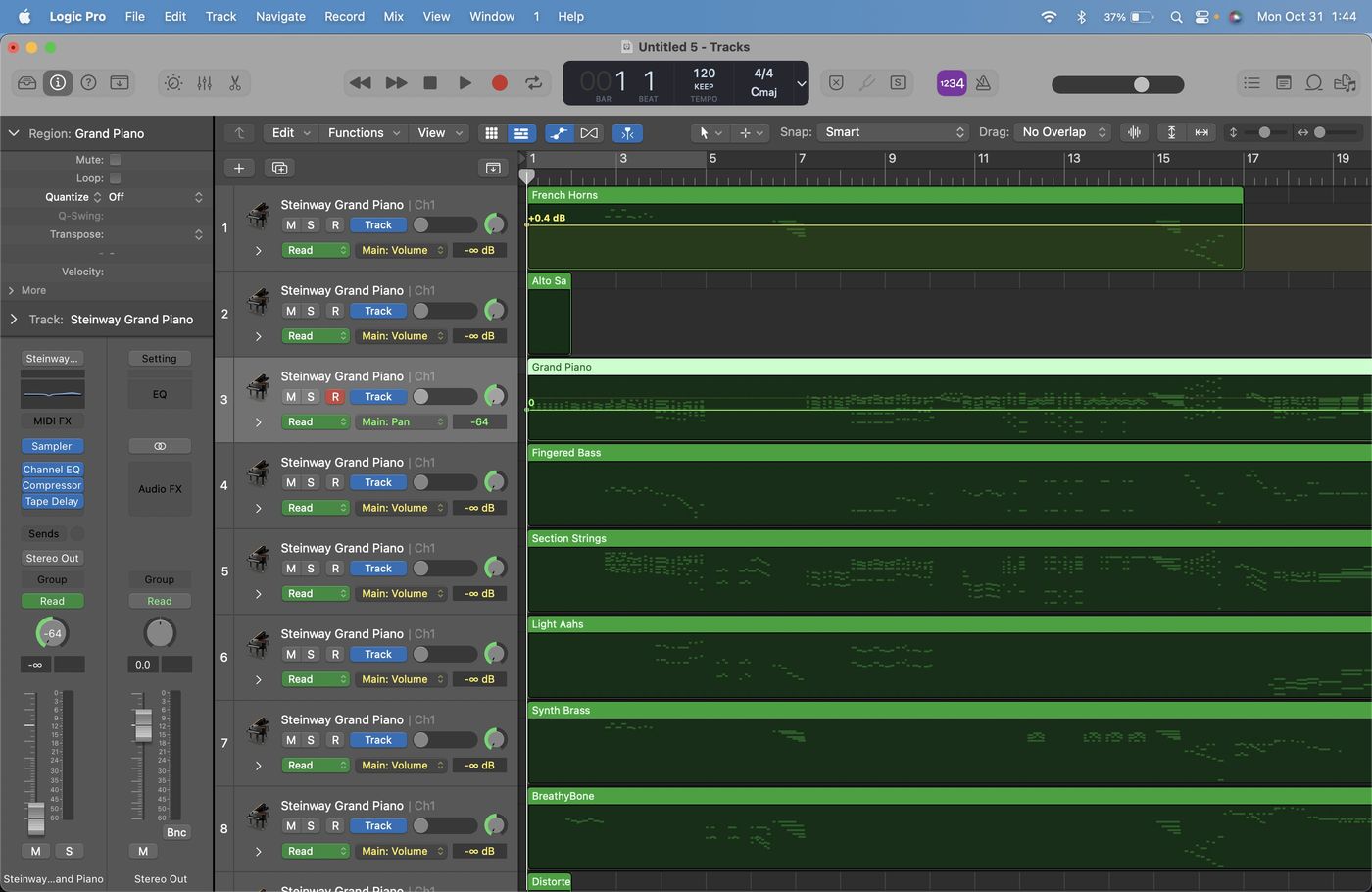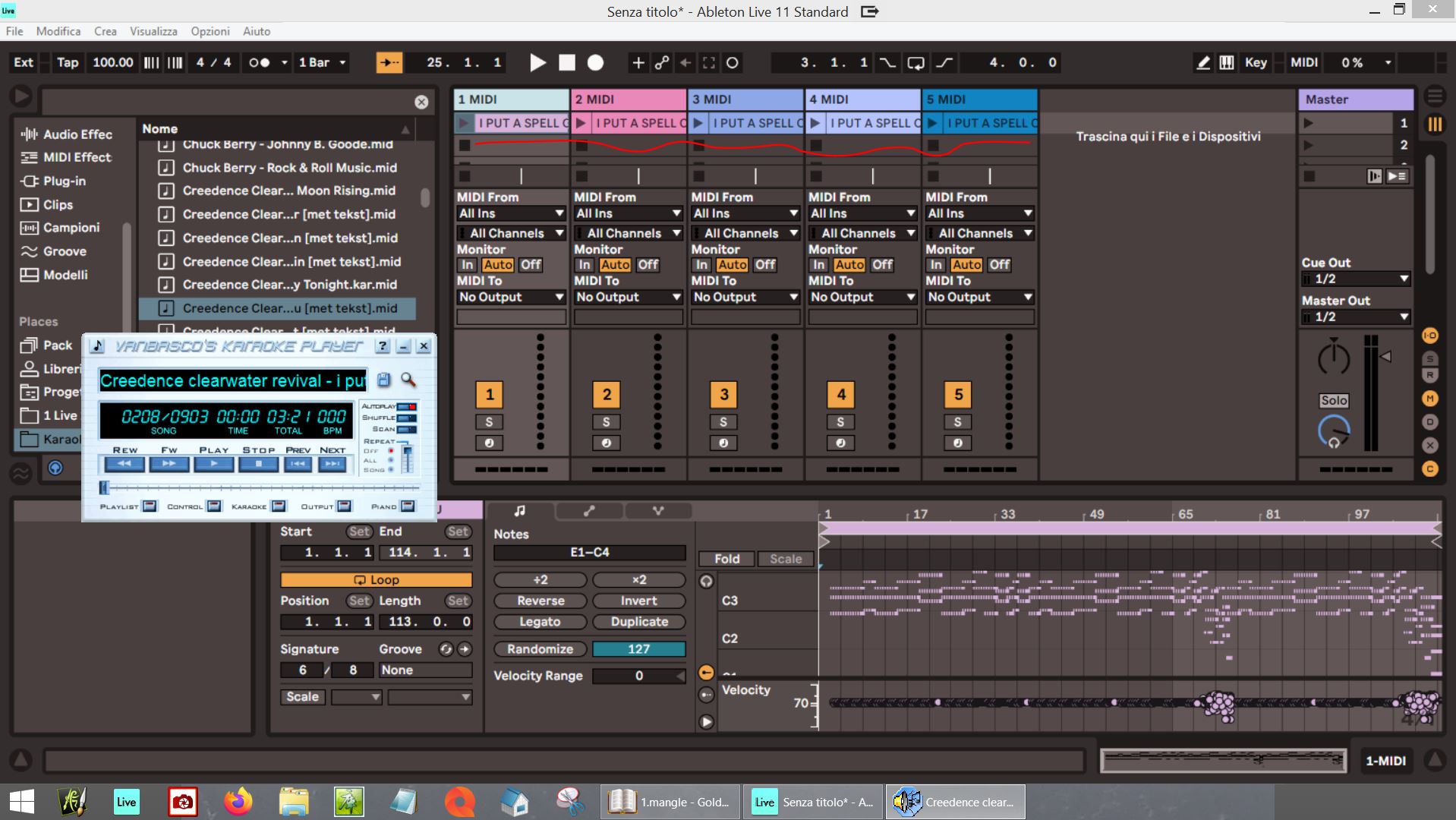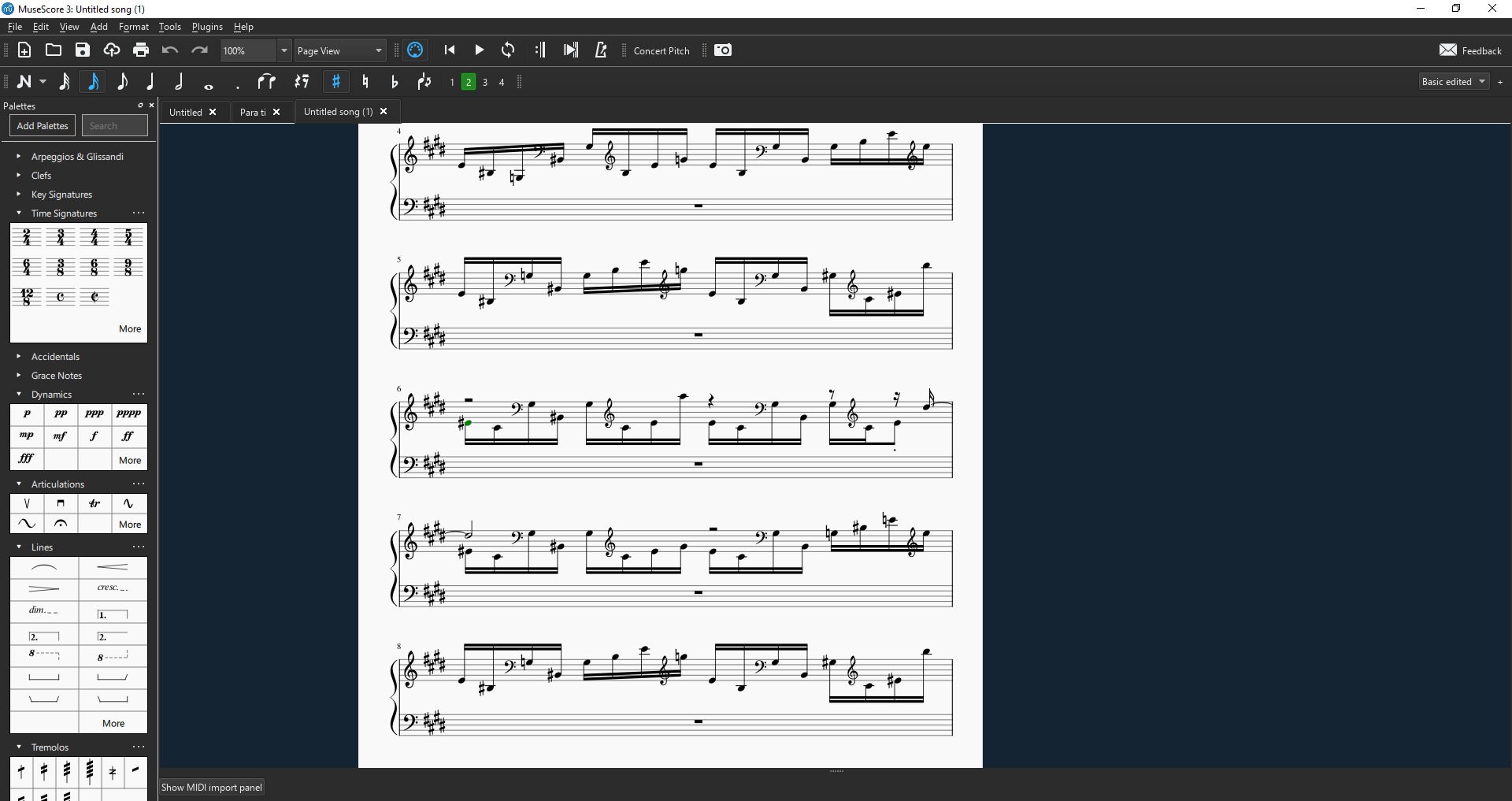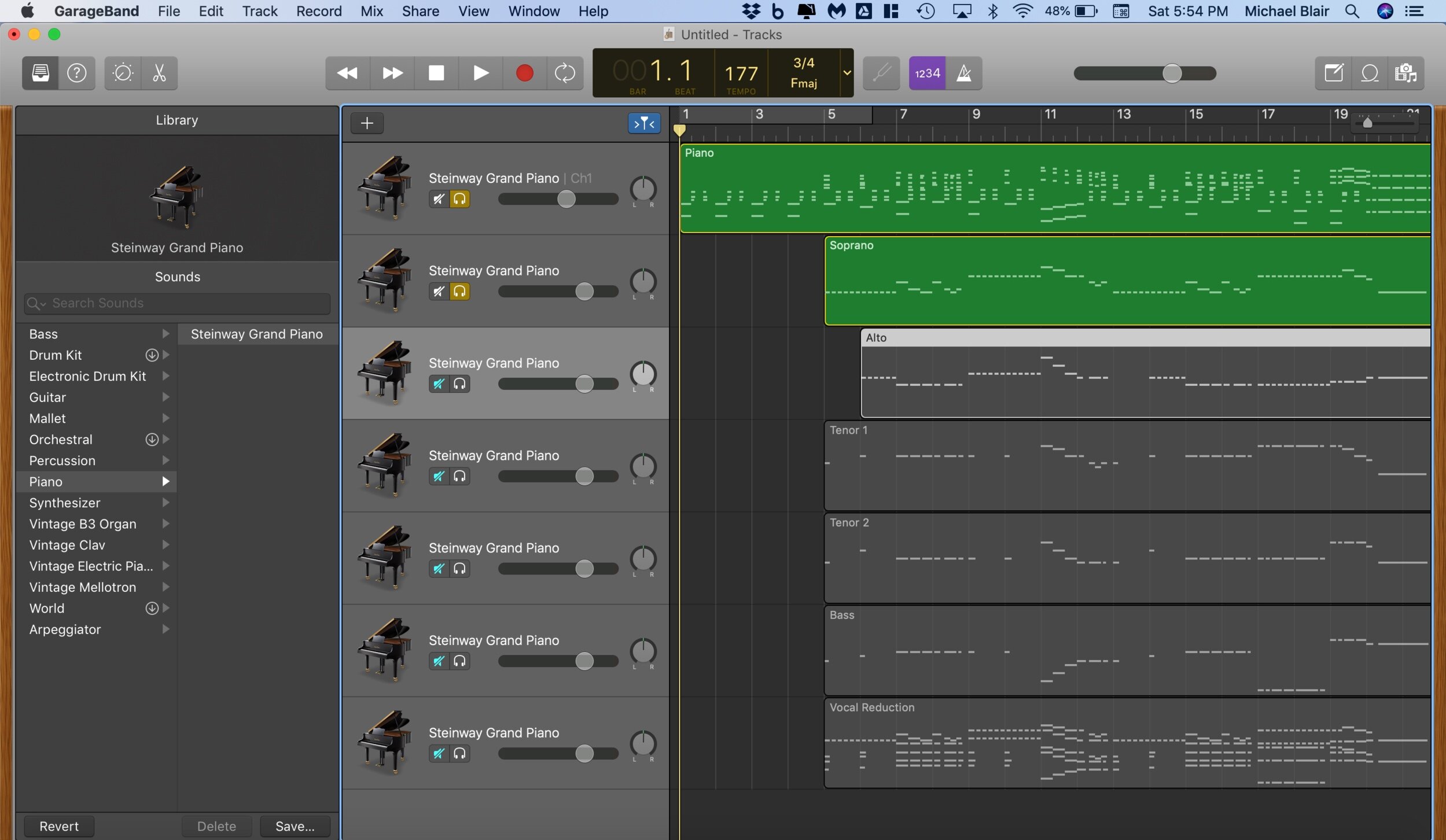Home>Production & Technology>MIDI>How To Take A YouTube Video And Create A MIDI File


MIDI
How To Take A YouTube Video And Create A MIDI File
Modified: March 9, 2024
Learn how to convert a YouTube video into a MIDI file with ease. Follow our step-by-step guide to create MIDI files from any video.
(Many of the links in this article redirect to a specific reviewed product. Your purchase of these products through affiliate links helps to generate commission for AudioLover.com, at no extra cost. Learn more)
Table of Contents
Introduction
Have you ever come across a captivating melody in a YouTube video and wished you could recreate it in your own musical compositions? Perhaps you've stumbled upon a breathtaking piano performance or an enchanting guitar solo, and the thought of transcribing it into a MIDI file crossed your mind. Well, you're in luck because in this article, we will explore the fascinating process of transforming a YouTube video into a MIDI file. This innovative method allows you to capture the essence of a musical piece and integrate it into your own creative projects.
By following the steps outlined in this guide, you'll be able to extract the audio from a YouTube video, convert it into a MIDI file, and even make adjustments to the resulting MIDI data. Whether you're a musician seeking inspiration from diverse sources or a music enthusiast looking to explore the realms of audio manipulation, this process opens up a world of possibilities for musical exploration and experimentation.
So, grab your favorite YouTube video featuring a remarkable musical performance, and let's embark on this exciting journey of converting its audio into a MIDI file. Get ready to delve into the realm of audio extraction, conversion, and customization, as we uncover the magic of transforming captivating sounds into versatile MIDI data. Let's dive into the intricacies of this fascinating process and unleash your creativity in the realm of MIDI music production.
Step 1: Downloading the YouTube Video
The initial step in the process of creating a MIDI file from a YouTube video involves downloading the video content to access its audio component. To achieve this, various online tools and software applications offer convenient solutions for extracting the audio from a YouTube video. One popular method is to utilize a reliable YouTube video downloader, which allows users to save the video in a compatible format for subsequent audio extraction.
To initiate the process, navigate to the chosen YouTube video and copy its URL from the address bar. Next, access a reputable YouTube video downloader website or software application, where you can paste the copied URL into the designated field. Following this, select the desired audio format for extraction, such as MP3 or WAV, and proceed with the download process. It is essential to ensure that the selected downloader adheres to copyright regulations and provides high-quality audio extraction capabilities.
Alternatively, some multimedia software applications offer built-in features for extracting audio directly from YouTube videos. These programs often provide a seamless interface for downloading the video content and extracting the audio component with minimal effort. By leveraging such software, users can streamline the process of obtaining the audio from a YouTube video, laying the groundwork for subsequent conversion into a MIDI file.
Furthermore, it is important to exercise caution and verify the legitimacy of the chosen download method to avoid infringing on copyright regulations. By adhering to ethical practices and utilizing authorized platforms for video downloading, individuals can acquire the necessary audio content from YouTube videos while respecting the intellectual property rights of content creators.
By successfully completing this step, you will have obtained the audio component from the YouTube video, setting the stage for the subsequent transformation of the audio into a MIDI file. With the audio content in hand, you are now prepared to embark on the next phase of the process, where the conversion from audio to MIDI will unfold, unlocking a realm of creative possibilities in music production and composition.
Step 2: Extracting the Audio from the Video
The process of extracting audio from a YouTube video is a crucial step in the journey of converting a captivating musical performance into a MIDI file. By seamlessly separating the audio component from the visual content, individuals can harness the raw musical essence and transform it into MIDI data, enabling versatile manipulation and integration within music production software.
To initiate the extraction process, a multitude of online tools and software applications offer convenient solutions for obtaining the audio content from YouTube videos. One prevalent method involves the utilization of reputable YouTube video downloaders, which empower users to save the video content in a compatible format for subsequent audio extraction. These platforms typically feature a user-friendly interface, allowing individuals to effortlessly paste the video URL and select their preferred audio format, such as MP3 or WAV, before commencing the download process.
Moreover, certain multimedia software applications provide integrated functionality for extracting audio directly from YouTube videos, streamlining the process and enhancing user convenience. By leveraging these software solutions, individuals can seamlessly download the video content and extract the audio component with minimal effort, expediting the transition to the subsequent phase of MIDI conversion.
It is imperative to exercise discretion and ensure the adherence to copyright regulations when selecting a method for extracting audio from YouTube videos. By utilizing authorized platforms and respecting the intellectual property rights of content creators, individuals can navigate this process ethically and responsibly. Additionally, by verifying the legitimacy of the chosen download method, users can mitigate the risk of infringing on copyright regulations, fostering a respectful and compliant approach to audio extraction from YouTube videos.
Upon successful extraction of the audio from the YouTube video, individuals are poised to embark on the transformative phase of converting the audio content into a MIDI file, ushering in a realm of creative possibilities in music production and composition. With the audio component in hand, the subsequent step of MIDI conversion awaits, where the musical essence captured from the YouTube video will be transmuted into versatile MIDI data, ready for exploration and customization within the realm of digital music creation.
Step 3: Converting the Audio to MIDI
With the extracted audio from the YouTube video at your disposal, the next pivotal phase involves the transformation of this audio content into a MIDI file, a process that opens up a realm of creative possibilities in music production and composition. Converting audio to MIDI empowers individuals to harness the musical essence captured in the audio and manipulate it within the digital domain, offering unprecedented flexibility and customization in musical arrangements and compositions.
To embark on the conversion journey, various software applications and digital audio workstations (DAWs) offer dedicated tools for transforming audio into MIDI data. These tools leverage advanced algorithms and signal processing techniques to analyze the audio input and extract relevant musical information, such as pitch, timing, and dynamics, translating it into MIDI note data.
One prevalent method for audio to MIDI conversion involves the utilization of specialized software plugins or standalone applications designed to facilitate this transformative process. These tools often feature intuitive interfaces, allowing users to import the audio file and initiate the conversion with minimal complexity. Through sophisticated audio analysis algorithms, the software dissects the audio content, identifying distinct musical elements and translating them into MIDI note and controller data, preserving the nuances and intricacies of the original performance.
Furthermore, certain digital audio workstations incorporate built-in functionality for audio to MIDI conversion, offering seamless integration within the music production environment. By leveraging these integrated tools, users can streamline the process of converting audio to MIDI, seamlessly incorporating the resulting MIDI data into their musical projects for further exploration and customization.
It is important to note that while the conversion process yields MIDI data representing the pitch, timing, and dynamics of the original audio, it may require manual adjustments and fine-tuning to align with the desired musical interpretation. This phase allows for creative intervention, enabling users to refine the MIDI data, adjust note velocities, and tailor the musical expression to suit their artistic vision.
Upon successful conversion of the audio to MIDI, individuals are presented with a versatile canvas of MIDI data, encapsulating the musical essence extracted from the YouTube video. This MIDI representation affords unparalleled flexibility, allowing for intricate editing, harmonization, and integration within music production software, paving the way for boundless creative exploration and musical innovation.
With the audio content seamlessly transmuted into MIDI data, the stage is set for the subsequent phase of editing and customization, where individuals can delve into the intricacies of MIDI manipulation, shaping the musical material to align with their creative aspirations and artistic endeavors.
Step 4: Editing the MIDI File
Upon successfully converting the audio from the YouTube video into a MIDI file, the stage is set for an exhilarating phase of creativity and customization. The MIDI file serves as a versatile canvas, encapsulating the musical essence extracted from the original audio, and presents a myriad of opportunities for refining, arranging, and embellishing the musical material to align with artistic vision and creative aspirations.
The process of editing a MIDI file encompasses a spectrum of possibilities, enabling individuals to manipulate note data, adjust velocities, modify timing, and explore diverse musical interpretations. This phase invites users to delve into the intricacies of MIDI manipulation, offering a platform for refining musical arrangements, harmonizing melodies, and infusing personalized expressions into the composition.
One fundamental aspect of MIDI file editing involves refining the note data to achieve a cohesive and expressive musical rendition. By meticulously adjusting the timing and duration of individual notes, users can fine-tune the rhythmic intricacies of the composition, enhancing the overall musical flow and coherence. Additionally, manipulating note velocities allows for nuanced control over the dynamics and expression within the MIDI file, enabling users to imbue the musical performance with subtle variations in volume and intensity, adding depth and emotive resonance to the composition.
Furthermore, the editing phase presents an opportunity to explore harmonic embellishments and structural refinements within the MIDI file. By arranging and harmonizing the note data, individuals can experiment with chord progressions, melodic variations, and counterpoint elements, transforming the MIDI composition into a rich tapestry of musical interplay and thematic development. This creative exploration fosters a dynamic interplay of musical ideas, allowing for the realization of diverse interpretations and stylistic nuances within the MIDI file.
Moreover, the integration of MIDI editing tools within digital audio workstations (DAWs) empowers users to leverage a diverse array of functionalities, such as quantization, transposition, and articulation control, further enhancing the scope of creative manipulation within the MIDI file. These tools facilitate precise alignment of note timings, seamless transposition of musical passages, and detailed control over articulations and musical phrasing, amplifying the potential for expressive and polished musical arrangements.
As the editing phase unfolds, individuals are encouraged to embrace a spirit of creativity and experimentation, infusing the MIDI file with personalized touches, inventive embellishments, and refined musical expressions. This transformative process not only refines the musical material but also amplifies the potential for artistic innovation, enabling individuals to sculpt the MIDI composition into a captivating and evocative musical narrative.
In essence, the editing phase represents a pivotal juncture in the journey of MIDI file creation, where the musical essence extracted from the YouTube video undergoes a metamorphosis, evolving into a refined and expressive musical entity. By embracing the creative possibilities inherent in MIDI file editing, individuals can breathe life into the musical material, shaping it into a compelling and resonant composition that reflects their artistic vision and musical ingenuity.
Conclusion
In conclusion, the process of transforming a YouTube video into a MIDI file unveils a captivating journey of musical exploration and creative innovation. From the initial extraction of audio content to the transformative conversion into MIDI data and the subsequent phase of editing and customization, this endeavor encapsulates the essence of musical ingenuity and digital artistry.
The journey commences with the extraction of audio from the YouTube video, a pivotal step that sets the stage for the subsequent phases of MIDI conversion and editing. By leveraging reputable YouTube video downloaders and multimedia software applications, individuals can ethically obtain the audio content, respecting the intellectual property rights of content creators while embarking on the path of musical transformation.
Upon acquiring the audio content, the process unfolds into the transformative phase of converting audio to MIDI, where sophisticated software tools and digital audio workstations (DAWs) facilitate the extraction of musical elements and the translation into MIDI note and controller data. This phase not only preserves the nuances of the original performance but also empowers users to explore diverse interpretations and artistic interventions within the MIDI domain.
The culmination of this journey manifests in the editing phase, where the MIDI file becomes a canvas for creative expression and musical refinement. Through meticulous adjustments to note data, velocities, and harmonic structures, individuals can infuse personalized touches, refine musical arrangements, and sculpt the MIDI composition into a captivating and evocative narrative of musical expression.
In essence, the process of converting a YouTube video into a MIDI file transcends the realms of audio manipulation and digital music production, offering a gateway to boundless creative possibilities and artistic innovation. It empowers musicians, composers, and music enthusiasts to capture the essence of captivating musical performances, integrate them into their creative projects, and embark on a transformative journey of musical exploration and expression.
As we conclude this exploration, it is evident that the conversion of a YouTube video into a MIDI file not only unlocks the potential for musical innovation but also celebrates the spirit of creativity and artistic ingenuity. It exemplifies the seamless fusion of technology and artistry, inviting individuals to embark on a dynamic odyssey of musical creation and expression, where the boundaries of creativity are transcended, and the essence of musical storytelling is brought to life within the realm of MIDI composition.