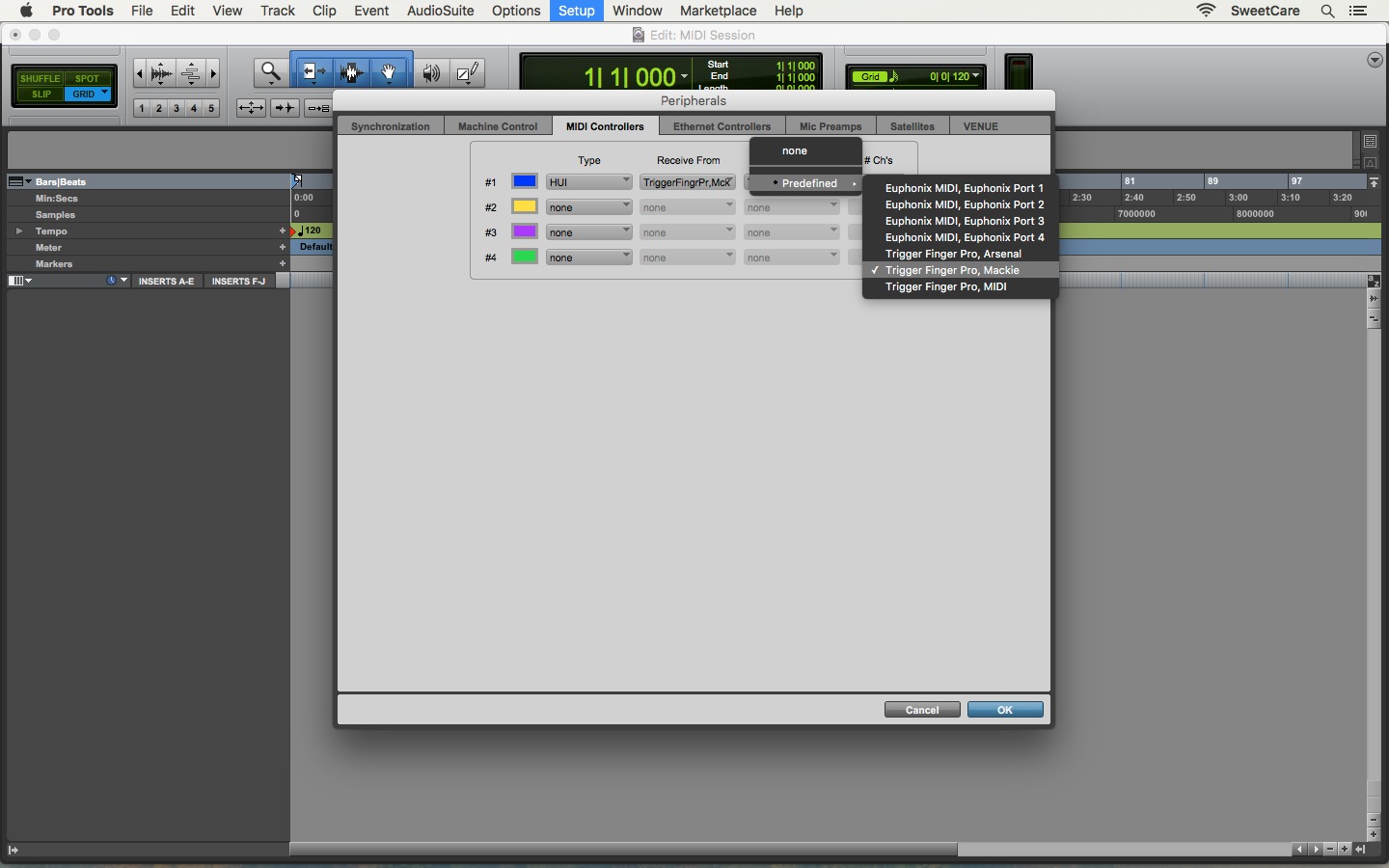Home>Production & Technology>MIDI>How To Use Guitar Hero Drums As MIDI Controller


MIDI
How To Use Guitar Hero Drums As MIDI Controller
Published: February 20, 2024
Learn how to use Guitar Hero drums as a MIDI controller for your music production needs. Convert your drum kit into a versatile MIDI instrument easily.
(Many of the links in this article redirect to a specific reviewed product. Your purchase of these products through affiliate links helps to generate commission for AudioLover.com, at no extra cost. Learn more)
Table of Contents
Introduction
Are you a music enthusiast looking to expand your creative horizons? Have you ever considered repurposing your Guitar Hero drums as a MIDI controller? Well, you're in for a treat! In this article, we'll explore the exciting world of MIDI technology and demonstrate how you can repurpose your Guitar Hero drums to control music software and hardware.
The concept of using unconventional devices as MIDI controllers has gained popularity among musicians and hobbyists seeking innovative ways to interact with digital audio workstations (DAWs) and virtual instruments. By repurposing the Guitar Hero drums as a MIDI controller, you can unleash your rhythmic prowess and add a unique dimension to your music production endeavors.
In the following sections, we'll delve into the step-by-step process of setting up the Guitar Hero drums, connecting them to a computer, configuring MIDI settings, and utilizing the drums as a MIDI controller. Whether you're a seasoned musician or a curious tinkerer, this guide will provide you with the knowledge and inspiration to embark on a musical adventure unlike any other.
So, grab your drumsticks, prepare to unleash your creativity, and let's dive into the fascinating realm of MIDI exploration with the Guitar Hero drums!
Step 1: Setting up the Guitar Hero Drums
Setting up the Guitar Hero drums to function as a MIDI controller is an exciting venture that begins with preparing the physical components for integration with music software. Here's a detailed walkthrough of the process:
-
Assemble the Drum Kit: If you haven't already assembled the Guitar Hero drum kit, now is the time to do so. Ensure that the drum pads, cymbals, and kick pedal are securely attached to the drum frame. This step is crucial for creating a stable and responsive MIDI controller setup.
-
Positioning and Stability: Find a suitable location for the drum kit within your workspace. It's essential to place the drums on a stable surface to prevent any unwanted movement during use. This stability is vital for accurate MIDI input and a comfortable playing experience.
-
Check the Drum Hardware: Before proceeding further, inspect the drum pads, cymbals, and kick pedal for any signs of wear or damage. Ensure that all components are in good working condition, as this will directly impact the responsiveness and accuracy of the MIDI controller.
-
Adjust Drum Sensitivity: Some Guitar Hero drum kits feature sensitivity adjustments for the drum pads and cymbals. Take the time to fine-tune these settings according to your playing style and preferences. Optimal sensitivity ensures that the MIDI controller accurately captures the dynamics of your drumming performance.
-
Calibrate the Kick Pedal: The kick pedal is a crucial element of the drum kit and serves as the MIDI controller's bass drum trigger. Calibrate the kick pedal to ensure that it registers accurate and consistent MIDI signals. This step is essential for achieving a natural and responsive bass drum performance.
By meticulously setting up the physical components of the Guitar Hero drum kit, you lay the foundation for a reliable and expressive MIDI controller. Once the drums are assembled, positioned, and calibrated, you're ready to embark on the next stage of the journey: connecting the drums to a computer for MIDI integration.
Step 2: Connecting the Drums to a Computer
After successfully setting up the Guitar Hero drums, the next crucial step is to establish a seamless connection between the drums and your computer. This pivotal link enables the transmission of MIDI data from the drum kit to music software, allowing you to harness the full potential of the drums as a MIDI controller.
Here's a comprehensive guide on connecting the drums to a computer:
-
USB MIDI Adapter: To initiate the connection, you'll need a USB MIDI adapter that facilitates the communication between the drum kit and the computer. The adapter serves as the intermediary device that interprets the MIDI signals generated by the drums and transmits them to the computer via a USB interface.
-
Drum Kit Output: Locate the MIDI output port on the Guitar Hero drum kit. This port is where you'll plug in the MIDI adapter's cable to establish a direct connection between the drums and the adapter.
-
USB Connection: Connect the USB end of the MIDI adapter to an available USB port on your computer. This establishes the digital link through which MIDI data will be transmitted from the drum kit to the computer.
-
Driver Installation: In some cases, the USB MIDI adapter may require specific drivers to be installed on your computer. These drivers enable the computer to recognize and communicate with the MIDI adapter effectively. Follow the manufacturer's instructions to install the necessary drivers for seamless connectivity.
-
Device Recognition: Once the MIDI adapter is connected and any required drivers are installed, your computer should recognize the Guitar Hero drum kit as a MIDI input device. This recognition is essential for configuring the drums as a MIDI controller within music software and ensuring that MIDI signals are accurately received.
-
Testing the Connection: To verify the successful connection, launch a MIDI monitoring application or open your preferred music software and attempt to trigger the drum pads and cymbals. If the MIDI signals are being received and registered by the software, it indicates that the connection between the drums and the computer is operational.
By following these steps, you establish a robust and reliable connection between the Guitar Hero drums and your computer, laying the groundwork for utilizing the drums as a versatile MIDI controller. With the physical and digital components seamlessly integrated, you're now poised to delve into the exciting realm of configuring MIDI settings for optimal performance and creative expression.
Step 3: Configuring MIDI Settings
Configuring MIDI settings is a crucial phase in the process of repurposing the Guitar Hero drums as a MIDI controller. This step involves adjusting various parameters to ensure seamless communication between the drum kit and music software, as well as optimizing the responsiveness and functionality of the MIDI controller. Here's a comprehensive guide on configuring MIDI settings for the Guitar Hero drums:
Software Integration
-
Selecting a MIDI-Compatible Software: Before diving into MIDI configuration, it's essential to choose music software that supports MIDI input from external controllers. Popular digital audio workstations (DAWs) such as Ableton Live, FL Studio, and Pro Tools are renowned for their robust MIDI capabilities and compatibility with diverse controllers, including unconventional ones like the Guitar Hero drums.
-
MIDI Device Setup: Within the chosen music software, access the MIDI device settings to configure the Guitar Hero drums as a recognized input device. This typically involves selecting the MIDI adapter connected to the drums and specifying it as the designated MIDI input source. By establishing this connection, the software becomes receptive to MIDI signals transmitted by the drum kit.
Mapping MIDI Triggers
-
Drum Pad Assignment: In many music production applications, users have the flexibility to assign MIDI triggers to specific functions or instruments within the software. For the Guitar Hero drums, this entails mapping each drum pad and cymbal to correspond with desired sound triggers or virtual instrument inputs. By customizing these mappings, you can tailor the MIDI controller to align with your musical preferences and production requirements.
-
Velocity Sensitivity Calibration: MIDI controllers, including the Guitar Hero drums, often feature velocity-sensitive pads that respond to varying degrees of playing force. Within the MIDI settings, calibrate the velocity sensitivity to ensure that the software accurately interprets the dynamics of your drumming performance. This calibration directly impacts the expressive nuances and realism of the MIDI-triggered sounds.
Latency Optimization
-
Buffer Size Adjustment: Latency, the delay between triggering a MIDI input and hearing the corresponding sound, is a critical consideration for real-time performance and recording. By adjusting the buffer size in the MIDI settings, you can optimize the latency to achieve minimal delay and responsive feedback when using the Guitar Hero drums as a MIDI controller.
-
Driver and Firmware Updates: Check for updates to the MIDI adapter's drivers and firmware, as well as any software updates for the music application being used. Updated drivers and firmware can enhance the stability and performance of the MIDI connection, while software updates may introduce optimizations for MIDI functionality.
Testing and Refinement
-
Real-Time Feedback: After configuring the MIDI settings, engage in real-time testing to evaluate the responsiveness and accuracy of the Guitar Hero drums as a MIDI controller. Play various drum patterns, experiment with different velocity levels, and assess how the MIDI-triggered sounds align with your playing dynamics.
-
Iterative Adjustment: MIDI configuration is an iterative process that may require fine-tuning based on your musical preferences and workflow. Continuously refine the MIDI settings to achieve an optimal balance of responsiveness, expressiveness, and seamless integration with the chosen music software.
By meticulously configuring the MIDI settings, you empower the Guitar Hero drums to function as a versatile and expressive MIDI controller, capable of enriching your music production endeavors with rhythmic flair and creative potential. With the MIDI settings finely tuned, you're now poised to harness the full capabilities of the repurposed drum kit and embark on a musical journey unlike any other.
Step 4: Using the Drums as a MIDI Controller
Now that the Guitar Hero drums are primed and seamlessly integrated into the digital realm as a MIDI controller, it's time to unleash their full potential and explore the myriad creative possibilities they offer. As you embark on this stage of the journey, you'll discover the exhilarating fusion of traditional drumming techniques with the boundless capabilities of MIDI technology. Here's a detailed exploration of using the repurposed drums as a MIDI controller:
Expressive Drum Performance
With the drums configured as a MIDI controller, you have the power to infuse your music with dynamic and expressive drum performances. The velocity-sensitive pads and cymbals capture the nuances of your playing, allowing for subtle accents, powerful strikes, and everything in between. This expressive range adds depth and authenticity to MIDI-triggered drum sounds, enabling you to convey the full spectrum of emotion and energy in your music.
Virtual Instrument Integration
One of the most captivating aspects of using the Guitar Hero drums as a MIDI controller is the seamless integration with virtual instruments. Whether you're triggering sampled drum kits, percussion ensembles, or entirely unconventional soundscapes, the drums serve as the gateway to a vast sonic palette. By mapping the drum pads to specific instrument sounds within your chosen music software, you can orchestrate intricate rhythms and explore diverse musical genres with unparalleled flexibility.
Real-Time Performance and Recording
As a MIDI controller, the repurposed drum kit empowers you to engage in real-time performance and recording with unprecedented versatility. Whether you're crafting intricate drum patterns, improvising live percussion accompaniments, or capturing the essence of a powerful drum solo, the MIDI-driven capabilities of the drums transcend traditional limitations. The low latency and responsive feedback facilitate seamless interaction with music software, enabling you to capture the spontaneity and vitality of live drumming performances.
Creative Experimentation
The flexibility of MIDI technology opens the door to boundless creative experimentation with the Guitar Hero drums. From manipulating drum patterns and exploring rhythmic variations to integrating electronic effects and processing, the MIDI controller functionality ignites a sense of exploration and innovation. This creative playground invites you to push the boundaries of conventional drumming, venture into uncharted sonic territories, and sculpt captivating musical landscapes with the drums as your expressive conduit.
Collaborative Potential
Beyond individual exploration, the repurposed drums as a MIDI controller present exciting collaborative potential. Whether collaborating with fellow musicians in a studio environment or engaging in remote music production endeavors, the MIDI-driven drums facilitate seamless integration within collaborative workflows. This collaborative potential transcends geographical boundaries, allowing for the exchange of MIDI-triggered drum performances and the collective creation of captivating musical compositions.
By leveraging the drums as a MIDI controller, you embark on a transformative musical journey that transcends traditional paradigms. The fusion of tactile drumming artistry with the boundless capabilities of MIDI technology empowers you to sculpt immersive sonic experiences, express profound musical narratives, and embark on a creative odyssey unlike any other. As you harness the expressive potential of the repurposed Guitar Hero drums, you embark on a musical adventure that celebrates innovation, creativity, and the timeless allure of rhythmic expression.
Conclusion
In conclusion, the journey of repurposing the Guitar Hero drums as a MIDI controller has been a captivating exploration of creativity, innovation, and the seamless integration of traditional drumming techniques with the limitless possibilities of MIDI technology. From the meticulous setup of the physical drum kit to the intricate configuration of MIDI settings, every step has been a testament to the transformative power of repurposing unconventional devices for musical expression.
As we reflect on this immersive experience, it becomes evident that the repurposed drums serve as more than just a MIDI controller; they embody a gateway to boundless musical exploration. The expressive drum performances, seamless integration with virtual instruments, and real-time recording capabilities have redefined the conventional paradigms of drumming, transcending limitations and inviting musicians to embark on a dynamic and versatile musical odyssey.
The culmination of this journey extends beyond individual creativity, presenting exciting collaborative potential that transcends geographical boundaries. Whether engaging in collaborative music production endeavors or collaborating with fellow musicians, the MIDI-driven drums foster a sense of connectivity and shared artistic expression, enriching the collaborative landscape with rhythmic vitality and creative potential.
Ultimately, the repurposed Guitar Hero drums stand as a testament to the enduring spirit of innovation and the timeless allure of rhythmic expression. As musicians and enthusiasts continue to explore unconventional avenues for musical interaction, the fusion of tactile artistry with MIDI technology paves the way for a harmonious convergence of tradition and innovation.
With the repurposed drums at the helm, musicians are poised to embark on a musical journey that celebrates diversity, creativity, and the unyielding pursuit of artistic expression. As the rhythmic pulse of the drums resonates through the digital realm, it echoes a resounding message: the spirit of musical exploration knows no bounds, and the fusion of tradition and technology heralds a new era of expressive possibilities.
In the symphony of musical evolution, the repurposed Guitar Hero drums stand as a testament to the enduring spirit of innovation and the timeless allure of rhythmic expression. As musicians and enthusiasts continue to explore unconventional avenues for musical interaction, the fusion of tactile artistry with MIDI technology paves the way for a harmonious convergence of tradition and innovation.