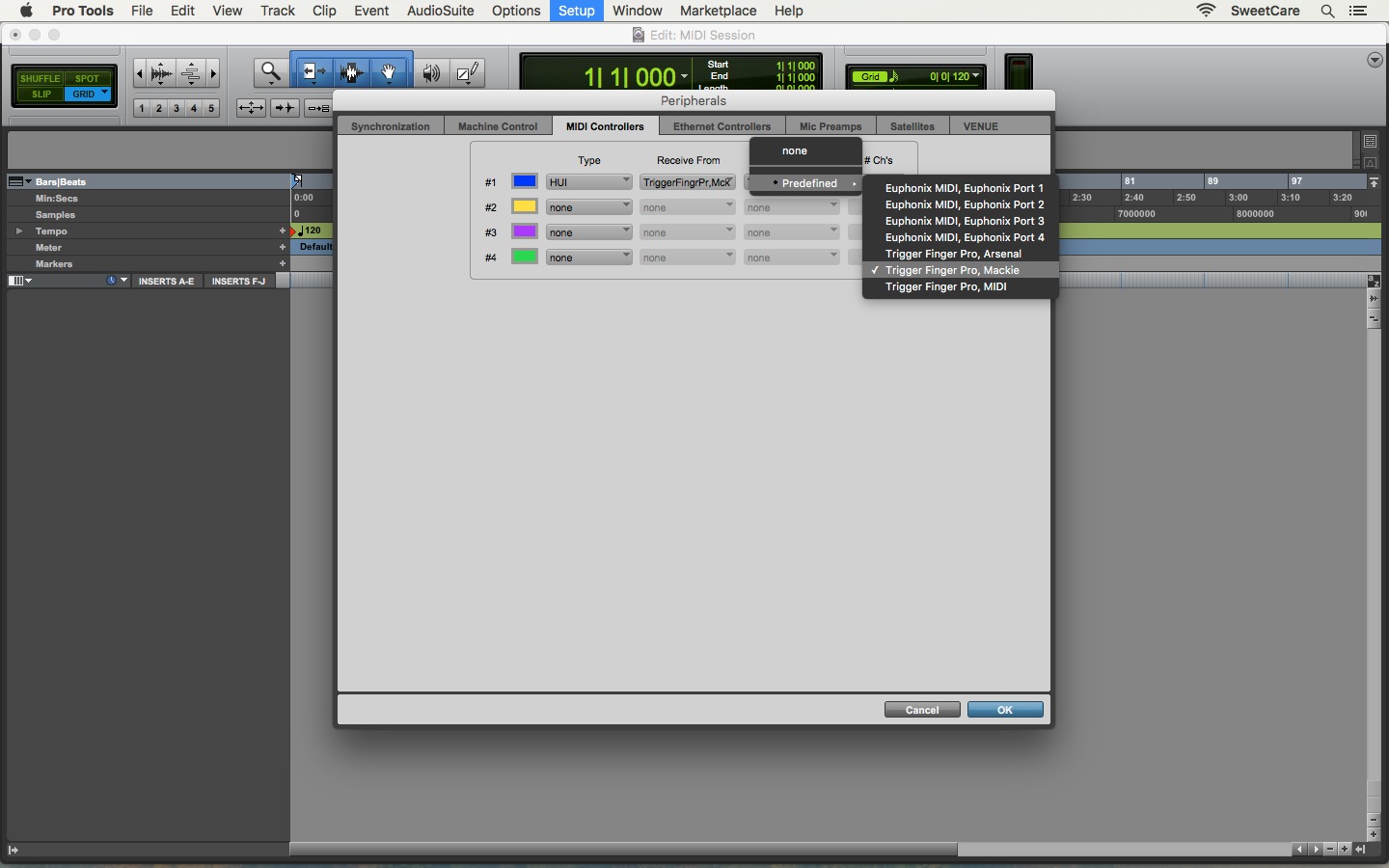Home>Production & Technology>MIDI>How To Use MIDI Controller With Halion Sonic
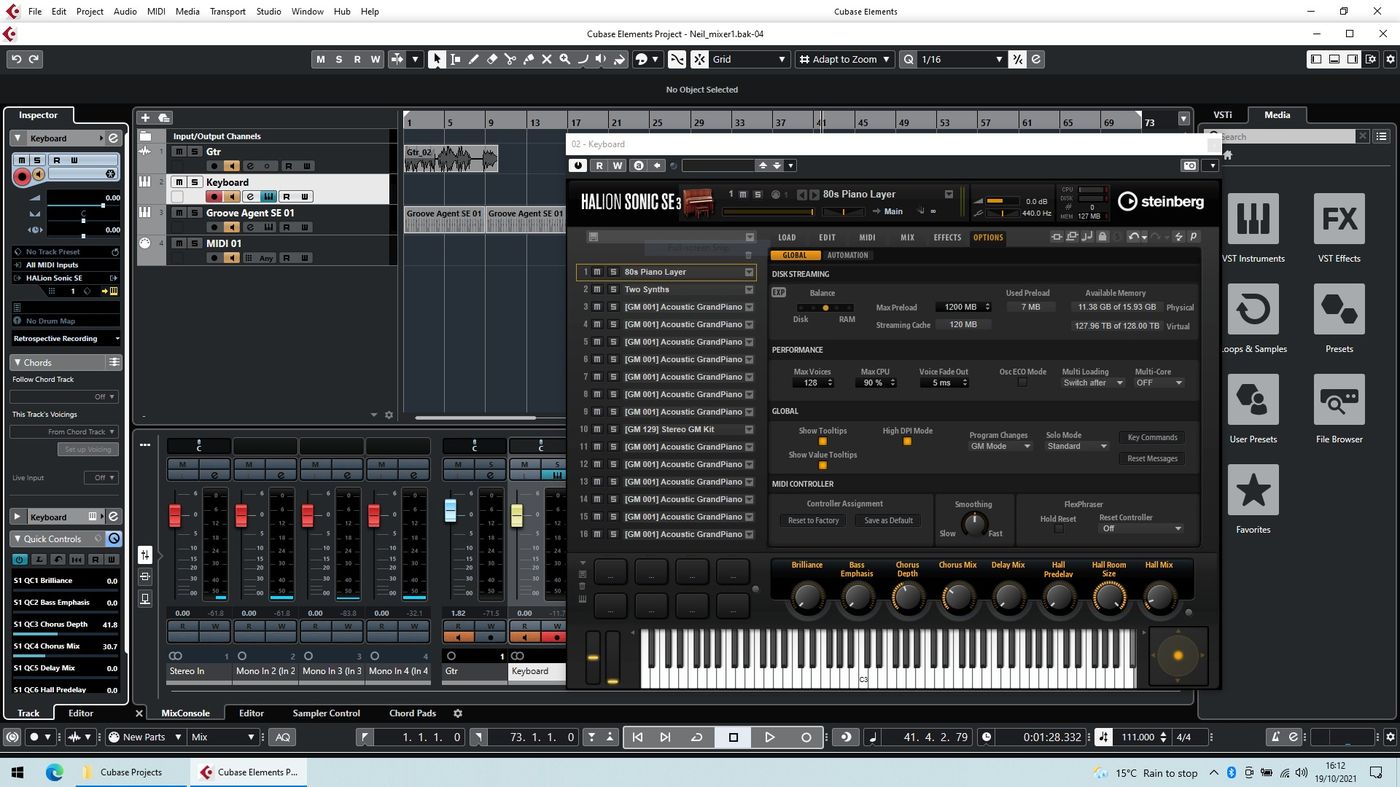
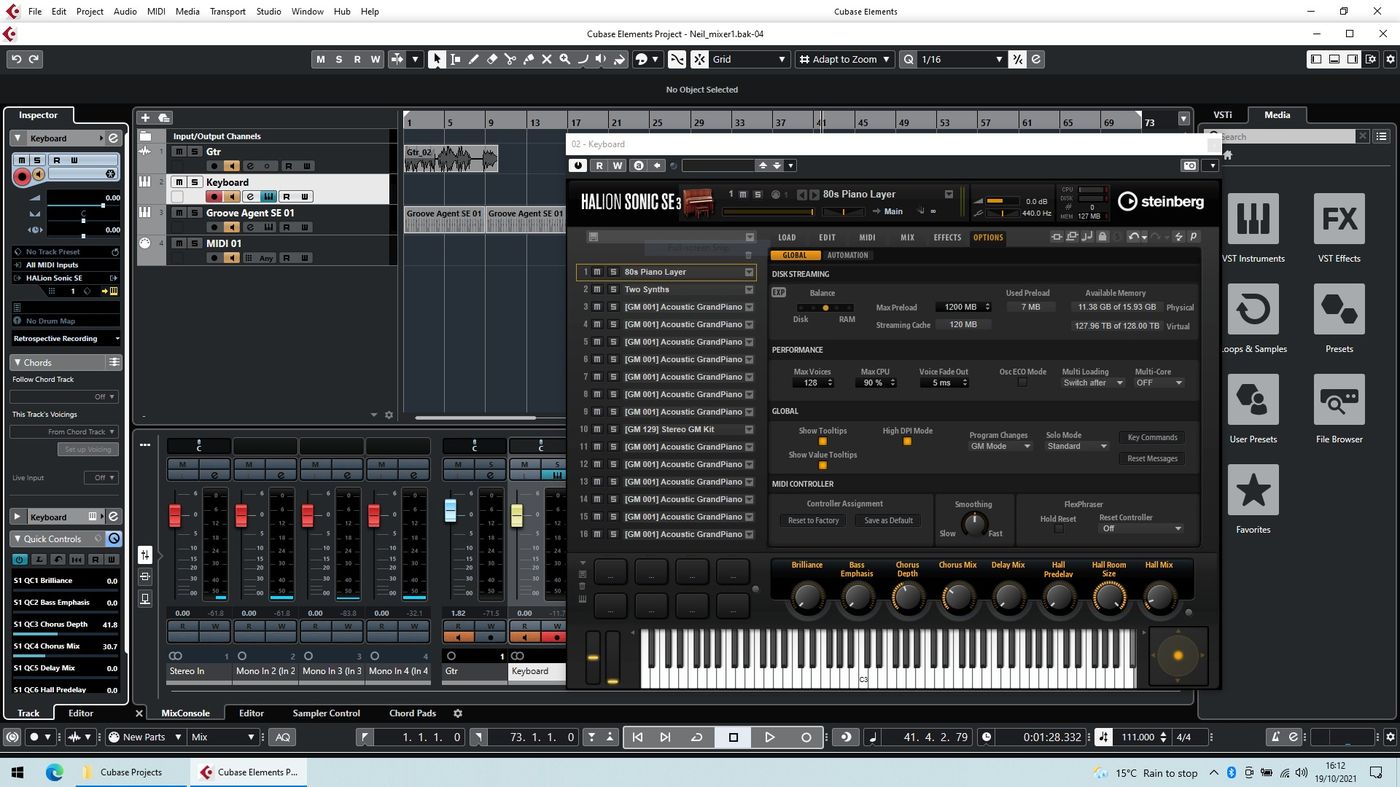
MIDI
How To Use MIDI Controller With Halion Sonic
Published: February 21, 2024
Learn how to use a MIDI controller with Halion Sonic to enhance your music production. Get step-by-step instructions and tips for optimizing your MIDI setup.
(Many of the links in this article redirect to a specific reviewed product. Your purchase of these products through affiliate links helps to generate commission for AudioLover.com, at no extra cost. Learn more)
Table of Contents
Introduction
MIDI (Musical Instrument Digital Interface) controllers have revolutionized the way musicians interact with digital instruments and software. These versatile devices allow for expressive and intuitive control over a wide range of parameters, making them indispensable tools for music production and performance. When it comes to leveraging the power of MIDI controllers, Halion Sonic stands out as a top-tier virtual instrument that offers a rich sonic palette and extensive sound-shaping capabilities.
In this comprehensive guide, we will delve into the intricate process of utilizing a MIDI controller with Halion Sonic. Whether you're a seasoned producer looking to streamline your workflow or a budding musician eager to explore new creative possibilities, understanding how to harness the potential of MIDI controllers within the realm of Halion Sonic is paramount.
By the end of this article, you will have gained valuable insights into setting up your MIDI controller, assigning it to Halion Sonic parameters, and using it to play and record captivating musical performances. Additionally, we'll explore some tips and tricks to optimize your MIDI controller experience with Halion Sonic, empowering you to unlock the full potential of this dynamic combination.
So, grab your MIDI controller, fire up Halion Sonic, and let's embark on a journey to discover the seamless integration of these two powerful tools. Whether you're aiming to craft intricate melodies, sculpt intricate soundscapes, or breathe life into your compositions, the fusion of MIDI controllers and Halion Sonic opens up a world of sonic exploration and creativity. Let's dive in and unlock the boundless potential that awaits at the intersection of technology and musical artistry.
Setting Up the MIDI Controller
Setting up a MIDI controller to seamlessly interface with Halion Sonic is the foundational step in harnessing the full potential of this dynamic duo. Whether you're using a compact keyboard controller, a feature-packed pad controller, or a versatile MIDI guitar, the process of establishing a solid connection between your controller and Halion Sonic lays the groundwork for an immersive music-making experience.
To initiate the setup, begin by connecting your MIDI controller to your computer or audio interface using a standard USB cable or MIDI cables, depending on the connectivity options available on your specific controller. Once the physical connection is established, it's time to ensure that your MIDI controller is recognized and configured within your music production software environment.
Navigate to the preferences or settings menu within Halion Sonic or your digital audio workstation (DAW) and locate the MIDI or external devices section. Here, you can typically find options to enable and configure MIDI input devices. Select your MIDI controller from the list of available devices and ensure that it is set as the active input for MIDI data.
In some cases, you may need to install specific drivers or software provided by the MIDI controller manufacturer to ensure seamless integration with your computer and music production setup. This step is crucial for ensuring optimal performance and compatibility between your MIDI controller and Halion Sonic.
Once the MIDI controller is recognized and configured within your music production environment, it's advisable to test the connection by playing a few notes or triggering some pads on your controller. This allows you to verify that MIDI data is successfully transmitted to Halion Sonic, confirming that the setup process has been executed effectively.
Furthermore, it's worth exploring any additional customization options offered by Halion Sonic to tailor the behavior of your MIDI controller to your specific preferences. This may include mapping MIDI controller knobs, faders, or pads to control various parameters within Halion Sonic, providing a personalized and intuitive interface for shaping sounds and performances.
By meticulously setting up your MIDI controller to seamlessly communicate with Halion Sonic, you lay a solid foundation for a fluid and expressive music-making experience. With the technical groundwork in place, you're poised to delve into the creative realms of sound design, performance, and musical expression, empowered by the seamless integration of your MIDI controller and Halion Sonic.
Assigning MIDI Controller to Halion Sonic Parameters
Assigning your MIDI controller to Halion Sonic parameters is a pivotal step in unleashing the full potential of this dynamic combination. By establishing direct control over a myriad of sonic elements, you can infuse your musical performances and productions with an unprecedented level of expressiveness and nuance.
Halion Sonic offers a wealth of parameters that can be manipulated in real-time, ranging from filter cutoff and resonance to envelope settings, effects parameters, and beyond. Assigning these parameters to your MIDI controller allows for tactile, hands-on control, enabling you to sculpt and modulate sounds with precision and fluidity.
To begin the process of assigning your MIDI controller to Halion Sonic parameters, navigate to the MIDI learn or MIDI assignment section within Halion Sonic's interface. This feature is often found within the settings or preferences menu, providing a dedicated space for mapping MIDI control to various parameters.
Once you've accessed the MIDI assignment interface, select the parameter within Halion Sonic that you wish to control using your MIDI controller. This could be a filter cutoff frequency, resonance level, modulation depth, or any other parameter that you seek to manipulate in real-time.
With the target parameter identified, engage the MIDI learn function within Halion Sonic. This typically involves clicking on a "learn" or "assign" button within the interface and then physically manipulating the control on your MIDI controller that you want to link to the selected parameter.
As you manipulate the control on your MIDI controller, Halion Sonic will recognize and assign it to the chosen parameter, establishing a direct link between the physical movement of your controller and the sonic modulation within the virtual instrument.
Furthermore, it's often possible to fine-tune the assigned MIDI control by adjusting the mapping range, polarity, and sensitivity. This level of customization empowers you to tailor the behavior of your MIDI controller to suit your playing style and creative preferences, ensuring a seamless and intuitive control experience.
By assigning your MIDI controller to Halion Sonic parameters, you elevate your ability to shape and manipulate sounds in real-time, infusing your musical performances with a newfound level of expressiveness and dynamic control. This direct link between physical touch and sonic modulation opens up a world of creative possibilities, allowing you to breathe life into your music with unparalleled depth and emotion.
Using MIDI Controller to Play and Record in Halion Sonic
Harnessing the power of a MIDI controller to play and record in Halion Sonic is a transformative experience that bridges the gap between traditional instrumental performance and the boundless sonic capabilities of virtual instruments. Whether you're unleashing soul-stirring melodies on a keyboard controller, triggering rhythmic patterns on a pad controller, or exploring unconventional sonic territories with a MIDI guitar, the seamless integration of your controller with Halion Sonic opens up a world of creative possibilities.
To begin using your MIDI controller to play and record in Halion Sonic, ensure that your controller is properly connected and configured within your music production environment, as outlined in the earlier sections. Once the setup is complete, it's time to dive into the exhilarating process of real-time performance and recording.
With your MIDI controller at the ready, launch Halion Sonic and select a captivating instrument or sound preset that resonates with your musical vision. Whether you're drawn to the lush textures of a cinematic string ensemble, the pulsating rhythms of electronic drums, or the evocative timbres of vintage synthesizers, Halion Sonic offers a diverse sonic palette to ignite your creativity.
As you engage with the instrument, the tactile nature of your MIDI controller empowers you to breathe life into the sounds with an unparalleled level of expressiveness. Whether it's the nuanced dynamics of a piano performance, the intricate articulations of a string section, or the rhythmic variations of percussive elements, your MIDI controller becomes an extension of your musical expression, capturing the subtleties and nuances of your performance in real-time.
Furthermore, the process of recording your MIDI controller performances in Halion Sonic is seamless and intuitive. With the instrument selected and your MIDI controller poised for action, simply arm the recording track within your DAW, set the desired tempo and time signature, and unleash your musical ideas with unbridled creativity. As each note, chord, and rhythmic pattern emanates from your MIDI controller, Halion Sonic faithfully captures the essence of your performance, preserving every moment of musical inspiration with pristine clarity.
Whether you're crafting intricate melodies, laying down captivating chord progressions, or sculpting rhythmic motifs, the fusion of your MIDI controller and Halion Sonic transcends the boundaries of traditional instrumentation, offering a boundless canvas for musical exploration and self-expression.
In essence, using a MIDI controller to play and record in Halion Sonic transcends the realm of mere technicality, evolving into a deeply immersive and emotive experience that empowers musicians to unleash their creative potential with unparalleled freedom and fluidity.
Tips and Tricks for Using MIDI Controller with Halion Sonic
-
Dynamic Modulation: Explore the nuanced capabilities of your MIDI controller to modulate multiple parameters simultaneously. By assigning different controls to manipulate parameters such as filter cutoff, resonance, and envelope settings, you can craft evolving sonic textures with fluid gestures, breathing life into your musical performances.
-
Layered Expressiveness: Leverage the versatility of your MIDI controller to layer multiple performance elements within Halion Sonic. Whether it's blending multiple instrument sounds, crossfading between sonic layers, or dynamically adjusting effects parameters, your MIDI controller becomes a powerful tool for sculpting intricate soundscapes and emotive musical expressions.
-
Customized Mapping: Delve into the realm of customized MIDI mapping within Halion Sonic to tailor the behavior of your controller to suit specific performance scenarios. By mapping different control parameters for different instrument presets or performance styles, you can seamlessly transition between sonic textures and expressive techniques, ensuring a fluid and intuitive playing experience.
-
Real-time Automation: Embrace the art of real-time automation using your MIDI controller to capture expressive performance nuances. By assigning MIDI controls to automate parameters such as vibrato depth, tremolo speed, or modulation intensity, you can infuse your performances with dynamic articulations and emotive gestures, transcending the boundaries of static playback.
-
Innovative Performance Techniques: Push the boundaries of traditional performance techniques by experimenting with unconventional MIDI controller gestures. Whether it's using pressure-sensitive pads for percussive accents, employing pitch bend and modulation wheels for expressive phrasing, or exploring aftertouch for nuanced dynamics, your MIDI controller becomes a canvas for innovative musical expression.
-
Sequencing and Arpeggiation: Unleash the rhythmic potential of your MIDI controller by integrating its sequencing and arpeggiation capabilities with Halion Sonic. Whether it's triggering intricate arpeggiated patterns, sequencing melodic motifs, or generating rhythmic variations on the fly, your MIDI controller becomes a versatile tool for dynamic composition and performance.
-
Gesture Mapping: Embody the concept of gesture mapping by assigning MIDI controller movements to spatial parameters within Halion Sonic. From controlling spatial panning and stereo width to manipulating room ambience and reverb intensity, your MIDI controller transcends traditional performance boundaries, immersing you in a world of three-dimensional sonic manipulation.
-
Performance Macros: Create custom performance macros by grouping multiple parameters within Halion Sonic and assigning them to dedicated controls on your MIDI controller. This approach empowers you to craft dynamic performance presets tailored to specific musical contexts, allowing for seamless transitions between sonic textures and expressive articulations at the touch of a button or turn of a knob.
By embracing these tips and tricks, you'll unlock the full potential of your MIDI controller within the realm of Halion Sonic, elevating your musical performances and productions to new heights of expressiveness, creativity, and sonic exploration.