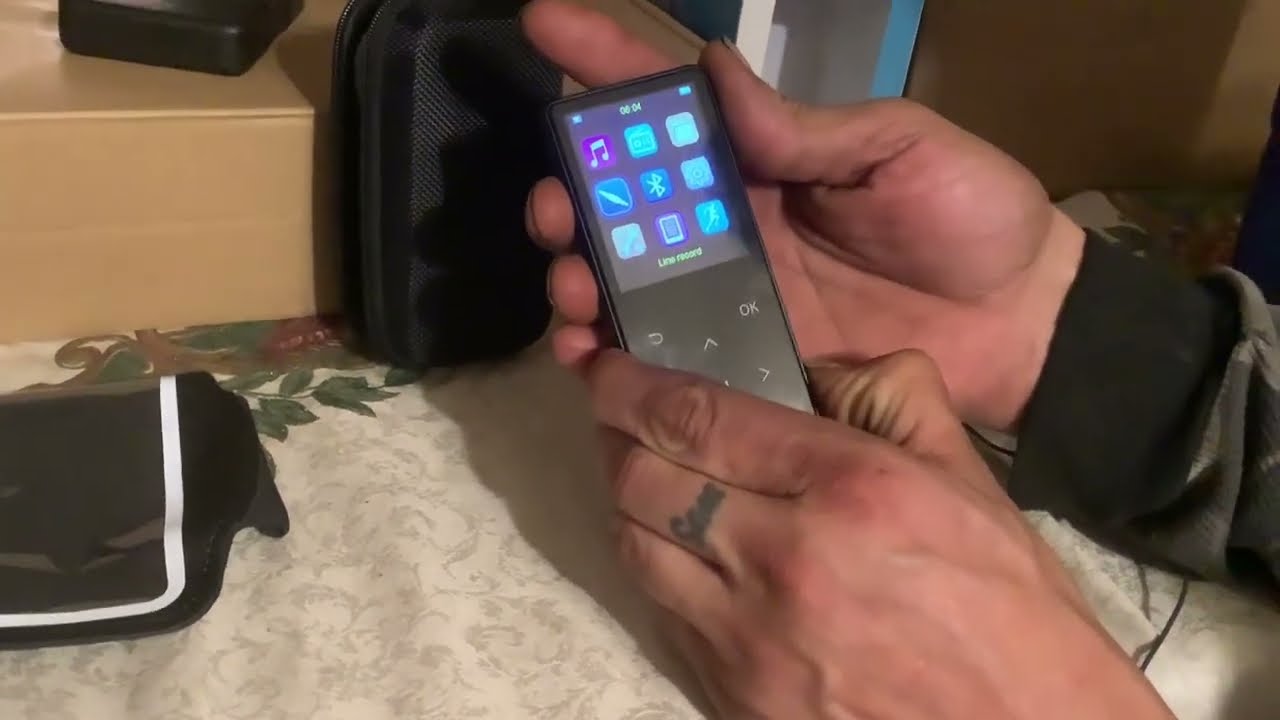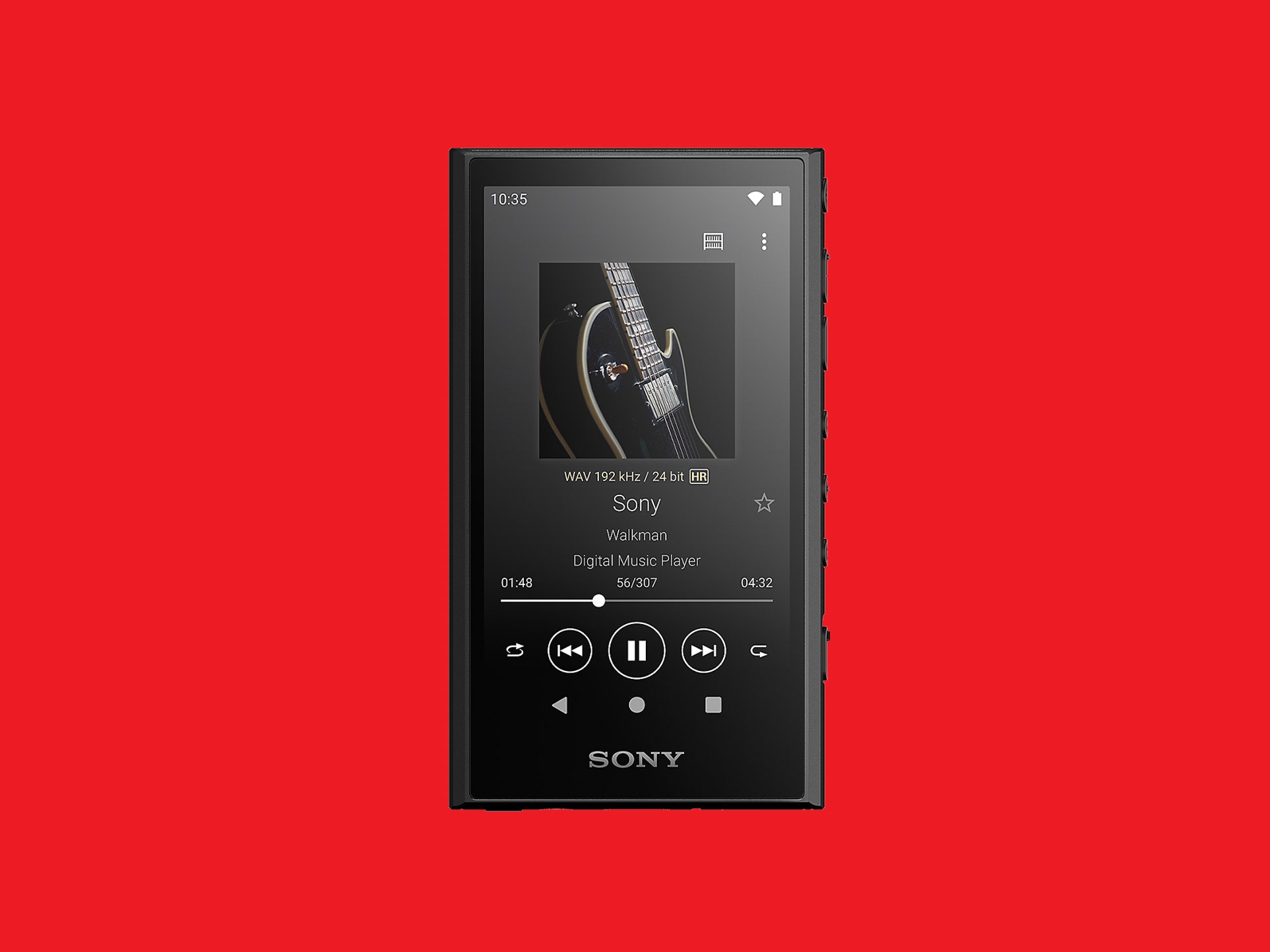Home>Production & Technology>MP3>How Do I Put Music On An MP3 Player
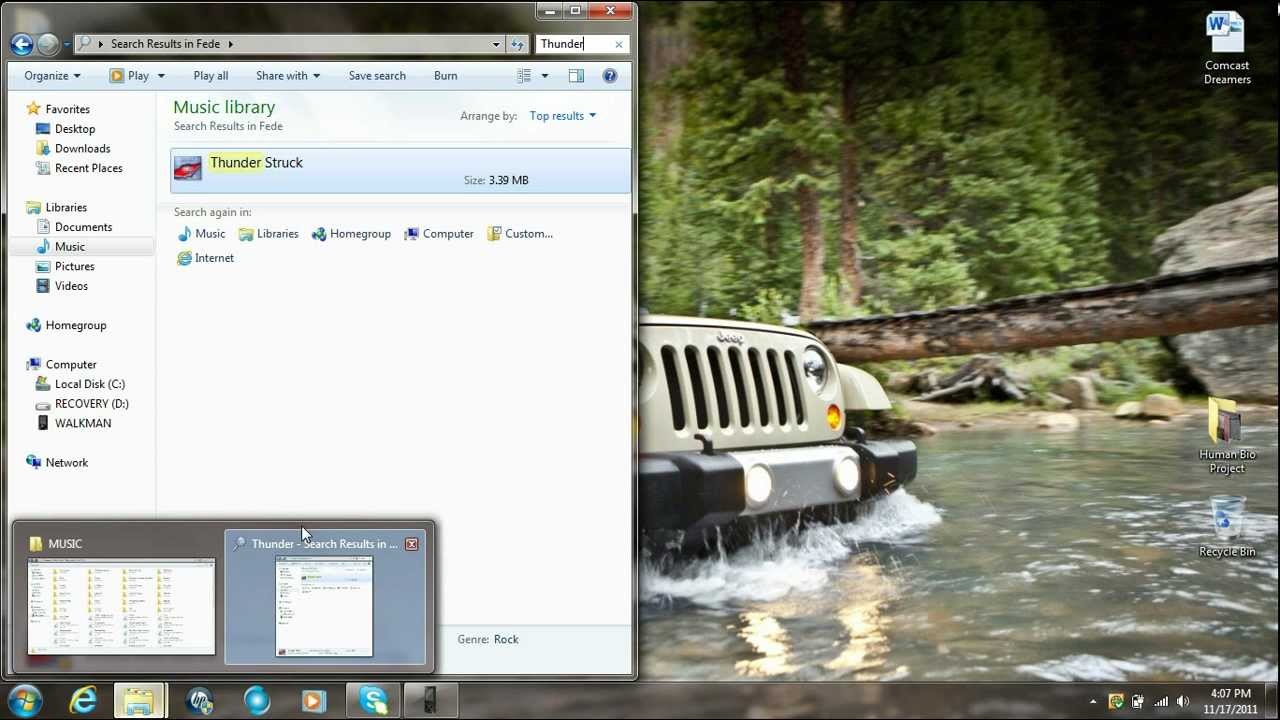
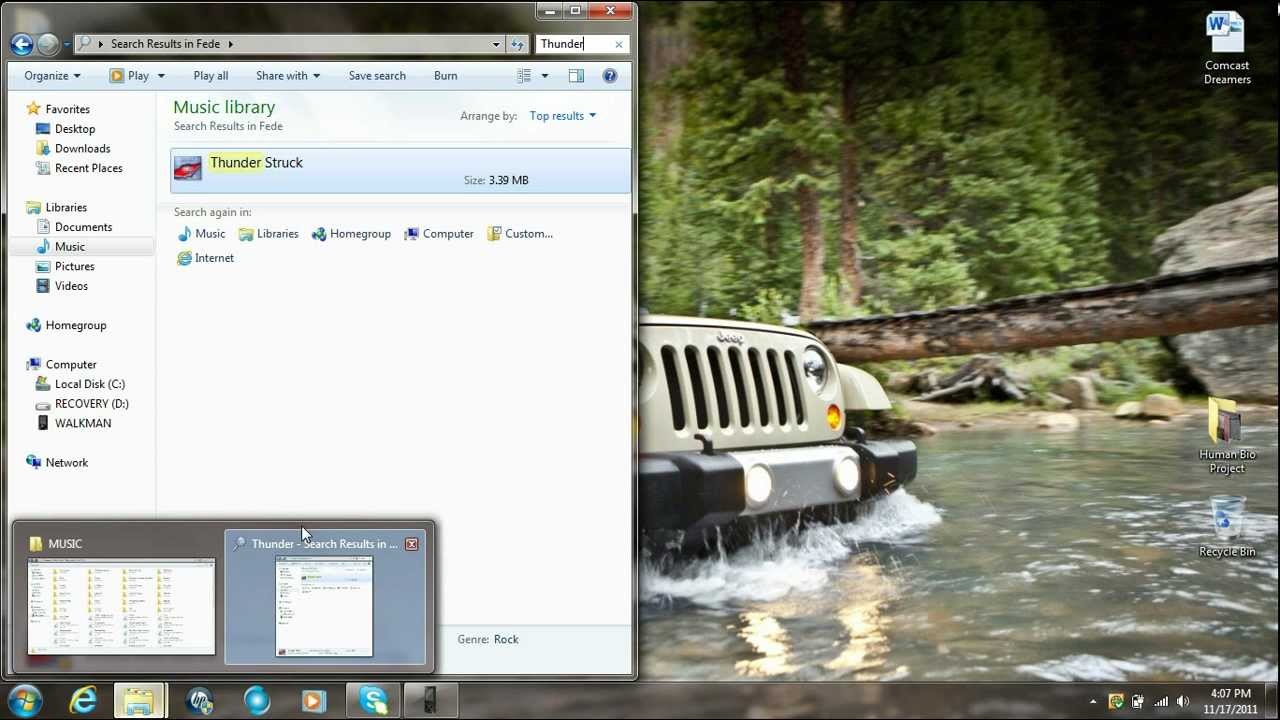
MP3
How Do I Put Music On An MP3 Player
Modified: March 8, 2024
Learn how to put music on an MP3 player quickly and easily. Discover the best methods for transferring your favorite songs to your device and enjoy your music on the go.
(Many of the links in this article redirect to a specific reviewed product. Your purchase of these products through affiliate links helps to generate commission for AudioLover.com, at no extra cost. Learn more)
Table of Contents
Introduction
Music has become an integral part of our lives, providing entertainment, relaxation, and a way to express ourselves. And one of the most popular devices that allows us to carry our favorite tunes with us wherever we go is the MP3 player. Whether you’re a music lover, a fitness enthusiast looking for some workout inspiration, or simply someone who enjoys having a portable music player, knowing how to put music on an MP3 player is essential.
In this article, we’ll explore different methods for transferring music to an MP3 player, ensuring you have your favorite songs ready to go at all times. We’ll cover options such as transferring music from your computer to the MP3 player, downloading music directly onto the device, and even streaming music on certain MP3 player models.
Before we dive into the various methods, it’s important to note that different MP3 players may have different requirements and capabilities. It’s always a good idea to refer to the user manual or online documentation for your specific MP3 player model to understand its features and limitations. Additionally, make sure you have the necessary cables, software, and compatible music files to successfully transfer or download music to your MP3 player.
Now, without further ado, let’s explore the different options available for putting music on an MP3 player.
Option 1: Transferring Music from Computer to MP3 Player
One of the most common methods for putting music on an MP3 player is by transferring it from your computer. This option allows you to select and organize your music library on your computer before transferring it to your MP3 player.
Here’s a step-by-step guide to help you transfer music from your computer to your MP3 player:
- Connect your MP3 player to your computer using a USB cable. Ensure that both your computer and MP3 player are switched on.
- Once connected, your computer should automatically detect the MP3 player as a removable storage device.
- Open the file explorer on your computer and navigate to the location where your music files are stored.
- Select the desired music files or folders you want to transfer to your MP3 player. You can either click and drag them to the MP3 player’s folder or use the copy-paste function to move them.
- Monitor the progress of the file transfer and ensure that it is completed successfully.
- Safely disconnect your MP3 player from your computer by selecting the “Eject” or “Safely Remove Hardware” option. This will prevent any data loss or corruption on the device.
It’s important to note that the specific steps may vary depending on your computer’s operating system and MP3 player model. Additionally, some MP3 players may require you to convert your music files to a specific format, such as MP3 or WMA, for compatibility.
Once you have successfully transferred the music files to your MP3 player, you can disconnect it from your computer and enjoy your favorite tunes on the go.
Transferring music from your computer to an MP3 player provides you with the flexibility to curate your own music library and customize your listening experience. However, it requires a bit of organization and manual file transfer. If you prefer a simpler method, read on to explore other options for getting music onto your MP3 player.
Option 2: Downloading Music Directly onto the MP3 Player
Another convenient method for putting music on your MP3 player is by downloading it directly onto the device itself. This option is especially useful if you have access to a reliable internet connection and want to quickly add new songs to your MP3 player.
Here’s how you can download music directly onto your MP3 player:
- Ensure that your MP3 player has built-in Wi-Fi capabilities or supports wireless connectivity.
- Connect your MP3 player to a Wi-Fi network. You can usually find the Wi-Fi settings in the device’s menu.
- Access the built-in music store or online music platforms available on your MP3 player. These could include popular music streaming services or dedicated music download platforms.
- Browse through the available music and select your desired songs or albums.
- Follow the on-screen prompts or instructions to complete the download process. This may involve creating an account, providing payment information, or agreeing to terms and conditions.
- Wait for the download to complete. The speed of the download will depend on your internet connection.
- Once the download is finished, you can disconnect your MP3 player from the Wi-Fi network and start listening to your newly downloaded music.
Do keep in mind that downloading music directly onto your MP3 player may require the device to have sufficient storage space. It’s essential to check the available storage capacity of your MP3 player and manage it accordingly to avoid running out of space.
Downloading music directly onto your MP3 player offers the convenience of accessing a vast library of songs without the need for a computer intermediary. It allows for quick and seamless additions to your music collection, ensuring you always have a fresh playlist on hand.
However, it’s important to consider any associated costs with downloading music, such as subscription fees or individual track purchases. Additionally, not all MP3 players have built-in Wi-Fi capabilities, so it’s crucial to check the specifications of your device before attempting to download music directly onto it.
Now that we’ve explored the option of downloading music onto your MP3 player, let’s take a look at another method: streaming music directly on the device.
Option 3: Streaming Music on an MP3 Player
If you prefer to have access to a vast library of music without the need to download and manage files, streaming music directly on your MP3 player is a fantastic option. Streaming allows you to listen to music in real-time without requiring large storage space on your device.
Here’s how you can stream music on your MP3 player:
- Ensure that your MP3 player has built-in Wi-Fi capabilities or supports wireless connectivity.
- Connect your MP3 player to a Wi-Fi network.
- Access the built-in music streaming app on your MP3 player or download a compatible streaming service application from the device’s app store, if available.
- Sign in to your existing streaming account or create a new one if necessary.
- Browse through the vast catalog of songs and playlists available on the streaming service.
- Select the music you want to listen to and start streaming it.
- Depending on the streaming service and your settings, you may have the option to save songs or albums for offline listening. This allows you to access your favorite music even without an internet connection.
Streaming music on an MP3 player offers the advantage of having a virtually endless supply of music at your fingertips. You can explore various genres, discover new artists, and create personalized playlists without the hassle of managing music files or storage limitations.
However, it’s important to note that streaming music requires a stable internet connection. If you plan to stream music on the go, ensure that you have access to Wi-Fi or a robust data connection to avoid interruptions or excessive data usage.
Additionally, streaming services may require a subscription fee or have certain limitations based on your region. It’s essential to check the terms and conditions of the streaming service and ensure compatibility with your specific MP3 player model.
Now that we’ve explored different methods for putting music on an MP3 player, you can choose the option that best suits your preferences and needs. Whether you prefer transferring music from your computer, downloading directly onto the device, or streaming on the go, these methods ensure that your MP3 player is always filled with your favorite tunes.
Remember to follow the instructions provided by your specific MP3 player model and consult the user manual for any additional information or troubleshooting tips.
Conclusion
Putting music on an MP3 player allows us to carry our favorite songs with us wherever we go, enabling us to embrace the power of music at any time. In this article, we explored three different methods for transferring music to an MP3 player: transferring from a computer, downloading directly onto the device, and streaming music.
Transferring music from your computer provides the flexibility to curate your own music library and customize your listening experience. It requires organization and manual file transfer but allows you to have control over your music collection.
Downloading music directly onto your MP3 player offers the convenience of accessing a vast library of songs without the need for a computer intermediary. It allows for quick additions to your music collection and enables you to have a fresh playlist on hand at all times.
Streaming music on an MP3 player provides access to an extensive catalog of songs without the need for large storage space. It offers a virtually endless supply of music, allowing you to explore different genres, discover new artists, and create personalized playlists.
Each method has its own benefits and considerations, so it’s important to choose the one that best suits your preferences and needs. Remember to check the specifications and capabilities of your MP3 player as well as any associated costs or limitations for specific methods.
Whether you enjoy transferring music from your computer for a personalized collection, downloading directly onto your MP3 player for convenience, or streaming on the go for a vast music library, these methods ensure that your MP3 player is always filled with the tracks that inspire and uplift you.
Now that you have the knowledge to put music on your MP3 player, it’s time to start enjoying your favorite tunes wherever life takes you. So grab your MP3 player, load it up with your favorite tracks, and let the music accompany you on your adventures.