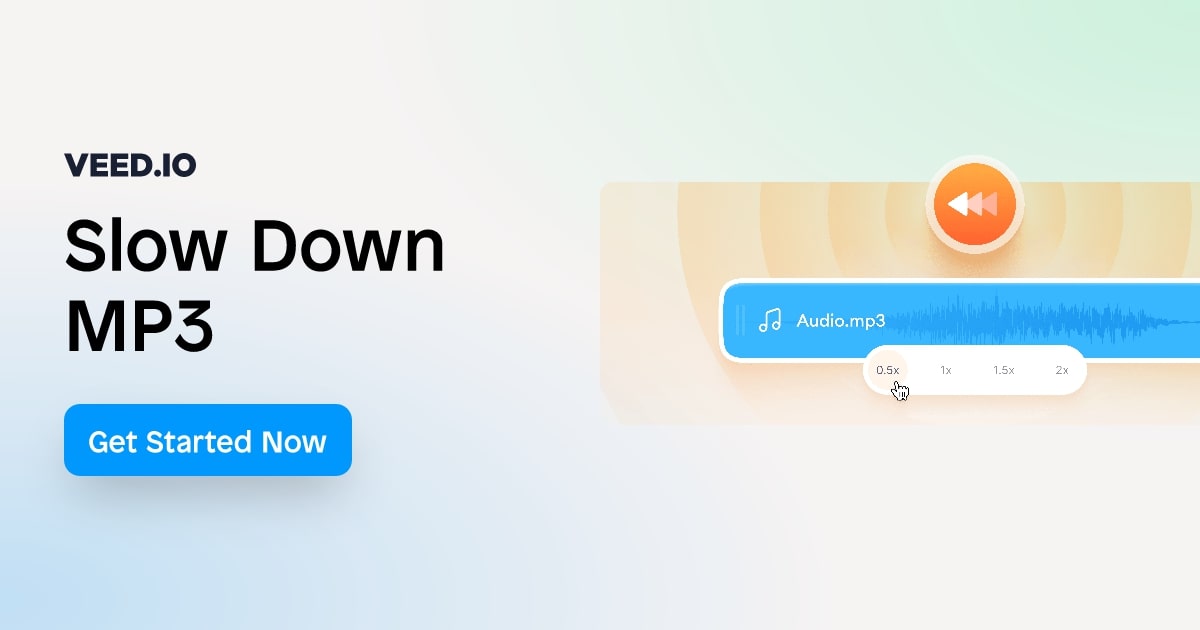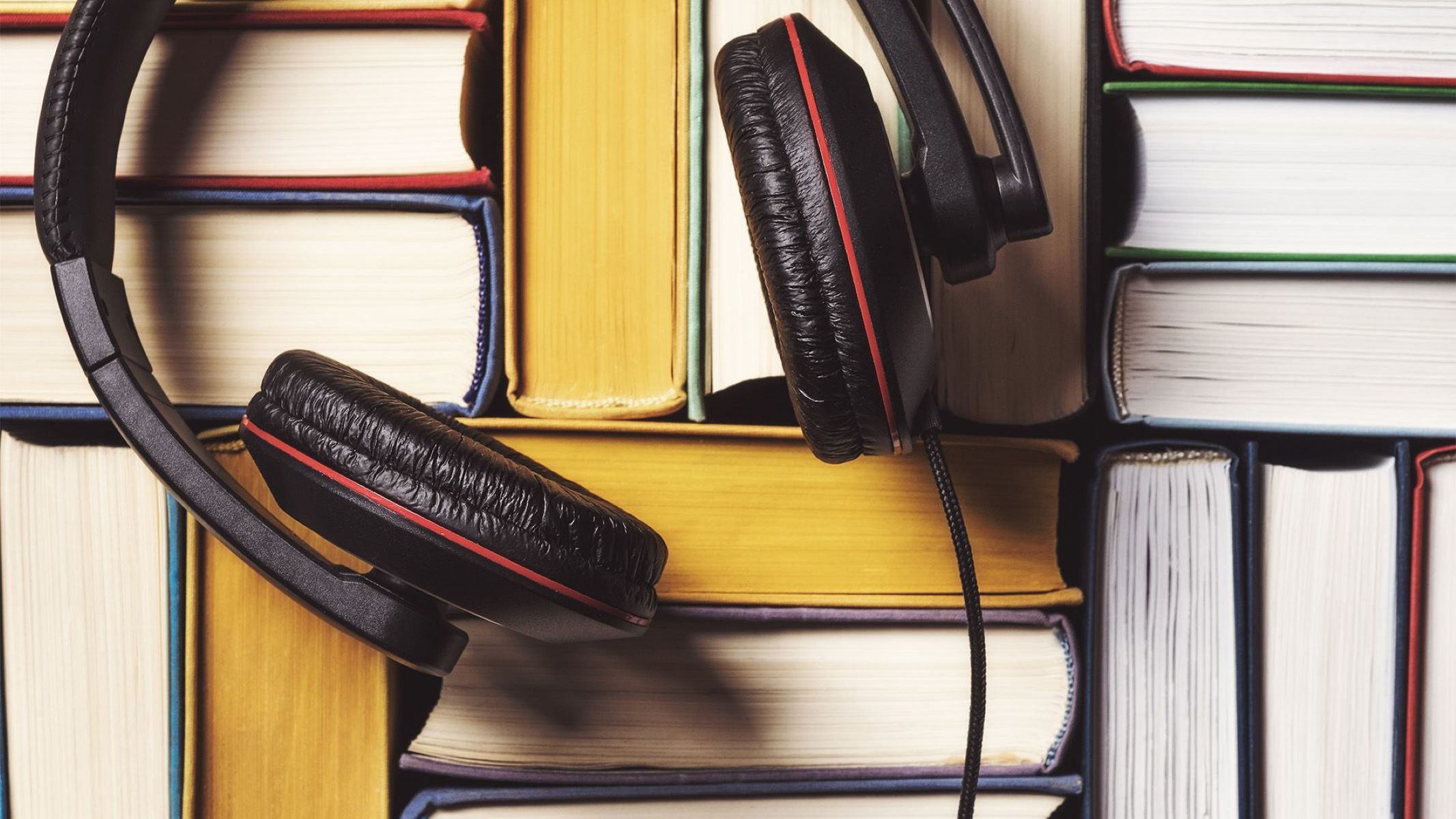Home>Production & Technology>MP3>How Many MP3 Fit On 32GB


MP3
How Many MP3 Fit On 32GB
Modified: March 3, 2024
Discover how many MP3 files can fit on a 32GB device and maximize your music library. Choose the perfect MP3 player with ample storage for your favorite tunes.
(Many of the links in this article redirect to a specific reviewed product. Your purchase of these products through affiliate links helps to generate commission for AudioLover.com, at no extra cost. Learn more)
Table of Contents
How Many MP3 Fit On 32GB
Introduction
Music has become an integral part of our lives, and the convenience of digital music formats allows us to carry our favorite tunes wherever we go. One of the most popular digital audio formats is MP3, known for its high-quality compression. However, when it comes to storing MP3 files, one question frequently arises: how many MP3 files can fit on a 32GB device?
Understanding the storage capacity of your device is essential, whether you’re a music enthusiast or a professional DJ. Having a clear idea of how many MP3 files you can store on a 32GB device will help you plan your music library and optimize your storage usage.
In this article, we will explore the factors that determine the number of MP3 files that can fit on a 32GB device. We will delve into the calculations behind the file size of MP3s and examine the impact of various factors, such as bitrate and song length, on the equation. By the end of this article, you’ll have a comprehensive understanding of how to estimate the number of MP3 files that can fit on your 32GB device.
So, whether you’re preparing for a long road trip or looking to organize your digital music collection, keep reading to discover the ins and outs of MP3 file sizes and how many songs you can store on your 32GB device.
Understanding MP3 file size
Before we delve into calculating the number of MP3 files that can fit on a 32GB device, let’s first understand how the file size of an MP3 is determined.
MP3, which stands for MPEG-1 Audio Layer 3, is a widely used audio format that achieves high compression while maintaining good audio quality. This compression is achieved by removing frequencies that are less audible to the human ear. As a result, MP3 files are significantly smaller in size compared to other uncompressed audio formats.
The file size of an MP3 is primarily determined by two factors: the bitrate and the length of the audio file. Bitrate refers to the amount of data used to represent sound per second. The higher the bitrate, the better the audio quality, but the larger the file size.
A shorter MP3 file will naturally have a smaller file size compared to a longer one, even if they have the same bitrate. This is because the longer file contains more audio data.
In addition to bitrate and file length, other factors can also affect the file size of an MP3, such as stereo vs. mono audio, sampling rate, and the encoding method used. However, for the purpose of estimating the number of MP3 files that can fit on a 32GB device, the bitrate and file length are the most crucial factors to consider.
Now that you have a basic understanding of how MP3 file size is determined, let’s move on to calculating the approximate file size of an MP3 in the next section.
Calculating the approximate file size of an MP3
When it comes to estimating the file size of an MP3, understanding the bitrate is key. The bitrate of an MP3 indicates the amount of data used to represent sound per second and is typically measured in kilobits per second (kbps).
To calculate the approximate file size of an MP3, you can use the following formula:
File Size (in kilobytes) = Bitrate (in kilobits per second) × Duration (in seconds) / 8
For example, let’s say you have an MP3 with a bitrate of 256 kbps and a duration of 4 minutes (240 seconds). Using the formula, the approximate file size would be:
256 kbps × 240 seconds / 8 = 7680 kilobytes (or 7.68 megabytes)
It’s important to note that this calculation provides an estimate and the actual file size may vary slightly due to various factors, such as the encoding method used and any additional metadata included in the file.
By understanding how to calculate the approximate file size of an MP3, you can get a better idea of how much storage space each individual song will consume on your device.
Now that we have a grasp of how to calculate the file size of an MP3, let’s explore the factors that influence the number of MP3 files that can fit on a 32GB device in the next section.
Factors affecting the number of MP3s that fit on a 32GB device
The number of MP3 files that can fit on a 32GB device is influenced by multiple factors. Understanding these factors is essential for accurately estimating the storage capacity of your device.
1. Bitrate: The bitrate of the MP3 files plays a significant role in determining their file size. Higher bitrate files have better audio quality but occupy more space. Lower bitrate files have smaller file sizes but may sacrifice audio quality. Choosing a suitable bitrate for your MP3 files will impact the number of files that can fit on your 32GB device.
2. Song length: The duration of the MP3 files also affects the total number of files that can fit on your device. Longer songs will naturally take up more space, limiting the overall number of songs you can store.
3. Other file types: Besides MP3 files, your device may have other files, such as photos, videos, or applications, that also require storage space. These files need to be considered when calculating the available storage capacity for MP3 files.
4. Metadata: MP3 files may contain metadata, such as song titles, artist names, and album information. This metadata adds some additional size to each file, albeit minimal. However, when multiplied by a large number of files, it can have an impact on the total storage capacity.
5. File fragmentation: Over time, as you add and remove MP3 files from your device, the storage space can become fragmented, leading to a decrease in usable storage capacity. Regularly organizing and defragmenting your device can help optimize storage usage.
Considering these factors, it’s essential to strike a balance between audio quality, song length, and available storage space. By optimizing these factors, you can make the most of your 32GB device and maximize the number of MP3s that fit.
In the next section, we will explore how the bitrate of an MP3 file impacts its size and, consequently, the number of files that can be stored on a 32GB device.
Bitrate and its impact on MP3 file size
The bitrate of an MP3 file is a crucial factor in determining its file size. It refers to the amount of data used to represent sound per second, expressed in kilobits per second (kbps). Bitrate directly affects both audio quality and file size.
A higher bitrate results in better audio quality because more data is allocated to capturing the nuances of the sound. However, this also means that the file size will be larger. On the other hand, a lower bitrate decreases the file size but may result in a loss of audio quality as fewer data points are used to represent the audio signal.
The most commonly used bitrates for MP3 files range from 128 kbps to 320 kbps. Lower bitrates are typically used for voice recordings or for situations where file size is a priority over audio quality. Higher bitrates are preferred for music files where capturing the richness of the sound is essential.
To illustrate the impact of bitrate on file size, let’s consider two MP3 files with the same duration but different bitrates. Suppose we have a 4-minute song and we encode it at both 128 kbps and 320 kbps:
- At 128 kbps, the file size would be around 3.84 MB.
- At 320 kbps, the file size would be around 9.6 MB.
As you can see, the higher bitrate results in a significantly larger file size. This means that fewer MP3 files with a higher bitrate can fit on a 32GB device compared to MP3 files with a lower bitrate.
When deciding on the bitrate for your MP3 files, it’s important to consider your storage capacity and your desired audio quality. If you have limited storage space but still want good audio quality, choosing a bitrate of 192 kbps or 256 kbps can strike a good balance. However, if you prioritize audio quality and have ample storage space, encoding your MP3 files at 320 kbps would be the ideal choice.
Keep in mind that the impact of bitrate on file size is significant, and it directly affects the number of MP3 files that can fit on a 32GB device. Consider your priorities and preferences when deciding on the bitrate for your MP3 files to optimize your storage usage.
Now that we have explored the impact of bitrate on file size, let’s move on to discussing how to estimate the number of MP3 files that can fit on a 32GB device.
How to estimate the number of MP3 files that fit on a 32GB device
Now that we have a good understanding of the factors that affect the storage capacity of MP3 files, let’s explore how to estimate the number of MP3 files that can fit on a 32GB device.
To make this estimation, we need to consider the average file size of the MP3 files and the available storage capacity of the device.
1. Calculate the average file size:
Take a sample of several MP3 files from your music library and calculate their average file size. Make sure to include files with varying bitrates and song lengths. This will give you a rough estimate of the average file size you can expect.
2. Determine the available storage capacity:
In this case, we are assuming a 32GB device. However, keep in mind that the actual available storage may be slightly less due to system files and formatting overhead.
3. Divide the available storage by the average file size:
Divide the available storage capacity of the device by the average file size calculated in step 1. This will give you an approximation of the number of MP3 files that can fit on the device.
For example, let’s assume the average file size is 5MB. To calculate the number of MP3 files that can fit on a 32GB device:
32GB ÷ 5MB = 6400 MP3 files
This calculation provides an estimate and can vary depending on different factors such as bitrate, song length, and file fragmentation. However, it gives you a general idea of the number of MP3 files you can store on your 32GB device.
Remember to consider other files and applications on your device that also require storage space. This will help you allocate the appropriate amount of space for your MP3 files.
By following these steps and making well-informed decisions about bitrate, file size, and available storage, you can maximize the number of MP3 files that fit on your 32GB device without sacrificing audio quality.
Now that we have covered the estimation process, let’s wrap up our discussion in the concluding section.
Conclusion
In conclusion, understanding the number of MP3 files that can fit on a 32GB device is essential for optimizing your music library and storage usage. By considering factors such as bitrate, file size, song length, and available storage capacity, you can estimate the number of MP3 files that your device can accommodate.
We explored how the file size of an MP3 is determined by the bitrate and length of the audio file. A higher bitrate results in better audio quality but also increases the file size. Conversely, a lower bitrate yields smaller file sizes but may sacrifice audio quality.
To estimate the number of MP3 files that can fit on a 32GB device, we discussed calculating the average file size of your MP3 files and dividing the available storage capacity by that average. This provides a rough estimation of the number of files your device can hold.
It’s important to remember that these calculations provide estimates and actual file sizes can vary based on factors such as encoding method, metadata, and file fragmentation. Regularly organizing and optimizing your device’s storage can help you make the most of its capacity.
By making informed decisions about bitrate and constantly evaluating your storage needs, you can strike a balance between audio quality and the number of MP3 files that fit on your 32GB device.
Whether you’re a music enthusiast, a DJ, or someone who loves carrying their favorite tunes on the go, understanding how many MP3 files can fit on your device will help you plan your music library effectively and enjoy your music collection to the fullest.
So go ahead, calculate the average file size of your MP3 files, consider the available storage capacity, and optimize your device for music storage. With a well-organized and carefully curated collection, you’ll always have your favorite songs at your fingertips.