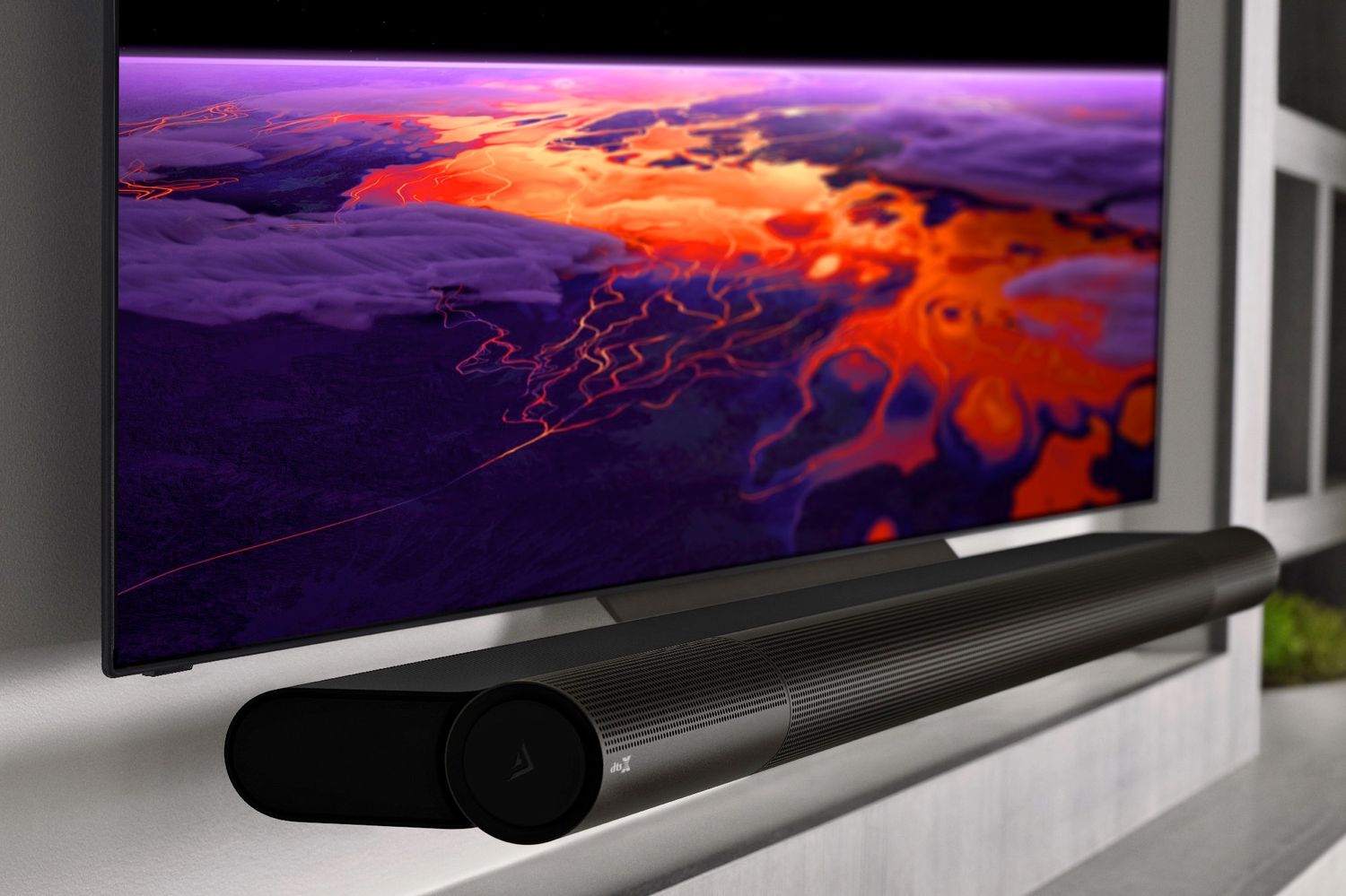Home>Production & Technology>Sound Bar>What Is A Sound Bar For


Sound Bar
What Is A Sound Bar For
Published: December 27, 2023
Discover what a sound bar is and how it can enhance your audio experience. Find out why a sound bar is the perfect addition to your home theater setup.
(Many of the links in this article redirect to a specific reviewed product. Your purchase of these products through affiliate links helps to generate commission for AudioLover.com, at no extra cost. Learn more)
Table of Contents
- Introduction
- Definition of a Sound Bar
- Components and Design of a Sound Bar
- Benefits of Using a Sound Bar
- Sound Bar vs. Traditional Speaker Systems
- How to Choose the Right Sound Bar for Your Needs
- Setting up and Installing a Sound Bar
- Common Features and Functions of Sound Bars
- Troubleshooting Sound Bar Issues
- Conclusion
Introduction
Welcome to the world of sound bars! Whether you’re a movie buff, a music lover, or a gaming enthusiast, a sound bar can greatly enhance your audio experience. In this article, we’ll dive into the world of sound bars, exploring what they are and why they have become a popular choice for home audio systems.
Traditionally, people relied on large, bulky speaker systems to achieve high-quality sound. However, advancements in technology have led to the rise of sound bars, which are sleek, compact, and provide impressive audio performance. But what exactly is a sound bar?
A sound bar is a long, slim speaker system designed to deliver high-quality audio without the need for multiple speakers. It is typically placed below or above a television, but can also be wall-mounted or positioned on a media console. Sound bars are a convenient and space-saving alternative to traditional surround sound systems.
Sound bars come in various designs, with most featuring multiple built-in speakers and amplifiers. They are designed to reproduce different sound frequencies, ranging from low bass to crystal-clear highs. Some sound bars also include additional technology like Dolby Atmos or DTS:X, creating a more immersive audio experience.
So, why choose a sound bar over traditional speaker systems? The answer lies in the advantages it offers. To start with, sound bars are compact and sleek, making them a perfect fit for modern home setups where space is limited. They eliminate the need for multiple speakers and messy cable connections, simplifying the overall setup process. Sound bars also offer a wider soundstage, enhanced dialogue clarity, and often come with wireless subwoofers for deep bass reproduction.
Another advantage of sound bars is their versatility. They can be easily connected to various devices such as televisions, gaming consoles, media players, or even smartphones. With built-in Bluetooth or Wi-Fi connectivity, many sound bars also support wireless audio streaming, allowing you to enjoy music from your favorite streaming services.
In the following sections of this article, we will explore in detail the different components and design of sound bars, compare them to traditional speaker systems, guide you in choosing the right sound bar for your needs, and provide tips on setting up and troubleshooting these audio devices.
Definition of a Sound Bar
A sound bar is a slim and elongated speaker system designed to deliver high-quality audio in a sleek and compact package. It is a popular alternative to traditional speaker setups, offering convenience and impressive sound performance for home entertainment systems.
Typically, a sound bar consists of multiple speakers housed in a single enclosure. These speakers work together to reproduce different frequencies of sound, ranging from low bass notes to crisp highs. The design of a sound bar allows for a wider soundstage, creating a more immersive audio experience compared to built-in television speakers.
Sound bars are commonly used in conjunction with televisions, although they can also be used independently to enhance audio from other devices such as computers or music players. They are usually placed below or above a television, but can also be wall-mounted or positioned on a media console.
Sound bars come in various sizes and configurations. Some models may have a single unit with left, center, and right speakers built into the enclosure. Others may include a separate subwoofer for enhanced bass reproduction. Additionally, there are sound bars with upward-firing speakers for a more immersive sound experience, supporting technologies such as Dolby Atmos or DTS:X.
One of the key advantages of a sound bar is its ease of setup. Unlike traditional speaker systems, which require multiple speakers and complex wiring, sound bars can be connected with minimal effort. Most sound bars offer a variety of input options, including HDMI, optical, or Bluetooth connectivity, allowing for seamless integration with different audio sources.
Additionally, sound bars are often equipped with built-in amplifiers, eliminating the need for separate receiver units. This simplifies the setup process, making sound bars an attractive option for those who want to enjoy high-quality audio without the complexities of a full-scale home theater system.
Overall, a sound bar offers a convenient and space-saving solution for enhancing your audio experience. With their sleek design, versatile connectivity options, and impressive audio performance, sound bars have become a popular choice for home entertainment setups.
Components and Design of a Sound Bar
A sound bar comprises various components that work together to deliver immersive and high-quality audio. Understanding the key components and design features of a sound bar will help you make an informed choice when selecting the right one for your needs.
1. Speakers: The speakers are the heart of a sound bar. Most sound bars have multiple speakers that are strategically positioned within the elongated enclosure. These speakers handle different audio frequencies, including low bass, midrange, and high treble, ensuring a balanced sound output.
2. Subwoofer: Some sound bars come with a separate wireless or wired subwoofer. The subwoofer is responsible for reproducing deep, low-frequency sounds that add impact and richness to your audio experience, especially for movies, music, and video games that have intense bass elements.
3. Amplifiers: Sound bars feature built-in amplifiers that power the speakers and subwoofer. These amplifiers ensure that the sound produced is clear, loud, and distortion-free. The power and quality of the amplifiers can significantly impact the overall audio performance of the sound bar.
4. Connectivity: Sound bars offer various connectivity options for seamless integration with different audio sources. Common connectivity options include HDMI, optical, and auxiliary inputs. Additionally, many sound bars also support wireless connectivity, such as Bluetooth or Wi-Fi, allowing you to stream audio wirelessly from your devices.
5. Design: Sound bars are designed to be visually appealing and to complement modern home setups. They are typically long and slim in shape, making them easy to place below or above your television or mount on a wall. The design may feature a sleek and minimalistic look, blending seamlessly with your home décor.
6. Control Options: Sound bars come with various control options. They may include physical buttons on the sound bar itself, a remote control, or the ability to be controlled through a smartphone app or integrated with a voice assistant, such as Amazon Alexa or Google Assistant.
7. Additional Features: Depending on the model, sound bars may offer additional features to enhance the audio experience. These can include virtual surround sound technology, which creates a more immersive soundstage, or advanced audio processing algorithms that optimize the audio output for specific content types, such as movies, music, or gaming.
When choosing a sound bar, consider the specific components and design features that align with your audio needs and preferences. Whether it’s the number of speakers, the inclusion of a subwoofer, or the connectivity options, understanding the components and design of a sound bar will help you select the right one to enhance your audio enjoyment.
Benefits of Using a Sound Bar
Sound bars have gained immense popularity in recent years, thanks to the numerous benefits they offer for enhancing your audio experience. Let’s explore some of the key advantages of using a sound bar in your home entertainment setup.
1. Improved Sound Quality: Sound bars are designed to deliver high-quality audio with improved clarity, depth, and detail. Compared to the built-in speakers of your television, sound bars offer enhanced soundstage and wider frequency response, allowing you to enjoy movies, music, and games with a more immersive and realistic audio experience.
2. Space-Saving Design: One of the biggest advantages of a sound bar is its sleek and compact design. Unlike traditional speaker setups that can take up a significant amount of space, sound bars are slim and can be easily placed below or above your television. This space-saving design makes them ideal for apartments, small living rooms, or any setup where space is limited.
3. Easy Setup and Installation: Setting up a sound bar is a breeze compared to traditional speaker systems. Most sound bars come with a simple plug-and-play installation process. You can connect them to your television via HDMI, optical, or auxiliary cables, and you’re ready to go. Some sound bars even offer wireless connectivity options, eliminating the need for messy cables.
4. Versatile Connectivity: Sound bars offer a wide range of connectivity options to accommodate various audio sources. Whether you want to connect your TV, gaming console, music player, or smartphone, sound bars come equipped with different input ports, such as HDMI, optical, or Bluetooth, allowing you to easily connect and switch between devices.
5. Enhanced Dialogue Clarity: Many sound bars feature dedicated center channel speakers, which are specifically designed to reproduce dialogue with enhanced clarity. This means you’ll be able to hear every word spoken in movies or TV shows, even during action-packed scenes or when there’s background noise.
6. Wireless Subwoofer: Some sound bars come with a separate wireless subwoofer, adding deep and powerful bass to your listening experience. The subwoofer provides a more immersive audio experience, especially for movies, music genres like hip-hop or EDM, and gaming, bringing impact and intensity to low-frequency sounds.
7. Aesthetically Pleasing: Sound bars are designed to complement your home décor. With their sleek and modern aesthetics, sound bars blend seamlessly into any living space, elevating the visual appeal of your entertainment setup without compromising on audio performance.
8. Cost-Effective Solution: Compared to full surround sound systems, sound bars provide a cost-effective solution for achieving high-quality audio. They offer a significant improvement over built-in television speakers at a more affordable price point, making them an excellent option for those on a budget.
With their improved sound quality, space-saving design, easy setup, versatile connectivity options, and other advantages, sound bars have become a popular choice for enhancing the audio experience in many households. Whether you’re watching movies, enjoying music, or gaming, a sound bar can transform your entertainment setup into a more immersive and engaging environment.
Sound Bar vs. Traditional Speaker Systems
When it comes to choosing between a sound bar and traditional speaker systems, it’s important to understand the key differences and consider your specific needs and preferences. Let’s compare the two options to help you make an informed decision.
1. Audio Performance: Traditional speaker systems typically offer superior audio performance compared to sound bars. With multiple speakers placed strategically around the room, traditional setups create a more immersive surround sound experience. They often provide greater power, dynamic range, and separation between audio channels, resulting in a more realistic and impressive soundstage.
2. Space Requirements: One of the main advantages of a sound bar is its space-saving design. Traditional speaker systems require dedicated space for multiple speakers, including floor-standing or wall-mounted units, as well as subwoofers. On the other hand, sound bars are compact and can be conveniently placed below or above your television, making them ideal for smaller spaces or setups where space is limited.
3. Installation and Setup: Traditional speaker systems can be more complex to install and set up. They require running speaker cables, positioning and mounting multiple speakers, and potentially calibrating the system for optimal audio performance. In contrast, sound bars offer a simpler and more straightforward setup process. They often have a single unit that can be easily connected to your TV or audio source, eliminating the need for extensive wiring and calibration.
4. Aesthetic Appeal: Sound bars are designed to be sleek and visually appealing, blending seamlessly into your home décor. They offer a clean and modern look, without the clutter of multiple speakers and cables. Traditional speaker systems, while offering superior audio performance, may have a more conspicuous presence in your living space.
5. Cost Considerations: Traditional speaker systems can range in price depending on the brand, quality, and number of speakers. They often require separate components such as receivers, amplifiers, and subwoofers, which can increase the overall cost. On the other hand, sound bars provide a more cost-effective solution for achieving improved audio performance compared to built-in TV speakers. They offer a significant upgrade in sound quality without breaking the bank.
6. Versatility: Sound bars are versatile in terms of connectivity options. They can be easily connected to various devices, such as TVs, gaming consoles, and music players, offering a unified audio solution. Traditional speaker systems may require additional equipment or adapters to connect to different sources.
7. Room Size and Listening Experience: The size and layout of your room can also influence your decision between a sound bar and traditional speaker system. If you have a smaller or irregularly shaped room, a sound bar can provide adequate sound coverage. However, if you have a dedicated home theater room or a larger space, traditional speaker systems can deliver a more immersive and enveloping sound experience.
In summary, traditional speaker systems offer superior audio performance and are ideal for audiophiles or those seeking a truly immersive surround sound experience. Sound bars, on the other hand, provide a more space-friendly, cost-effective, and easy-to-install audio solution. They offer a significant improvement over built-in TV speakers, making them a popular choice for many households.
Consider your specific audio needs, space constraints, budget, and aesthetic preferences to choose between a sound bar and traditional speaker system that best suits your requirements.
How to Choose the Right Sound Bar for Your Needs
With the wide range of sound bars available on the market, selecting the right one for your needs might seem overwhelming. However, considering a few key factors can help you make an informed decision. Here are some essential considerations to keep in mind when choosing a sound bar:
1. Audio Quality: Look for a sound bar that provides excellent audio quality. Consider features such as the number of speakers, power output, and audio processing technologies to ensure a rich and immersive sound experience. Reading reviews and listening to audio demos can help you gauge the performance of different sound bar models.
2. Connectivity Options: Determine the type of connectivity options you need for your audio sources. Common options include HDMI, optical, auxiliary, and Bluetooth. Ensure that the sound bar you choose has the necessary input ports to connect to your TV, gaming console, or other devices.
3. Size and Design: Consider the size and design of the sound bar to ensure it fits well with your TV setup and room aesthetics. Measure the available space to determine if the sound bar can be placed on a media console or wall-mounted without obstructing your TV’s view. Additionally, choose a design that complements your home décor.
4. Subwoofer: Decide if you want a sound bar with or without a subwoofer. A subwoofer delivers deep bass, enhancing the overall audio experience, especially for movies and music genres that rely heavily on low-frequency sounds. A separate wireless subwoofer can add more impact and depth to the sound, but it also takes up additional space.
5. Sound Modes and EQ Settings: Look for sound bars that offer different sound modes and equalizer settings. These presets can optimize the audio output for different types of content, such as movies, music, or games. Some sound bars also allow you to manually adjust the treble, bass, and other equalizer settings to personalize the sound to your preference.
6. Smart Features and Compatibility: Determine if you want smart features in your sound bar. Some models offer integration with voice assistants, such as Amazon Alexa or Google Assistant, allowing you to control the sound bar with voice commands. Additionally, check if the sound bar is compatible with the streaming services or smart home devices you use.
7. Budget: Set a budget range for your sound bar purchase. Sound bars can vary significantly in price, depending on the brand, features, and audio quality. Determine how much you are willing to spend and focus on models within your budget that meet your desired specifications.
8. User Reviews and Expert Recommendations: Read user reviews and seek expert recommendations to learn about the real-world experiences with different sound bar models. Pay attention to factors like durability, ease of setup, and customer support to make an informed decision.
By considering these factors and prioritizing your audio needs, you can narrow down the options and find the perfect sound bar that fits your requirements and enhances your overall audio experience.
Setting up and Installing a Sound Bar
Setting up and installing a sound bar is generally a straightforward process, even for those with limited technical expertise. Follow these steps to ensure a seamless setup:
1. Choose the Placement: Decide where you want to position your sound bar. Typically, sound bars are placed below or above the TV, but they can also be wall-mounted. Consider the size, weight, and design of your sound bar to determine the best placement option.
2. Connect the Sound Bar: Identify the appropriate cables for connection. Most sound bars have HDMI, optical, and auxiliary inputs. Select the cable that matches the available output ports on your TV or audio source. Connect one end of the cable to the corresponding output on your TV and the other end to the input port on the sound bar.
3. Set Up the Subwoofer (if applicable): If your sound bar includes a separate wireless or wired subwoofer, position it according to the manufacturer’s instructions. Some subwoofers may require a separate power source, so make sure it is plugged into a power outlet.
4. Power On and Configure: Plug in the power cord for your sound bar and subwoofer (if applicable). Use the included remote control or the buttons on the sound bar to power it on. Follow the on-screen instructions, if any, to complete the initial setup process.
5. Adjust Settings and Controls: Access the sound bar’s settings menu to customize the audio output according to your preferences. Adjust the volume, bass, treble, and any other equalizer settings available. Some sound bars also have preset sound modes for different content, such as movies, music, or gaming.
6. Test the Sound Output: Play your favorite content to test the sound output of the sound bar. Ensure that the audio is coming from the sound bar and not the TV speakers. Adjust the volume and other settings as needed to achieve the desired audio experience.
7. Pair with Mobile Devices (if applicable): If your sound bar supports wireless connectivity, such as Bluetooth or Wi-Fi, follow the manufacturer’s instructions to pair your mobile devices. This allows you to stream music or other audio directly to the sound bar without the need for additional cables.
8. Troubleshooting and Fine-Tuning: If you encounter any issues with the sound bar or subwoofer, consult the user manual for troubleshooting tips. Adjust the settings and placement if needed to optimize the audio performance.
Throughout the setup process, refer to the manufacturer’s instructions that come with your specific sound bar model. These instructions may provide additional guidance and specific details for your setup.
By following these steps and taking the time to properly set up your sound bar, you can enjoy a powerful and immersive audio experience that enhances your movie nights, music sessions, and gaming adventures.
Common Features and Functions of Sound Bars
Sound bars come with a variety of features and functions that enhance your audio experience. Here are some common features to look out for when choosing a sound bar:
1. Multiple Audio Channels: Many sound bars feature multiple audio channels, including left, right, and center speakers. This setup helps create a wider soundstage and improved audio separation, resulting in a more immersive listening experience.
2. Virtual Surround Sound: Some sound bars utilize advanced sound processing algorithms to simulate surround sound. By intelligently manipulating audio signals, these sound bars create the illusion of multi-directional sound, enhancing your immersion in movies and games.
3. Subwoofer: A subwoofer is a separate speaker that reproduces low-frequency sounds, such as deep bass. Sound bars may come with a wireless or wired subwoofer, adding depth and impact to explosions, music, and other bass-heavy content.
4. Equalizer Settings: Many sound bars offer equalizer settings that allow you to fine-tune the audio output. You can adjust settings like bass and treble to customize the sound to your liking, enhancing dialogue clarity or emphasizing bass for music playback.
5. Bluetooth and Wireless Connectivity: With built-in Bluetooth, sound bars can connect wirelessly to your mobile devices, such as smartphones or tablets. This allows you to stream music or other audio content directly to the sound bar without the need for additional cables.
6. HDMI ARC and CEC: Sound bars equipped with HDMI ARC (Audio Return Channel) allow for a simplified setup. HDMI ARC enables audio to travel from your TV to the sound bar using a single HDMI cable, eliminating the need for additional audio connection cables. HDMI CEC (Consumer Electronics Control) facilitates seamless control of the sound bar through your TV’s remote.
7. Voice Assistant Integration: Some sound bars support integration with popular voice assistants like Amazon Alexa or Google Assistant. This feature allows you to control certain functions of the sound bar using voice commands, providing a hands-free and convenient audio experience.
8. Wireless Subwoofer Connectivity: Some sound bars come with a wireless subwoofer, allowing you to place it anywhere in the room for optimal bass performance. The wireless connection eliminates the need for long audio cables and provides flexibility in subwoofer placement.
9. HDMI and Audio Pass-Through: Sound bars equipped with HDMI inputs and outputs support audio pass-through. This means you can connect your external devices, such as a game console or Blu-ray player, to the sound bar, and it will pass the video signal to your TV while extracting audio for playback.
10. Remote Control and Mobile App: Sound bars typically come with a remote control for easy operation. Some models also have a mobile app that allows you to control the sound bar from your smartphone, providing convenience and additional customization options.
While not all sound bars will have every feature listed here, considering these common features will help you choose a sound bar that meets your audio needs and preferences. It’s important to prioritize the features that matter most to you for an enhanced and personalized audio experience.
Troubleshooting Sound Bar Issues
Even with the best sound bars, occasional issues may arise that require troubleshooting. Here are some common sound bar issues and their possible solutions:
1. No Sound: If you’re not getting any audio from your sound bar, ensure that it is powered on and connected to your TV or audio source properly. Check the input settings on your sound bar and TV to ensure they are correctly configured. Also, verify that the volume on the sound bar and TV is not muted or too low.
2. Poor Audio Quality: If you notice poor sound quality, ensure that the audio cables are securely connected. If you are using an optical cable, make sure it is fully inserted into both the sound bar and TV/optical output. Adjust the sound settings on the sound bar, such as equalizer settings, to optimize the audio quality for your preferences.
3. Audio Delay: If you experience audio lag or sync issues, check if your sound bar offers an audio delay adjustment feature. This allows you to sync the audio output with the video playback. Adjust the delay settings until the audio and video are in sync. Additionally, check your TV’s audio settings for any audio delay options.
4. Subwoofer Connection Issues: If your sound bar includes a separate subwoofer and you’re experiencing connectivity issues, ensure that the subwoofer is powered on and in the correct pairing mode. Check that the wireless connection between the sound bar and subwoofer is stable. If using a wired subwoofer, check the audio cable connection between the sound bar and subwoofer.
5. Remote Control Problems: If the remote control for your sound bar is not working, replace the batteries and ensure they are inserted correctly. Check for any obstructions between the remote and the sound bar. If using a mobile app for control, ensure that your smartphone is connected to the same Wi-Fi network as the sound bar and that you have the latest version of the app installed.
6. Bluetooth Connectivity Issues: If you’re experiencing difficulty connecting your mobile device via Bluetooth, make sure Bluetooth is enabled on both the sound bar and your device. Confirm that the sound bar is in pairing mode. If the connection is still not established, try resetting the sound bar’s Bluetooth settings and attempt to connect again.
7. Firmware Updates: Check if your sound bar manufacturer offers firmware updates. Firmware updates can address bugs, improve performance, and introduce new features. Visit the manufacturer’s website and follow the instructions to update the firmware of your sound bar, if available.
8. Factory Reset: If all else fails, you can perform a factory reset on your sound bar. This will restore the sound bar to its original settings. Refer to the user manual for instructions on how to perform a factory reset, as the method can vary depending on the model.
If you are unable to resolve the issue on your own, refer to the user manual or contact the manufacturer’s customer support for further assistance. They can provide specific troubleshooting steps or guide you through any necessary repairs or replacements.
By following these troubleshooting steps, you can address common sound bar issues and enjoy uninterrupted and high-quality audio from your sound bar.
Conclusion
Sound bars offer a convenient and space-saving solution for elevating your audio experience at home. With their sleek design, versatile connectivity options, and impressive sound quality, sound bars have become a popular choice for many households.
In this article, we explored the definition of sound bars and their components, comparing them to traditional speaker systems. We discussed the benefits of using a sound bar, including improved sound quality, space-saving design, ease of setup, and versatility.
We also provided a guide on how to choose the right sound bar for your needs, considering factors such as audio quality, connectivity options, size, and budget. Furthermore, we discussed the setup and installation process, as well as common features and functions of sound bars.
In the troubleshooting section, we addressed some common sound bar issues, offering potential solutions to resolve them. It’s important to remember that these are general troubleshooting steps and consulting the user manual or contacting customer support may be necessary for specific issues.
Whether you’re watching movies, listening to music, or gaming, a sound bar can greatly enhance your audio enjoyment. Its ability to deliver immersive sound, coupled with its space-saving design and ease of use, make it an excellent addition to any home entertainment setup.
So, whether you’re a cinephile craving a cinematic experience, a music enthusiast seeking rich and detailed audio, or a gamer wanting to feel fully immersed in the action, a sound bar can bring your audio entertainment to the next level.
Choose the right sound bar that suits your preferences, set it up correctly, and unlock a whole new world of immersive and high-quality sound. Sit back, relax, and enjoy the rich audio experience that only a quality sound bar can provide.