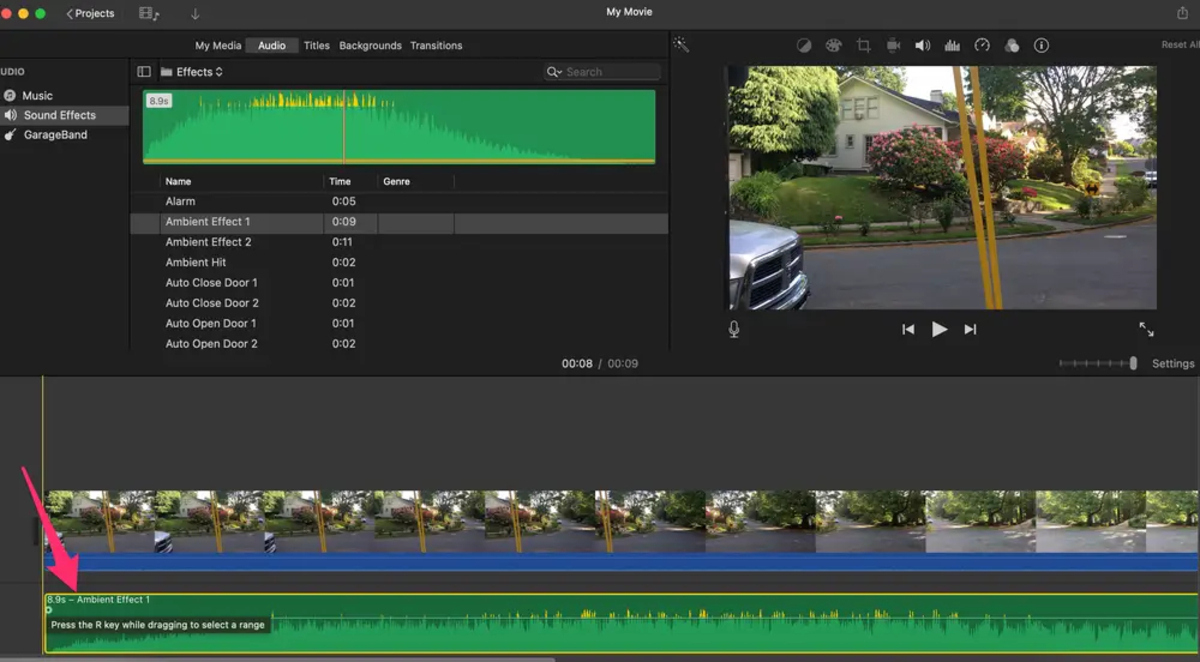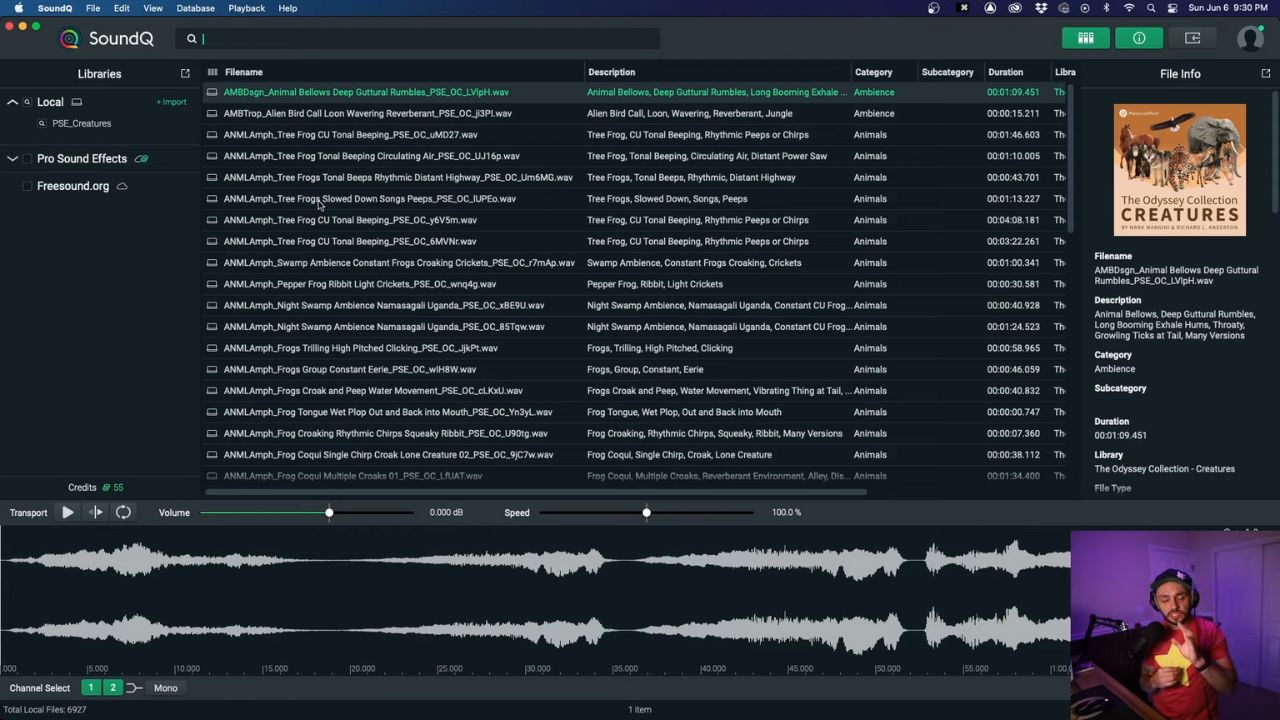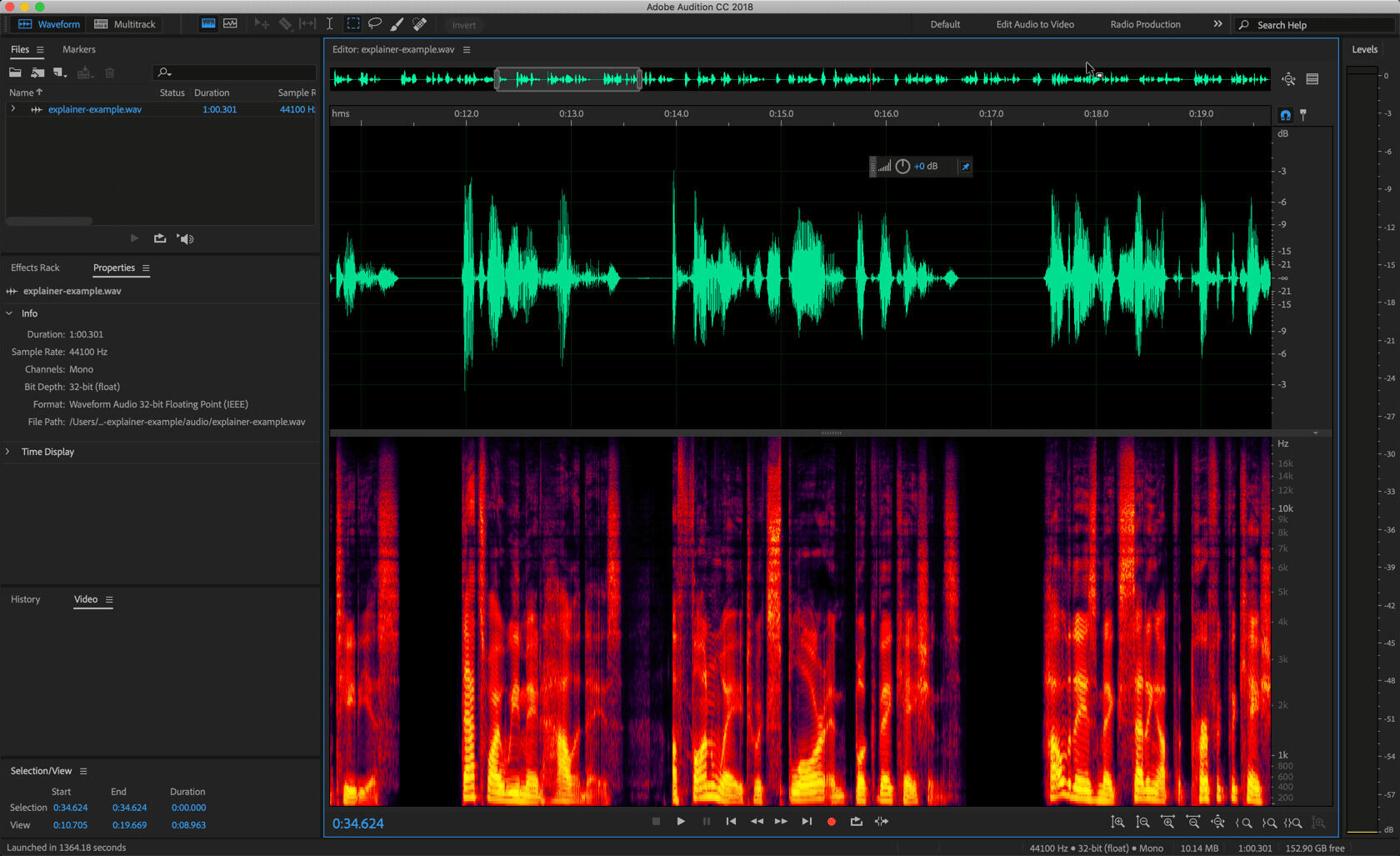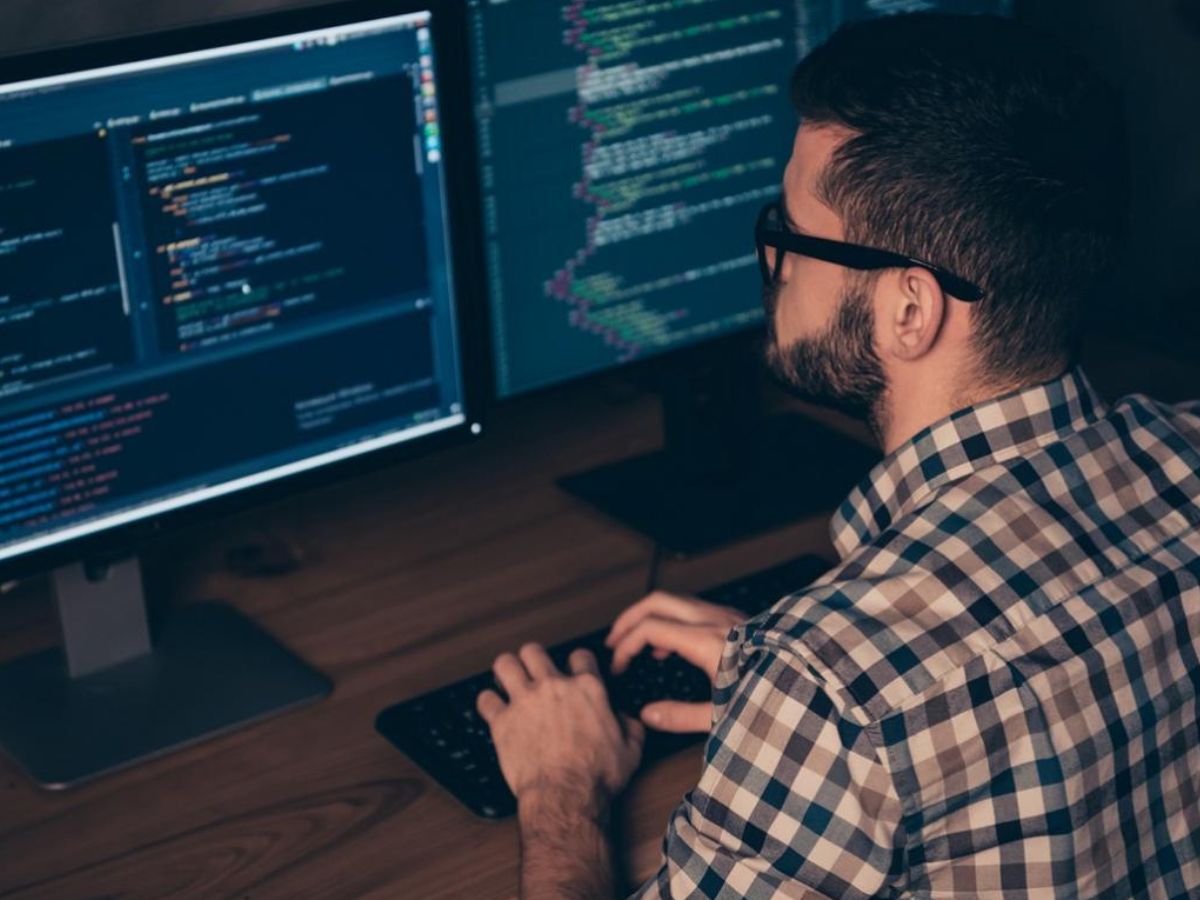Home>Production & Technology>Sound Effects>How To Notate Sound Effects In A Storyboard
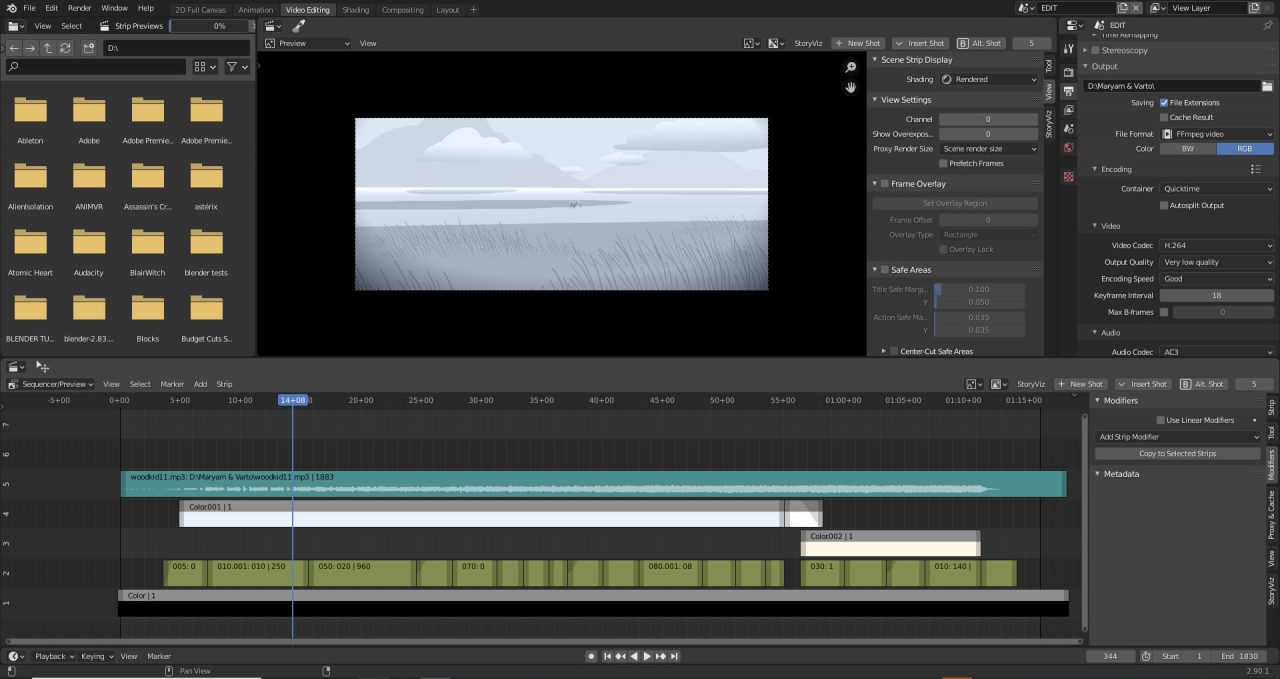
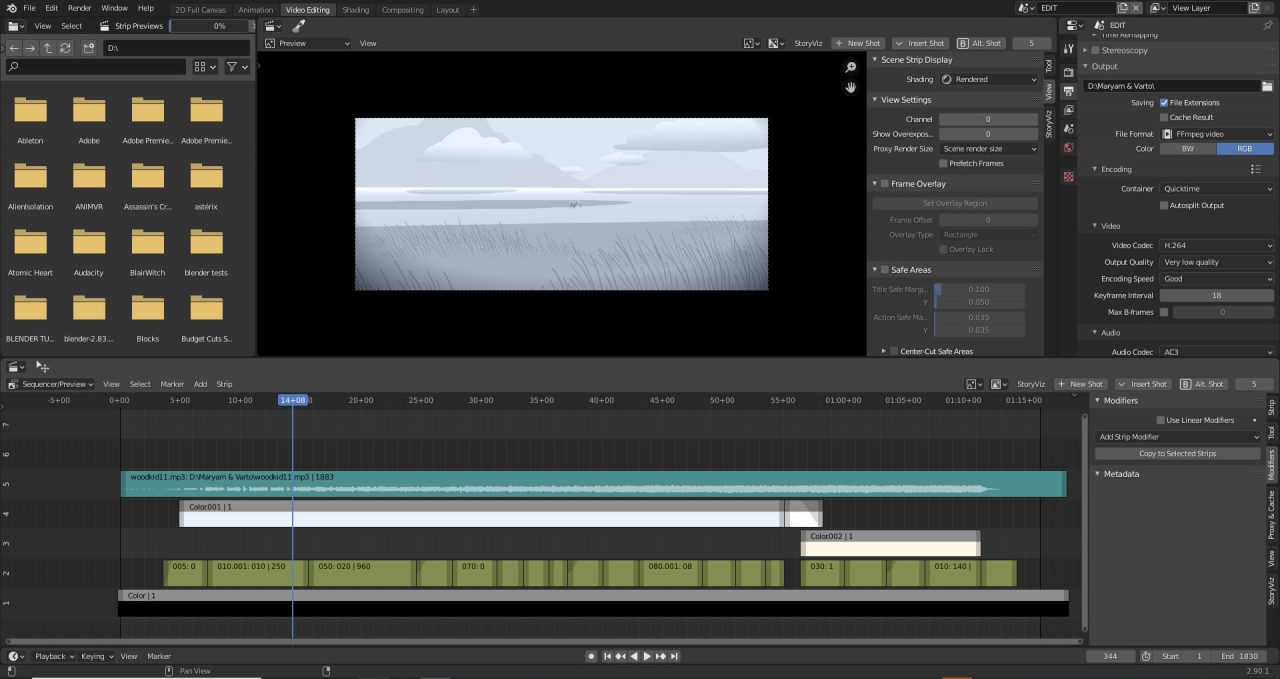
Sound Effects
How To Notate Sound Effects In A Storyboard
Published: November 20, 2023
Discover the best techniques for notating sound effects in your storyboard. Enhance the impact of your visuals with strategic use of sound effects.
(Many of the links in this article redirect to a specific reviewed product. Your purchase of these products through affiliate links helps to generate commission for AudioLover.com, at no extra cost. Learn more)
Table of Contents
Introduction
Welcome to the world of storytelling, where words come alive on the pages of a storyboard. While visuals play a crucial role in capturing the audience’s attention, sound effects add a whole new dimension to the storytelling experience. Just imagine a thrilling chase scene without the sound of footsteps pounding on the pavement or a dramatic climax without the crescendo of music building up the tension.
Sound effects not only enhance the emotional impact of a story but also provide important auditory cues that help convey information and create a sense of realism. Whether it’s the roar of a lion, the creaking of a door, or the crashing of waves, these audio elements can significantly shape the viewers’ perception and engagement with the narrative.
However, incorporating sound effects into a storyboard requires more than just imagination; it requires a standardized way to notate these auditory elements so that everyone involved in the production process can understand and interpret them correctly. In this article, we will explore the importance of sound effects in storyboards and delve into the techniques and symbols used to notate them effectively.
By understanding sound effects notation, you’ll be equipped with the tools needed to bring your storyboard to life and ensure that the desired soundscapes are accurately represented. So, let’s dive into the wonderful world of sound effects and discover how to unleash their power on the pages of your storyboard.
Importance of Sound Effects in Storyboards
Sound effects play a vital role in storytelling, enhancing the overall impact of a visual narrative. They help to establish atmosphere, evoke emotions, and provide important auditory cues that guide the viewer’s perception and understanding of the story. Here are a few reasons why sound effects are crucial in storyboards:
- Immersive Experience: Sound effects transport the viewer into the world of the story, allowing them to feel more connected and engaged. Whether it’s the buzzing of insects in a forest or the rumble of thunder in a storm, these auditory elements create a sense of immersion and make the story come alive.
- Emotional Impact: The right sound effect at the right moment can evoke powerful emotions and enhance the overall mood of a scene. From the suspenseful ticking of a timer to the triumphant fanfare of a victory, sound effects add depth and intensity to the storytelling experience.
- Information Conveyance: Sound effects can also serve as important communicators of information. They can indicate the presence of unseen objects or events, such as a car approaching or a phone ringing. By including sound effects in a storyboard, creators can ensure that important audio cues are captured, helping the audience understand what is happening off-screen.
- Enhanced Realism: Sound effects provide a layer of authenticity to a visual narrative, making it feel more realistic and relatable. Whether it’s the clinking of glasses in a social gathering or the chirping of birds in a serene countryside, these audio elements breathe life into the storyboard and make the audience feel like they are part of the story.
- Pacing and Rhythm: Sound effects help to establish the timing and rhythm of a scene. They can create tension, build suspense, or provide a comedic punchline. By carefully selecting and notating sound effects in a storyboard, creators can effectively control the pacing and enhance the overall flow of the narrative.
Overall, sound effects are an essential component of storytelling, bringing richness and depth to the visual narrative. By notating these auditory elements accurately in a storyboard, creators can ensure that their vision is effectively communicated and realized during the production process. Now, let’s explore the world of sound effects notation and discover the symbols and techniques that enable us to incorporate these powerful audio elements into our storyboards with precision and clarity.
Understanding Sound Effects Notation
Sound effects notation is the standardized system used to represent and communicate the desired sound effects in a storyboard. It allows creators, directors, and sound designers to accurately interpret and reproduce the intended audio elements in the final production. Here are some key aspects to understand about sound effects notation:
Visual Representation: Sound effects are notated using specific symbols and annotations within the frames of a storyboard. These symbols provide a visual representation of the sound, allowing anyone who reads the storyboard to understand and visualize the intended audio element.
Symbolic Language: Sound effects notation uses a symbolic language to convey different qualities and characteristics of the sound. For example, a wavy line may indicate a continuous sound, while an exclamation mark may represent a sudden or impactful sound.
Unambiguous Communication: One of the key goals of sound effects notation is to ensure clear and unambiguous communication of the desired sound. By using standardized symbols and annotations, creators can minimize misinterpretation and provide precise instructions to the sound design team.
Integration with Visual Elements: Sound effects notation is integrated seamlessly within the frames of the storyboard, often appearing near the object or action that generates the sound. This helps to establish a visual connection between the sound effect and its source, making it easier for the production team to understand how the audio element fits into the overall scene.
Collaborative Tool: Sound effects notation serves as a collaborative tool, allowing the entire production team to have a shared understanding of the desired audio elements. This ensures that everyone, from the director to the sound designer, is on the same page and can work together to bring the storyboard to life.
By understanding the principles and conventions of sound effects notation, creators can effectively communicate their vision and ensure that the desired audio elements are accurately represented in the final production. In the next section, we will explore some of the common symbols used in sound effects notation, providing a comprehensive understanding of how to notate different types of sound effects in a storyboard.
Common Sound Effects Notation Symbols
Sound effects notation relies on a set of standardized symbols and annotations to represent different types of sounds. These symbols provide a visual representation of the sound and help convey the desired audio element accurately. Here are some common sound effects notation symbols:
- Exclamation Mark (!): This symbol is used to indicate sudden or impactful sounds such as a loud crash, a gunshot, or a door slamming shut.
- Wavy Line (~): A wavy line is often used to represent continuous sounds, like the hum of a machine, the sound of wind, or the gentle flow of water.
- Double Exclamation Mark (!!): This symbol signifies a louder or more intense version of a sound. It is commonly used to notate a louder explosion or a scream of terror.
- Bold Letters: Bold letters are used to emphasize the intensity or volume of a sound. For example, bolded letters may be used to notate a loud thunderclap or a powerful explosion.
- Italicized Letters: Italicized letters indicate the quality or character of a sound. For instance, italicized letters may be used to notate a screeching sound, a whisper, or a haunting melody.
- Onomatopoeic Words: Onomatopoeic words are frequently incorporated in sound effects notation to directly represent the sound. For example, “bang,” “boom,” “sizzle,” or “buzz” can be used to notate specific sounds in an expressive and intuitive way.
These symbols and notations are like a language that helps to communicate the desired sound effects in a clear and concise manner. By using these symbols effectively, creators can ensure that their vision for the sound is accurately understood and realized during the production process.
It’s important to note that while there are some widely recognized symbols in sound effects notation, the specific symbols and conventions may vary slightly depending on the industry or production team. Therefore, it’s crucial to establish a shared understanding of the notation system with the team members to avoid any confusion or misinterpretation.
Now that we have a good understanding of sound effects notation symbols, let’s explore some techniques for effectively notating sound effects in a storyboard in the next section.
Techniques for Notating Sound Effects
Notating sound effects in a storyboard requires careful consideration and effective techniques to accurately convey the desired audio elements. Here are some techniques to help you notate sound effects effectively:
- Placement: Place the sound effect notation as close as possible to the object or action that generates the sound. This helps to establish a clear visual connection between the sound and its source, aiding in the understanding of how the audio element fits into the scene.
- Size and Emphasis: Adjust the size and emphasis of the notation to indicate the intensity or volume of the sound. Larger or bolded letters can be used to represent louder or more impactful sounds, while smaller or italicized letters can denote softer or subtle audio elements.
- Distinct Sound Elements: Break down complex or layered sounds into separate notations to convey their individual components. For example, if a scene involves a car skidding and crashing, separate notations can be used to represent the screeching of tires and the collision.
- Timing: Indicate the timing and duration of the sound effect by using annotations such as arrows, lines, or brackets. This helps to clarify when the sound begins, how long it lasts, and when it ends in relation to the visual elements.
- Contextual Information: Provide additional contextual information or description alongside the notation to clarify the desired sound effect. This can include details about the sound’s quality, characteristics, or the specific type of sound you envision.
- Reference Samples: If necessary, include reference samples or sound descriptions similar to the desired sound effect to guide the sound design team. This can be helpful in ensuring a common understanding of the intended audio element.
By applying these techniques, you can communicate your vision for sound effects clearly and effectively in a storyboard. However, it is essential to maintain a balance between providing detailed notation and avoiding overwhelming the storyboard with excessive sound effect symbols. Keep the notation concise and focused on capturing the most important auditory cues that contribute to the narrative and overall storytelling experience.
Now that we have explored the techniques for notating sound effects, let’s move on to some tips for ensuring effective sound effects notation in your storyboards.
Tips for Effective Sound Effects Notation
Notating sound effects in a storyboard requires careful consideration and attention to detail. Here are some tips to help you ensure effective sound effects notation:
- Be Clear and Concise: Use clear and concise language when notating sound effects. Avoid ambiguity and aim to provide a precise description of the desired sound.
- Consider the Narrative: Tailor your sound effects notation to enhance the narrative and the emotions you want to evoke. Each sound effect should serve a purpose and contribute to the overall storytelling experience.
- Communicate Collaboratively: Ensure that all team members involved in the production process have a clear understanding of the sound effects notation system you are using. This helps to avoid misinterpretation and ensures everyone is on the same page.
- Experiment and Innovate: Don’t be afraid to experiment and try new approaches in your sound effects notation. As long as the notation effectively communicates your vision, feel free to explore creative ways to represent the desired audio elements.
- Consider Sound Layering: If a scene involves multiple sound effects happening simultaneously, consider layering the notations or incorporating additional visual cues to indicate the overlapping sounds.
- Be Mindful of Accessibility: Consider the needs of viewers with hearing impairments. Incorporating descriptive text alongside the sound effects notation can ensure that everyone can fully experience and understand the audio elements.
- Collaborate with Sound Designers: Work closely with the sound design team to ensure that the notated sound effects can be effectively produced. Their expertise can help in refining and translating your notations into realistic and impactful soundscapes.
Remember, effective sound effects notation is not just about accurately representing the desired audio elements, but also about fostering collaboration, enhancing the narrative, and creating a compelling storytelling experience.
In the next section, we will explore a case study to see how sound effects notation can be applied in a practical scenario, further emphasizing its importance and effectiveness in bringing a storyboard to life.
Case Study: Applying Sound Effects Notation in a Storyboard
To understand the practical application of sound effects notation, let’s explore a case study where we apply sound effects notation in a storyboard for a thrilling action sequence:
Scene Description: The protagonist is being chased through a crowded marketplace by a group of armed assailants. The scene is filled with fast-paced movements, chaotic sounds, and moments of suspense.
Sound Effects Notation:
- The sound of footsteps pounding on the pavement is represented by a series of exclamation marks (!!!) near the feet of the running characters. The intensity of the sound is emphasized by using bold letters.
- The background ambiance of the bustling marketplace is indicated by a wavy line (~) above the crowd. This continuous sound adds to the immersive experience and sets the scene.
- As the protagonist narrowly dodges a swinging fruit cart, the crashing sound is represented by the word “CRASH” written in bold letters. The notation is placed near the cart to establish a clear connection between the sound and its source.
- As the chase reaches a climax, a gunshot rings out, represented by an exclamation mark with a “BANG!” notation. The size and emphasis of the notation indicate the intensity of the sound.
- When the chase leads to a narrow alley, the sound of footsteps becomes more echoey, indicated by adding a slight distortion effect to the exclamation marks (!) representing the footsteps.
- The scene concludes with the protagonist slamming a metal door shut, generating a loud and impactful sound. The notation includes an exclamation mark (!) and the word “SLAM” written in bold letters, placed near the door.
By notating these sound effects in the storyboard, the entire production team, including the director, sound designer, and animators, can have a clear understanding of the desired audio elements. This ensures that the resulting scene captures the intensity, realism, and immersive experience intended by the creator.
Through this case study, we can see how sound effects notation effectively communicates the desired soundscapes and enhances the storytelling experience. By applying sound effects notation techniques and utilizing the appropriate symbols, creators can bring their vision to life and create impactful and engaging storyboards.
So, start exploring the world of sound effects notation and unleash the power of audio on the pages of your storyboards!
Conclusion
Sound effects play a significant role in bringing a storyboard to life. They enhance the overall storytelling experience by providing auditory cues, establishing atmosphere, and evoking emotions. By understanding sound effects notation, creators can effectively communicate their vision and ensure that the intended audio elements are accurately represented in the final production.
In this article, we explored the importance of sound effects in storyboards, highlighting how they contribute to immersion, emotional impact, and enhanced realism. We also delved into the world of sound effects notation, discussing the standardized symbols and annotations used to represent different types of sounds.
We learned several techniques for notating sound effects effectively, including placement, size and emphasis, timing, and providing contextual information. By implementing these techniques, creators can clearly communicate their vision for sound effects and facilitate collaboration with the production team.
Furthermore, we discussed the significance of effective sound effects notation through a case study. By notating sound effects in the storyboard for an action sequence, we demonstrated how sound effects notation can accurately capture the intensity, dynamics, and immersive experience intended by the creator.
In conclusion, sound effects notation is a powerful tool for enhancing the storytelling experience in storyboards. It allows creators to communicate their vision, collaborate effectively with the production team, and create compelling audiovisual narratives. By embracing sound effects notation and utilizing the appropriate symbols and techniques, creators can bring their storyboards to life and captivate audiences with immersive and engaging storytelling.
So, embrace the world of sound effects notation, explore your creativity, and unlock the full potential of sound in your storyboards!