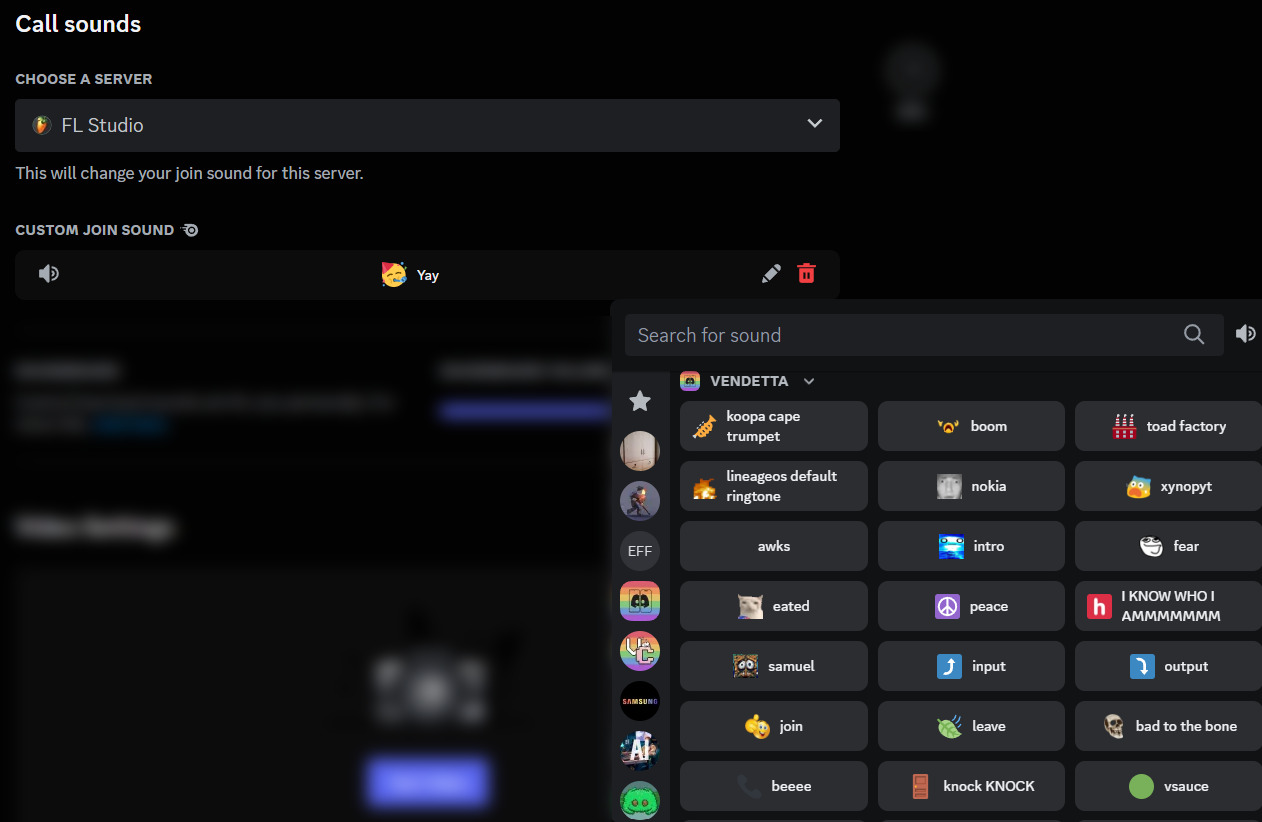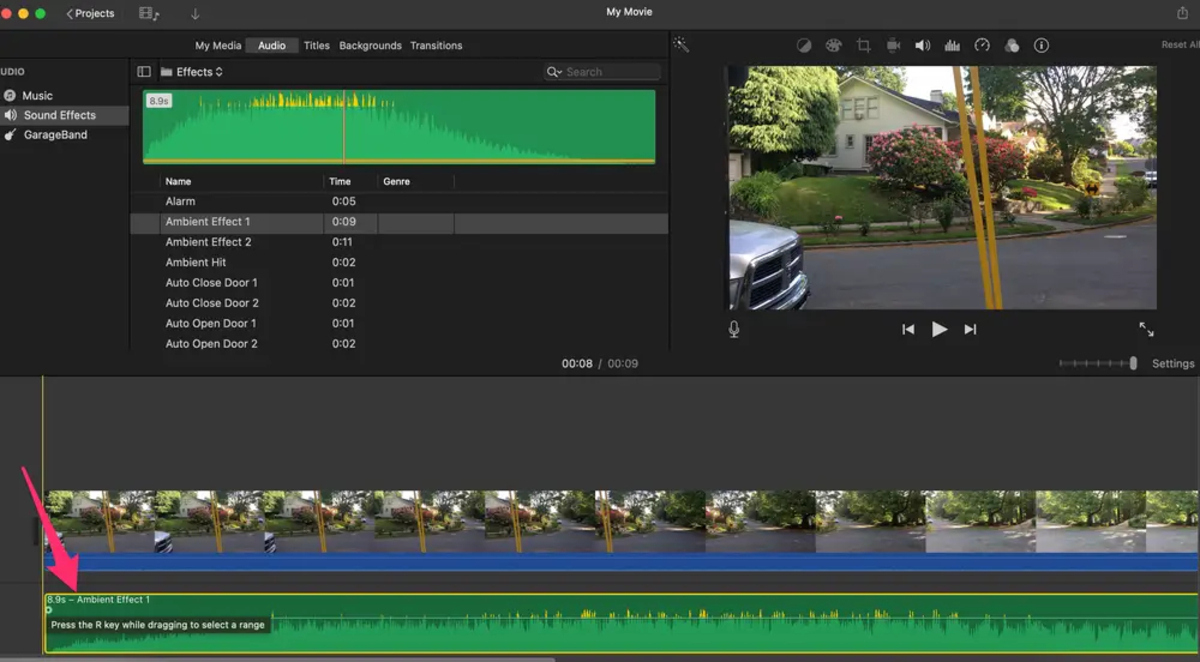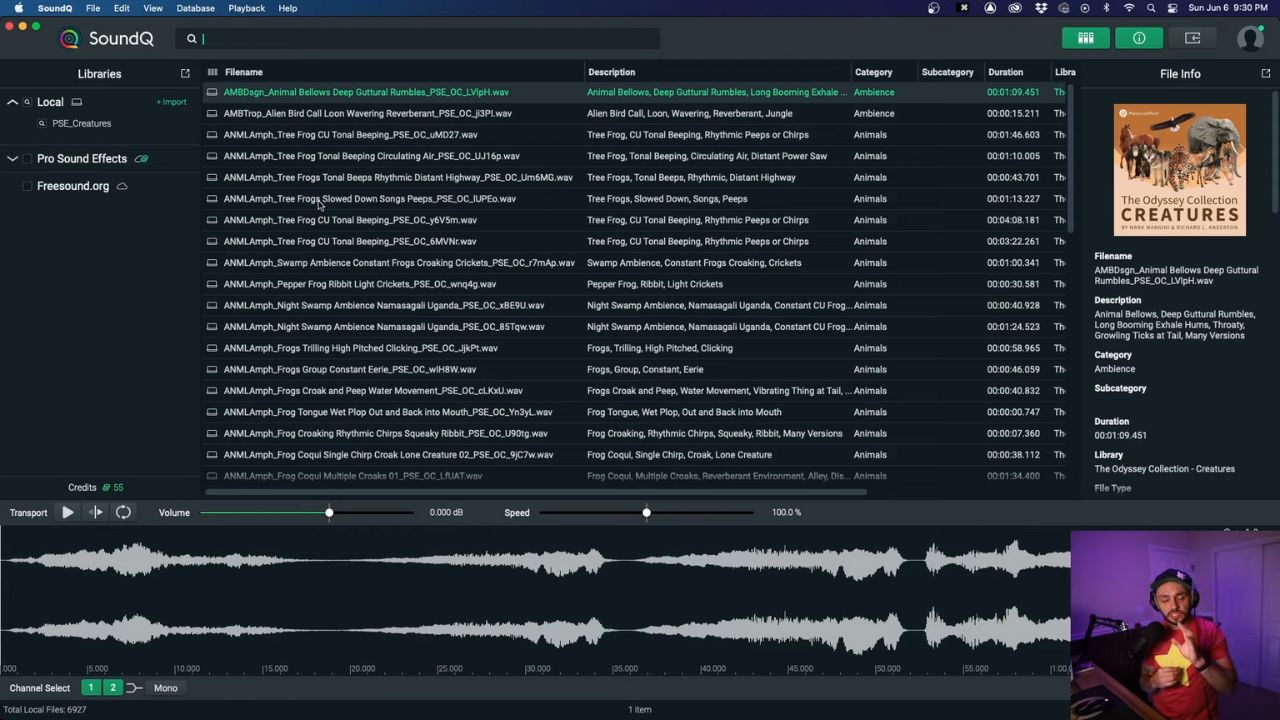Home>Production & Technology>Sound Effects>How To Subtitle For Sound Effects


Sound Effects
How To Subtitle For Sound Effects
Published: November 9, 2023
Learn how to add subtitles for sound effects in your videos. Enhance your audio experience and engage your audience with captivating sound effects.
(Many of the links in this article redirect to a specific reviewed product. Your purchase of these products through affiliate links helps to generate commission for AudioLover.com, at no extra cost. Learn more)
Table of Contents
Introduction
Sound effects play a vital role in enhancing the audiovisual experience of movies, videos, games, and other multimedia content. They add depth, realism, and emotion to the visuals, allowing the audience to fully immerse themselves in the storytelling. However, for individuals with hearing impairments or those watching content in noisy environments, understanding the context and impact of sound effects can be challenging.
This is where subtitling for sound effects comes into play. By providing text-based descriptions of the sounds, viewers can better comprehend the audio elements and fully engage with the content. Subtitles for sound effects not only benefit individuals with hearing difficulties but also enhance the overall experience for a broader audience.
This article will guide you through the process of subtitling for sound effects, whether you are a filmmaker, video editor, or content creator. We will explore the importance of subtitling for sound effects and provide step-by-step instructions to help you create accurate and effective subtitles. By the end, you will have the knowledge and tools to enhance your audiovisual projects and make them accessible to a wider audience.
Why Subtitling for Sound Effects is Important
Subtitling for sound effects is crucial for several reasons:
- Accessibility: Subtitles make audio content accessible to individuals who are deaf or hard of hearing. By providing text descriptions of sound effects, viewers with hearing impairments can still enjoy and understand the audio elements of a video or movie.
- Inclusive Viewing Experience: Subtitles for sound effects create a more inclusive experience for all viewers, regardless of their hearing abilities. It allows them to fully comprehend the audiovisual narrative and immerse themselves in the story.
- Noisey Environments: In noisy environments, such as public transportation or crowded areas, it can be challenging to hear and understand the intricate details of sound effects. Subtitles help overcome these obstacles by providing a visual representation of the auditory elements, ensuring that viewers don’t miss out on the storytelling experience.
- Aesthetic Enhancement: Subtitles for sound effects can also enhance the overall aesthetic of a video. By visually representing the sound effects, it adds another layer of depth and engagement to the content, making it more visually appealing and immersive.
- Localization: Subtitles for sound effects are also essential for localization purposes. When translating audiovisual content into different languages, it is crucial to include subtitles that describe the sound effects accurately, ensuring that the translated version preserves the intended impact and emotion.
In summary, subtitling for sound effects is important to make multimedia content accessible, provide a more inclusive viewing experience, overcome noisy environments, enhance the aesthetic appeal, and facilitate localization efforts. By incorporating subtitles for sound effects in your projects, you ensure that your content reaches a wider audience and delivers a more immersive and engaging experience for all viewers.
Step 1: Choosing the Right Sound Effects
Choosing the right sound effects is a crucial step in the subtitling process. The sound effects you select should accurately convey the intended auditory experience and enhance the storytelling elements. Here are some tips to help you choose the right sound effects:
- Understand the Scene: Analyze the scene or situation where the sound effect will be used. Consider the mood, atmosphere, and emotions that need to be conveyed. For example, if it’s a suspenseful moment, you might choose eerie or tense sound effects.
- Match the Visuals: The sound effects should align with the visuals to create a cohesive and realistic experience. Pay attention to the timing and synchronization between the actions on screen and the sound effects.
- Consider the Context: Take into account the context in which the content will be consumed. For example, if the video is intended to be viewed on mobile devices, choose sound effects that are clear and easily audible even with less than ideal audio conditions.
- Use High-Quality Sound Effects: Ensure that the sound effects you select are of high quality. The clarity and fidelity of the audio will greatly impact the audience’s understanding and immersion in the content. You can find high-quality sound effects from reputable online libraries or through professional sound designers.
- Experiment and Be Creative: Don’t be afraid to experiment and think outside the box. Sometimes, unconventional sound effects can add a unique flavor to the content and make it more memorable. Just make sure they still align with the overall narrative and visuals.
Remember, the sound effects should enhance the storytelling and create a more immersive experience for the audience. Take the time to explore different options and consider the impact each sound effect will have on the overall audiovisual experience.
Step 2: Preparing the Subtitle Text
Preparing the subtitle text is a crucial step in subtitling for sound effects. The subtitle text should accurately describe the sound effects in a clear and concise manner. Here’s how you can effectively prepare the subtitle text:
- Describe the Sound: Use descriptive language to convey the essence of the sound effect. Clearly articulate the nature, intensity, and characteristics of the sound. For example, instead of simply stating “car horn,” you could use “loud and blaring car horn.”
- Be Specific: Provide enough details to paint a vivid picture of the sound effect. Include specific elements such as the source of the sound, its location, and any relevant actions or reactions associated with the sound. This helps the viewer fully comprehend the auditory experience.
- Keep it Short: Ensure that the subtitle text is brief and concise. Remember that viewers need time to read the subtitles, so the text should not be too long or distracting. Aim for around 1-2 lines per subtitle, keeping each line within a reasonable character limit.
- Use Action Words: Incorporate action verbs or words that evoke the sensation or impact of the sound effect. This helps create a more immersive experience and adds depth to the visual and auditory storytelling. For example, instead of “door opening,” you could use “door creaking open.”
- Consider Language Constraints: Be mindful of any language constraints or cultural nuances that may affect the translation or interpretation of the subtitle text. Choose words and phrases that can easily be understood and accurately translated into different languages if necessary.
- Proofread and Revise: Before finalizing the subtitle text, proofread and revise it for clarity, accuracy, and coherence. Make sure there are no grammatical or spelling errors that could impact the understanding of the sound effect.
By following these guidelines, you can prepare subtitle text that effectively represents the sound effects, enhancing the overall understanding and enjoyment of the audiovisual content.
Step 3: Timing the Subtitles
Timing the subtitles is a crucial aspect of subtitling for sound effects. Proper synchronization ensures that the subtitle text appears on screen at the right moment, allowing viewers to correlate the visual and auditory elements seamlessly. Here are some essential tips for timing the subtitles:
- Align with the Sound: The subtitle should appear on screen at the same time or slightly before the sound effect occurs. This synchronization ensures that viewers can read the subtitle and anticipate the sound effect accordingly.
- Consider the Duration: Take into account the duration of the sound effect and adjust the subtitle display time accordingly. Ideally, the subtitle should remain on screen long enough for viewers to read and process the information before it disappears.
- Allow for Readability: Ensure that the subtitle stays on screen long enough for viewers to read comfortably. Complex or lengthy descriptions may require additional time for comprehension. Consider the average reading speed of your target audience and adjust the subtitle duration accordingly.
- Avoid Overlapping: If there are multiple sound effects occurring simultaneously, make sure the subtitles for each sound effect do not overlap or interfere with one another. Find a balance that allows viewers to understand and differentiate between the various sound effects.
- Use Visual Cues: Utilize visual cues within the video or movie to help viewers anticipate the sound effects. This can include actions, gestures, or environmental clues that indicate the upcoming sound. Timed subtitles in conjunction with visual cues create a more cohesive and synchronized viewing experience.
- Test and Adjust: It’s crucial to test the timing of the subtitles and make adjustments as needed. Watch the video or movie with the subtitles to ensure that the timing feels natural and enhances the audiovisual experience rather than distracting from it.
By carefully timing the subtitles, you ensure that viewers can seamlessly connect the sound effects with the on-screen visuals, enhancing their understanding and engagement with the content.
Step 4: Formatting the Subtitles
Formatting the subtitles is essential to ensure readability and clarity for viewers. Proper formatting helps the subtitles stand out and facilitates quick comprehension of the sound effects. Here are some key considerations when formatting the subtitles:
- Font Style and Size: Choose a font style that is clear and easy to read. Common choices include Arial, Helvetica, or Verdana. Use a font size that is large enough for viewers to read comfortably, especially on smaller screens or from a distance.
- Color Contrast: Ensure that the color of the subtitle text provides sufficient contrast against the background, making it easy to read. Use contrasting colors to maximize readability and ensure that the subtitles are visible in various lighting conditions.
- Text Position: Position the subtitles in a way that does not obstruct important visual elements or dialogue. Typically, subtitles are placed at the bottom center of the screen, but you can adjust the position as needed to maintain clarity.
- Differentiate Sound Effects: You can set apart sound effect subtitles from dialogue subtitles by using different formatting techniques. For example, you can use italics, bold, or a different color for sound effect subtitles to distinguish them.
- Subtitle Duration: Ensure that the subtitles remain on screen long enough for viewers to read comfortably. Avoid excessively short durations that may cause viewers to miss important information or feel rushed.
- Text Animation: Consider using subtle text animations to draw attention to the subtitles when they appear on screen. This can help viewers quickly locate and focus on the subtitle text without being overly visually distracting.
- Consistency: Maintain consistency throughout the subtitles. Use the same font style, size, and color for all subtitles to create a unified and professional look.
By following these formatting guidelines, you can ensure that the subtitles are visually appealing, easy to read, and effectively convey the sound effects to viewers.
Step 5: Integrating Subtitles with Sound Effects
Integrating subtitles with sound effects is a crucial step to ensure a cohesive and seamless viewing experience. It involves synchronizing the appearance of the subtitles with the corresponding sound effects to enhance audience understanding and immersion. Here’s how you can effectively integrate subtitles with sound effects:
- Coordinate Timing: Ensure that the subtitles appear on screen simultaneously or slightly before the sound effect occurs. This synchronization allows viewers to read the subtitles and anticipate the sound, creating a seamless connection between the visual and auditory elements.
- Visual Placement: Position the subtitles in a way that does not obstruct important visual elements or actions. Find a location on the screen that allows viewers to focus on both the subtitles and the visuals without strain or distraction.
- Text Animation: Consider using subtle text animations to draw attention to the subtitles as they appear on screen. This can help viewers quickly locate and focus on the subtitle text while maintaining a smooth transition with the sound effects.
- Color Coding: To further enhance the integration, you can color-code the subtitles based on the type of sound effect. For example, use a different color for environmental sounds, actions, or dialogue-related sound effects. This differentiation visually aids the viewer in understanding the type of sound being represented.
- Timing Adjustments: Watch and review the integrated subtitles with the video or movie to ensure that the timing feels natural and cohesive. Make any necessary adjustments to the subtitle duration or position to enhance the overall viewing experience.
- Sync with Visual Cues: Pay attention to any visual cues or actions in the video that precede or follow the sound effects. Coordinate the appearance of the subtitles accordingly to align with these visual cues and create a more immersive experience.
By effectively integrating subtitles with sound effects, you create a seamless and immersive experience for viewers, ensuring that both the visual and auditory elements of the content are well-coordinated and comprehensible.
Step 6: Testing and Reviewing the Subtitles
Testing and reviewing the subtitles is a crucial final step in the subtitling process. It ensures the accuracy, readability, and overall effectiveness of the subtitles in conveying the sound effects. Here are some key actions to take during this step:
- Playback Testing: Watch the video or movie with the subtitles enabled to test the timing and synchronization of the subtitles with the sound effects. Pay close attention to how well the subtitles align with the visual and auditory elements, making any necessary adjustments for seamless integration.
- Readability Check: Ensure that the subtitles are easily readable throughout the entire video. Check for any issues like font size, color contrast, or overlapping with on-screen visuals. Make sure the text doesn’t appear too small or in a distracting manner that might hinder comprehension or enjoyment.
- Comprehension Assessment: Put yourself in the shoes of the viewer and evaluate if the subtitles clearly and accurately convey the sound effects. Ask yourself if you would be able to understand and visualize the sound effects based solely on the subtitles. If necessary, make revisions to improve the clarity and descriptive power of the subtitles.
- Grammar and Spelling: Review the subtitle text for any grammatical or spelling errors that may have been missed during the initial preparation. Correct any mistakes to maintain a professional quality for your subtitles.
- Audience Feedback: Seek feedback from others, such as colleagues or test viewers, to gather different perspectives on the subtitles’ effectiveness. Incorporate their feedback and suggestions to further refine the subtitles.
- Localization Considerations: If you plan to localize the content into different languages, review the subtitles to ensure they can be accurately translated without losing the intended impact of the sound effects. Adapt the subtitles as needed to maintain the same level of clarity and effectiveness in other languages.
By thoroughly testing and reviewing the subtitles, you ensure the accuracy, quality, and effectiveness of the sound effect descriptions. This step allows you to make any necessary adjustments before finalizing the subtitles and delivering a seamless and captivating audiovisual experience to your viewers.
Conclusion
Subtitling for sound effects is a crucial aspect of creating an inclusive and immersive audiovisual experience. By accurately describing the sounds and synchronizing them with on-screen visuals, subtitles allow viewers to fully understand and appreciate the auditory storytelling elements of a video or movie.
In this article, we discussed the importance of subtitling for sound effects and provided a step-by-step guide to help you create effective subtitles. We explored the process of choosing the right sound effects, preparing the subtitle text, timing the subtitles, formatting them for readability, integrating them seamlessly with sound effects, and finally, testing and reviewing the subtitles.
Remember, when choosing sound effects, consider the context, mood, and impact they will have on the overall experience. When preparing the subtitle text, be descriptive, specific, and concise to accurately convey the sound effects. Timing the subtitles ensures synchronization with the sound, and proper formatting enhances readability. Integrating the subtitles with sound effects creates a cohesive viewing experience. Lastly, testing and reviewing the subtitles ensures their accuracy and effectiveness.
By following these steps and incorporating subtitles for sound effects in your audiovisual projects, you can make your content accessible to a wider audience, including individuals with hearing impairments. Additionally, subtitling enhances the overall viewing experience for everyone, allowing for a deeper appreciation of the audiovisual storytelling elements.
As you continue to create videos, movies, games, and other multimedia content, consider the power and impact of subtitling for sound effects. Embrace the opportunity to engage and captivate your audience with the immersive and inclusive experience that subtitles provide. Together, let’s ensure that no one misses out on the storytelling magic of sound effects in the world of multimedia content.