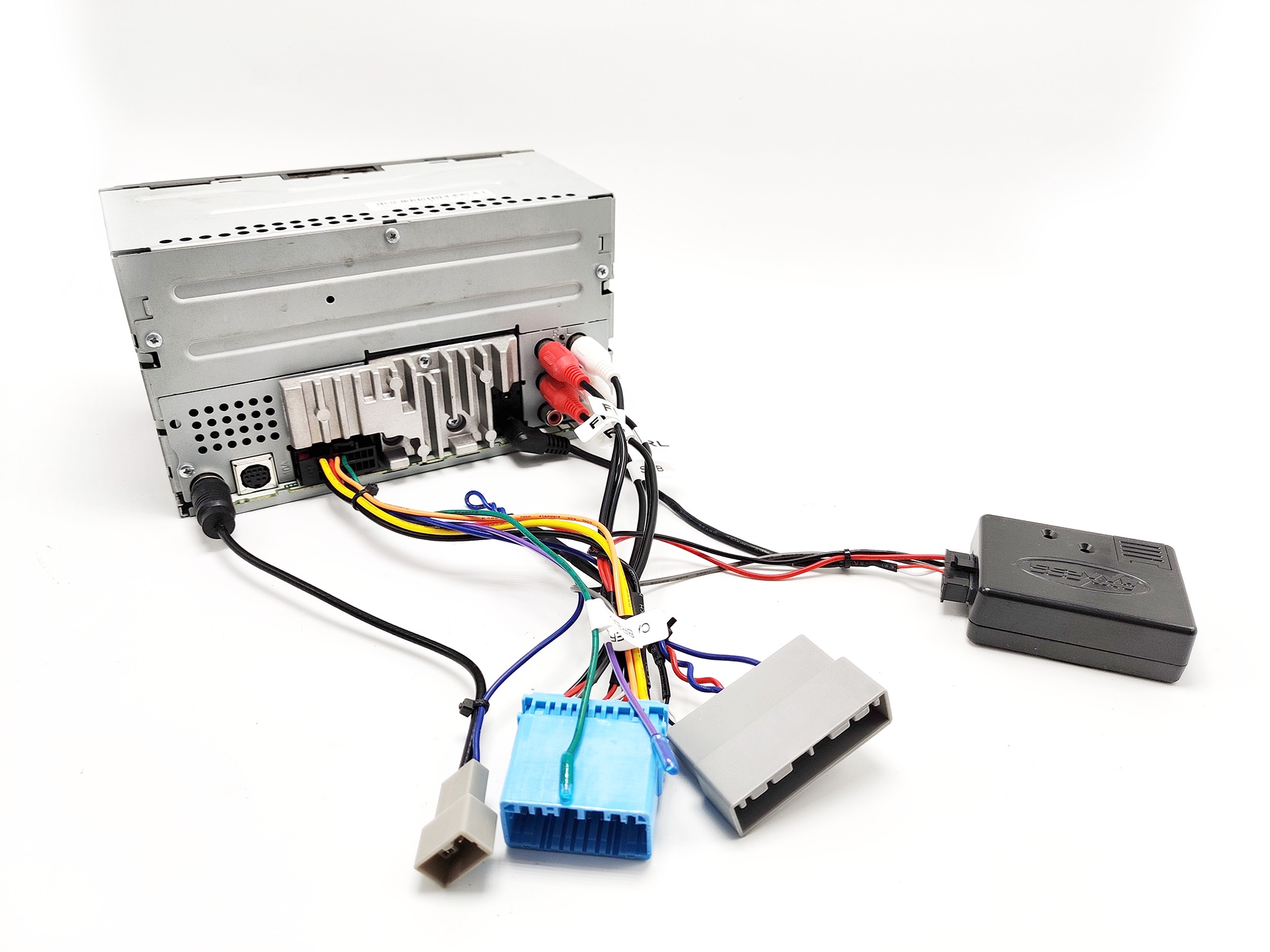Home>Production & Technology>Stereo>How To Connect Car Stereo To Steering Wheel Controls


Stereo
How To Connect Car Stereo To Steering Wheel Controls
Modified: January 22, 2024
Learn how to easily connect your car stereo to your steering wheel controls and enhance your driving experience. Unlock convenient access to your favorite tunes without taking your hands off the wheel.
(Many of the links in this article redirect to a specific reviewed product. Your purchase of these products through affiliate links helps to generate commission for AudioLover.com, at no extra cost. Learn more)
Table of Contents
Introduction
Welcome to our comprehensive guide on how to connect your car stereo to your steering wheel controls. Having the ability to control your car stereo directly from your steering wheel can greatly enhance your driving experience by providing convenience and ensuring your focus remains on the road. In this article, we will walk you through the process of connecting your steering wheel controls to your car stereo, enabling you to effortlessly navigate through your music, adjust the volume, and even answer calls without taking your hands off the wheel.
Steering wheel controls have become a staple in modern vehicles, allowing drivers to operate various functions without having to reach for the stereo unit itself. These controls typically include buttons for audio volume adjustment, track skipping, mode selection, and even hands-free calling. While some vehicles come with factory-installed steering wheel controls that are already compatible with the car stereo, others may require additional steps to establish a connection.
Before we dive into the details, it’s crucial to understand the compatibility between your car stereo and your steering wheel controls. Not all car stereos are designed to work with steering wheel controls, and compatibility often depends on the make, model, and year of both your vehicle and your stereo unit. Therefore, it’s essential to research and ensure compatibility before attempting the connection process.
In the following sections, we will present step-by-step instructions on how to connect your car stereo to your steering wheel controls. We will cover topics such as wiring the steering wheel controls, programming the car stereo, and testing and troubleshooting the connection. By following our guide, you’ll be able to seamlessly integrate these two essential components of your car and optimize your driving experience.
So, let’s get started and learn how to connect your car stereo to your steering wheel controls!
Understanding Steering Wheel Controls
Steering wheel controls are integrated buttons or switches located on the steering wheel of a vehicle that enable the driver to control various functions of the car without having to take their hands off the wheel. These controls are designed to enhance convenience and safety by allowing drivers to adjust audio settings, change tracks, and perform other functions while keeping their attention on the road.
The specific functions available on steering wheel controls can vary depending on the make and model of the vehicle. However, some common features include volume control, track skipping or seeking, source selection, and voice command activation for hands-free calling. These buttons or switches are strategically placed on the steering wheel within easy reach of the driver’s fingertips.
The design and layout of steering wheel controls may differ between vehicle manufacturers. Some vehicles have dedicated buttons for each function, while others have multifunction buttons that can be pressed in different ways to activate different commands. Additionally, some steering wheel controls have illuminated symbols or icons to help drivers identify the functions they want to control.
It’s important to note that not all vehicles come with built-in steering wheel controls. In such cases, aftermarket steering wheel control adapters can be installed to enable the integration of steering wheel controls with an aftermarket car stereo system.
Understanding your specific steering wheel controls is crucial when it comes to connecting them to your car stereo. Different vehicles and stereo units may require different wiring configurations or programming methods, so it’s essential to refer to the manufacturer’s instructions and guidelines for both your vehicle and car stereo.
By understanding how the steering wheel controls work and their compatibility with your car stereo, you’ll be better prepared to successfully connect these two components and enjoy the convenience and safety they offer while driving.
Compatibility of Car Stereos with Steering Wheel Controls
When it comes to connecting your car stereo to your steering wheel controls, compatibility is a crucial factor to consider. Not all car stereos are designed to work with steering wheel controls, and compatibility can vary depending on several factors.
The first consideration is the make and model of your car stereo. Many car stereo manufacturers offer models that are specifically designed to be compatible with steering wheel controls. These stereos often come with built-in compatibility features or require additional adapters to establish a connection. It’s important to check the specifications and documentation of your car stereo to determine if it supports steering wheel controls.
Another factor to consider is the make and model of your vehicle. Some vehicles come with factory-installed steering wheel controls that are designed to work seamlessly with specific car stereo models. In these cases, the compatibility is usually plug-and-play, meaning no additional wiring or programming is required.
If your vehicle doesn’t have factory-installed steering wheel controls or if you’re using an aftermarket car stereo, you may need to invest in a steering wheel control adapter. These adapters are designed to bridge the gap between your car’s steering wheel controls and the car stereo, enabling them to communicate and function together. It’s important to choose an adapter that is compatible with both your vehicle and car stereo. Consult the product documentation or speak with a knowledgeable professional to ensure you select the correct adapter for your specific setup.
Additionally, compatibility can also depend on the year of your vehicle. Older vehicles may have different wiring configurations or communication protocols compared to newer models. Make sure to consider the year of your vehicle and car stereo when determining compatibility and ensure they are compatible with each other.
In some cases, there may be limitations to the compatibility between your car stereo and steering wheel controls. Certain functions or features may not be supported, or the level of integration may vary. It’s important to research and understand the extent of compatibility before making any purchases or attempting to connect the two components.
Ultimately, ensuring compatibility between your car stereo and steering wheel controls is crucial for a successful and seamless integration. Take the time to research and understand the compatibility requirements of both your car stereo and vehicle to ensure a hassle-free connection process.
Steps to Connect Car Stereo to Steering Wheel Controls
Connecting your car stereo to your steering wheel controls may seem like a daunting task, but with the right steps and guidance, it can be a straightforward process. Here, we will outline the general steps involved in connecting your car stereo to your steering wheel controls:
- Research and gather information: Before starting the connection process, gather information about the compatibility requirements of your car stereo and steering wheel controls. Check the user manuals or consult the manufacturer’s websites for detailed instructions and compatibility guidelines.
- Obtain the necessary components: Ensure that you have all the necessary components for the connection. This may include a steering wheel control interface or adapter specific to your vehicle, as well as any additional wiring harnesses or connectors needed for your car stereo unit.
- Disconnect the vehicle’s battery: To prevent any electrical issues or damage, disconnect the negative terminal of your vehicle’s battery before starting the installation process.
- Remove the existing car stereo (if applicable): If you have a factory-installed car stereo, follow the manufacturer’s instructions to remove it from the dash. This step may not be necessary if you are installing an aftermarket stereo.
- Connect the wiring harnesses: Depending on the compatibility requirements, connect the wiring harnesses between the steering wheel control interface and your car stereo unit. Ensure that the connections are secure and match the correct wire colors and functions.
- Secure the steering wheel control module: Install and secure the steering wheel control module in a suitable location, ensuring that it is secure and will not interfere with any other components.
- Connect the steering wheel control wiring: Connect the wiring from the steering wheel controls to the steering wheel control interface or adapter. Pay close attention to the wiring instructions, as each vehicle may have different configurations.
- Reconnect the vehicle’s battery: Once all the connections are made, reconnect the negative terminal of the vehicle’s battery.
- Test the connection: Turn on your car stereo and test the functionality of the steering wheel controls. Ensure that each button or switch performs the intended function. If there are any issues, refer to the troubleshooting section or consult a professional.
- Secure and reinstall the car stereo: If you removed the factory-installed car stereo, secure and reinstall it back into the dash following the manufacturer’s instructions.
It’s important to note that the specific steps and process may vary depending on your vehicle’s make and model, as well as the car stereo and steering wheel control interface or adapter you are using. Always refer to the manufacturer’s instructions for detailed guidance specific to your setup.
By following these general steps and the specific instructions provided by the manufacturers, you can successfully connect your car stereo to your steering wheel controls and enjoy the convenience and safety they offer.
Wiring the Steering Wheel Controls
Wiring the steering wheel controls is a crucial step in connecting them to your car stereo. The wiring process may vary depending on the specific make and model of your vehicle, as well as the steering wheel control interface or adapter you are using. It’s important to carefully follow the manufacturer’s instructions for your particular setup.
Here are the general steps involved in wiring the steering wheel controls:
- Prepare the wiring harness: Start by preparing the wiring harness that will connect the steering wheel controls to the steering wheel control interface or adapter. This harness will typically have wires that correspond to specific functions of the controls, such as volume control or track skipping.
- Identify the wiring connections: Identify the wiring connections on your steering wheel control interface or adapter. Each wire may be labeled with a specific function.
- Match and connect the wires: Match the wires from the steering wheel controls to their corresponding connections on the steering wheel control interface or adapter. Use the manufacturer’s instructions or wiring diagram to ensure you make the correct connections.
- Secure the connections: Once the wires are correctly matched, secure the connections by twisting the wires together and covering them with electrical tape or heat-shrink tubing. This will help prevent any loose connections or electrical shorts.
- Check for compatibility issues: Ensure that the wiring connections are compatible with your car stereo unit. Some car stereos may require additional wiring or adapters to establish proper communication with the steering wheel controls.
- Connect the wiring to the car stereo: Depending on the compatibility requirements, connect the wiring harness from the steering wheel control interface or adapter to the corresponding wires on your car stereo unit. Again, refer to the manufacturer’s instructions for the correct connections.
- Secure and insulate the connections: Once all the connections are made, secure them in place using zip ties or adhesive tape. Insulate the connections with electrical tape or heat-shrink tubing to protect them from damage and ensure proper functionality.
It’s essential to exercise caution and double-check all the wiring connections to ensure they are correct and secure. Following the manufacturer’s instructions and any wiring diagrams provided will help ensure a successful and reliable connection between your steering wheel controls and your car stereo.
If you are unsure about the wiring process or if you encounter any difficulties, it’s advisable to consult a professional installer or reach out to the manufacturer for assistance.
Programming the Car Stereo
Once you have successfully wired your car stereo to your steering wheel controls, the next step is programming the car stereo to recognize and respond to the commands from the steering wheel controls. The programming process may vary depending on the make and model of your car stereo.
Follow these general steps to program your car stereo:
- Refer to the car stereo’s user manual: Consult the user manual of your car stereo to find specific instructions on how to program the steering wheel controls. The manual will provide guidance on accessing the programming menu and selecting the appropriate settings.
- Access the programming menu: Start by turning on your car stereo and accessing the programming menu. This can typically be done through the touchscreen interface or by using specific buttons or knobs on the car stereo unit.
- Select the steering wheel control settings: Within the programming menu, locate the options related to steering wheel controls. These settings may be labeled as “Steering Wheel Control,” “SWC,” or something similar.
- Follow the on-screen instructions: Once you have found the steering wheel control settings, follow the on-screen instructions to program the car stereo. The instructions may involve pressing specific buttons on the steering wheel controls or following a specific sequence.
- Test the programming: After programming the car stereo, test the functionality of the steering wheel controls. Ensure that each button or switch on the steering wheel performs the intended function on the car stereo. If there are any issues, refer back to the user manual or contact the manufacturer for further assistance.
- Adjust settings if needed: If you find that the response of the steering wheel controls is not satisfactory, you may need to adjust the sensitivity or reprogram the car stereo. Some car stereos allow customization of the steering wheel control settings to match your preferences.
It’s important to note that the programming process can vary significantly depending on the make and model of your car stereo. Some car stereos may have more complex programming menus, while others may have simpler procedures. Always refer to the user manual of your specific car stereo for accurate instructions.
If you are unsure about the programming process or encounter any difficulties, consider reaching out to the manufacturer’s customer support or consulting a professional installer for assistance. They can provide more specific guidance for your particular car stereo model.
Testing and Troubleshooting
After connecting and programming your car stereo to your steering wheel controls, it’s essential to test the functionality to ensure everything is working correctly. Here’s a guide on how to test and troubleshoot your setup:
- Verify basic functions: Start by testing the basic functions of the steering wheel controls, such as volume control, track skipping, and source selection. Verify that each button or switch performs the intended function on your car stereo.
- Check for any non-responsive buttons: If any of the steering wheel control buttons are not responding, double-check the wiring connections between the steering wheel control interface/adapter and the car stereo. Ensure that all the connections are secure and that the wires are properly matched.
- Confirm compatibility: If certain functions of the steering wheel controls are not working as expected, ensure that your car stereo and steering wheel control interface/adapter are compatible. Incompatibility issues may require additional wiring or firmware updates to establish proper communication.
- Inspect wiring for damage: Examine the wiring connections for any signs of damage or loose connections. Frayed wires or loose connections can cause intermittent or non-functional steering wheel controls.
- Check for proper voltage: Ensure that the voltage levels between the steering wheel control interface/adapter and the car stereo align. Voltage mismatches can result in erratic or non-responsive steering wheel controls.
- Reset and reprogram: If there are persistent issues with the steering wheel controls, try resetting the car stereo and reprogramming the steering wheel controls by following the manufacturer’s instructions. Sometimes, a simple reset can resolve software-related issues.
- Seek professional assistance: If you have followed the troubleshooting steps and are still experiencing issues, consider seeking help from a professional installer or contacting the manufacturer for technical support. They can provide advanced troubleshooting steps specific to your setup.
Remember, troubleshooting steps may vary based on the make and model of your vehicle, car stereo, and steering wheel control interface/adapter. Always refer to the user manuals and documentation provided by the manufacturers for accurate troubleshooting guidance.
By testing your setup and addressing any issues promptly, you can ensure the proper functionality of your steering wheel controls and enjoy a seamless experience while operating your car stereo.
Conclusion
Connecting your car stereo to your steering wheel controls can greatly enhance your driving experience by providing convenience and improved safety. Being able to control your car stereo without taking your hands off the wheel allows you to stay focused on the road and enjoy your music or take calls easily.
In this comprehensive guide, we have provided you with the necessary information and steps to successfully connect your car stereo to your steering wheel controls. We discussed the importance of understanding compatibility between your car stereo and steering wheel controls, as well as the necessary components and wiring required for the connection.
By following the steps outlined in this guide, including wiring the steering wheel controls, programming the car stereo, and testing the functionality, you can establish a seamless connection and enjoy the convenience offered by integrated steering wheel controls.
Should you encounter any issues during the process, we highlighted troubleshooting steps and recommended seeking professional assistance or reaching out to the manufacturer for further support.
Remember, always refer to the user manuals and documentation provided by the manufacturers for accurate and specific guidance tailored to your particular car stereo and steering wheel control setup.
We hope this guide has been helpful in explaining how to connect your car stereo to your steering wheel controls. Now, it’s time to dive into the process and experience the enhanced driving experience that these integrated controls can provide. Safe travels!