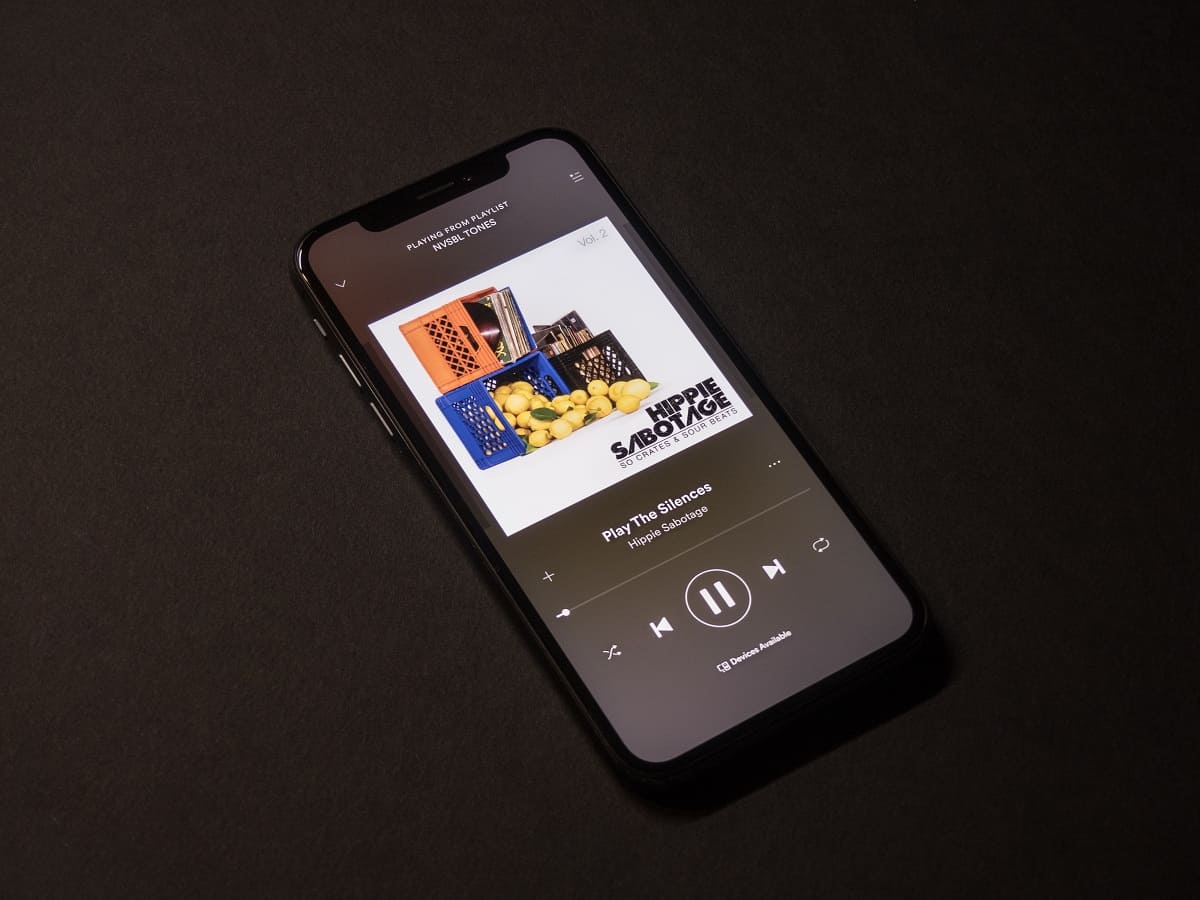Home>Devices & Equipment>Turntable>How To Stop Receiver Buzzing Turntable


Turntable
How To Stop Receiver Buzzing Turntable
Modified: January 22, 2024
Learn how to eliminate receiver buzzing from your turntable with these simple steps. Transform your listening experience and enjoy the best sound quality.
(Many of the links in this article redirect to a specific reviewed product. Your purchase of these products through affiliate links helps to generate commission for AudioLover.com, at no extra cost. Learn more)
Table of Contents
Introduction
Are you an avid vinyl enthusiast who loves the warm, rich sound of your turntable? There’s nothing quite like the experience of putting on your favorite record and immersing yourself in the music. However, if you’ve noticed a buzzing sound coming from your receiver when you’re playing your records, it can be quite frustrating and detract from the overall listening experience. In this article, we’ll explore the common causes of receiver buzzing with a turntable and provide helpful troubleshooting steps to address the issue.
It’s important to note that a buzzing sound from your receiver is not an uncommon problem when it comes to turntables. Many factors can contribute to this issue, ranging from improper grounding and connection problems to electromagnetic interference. By understanding the underlying causes, you can take necessary steps to eliminate or minimize the buzzing noise and enjoy your vinyl collection to its fullest potential.
Before we dive into the troubleshooting steps, it’s essential to have a basic understanding of how a turntable and receiver work together. A turntable uses a stylus to read the grooves on a vinyl record and produces an analog signal. This analog signal is then sent to the phono preamp built into the turntable or an external phono stage. From there, the signal is amplified by the receiver and sent to the speakers, allowing you to hear the music.
Now that we have a clear understanding of the issue at hand, let’s explore the different causes of receiver buzzing and how to troubleshoot them effectively.
Understanding the Issue
Before we delve into troubleshooting the buzzing sound coming from your receiver, let’s take a moment to understand the potential causes of this issue. By grasping the underlying factors, it will be easier to pinpoint the source of the problem and apply the appropriate solutions.
One common culprit of receiver buzzing is improper grounding. In audio systems, proper grounding is crucial to eliminate noise and maintain a clean audio signal. When a turntable is not properly grounded, it can produce a buzzing sound that gets amplified by the receiver. Grounding helps to provide a reference point for electrical signals and reduce unwanted interference.
Another potential cause is electromagnetic interference (EMI). This interference can be generated by various electronic devices such as televisions, cell phones, and even fluorescent lights. EMI can interfere with the delicate analog signal produced by the turntable, resulting in buzzing or humming sounds in the audio output.
In some cases, the buzzing may be caused by loose or faulty connections between the turntable, receiver, and speakers. A poor connection can introduce unwanted noise into the audio signal chain, leading to buzzing or static in the audio output. Therefore, it is essential to ensure that all cables are securely connected and in good condition.
Additionally, power-related issues can also contribute to receiver buzzing. Fluctuations in electrical power or voltage irregularities can manifest as buzzing or humming sounds in the audio output. These power-related issues can be caused by a variety of factors, such as outdated wiring, inadequate power supply, or a lack of voltage regulation.
By understanding the common causes of receiver buzzing, you can now proceed to the troubleshooting steps to address the issue effectively. In the following sections, we will explore various troubleshooting methods to help you eliminate or minimize the buzzing sound and restore the pristine audio quality from your turntable.
Causes of Receiver Buzzing
When it comes to the buzzing sound emanating from your receiver, there can be several underlying causes. Identifying these causes is crucial in order to effectively troubleshoot and resolve the issue. Below, we will explore the common causes that can lead to receiver buzzing:
- Improper grounding: As mentioned earlier, improper grounding is a common culprit of receiver buzzing. If your turntable isn’t properly grounded, it can introduce unwanted electrical interference into the audio signal, resulting in buzzing or humming sounds.
- Electromagnetic interference (EMI): Electronic devices such as televisions, cell phones, and fluorescent lights can emit electromagnetic interference. When this interference interacts with the delicate analog signal produced by the turntable, it can cause buzzing or humming sounds in the audio output.
- Loose or faulty connections: Poor or loose connections between the turntable, receiver, and speakers can introduce noise into the audio signal chain. It’s essential to ensure that all cables are securely connected and in good condition to minimize buzzing or static in the audio output.
- Power-related issues: Fluctuations in electrical power or voltage irregularities can manifest as buzzing or humming sounds in the audio output. Outdated wiring, inadequate power supply, or a lack of voltage regulation can cause these power-related issues.
- Feedback loops: Feedback loops can occur when the audio signal from the turntable is routed back into the receiver through a separate input. This can create a loop of amplified sound, leading to buzzing or humming noises.
It’s important to note that these causes can sometimes overlap or coexist. Therefore, it may require a systematic approach to pinpoint and address each contributing factor. In the next section, we will discuss the troubleshooting steps you can take to resolve receiver buzzing issues with your turntable.
Troubleshooting Steps
When you encounter receiver buzzing with your turntable, there are several troubleshooting steps you can take to identify and resolve the issue. By following these steps systematically, you can eliminate or minimize the buzzing sound and restore the optimal audio quality. Let’s dive into the troubleshooting process:
- Check grounding: Start by ensuring that your turntable is properly grounded. Check if it has a dedicated grounding wire and that it is securely connected to the grounding terminal on your receiver or preamp. Proper grounding can help reduce electrical interference and eliminate buzzing or humming sounds.
- Inspect connections: Examine all the connections between your turntable, receiver, and speakers. Make sure that all cables are securely plugged in and free from any damage. Loose or faulty connections can introduce noise into the audio signal chain, leading to buzzing or static sounds.
- Eliminate nearby electronic devices: Move away any electronic devices that may be causing electromagnetic interference. This includes devices such as televisions, cell phones, laptops, or fluorescent lights. By distancing your turntable from these sources of interference, you can potentially minimize the buzzing sound.
- Try different audio cables: Sometimes, poor-quality or damaged cables can contribute to receiver buzzing. Consider swapping out your audio cables with high-quality ones to ensure a clean and uninterrupted audio signal flow. Shielded cables can especially help minimize electromagnetic interference.
- Isolate the receiver: Temporarily disconnect all other audio sources from your receiver and focus solely on the turntable. By isolating the receiver, you can determine if the buzzing sound is specific to the turntable or if it is caused by other connected devices. This can help pinpoint the source of the issue.
- Use a ground loop isolator: If you are experiencing buzzing caused by a ground loop, which is a common issue in audio systems, consider using a ground loop isolator. This device helps break the loop of audio signals and can effectively reduce or eliminate the buzzing sound.
- Upgrade cables and wires: In some cases, upgrading your cables and wires can significantly improve the audio quality and reduce buzzing. Look for cables that offer better shielding and higher signal integrity, especially between your turntable and receiver.
- Consider power conditioners and voltage regulators: If power-related issues are the cause of the buzzing sound, investing in a power conditioner or voltage regulator may help. These devices help stabilize and regulate the electrical power, ensuring a clean and consistent power supply to your audio equipment.
By systematically going through these troubleshooting steps, you should be able to identify and resolve the buzzing sound coming from your receiver. Keep in mind that the solution may vary depending on the specific cause of the issue. In the next sections, we will explore more targeted solutions for grounding the turntable and addressing connection problems.
Grounding the Turntable
Proper grounding is crucial to eliminate buzzing or humming sounds from your turntable. When a turntable is not properly grounded, electrical interference can seep into the audio signal, resulting in unwanted noise. Here are some steps you can take to ensure the turntable is properly grounded:
- Check the ground wire: Start by checking if your turntable has a dedicated grounding wire. This wire is typically a separate wire with a grounding lug or a spade terminal. Ensure that the wire is securely connected to the grounding terminal on your receiver, preamp, or grounded power outlet.
- Verify the grounding terminal: Make sure that your receiver or preamp has a designated grounding terminal. This terminal allows you to connect the turntable’s grounding wire. It is usually labeled as “ground” or “GND” and may be located on the back or underside of the unit.
- Confirm a solid connection: Ensure that the grounding wire is making a solid connection with the grounding terminal. A loose or poor connection can cause buzzing or humming. Tighten any screws or connectors to secure the wire in place.
- Consider grounding alternatives: If your receiver or preamp does not have a dedicated grounding terminal, there are alternatives you can explore. Some turntables have built-in grounding options or offer grounding through the RCA cable. Consult your turntable’s manual or contact the manufacturer for guidance on alternative grounding methods.
- Utilize a grounding box: If you are still experiencing grounding issues, you may consider using a grounding box. A grounding box acts as a central grounding point for all your audio equipment. It helps to eliminate ground loops and provides a clean and reliable ground connection for your turntable.
By properly grounding your turntable, you can mitigate the buzzing or humming sounds caused by improper grounding. Remember to follow the manufacturer’s instructions and consult technical support if you are unsure about the grounding process. In the next section, we will address the importance of checking the connections between your turntable, receiver, and speakers to troubleshoot buzzing issues.
Checking the Connections
When it comes to resolving buzzing issues with your turntable, it’s essential to examine the connections between your turntable, receiver, and speakers. Loose or faulty connections can introduce noise into the audio signal chain, leading to buzzing or static sounds. Here’s a step-by-step guide to checking and ensuring proper connections:
- Power off and unplug: Before inspecting the connections, make sure to power off your equipment and unplug it from the electrical outlet. This ensures your safety and prevents any accidental damage during the process.
- Inspect the cables: Examine all the cables connecting your turntable, receiver, and speakers. Look for any signs of damage, such as frayed or pinched wires. If you notice any issues, consider replacing the affected cables with high-quality, shielded cables to ensure a clean and uninterrupted audio signal.
- Securely plug in cables: Ensure that all cables are securely plugged in to their respective ports. Give each connection a gentle tug to confirm that they are tightly seated. Loose connections can lead to intermittent buzzing or static sounds.
- Clean the connectors: Over time, dust and debris can accumulate on the connectors, affecting the quality of the connection. Use a soft, lint-free cloth to clean the connectors on your turntable, receiver, and speakers. Be gentle and avoid applying excessive pressure.
- Consider connector types: Different turntables and receivers may use different types of connectors. Confirm that you are using the correct connectors for your setup. For example, most turntables utilize RCA connectors, while some receivers may also have XLR or balanced connections. Ensure that you have the appropriate cables and adapters if needed.
- Balance the tonearm: If you are using a manual turntable, make sure the tonearm is properly balanced. An imbalanced tonearm can cause the stylus to track improperly, leading to audible buzzing or distortion. Consult your turntable’s manual for instructions on balancing the tonearm.
- Check the phono preamp: If your turntable has a built-in phono preamp or if you are using an external one, ensure that it is connected correctly. Improper connections to the phono preamp can affect the sound quality and introduce buzzing or humming noises.
By thoroughly checking and ensuring the proper connections between your turntable, receiver, and speakers, you can eliminate potential sources of buzzing or static sounds. Make sure to follow the manufacturer’s instructions and consult technical support if you encounter any difficulties. In the next section, we will explore the method of isolating the receiver to troubleshoot buzzing issues.
Isolating the Receiver
If you’re experiencing buzzing issues with your turntable, one effective troubleshooting step is to isolate the receiver. By disconnecting all other audio sources and focusing solely on the turntable, you can determine if the buzzing sound is specific to the turntable or if it is caused by other connected devices. Here’s how you can isolate the receiver:
- Power off and unplug: Before proceeding, ensure that your equipment is powered off and unplugged from the electrical outlet. This step ensures your safety and prevents any accidental damage during the process.
- Disconnect all audio sources: Unplug all audio sources (such as CD players, streaming devices, etc.) from your receiver. This includes any additional turntables or external devices that may be connected. By removing these sources, you can determine if the buzzing sound is related to the turntable itself or caused by other connected devices.
- Keep only the turntable connected: Leave only the turntable connected to the receiver. Ensure that the turntable’s output is connected to the appropriate input on the receiver. Check that the cables are securely plugged in and in good condition.
- Power on and test: Power on your equipment and play a record on the turntable. Listen carefully for any buzzing or humming sounds from the receiver. If the buzzing is eliminated or significantly reduced, it suggests that the issue may be caused by other connected devices. If the buzzing persists, it may indicate a problem with the turntable itself.
- Reconnect audio sources one by one: If the buzzing sound is not present with only the turntable connected, start reconnecting the other audio sources one at a time. After reconnecting each source, test the system again for buzzing sounds. This step helps identify if a specific device is causing interference or introducing noise into the audio signal chain.
- Address problematic audio sources: If you encounter buzzing or humming sounds after reconnecting a specific audio source, that device may be the cause of the issue. Try relocating the device, using a different power outlet, or adding a ground loop isolator to mitigate the interference.
By isolating the receiver and systematically reconnecting audio sources, you can identify the source of the buzzing sound and implement the necessary solutions. Remember to follow proper safety guidelines and refer to the manufacturer’s instructions when performing these steps. In the next section, we will discuss the use of a ground loop isolator as an effective solution for eliminating buzzing caused by ground loops.
Using a Ground Loop Isolator
If you’ve determined that the buzzing sound in your turntable setup is caused by a ground loop, a ground loop isolator can be an effective solution. Ground loops occur when there are multiple paths to ground, creating an unwanted loop of electrical current and resulting in audible buzzing or humming sounds. Here’s how you can use a ground loop isolator to eliminate the issue:
- Identify the ground loop: Before proceeding, ensure that the buzzing sound is indeed caused by a ground loop. Ground loops often manifest as a low-frequency hum or buzz in the audio output. You can confirm this by disconnecting the turntable’s grounding wire from the receiver. If the buzzing diminishes or disappears, it indicates a ground loop issue.
- Select the right ground loop isolator: Choose a ground loop isolator that matches the connectors used in your audio setup. The most common type is an RCA ground loop isolator, which connects between the turntable’s output and the receiver’s input. Make sure to check the specifications of the isolator and ensure compatibility with your equipment.
- Install the ground loop isolator: Disconnect the RCA cables connecting the turntable to the receiver. Connect one end of the ground loop isolator to the turntable’s output and the other end to the receiver’s input. Ensure that the isolator is securely connected, with a tight fit on both ends.
- Test the setup: Power on your equipment and play a record on the turntable. Listen carefully for any buzzing or humming sounds. With the ground loop isolator in place, it should effectively eliminate or significantly reduce the buzzing caused by the ground loop. However, it’s important to note that the isolator may slightly affect the overall audio quality, so listen attentively for any subtle changes.
- Adjust as needed: If the buzzing is only partially resolved or if there are other connectivity issues, double-check the connections to ensure they are secure. You may need to readjust the placement of the ground loop isolator or experiment with different positions to achieve the best results.
A ground loop isolator effectively breaks the ground loop and prevents the unwanted electrical current from causing buzzing or humming sounds in your audio setup. It’s a simple and affordable solution that can make a significant difference in the overall audio quality. In the next section, we will discuss the benefits of upgrading your cables and wires to minimize buzzing issues.
Upgrading Cables and Wires
One often overlooked factor that can contribute to buzzing issues in turntable setups is the quality of the cables and wires used. Poor-quality or damaged cables can introduce interference and signal degradation, resulting in buzzing or static sounds. Upgrading your cables and wires can significantly improve the audio quality and minimize buzzing. Here’s what you need to know:
- Assess your current cables: Start by examining the cables and wires connecting your turntable, receiver, and speakers. Look for signs of wear and tear, such as frayed or bent connectors. If you notice any significant damage, it’s essential to replace those cables.
- Choose high-quality shielded cables: Look for cables that offer effective shielding. Shielded cables help minimize electromagnetic interference, reducing the chances of buzzing or humming sounds. Consider using cables specifically designed for audio applications or those that are shielded with materials such as braided copper or aluminum foil.
- Consider the length: The length of your cables can also affect signal quality. Excessively long cables may introduce signal degradation, leading to buzzing or loss of audio fidelity. Opt for cables with the appropriate length for your setup to maintain optimal signal integrity.
- Use separate power and audio cables: To minimize electrical interference, it’s best to keep power cables separate from audio cables. Avoid running them parallel or bundling them together. This practice helps reduce the chances of electromagnetic interference affecting the audio signal and causing buzzing issues.
- Upgrade connectors: In addition to the cables themselves, consider upgrading the connectors if necessary. Connectors that are loose or worn can introduce noise into the audio signal chain. Upgrading to higher-quality connectors can ensure a secure and clean connection, minimizing buzzing or static sounds.
- Consult with audio professionals: If you’re unsure about which cables to choose or need assistance with the upgrade process, consult with audio professionals or experts. They can provide guidance based on your specific setup and recommend cables and wires that will best suit your needs and budget.
By upgrading your cables and wires, you can significantly improve the overall audio quality of your turntable setup. Investing in high-quality cables with effective shielding and ensuring proper connectivity will minimize buzzing, distortion, and other unwanted noises. In the next section, we will explore the benefits of power conditioners and voltage regulators in reducing buzzing caused by power-related issues.
Power Conditioners and Voltage Regulators
Power-related issues can often be the source of buzzing or humming sounds in turntable setups. Fluctuations in electrical power and voltage irregularities can manifest as audible noise in the audio output. Power conditioners and voltage regulators are effective tools in minimizing these issues and maintaining a clean and stable power supply. Here’s how they can help:
- Power conditioners: Power conditioners are devices that filter and regulate the incoming electrical power. They help eliminate noise, interference, and voltage spikes that can negatively affect audio performance. By removing these power-related issues, power conditioners can significantly reduce buzzing or humming sounds in your turntable setup.
- Voltage regulators: Voltage regulators are designed to stabilize the electrical voltage and ensure a consistent power supply. They compensate for voltage fluctuations, such as voltage drops or surges, providing a steady and reliable voltage to your audio equipment. This stability helps prevent buzzing or distortion caused by erratic power delivery.
- Improved audio quality: By using power conditioners and voltage regulators, you can achieve improved audio quality overall. These devices help provide a clean, robust power supply to your turntable, receiver, and other audio components. The result is enhanced detail, clarity, and reduced background noise, allowing you to fully enjoy the true potential of your vinyl collection.
- Protection against power-related damage: Power conditioners and voltage regulators not only optimize audio performance but also offer protection against power-related damage. They can safeguard your equipment from harmful power surges, voltage spikes, and electrical fluctuations. Investing in these devices adds an extra layer of protection to your valuable turntable and audio setup.
- Consult with experts: When considering power conditioners or voltage regulators, it’s advisable to consult with audio professionals or experts. They can assess your specific setup, provide recommendations on the appropriate equipment, and guide you through the installation process to ensure optimal performance.
Power conditioners and voltage regulators are valuable additions to any turntable setup, especially in environments where power quality may be a concern. They help maintain a clean and stable power supply to your audio equipment, minimizing buzzing or humming sounds caused by power-related issues. In the final section, we’ll conclude our discussion and summarize the key points to troubleshoot and address receiver buzzing in your turntable setup.
Conclusion
Receiver buzzing can be a frustrating issue for turntable enthusiasts. However, by understanding the potential causes and following the recommended troubleshooting steps, you can effectively address and eliminate the buzzing sound in your setup. To recap:
First, it’s crucial to understand the issue and the common causes of receiver buzzing. Improper grounding, electromagnetic interference, loose connections, and power-related issues can all contribute to the problem. By identifying the underlying cause, you can focus on the specific solutions.
Troubleshooting steps such as checking the grounding, inspecting connections, isolating the receiver, and using a ground loop isolator can help pinpoint and resolve the buzzing issue. Additionally, upgrading cables and wires to high-quality and shielded options and considering the use of power conditioners and voltage regulators can further improve audio quality and minimize buzzing caused by power-related issues.
Remember to consult with professionals or experts if you need guidance or assistance throughout the troubleshooting process. They can provide valuable insights based on your specific turntable setup and help you find the best solutions.
By following these steps and taking a systematic approach, you can enjoy your vinyl collection without the nuisance of receiver buzzing. With a properly grounded and well-connected turntable setup, you can fully immerse yourself in the captivating sound and the nostalgic experience of playing vinyl records.
So, go ahead and troubleshoot the buzzing issue in your turntable setup. Rediscover the joy of vinyl with a crisp and clear audio output that allows you to indulge in the full richness of your favorite records.