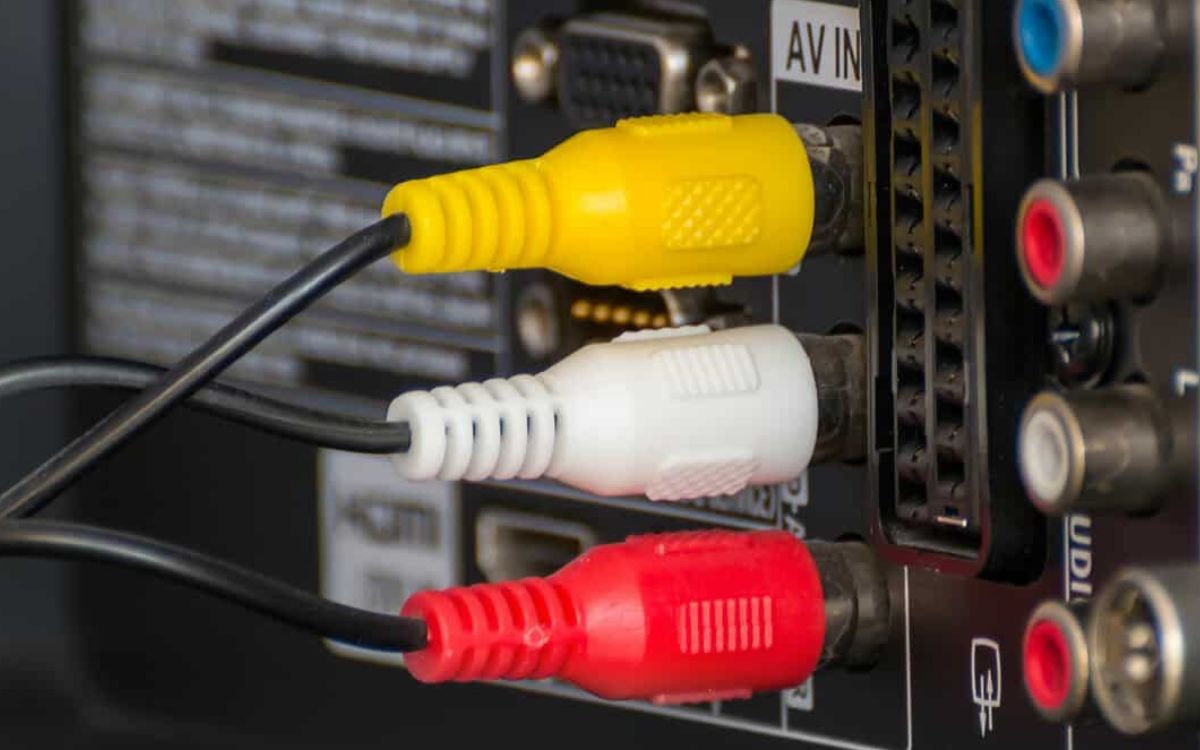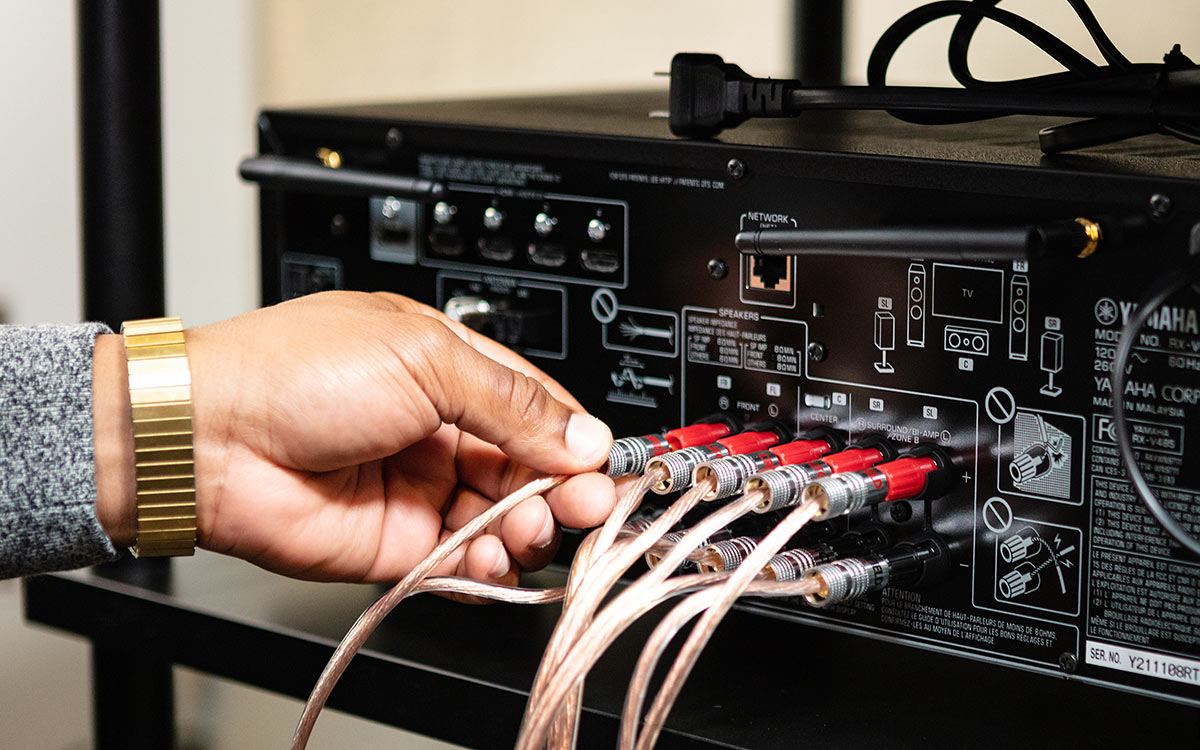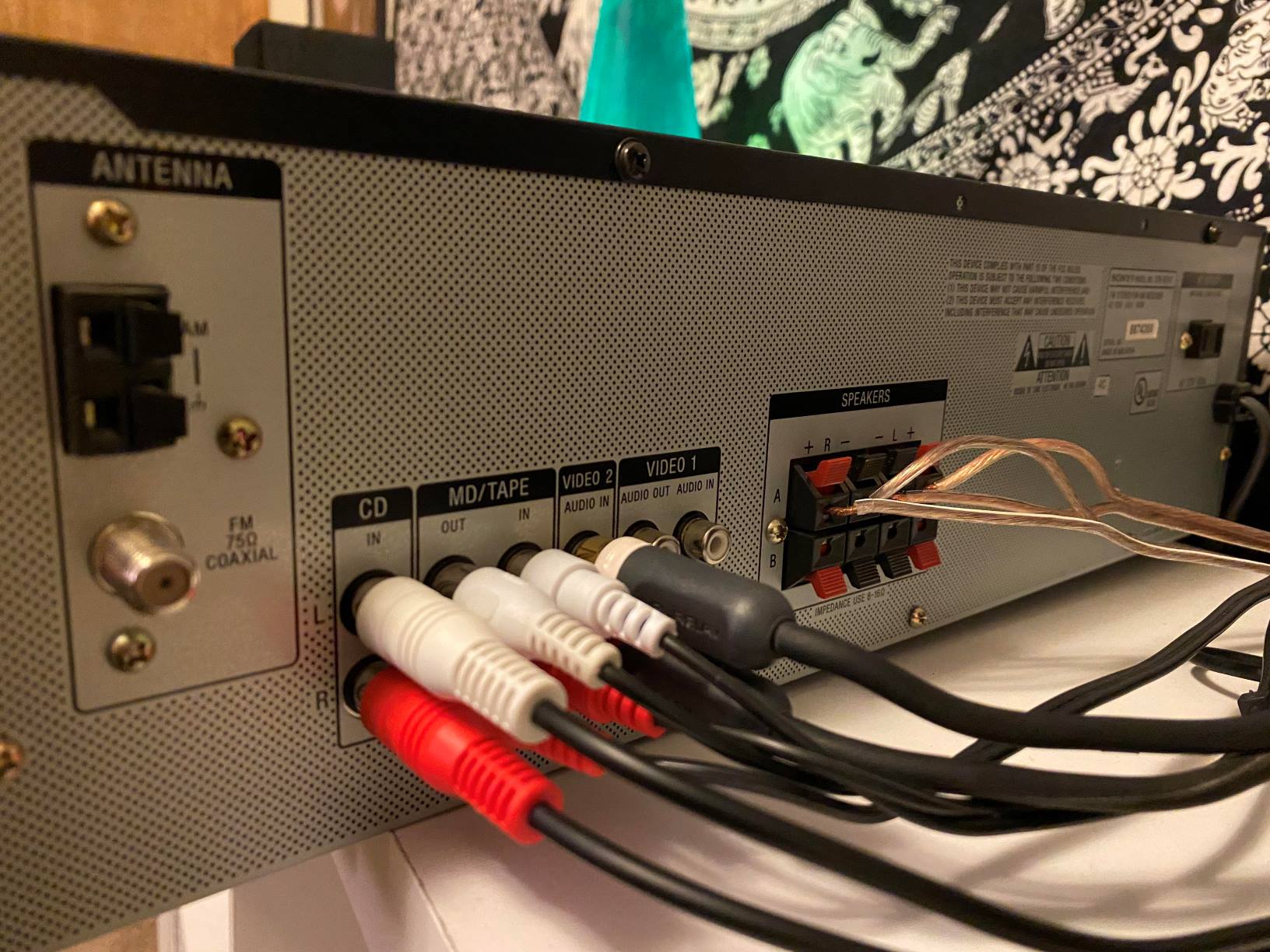Home>Devices & Equipment>Turntable>How To Hook Up Turntable To Receiver Without Phono Input


Turntable
How To Hook Up Turntable To Receiver Without Phono Input
Modified: January 22, 2024
Learn how to connect a turntable to your receiver even if it doesn't have a dedicated phono input. Follow our step-by-step guide and enjoy your vinyl collection in no time!
(Many of the links in this article redirect to a specific reviewed product. Your purchase of these products through affiliate links helps to generate commission for AudioLover.com, at no extra cost. Learn more)
Table of Contents
Introduction
Welcome to the world of vinyl records! Whether you’re a seasoned audiophile or a newcomer to the world of turntables, understanding how to hook up a turntable to a receiver without a dedicated phono input can sometimes be a bit confusing. But fear not, as we’re here to guide you through the process.
Turntables are designed to play vinyl records, but unlike other audio sources like CD players or streaming devices, they require a specific type of input called a phono input. A phono input has a built-in preamp, which equalizes the audio signal from the turntable and boosts it to the proper level.
However, not all receivers or amplifiers have a dedicated phono input. In this article, we’ll explore four different methods that you can use to connect your turntable to a receiver without a phono input.
Before we dive into the methods, it’s important to note that some turntables come with a built-in preamp, also known as a phono stage. If your turntable has this feature, you can simply connect it to a line-level input on your receiver, skipping the need for additional equipment. However, if your turntable does not have a built-in preamp, keep reading to explore the alternative options.
Method 1: Using a Preamp
If your turntable doesn’t have a built-in preamp and your receiver doesn’t have a dedicated phono input, using an external preamp is a great option. A preamp, also known as a phono preamplifier or phono stage, is a device that equalizes the signal from the turntable and amplifies it to a line-level signal that can be properly processed by your receiver.
To use a preamp, simply follow these steps:
- Connect the turntable’s RCA cables to the input jacks on the preamp. The RCA cables are typically color-coded, with red for the right channel and white (or black) for the left channel.
- Next, connect the output jacks of the preamp to an available line-level input on your receiver. This can be a CD input or auxiliary input.
- Make sure both the preamp and the receiver are powered on.
- Set the input selector on your receiver to the corresponding input where the preamp is connected.
- Adjust the volume levels on both the preamp and the receiver to your desired listening level.
Using a preamp is a simple and effective way to connect a turntable to a receiver without a phono input. It provides the necessary amplification and equalization, allowing you to enjoy your vinyl records with excellent sound quality.
There are various preamp options available on the market, ranging from budget-friendly models to high-end audiophile-grade units. Some popular brands include Pro-Ject, Cambridge Audio, and ART.
Remember to check the specifications of the preamp to ensure it is compatible with your turntable and receiver. Additionally, consider factors such as budget, features, and user reviews when choosing a preamp that suits your needs.
Method 2: Using a Phono Preamp
If you have a turntable without a built-in preamp and your receiver lacks a dedicated phono input, another option is to use an external phono preamp. A phono preamp, also known as a phono stage or a phono amplifier, performs the same function as a preamp but is specifically designed for turntables.
Here’s how you can use a phono preamp to connect your turntable to a receiver without a phono input:
- Start by connecting the turntable’s RCA cables to the input jacks on the phono preamp. The red cable corresponds to the right channel, while the white (or black) cable corresponds to the left channel.
- Next, connect the output jacks of the phono preamp to an available line-level input on your receiver. This could be an auxiliary input or a line input.
- Ensure that both the phono preamp and the receiver are powered on.
- Set the input selector on your receiver to the appropriate input where the phono preamp is connected.
- Adjust the volume levels on both the phono preamp and the receiver to your desired listening level.
A phono preamp specifically enhances the audio signal from the turntable, applying the necessary equalization and amplification. It ensures that the sound from your vinyl records is reproduced accurately and faithfully through your audio system.
Phono preamps come in a variety of models and price ranges, catering to different needs and budgets. Some popular options include the Schiit Mani, the Pro-Ject Phono Box, and the Rega Fono Mini.
When choosing a phono preamp, consider factors such as compatibility with your turntable and receiver, the quality of components, and user reviews. Investing in a good phono preamp can significantly enhance your listening experience, bringing out the best in your vinyl collection.
Method 3: Using a Turntable with a Built-in Preamp
If you’re looking for a hassle-free way to connect your turntable to a receiver without a phono input, consider using a turntable that has a built-in preamp. Many modern turntables are designed with this feature, allowing you to bypass the need for an external preamp or phono stage.
Here’s how you can connect a turntable with a built-in preamp to your receiver:
- Start by locating the RCA output jacks on your turntable. These are typically color-coded with red for the right channel and white (or black) for the left channel.
- Connect the RCA cables from the turntable to an available line-level input on the receiver. This can be an auxiliary input, a CD input, or any other line input.
- Power on both the turntable and the receiver.
- Set the input selector on your receiver to the corresponding input where the turntable is connected.
- Adjust the volume levels on both the turntable and the receiver to your desired listening level.
A turntable with a built-in preamp simplifies the setup process and eliminates the need for additional equipment. It provides the necessary amplification and equalization for your vinyl records, ensuring optimal sound quality.
When purchasing a turntable, look for models that explicitly mention a built-in preamp or phono stage. Popular options include the Audio-Technica AT-LP120XUSB, the Pro-Ject Debut Carbon DC, and the Fluance RT81.
Using a turntable with a built-in preamp is especially convenient for those who are new to vinyl or prefer a straightforward setup. It allows you to enjoy your records without the hassle of connecting external preamps or dealing with additional cables.
However, keep in mind that if you already have a turntable without a built-in preamp, this method may not be applicable. In that case, you can explore other options like using an external preamp or phono preamp as mentioned in previous methods.
Method 4: Using a Line-Level Input
If your turntable lacks a built-in preamp and your receiver doesn’t have a dedicated phono input, you can still connect your turntable by using a line-level input. Line-level inputs on a receiver are designed to accept signals from devices like CD players, tape decks, or external preamps.
Here’s how you can connect your turntable to a line-level input on your receiver:
- Locate the RCA output jacks on your turntable. The red cable corresponds to the right channel, while the white (or black) cable corresponds to the left channel.
- Connect the RCA cables from the turntable to an available line-level input on the receiver. This can be an auxiliary input, a CD input, or any other line input.
- Make sure both the turntable and the receiver are powered on.
- Set the input selector on your receiver to the appropriate input where the turntable is connected.
- Adjust the volume levels on both the turntable and the receiver to your desired listening level.
Connecting your turntable to a line-level input allows you to bypass the need for a dedicated phono input or an external preamp. However, it’s important to note that the line-level input does not provide the necessary equalization and amplification specifically designed for vinyl records.
Without a preamp or phono stage, the sound quality may not be optimal, and the frequency response may be skewed, resulting in a less accurate reproduction of your vinyl records. However, if you’re looking for a temporary or budget-friendly solution, connecting to a line-level input can still allow you to enjoy your vinyl collection.
Keep in mind that using a line-level input may require adjusting the volume levels and tone controls on your receiver to compensate for the lack of a dedicated phono input.
If you find that the sound quality is not satisfactory or you’re looking to enhance your listening experience, consider investing in an external preamp or phono preamp as mentioned in the earlier methods. These devices are specifically designed to optimize the audio signal from your turntable and ensure a more accurate reproduction of your vinyl records.
Conclusion
Connecting a turntable to a receiver without a dedicated phono input may initially seem daunting, but with the right methods and equipment, it can be easily accomplished. By following the steps outlined in this article, you can enjoy the warm and immersive sound of vinyl records through your audio system.
In summary:
- If your turntable lacks a built-in preamp and your receiver doesn’t have a phono input, using an external preamp or phono preamp is a reliable solution. These devices amplify and equalize the signal from the turntable, providing the necessary boost and tonal balance.
- If your turntable has a built-in preamp, connecting it directly to a line-level input on your receiver is a convenient option. This eliminates the need for additional equipment and simplifies the setup process.
- If all else fails and you don’t have access to a preamp or a turntable with a built-in preamp, connecting your turntable to a line-level input can serve as a temporary solution. However, the sound quality may not be ideal, and additional adjustments may be required.
Keep in mind that when choosing a preamp or phono preamp, compatibility with your turntable and receiver is essential. Consider factors such as budget, features, and user reviews to find a device that suits your needs.
Whether you’re a dedicated audiophile or just beginning to explore the world of vinyl, connecting your turntable to a receiver without a phono input should no longer be a barrier. Embrace the nostalgia and richness of vinyl records as you immerse yourself in the captivating soundscapes they offer.
So gather your favorite vinyl albums, follow the appropriate method for your setup, and sit back to enjoy the unique experience of spinning records and indulging in the warmth and soulfulness of vinyl sound.