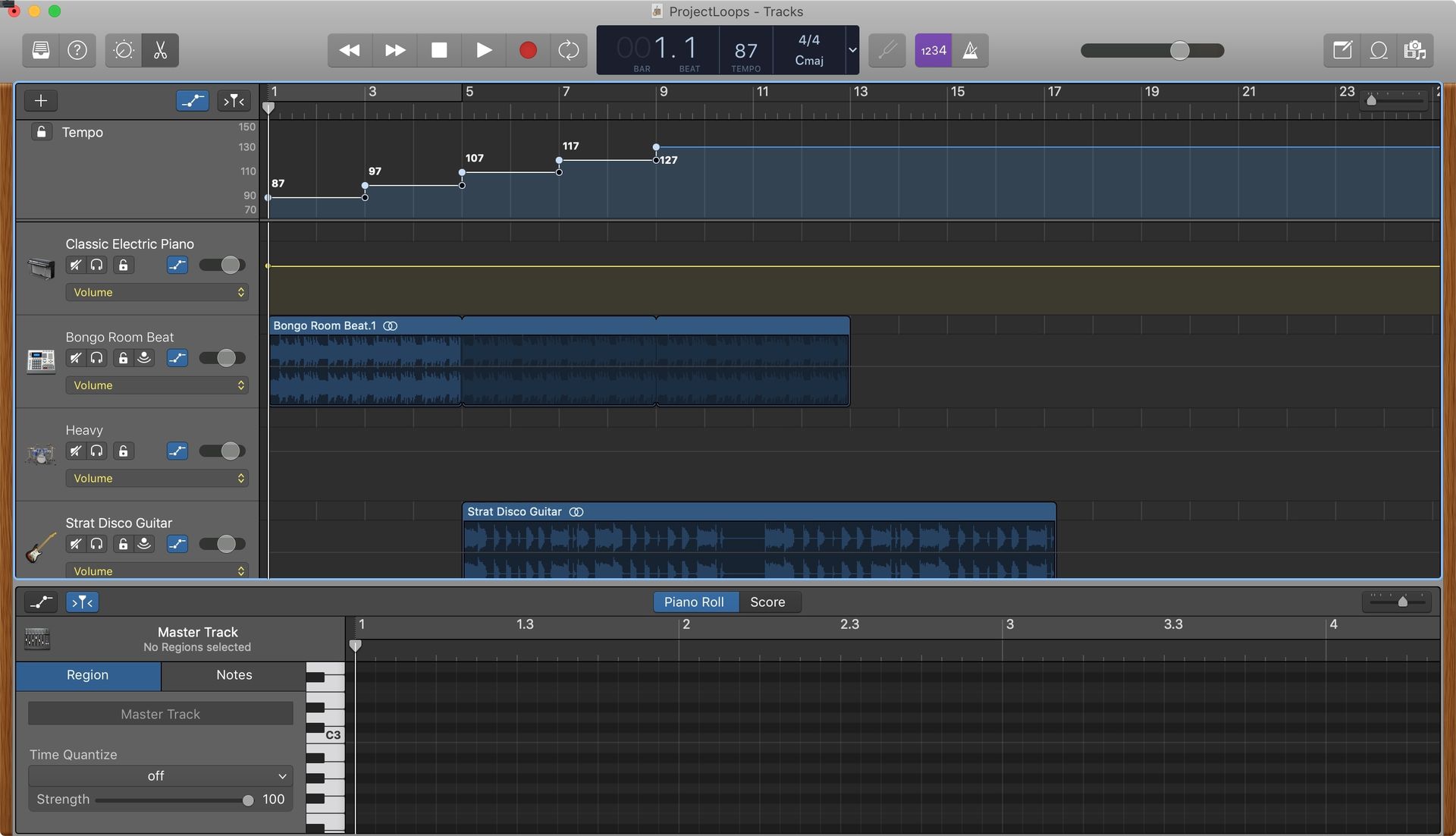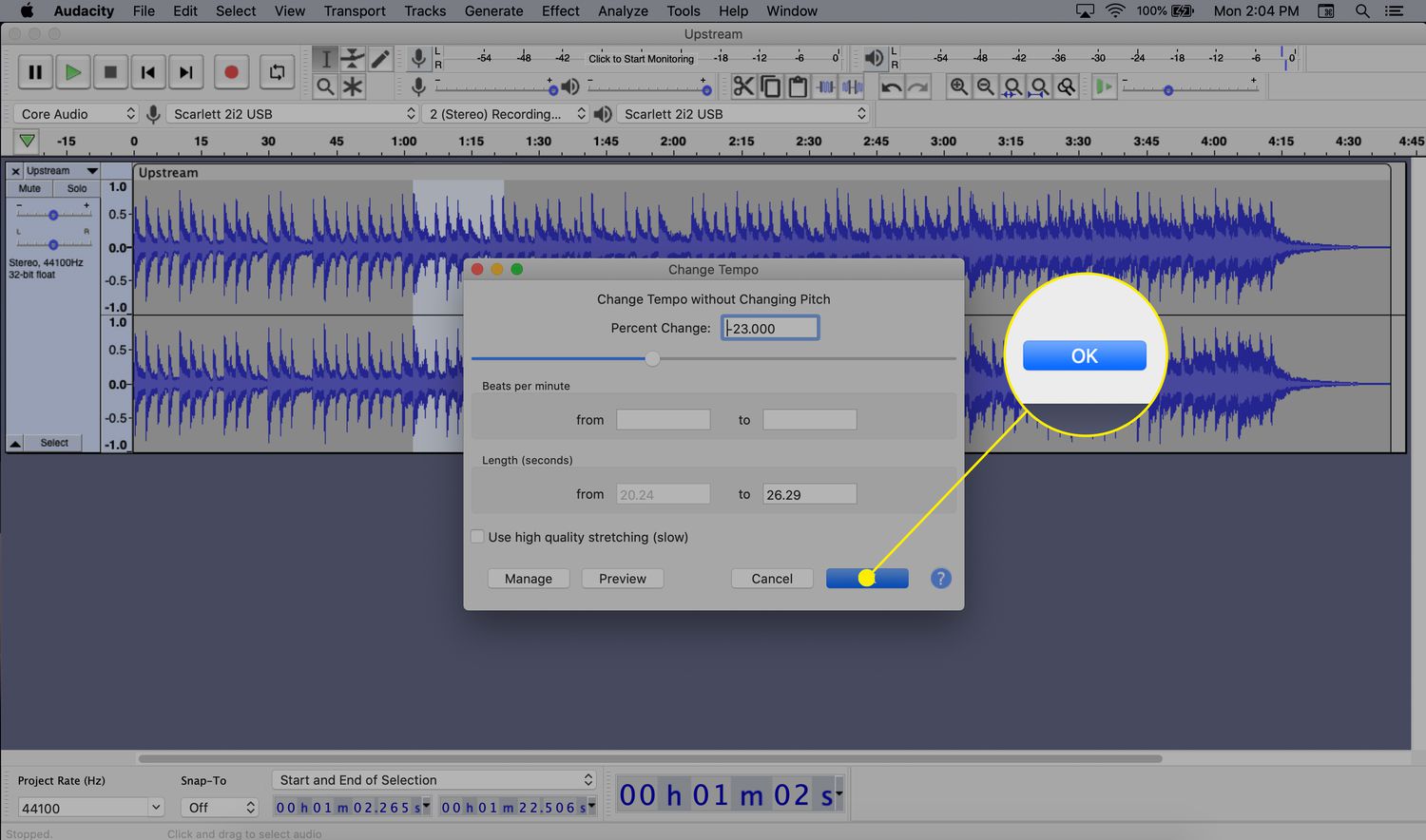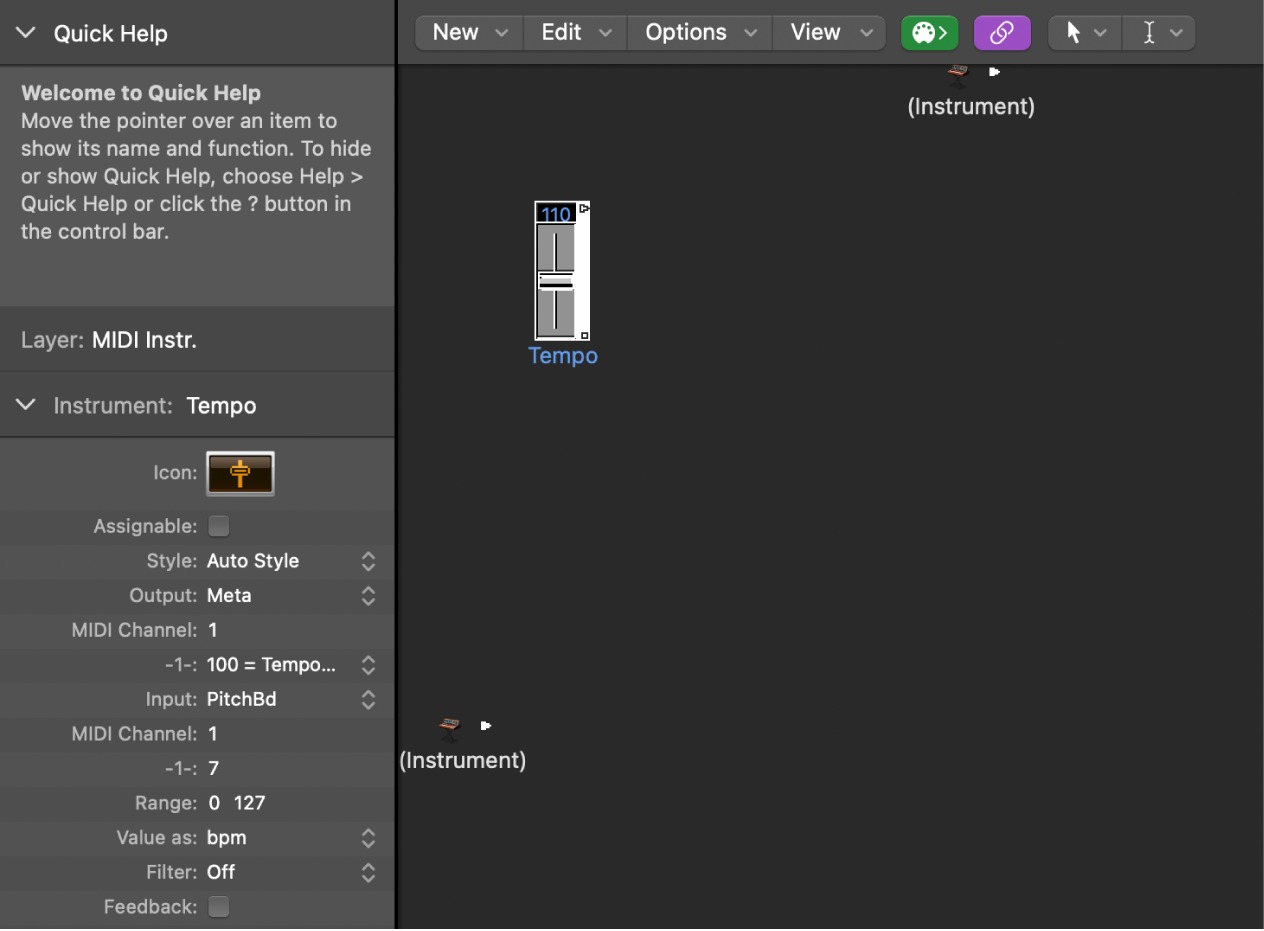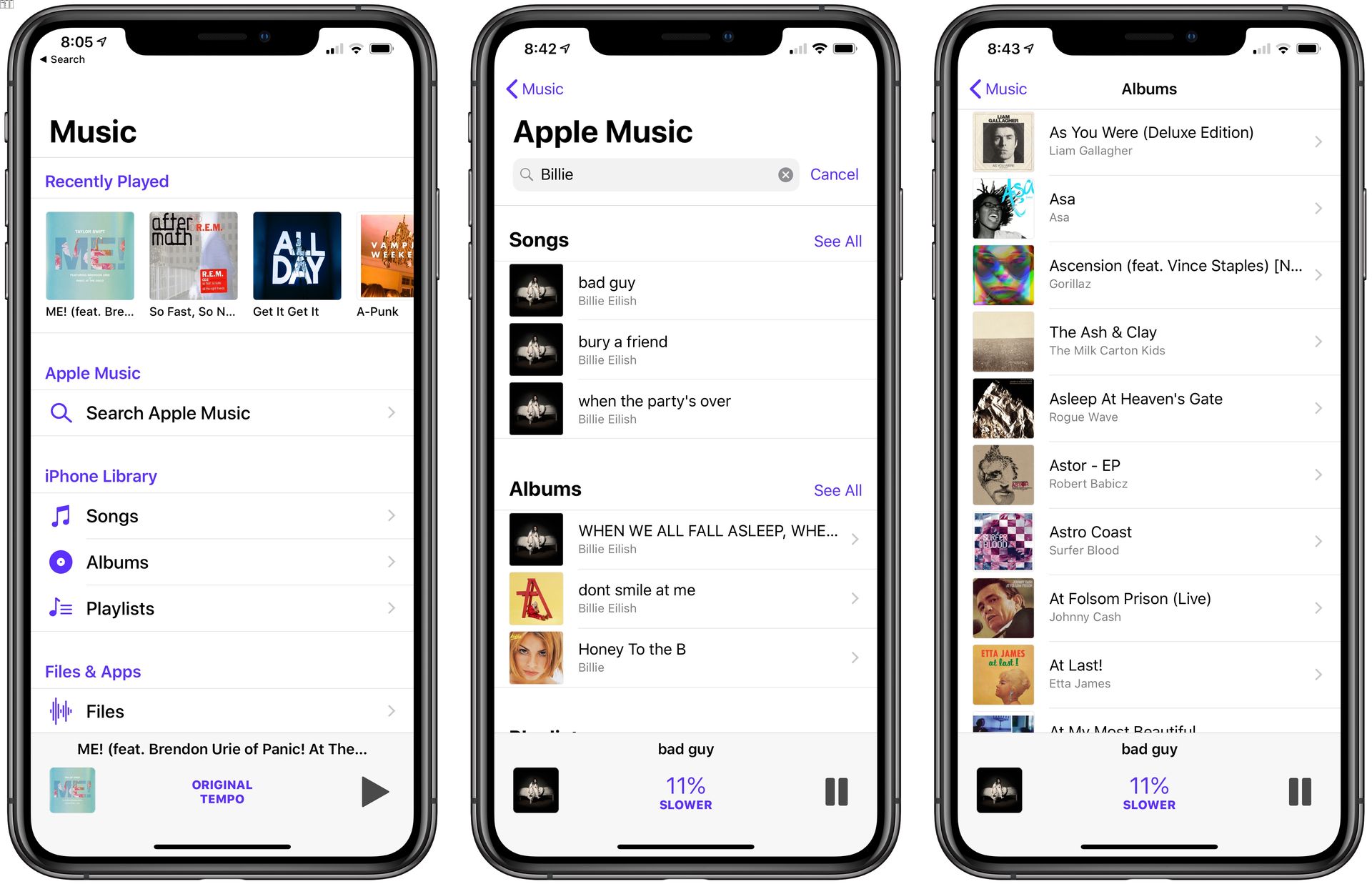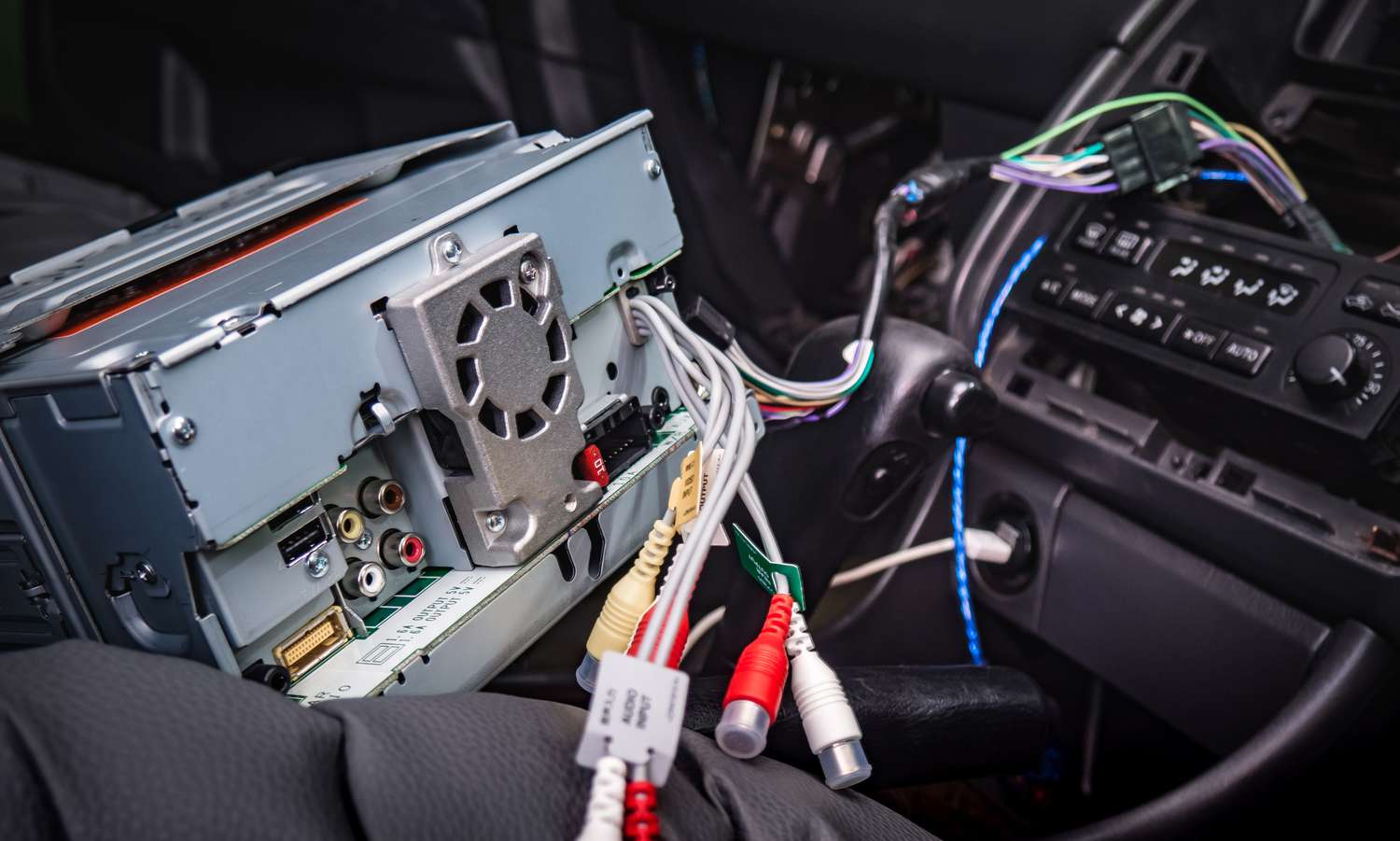Home>Events & Info>Acapella>How To Change Tempo Of Acapella
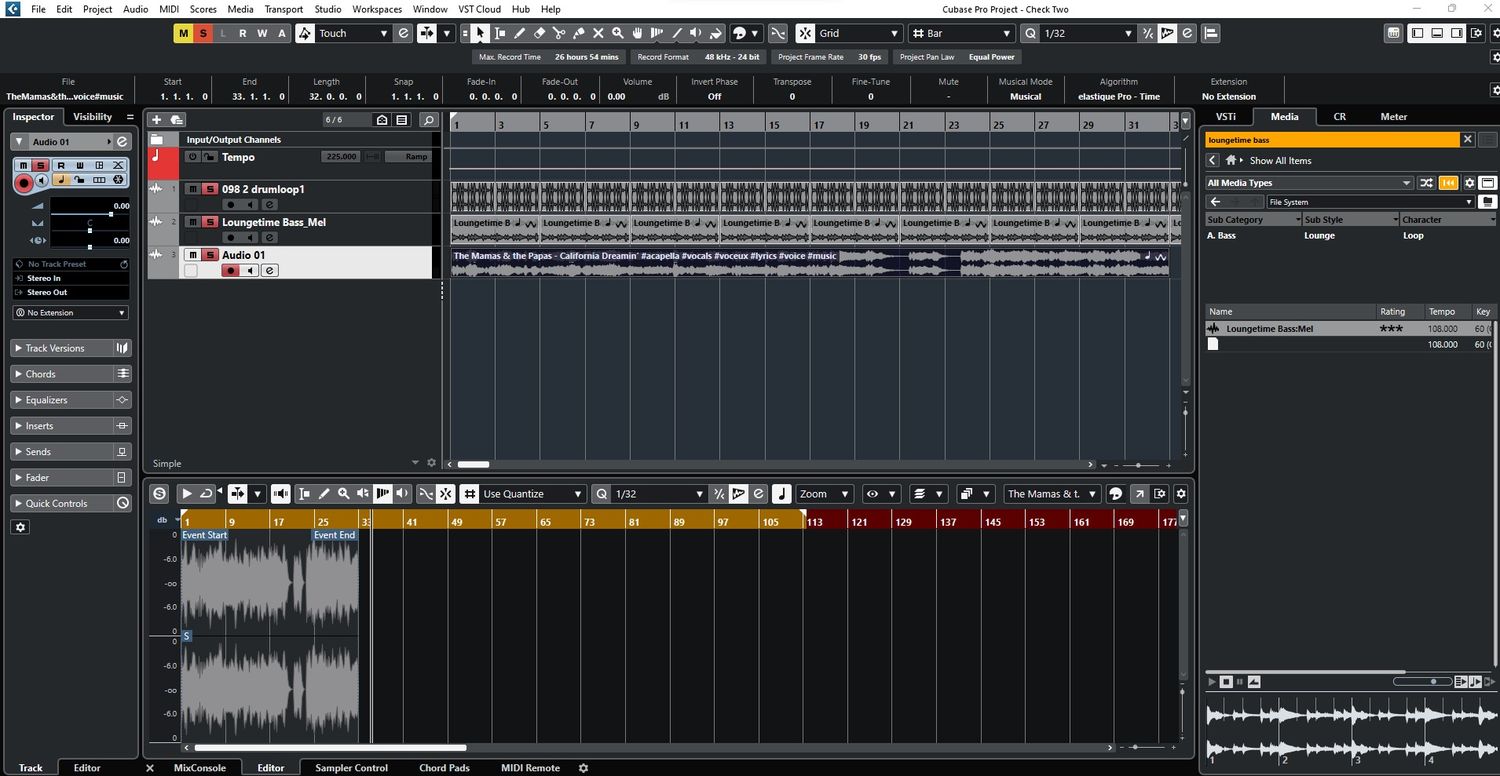
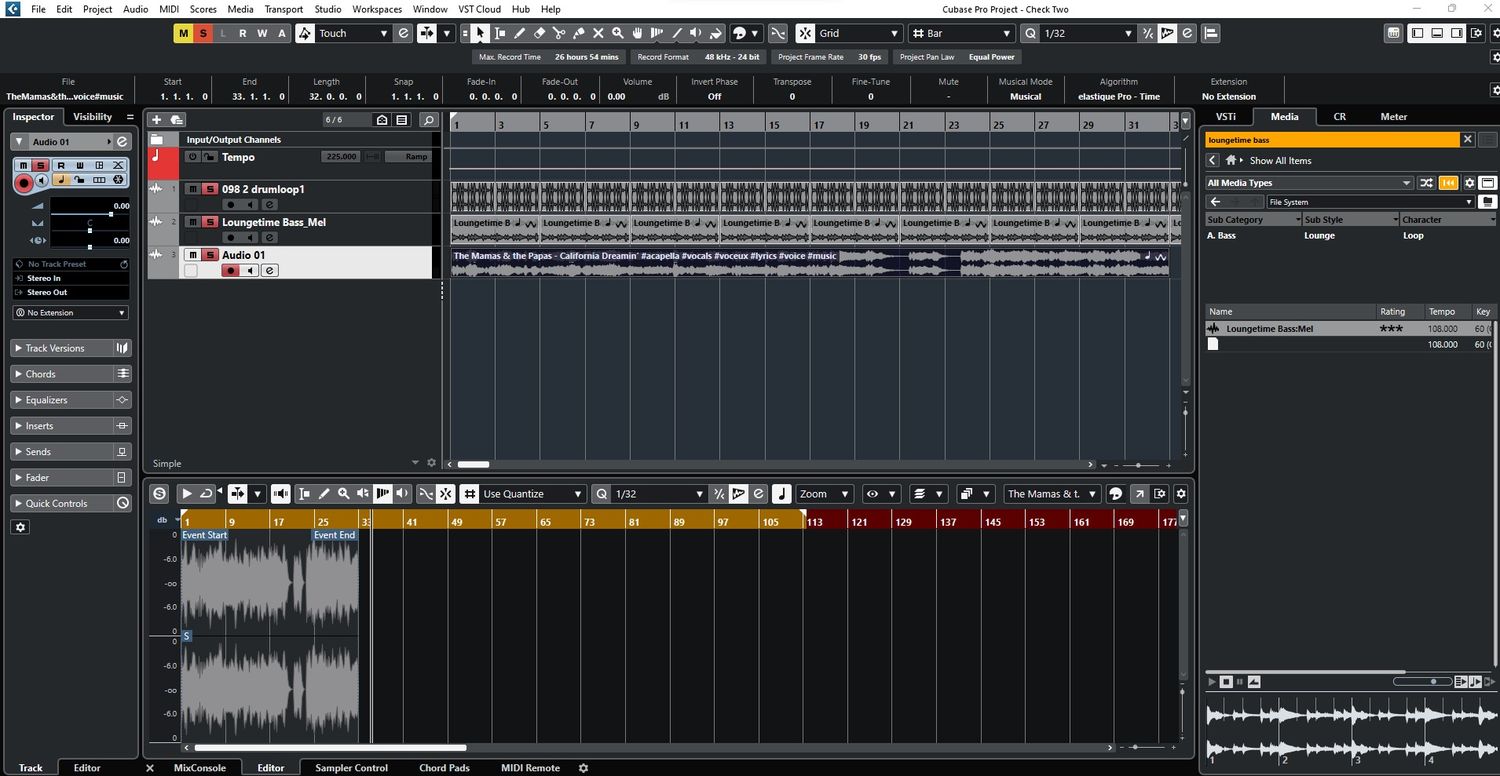
Acapella
How To Change Tempo Of Acapella
Published: January 3, 2024
Learn how to change the tempo of an acapella easily with our step-by-step guide. Transform your acapella tracks and create unique music compositions.
(Many of the links in this article redirect to a specific reviewed product. Your purchase of these products through affiliate links helps to generate commission for AudioLover.com, at no extra cost. Learn more)
Table of Contents
Introduction
Welcome to the world of acapella! If you’re a fan of vocal music, you’ve likely come across the term “acapella” before. Acapella refers to vocal music performed without any instrumental accompaniment. It showcases the beauty and versatility of the human voice, allowing for a unique and captivating musical experience.
But what happens when you want to change the tempo of an acapella song? Maybe you want to slow it down to add a more emotional touch, or speed it up to infuse some energy. Whatever the reason, the good news is that changing the tempo of an acapella is totally possible, thanks to advancements in technology and various tools available.
In this article, we’ll delve into the world of acapella and explore different methods to change its tempo. Whether you’re a music producer, a singer, or a curious music enthusiast, this guide will provide you with the knowledge and tools you need to modify the tempo of your favorite acapella tracks.
What is an Acapella?
An acapella, sometimes spelled as “a cappella,” is a type of vocal music that is performed without any instrumental accompaniment. It showcases the raw power and beauty of the human voice, allowing singers to create intricate harmonies and melodies without the support of instruments. Acapella music can be performed by individuals or groups, and it spans various genres such as pop, gospel, jazz, and classical.
The term “acapella” is derived from the Italian phrase “alla cappella,” which means “in the manner of the chapel.” It originated in the medieval times when vocal music was predominantly performed in religious settings, such as chapels or churches, without the use of instruments. As time went on, acapella music became a popular form of expression across different cultures and genres.
What sets acapella apart from other forms of vocal music is its focus on vocal harmony and the absence of instrumental backing. Acapella groups or individuals create rich musical textures by blending different voices and harmonizing in various registers. This allows the audience to appreciate the unique characteristics of each voice and the collective sound they create together.
Acapella music offers a truly intimate and emotive experience. Without the distractions of instruments, the listener can fully immerse themselves in the pure and unadulterated sound of the human voice. Acapella performances often showcase the impressive vocal range and skills of the singers, highlighting their ability to convey emotions and captivate audiences with their voices alone.
Today, acapella music has gained popularity through various mediums, including live performances, recordings, and even television shows like “The Sing-Off” and “Pitch Perfect.” The rise of digital platforms and social media has also provided a platform for acapella groups to share their music with a wider audience.
Now that we have a better understanding of what acapella is, let’s explore how we can change the tempo of these incredible vocal performances.
Understanding Tempo
Before we dive into the methods of changing the tempo of an acapella, it’s essential to understand what tempo means in music. Tempo refers to the speed or pace at which a musical composition is performed. It determines how fast or slow a piece of music feels, and it is typically measured in beats per minute (BPM).
Tempo plays a crucial role in shaping the mood and energy of a song. A fast tempo often conveys excitement, energy, and a sense of urgency, while a slower tempo can create a more relaxed, introspective, or melancholic atmosphere. Choosing the right tempo is vital as it can drastically impact the overall feel and interpretation of a piece of music.
In the context of an acapella song, the tempo is usually dictated by the lead vocal or the group’s arrangement. However, there may be instances where you want to modify the tempo to suit your preferences or creative vision.
When it comes to changing the tempo, it’s important to note that altering the speed of a song affects not only the pace but also the pitch. If you speed up or slow down the tempo, the pitch of the vocals will be affected accordingly. As a result, increasing the tempo will raise the pitch, while decreasing the tempo will lower it.
Understanding the relationship between tempo and pitch is crucial when working with acapella music. It allows you to make informed decisions and anticipate how changing the tempo will impact the overall sound and performance of the vocals.
Now that we have a clear understanding of what tempo is and its significance, let’s explore the different methods you can use to change the tempo of an acapella track,
Methods to Change Tempo of Acapella
There are several methods you can use to change the tempo of an acapella track. Each method has its own advantages and considerations, so let’s explore them below:
- Method 1: Using Digital Audio Workstation (DAW)
- Method 2: Online Acapella Tempo Changer Tools
- Method 3: Manual Tempo Adjustment
A Digital Audio Workstation (DAW) is a software program used for recording, editing, and manipulating audio. Most DAWs offer the ability to change the tempo of a track without affecting its pitch. This allows you to speed up or slow down the acapella while maintaining the original vocal pitch. Simply import the acapella into your DAW, adjust the tempo settings, and export the modified track. Keep in mind that this method may require some knowledge of using a DAW, but it offers the most control over the tempo adjustment process.
If you’re not familiar with DAWs or prefer a simpler solution, there are various online tools available specifically for changing the tempo of acapella tracks. These tools usually allow you to upload your acapella file, specify the desired tempo, and generate a modified version of the track. While convenient, it’s important to note that the quality and accuracy of these tools can vary, so it’s advisable to test multiple options and listen to the results before finalizing your desired tempo.
If you have a good sense of rhythm and a keen ear, you can manually adjust the tempo of an acapella track. This method involves carefully stretching or compressing the audio to achieve the desired tempo. Some audio editing software, like Audacity, offer features to manually adjust the tempo. However, it’s important to note that this method can be time-consuming and may require trial and error to achieve the desired result.
When choosing a method to change the tempo of an acapella, consider your familiarity with audio editing software, the level of control you desire, and the specific requirements of the project.
Now that we’ve explored the methods, let’s move on to some helpful tips to consider when changing the tempo of an acapella track.
Method 1: Using Digital Audio Workstation (DAW)
One of the most versatile and precise methods for changing the tempo of an acapella track is by using a Digital Audio Workstation (DAW). DAWs are software programs that allow you to record, edit, and manipulate audio. They are widely used in the music production industry and offer a range of features to enhance and modify audio tracks.
Here’s a step-by-step guide on how to use a DAW to change the tempo of an acapella:
- Choose a DAW: There are many DAWs available, both free and paid. Popular options include Ableton Live, Logic Pro, FL Studio, and Pro Tools. Select a DAW that you feel comfortable using and suits your needs.
- Import the acapella track: Once you have your DAW set up, import the acapella track into the software. This can be done by dragging and dropping the audio file into the DAW’s timeline or by using the “import” feature.
- Adjust the tempo: Locate the tempo setting in your DAW and make the necessary adjustments. Most DAWs allow you to directly input the desired BPM (beats per minute) value. Alternatively, you can manually stretch or compress the audio to achieve the desired tempo.
- Preview and fine-tune: Listen to the modified acapella track and make any necessary adjustments. Some DAWs offer real-time previewing, which allows you to hear the changes instantly. Keep in mind the effect of tempo changes on the pitch of the vocals and ensure it aligns with your artistic vision.
- Export the modified track: Once you’re satisfied with the tempo adjustment, export the modified acapella track as a new audio file. Choose an appropriate file format and quality setting to preserve the integrity of the vocals.
Using a DAW provides you with precise control over the tempo adjustment process, allowing you to maintain the pitch and quality of the vocals while changing the speed. However, it does require some familiarity with the DAW software and may involve a learning curve if you’re new to using such tools.
Now that you’re familiar with using a DAW, let’s explore another method to change the tempo of an acapella track – online acapella tempo changer tools.
Method 2: Online Acapella Tempo Changer Tools
If you’re looking for a quick and convenient solution to change the tempo of an acapella track, online acapella tempo changer tools can be a great option. These tools are specifically designed to modify the tempo of audio files, including acapella tracks, without the need for any specialized software or technical skills.
Here’s a step-by-step guide on how to use online acapella tempo changer tools:
- Select a reliable tool: There are several online tools available, such as Acapella Extractor, The Amazing Slow Downer, and AudioRetoucher. Research and choose a tool that is reputable and suits your needs.
- Upload the acapella track: Use the tool’s interface to upload the acapella track you want to modify. Most tools have a straightforward drag-and-drop feature or a file upload button.
- Specify the desired tempo: Enter the BPM (beats per minute) value that you want the acapella track to be adjusted to. Some tools also provide the option to adjust the tempo in percentage or as a ratio.
- Generate the modified track: Once you’ve specified the desired tempo, initiate the tempo change process by clicking on the appropriate button. The tool will then process the acapella track and generate a modified version based on your tempo settings.
- Preview and download the modified track: Most online tools allow you to preview the modified acapella track to ensure it meets your expectations. If you’re satisfied with the result, you can download the modified track in the desired audio format.
Online acapella tempo changer tools offer a convenient solution for those who prefer a simple and user-friendly approach to tempo adjustment. However, it’s important to note that the quality and accuracy of these tools can vary. It’s always a good idea to test multiple tools and listen to the results before finalizing your desired tempo.
Now that you’re familiar with online acapella tempo changer tools, let’s explore another method to change the tempo of an acapella track – manual tempo adjustment.
Method 3: Manual Tempo Adjustment
If you have a good sense of rhythm and a keen ear, you can manually adjust the tempo of an acapella track. This method involves carefully stretching or compressing the audio to achieve the desired tempo. While it may require more effort and time compared to using DAWs or online tools, manual tempo adjustment provides you with complete control over the tempo modification process.
Here’s a step-by-step guide on how to manually adjust the tempo of an acapella track:
- Select an audio editing software: Choose an audio editing software that supports time-stretching or time-compression. Popular options include Audacity (free) and Adobe Audition (paid).
- Import the acapella track: Open your chosen audio editing software and import the acapella track you want to modify. This can typically be done by using the “Import” or “Open” function within the software.
- Select the desired section: Identify the section of the acapella track that you want to adjust the tempo for. It could be the whole track or a specific segment.
- Apply time-stretching or time-compression: Use the software’s time-stretching or time-compression feature to adjust the tempo. This allows you to stretch or compress the selected section to increase or decrease the speed accordingly. Be mindful of preserving the natural sound and quality of the vocals while making adjustments.
- Preview and fine-tune: Listen to the modified section and make any necessary adjustments. Pay attention to any artifacts or distortions that may occur due to extreme tempo changes.
- Repeat for other sections (if needed): If you want to adjust the tempo of different sections of the acapella track separately, repeat the process for each section individually.
- Export the modified track: Once you’re satisfied with the tempo adjustment, export the modified acapella track as a new audio file. Choose an appropriate file format and quality setting to maintain the integrity of the vocals.
Manual tempo adjustment may require some trial and error, as finding the right balance between tempo modification and preserving the natural sound can be challenging. However, with practice and careful listening, you can achieve the desired tempo while maintaining the artistic qualities of the acapella track.
Now that you’re familiar with the three different methods of changing the tempo of an acapella, let’s move on to some helpful tips to consider when working with acapella tempo adjustments.
Tips for Changing Acapella Tempo
When changing the tempo of an acapella track, there are some essential tips to keep in mind to achieve the best results. Here are some helpful tips to consider:
- Preserve the quality of the vocals: The vocals are the heart of the acapella track, so it’s essential to maintain their quality and clarity during tempo adjustments. Avoid extreme tempo changes that can introduce artifacts or distortions that could affect the overall sound.
- Consider the impact on pitch: Changing the tempo of an acapella track also affects the pitch of the vocals. Keep this in mind when adjusting the tempo, as increasing the speed will raise the pitch, while decreasing the speed will lower it. Make sure the altered pitch aligns with the desired artistic vision.
- Listen and fine-tune: After making tempo adjustments, always listen to the modified acapella track and make any necessary fine-tuning. Pay attention to any unnatural sound artifacts, pitch discrepancies, or timing issues that may arise during the tempo change process. Adjust as needed until the desired result is achieved.
- Experiment with different tempos: Don’t be afraid to experiment with different tempos to find the perfect fit for the acapella track. Changing the tempo can completely change the mood and energy of the song, so try different variations to see what best suits your creative vision.
- Use time-stretching techniques: If you’re manually adjusting the tempo, utilize time-stretching techniques to maintain the integrity of the vocals. Time-stretching algorithms can help preserve the natural sound of the vocals while achieving the desired tempo adjustments. Experiment with different settings to find the best balance.
- Consider the genre and style: The genre and style of the acapella track can influence the ideal tempo. Different genres may have specific tempo ranges that are commonly associated with their musical characteristics. Consider the genre and style when making tempo adjustments to ensure the modified track stays true to its intended genre.
- Keep a backup: Before making any tempo adjustments, it’s always a good practice to keep a backup of the original acapella track. This allows you to revert to the original if needed and ensures you have a reference point for any further modifications.
By following these tips, you can effectively change the tempo of an acapella track while maintaining the quality and artistic integrity of the vocals. Remember that each acapella track is unique, so it may require some experimentation and adjustment to achieve the desired tempo. Trust your ears and artistic sensibility to guide you in finding the perfect tempo for your acapella track.
With these tips in mind, you’re now well-equipped to change the tempo of your favorite acapella tracks. Whether you choose to use a DAW, online tools, or manual techniques, have fun exploring different tempos and discovering new dimensions in the world of acapella music!
Are you ready to embark on your acapella tempo-changing journey?
Conclusion
Changing the tempo of an acapella track opens up a world of possibilities for music producers, singers, and music enthusiasts. Whether you want to add a touch of emotion, infuse energy, or simply explore different creative directions, the methods outlined in this article will help you achieve your desired tempo adjustments.
From using a Digital Audio Workstation (DAW) to online acapella tempo changer tools and manual tempo adjustment techniques, there are various approaches to suit different skill levels and preferences. Consider the specific requirements of your project, the level of control you desire, and the tools at your disposal when choosing a method.
Throughout the tempo adjustment process, it’s crucial to preserve the quality and clarity of the vocals, as they are the heart of the acapella track. Keep in mind the impact on pitch and listen attentively to the modified track, making any necessary fine-tuning adjustments along the way. Experiment with different tempos, genre considerations, and time-stretching techniques to achieve the desired artistic vision.
Remember, changing the tempo of an acapella track is a creative endeavor that requires careful attention to detail and trust in your artistic sensibility. Trust your ears and have fun exploring the possibilities that tempo adjustments can unlock in the world of acapella music.
So go ahead, dive into the world of acapella tempo-changing, and unleash your creativity in shaping the mood and energy of your favorite vocal performances!