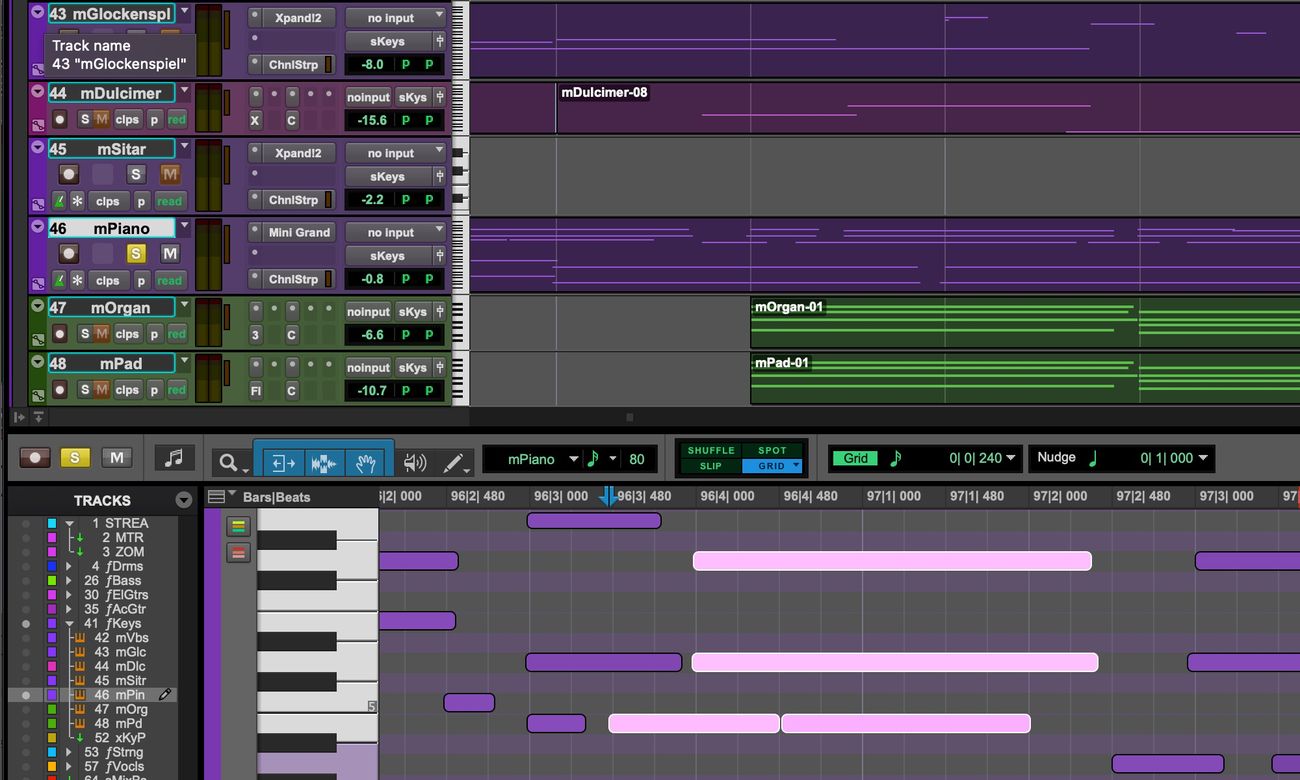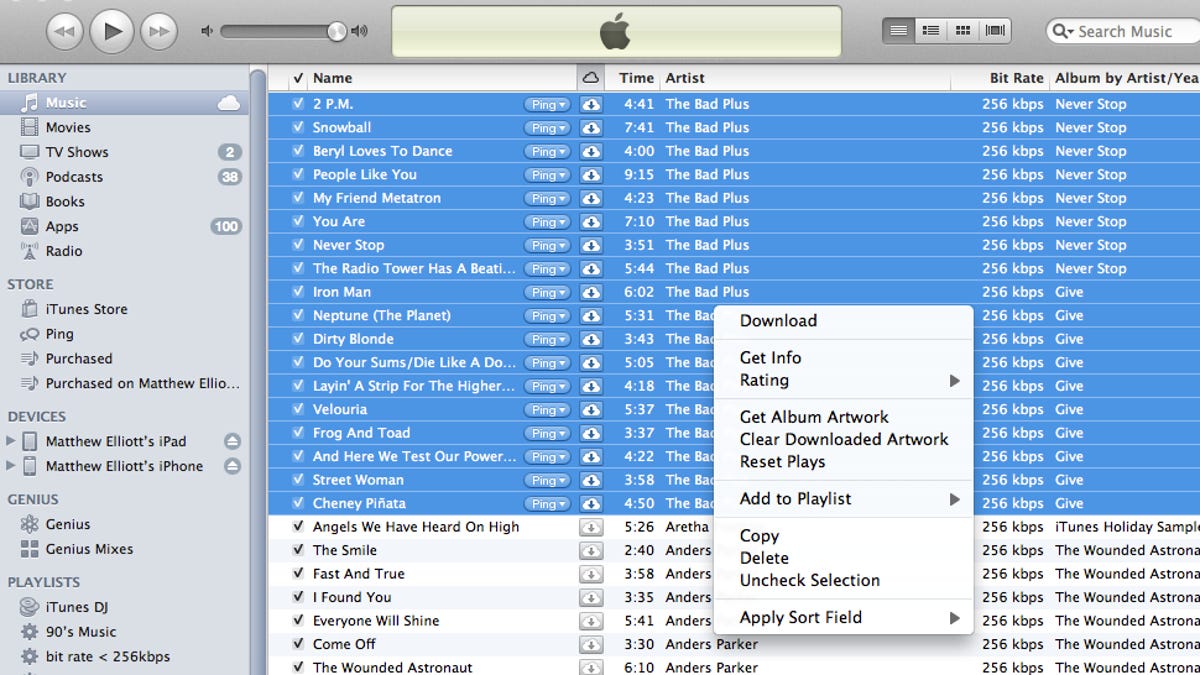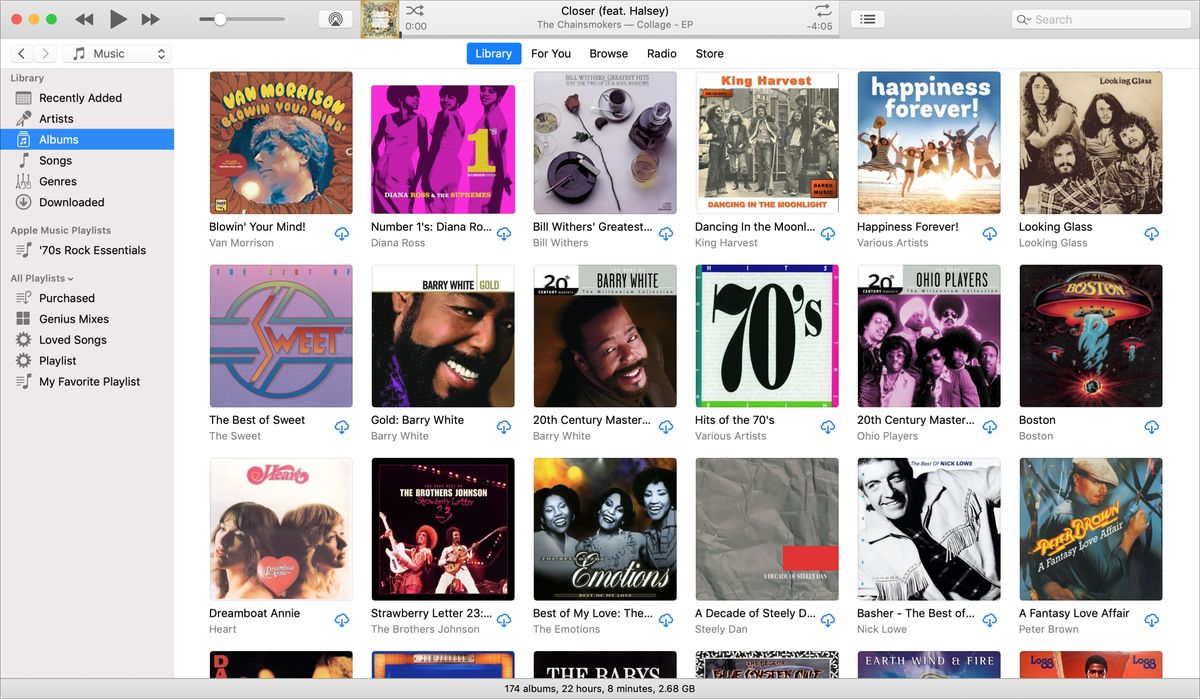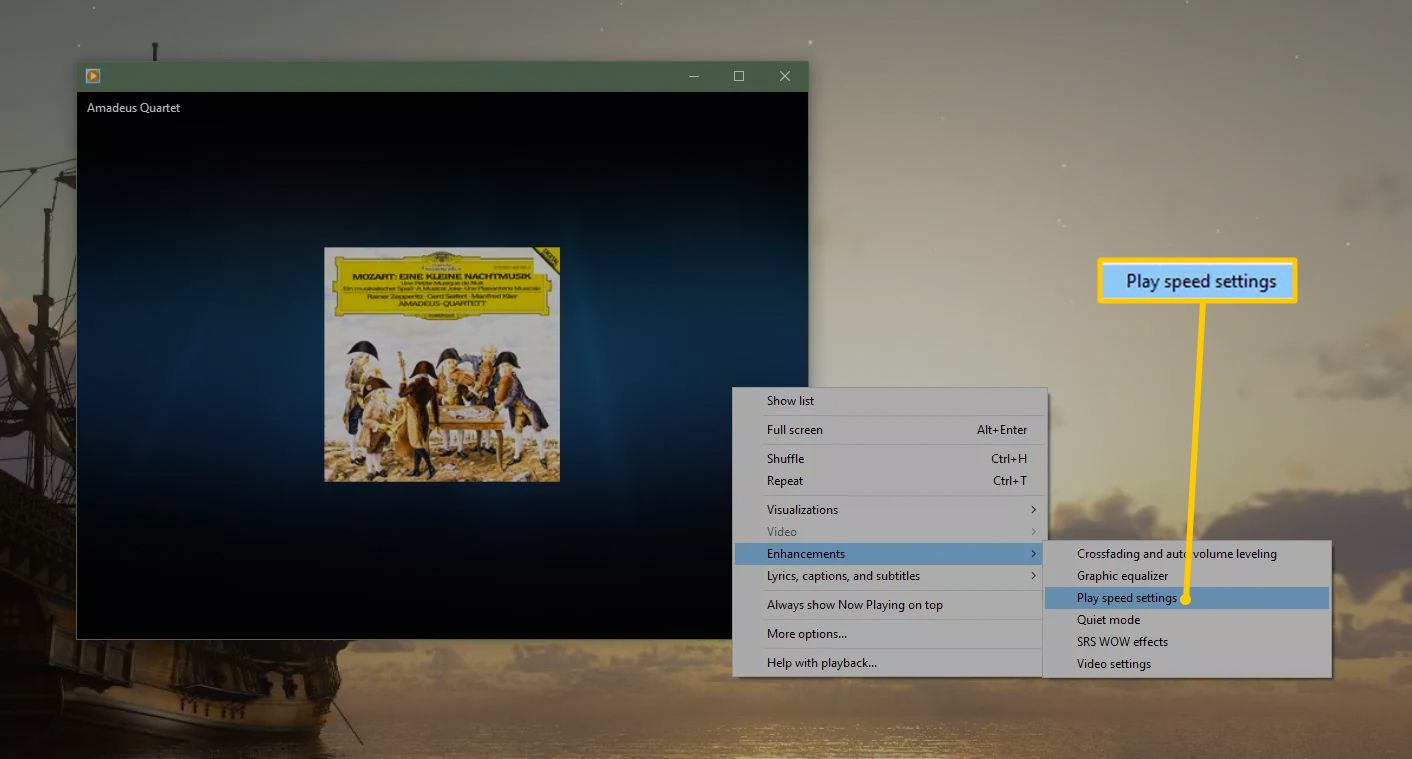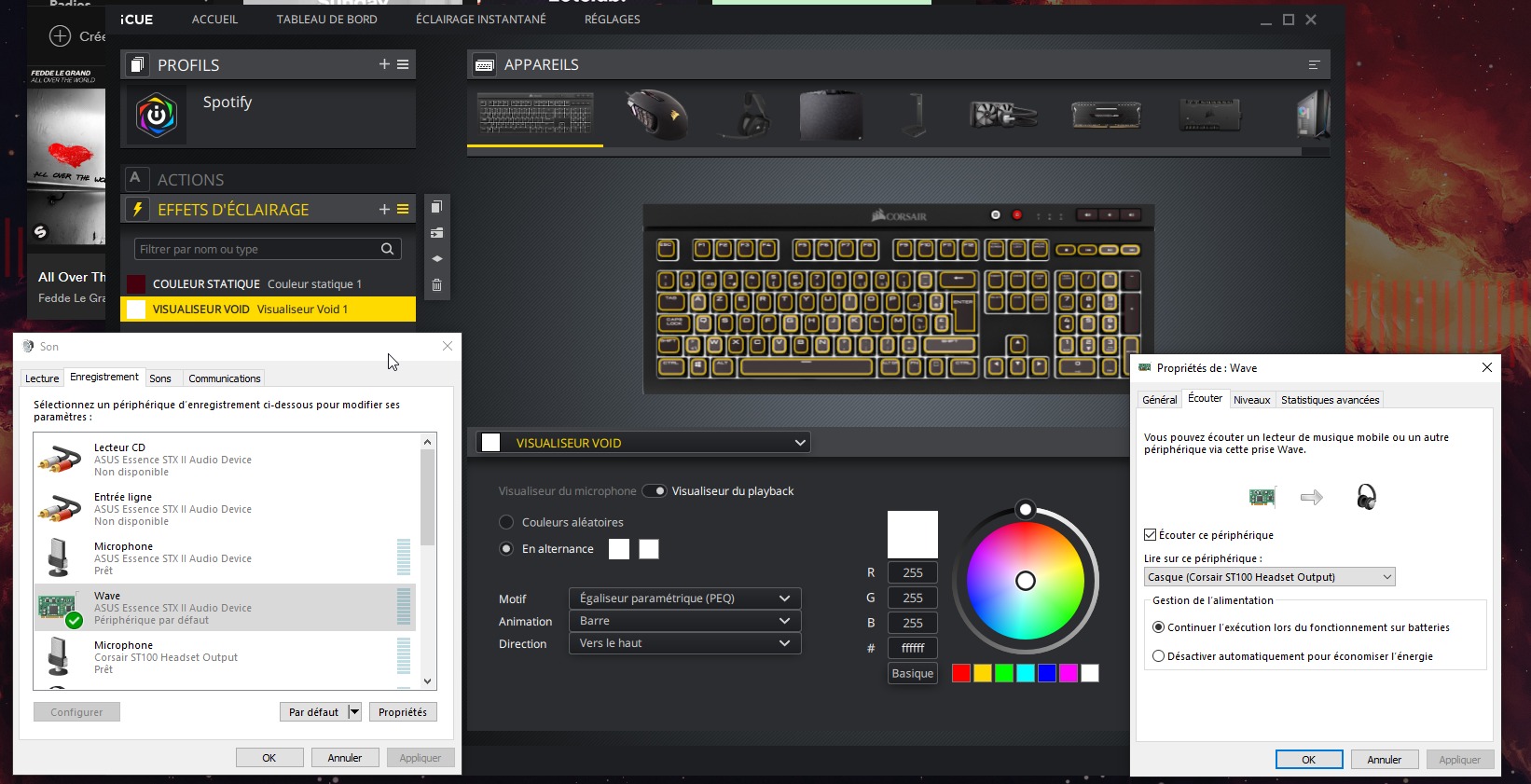Home>Events & Info>Playback>What Is Playback Pro


Playback
What Is Playback Pro
Modified: January 22, 2024
Discover what Playback Pro is and how it enhances your audio and video playback. Explore its features and benefits for seamless media playback.
(Many of the links in this article redirect to a specific reviewed product. Your purchase of these products through affiliate links helps to generate commission for AudioLover.com, at no extra cost. Learn more)
Table of Contents
Introduction
Welcome to the world of Playback Pro, the ultimate solution for seamless playback of audio and video content. Whether you’re a filmmaker, video editor, presenter, or content creator, Playback Pro is a powerful tool that simplifies your workflow and elevates the quality of your productions. In this article, we will take a closer look at Playback Pro, its features, benefits, and how to use it effectively.
Playback Pro is a professional playback software that allows you to easily manage and play back media files during live events, presentations, and video productions. It offers a wide range of features designed to enhance your playback experience and ensure smooth, synchronized playback of your audio and video content.
With Playback Pro, you can seamlessly transition between different media files, create playlists, adjust playback settings, and even control multiple outputs simultaneously. It is compatible with a variety of media formats and provides advanced playback options, making it a versatile tool for a wide range of applications.
The user-friendly interface of Playback Pro makes it easy to navigate and operate, even for those who are new to video playback software. Its intuitive controls and customizable settings allow you to tailor your playback experience to suit your specific needs. Whether you need to queue up videos for a live event, create multimedia presentations, or control playback in a theater setting, Playback Pro has got you covered.
One of the key advantages of using Playback Pro is its reliability. It is designed to handle high-quality media files without any lags or technical glitches. This ensures a seamless playback experience, giving you peace of mind during important events or productions. Additionally, Playback Pro offers advanced features such as timecode synchronization, frame-accurate positioning, and multi-channel audio support, allowing for precise control and synchronization of your media files.
In the following sections, we will explore the various features of Playback Pro in more detail, highlighting the benefits and practical applications of each feature. Whether you are a professional in the entertainment industry or a hobbyist looking to enhance your multimedia presentations, understanding how to leverage the capabilities of Playback Pro will undoubtedly take your production quality to the next level.
Understanding Playback Pro
Playback Pro is a versatile software that allows for seamless playback of audio and video content. To fully grasp its capabilities, it’s essential to understand the core components and functionalities that make up Playback Pro.
At its core, Playback Pro is a media player that supports a wide range of video and audio formats. It enables users to import media files into its library, organize them in playlists, and play them back on demand. The software is designed to handle high-quality media files without sacrificing performance or resorting to complicated workflows.
Playback Pro offers intuitive controls and a user-friendly interface, making it accessible for users of all skill levels. Its versatility lends itself well to a variety of applications, including live events, presentations, theatrical productions, and multimedia installations.
One of the standout features of Playback Pro is its ability to support multiple outputs. This means that you can play different media files on different screens or devices simultaneously. For example, you can have a video playing on a main screen while a separate video plays on a secondary screen. This feature is particularly useful for events that require multiple displays or installations that demand synchronized playback.
In addition to supporting multiple outputs, Playback Pro offers advanced synchronization options. It can sync playback using timecode, allowing for precise synchronization of audio and video files. This is especially crucial in situations where accurate synchronization is paramount, such as in live performances or multi-camera setups.
Playback Pro also supports frame-accurate positioning, enabling users to start and stop playback at precise moments in a video or audio file. This level of control ensures smooth transitions and seamless playback, reducing potential interruptions that can hinder the audience’s experience.
Multi-channel audio support is another notable feature of Playback Pro. It allows users to play back audio files with multiple audio channels, ensuring that the audio is reproduced accurately across various playback systems. This is particularly beneficial for events or productions that require immersive audio experiences or complex audio setups.
Furthermore, Playback Pro offers the option to control playback remotely using external devices, such as MIDI controllers or smartphones. This enables users to have real-time control over playback parameters, making it easier to adjust volume levels, switch between media files, or trigger specific actions during a performance or presentation.
Overall, understanding the capabilities of Playback Pro gives users the power to leverage its features to their advantage. Whether it’s ensuring seamless synchronization, precise control, or multiple output support, Playback Pro provides the tools necessary to enhance the quality and professionalism of any audiovisual production or presentation.
Features of Playback Pro
Playback Pro offers a wide range of features designed to enhance the playback experience and provide users with maximum control over their audio and video content. Let’s explore some of the key features that make Playback Pro a powerful tool for professional playback.
- Easy media management: Playback Pro allows users to import media files into its library, organize them into playlists, and easily search and locate specific files. This streamlines the workflow by ensuring quick access to media assets.
- Seamless playback: With Playback Pro, you can smoothly transition between different media files without any noticeable gaps or interruptions. This ensures a seamless playback experience and eliminates distractions for the audience.
- Multiple output support: Playback Pro allows users to play different media files on multiple outputs simultaneously. This feature is particularly useful for live events or installations that require synchronized playback on multiple screens or devices.
- Timecode synchronization: Playback Pro supports timecode synchronization, which ensures precise timing and synchronization between audio and video files. This feature is essential for maintaining perfect lip-syncing or aligning media playback with other elements of a production.
- Frame-accurate positioning: With frame-accurate positioning, users can start and stop playback at specific frames in a video or audio file. This precision control enables seamless transitions and precise timing, avoiding any abrupt interruptions.
- Multi-channel audio support: Playback Pro can handle audio files with multiple audio channels, ensuring that the audio is reproduced accurately across various playback systems. This feature is beneficial for immersive audio experiences or complex audio setups.
- Flexible cueing: Playback Pro allows users to create and save cues, which are specific points in a media file that can be accessed quickly during playback. This flexibility is ideal for theatrical productions or live events that require precise cueing for lighting, sound, or visual effects.
- Remote control options: Playback Pro offers the ability to control playback remotely using external devices, such as MIDI controllers or smartphones. This feature allows for real-time adjustments and enhances the user’s ability to interact with the playback system.
These are just a few of the standout features that make Playback Pro a top choice for professionals in the audiovisual industry. Whether you’re working on a live event, theatrical production, or multimedia presentation, Playback Pro provides the tools and capabilities needed to deliver seamless and professional playback of your audio and video content.
Benefits of Using Playback Pro
Playback Pro offers a multitude of benefits that make it an indispensable tool for professionals in the audiovisual industry. Let’s explore some of the key advantages of using Playback Pro for your playback needs.
- Streamlined workflow: With its intuitive user interface and easy media management features, Playback Pro allows you to efficiently organize and access your media files. This streamlines your workflow, saving you time and effort when it comes to playback preparation.
- Seamless playback: Playback Pro ensures smooth and uninterrupted playback of your audio and video content. With its advanced playback technology, you can expect high-quality playback without any glitching or stuttering, providing a seamless viewing experience for your audience.
- Enhanced control: Playback Pro offers precise control over your playback experience. From frame-accurate positioning to timecode synchronization, you have the power to control every aspect of your media playback, ensuring precise timing and synchronization between audio and video files.
- Multiple output support: Whether you’re working with multiple screens or devices, Playback Pro allows you to play different media files on various outputs simultaneously. This feature is particularly useful for live events, presentations, or installations that require synchronized playback on multiple displays.
- Professional-grade features: playback Pro is equipped with a range of professional-grade features, such as multi-channel audio support and customizable cueing. These features cater to the specific needs of the audiovisual industry, ensuring that your productions meet the highest standards of quality and professionalism.
- Increased versatility: From live events to theatrical productions and multimedia presentations, Playback Pro offers versatility in its applications. It can adapt to various production requirements, allowing you to create immersive experiences, control complex audio setups, and deliver seamless playback across different settings.
- Reliability: When it comes to critical performances or important events, reliability is key. Playback Pro is known for its stability, ensuring that your playback remains consistent and glitch-free throughout your production. This reliability gives you the confidence to focus on delivering a captivating experience for your audience.
- Advanced integration: Playback Pro seamlessly integrates with other audiovisual and production tools, allowing for greater flexibility and efficiency in your workflow. It can interface with lighting systems, show control software, and other production equipment, ensuring a cohesive and synchronized production experience.
These benefits highlight the value of using Playback Pro for your playback needs. Its powerful features, user-friendly interface, and industry-leading performance make it an essential tool for professionals seeking a seamless and professional playback experience.
How to Use Playback Pro
Playback Pro may seem complex at first, but once you understand the basic workflow, it becomes an intuitive and efficient tool for handling your audio and video playback needs. Here’s a step-by-step guide on how to effectively use Playback Pro:
- Import your media files: Start by importing your audio and video files into the Playback Pro library. You can do this by simply dragging and dropping the files into the application or by using the import option in the menu.
- Organize your media: Once your files are imported, organize them into playlists or folders based on your preferences. This will make it easier to access and locate specific files during playback.
- Create your playback cues: Playback Pro allows you to create cues, which are specific points within a media file that you can easily navigate to during playback. Set your cues at important moments in your media, such as the start or end of a scene or a specific musical cue.
- Arrange your playlist: Arrange the media files in your playlist in the desired playback order. Playback Pro offers an intuitive interface that allows you to easily drag and drop files to reorder them according to your needs.
- Adjust playback settings: Configure the playback settings to suit your requirements. You can set the output resolution and aspect ratio, define the audio routing, and adjust other playback parameters to ensure optimal playback quality.
- Sync your media: If you have media files that require synchronization, such as audio and video that need to be perfectly aligned, use the timecode synchronization feature in Playback Pro. This ensures precise timing and synchronization between different media files.
- Control playback: Once everything is set up, you can start your playback. Use the intuitive controls in Playback Pro to play, pause, stop, and navigate through your media files. You can also use external devices, such as MIDI controllers or smartphones, to remotely control playback.
- Monitor and adjust: Keep an eye on the playback to ensure everything is running smoothly. If necessary, make adjustments to volume levels, playback speed, or other settings during the playback to optimize the viewing or listening experience.
- End the playback: Once you’ve finished your playback, use the stop button to end the session. Playback Pro allows you to easily exit the application and prepare for your next playback session.
By following these steps, you can effectively utilize Playback Pro for seamless and professional playback of your audio and video content. Practice and experimentation will further enhance your understanding and proficiency with this powerful playback software.
Troubleshooting Playback Pro
While Playback Pro is a robust and reliable tool for audio and video playback, occasional issues may arise. Here are some common troubleshooting steps to help you overcome any challenges you may encounter:
- Check system requirements: Ensure that your system meets the minimum requirements to run Playback Pro smoothly. Check the software specifications and compare them with your computer’s hardware and operating system. Upgrading your hardware or software may be necessary if your system falls short.
- Update Playback Pro: Make sure you are running the latest version of Playback Pro. Developers regularly release updates that address bugs and improve performance. Check for updates through the software’s website or within the application itself and install any available updates.
- Verify media file compatibility: Check if the media files you are attempting to play are supported by Playback Pro. Refer to the software documentation to ensure that the formats and codecs of your media files are compatible. Convert any incompatible files or use a separate conversion tool to transcode them into a compatible format.
- Ensure media file integrity: If you experience playback issues with specific media files, check their integrity. They may be corrupted or contain errors. Use a media file analyzer or repair tool to detect and repair any issues with the files before attempting to play them again.
- Check system resources: Playback Pro may require substantial system resources, especially when playing high-definition or high-quality media files. Ensure that your computer has enough available memory, processing power, and storage space to handle the playback. Close unnecessary applications and processes that may be consuming resources.
- Restart and reset: If you encounter unexpected behavior or performance issues, try restarting Playback Pro and your computer. This simple step can often resolve temporary glitches or conflicts caused by other running processes.
- Adjust playback settings: Examine and adjust the playback settings in Playback Pro. Experiment with different audio and video settings, such as output resolution, aspect ratio, or audio routing, to troubleshoot any playback issues related to the settings.
- Contact technical support: If you have exhausted all other troubleshooting steps and are still experiencing issues with Playback Pro, reach out to the software’s technical support team. Provide them with detailed information about the problem, including error messages, system specifications, and any steps you have already taken to resolve the issue. They can provide you with further assistance and guidance.
By following these troubleshooting steps, you can address common issues that may arise while using Playback Pro. Remember, every situation may be unique, so don’t hesitate to seek help from technical support or community forums for more specific and tailored solutions to your specific issue.
Conclusion
Playback Pro is a reliable and powerful playback software that offers a range of features to enhance your audio and video playback experience. Its user-friendly interface, seamless playback, and advanced synchronization options make it an indispensable tool for professionals in the audiovisual industry.
Understanding the core components of Playback Pro, such as its media management capabilities, multiple output support, timecode synchronization, and frame-accurate positioning, enables you to take full advantage of its functionalities. Whether you are working on live events, presentations, theatrical productions, or multimedia installations, Playback Pro provides the tools you need to deliver high-quality and synchronized playback.
The benefits of using Playback Pro are extensive. From streamlined workflows and seamless playback to enhanced control and versatility, the software empowers you to create captivating audiovisual experiences for your audience. The reliability and advanced integration of Playback Pro further reinforce its value as a professional-grade tool.
Should you encounter any issues, the troubleshooting steps outlined above will help you resolve common problems and get back to smooth playback. Remember to stay updated with the latest version of Playback Pro and ensure your media files are compatible and in good condition.
In conclusion, Playback Pro is an invaluable asset for anyone working with audio and video playback. Its comprehensive features, intuitive interface, and reliability make it the go-to solution for professionals in the industry. By harnessing the power of Playback Pro, you can take your productions to new heights and deliver exceptional playback experiences.