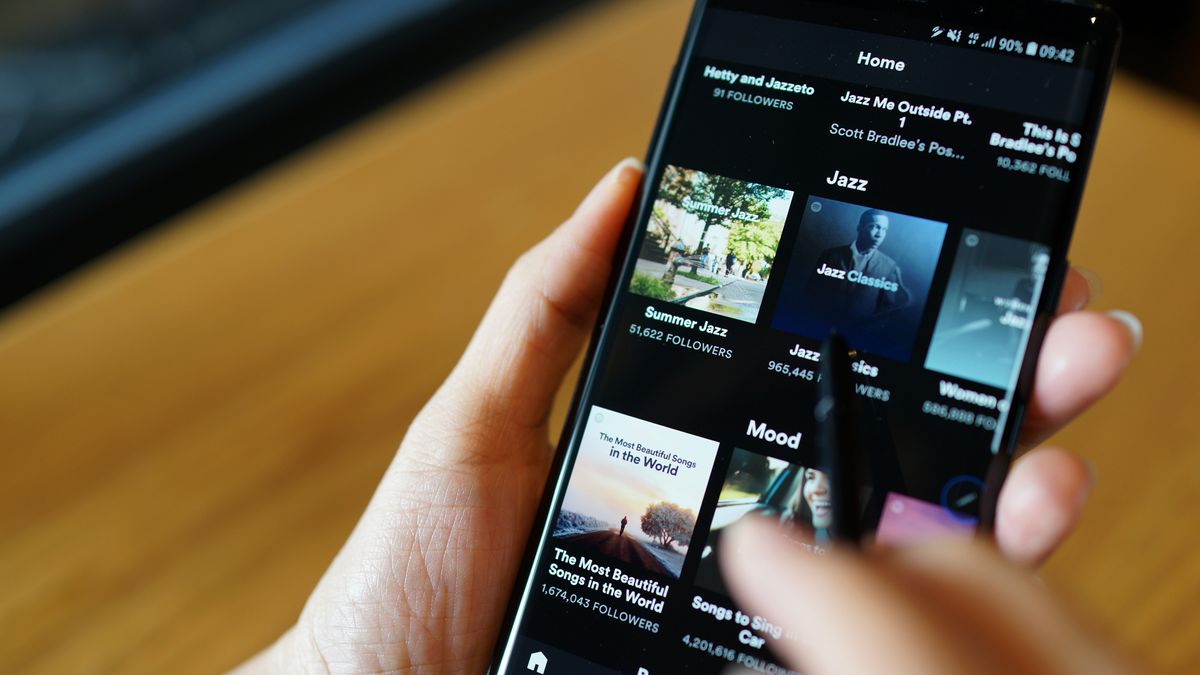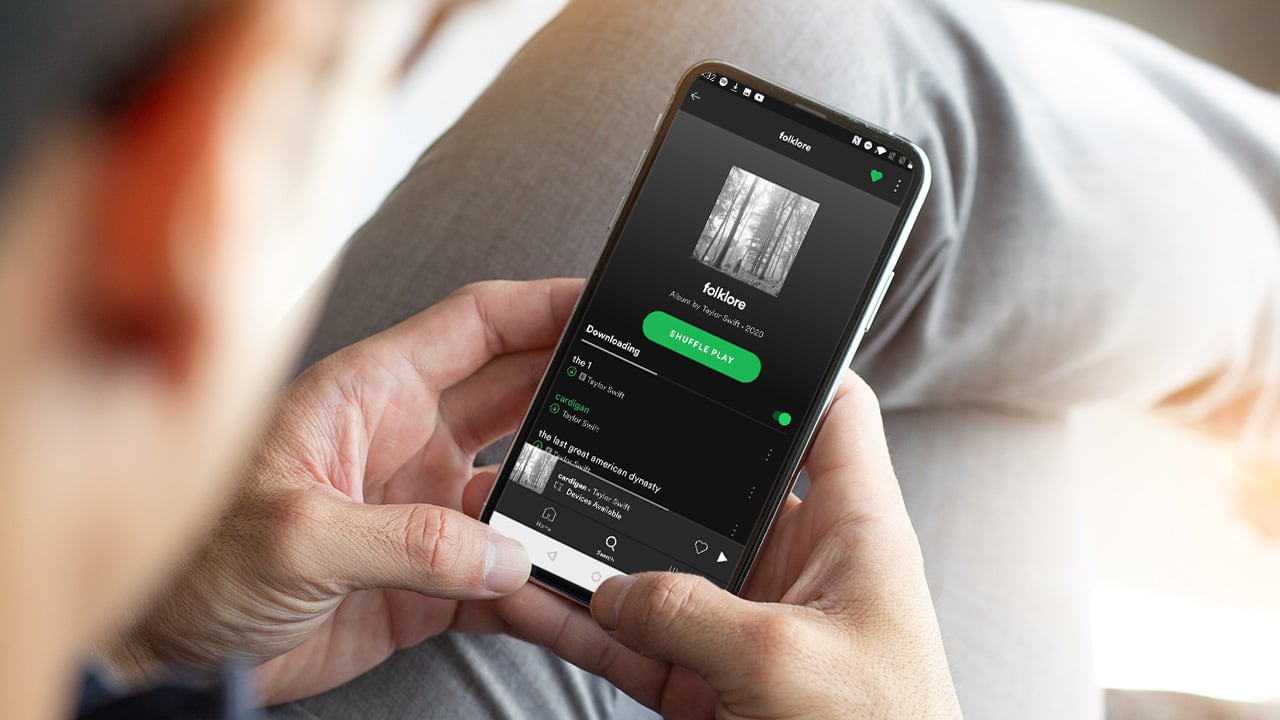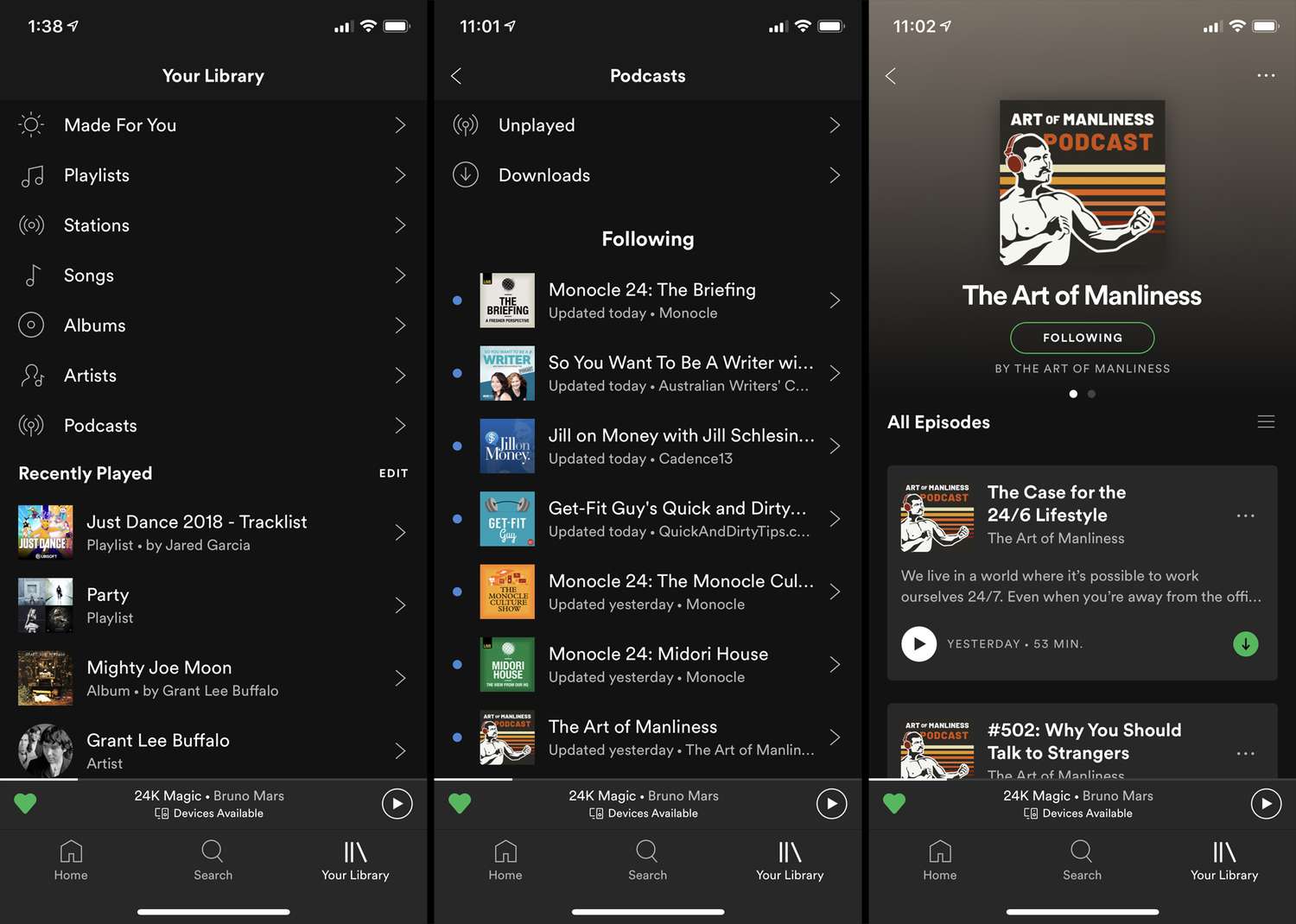Home>Events & Info>Podcast>How To Rate A Podcast On Spotify


Podcast
How To Rate A Podcast On Spotify
Modified: January 22, 2024
Learn how to rate a podcast on Spotify and share your feedback. Discover new podcasts and support your favorite shows on the popular streaming platform.
(Many of the links in this article redirect to a specific reviewed product. Your purchase of these products through affiliate links helps to generate commission for AudioLover.com, at no extra cost. Learn more)
Table of Contents
Introduction
Podcasts have revolutionized the way we consume information and entertainment. From educational and informative shows to engaging storytelling and captivating interviews, podcasts offer a diverse range of content for all interests. With the popularity of podcasts soaring, it’s important for podcast creators to understand how listeners rate and review their shows. One of the most popular platforms for podcast listening is Spotify, which allows users to rate and review podcasts directly on its platform.
In this article, we will explore the step-by-step process of rating a podcast on Spotify. Whether you want to show your appreciation for a podcast you love or provide constructive feedback, leaving a rating and review can be a valuable contribution to the podcasting community. We will guide you through the process and provide tips on how to write an effective review.
By rating and reviewing podcasts on Spotify, you help podcast creators by providing feedback and helping them reach a wider audience. Additionally, your ratings and reviews can serve as a guide for other listeners in discovering new podcasts that align with their interests. With that in mind, let’s dive into the steps involved in rating a podcast on Spotify.
Step 1: Open Spotify
The first step to rate a podcast on Spotify is to open the Spotify application on your preferred device. Whether you’re using a desktop computer, a smartphone, or a tablet, make sure you have the latest version of Spotify installed.
If you’re using a desktop computer, click on the Spotify icon on your desktop or access it through the Start menu or Applications folder. If you’re using a mobile device, locate the Spotify app on your home screen or in your app library.
Once you have opened the Spotify application, log in to your account or create a new account if you don’t have one already. You can create a Spotify account using your email address or by connecting with your Facebook account.
Logging in to Spotify allows you to access your personalized content, including your saved music, playlists, and, of course, podcasts. If you’re already logged in, proceed to the next step.
Ensure that your internet connection is stable to avoid any interruptions during the rating process. Now that you’ve opened Spotify and logged in, you’re ready to search for the podcast you want to rate.
Step 2: Search for the Podcast
Once you have opened Spotify and logged in, the next step in rating a podcast is to search for the specific podcast you want to rate. Spotify offers a user-friendly search function that makes it easy to find podcasts by title, podcast host, or keywords related to the podcast’s topic.
To start your search, look for the search bar at the top of the Spotify interface. It may have a magnifying glass icon or a “Search” label. Click or tap on the search bar to activate it.
Next, enter the name of the podcast you want to rate in the search bar. As you type, Spotify will display instant suggestions based on your input. This can be helpful if you’re unsure about the exact spelling or want to explore similar podcasts.
Once you have entered the podcast’s name, hit the enter key or click on the search icon to initiate the search. Spotify will then display a list of results that match your search query.
Take a moment to browse through the search results and locate the specific podcast you want to rate. The podcast’s title and host should be clearly visible in the search results, along with its associated artwork or logo.
If you’re having trouble finding the podcast you want to rate, you can refine your search by adding more specific keywords or using filters such as “Podcasts” in the search bar. This will help narrow down the search results to podcasts only.
Once you have located the podcast you want to rate, click or tap on its title to access its dedicated podcast page. This is where you can find more information about the podcast and, of course, leave your rating and review.
Step 3: Click on the Podcast’s Page
After searching for the podcast on Spotify, the next step is to click or tap on the podcast’s page. This will open the dedicated page for that particular podcast, where you can find more information about the show and its episodes.
In the search results, look for the podcast’s title and click on it. The podcast’s page should open in a new window or tab, depending on your device and browser settings.
On the podcast’s page, you’ll find various details about the show, including the podcast artwork or logo, a brief description or summary, the host’s name, and the number of episodes available.
Take a moment to familiarize yourself with the podcast’s page. Some podcasts may have additional features, such as a list of popular episodes, related podcasts, or a newsfeed with updates from the podcast creator.
The podcast’s page is also where you’ll find the ratings and reviews section, which is where you can contribute your own rating and feedback. This brings us to the next step in the rating process.
Ensure that the podcast’s page has fully loaded before proceeding. This ensures that the rating and reviewing functionality is available and ready to use.
Now that you’re on the podcast’s page, you’re all set to rate the podcast and share your thoughts. The ratings and reviews section is typically located below the podcast description, so let’s move on to the next step to learn how to rate the podcast on Spotify.
Step 4: Scroll Down to the Ratings and Reviews Section
Once you are on the podcast’s page, you will need to scroll down to find the ratings and reviews section. This is where you can provide your rating and write a review for the podcast on Spotify.
Scrolling down the podcast’s page will reveal additional information and features, such as episode listings, related podcasts, and listener engagement options. Continue scrolling until you reach the section that displays the ratings and reviews for the podcast.
In this section, you will see the average rating given by other listeners, displayed as a set of stars. This gives you an idea of how well-received the podcast is among the community. Additionally, you may see some initial reviews from other listeners that can give you further insight into the podcast’s strengths and weaknesses.
To add your own rating and review, look for the button or link that says “Rate” or “Leave a Review.” The exact wording may vary slightly depending on the Spotify version or device you are using. Click or tap on this button to proceed to the next step.
If you don’t see the ratings and reviews section immediately, continue scrolling until it becomes visible. Some podcast pages may have a lot of content to display, so the ratings and reviews section may appear further down the page.
Once you have found the ratings and reviews section, you are ready to contribute your thoughts and opinions about the podcast. In the next step, we will explore how to rate the podcast on Spotify.
Step 5: Rate the Podcast
Now that you have found the ratings and reviews section on the podcast’s page, it’s time to rate the podcast on Spotify. Giving a rating helps express your overall satisfaction with the podcast and gives valuable feedback to both the podcast creator and potential listeners.
Within the ratings and reviews section, you will typically see a rating scale represented by a set of stars. The number of stars may vary, but the most common scale ranges from 1 to 5 stars, with 5 being the highest rating.
To rate the podcast, simply click or tap on the desired number of stars that corresponds to your rating. You can hover your cursor over the stars to see a preview of the rating or simply tap on the stars on your touchscreen device.
Consider your overall experience with the podcast, including factors such as content quality, production value, host’s delivery, and overall entertainment value. Your rating should reflect your honest opinion and help others gauge the podcast’s appeal.
Take your time in selecting the appropriate star rating that accurately represents your thoughts on the podcast. Remember, this rating contributes to the podcast’s overall average rating and influences how it is perceived by potential listeners.
If you accidentally select a star that you didn’t mean to, don’t worry. Most platforms, including Spotify, allow you to adjust or change your rating by simply clicking or tapping on a different star. Feel free to make adjustments until you are satisfied with your rating.
Once you have chosen your desired rating, the selection will be saved automatically. You are now ready to move on to the next step to write a review for the podcast on Spotify, which is an optional step, but highly encouraged to provide more specific feedback to the podcast creator.
Step 6: Write a Review (Optional)
While rating a podcast on Spotify is important and valuable, taking the time to write a review can provide even deeper insights and feedback to both the podcast creator and potential listeners. Writing a review allows you to share your thoughts, opinions, and specific highlights or criticisms about the podcast.
In the ratings and reviews section, you will typically find a text box or an option that says “Write a Review” or “Leave a Review.” Click or tap on this option to open the review field.
When writing your review, consider the following tips to make it informative and helpful:
- Be specific: Mention specific episodes, topics, or moments that you enjoyed or found particularly insightful. This helps both the podcast creator and other listeners understand what makes the podcast stand out.
- Be constructive: If you have any suggestions or areas for improvement, express them in a constructive way. Offering feedback can help the podcast creator enhance their content and provide a better listening experience for all.
- Be honest: Share your honest thoughts and opinions about the podcast. This helps potential listeners get an authentic perspective before diving into the podcast themselves.
- Be respectful: Remember to maintain a respectful tone when writing your review. Even if you didn’t enjoy the podcast, focus on providing constructive criticism rather than resorting to harsh or disrespectful language.
It’s important to note that different platforms may have character limits or other restrictions on the length of reviews. Keep your review concise but informative, focusing on the key aspects of the podcast that stood out to you.
Take your time to craft a well-thought-out review that reflects your experience with the podcast. Once you are satisfied with your review, you can proceed to the final step of submitting your rating and review on Spotify.
Step 7: Submit your Rating and Review
After rating the podcast and, optionally, writing a review, it’s time to submit your feedback on Spotify. This final step allows you to share your rating and review with the podcasting community.
In the ratings and reviews section, you will typically find a button or link that says “Submit,” “Save,” or “Publish.” Click or tap on this option to submit your rating and review.
Before submitting, take a moment to review your rating and the content of your review. Make sure that you are satisfied with both before proceeding. Once you submit, it may not be possible to modify or delete your rating and review.
Submitting your rating and review on Spotify contributes to the podcast’s overall rating and helps other listeners decide whether to give the podcast a try. It also provides valuable feedback to the podcast creator, enabling them to understand their audience’s preferences and improve the podcast based on listener feedback.
After you submit your rating and review, you may receive a prompt or confirmation message indicating that your feedback has been successfully submitted. Depending on the platform, your rating and review may take some time to appear publicly as the system processes and moderates the content.
Once your rating and review are live, you can revisit the podcast’s page at any time to see your contribution and check the overall rating of the podcast. Other listeners will also have the opportunity to read and benefit from your insights, making the podcast community a more informed and vibrant place.
Remember that your rating and review can help shape the visibility and success of podcasts on Spotify, so consider taking the time to rate and review other podcasts that you enjoy as well.
With your rating and review submitted, you have successfully completed the process of rating a podcast on Spotify. Congratulations on sharing your feedback and joining the podcasting community in supporting your favorite shows!
Conclusion
Rating and reviewing podcasts on Spotify is a fantastic way to engage with the podcasting community and support your favorite shows. By following the step-by-step process outlined in this article, you can easily rate podcasts and provide valuable feedback to podcast creators.
Remember that your rating and review can help other listeners discover new podcasts and make informed decisions about which shows to listen to. By sharing your thoughts and opinions, you contribute to the growth and success of the podcasting industry.
Whether you’re rating a podcast based on its captivating storytelling, informative content, or entertaining hosts, your feedback matters. It helps podcast creators understand their audience’s preferences and improve their content to provide an even better listening experience.
So, take a few minutes to open Spotify, search for your favorite podcast, and leave your rating and review. Let the podcasting community know what you love about the shows you listen to and help others discover amazing content.
Don’t forget to be honest, specific, and constructive in your reviews. Your insights can help make a difference and contribute to the overall quality and growth of podcasts.
Keep exploring new podcasts, rating and reviewing them on Spotify, and connecting with like-minded listeners. Your engagement and feedback are invaluable to the podcasting community as a whole.
So, go ahead and be a part of the podcasting revolution on Spotify. Rate, review, and amplify the voices that resonate with you. Happy podcasting!