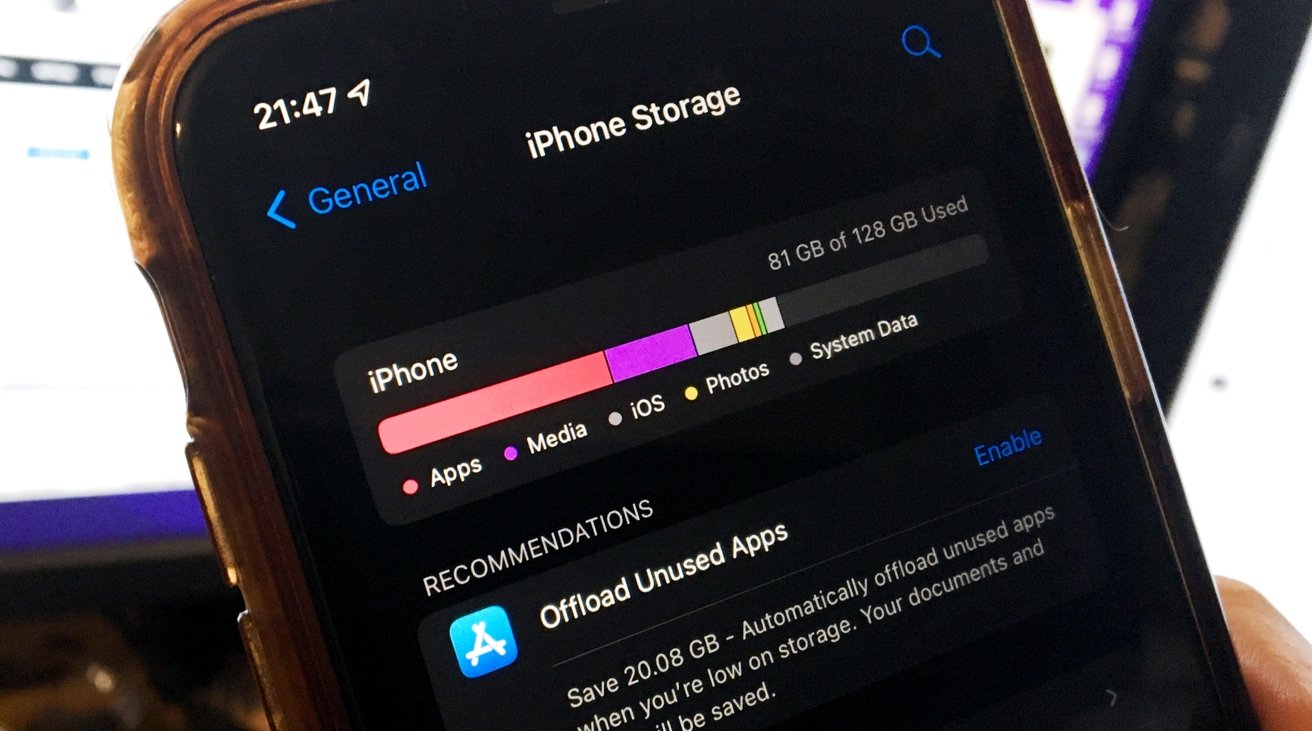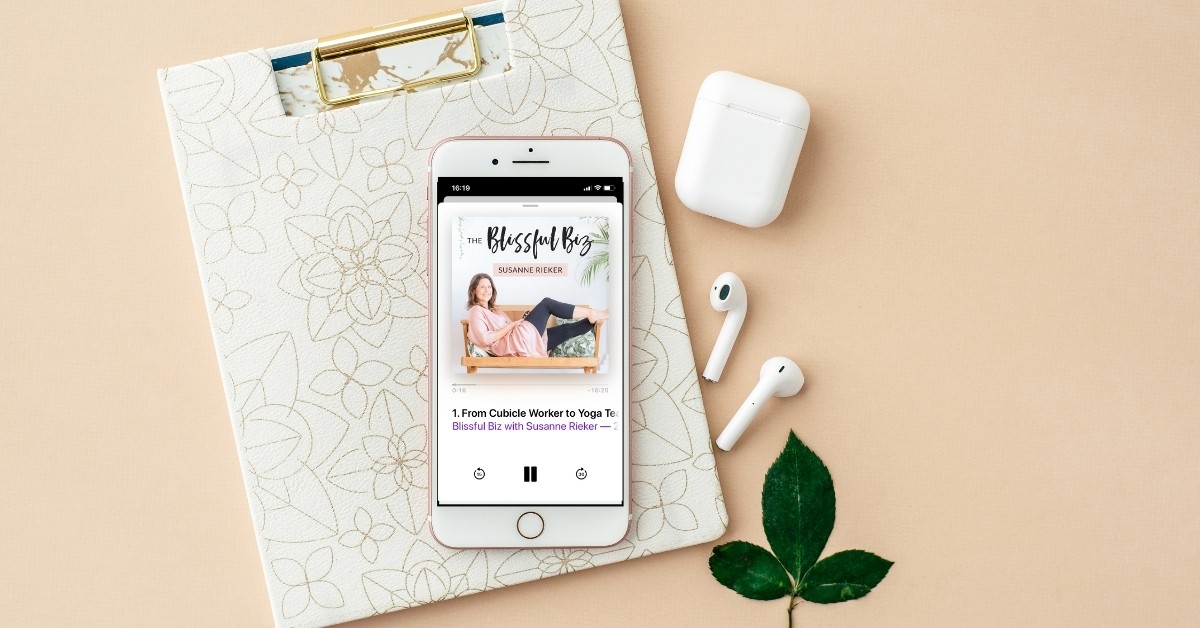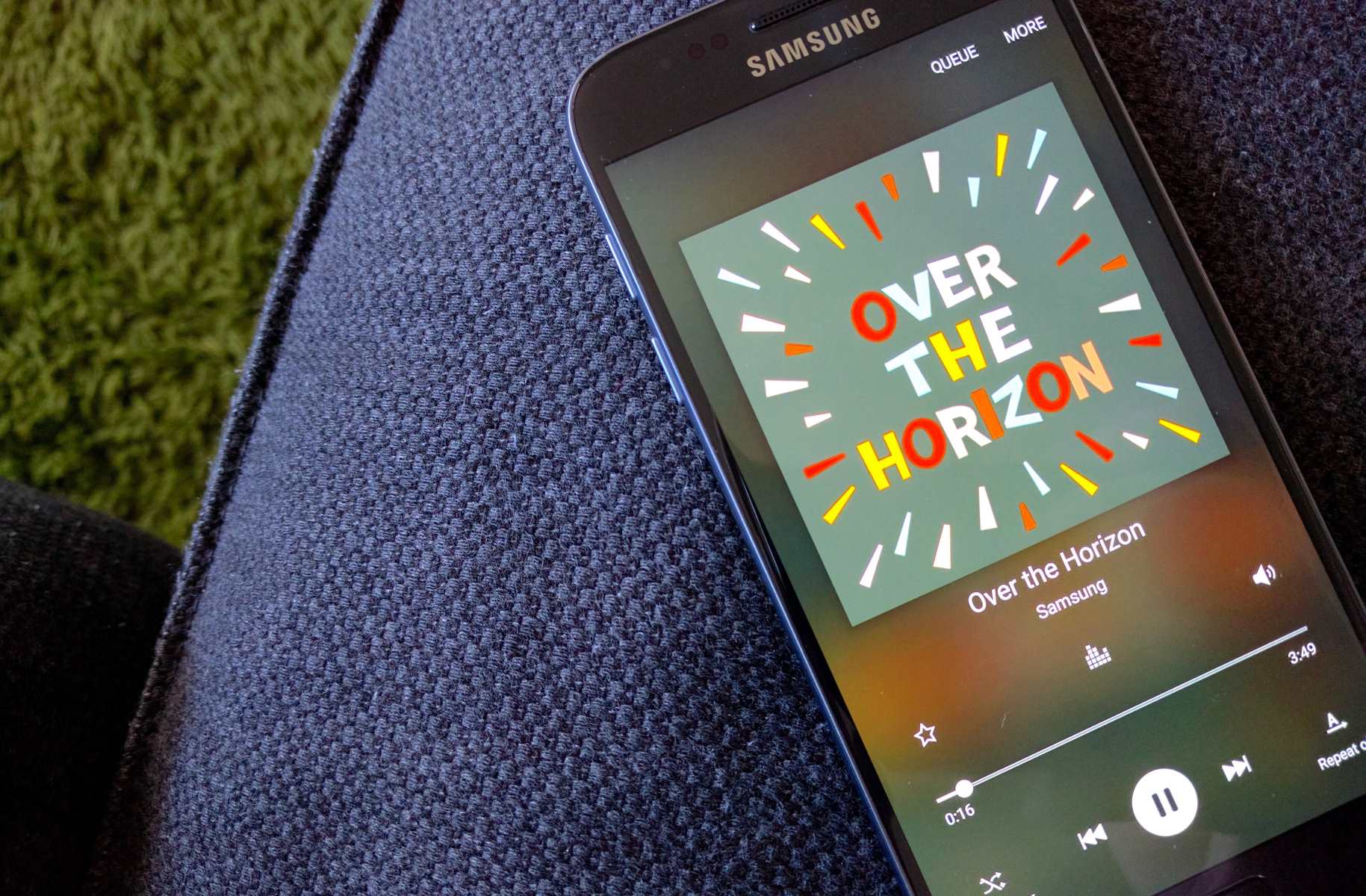Home>Events & Info>Podcast>What Is The Podcast App On IPhone


Podcast
What Is The Podcast App On IPhone
Modified: January 22, 2024
Discover and listen to podcasts on your iPhone with the Podcast app. Stay updated with new episodes and explore a wide range of topics.
(Many of the links in this article redirect to a specific reviewed product. Your purchase of these products through affiliate links helps to generate commission for AudioLover.com, at no extra cost. Learn more)
Table of Contents
- Introduction
- What is a podcast?
- The Popularity of Podcasts
- How to Access the Podcast App on iPhone
- The Podcast App Interface
- Managing Podcast Subscriptions
- Browsing and Discovering New Podcasts
- Playing and Controlling Podcast Episodes
- Downloading and Streaming Podcasts
- Podcast Settings and Customization Options
- Conclusion
Introduction
The world of audio entertainment has undergone a significant transformation in recent years, with the rise of podcasts taking center stage. Podcasts have emerged as a popular medium for consuming and sharing information, offering a vast array of topics and genres to suit every listener’s interests. Whether you’re a fan of true crime, comedy, news, self-improvement, or any other niche, there’s a podcast out there for you.
With the increasing popularity of podcasts, it’s essential to have a reliable and user-friendly platform to access and manage your favorite shows. Fortunately, iPhone users have the Podcast app at their disposal, providing a seamless and convenient way to explore, subscribe to, and enjoy podcasts on their devices.
In this article, we’ll delve into the functionality of the Podcast app on iPhone, exploring its features, user interface, and customization options. Whether you’re a podcast enthusiast or a newcomer looking to dive into the world of audio content, this guide will equip you with the knowledge you need to make the most of the Podcast app on your iPhone.
What is a podcast?
A podcast is a digital audio or video file that is released episodically and can be downloaded or streamed over the internet. Similar to radio shows, podcasts cover a wide range of topics and genres, allowing listeners to explore their interests and discover new information or entertainment.
Unlike traditional media formats, podcasts offer flexibility and convenience. Listeners have the freedom to choose when and where they consume their favorite shows, making it an ideal medium for individuals with busy lifestyles or long commutes. With a vast variety of podcasts available, you can find content that resonates with your preferences, from educational and informative podcasts to storytelling shows or comedy programs.
What sets podcasts apart is the intimate and personal nature of the medium. Many podcasts are hosted by individuals or small teams, providing a unique perspective and fostering a sense of connection with the audience. This personal touch creates a loyal and engaged community of listeners who often interact with hosts through social media or dedicated online forums.
Podcasting has gained tremendous popularity in recent years, with millions of podcasts and billions of episodes available across different platforms. The diverse range of content ensures that there’s something for everyone, making podcasts a powerful tool for learning, entertainment, and staying up-to-date with current events.
With the widespread availability of smartphones and other portable devices, accessing podcasts has become easier than ever. The Podcast app on iPhone serves as a dedicated platform for iPhone users to discover, subscribe to, and enjoy their favorite shows conveniently on their devices.
The Popularity of Podcasts
Podcasts have experienced a meteoric rise in popularity in recent years, transcending the boundaries of traditional media. This surge in popularity can be attributed to several key factors.
Firstly, podcasts offer a unique blend of entertainment and education that caters to the diverse interests of listeners. From storytelling and comedy to business and personal development, there’s a podcast for every niche. This versatility allows individuals to curate their own personalized audio experiences and explore topics that resonate with them.
Furthermore, the accessibility of podcasts has played a crucial role in their widespread appeal. With advancements in technology and the rise of smartphones, anyone with an internet connection can access a vast selection of podcasts from around the world. This accessibility has democratized the medium, allowing independent creators and niche voices to reach a global audience.
In addition, podcasts provide a break from the visual-centric nature of other media formats. Listeners appreciate the ability to consume content while engaged in other activities, such as commuting, exercising, or doing household chores. This audio-only format allows for a more immersive and flexible listening experience, fostering a sense of connection and intimacy between the host and the listener.
The podcasting industry has also grown rapidly due to the rise of influential personalities and celebrities entering the space. Well-known figures from various industries, including actors, comedians, and thought leaders, have embraced podcasts as a platform to share their insights and engage with their fans in a more personal and unfiltered manner.
Finally, the podcasting community itself has played a significant role in the medium’s popularity. Podcast enthusiasts often recommend their favorite shows to friends, family, and colleagues, creating a powerful word-of-mouth marketing effect. Furthermore, the sense of community and engagement fostered by podcasts encourages loyal followers to support their favorite creators through subscriptions, donations, or merchandise purchases.
All these factors have contributed to the exponential growth of podcasts, with millions of active shows and billions of episodes available across various platforms. As the medium continues to evolve and improve, podcasts are likely to remain a popular source of information, entertainment, and inspiration for years to come.
How to Access the Podcast App on iPhone
Accessing the Podcast app on your iPhone is a straightforward process. Here’s how you can get started:
- Ensure that your iPhone is running on the latest version of iOS. You can check for updates by going to “Settings,” selecting “General,” and then tapping on “Software Update.”
- Locate the Podcast app on your iPhone. By default, it is pre-installed on all iOS devices and can be found on your home screen. Look for the purple app icon with a microphone.
- If you cannot find the Podcast app on your home screen, you can search for it using the Spotlight Search feature. Swipe down from the middle of the screen to open the search bar and type “Podcast.”
- Once you’ve located the Podcast app, tap on it to open it. The app will launch and direct you to the main interface, where you can explore a collection of popular and recommended podcasts.
- If you have not used the Podcast app before, you will be prompted to sign in with your Apple ID. If you don’t have an Apple ID, you can create one for free. Signing in with your Apple ID allows you to sync your podcast subscriptions across different devices.
Once you have accessed the Podcast app on your iPhone, you are ready to start exploring and enjoying your favorite podcasts. The app offers a user-friendly interface and a range of features to enhance your podcast listening experience.
It’s important to note that if you have an older version of iOS or if you have deleted the Podcast app from your device, you can download it from the App Store. Simply open the App Store, search for “Podcast,” and download the official app developed by Apple.
With the Podcast app readily accessible on your iPhone, you can dive into a world of captivating audio content and discover new shows that cater to your interests and passions.
The Podcast App Interface
The Podcast app on iPhone features a user-friendly interface that makes it easy to navigate and discover new podcasts. Let’s take a closer look at the different components of the app’s interface:
- Library: The Library tab is where you can find all the podcasts you have subscribed to. It shows a list of your subscribed shows and allows you to organize them by episodes, downloaded episodes, or shows.
- Listen Now: The Listen Now tab is your personalized feed that displays the latest episodes from your subscribed podcasts. It provides quick access to the shows you regularly follow and allows you to resume listening where you left off.
- Browse: The Browse tab is where you can explore and discover new podcasts to listen to. It offers curated collections, popular charts, categories, and recommendations based on your listening history.
- Search: The Search tab allows you to search for specific shows, episodes, or topics. You can enter keywords or the name of a podcast to find relevant results.
- Player Controls: When playing an episode, the player controls are located at the bottom of the screen. They include options to play/pause, skip forward or backward, adjust the playback speed, and control the volume.
- Episode Details: Tapping on an episode reveals its details, such as the show artwork, episode title, duration, release date, and a description. In this view, you can also find options to download the episode or add it to your library.
- Subscription Management: From the show details page, you can choose to subscribe or unsubscribe from a podcast. Subscribing ensures that new episodes are automatically added to your library, allowing for easy access and notifications.
- Custom Playlists: The Podcast app allows you to create and manage custom playlists. This feature enables you to curate a selection of episodes from different shows and listen to them in a specific order.
- Syncing Across Devices: If you are signed in with your Apple ID, the Podcast app syncs your subscriptions and listening progress across multiple devices, including your iPhone, iPad, and Mac.
The Podcast app’s interface is designed to provide a seamless and intuitive experience for navigating and enjoying your favorite podcasts. Whether you prefer to explore new shows, manage your subscriptions, or create custom playlists, the app offers a variety of tools to enhance your podcast listening journey.
Managing Podcast Subscriptions
The Podcast app on iPhone provides a convenient way to manage your podcast subscriptions, ensuring that you stay up to date with your favorite shows. Here are some key features and tips for effectively managing your podcast subscriptions:
- Subscribing to a Podcast: To subscribe to a podcast, simply search for the show using the Search tab or browse through the available categories in the Browse tab. Once you find a show you’d like to subscribe to, tap on it, and then select the “Subscribe” button. Subscribing to a podcast ensures that new episodes are automatically added to your library.
- Unsubscribing from a Podcast: If you no longer wish to receive new episodes from a particular podcast, you can easily unsubscribe. Go to the show details page by tapping on the podcast’s icon or name in your Library or Listen Now tab. Then, tap on the “Unsubscribe” button to remove it from your subscribed shows.
- Managing Episode Notifications: The Podcast app allows you to customize episode notifications for individual shows. By default, you will receive a notification when a new episode is released. However, you can adjust this setting by going to the show details page, tapping on the three-dot menu, and selecting “Notification Settings.” From there, you can choose to receive notifications for all episodes, only the most recent, or none at all.
- Organizing Your Subscription List: The Library tab in the Podcast app displays all of your subscribed podcasts. To keep your subscription list organized, you can create playlists by tapping on the “Add a Station” button at the top of the Library tab. This feature allows you to group shows based on themes or preferences, making it easier to navigate and find specific episodes.
- Syncing Subscriptions: If you use multiple Apple devices, such as an iPhone, iPad, and Mac, the Podcast app syncs your subscriptions across all devices. This means that any changes you make to your subscriptions on one device will be reflected on all others, ensuring a seamless listening experience.
- Discovering New Podcasts: The Browse tab in the Podcast app is a powerful tool for discovering new shows based on your interests. You can explore curated collections, browse popular charts, or search for specific topics to find podcasts that catch your attention. Additionally, the “Recommended For You” section suggests shows based on your listening history.
By effectively managing your podcast subscriptions, you can streamline your listening experience and stay connected to the content that matters most to you. Whether you want to stay up to date with the latest episodes or explore new shows, the Podcast app’s subscription management features make it easy and convenient.
Browsing and Discovering New Podcasts
The Podcast app on iPhone provides a variety of features to help you browse and discover new podcasts that align with your interests. Exploring the vast world of podcasts has never been easier. Here are some tips and features for browsing and discovering podcasts:
- Browse Tab: The Browse tab is your gateway to a wealth of podcast content. It offers curated collections, popular charts, and categories to help you find shows that pique your curiosity. You can explore different genres like true crime, comedy, news, technology, and more.
- Top Charts: The Podcast app features top charts that showcase the most popular and trending podcasts. These charts can be based on overall popularity or organized by specific categories. Checking the top charts is a great way to discover podcasts that are highly regarded or gaining momentum.
- Collections: The Browse tab also features curated collections of podcasts. These collections are handpicked by podcast experts or Apple’s editorial team and cover various themes and interests. You may find collections for new and noteworthy shows, award-winning podcasts, celebrity-hosted series, and more.
- Search: The Search tab allows you to search for specific podcasts, episodes, or topics. If you already have a podcast in mind or want to explore a particular subject, simply enter relevant keywords in the search bar. The Podcast app will display relevant matches, making it easy to find shows that cater to your interests.
- Recommended For You: The Podcast app leverages your listening history to provide personalized recommendations. In the Browse tab, you’ll find a section called “Recommended For You,” which suggests shows based on your previous listening habits. These recommendations help you discover podcasts that align with your preferences and introduce you to new and exciting content.
- Podcast Websites: When you come across a podcast that interests you, consider visiting the show’s official website. Many podcasts have websites that provide additional information about the show, host bios, episode lists, and even transcripts. These websites can be a valuable resource for exploring and discovering more about the podcast.
- Social Media and Word-of-Mouth: Don’t underestimate the power of social media and word-of-mouth recommendations. Many podcast creators and enthusiasts actively promote their favorite shows on platforms like Twitter, Instagram, and Facebook. Engage with the podcasting community, follow hashtags related to podcasts, and participate in discussions to discover hidden gems.
- Podcast Networks: Explore podcast networks that host multiple shows across different genres. Networks like NPR, Gimlet, and Wondery produce a wide range of high-quality shows. Browsing through networks and checking out their offerings can be a great way to discover new podcasts.
With the browsing and discovery features in the Podcast app, you can embark on a thrilling journey of finding new shows that captivate and educate. Whether you rely on curated collections, top charts, personalized recommendations, or recommendations from fellow podcast enthusiasts, the Podcast app’s extensive library ensures that there’s something for everyone.
Playing and Controlling Podcast Episodes
The Podcast app on iPhone provides a seamless and intuitive interface for playing and controlling podcast episodes. Whether you’re catching up on the latest episode of your favorite show or exploring a new series, here’s how you can enjoy and control podcast episodes:
- Episode Selection: In the Library or Listen Now tab, locate the podcast you want to listen to. Tap on the show’s icon or name to view the list of available episodes. Choose an episode by tapping on its title.
- Playback Controls: Once you start playing an episode, you’ll see the playback controls at the bottom of the screen. These controls allow you to play/pause the episode, skip forward or backward, and adjust the playback speed.
- Lock Screen Control: While listening to a podcast, you can access playback controls directly from the lock screen of your iPhone. This feature lets you play, pause, and skip episodes without unlocking your device, providing convenient access while on the go.
- Control Center Access: The Control Center allows you to access playback controls from anywhere on your iPhone. To access it, swipe down from the top-right corner on iPhone models with Face ID, or up from the bottom on iPhone models with a Home button. From the Control Center, you can play/pause, skip, and adjust volume.
- CarPlay Integration: If you use CarPlay in your car, you can seamlessly control podcast playback using your car’s infotainment system. This integration helps you stay focused on the road while enjoying your favorite podcasts during your commute.
- Up Next: The Up Next feature allows you to create a queue of episodes to listen to. When playing an episode, you can tap on the “Add to Up Next” button to add it to the queue. This feature is handy when you want to line up multiple episodes for a continuous listening experience.
- Episode Details: Tapping on an episode’s title or description reveals more details about the episode. You can view the show’s artwork, release date, duration, and a brief description. Some podcasts also include show notes or additional information related to the episode.
- Mark as Played/Unplayed: If you want to keep track of which episodes you’ve listened to, you can mark them as played or unplayed. Tap on the three-dot menu next to an episode and select “Mark as Played” or “Mark as Unplayed.” This feature is particularly useful when managing a large number of subscriptions.
With these playback and control features, the Podcast app allows you to enjoy a seamless and immersive listening experience. Whether you’re listening during your daily routine, while exercising, or on a long journey, you have full control over your podcast listening experience right at your fingertips.
Downloading and Streaming Podcasts
The Podcast app on iPhone offers the flexibility to download or stream podcast episodes, giving you control over how you consume your favorite shows. Here’s how you can download and stream podcasts:
- Downloading Podcast Episodes: To download an episode for offline listening, tap the download button (usually represented by a cloud with an arrow) next to the episode. Once downloaded, you can access the episode in the Downloads tab of the Library. Downloaded episodes are stored on your iPhone, allowing you to listen to them even when you don’t have an internet connection.
- Automatic Downloading: You can enable automatic downloading for your subscribed podcasts. By default, the Podcast app automatically downloads the latest episodes of your subscribed shows. To enable or disable automatic downloads, go to the show details page and toggle the “Download Episodes” option.
- Streaming Podcast Episodes: If you prefer to stream episodes without downloading them, simply tap on the episode you want to listen to. The podcast episode will start playing immediately using your internet connection. Streaming allows you to conserve storage space on your device, as you don’t need to download the episodes.
- Streaming vs. Downloading: The choice between streaming and downloading depends on your preferences and circumstances. Downloading is ideal when you anticipate being in areas with poor or no internet connectivity. It also helps if you want to conserve data usage or avoid potential interruptions due to network fluctuations. On the other hand, streaming is convenient when you have a strong and stable internet connection and want to save storage space on your device.
- Episode Size and Storage Management: Keep in mind that downloaded episodes take up storage space on your device. Large files, such as long episodes or high-quality audio, can consume significant storage capacity. To manage storage, you can delete episodes you’ve already listened to or adjust podcast settings to limit the number of downloaded episodes.
- Episode Streaming Quality: The Podcast app allows you to choose the streaming quality for episodes. You can select between standard quality or high quality, depending on your preferences and network conditions. Access the playback settings by going to “Settings,” selecting “Podcasts,” and then choosing “Streaming & Downloading.”
- Background Playback: The Podcast app supports background playback, allowing you to listen to podcasts while using other apps or having your device locked. This feature ensures uninterrupted listening when multitasking or when your device is in standby mode.
Downloading and streaming podcasts on the Podcast app provides you with flexibility, allowing you to customize your listening experience based on your connectivity, storage, and data usage preferences. Whether you choose to download episodes for offline listening or stream them on-the-go, the Podcast app ensures that you can enjoy your favorite shows whenever and wherever you want.
Podcast Settings and Customization Options
The Podcast app on iPhone offers a range of settings and customization options to tailor your podcast listening experience. Here are some key settings you can explore:
- Notification Settings: You can customize the notifications you receive for new podcast episodes. Go to “Settings,” select “Notifications,” and then scroll down to find the Podcast app. From here, you can toggle notification options such as Show on Lock Screen, Notification Center, and Banners.
- Streaming & Downloading: Access the streaming and downloading settings by going to “Settings,” selecting “Podcasts,” and then choosing “Streaming & Downloading.” Here, you can adjust settings for streaming quality, download quality, and choose whether to allow downloading on cellular data.
- Playback Speed: The Podcast app allows you to adjust the playback speed of episodes. You can speed up or slow down the playback to suit your preferences. Tap on the playback speed icon (1x) in the player controls to choose from various speed options.
- Sleep Timer: The Sleep Timer feature is useful when you want to listen to a podcast while falling asleep. You can set a timer to automatically stop playback after a certain duration. Tap on the three-dot menu in the player controls and select “Sleep Timer” to access this feature.
- Auto-Delete Episodes: You can set the Podcast app to automatically delete episodes after you’ve listened to them. This feature helps manage storage space on your device. Go to “Settings,” select “Podcasts,” and then choose “Episodes Limit” to adjust auto-delete settings.
- Episode Order: By default, the Podcast app plays episodes in reverse chronological order, starting with the most recent. However, you can change the episode order to play oldest to newest. Access this setting by going to “Settings,” selecting “Podcasts,” and then choosing “Episode Order.”
- Accessibility Settings: The Podcast app includes accessibility features to enhance the listening experience for individuals with different needs. In the main iPhone Settings, select “Accessibility” and explore settings like Closed Captions and Audio Descriptions for accessibility options while listening to podcasts.
- Apple Watch Integration: If you have an Apple Watch, you can pair it with your iPhone’s Podcast app to control playback, browse episodes, and access your library directly from your wrist.
These customization options allow you to personalize your podcast listening experience, ensuring that it suits your preferences and needs. From adjusting playback settings to managing notifications and storage, the Podcast app provides flexibility and control over how you enjoy your favorite podcasts.
Conclusion
The Podcast app on iPhone has revolutionized how we consume and enjoy audio content. With its user-friendly interface, extensive library, and customization options, it has become an essential tool for podcast enthusiasts. Whether you’re a long-time listener or new to the medium, the Podcast app offers a seamless experience for exploring, subscribing to, and managing your favorite shows.
Podcasts have gained immense popularity due to their ability to entertain, educate, and connect with audiences on a deeper level. The Podcast app on iPhone allows you to dive into a vast collection of podcasts covering a wide range of topics and genres. From true crime to personal development, there’s something for everyone.
With features like automatic episode downloads, playback customization, and personalized recommendations, the Podcast app ensures that your listening experience is tailored to your preferences. You can easily discover new shows through curated collections, popular charts, and recommendations based on your listening history.
The ability to download episodes for offline listening or stream them on-the-go provides flexibility to enjoy podcasts no matter where you are. The app also offers various settings and customization options, allowing you to personalize notifications, streaming quality, playback speed, and more.
Whether you’re on a daily commute, going for a run, or simply enjoying a quiet moment, the Podcast app on iPhone keeps you connected to the audio content that inspires, entertains, and informs you.
In conclusion, the Podcast app on iPhone is a powerful and convenient platform for exploring and enjoying podcasts. With its intuitive interface, extensive library, and robust features, it opens up a world of audio storytelling and knowledge. So, grab your headphones, delve into the diverse realm of podcasts, and let the Podcast app on your iPhone be your gateway to endless hours of entertainment and enlightenment.