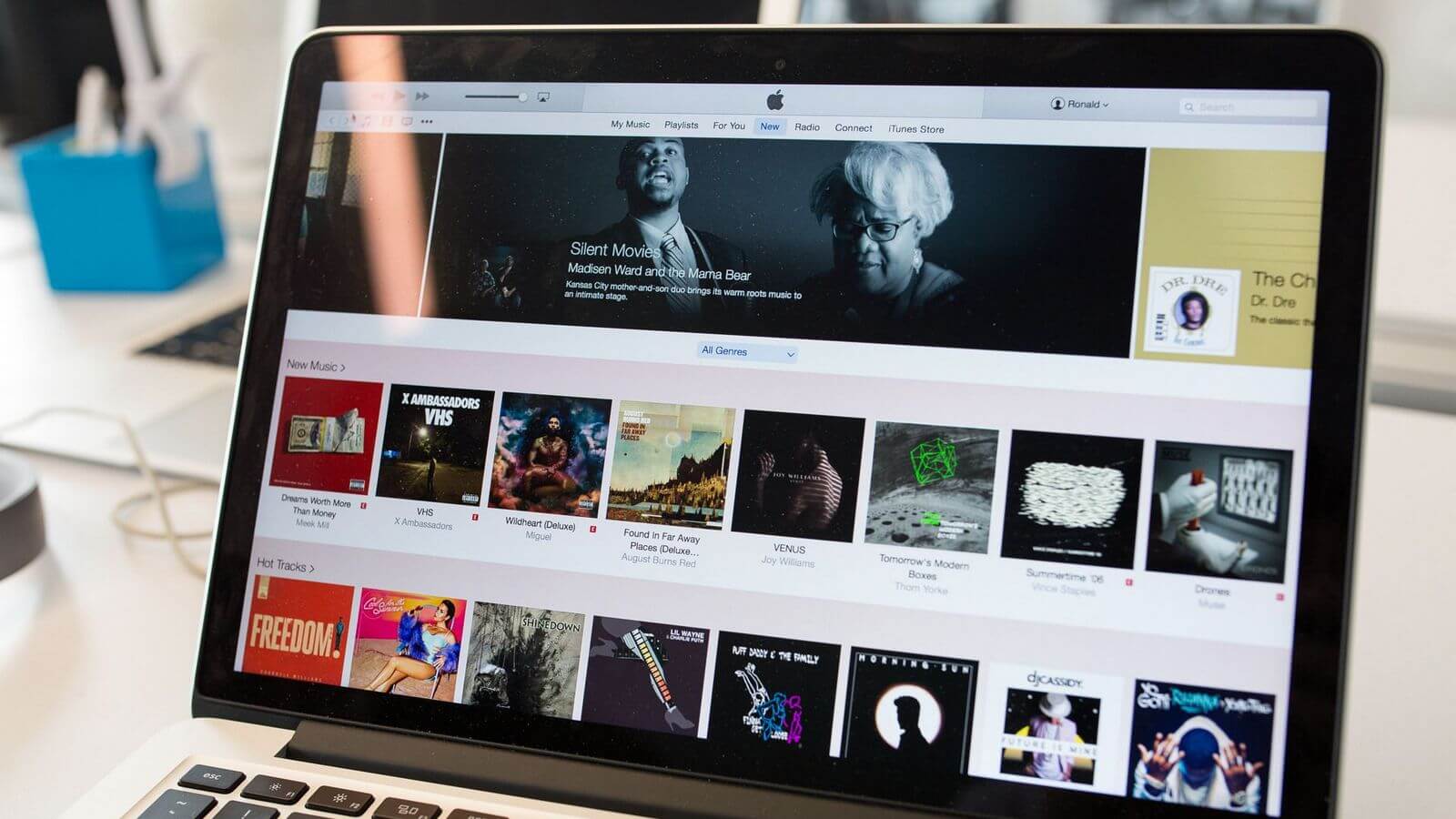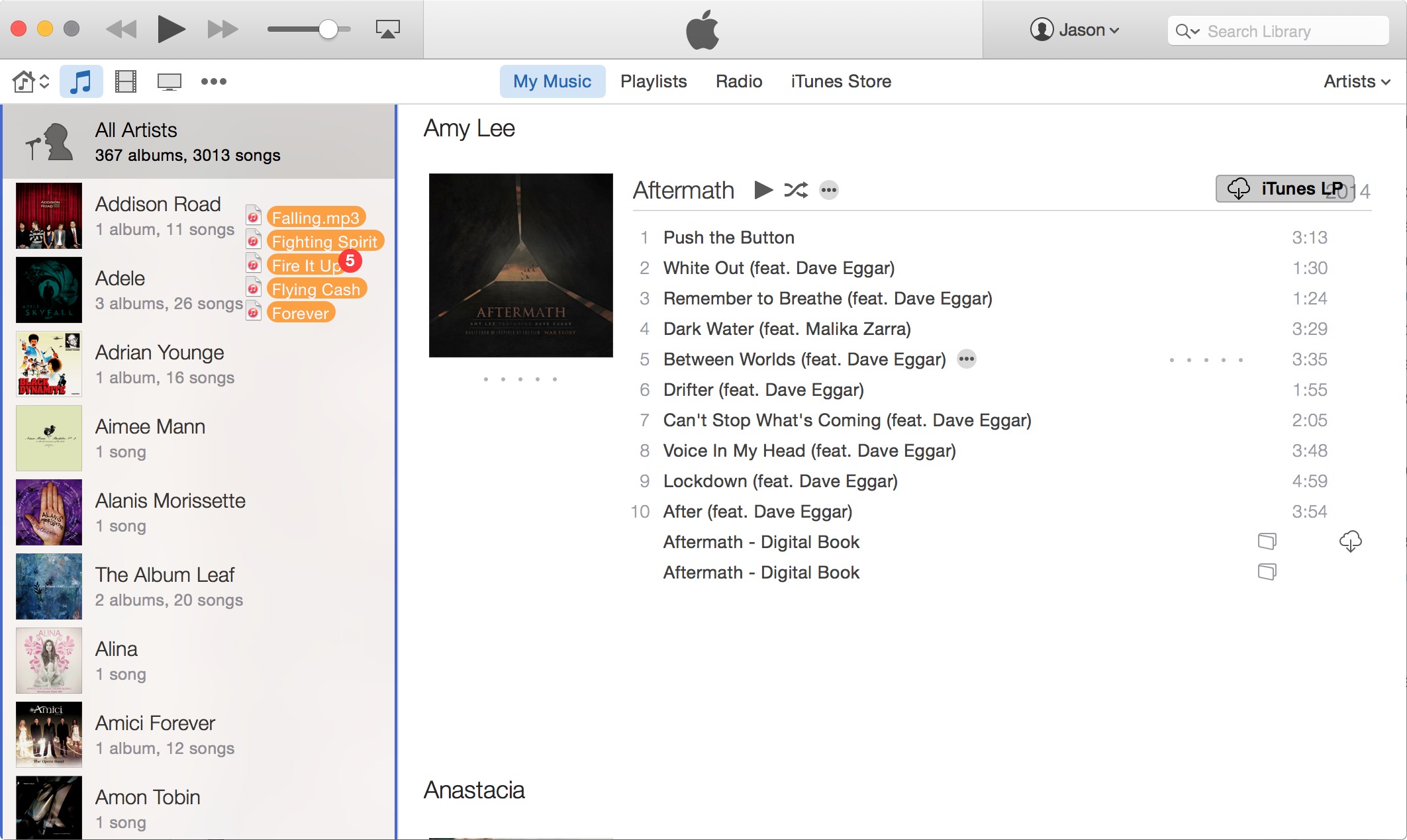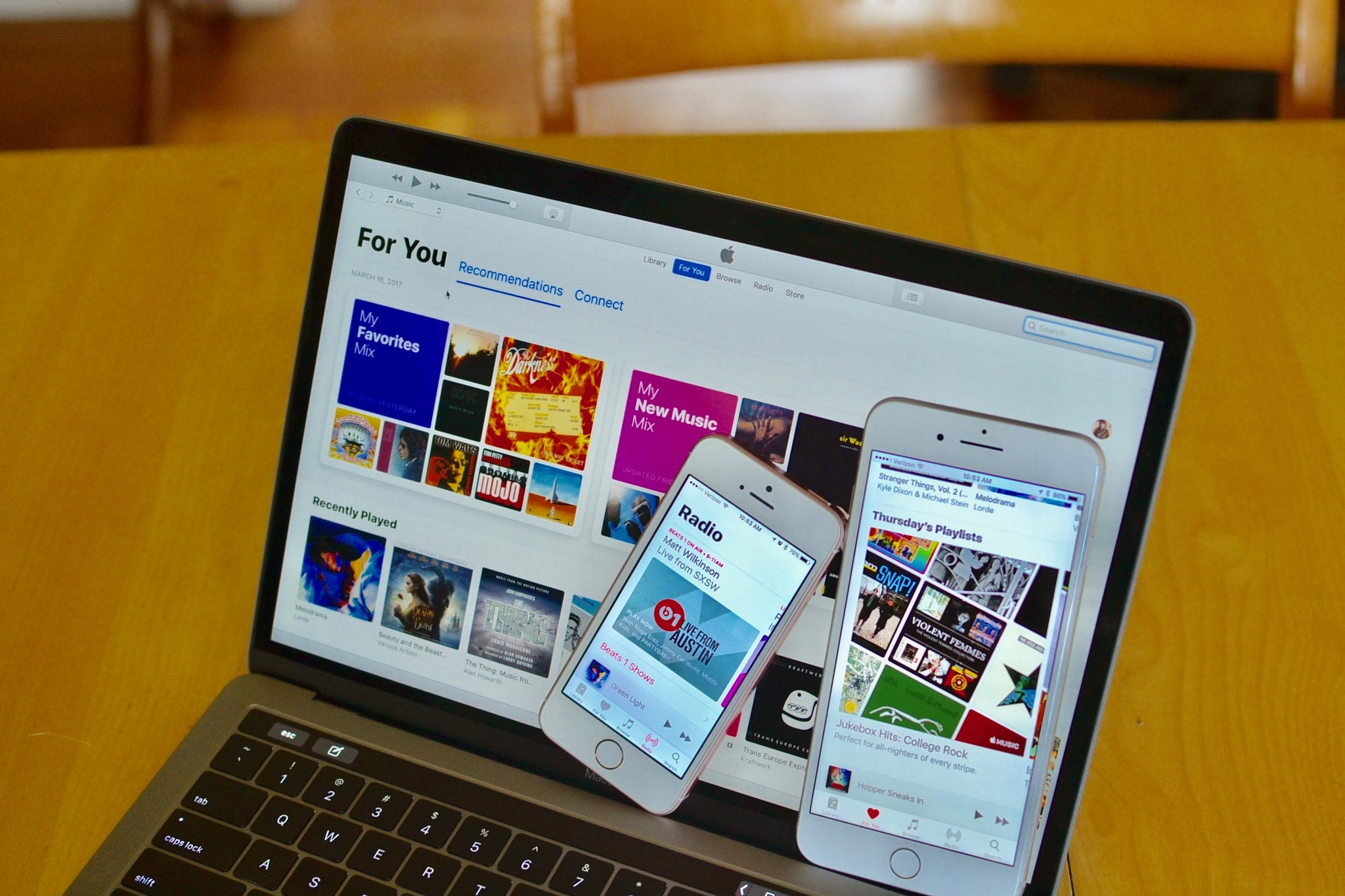Home>Production & Technology>Audiobook>How To Gift An Audiobook On Itunes
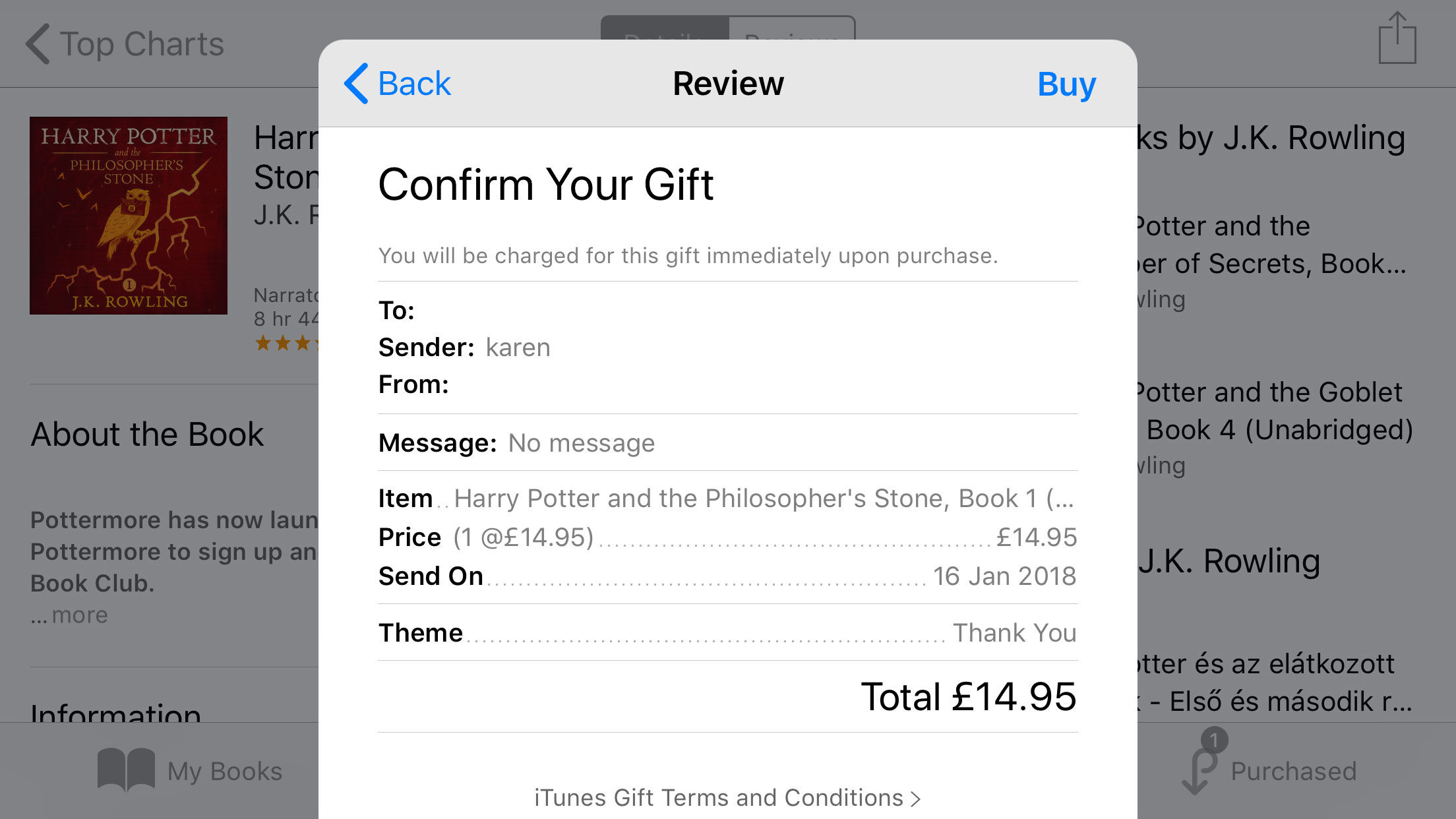
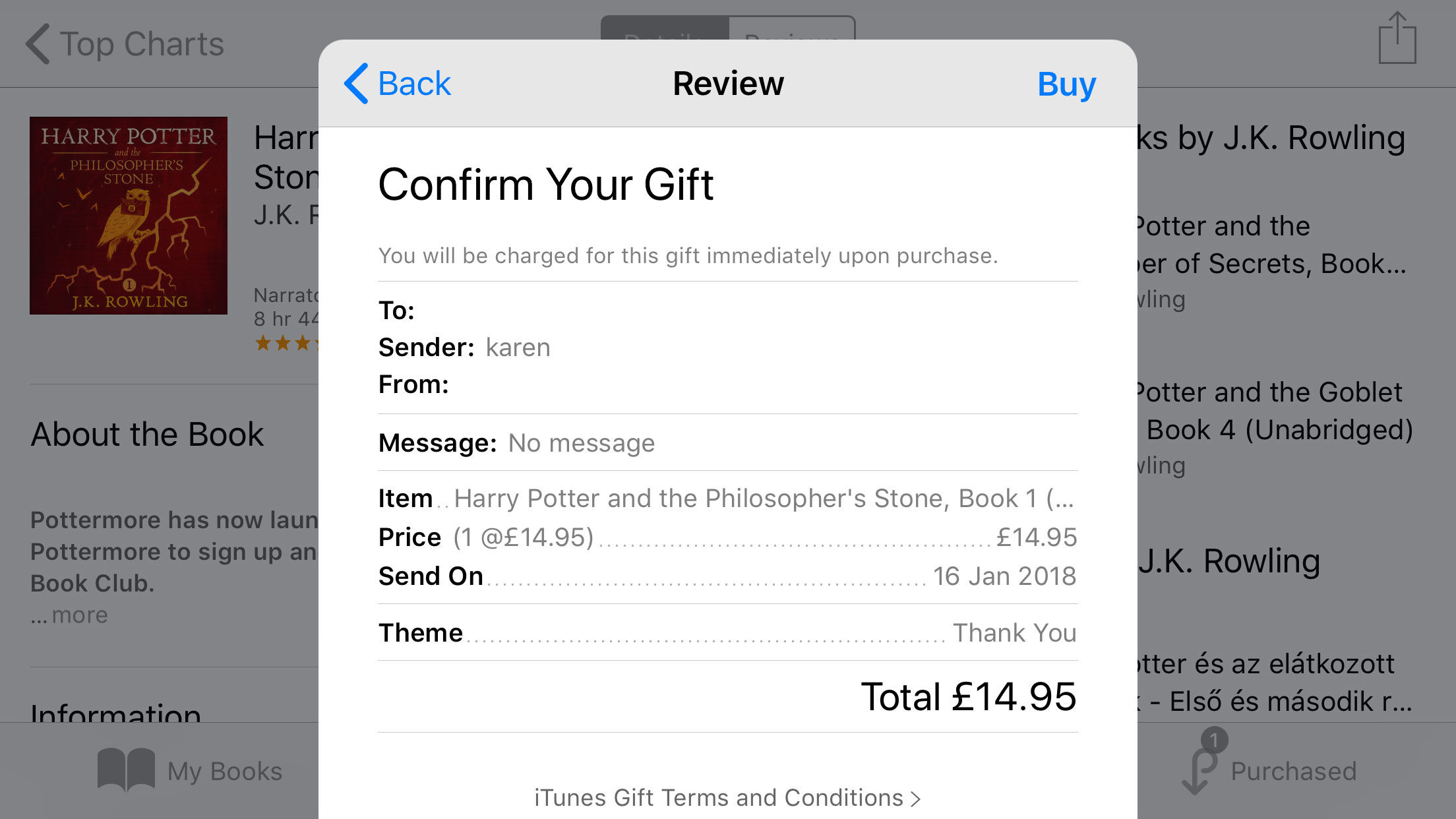
Audiobook
How To Gift An Audiobook On Itunes
Modified: January 22, 2024
Looking to gift an audiobook on iTunes? Discover how to easily send the perfect audiobook present to your loved ones with our step-by-step guide.
(Many of the links in this article redirect to a specific reviewed product. Your purchase of these products through affiliate links helps to generate commission for AudioLover.com, at no extra cost. Learn more)
Table of Contents
Introduction
Do you have a book lover in your life? Or perhaps you want to share your favorite audiobook with a friend? Luckily, gifting an audiobook on iTunes is a simple and thoughtful way to spread the joy of literature. Whether it’s for a birthday, holiday, or just because, giving the gift of an audiobook allows the recipient to dive into a world of captivating stories and enrich their listening experience.
In this article, we will walk you through the step-by-step process of gifting an audiobook on iTunes. From finding the perfect book to personalizing the gift message, we’ve got you covered. So, let’s get started and bring literary delight to those you care about!
But first, let’s take a moment to explore the beauty of audiobooks. Audiobooks have gained immense popularity in recent years, bridging the gap between reading and listening. They provide a unique experience, allowing listeners to immerse themselves in a story while engaging their imagination. Audiobooks offer convenience, as they can be enjoyed while commuting, exercising, or simply relaxing at home. With a vast collection to choose from, including bestsellers, classics, and even exclusive interviews or performances, there is an audiobook for every taste and interest.
Now, imagine sharing this pleasure with someone you care about. The gift of an audiobook not only provides entertainment but also shows that you’ve put thought and consideration into their interests and passions. It’s a gesture that can create lasting memories and spark conversations.
In the following sections, we will guide you through the process of gifting an audiobook on iTunes, ensuring a smooth and enjoyable experience for both you and the recipient. Let’s dive in and discover how easy it is to share the joy of audiobooks!
Step 1: Open iTunes
The first step in gifting an audiobook on iTunes is to open the iTunes application on your computer or launch the iTunes Store app on your iOS device. If you don’t have iTunes installed, you can download it for free from the Apple website.
Once you have iTunes up and running, make sure you are signed in with your Apple ID. If you don’t have an Apple ID, you can create one by clicking on the “Account” button and selecting “Create Apple ID”. This will guide you through the process of setting up an account.
Now that you’re logged in, you’re ready to start the gifting process. In the top navigation bar of iTunes, you will see a menu consisting of different categories such as Music, Movies, TV Shows, and more. Locate and click on the “Books” tab.
When you click on the “Books” tab, you will be taken to the dedicated Books section within iTunes. Here, you can browse for a wide range of books, including audiobooks, e-books, and even free downloads. To proceed with gifting an audiobook, we’ll need to narrow down our search to the audiobooks category.
In the left-hand menu, under the “Quick Links” section, you will find various options. Look for the “Audiobooks” link and click on it. This will filter the results to display only audiobooks, making it easier for you to find the perfect gift.
Once you’ve completed this step, you’re now ready to move on to the next step: searching for the specific audiobook you want to gift. So, get comfortable and let’s explore the vast collection of audiobooks available on iTunes!
Step 2: Search for the Audiobook
Now that you have successfully opened iTunes and navigated to the Audiobooks section, it’s time to search for the specific audiobook you want to gift. iTunes offers a vast collection of audiobooks, ranging from bestsellers to classics and everything in between.
To begin your search, you can use the search bar located at the top right corner of the iTunes window. Simply enter the title, author, or any relevant keywords related to the audiobook you have in mind. As you type, iTunes will start showing search results that match your query.
If you have a specific author or title in mind, make sure to enter the details accurately to narrow down the results. If you’re not sure what you’re looking for, you can explore the “Featured Audiobooks” section, which showcases popular and recommended titles.
Browsing through the audiobook options can be an enjoyable experience. As you scroll through the search results, you’ll see cover art, book summaries, author information, and customer reviews. Take your time to read the descriptions and get a sense of what each audiobook offers.
Moreover, iTunes provides various filtering options to help you refine your search. You can filter by genre, price, length, and more. These filters allow you to customize your search according to your preferences and the recipient’s taste in books.
Once you have found the perfect audiobook, it’s time to move on to the next step: selecting the audiobook and preparing it for gifting. So, let’s get ready to give the gift of an immersive and captivating listening experience!
Step 3: Select the Audiobook
After searching for the audiobook you want to gift, it’s time to select the perfect one from the search results. iTunes will display a list of audiobooks that match your search query, along with their cover art, author, and other relevant information.
Take your time to browse through the options and read the descriptions to ensure the audiobook aligns with the recipient’s interests and preferences. You can also click on an audiobook to view more details, including customer reviews, ratings, and even a preview of the audio sample.
Once you have found the ideal audiobook, simply click on it to select it. This will take you to the dedicated audiobook page, where you can further explore its contents and make sure it’s the right choice.
On the audiobook page, you will find a wealth of information about the specific book, including a synopsis, narrator details, and more. Take a few moments to review this information and make sure it aligns with the recipient’s taste.
If you’re confident that you’ve found the perfect audiobook, it’s time to proceed to the next step: gifting the audiobook to your chosen recipient. Keep in mind that iTunes allows you to gift multiple audiobooks at once, so feel free to explore more options and make the gift even more special.
By carefully selecting the audiobook that resonates with the recipient, you’re not only offering them a captivating story but also showcasing your thoughtfulness and consideration. So, let’s move on to the next step and dive into the gifting process!
Step 4: Click on the “Gift” option
Once you have chosen the perfect audiobook, it’s time to begin the gifting process. To do this, locate the “Gift” option on the audiobook page. On iTunes, you will usually find this option towards the right side of the audiobook’s information section.
Clicking on the “Gift” option will take you to the gifting interface, where you can customize the details of your gift, such as the recipient’s information, delivery date, and a personalized message. This step allows you to add a personal touch to the gift, making it even more special and meaningful.
Before proceeding further, make sure you have a valid email address or Apple ID of the person you want to gift the audiobook to. You will need this information to complete the gifting process successfully. If you’re unsure about the recipient’s Apple ID or email address, you can communicate with them beforehand to gather the necessary details.
It’s important to note that if the recipient already has the audiobook you want to gift, iTunes will notify you and offer an alternative selection. This ensures that the recipient doesn’t receive duplicate audiobooks and can choose something they haven’t experienced before.
By clicking on the “Gift” option, you’re taking the first step towards sharing the joy of the audiobook with someone special. The next steps will guide you through the process of entering the recipient’s information and personalizing the gift message. So, let’s move forward and add that personal touch to the gift, making it truly unforgettable!
Step 5: Fill in the recipient’s details
After clicking on the “Gift” option, you will be prompted to enter the recipient’s details. This includes their email address or Apple ID, as well as their name. It’s crucial to ensure the accuracy of this information to ensure that the audiobook reaches the intended recipient.
If you know the recipient’s Apple ID, enter it in the provided field. This will allow the audiobook to be directly delivered to their iTunes library, making the process seamless for them. Alternatively, if you only have their email address, enter it in the designated field. In this case, the recipient will receive an email notification with instructions on how to redeem and download the gifted audiobook.
If you’re gifting the audiobook to multiple recipients, you can click on the “Add Another Recipient” option and enter the additional information accordingly. iTunes allows you to gift the same audiobook to multiple people at once, simplifying the process of spreading the joy.
Double-check the recipient’s details before proceeding to the next step to avoid any errors or delivery issues. Once you’re confident that all the information is accurate, you’re ready to move on to the next step and choose the delivery date for the gift.
The recipient’s details are an essential part of the gifting process, as they ensure that the audiobook reaches the right person at the right time. So, let’s continue by selecting the perfect delivery date for this thoughtful gift.
Step 6: Select the delivery date
After filling in the recipient’s details, the next step in gifting an audiobook on iTunes is to select the delivery date for your gift. This allows you to plan and schedule the arrival of the audiobook, making it even more special for the recipient.
iTunes offers the option to deliver the audiobook immediately or on a specific future date. If you want the audiobook to be delivered instantly, you can select the “Deliver Now” or “Send Today” option, depending on the iTunes version you are using. This means the recipient will receive the gift notification shortly after completing the purchase process.
If you prefer to schedule the delivery for a later date, click on the “Select a Date” or “Choose a Delivery Date” option. This will bring up a calendar where you can choose the desired date for the audiobook to be sent. It could be a birthday, anniversary, or any other meaningful occasion.
Selecting the right delivery date adds an extra layer of excitement and anticipation for the recipient. It allows you to create a surprise or tailor the gift to a particular event in their life. It’s a thoughtful gesture that shows you’ve put effort into making the gift momentous.
Once you have chosen the delivery date, you can proceed to the next step and add a personal touch to the gift message. The ability to personalize the message makes the gift even more meaningful and heartfelt. So, let’s move forward and make it truly special!
Step 7: Personalize the gift message
Adding a heartfelt message to your gifted audiobook is a wonderful way to convey your thoughts and emotions to the recipient. It allows you to personalize the gift and make it even more special. iTunes provides an option to include a customized message along with your gifted audiobook.
When you reach the stage of personalizing the gift message, you will see a text box where you can type your message. Take a moment to think about what you want to express to the recipient. It can be a simple note of appreciation, a birthday wish, or a heartfelt message about why you chose this particular audiobook for them.
Consider the recipient’s interests, hobbies, or recent life events to make the message more meaningful and relevant. Sharing a personal anecdote or memory associated with the audiobook can also add an extra touch of sentimentality.
Keep in mind that iTunes typically limits the length of the gift message. It’s a good practice to write a concise yet heartfelt message that captures your sentiments effectively. Aim to be sincere and genuine in your words, as this is what will truly resonate with the recipient.
Once you have composed your message, take a moment to review it before moving forward. Double-check for any spelling or grammatical errors to ensure that the message is clear and error-free.
Remember, the gift message is an opportunity to convey your feelings and make the recipient feel appreciated. It’s a chance to show them how much you care and why this gift holds significance. So, take your time to craft a heartfelt message that will touch their heart and make the gift even more special.
Step 8: Review and purchase the gift
Before finalizing the gift, it’s essential to review all the details to ensure everything is accurate and as you intended. Take a few moments to carefully go through the recipient’s information, delivery date, and personalized message. This step will help you spot any errors or make any necessary adjustments before proceeding.
Once you’re satisfied with all the details, it’s time to complete the purchase and send the audiobook as a gift. On the gifting interface, you will find a “Buy Gift” or “Purchase Gift” button. Clicking on this button will initiate the payment process, where you will be prompted to enter your payment information.
Ensure that you have a valid payment method linked to your iTunes account, such as a credit card or Apple Pay. Follow the prompts to enter the required payment details. iTunes provides a secure and convenient payment system, ensuring a smooth and safe transaction.
After successfully entering your payment information, review the purchase summary to double-check the total amount, including any taxes or fees associated with the gift. Once you’re confident that everything is correct, click on the “Buy” or “Purchase” button to complete the transaction.
iTunes will process your payment and send the audiobook as a gift to the recipient. If you provided the recipient’s Apple ID, the gifted audiobook will be directly added to their iTunes library. In the case of an email delivery, the recipient will receive an email notification with instructions on how to redeem and download the audiobook.
Now that you have successfully reviewed and purchased the gift, you can celebrate knowing that you’ve shared the joy of an audiobook with someone special. The recipient will be delighted to receive your thoughtful gesture and explore the captivating world of storytelling.
Remember, gifting an audiobook on iTunes is not only a way to give a tangible present but also an opportunity to create memorable experiences and spark conversations. It’s a gift that keeps on giving, allowing the recipient to immerse themselves in captivating stories, expand their knowledge, and indulge in their love for literature.
So, go ahead and gift an audiobook on iTunes to make someone’s day a little brighter and their mind a little richer with the magic of storytelling.
Conclusion
Gifting an audiobook on iTunes is a thoughtful and engaging way to share the joy of literature with your loved ones. Whether it’s for a special occasion or just to express your appreciation, this process allows you to give a meaningful and immersive experience to someone special in your life.
In this article, we have covered the step-by-step process of gifting an audiobook on iTunes. From opening iTunes and searching for the perfect audiobook to personalizing the gift message and completing the purchase, each step has been carefully explained to ensure a smooth and enjoyable gifting experience.
By gifting an audiobook, you not only provide entertainment but also a gateway to new worlds, ideas, and perspectives. Audiobooks offer convenience, allowing the recipient to enjoy their favorite stories anytime, anywhere. They open a world of imagination, allowing listeners to be transported to different times and places through the power of narration.
Whether it’s a bestseller, a classic, or a niche interest, audiobooks have something for everyone. They capture the essence of storytelling and offer a unique and enriching experience. By gifting an audiobook on iTunes, you’re giving the recipient the opportunity to explore new genres, discover new authors, and rediscover their love for literature.
Remember to take the time to personalize your gift by selecting the perfect audiobook and adding a heartfelt message. This personal touch will make the gift truly meaningful and showcase your thoughtfulness and care.
So, whether it’s a birthday, holiday, or simply because you want to share a great story, consider gifting an audiobook on iTunes. It’s a gesture that will bring joy, inspiration, and a lasting impact on the recipient’s life.
Now that you have the knowledge and steps to gift an audiobook on iTunes, go ahead and spread the joy of stories and the love of literature. Happy gifting!